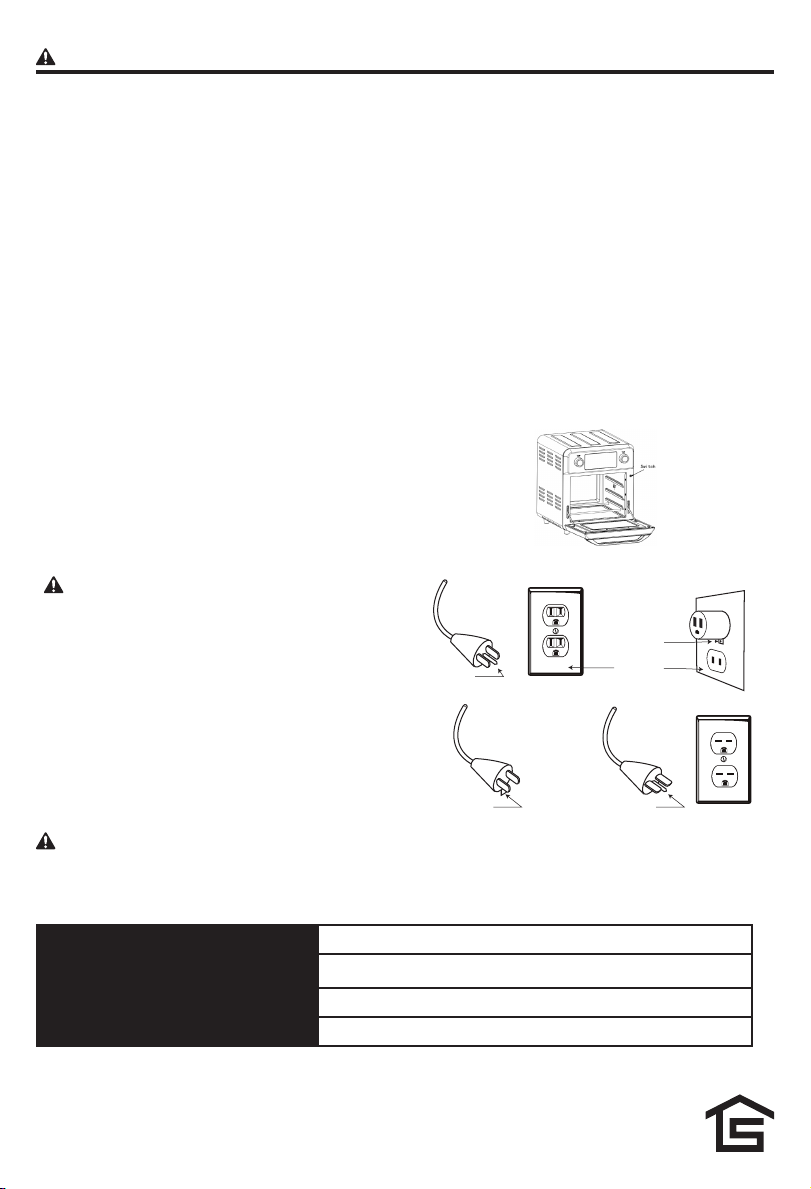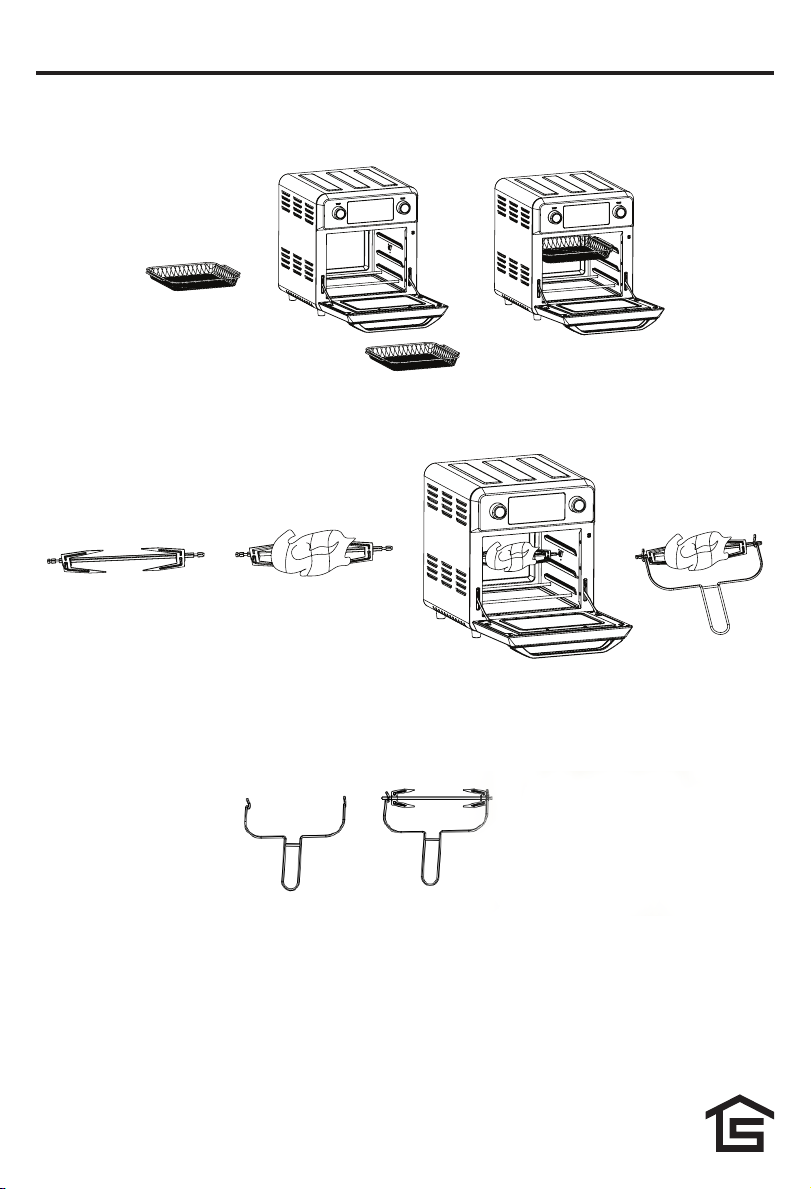4
SAFETY INFORMATION
Please read and understand this entire manual before attempting to assemble, operate, or install the product.
IMPORTANT SAFETY INSTRUCTIONS
WARNING: POTENTIAL ELECTRICAL HAZARD IF NOT ADHERED TO. When using electrical appliances,
basic precautions should always be followed to reduce the risk of fire, electric shock, and injury to persons,
including the following:
• This appliance must be plugged into a 120 V, 15 amp (or more) circuit of its own. Do not plug anything
else into the same circuit. If unsure if your home meets this specification, consult a certified electrician
prior to use. Risk of fire, overheating, malfunction, property damage, injury, or even death may
result if not adhered to!
• Connect to a properly grounded, 3-prong outlet only. Do not connect the appliance to extension cords,
surge protectors, timers, direct breakers, or an outlet with other appliances connected to the same
outlet. Risk of fire, overheating, malfunction, property damage, injury, or even death may result if
not adhered to!
• This appliance is hot when in use and after including it’s accessories. To avoid burns, do not let bare
skin touch hot surfaces or the inside immediately after use.
• Keep combustible materials, such as tablecloths, wallpaper, and curtains at least 3 ft. (0.9 m) from the
front of the unit and keep them away from the sides and rear of the appliance.
• This appliance is not designed to be used by people (including children) with a physical, sensory
or mental impairment, or people without knowledge or experience, unless they are supervised or
given prior instructions concerning the use of the appliance by someone responsible for their safety.
Children must be supervised to ensure that they do not play with the appliance.
• Keep the appliance and its cord out of reach of children less than 8 years.
• Always unplug the unit when not in use or during cleaning.
• Do not operate with a damaged cord or plug or after the unit malfunctions, has been dropped, or
damaged in any manner. Contact the manufacturer for resolution options.
• Do not use outdoors. Exposure to outdoor elements such as rain, snow, sun, wind, or extreme
temperatures may cause the unit to become a safety hazard.
• Do not immerse the power cord, plug or housing in water or under the tap during cleaning to avoid risk
of electrical shock or damage. Never place the appliance where it may fall into a sink.
• Do not let cord hang over the sharp edge of counter.
• The unit must be plugged into a wall outlet that is a dedicated circuit with a minimum 15 amp rating
on that individual circuit.
• To disconnect the unit, first turn the power button to the OFF position and then remove the plug from
the wall outlet.
• Do not allow foreign objects to enter or block any ventilation or exhaust opening as this may cause
electric shock, fire, or damage the unit.
• Use this unit only as described in this manual. Any other use not recommended by the manufacturer
may cause fire, electric shock, or injury to persons.
• Do not use abrasive solvents to clean the unit as it may cause damage to the finish or casing.
• To prevent a possible fire, do not block air intakes or exhaust in any manner. Do not use on soft
surfaces, like a bed, where opening may become blocked.
• Always plug appliances directly into a wall outlet/receptacle. Never use with an extension cord or
relocatable power tap (outlet/power strip).
• Avoid any liquid entering the appliance that can cause electric shock or short circuit the appliance.
• The accessories will be hot during use, handle with care. Please use the handle, tong or glove instead
of hand touching directly.
• Do not let cord hang over the sharp edge of counter.
• Do not plug in power cord or operate the appliance with wet hands.
• Do not put plastic or paper dishware into the appliance and operate.
• The appliance should be put on a horizontal and stable surface when using. Do not put it on plastic,
board or any other hot-short, easy-wear surface.
• Do not place anything on the top of appliance.
• Do not use this product unattended.