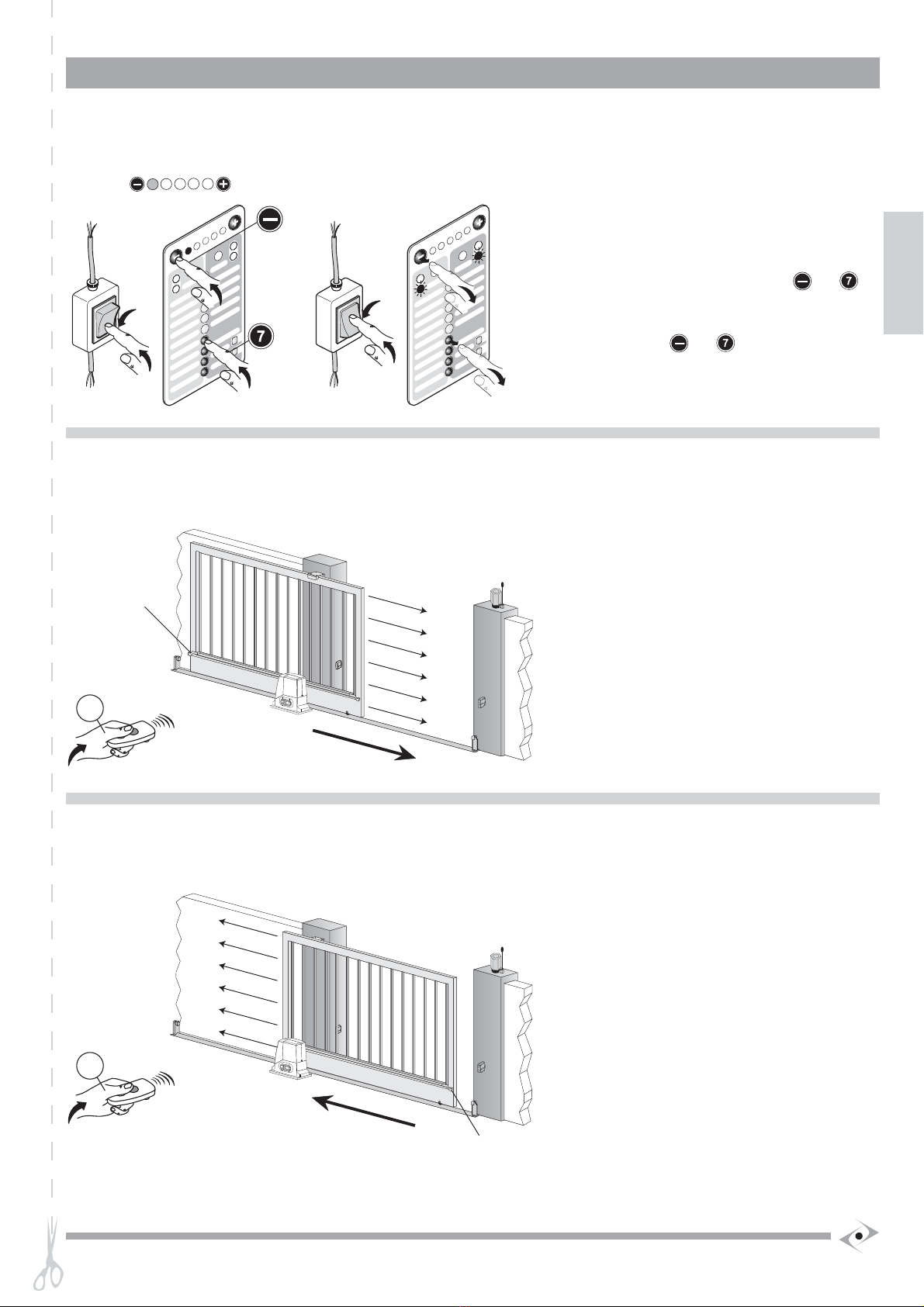Terminals
Description (VEDI SCHEMA ELETTRICO A Pag. 2A)
AERIAL: aerial sheath input Use a RG58- 50ohm cable
AERIAL: aerial cable input
1
2
6
6 - 8
6 - 7
COMMAND AND PHOTOCELL COMMON: for stop, open, close, step, photo and +12V inputs.
OPEN: NO input, commands gate opening.
16 + FLASHING OR COURTESY LIGHT POWER SUPPLY COMMON.
6 - 9 CLOSE: NO input, commands gate closure.
STOP*: programmable NC input, commands gate stoppage.
Can be connected to safety devices such as an emergency stop button.
When the command is released automatic closure never occurs and a new movement command must be given.
Leave jumpered if no device is envisaged.
11 PHOTO*: NC input for photocells or safety devices. Does not intervene during gate opening; during closure causes reversal of gate
motion until open
Leave jumpered if no device is envisaged
14 - 16 FLASHING LIGHT: 24 Vdc 25W max output for connecting a SPLENDOR SPL24 flashing light characterised by three flashing modes:
1) slow during door opening; 2) fast (flashing times halved) during closure. 3) three flashes and a pause to indicate a fault state or travel
identification.
COURTESY LIGHT: 24 Vdc 40W max. output for connecting a courtesy light that switches on at the start of each movement (openingor
closure) and is characterised by an adjustable on time.
12 - 16 INDICATOR LIGHT: 24Vac 3W max output, for connecting an indicator light that copies the function of the flashing light during movement
and that remains on when the gate is open.
15 - 16
6 - 10 STEP: NO input, commands gate movement according to the following cycles:
SEMI-AUTOMATIC MODE: Open, stop, close, stop.
4-STEP MODE Open, pause, close, pause.
2-STEP MODE Open – close.
CONDOMINIUM MODE: Open.
30 V ac OUTLET: power supply for various devices, 200 mA max.
16 +
17 -
24 V ac OUTLET: power supply for various devices, 200 mA max.
18
19
* 6-76-11 are NC inputs that can be set as photo, photo1, photo2, stop, and pause.
Photo: NC input for photocells or safety devices. Does not intervene during gate opening; during gate closure it causes a brief reversal of motion until open.
Photo1: NC input for photocells or safety devices. It causes the stoppage of the gate both in opening than in closure. The motion restart in opening
when photocell or safety deciveces is disengaged.
Photo2: NC input for photocells or safety devices. Does not intervene during gate closure; during gate opening it causes a brief reversal of motion,
followed by stoppage until a new command is given.
Stop: commands gate stoppage. When the command is released, automatic closure never occurs and a new movement command must be given.
Pause: Causes a pause in the door’s motion. If automatic closure at the end of the pause time is active, it causes re-closure, otherwise it waits fora new command.
Pedestrian: the command causes partial and adjustable opening of a single leaf. Can be given using a remote control or the terminal board. Obtained
from the terminal board by jumpering terminal 8 OPEN with terminal 9 CLOSE, this jumper then connects with a switch to terminal 6 COMMON.
When given from the terminal board, the PEDESTRIAN command excludes the OPEN and CLOSE commands.
N.C. = normally closed contact – NO = normally open contact.
6
1.3.1 Diagram of right side of the RG1 24P board