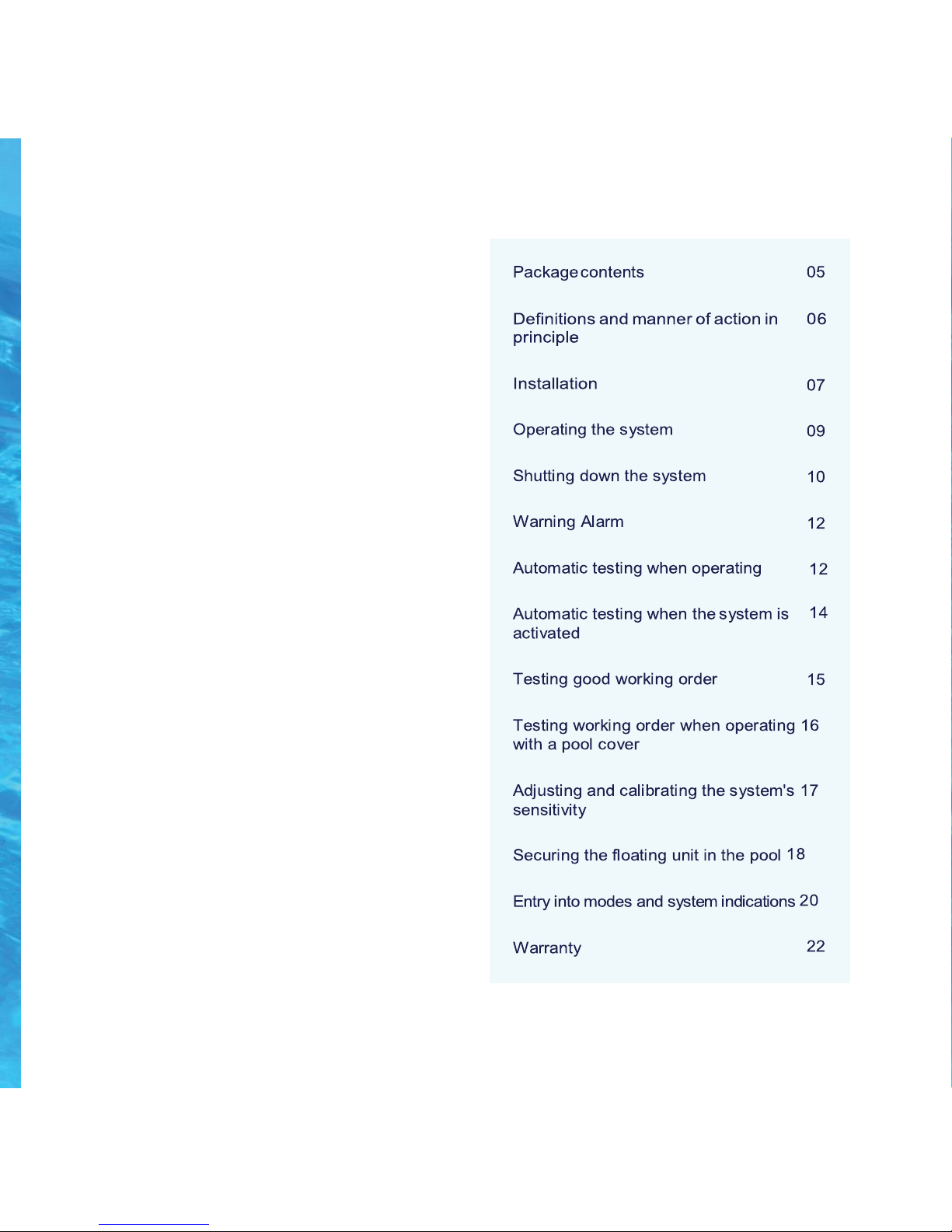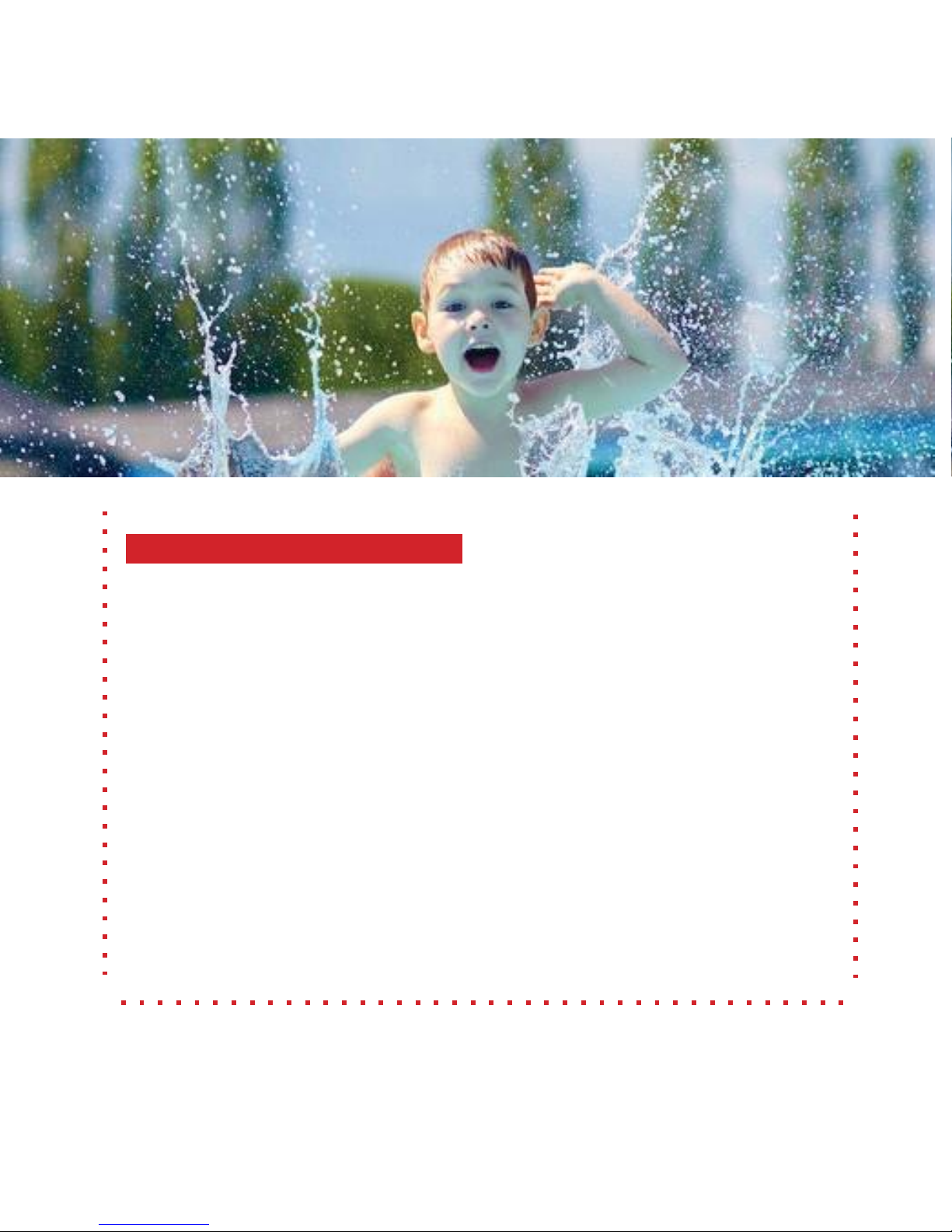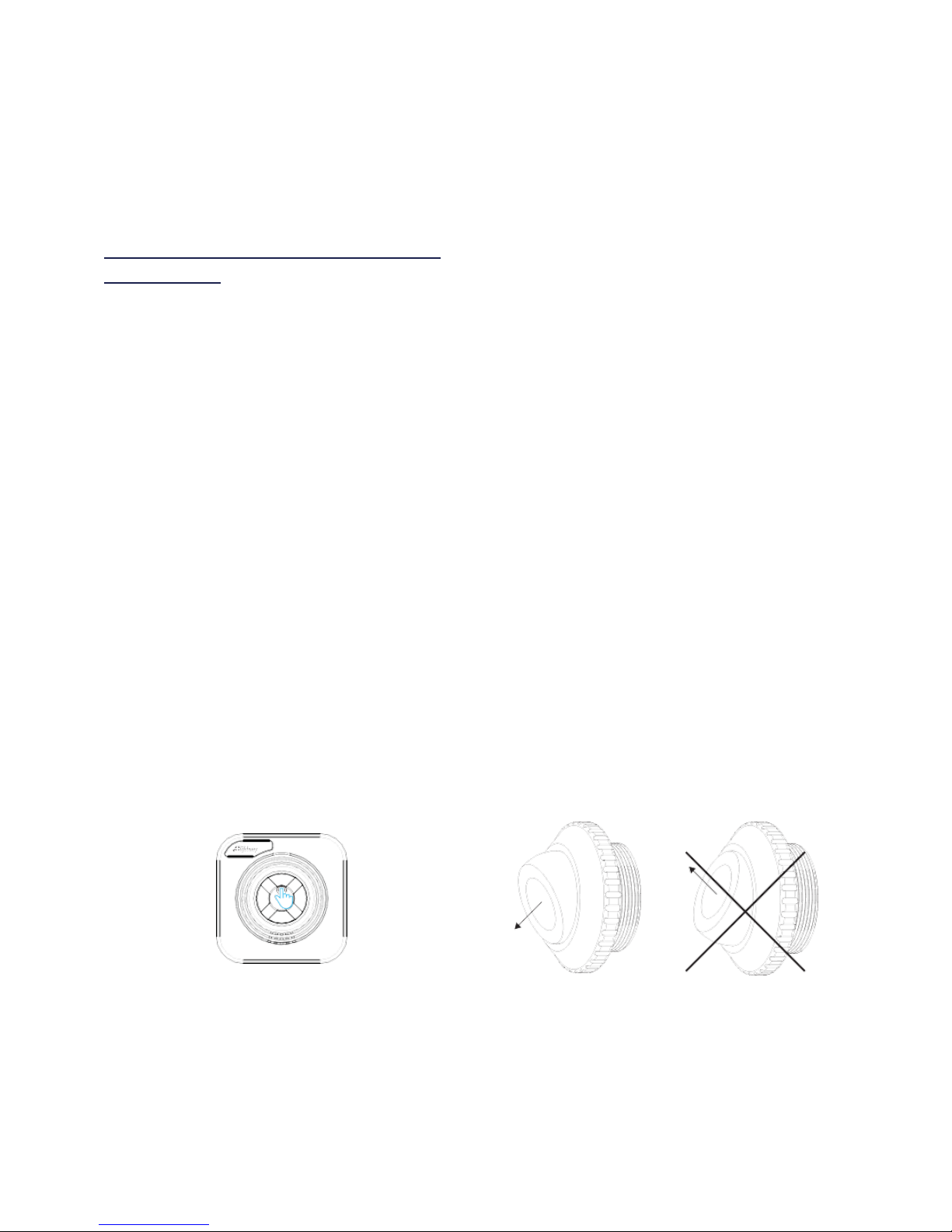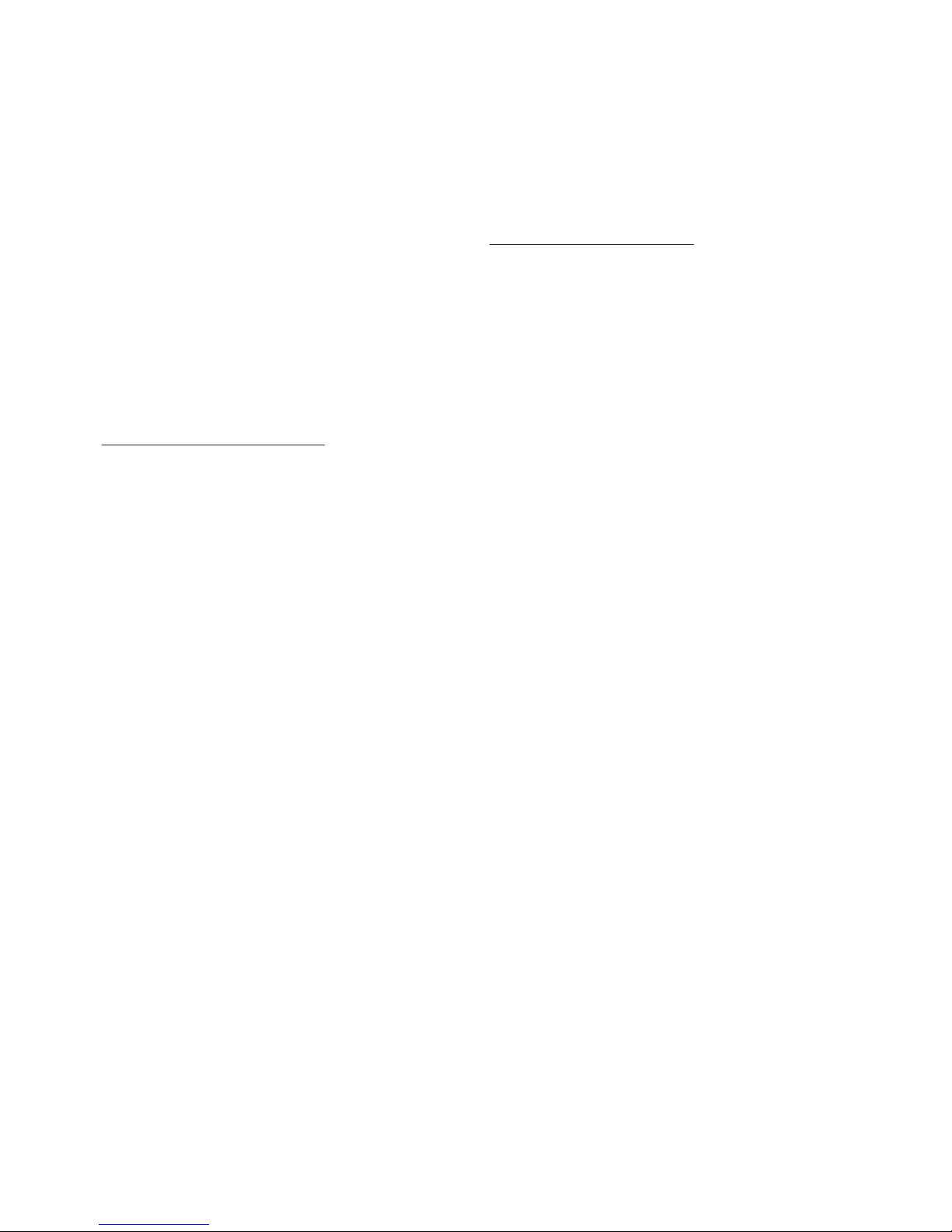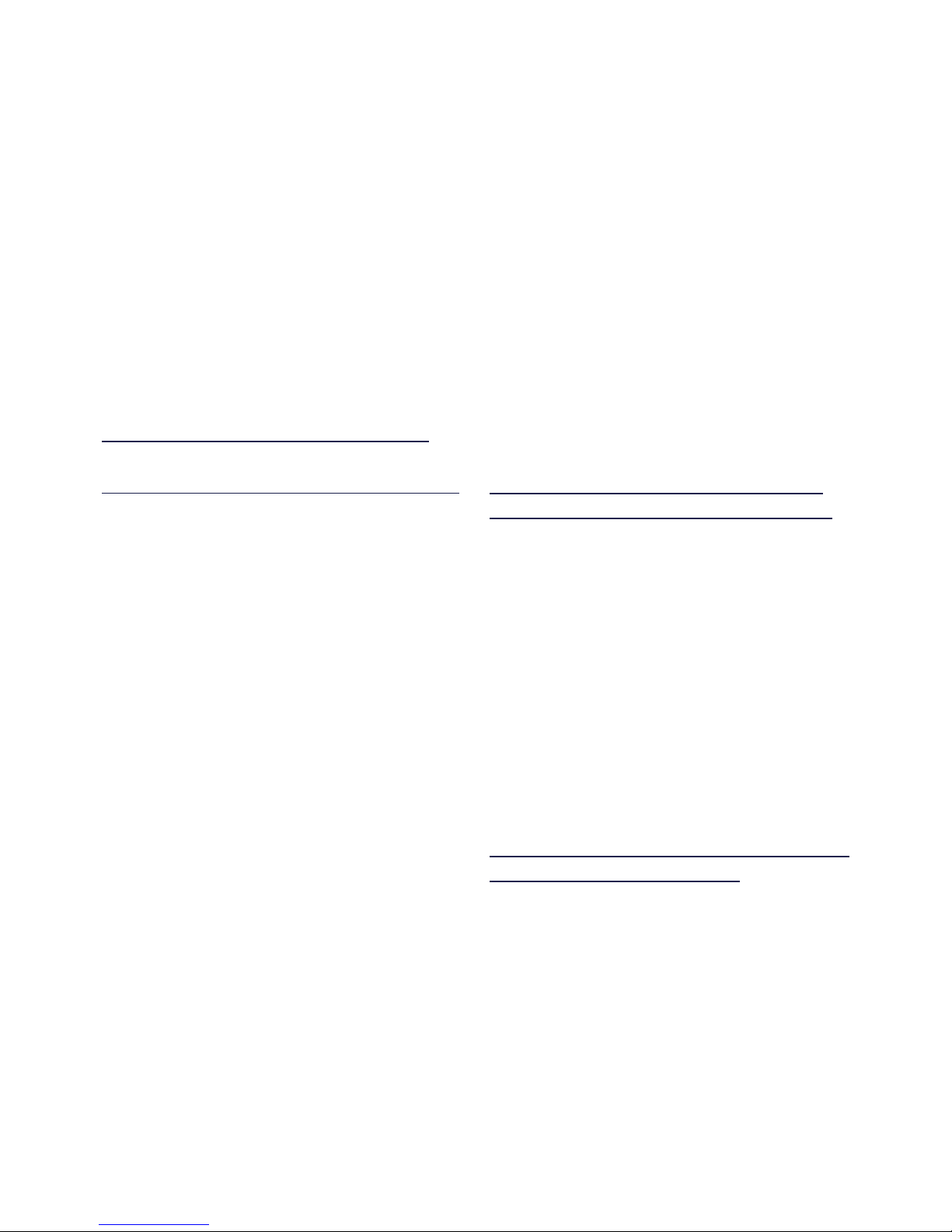Shutting Down the
System
•
When the system is operating (with/
without a cover) or during an active
alarm.
Short press on the control unit
operation similarly to regular
operation (see page 12).
The system will reactivate to
regular mode, also if prior to the
button being pushed the
operational state of the system
was thatofa covered pool.
buttontransfersto stand-by mode:
•
If an alarm is sounded prior to
enteringstand-bymode,itwillbe
neutralized andcease.
•
Two beeps will be heard from the
control unit, accompanied by two
beeps from the floating unit. The
system will move to stand-by.
Red and green lights will flash on
the control unit every 2 seconds.
No light will flash on the floating
unit in this mode.
•
When the system is in stand-by
mode it will not warn of opening
the cover and/or falling into the
pool.
•
Tenminutesafterthesystemhas
sensed nomovementin thepool
thesystemwillreactivateandwill
perform automatic tests upon
Long push on the button of the
control unit for total shut down:
•
Push the button for 3 seconds until
3 beeps are heard from the control
unit, accompanied by a single red
flash. The floating unit will also
beep 3 times and the system will
shutdown.
•
In this state the system is not
operational and will not warn in
the event of a fall into the pool
and/orraising the cover.
Transfertostand-by modefromthe
floating unit in the pool:
•
When the system is switched on
and activated, holding the floating
unit vertically for a few seconds will
transfer the system to stand-