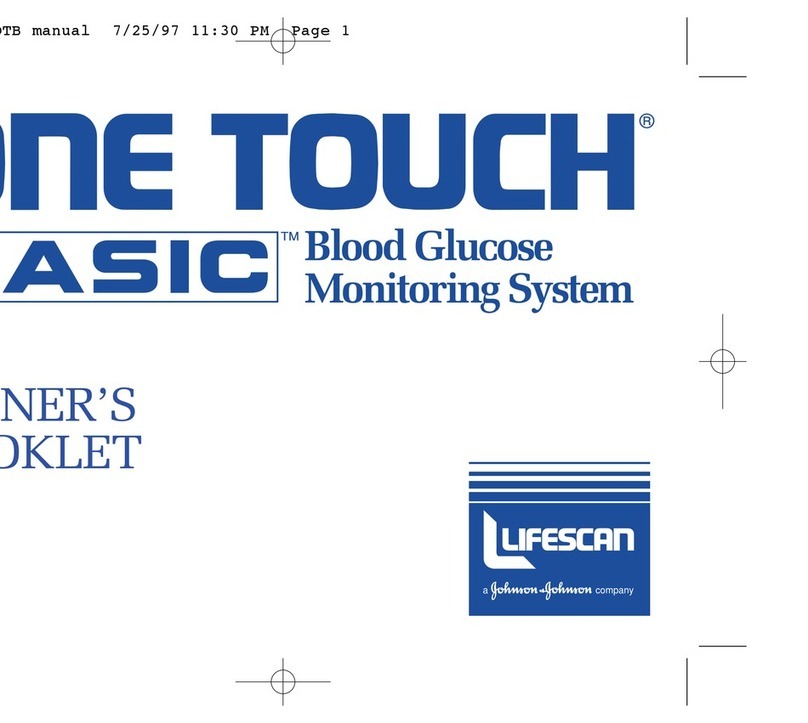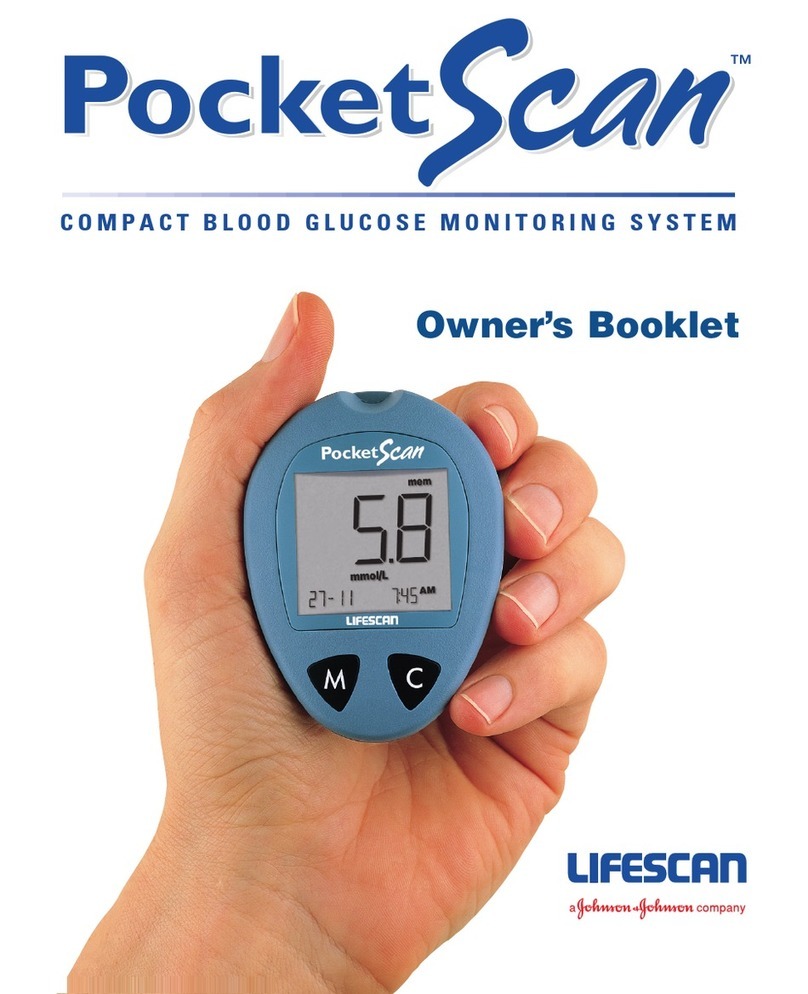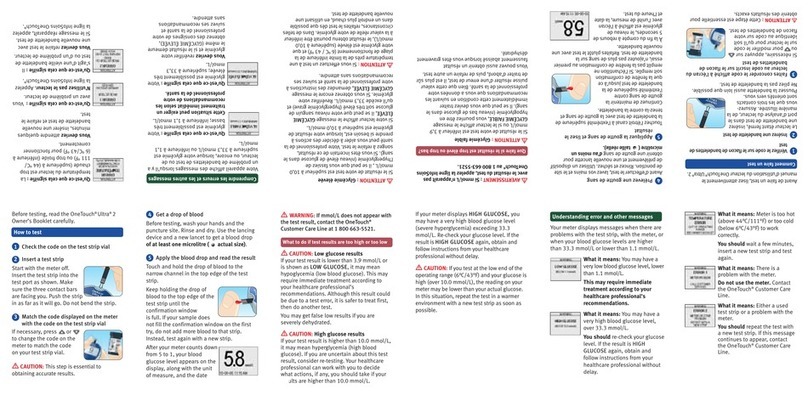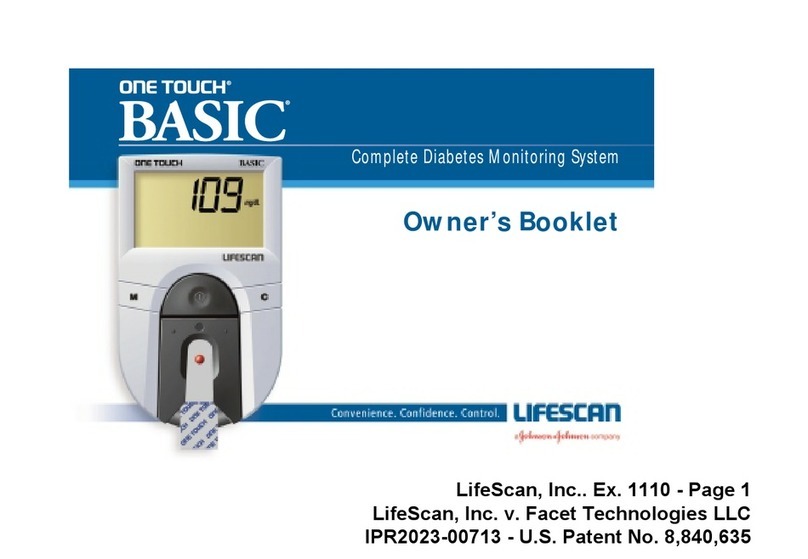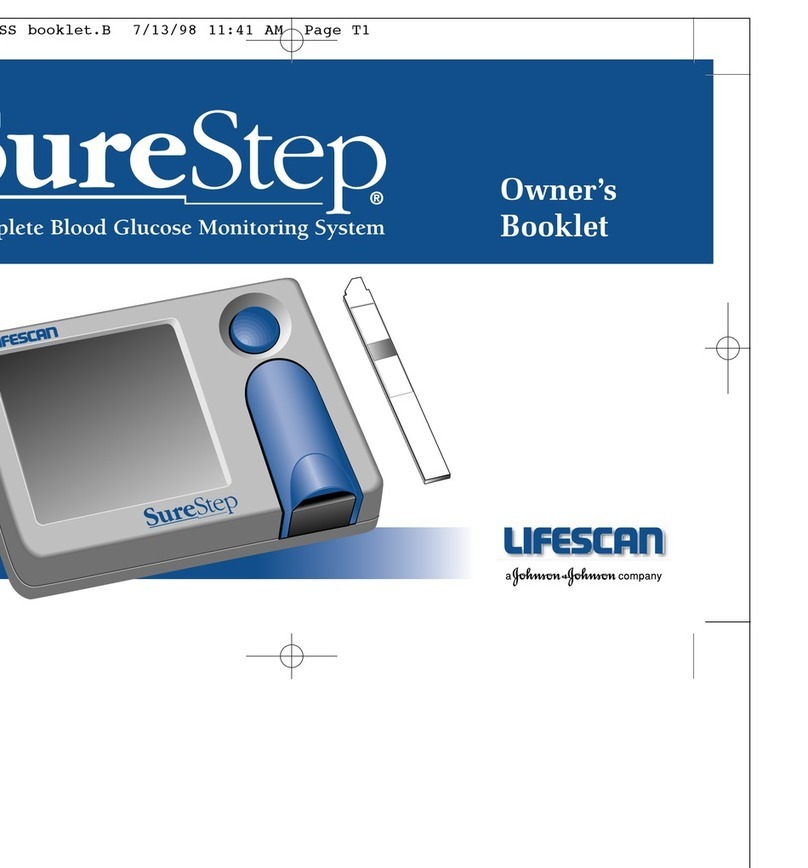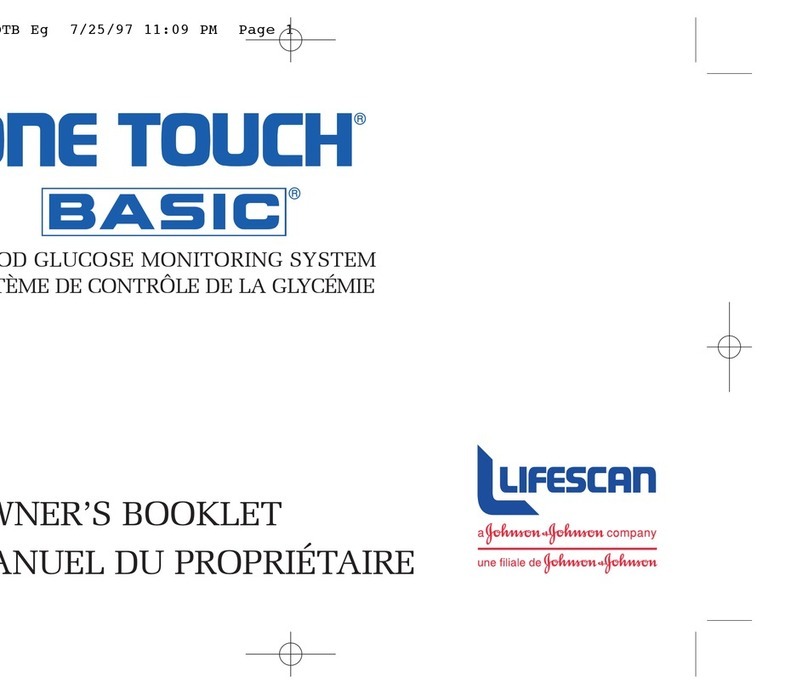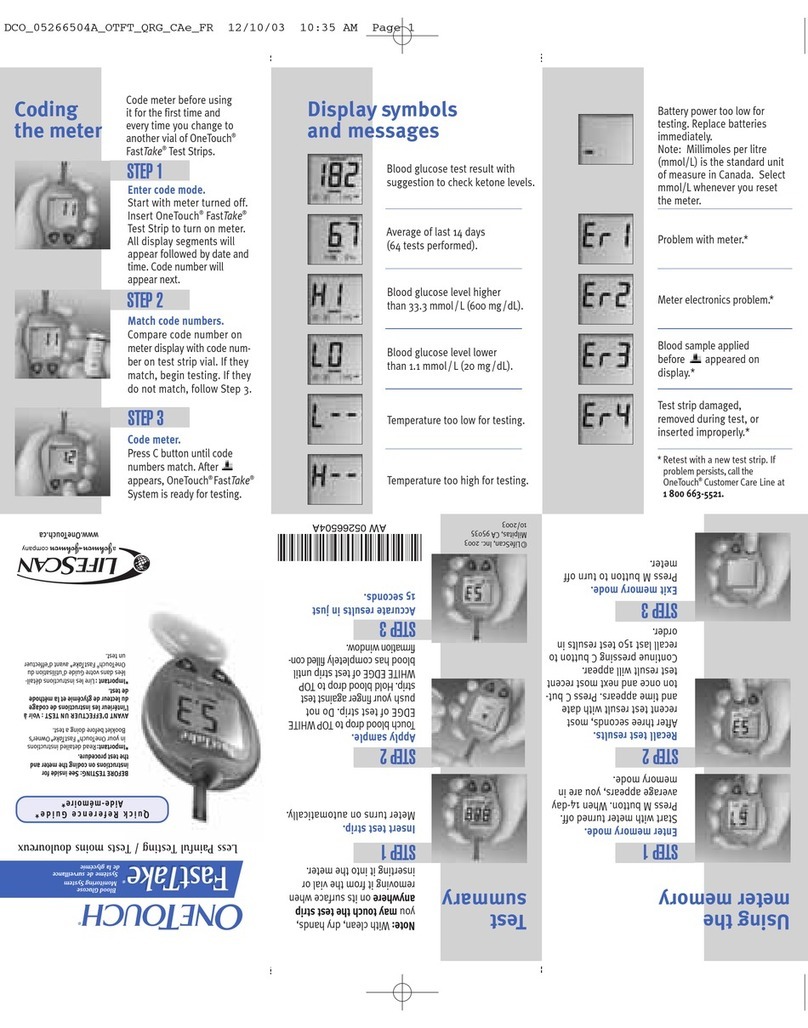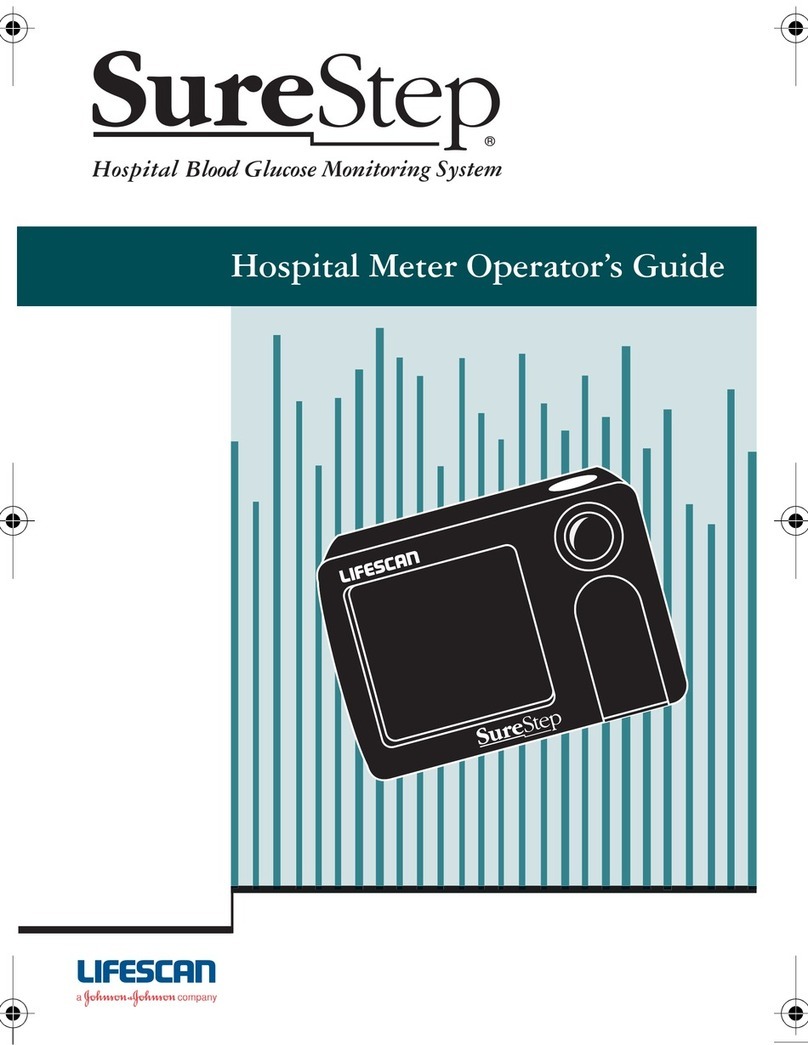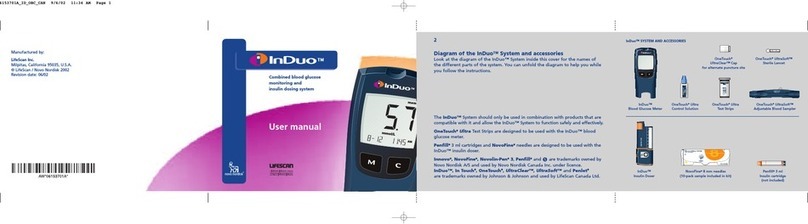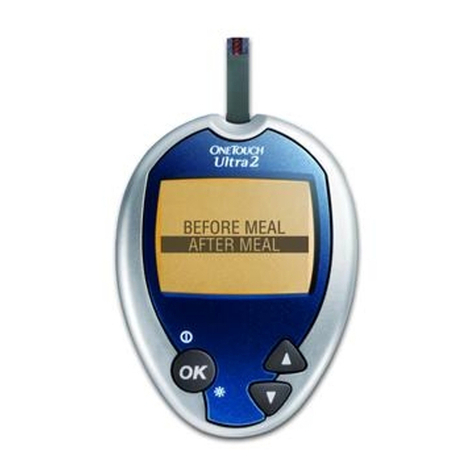* Note to users of IN TOUCH®
Diabetes Management
Software: Do not transfer
data from a meter that
has experienced this
problem. Call LifeScan
Customer Services for more
information.
1) New meter not coded.
Code meter; or 2) Meter lost
power briefly and entered set-
ting mode. Reset code num-
ber. Call LifeScan Customer
Services for more informa-
tion. Possible meter mem-
ory problem; do not use
14-and 30-averages.
Blood glucose level
higher than 600 mg/dL
(33.3 mmol/L)
Blood glucose level lower
than 20 mg/dL (1.1 mmol/L)
Coding the meter
Code meter before using it for the first time and every
time you change to another vial of OneTouch®Ultra
Test Strips. STEP 1
Enter code mode.
Start with meter turned off. Insert
test strip to turn on meter. All dis-
play segments will appear, followed
by code number.
STEP 2
Match code numbers.
Compare code number on meter
display with code number on test
strip vial. If matching, begin testing.
If not matching, see Step 3.
STEP 3
Code meter.
Press C button until codes match.
After Rappears, meter is ready for
testing.
Using the meter memory
STEP 1
Enter memory mode.
Start with meter turned off. Press
M button. When you see 14-day
average followed by 30-day aver-
age, you are in memory mode.
STEP 2
Recall test results.
After three seconds, most recent
test result with date and time
appears. Press C button once and
next most recent test result will
appear. Continue pressing C but-
ton to recall last 150 test results
in order.
STEP 3
Exit memory mode.
Press M button to turn off meter.
Test summary
Note: Before testing, wash hands with warm, soapy
water. Rinse and dry thoroughly. STEP 1
Insert test
strip.
Push it in
until it will
go no
further. Meter turns on automatically.
STEP 2
Apply
sample.
When R
symbol
appears,
touch and hold blood drop to narrow channel in top
edge of test strip.
STEP 3
Fill confir-
mation
window.
Be sure
window is
full before meter counts down. If window is not full
before meter begins countdown, repeat test with new
test strip.
STEP 4
Accurate results in just
5 seconds.
Display symbols and messages
Test result with suggestion to
check ketone levels.
The time flashing on the dis-
play indicates the meter lost
power briefly and entered set-
ting mode. Reset time, time
format, date, and, importantly,
unit of measure as necessary.
After setting meter, insert test
strip. If Qappears on dis-
play, reset meter code. Test
results stored in the meter
memory may not be in the
order in which they were per-
formed. Do not rely on 14-
and 30-day averages. Call
LifeScan Customer Services for
more information.*