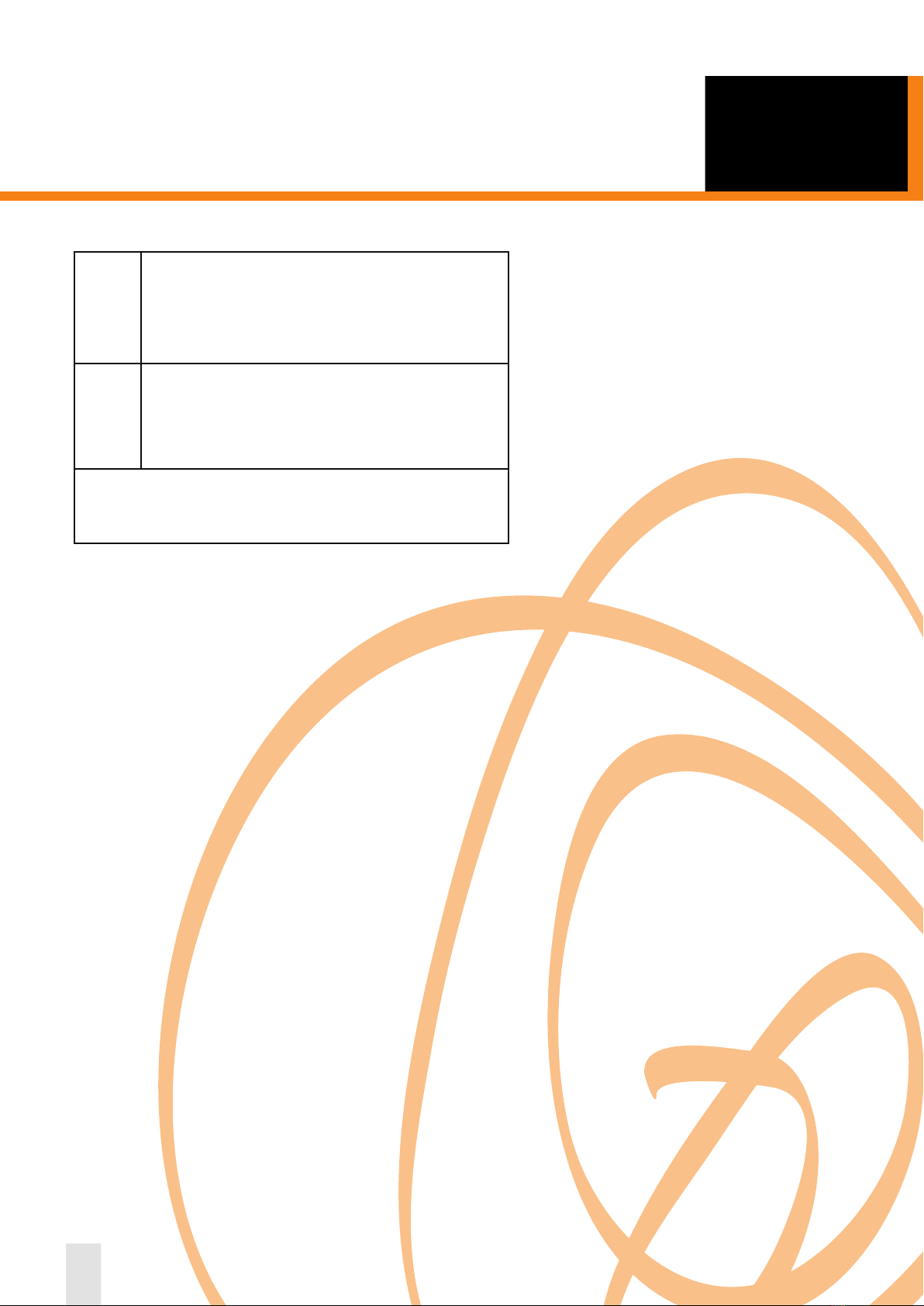Installation of Urban
Fig 15: Urban on bar
(strap over post).
Figure 17: Mount
tight on helmet.
4
Urban System Operation
NormalOperation
The Light & Motion Urban LED lights all have one switch on the top of the head that controls power.
A brief button push activates “Cruise” mode where you will nd 4 settings: High, Medium, Low, and
Flash. A single click cycles through each of these settings. Because our riders are versatile cyclists,
we design our lights to accommodate those needs.
Aiming your Urban
Light & Motion creates lights with optics designed to reect the maximum amount of light and
direct to where a rider needs it most. Seca takes this one step further and introduces our
proprietary Gem-Beam footprint of light, which clips light from where you don’t need it and
redistributes it where you do.
For best results at lower speeds, position your light so that you get ample ll/peripheral light in
front of the tire from the ood portion of the beam. For faster speeds, you can position it slightly
higher so that the spot portion of the beam shoots farther down the road giving you enhanced
depth perception and a long line of site.
BatteryDischargeProtection
All Light & Motion lights incorporate a low battery warning and battery discharge protection
circuit. If the battery becomes discharged, the light head will automatically dim down to try and
preserve battery life, this will occur with approximately 15 minutes of battery life to go.
Batter Status Indicator:
The Urban has a battery status indicator, located on the back of the light.
• A green light indicates > 75% Charge
• A amber/yellow light indicates > 50% Charge
• A solid red light indicates > 25% Charge
• A redashinglight indicates < 25% Charge
Auto-Shutoff
When Urban can’t stay on any longer without damaging the battery, the main LED will ash
quickly for 10 seconds and then shut off. If you see this, hit the brakes and stop safely. Once
Urban has done an auto-shutoff, it will not operate again until it is charged. This is to protect the
battery, as there is no more useful charge in your system.