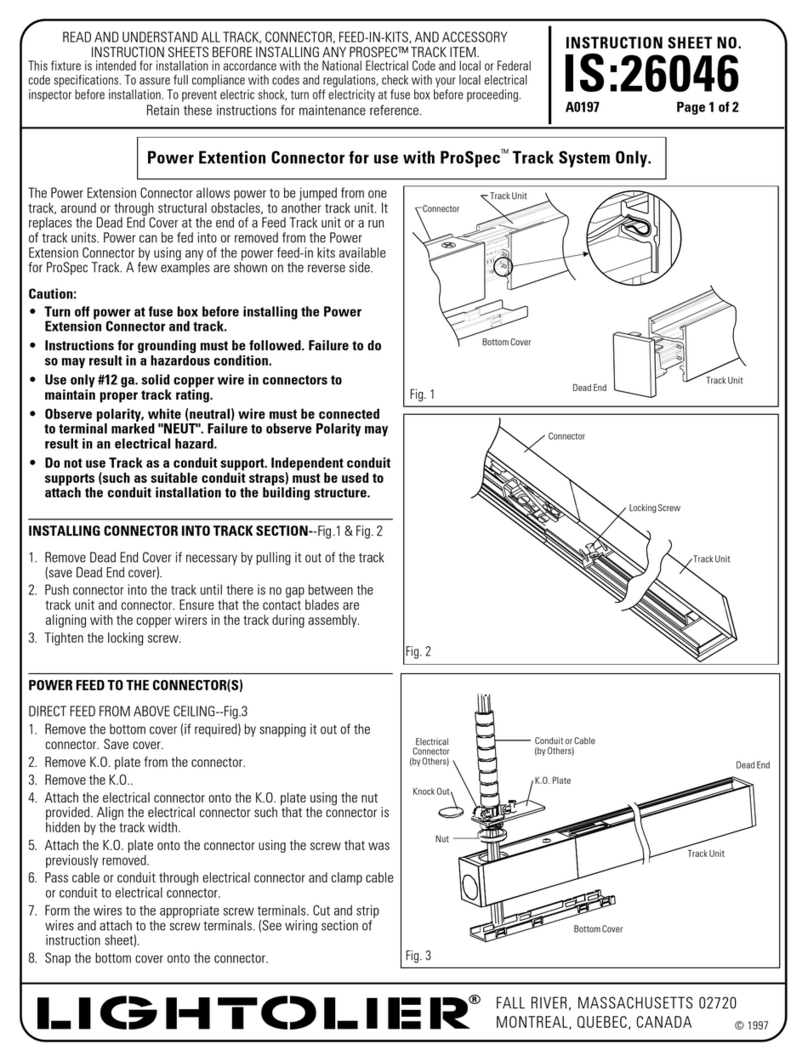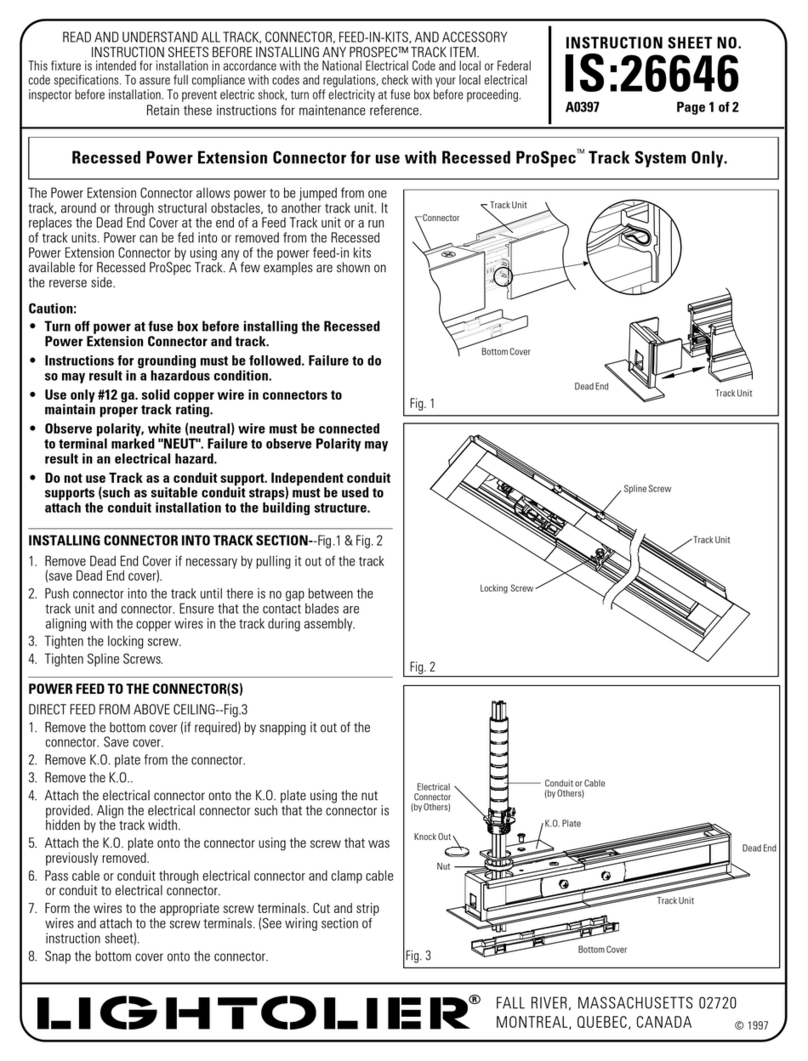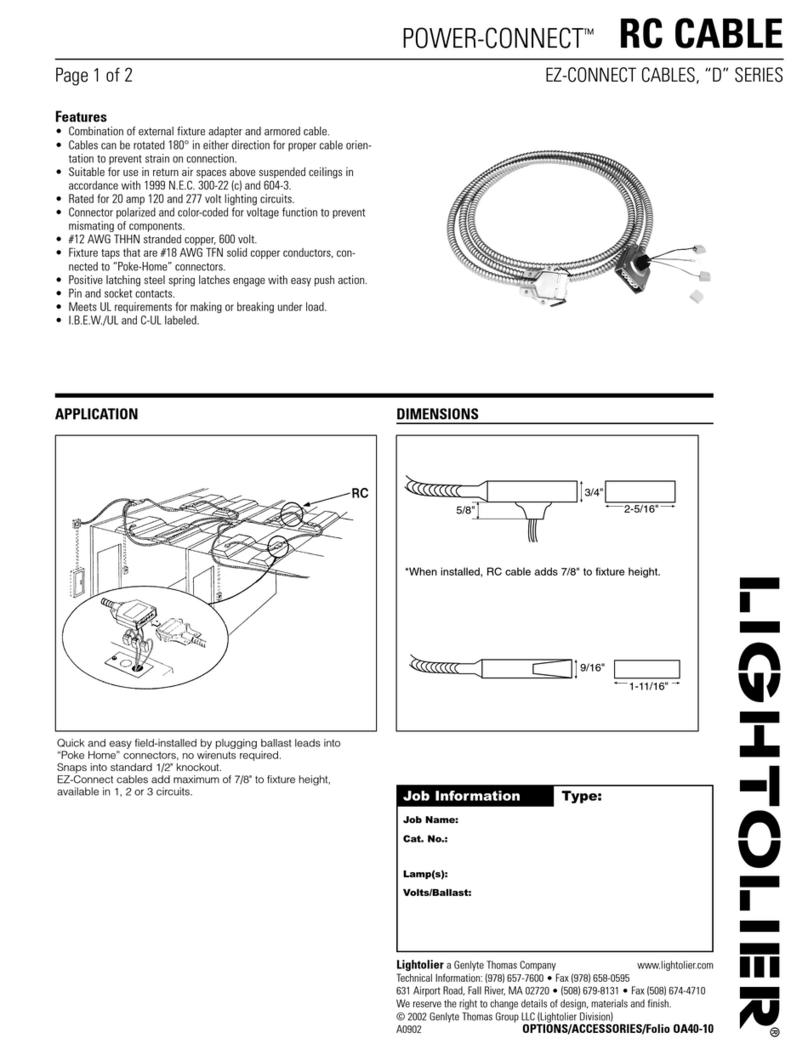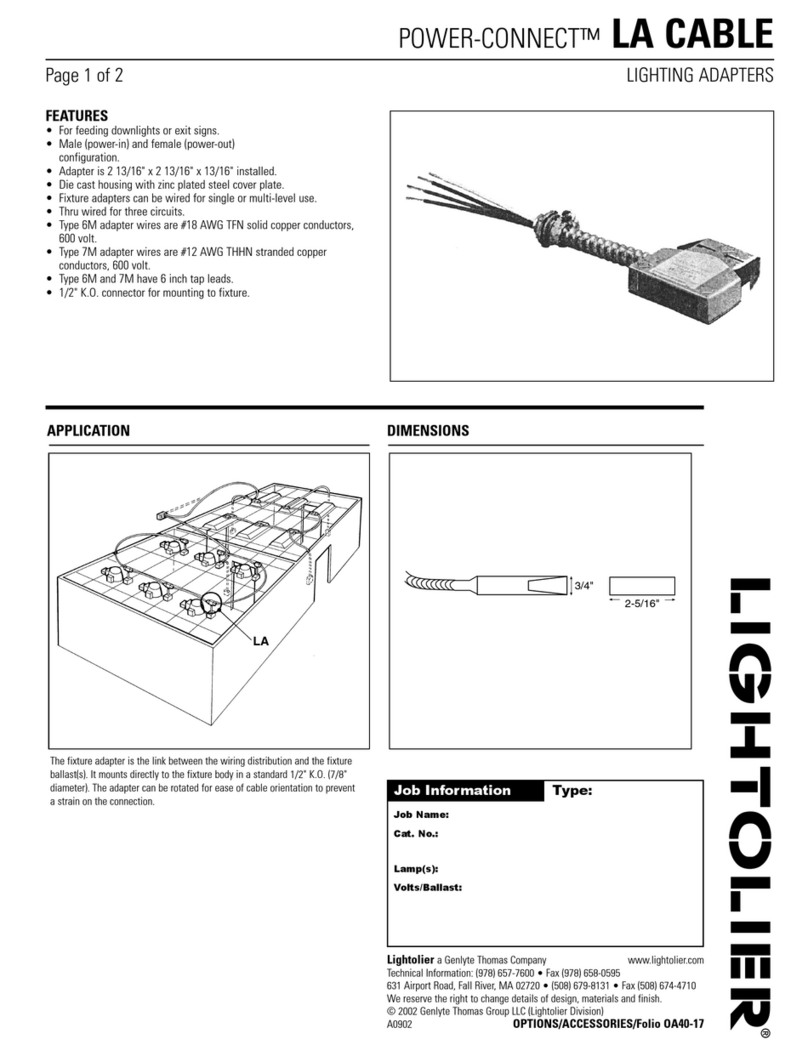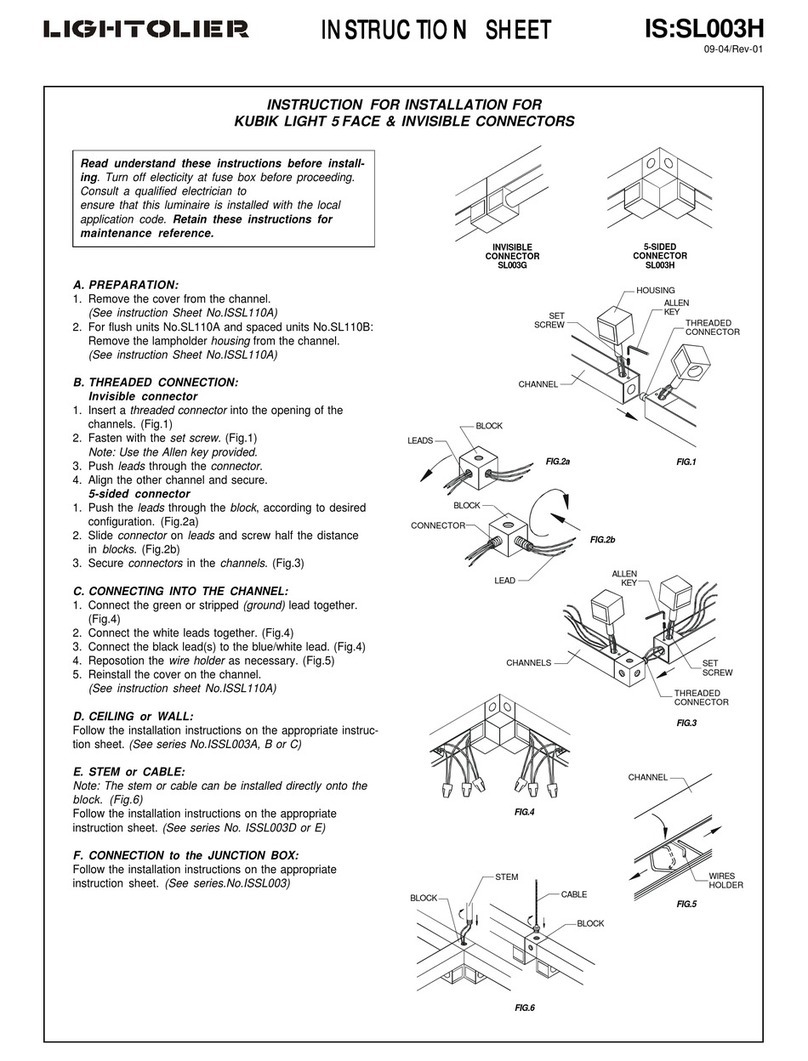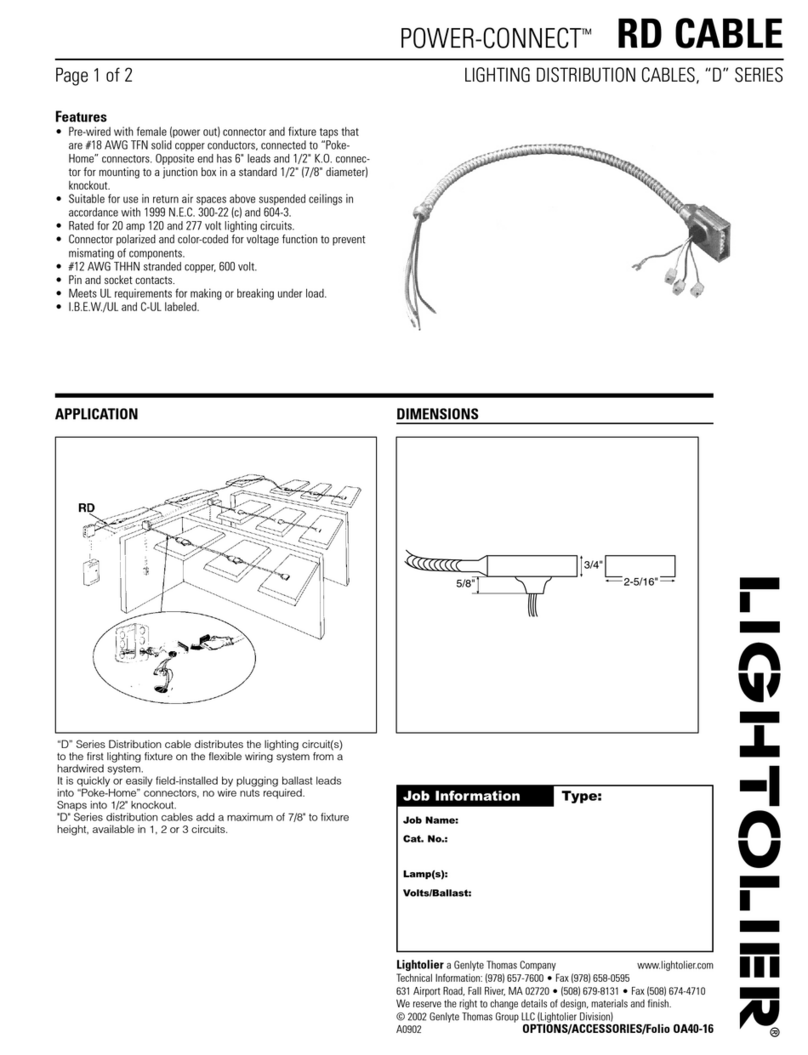I
F
INSTRUCTION SHEET NO
BASIC LYTESPANo “T” AND “XYY60 NNEm0Rs
FOR USE WITH BASIC LYTESPAN” TRACK SYSTEM ONLY IS:6066
“R0590 Page 1of 2
READ AND UNDERSTAND THESE INSTRUCTIONS BEFORE INSTALLING FIXTURE.
oThis fixture is intended for installation in accordance with the National Electrical Code and local regula-
tions. To assure full compliance with local codes and regulations, check with your local electrical inspector
before installation. To prevent shock, turn off electricity ~t fuse box before proceeding.
Retain these instructions for reference.
r- FIG. 1
‘“’-a “’NE,=
I‘‘“’~co..EcToR
—...— .
The “T” and “X” CONNECTORS are track connectors designed for quick field wiring and can be used with
Surjace Mounted or Stem Mounted Basic Lytespan Track. Power can be fed into these CONNECTORS, .
see instruction B.
CAUTION
;●TURN OFF POWER AT FUSE BOX BEFORE INSTALLING TRACK.
●INSTRUCTIONS FOR GROUNDING PER INSTRUCTION SHEET OF THE FEED-IN KIT MUST BE
FOLLOWED. FAIWRE TO DO SO MAY RESULT IN AHAZARDOUS CONDITION.
,●USE ONLY #12 GA. SOLID WIRE IN CONNECTORS TO MAINTAIN PROPER RATING OF TRACK.
●OBSERVE POLARITY, WHITE (NEUTRAL) WIRE MUST BE ALONG BEAD (NEUTRAL) SIDE OF
TRACK. FAILURE TO OBSERVE POLARITY MAY RESULT IN POTENTIAL ELECTRICAL HAZARD.
--- —. —.
—..—A. INSTALLATION AND POWER-C”ONTINUITY --
JUMPER WIRES are provided for power continuity.
1. Remove LIVE END-(loosen screw), DEAD END
COVER or_COUPLER (loosen screw) from
?ends ofl-TRACK UNITS to be attached to,
._’’T” or “X” CONNECTOR.
2. _Re_move60TTOM COVER by loosening COVER--
SCREWS (Fig. 3).
‘3.- Per track layout, mark the SCREW TERMINAL
in each leg of the “T” or “X” CONNECTOR
which is in line with the BEAD In the track units.
4. Install white wires into marked SCREW
TERMINALS and install black wires into other
SCREW TERMINALS, (see Fig. 3). Tighten
securely.
NOTE: a. Each SCREW TERMINAL accepts two
wires for two-wav Dower continuity.
b. Where wires make right angle tu;ns in
.
5,
.6
“T” or “X” CONNECTOR, c~t wires
furnished to required length, strip fii’
and prebend wires to facilitate
installation.
c. Use only #12 GA. solid wires in “T” or
“X” CONNECTOR.
Insert “T” or “X” CONNECTOR into track units ~
and tighten LOCKING SCREWS.
Check that white wires are lined up with the
BEAD of all track units. Fasten BOTTOM
COVER to ‘I_” or “X” CONNECTOR and tighten
It
(1-
/
1I
BOTTOM
“1 a
COVER
D)
‘FIG.3 ,. “
,.
COVER SCREWS.
/