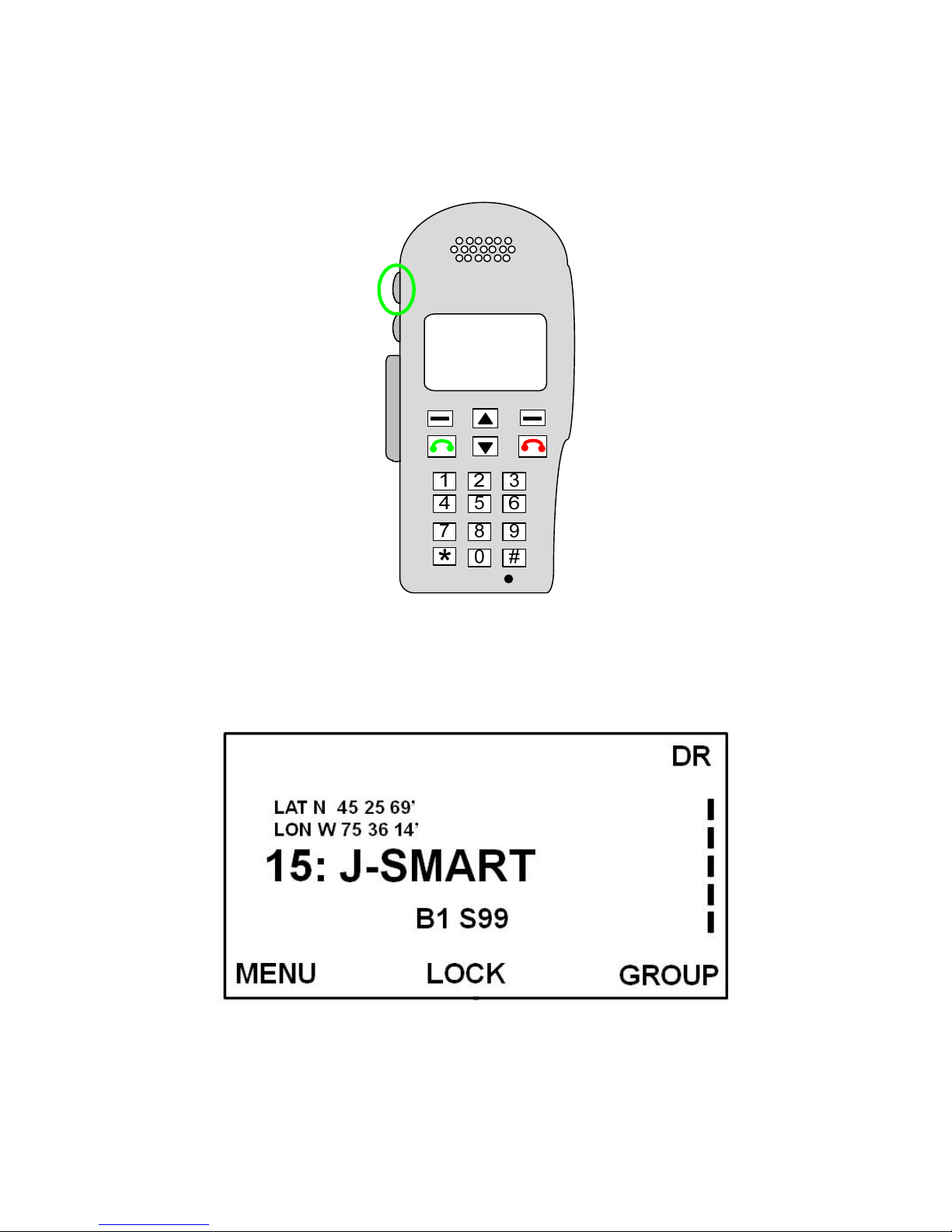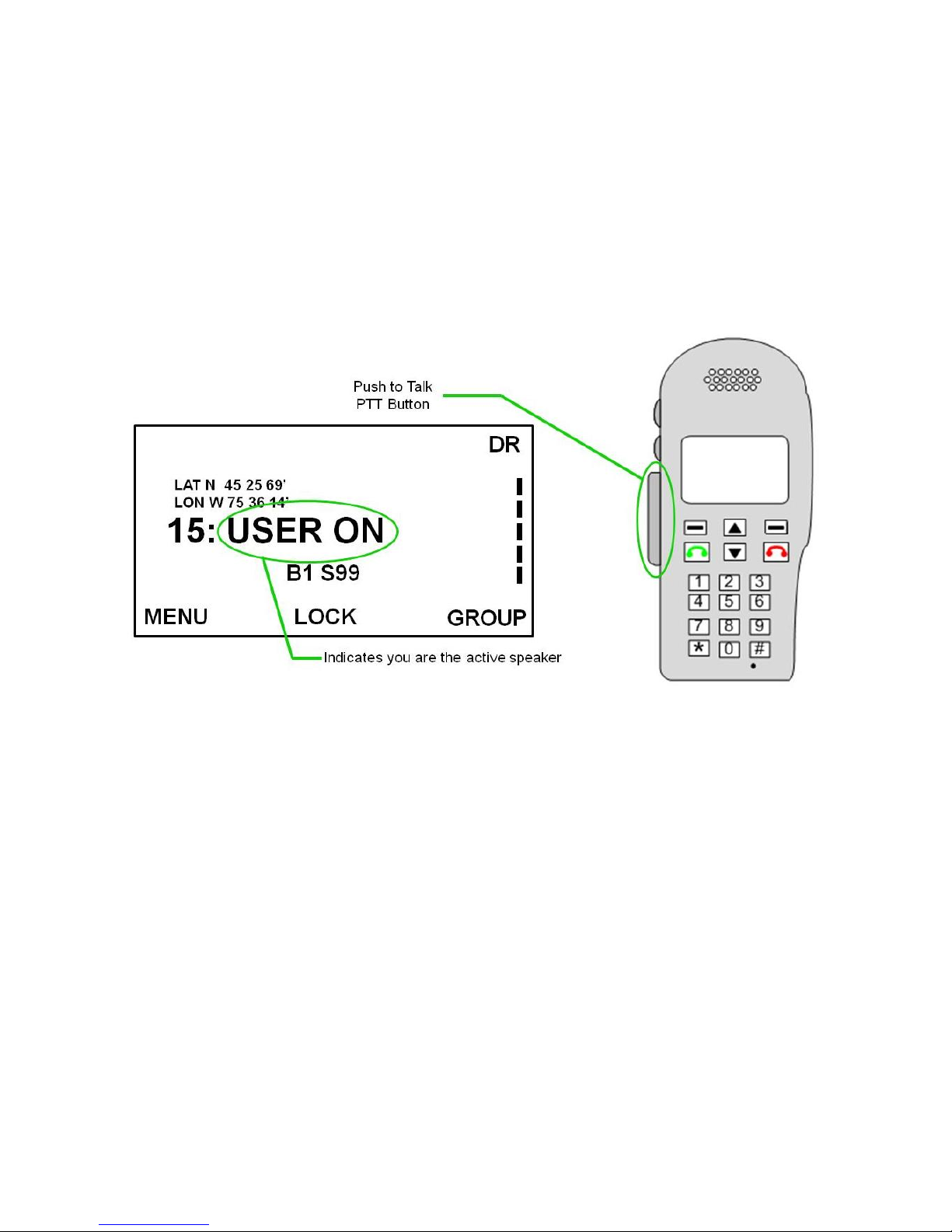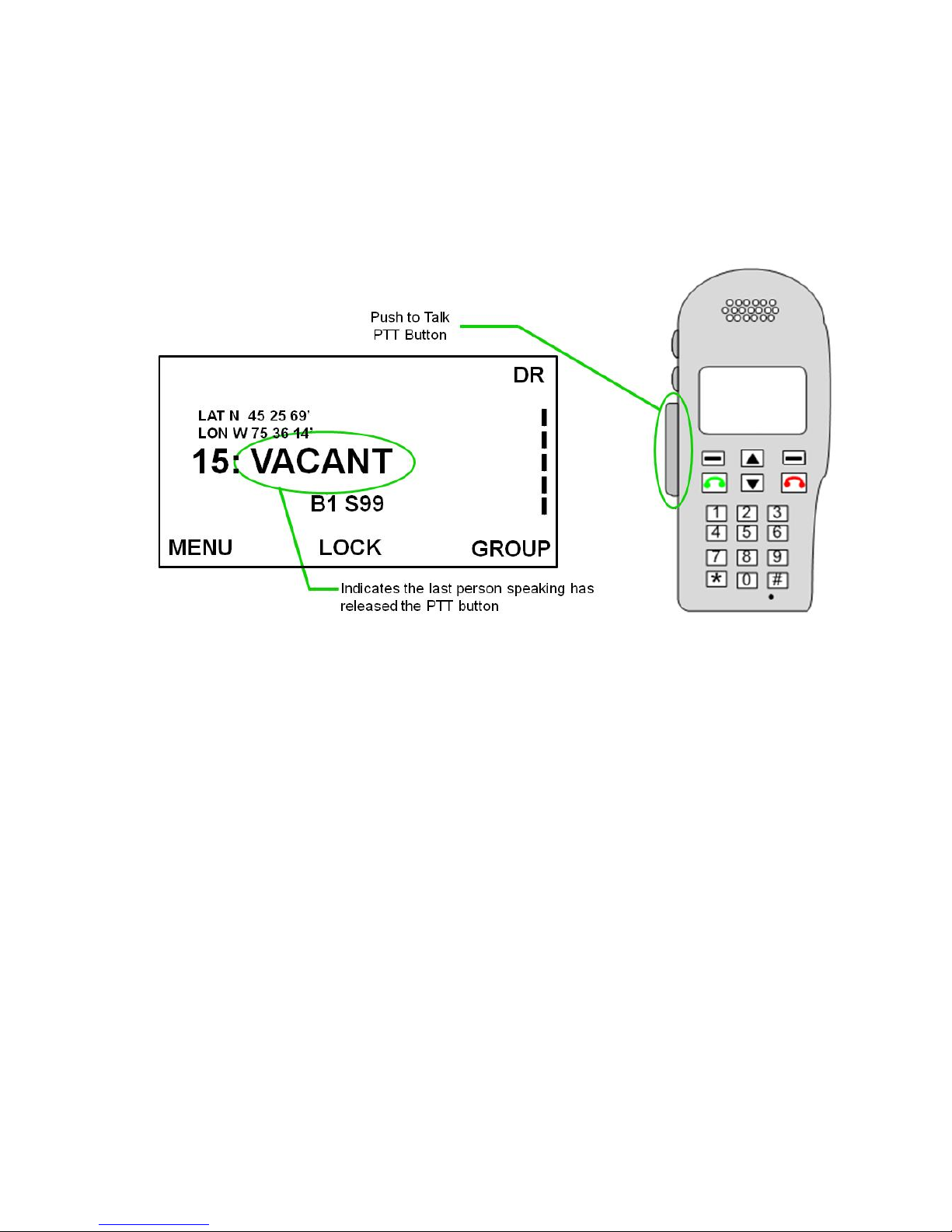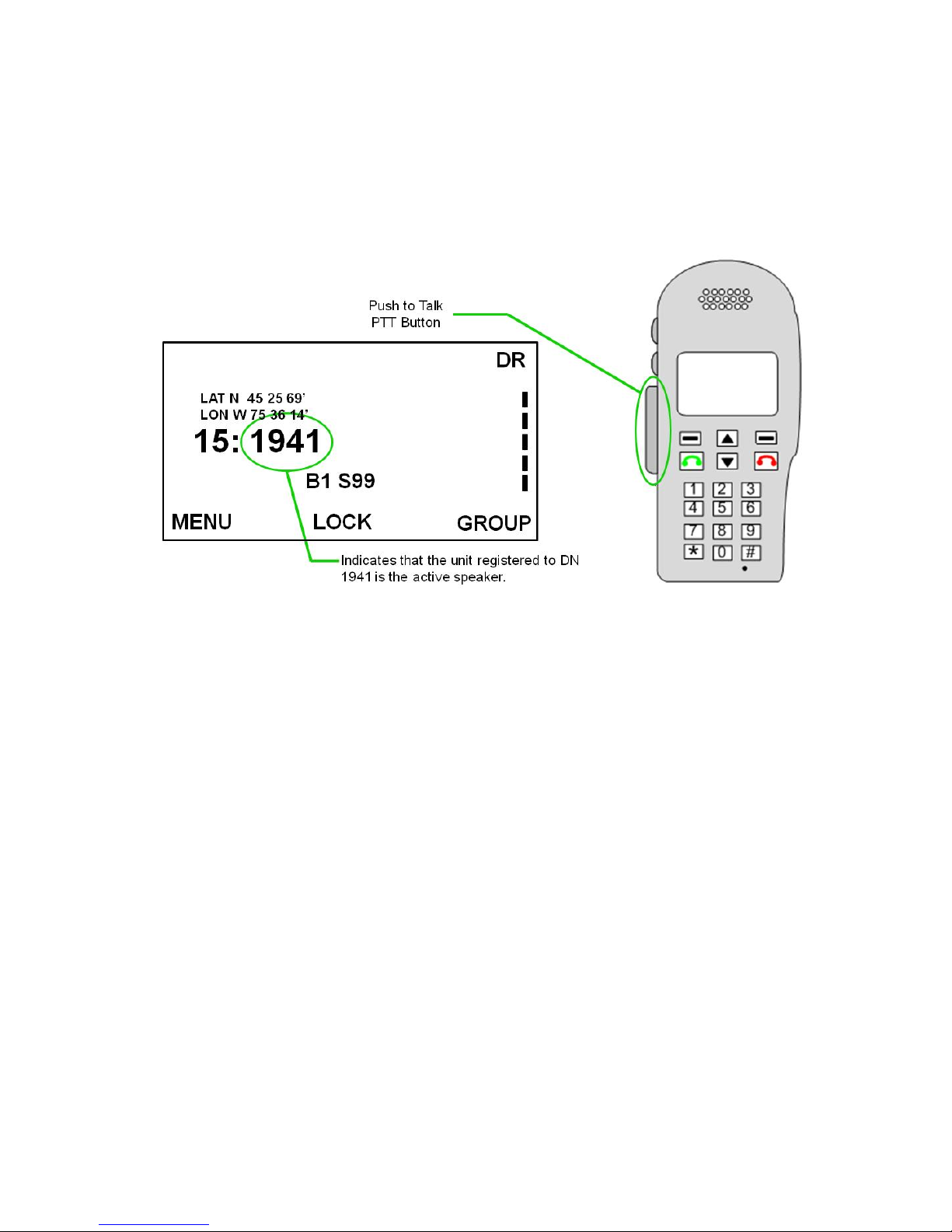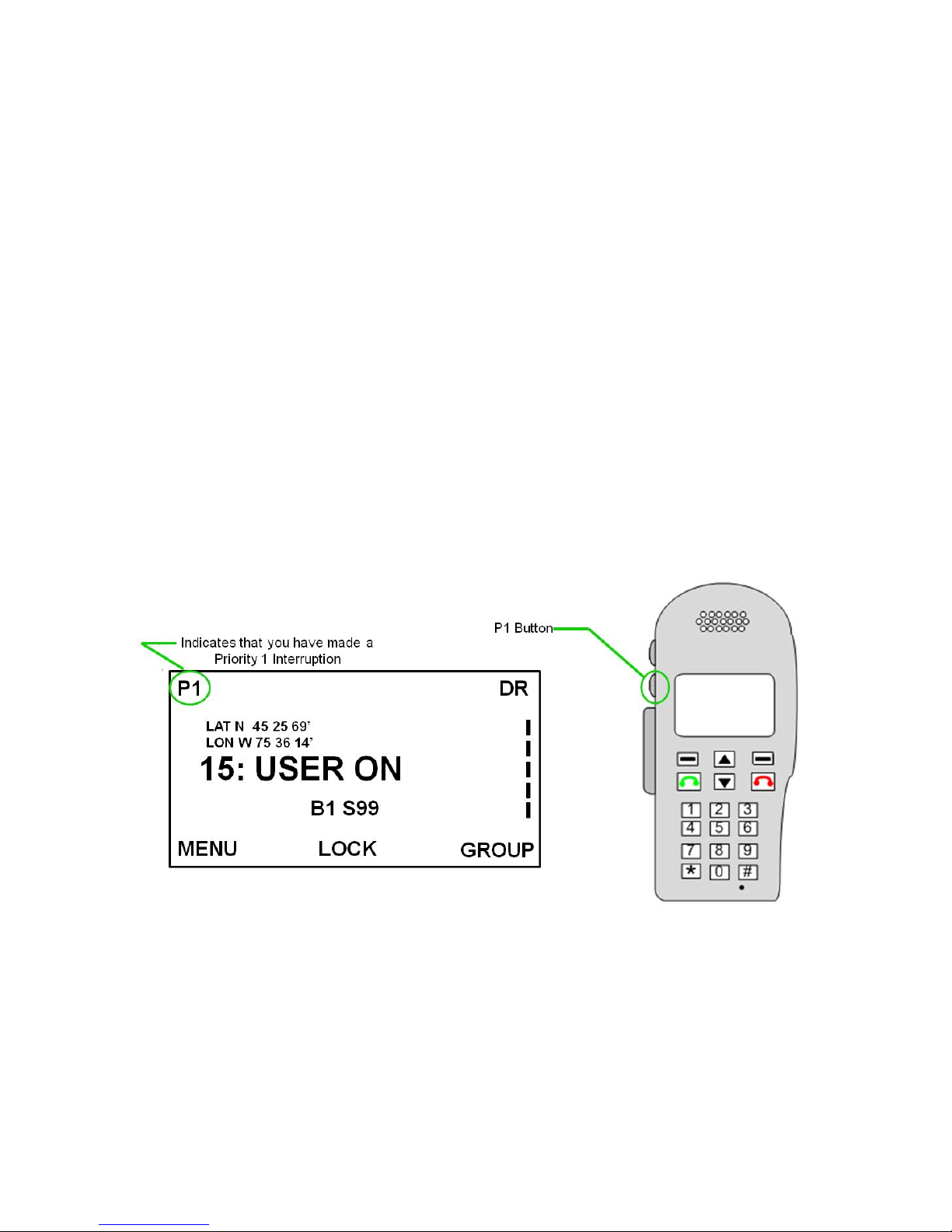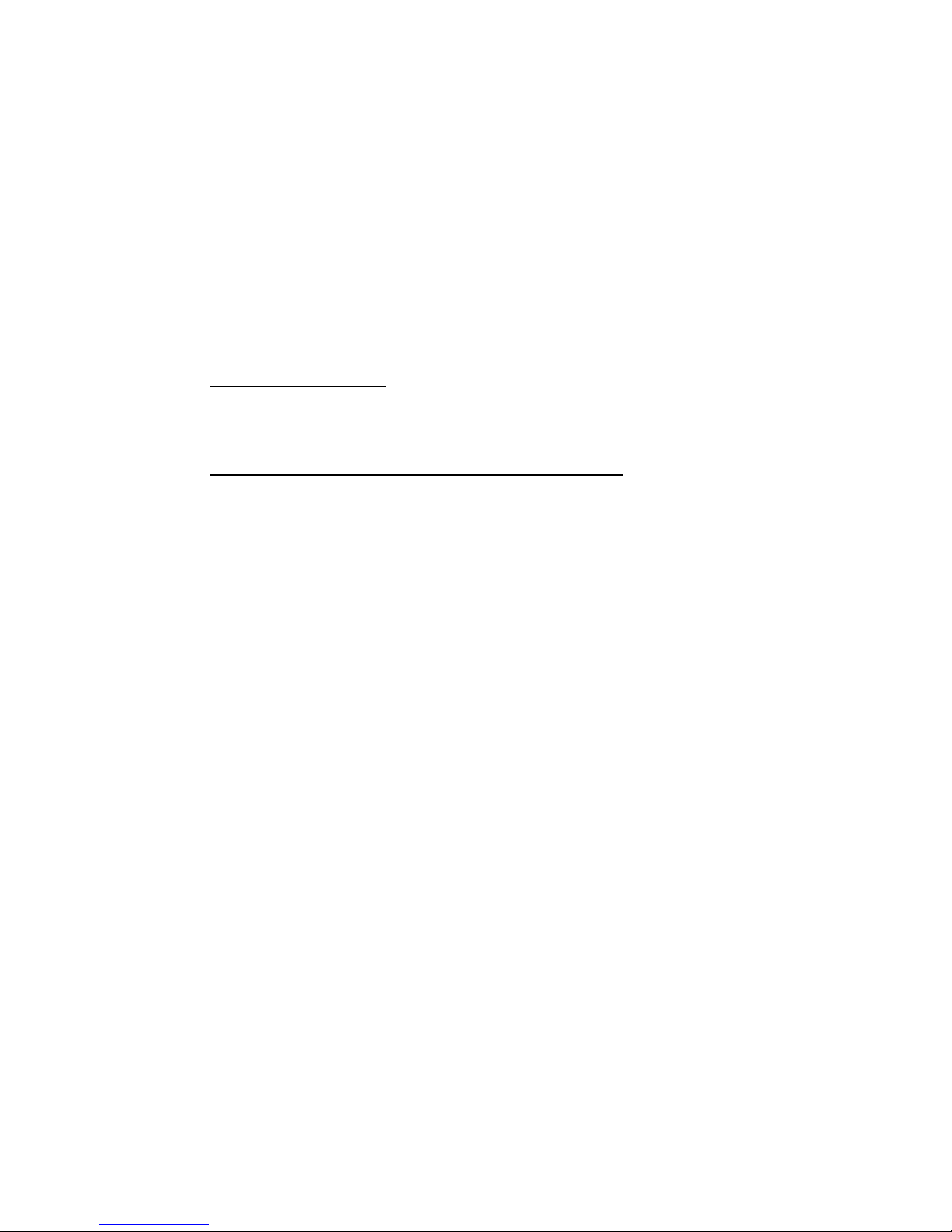8
MonitorCodes
WhentheMSAT‐G2isidleinPTTmode,itcanbeprogrammedtoselectivelyscantheunit’s
programmedtalkgoups.Iftheunitisactivelyengagedonatalkgroup,scanningisdisengagedandwill
notinterruptthattalkgroup.Theradiomustbeat“rest”forscanningtooccur.Ascanningcode
(LightSquaredcallsita“monitorcode”)willpulltheradiooffthetalkgrouptowhichitistunedforas
longasthescannedtalkgroupremainsupandontheair.Oncethetalkgroupdropsoff,theradioreverts
tothetalkgrouponwhichitwassitting(tuned),andscanningresumes.Thesescanningcodescannotbe
userprogrammed.Theymustbedownloadedtotheradiofromthesatellitenetwork.Alltalkgoupsare
downloadedwithamonitorcode;thiscodedetermineswhetheratalkgoup’sradiotrafficwillbepicked
upbytheMSAT‐G2’sscanfunction.
•MonitorCode“0”(LOW):LightSquareddownloadsalltalkgroupswithMonitorCode“0”
unlessotherwiserequested.AnytalkgroupwithMonitorCode”0”assignedtoitwillonly
hearthattalkgroupwhentheradioistunedtothattalkgroup.
•MonitorCode“1”(MEDIUM)andMonitorCode“3”(HIGH):BothoftheseMonitorCode
levelswillprompttheradiotoconstantlyscanwhileatrestforanytalkgroupswiththese
MonitorCodesassignedtothem.Whicheverscannedtalkgroupcomesupontheairfirst
willengagetheradio,disableanyfurtherscanning,andkeeptheradioengagedonthat
talkgroupuntilthetalkgroupdropsoffthenetwork,atwhichtimescanningwillcontinue.
ThedifferencebetweenMonitorCodes“1”and“3”isthatscanningofanytalkgroupwith
MonitorCode“1”canbedisabledatthehandset;scanningforanytalkgroupwithMonitor
Code“3”cannotbedisabled.