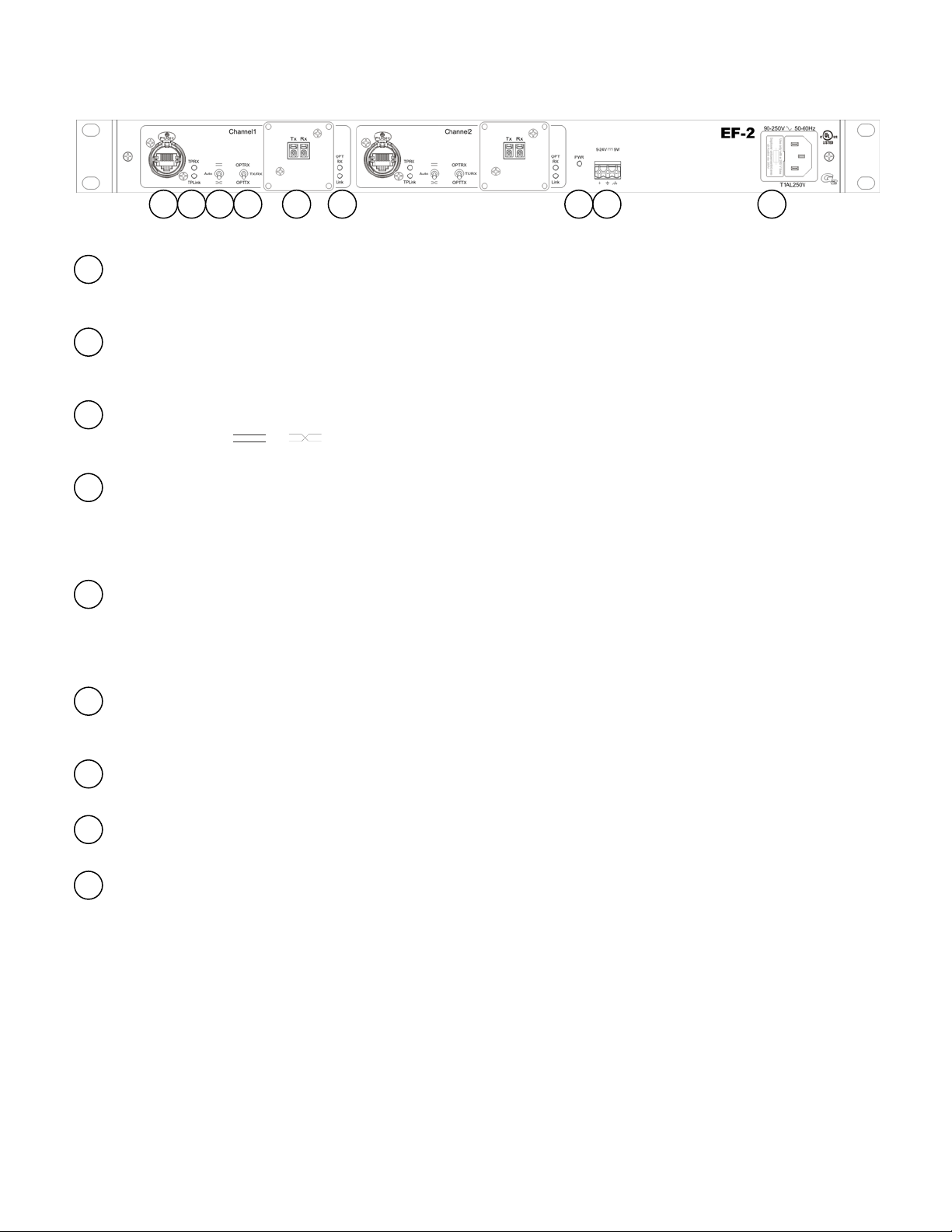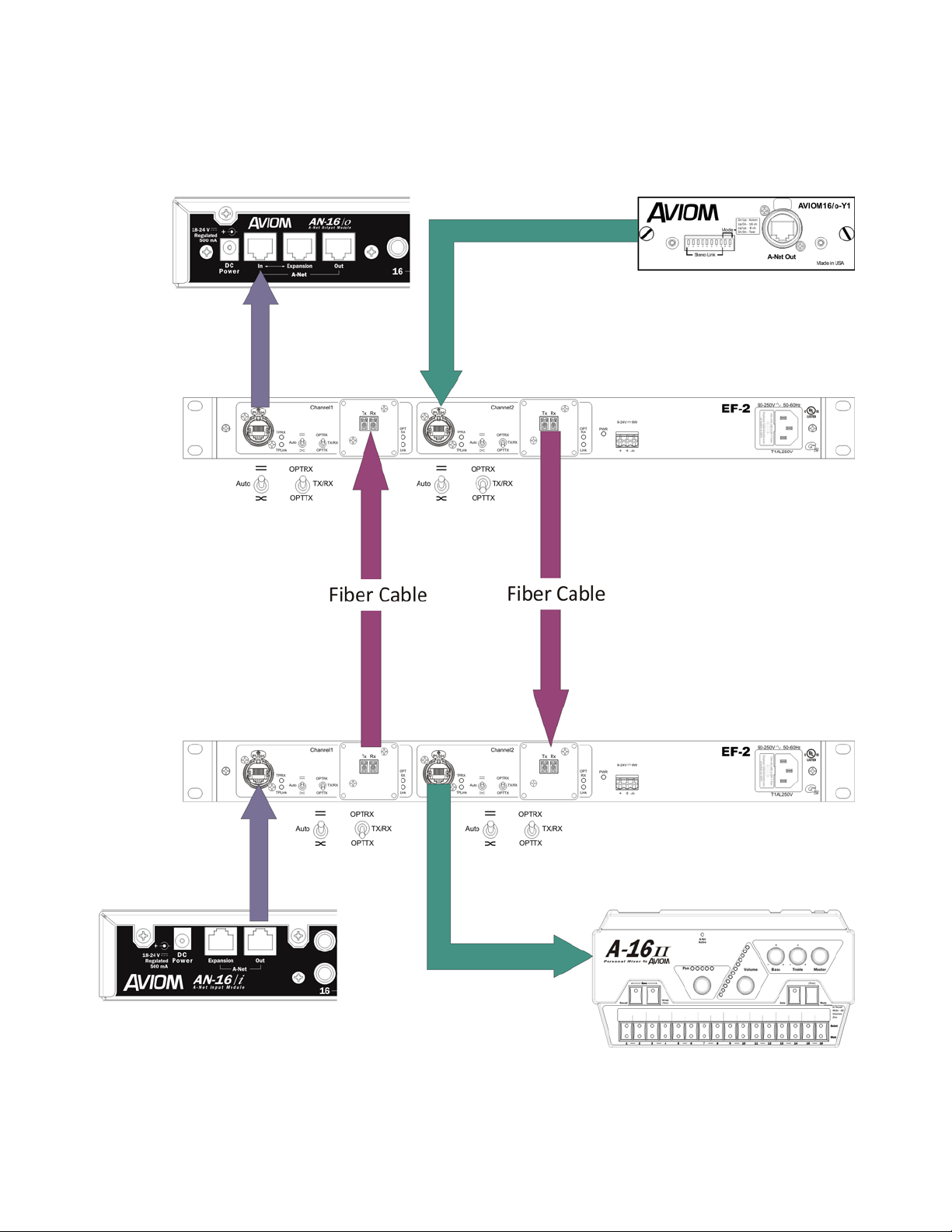Introduction
CongratulationsonyourpurchaseofaLightVipersystem.LightViperproductsaredesigned,engineeredandmanufacturedbyFiberPlexInc.,
expertsinfiberopticswithdecadesofexperience.OurworkinaudioanddatacommunicationsproductsisknowninUSgovernment
applicationsworldwide.LightViperproductscombineourfiberoptictechnologywiththehigheststandardsinaudioengineering.
TheEF‐2
YouhavepurchasedtheLightViperEF‐2system,2channelPhysicalEthernetFiberOpticTransportSystem(FTS)thathasabilitytopass
standard10Base‐Tand100Base‐TEthernetcommunicationsaswellasmanyproprietaryPhysicalEthernetbaseddatasuchasthosemade
byAVIOM™.
TheFiberAdvantage
Fiberopticsoffermanyadvantagesovercopper:
Transmitslightratherthanelectrons
Transmissionovergreaterdistances(morethan2Km[1.25mile])
Completeelectricalisolation
ImmunitytoRFIandEMI
Eliminatesgroundloopproblems
Canberoutedoverhead,throughwalls,orunderground
Avoidsfoottrafficwhilemaintainingaesthetics
FunctionalConsiderations
TheLightViperEF‐2isaverysimpledevice.Itisdesignedtobecompletelytransparenttothedata.AsingleEF‐2actuallycontains2
completelyisolatedandindependentchannelsofPhysicalEthernet.Eachchannelsconfigurationiscompletelyseparatefromtheother.To
becompletelytransparenttothedatarequiressomeinitialswitchsettingstoachievethedesiredresult.Thesesettingsaredescribedinthe
laterpartofthisdocument.
StandardComponents
Initsstandardconfiguration,theLightViperEF‐2ismadeupofthreeprimarycomponents.
2ea.EthernetTransportdevice(EF‐2)—Thisisthehardwareinterface.Oneunitisplacedoneachendofthefiberconnection.EachEF‐2
canhandletwoindependentPhysicalEthernetchannelsonupto4fibers.
TheFiberCable(TFC‐0000‐04)—Thelightweight“tacticalgrade”fiber‘cable’thatcarriesthedigitalsignalbetweenthestageandmixer
boxes.EitherPVCorPlenumratedfiberisrecommended(VFC‐0000‐D,VFC‐0000‐DP)forinstallationuse.
AdditionallyanEF‐2configurationcanusethefollowingcomponent:
TAC‐4ConnectorPanels(VPL‐11,VPL‐12,VPL‐13)–These1Urackpanelscontain(1),(2),or(3)panelmount
TAC‐4connectorsmountedrespectivelyandallowconnectionbetweentacticalgradefibertotheST
connectorsontheEF‐2units.