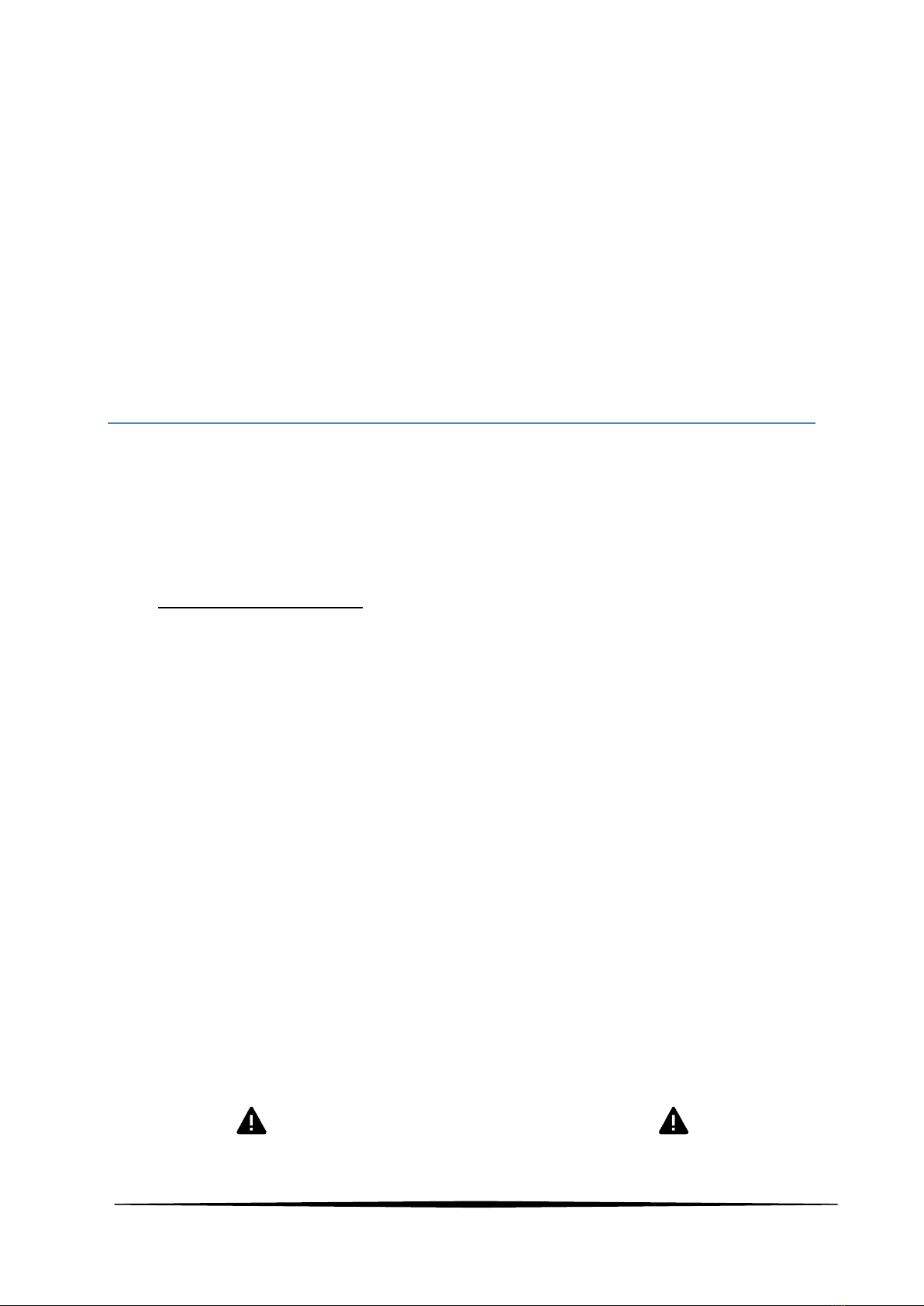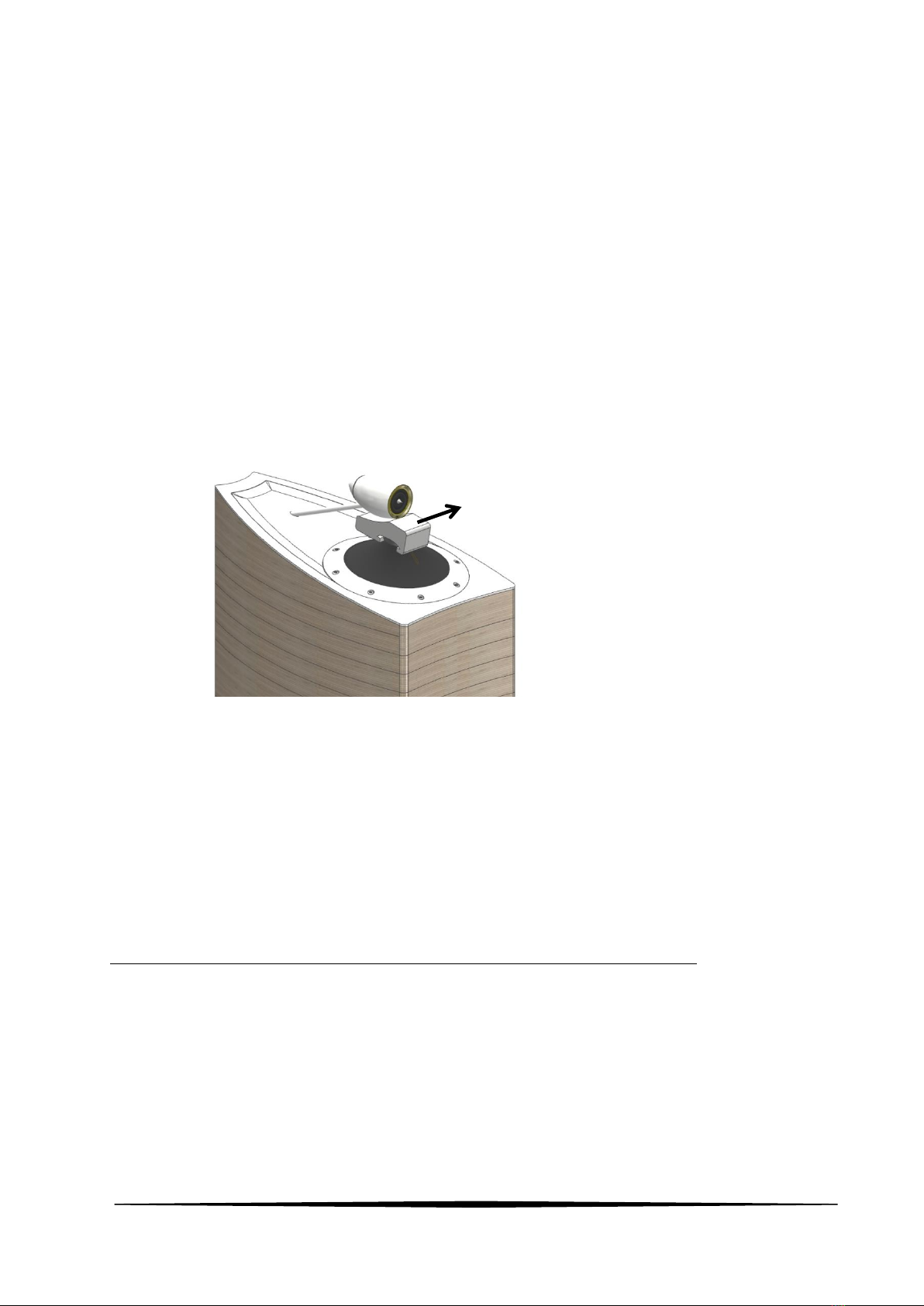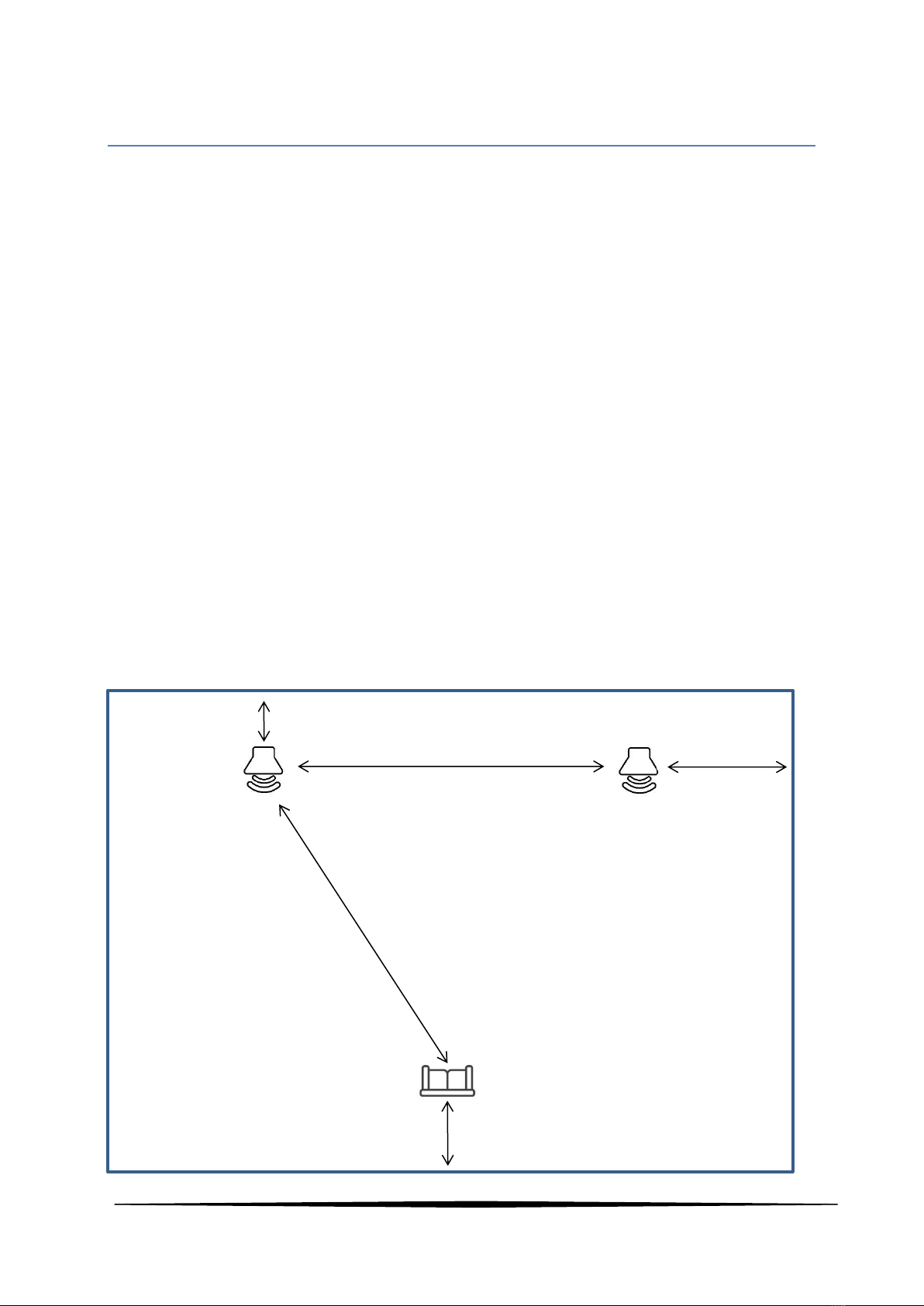Ilumnia Magister
2
User manual V1.0.1
Congratulations on your new Ilumnia speakers.
These speakers incorporate the unique LEMS technology only found in Ilumnia loudspeakers.
However, this technology requires some extra attention of its owner.
To enjoy them to their fullest potential it’s imperative to invest a little bit of your time to read this
manual. It contains valuable information on how to get the most out of your speakers and how to
handle and maintain them properly. We’re sure you won’t regret.
Enjoy!
Safety
Instructions
Servicing is required when the product has been damaged. Do not attempt to service this product
yourself.
Opening or removing covers may expose you to dangerous voltages or other hazards.
Please contact your dealer or distributor in case of any damage or malfunction.
Please store this instruction manual for future reference.
Do not use this product near liquids or moisture. Read our special paragraph concerning cleaning
carefully.
Unplug the power supply from the wall outlet before cleaning. Avoid dust and dirt.
Place the units on a solid surface. Do not block any ventilation openings or cooling fins.
To prevent risk of fire or electric shock, avoid over loading wall outlets, extension cords or integral
convenience receptacles.
Do not let objects or liquids enter the product.
Do not install near any heat sources, such as radiators, heat registers, stoves or other appliances that
produce heat.
Use proper power sources. Plug the product into a proper power source, as described in the
operating instructions or as marked on the product.
Protect the power cord from being walked on or pinched, particularly at plugs and the point where
they exit from the product.
CAUTION :
RISK OF ELECTRIC SHOCK, DO NOT OPEN