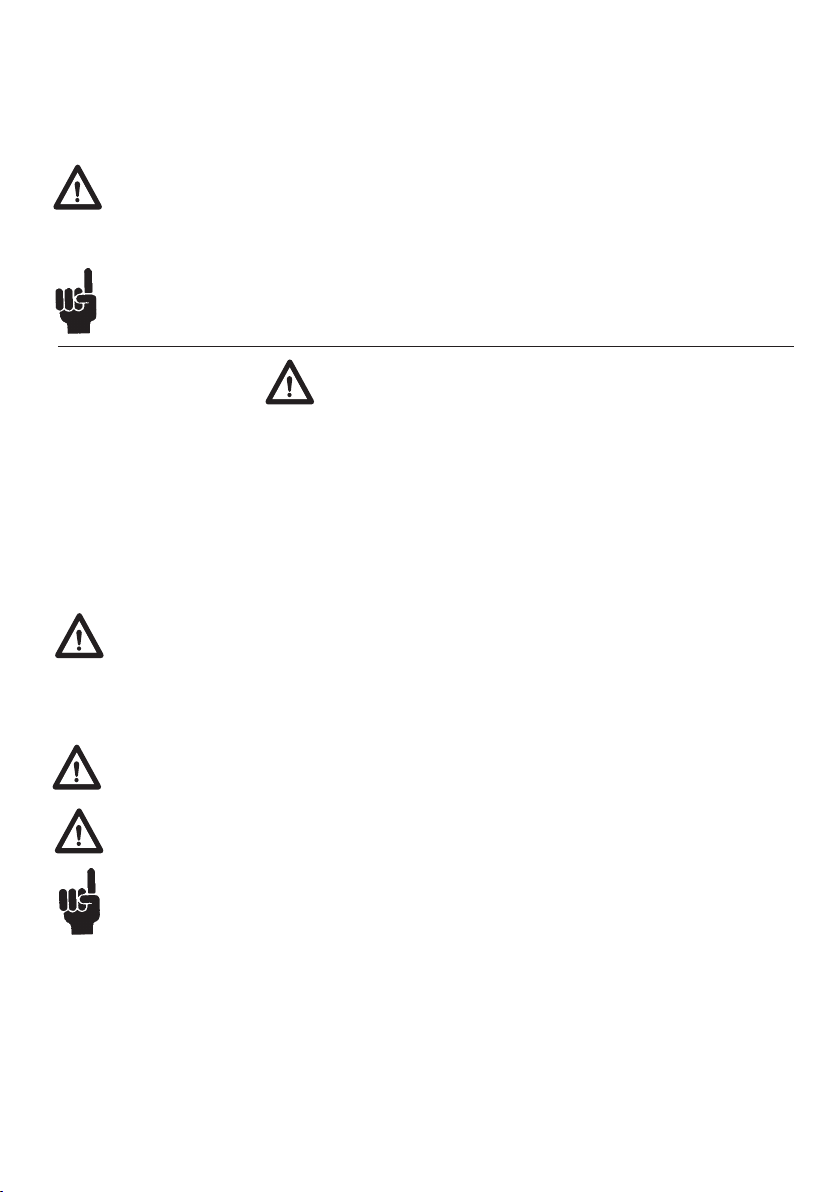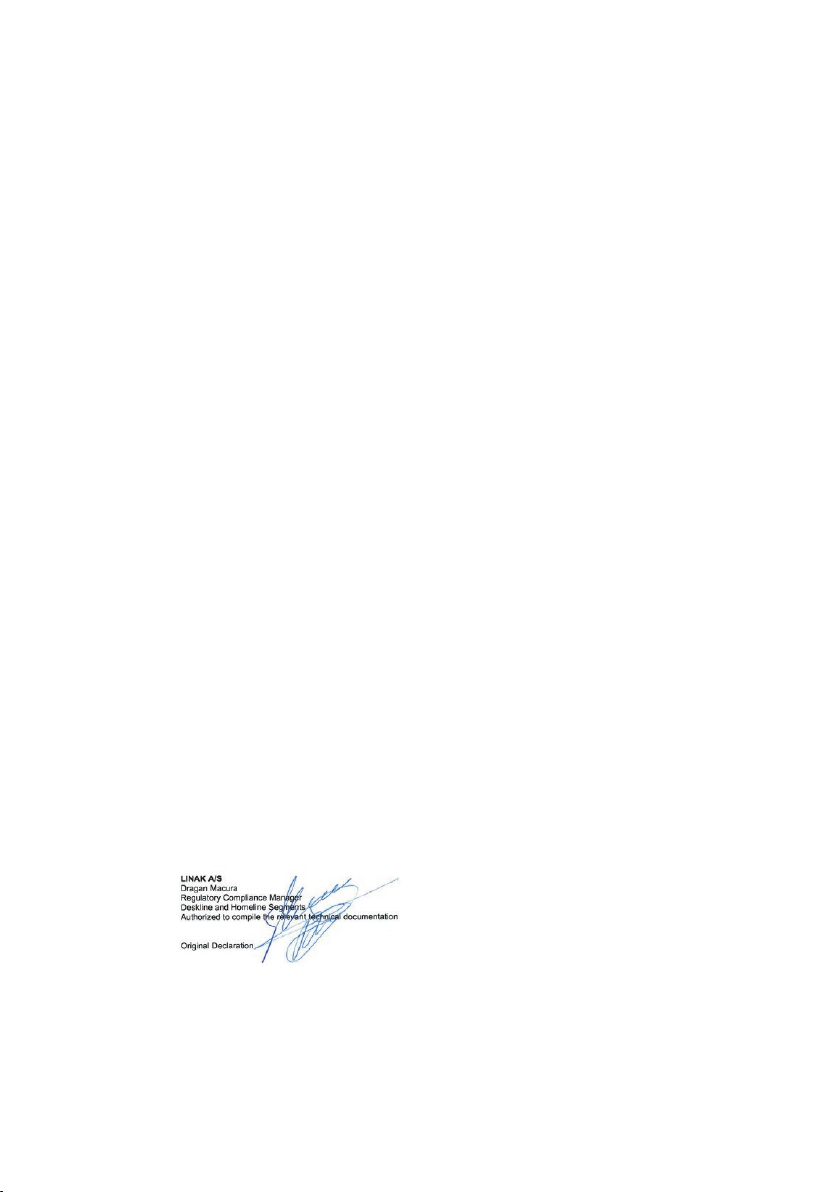Page 9 of 21
EC DECLARATION OF CONFORMITY
LINAK A/S
Smedevænget 8
DK - 6430 Nordborg
hereby declares under our sole responsibility that LINAK Actuator System for DESKLINE composed of:
Control Box(s) CBD6Sa000b0A-c09,
(Where -a: can be P, C or H, -b: can be 2, 3 or 4 and -c: can be 0 or 7)
And
Linear Actuator(s)
LA31: 31abcH-defff50S, (Where -a: can be 1, 3, 6 or 7; - b can be from 1 to 8, or A or B; - c
can be from 0 to 4; - d can be 0 or 1; - e can be 0 or 1; - fff can be max 500)
Built in actuator(s)
DB5, DB6, DB14: DBabbcdefghhhiii, (Where: - a: can be 5, 6 or 14,; - b: can be 0, 1, 3 or
9; - c: can be 0, 1, B, L or S; - d: can be 0, 1 or 2; - e: can be 0, A, B or X; - f: can be 0, or
A; - g: can be from 0, M, S or E; - hhh: can be from 000 to 675; - iii: can be from 000 to
630);
Lifting Column(s) Standard columns: DLabcdefghhhiii, (Where: - a: can be 1A, 4S, 5, 6, from 8 to 12, from
14 to 21; - b: can be 0, 2, 3 or 5; - c: can be 0, A, B, D, W or x; - d: can be 0, 1, L, R or X; -
e: can be A, B, D or X; - f: can be 0, N, M, P or x; - g: can be 0 or E; - hhh: can be from
600 to 1100; - iii: can be from 000 to 785);
DL12: DL12abcdefggghhh (where - a can be A or B; - b can be 0 or E; -c can be 0, L, R or
X; - d can be A, B, D or X; - e can be 0 or M; - f can be 0 or E; - ggg can be max 1100;
- hhh can be max 785)
DL7: DL73a0b00470645 (where –a can be 0 or R; - b can be A, B, C or D)
DL2:DL2abCcdefffggg (where - a can be 3, 6 or 7; - b can be from 0 to 3; - c can be A or
B; - d can be 0, F or G; -e can be from 0 to 7; -fff can be from 300 to 500; -ggg can be from
445 to 655)
BASELIFT: BASE1000A0F100100
Desk Panel(s) DPA, DPB, DPH, DPF1K, DPF1M, DPF2K, DPF3K, DPF1C, DPF1D, DPF1U, DPF1W,
DPF4T, DPG1K, DPG1M, DPG1B, DPG1C, DPT, DP1V01, DP1CS, DP1K, DP1U, DP2K,
DP3K, DPN, DPWA
Accessories BLE2LIN002, BLE2LIN003, DESK SENSOR 1, USB2LIN, DCConnector, CHUSB
Complies with EMC Directive: 2014/30/EUaccording to following standards:
EN 61000-6-2:2005/AC:2005
EN 61000-6-3:2007/A1:2011/AC:2012
Complies with Low Voltage Directive 2014/35/EUaccording to the standard:
EN 60335-1:2012+AC:2014+A11:2014+A13:2017+A1:2019 +A14:2019 +A2:2019
EN 62233:2008 + AC:2008
Complies with RoHS2 Directive 2011/65/EU and RoHS3 Directive 2015/863 (amending Annex II to Directive
2011/65/EU) according to the standard:
EN 50581:2012
And the applicable Desk Panels and Accessories complies with the Radio Equipment Directive 2014/53/EU
according to the standards listed in the RED DoC for the individual radio products.
Additional information:
The system does also comply with the standard: EN 61000-6-2:2019 and
EN 13849-1:2015 SRP/CS Cat. B, PL = b and SRESW PL = b
Note 1: Exempted CBD6S with SW03003007 printed on the label.
Nordborg, 2021-11-24
Declaration of Conformity