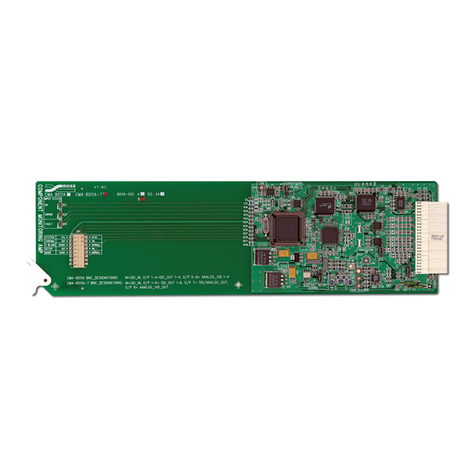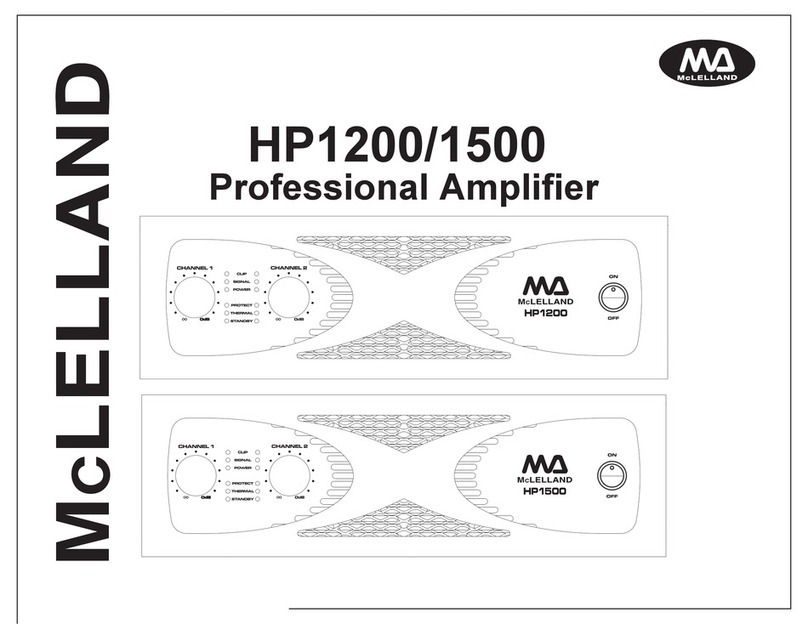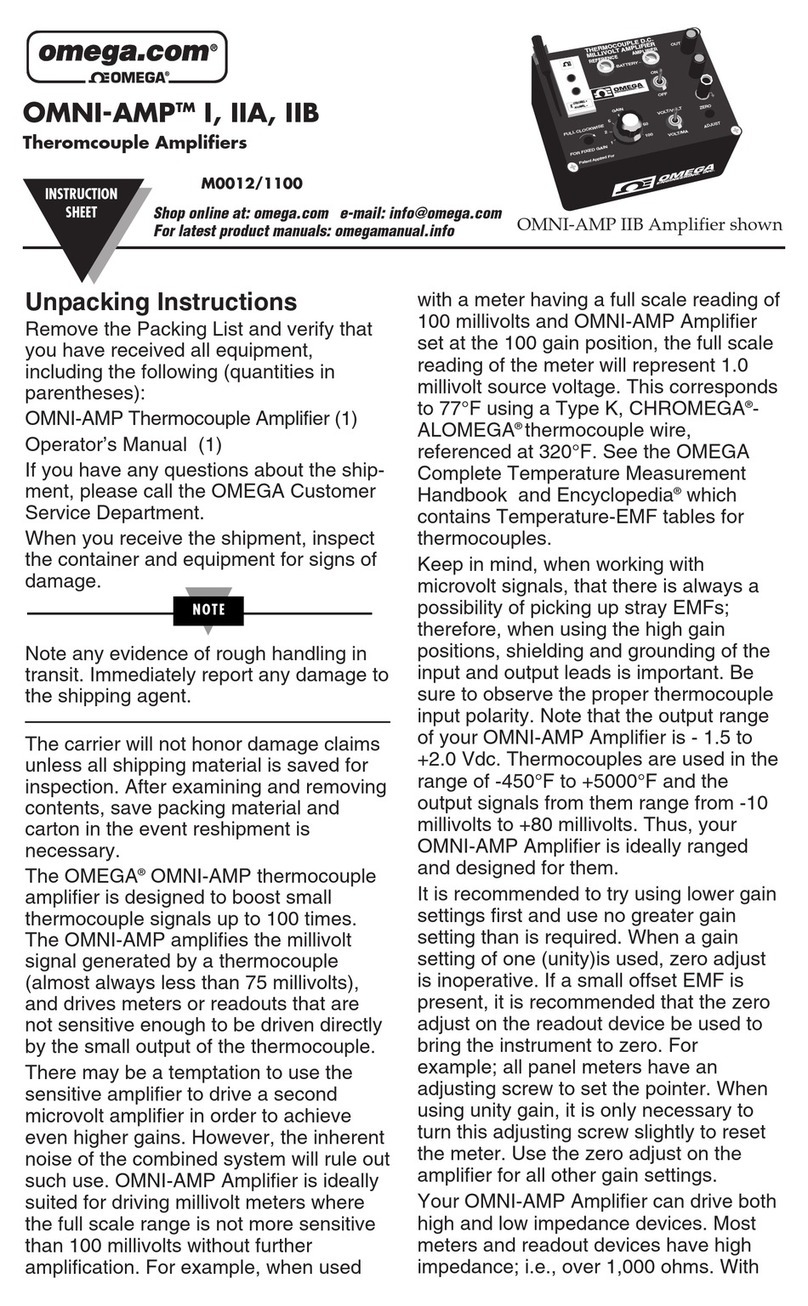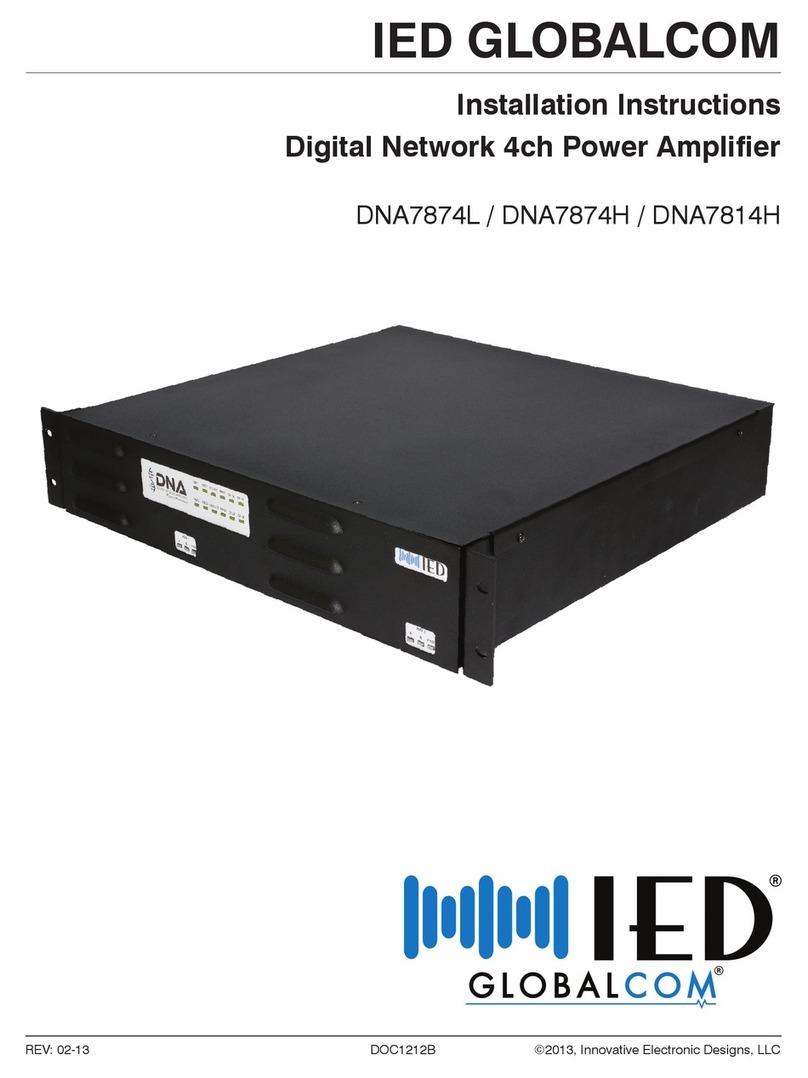Linea Research 44 Series User manual

1
LNR series processors 44 Series Amplifier
Linea Research
44M Series Advanced System Amplifier
User Guide
Version 2 (For firmware version 1.122 and above)

2
Contents
IMPORTANT SAFETY INSTRUCTIONS.......................................................................................................5
CONSIGNES DE SÉCURITÉ IMPORTANTES...............................................................................6
COMPLIANCE...........................................................................................................................................8
FOR CUSTOMERS IN EUROPE.............................................................................................................. 8
FOR CUSTOMERS IN THE USA .............................................................................................................9
FOR CUSTOMERS IN THE CANADA....................................................................................................10
Thanks and Unpacking ..........................................................................................................................11
Unpacking the Linea Research 44 Series Amplifier...........................................................................11
INSTALLATION INSTRUCTIONS..............................................................................................................12
Mechanical Installation.....................................................................................................................12
AC Power Connection .......................................................................................................................13
The User Guide......................................................................................................................................14
Introduction and Key Features .............................................................................................................15
Introduction ......................................................................................................................................15
Key Features..................................................................................................................................15
Audio Connections................................................................................................................................18
Input Connections.............................................................................................................................18
Using unbalanced connections .........................................................................................................18
Amplifier Output Connections..........................................................................................................18
Load Matching ..................................................................................................................................19
Panel Layouts ........................................................................................................................................21
Operation..............................................................................................................................................23
Starting up the unit...........................................................................................................................23
Overview of Modules, Presets Components and Snapshots............................................................23
Navigation.........................................................................................................................................24
The Home Page.................................................................................................................................25
Drive Modules...................................................................................................................................25
Drive Module Presets........................................................................................................................25
Component Presets...........................................................................................................................26
Factory Module Presets ....................................................................................................................26
Storing Module Presets.................................................................................................................26
Recalling Module Presets..............................................................................................................27

3
Recalling Components ..................................................................................................................27
Input..................................................................................................................................................27
AES3 Inputs ...................................................................................................................................27
Networked Audio (Dante) Inputs..................................................................................................28
Gain and Polarity...........................................................................................................................28
Delay .............................................................................................................................................28
High Pass Filter..............................................................................................................................28
Parametric Equalisation................................................................................................................29
FIR Shelving EQ..............................................................................................................................29
Parametric Filters..........................................................................................................................29
Routing..........................................................................................................................................29
Output...............................................................................................................................................29
Gain and Polarity...........................................................................................................................29
Delay .............................................................................................................................................30
High and Low pass Filters..............................................................................................................30
LIR Crossover Filtering...................................................................................................................30
Parametric Equalisation and All-Pass Filters.................................................................................30
Limiters..........................................................................................................................................31
Bridge ............................................................................................................................................32
Routing..........................................................................................................................................32
Utility Pages ......................................................................................................................................32
Screen Contrast.............................................................................................................................32
Stereo Linking................................................................................................................................33
Current Ethernet IP Address .........................................................................................................33
IP Mode.........................................................................................................................................33
IP Static..........................................................................................................................................33
Store Snapshot..............................................................................................................................33
Recall Snapshot.............................................................................................................................33
Bandwidth Units............................................................................................................................33
Aux Style........................................................................................................................................33
ECO................................................................................................................................................33
External Breaker Protection (EBP) ....................................................................................................34
Ethernet ............................................................................................................................................34
Ethernet configurations ................................................................................................................34

4
DHCP .............................................................................................................................................34
AUTO-IP.........................................................................................................................................34
Static-IP .........................................................................................................................................35
IP Troubleshooting........................................................................................................................35
Snapshots..........................................................................................................................................35
AUX Port............................................................................................................................................35
Latency delay ....................................................................................................................................37
Input/Output Latencies.................................................................................................................37
Processing Latencies .....................................................................................................................37
Secure Mode.....................................................................................................................................38
Overlay Flush.....................................................................................................................................38
Protection Systems ...........................................................................................................................38
Summary of Protection Indication........................................................................................................39
Incident Reporting ............................................................................................................................39
Fault Relay.........................................................................................................................................39
Performance Logging ........................................................................................................................40
Processing Block Diagram .....................................................................................................................41
Input Menu Map Utility Menu Map....................................................................................42
Output Menu Map................................................................................................................................43
EQ and Filter Response Graphs.............................................................................................................44
Technical Specifications ........................................................................................................................48
General..............................................................................................................................................48
Audio.................................................................................................................................................48
Digital processing..............................................................................................................................48
Power supply.....................................................................................................................................49
Protection systems............................................................................................................................49
System protection...........................................................................................................................49
Power distribution protection systems ............................................................................................50
Monitoring and logging.....................................................................................................................50
OEM Features ...................................................................................................................................50
Physical .............................................................................................................................................50
Options..................................................................................................................................................50

5
IMPORTANT SAFETY INSTRUCTIONS
1Read these instructions.
2Keep these instructions.
3Heed all warnings.
4Follow all instructions.
5Do not use this apparatus near water.
6Clean only with dry cloth.
7Do not block any ventilation openings. Install in accordance with the manufacturer's
instructions.
8Do not install near any heat sources such as radiators, heat registers, stoves or other
apparatus (including amplifiers) that produce heat.
9Do not defeat the safety purpose of the polarized or grounding type plug. A
polarized plug has two blades with one wider than the other. A grounding type plug
had two blades and a third grounding prong. The wide blade or the third prong are
provided for your safety. If the provided plug does not fit into your outlet, consult an
electrician for replacement of the obsolete outlet.
10 Protect the power cord from being walked on or pinched particularly at plugs,
convenience receptacles and the point where they exit from the apparatus.
11 Only use attachments / accessories specified by the manufacturer.
12 Use only with the cart, tripod, bracket or table specified by the manufacturer, or sold
with the apparatus. When a cart is used, use caution when moving the cart /
apparatus combination to avoid injury from tip-over.
13 Unplug this apparatus during lightning storms or when unused for long periods of
time.
14 Refer all servicing to qualified service personnel. Service is required when the
apparatus has been damaged in any way, such as power-supply cord or plug damaged,
liquid has been spilled or objects have fallen into the apparatus, this apparatus has
been exposed to rain or moisture, does not operate normally, or has been dropped.
SAFETY WARNING
Do not remove any covers, loosen any fixings or allow items to enter any aperture.
SAFETY WARNING
The rear of the product may get hot. Avoid direct skin contact during operation and for at
least 5 minutes after power has been isolated.
SAFETY WARNING
The product must only be positioned at floor level when operated in a horizontal position.

6
CONSIGNES DE SÉCURITÉ IMPORTANTES
1. Lisez ces instructions.
2. Conservez ces instructions.
3. Respectez tous les avertissements.
4. Suivez toutes les instructions.
5. Ne pas utiliser cet appareil près de l'eau.
6. Nettoyer uniquement avec un chiffon sec.
7. Ne pas bloquer les ouvertures de ventilation. Installer conformément aux
instructions du fabricant.
8. Ne pas installer près de sources de chaleur telles que radiateurs, registres de
chaleur, poêles ou autres appareils (y compris les amplificateurs) qui produisent de
la chaleur.
9. Ne supprimez pas le dispositif de sécurité de la fiche polarisée ou mise à la terre.
Une fiche polarisée possède deux lames dont l'une est plus large que l'autre. Une
prise de terre a eu deux lames et une troisième broche de terre. La lame large ou la
troisième broche sont fournies pour votre sécurité. Si la fiche fournie ne rentre pas
dans votre prise, consultez un électricien pour remplacer la prise obsolète.
10. Protéger le cordon d'alimentation soit écrasé ou pincé, particulièrement au niveau
des fiches, des prises et le point où ils sortent de l'appareil.
11. Utilisez uniquement les accessoires spécifiés par le fabricant.
12. Utilisez uniquement le chariot, le trépied, le support ou la table spécifiés par le
fabricant, ou vendu avec l'appareil. Quand un chariot est utilisé, soyez prudent
lorsque vous déplacez l'ensemble chariot / appareil afin d'éviter toute blessure en
cas de chute.
13. Débranchez cet appareil pendant les orages ou lorsqu'il n'est pas utilisé pendant de
longues périodes de temps.
14. Adressez-vous à un personnel qualifié. Une réparation est requise lorsque l'appareil
a été endommagé de quelque façon que ce soit le cordon d'alimentation ou la fiche
endommagé, du liquide a été renversé ou des objets sont tombés dans l'appareil, cet
appareil a été exposé à la pluie ou à l'humidité, ne fonctionne pas normalement, ou
s'il est tombé.
15. Le dispositif ne doit pas être exposé à des gouttes ou des éclaboussures et aucun
objet rempli de liquides, tels que des vases, doit être placé sur l'appareil.

7
16. Déconnexion permanente de l'alimentation secteur doit être atteint en supprimant
le connecteur du cordon fourni à l'arrière de l'unité. Ce connecteur doit être
facilement utilisable.
AVERTISSEMENT DE SECURITE
Ne retirez pas les couvercles, ne desserrez pas les fixations et ne laissez aucune pièce
s'introduire dans les ouvertures.
AVERTISSEMENT DE SECURITE
Le radiateur arrière de cet appareil devient chaud. Evitez tout contact direct avec la peau
pendant le fonctionnement et au moins 5 minutes après la mise hors tension de l'appareil.
AVERTISSEMENT DE SECURITE
Le produit ne doit être positionné au niveau du sol lorsqu'il est utilisé en position
horizontale.

8
COMPLIANCE
FOR CUSTOMERS IN EUROPE
This product complies with both the LVD (electrical safety) 73/23/EEC and EMC
(electromagnetic compatibility) 89/336/EEC directives issues by the commission of the
European community.
Compliance with these directives implies conformity with the following European standards:
EN60065 Product safety
EN55103-1 EMC emissions
EN55103-2 EMC immunity
This product is intended for the following electromagnetic environments: E1, E2; E3 & E4.
THIS PRODUCT MUST BE EARTHED. Use only a flexible cable or cord with a green and yellow
core which must be connected to the protective earthing terminal of a suitable mains plug
or the earthing terminal of the installation. The cord must be a maximum of 2m long, have a
2.5mm2CSA, a 300/500V rating and comply with EN50525-2-11 / H05W-F.
THIS PRODUCT IS DESIGNED FOR PERMANENT INSTALLATION. It must be fitted in to a 19”
rack enclosure and not operated unless so installed. The rack enclosure should be open at
the front and back to allow free ventilation and movement of air through the product.

9
FOR CUSTOMERS IN THE USA
This product complies with UL60065 7th edition.
THIS PRODUCT MUST BE EARTHED. Use only a flexible cable or cord with a green or green /
yellow core which must be connected to the protective earthing terminal of a suitable mains
plug or the earthing terminal of the installation. The cord must be a maximum of 6’ long, be
14AWG, have a rating SJ, SJT, SJE or 300/500V H05W-F and be marked VW-1.
THIS PRODUCT IS DESIGNED FOR PERMANENT INSTALLATION. It must be fitted in to a 19”
rack enclosure and not operated unless so installed. The rack enclosure should be open at
the front and back to allow free ventilation and movement of air through the product.
DECLARATION OF CONFORMITY WITH FCC RULES
We, Linea Research Ltd. of 1 Marquis Business Centre, Royston Road, Baldock,
Hertfordshire, SG7 6XL, England, declare under our sole responsibility that this family of
devices, complies with Part 15 of the FCC Rules. Operation is subject to the following two
conditions: (1) this device may not cause harmful interference, and (2) this device must
accept any interference received, including interference that may cause undesired
operation.
FEDERAL COMMUNICATIONS COMMISSION NOTICE
An example of this equipment has been tested and found to comply with the limits for a
Class B digital device, pursuant to Part 15 of the FCC Rules. These limits are designed to
provide reasonable protection against harmful interference in a residential and commercial
installation.
This equipment generates, uses, and can radiate radio frequency energy, and if not installed
and used in accordance with the instructions, may cause harmful interference to radio
communications. However, there is no guarantee that interference will not occur in a
particular installation. If this equipment does cause harmful interference to radio or
television reception, which can be determined by turning the equipment off and on, the
user is encouraged to try and correct the interference by one or more of the following
measures:
Reorient or relocate the receiving antenna.
Increase the distance between the equipment and the receiver.
Connect the equipment to an outlet on a circuit different from that to which the
receiver is connected.
Consult the dealer or an experienced radio/TV technician for help.
FCC Caution: Any changes or modifications not expressly approved by the party responsible
for compliance could void the user’s authority to operate this equipment.

10
FOR CUSTOMERS IN THE CANADA
This product complies with CA /CSA C22.2 No.60065-03
Ce produit est conforme avec CA /CSA C22.2 No.60065-03
THIS PRODUCT MUST BE EARTHED. Use only a flexible cable or cord with a green or green /
yellow core which must be connected to the protective earthing terminal of a suitable mains
plug or the earthing terminal of the installation. The cord must be a maximum of 6’ long, be
14AWG, have a rating SJ, SJT, SJE or 300/500V H05W-F and be marked VW-1.
CE PRODUIT DOIT ÊTRE MIS À LA TERRE. Utilisez uniquement un câble souple avec un noyau
vert ou vert / jaune qui doit être relié à la borne de terre de connecteur d'alimentation ou la
borne de terre de l'installation. Le cordon doit être un maximum de 6' (2m) de long, 14 AWG
(2.5mm2CSA), être classé SJ, SJT, SJE ou 300/500V H05W-F et être marquée VW-1
THIS PRODUCT IS DESIGNED FOR PERMANENT INSTALLATION. It must be fitted in to a 19”
rack enclosure and not operated unless so installed. The rack enclosure should be open at
the front and back to allow free ventilation and movement of air through the product.
CE PRODUIT EST CONÇU POUR UNE INSTALLATION PERMANENTE. Il doit être installé dans
un boîtier rack 19 ". Le rack devrait être ouvert à l'avant et l'arrière pour permettre la
ventilation et le mouvement d'air libre à travers le produit .
DECLARATION OF CONFORMITY WITH CANADIAN ICES-003
This Class B digital apparatus complies with Canadian ICES-003.
Cet appareil numérique de la classe B est conforme à la norme NMB-003 du Canada.

11
Thanks and Unpacking
Thank you for choosing a Linea Research 44 Series Advanced System Amplifier for your application.
Please spare a little time to study the contents of this manual, so that you obtain the best possible
performance from this unit.
All Linea Research products are carefully engineered for world-class performance and reliability.
If you would like further information about this or any other Linea Research product, please contact
us. We look forward to helping you in the near future.
Unpacking the Linea Research 44 Series Amplifier
After unpacking the unit please check carefully for damage. If damage is found, please notify the
carrier concerned at once. You, the consignee, must instigate any claim. Please retain all packaging
in case of future re-shipment.

12
INSTALLATION INSTRUCTIONS
Mechanical Installation
The 44 Series Amplifier system is designed to be mounted in a standard 19” rack enclosure.
Where the amplifier is used in a fixed installation, as long as the bottom unit is supported and there
are no gaps between units, it is acceptable to use only the front panel 19” rack holes when fitting it
431
360
37
482
88

13
in a standard rack enclosure. If the amplifier is mounted in a mobile rack it is important that the rear
is supported with a rear rack mounting kit (part number ZA1182). Damage caused by insufficient
support is not covered by the warranty.
To prevent damage to the front panel it is recommended that plastic cups or washers are fitted
underneath the rack mounting bolt heads.
It is possible to mount multiple 44 Series amplifiers without ventilation gaps between them but it is
essential that an unobstructed flow of clean air is available from the front of the unit to the rear. It is
important that neither the air intakes on the front of the unit or the exhaust vents at the rear are
covered. Steps must be taken to ensure that hot air does not continually circulate through the
amplifiers from the back of the rack to the front.
The amplifier should never be exposed to rain or moisture during operation or storage. If the unit
does come into contact with moisture, remove the AC power cord immediately and leave it in a dry
and warm location to dry out.
Note that when any equipment is taken from a cold location into a hot humid one, condensation
may occur inside the device. Always allow time for the equipment to attain the same temperature as
its surrounding environment before connecting the AC power cord.
IMPORTANT
It is the responsibility of the user to ensure that dirt, liquids and vapour from theatrical smoke and
fog machines is not ingested by the amplifier. Damage so caused is not covered by the
manufacturer’s warranty.
AC Power Connection
The amplifier utilises a 32A Neutrik PowerConTM type locking AC power connector. Use only an AC
power cord with a correctly terminated PowerConTM type connector to make the connection to the
mains power supply.
The amplifiers are designed to operate on 50/60 Hz AC power. The power supply sections
automatically configure themselves for either 115V or 230V nominal voltage at turn on. The
amplifiers will operate over an extended range of supply voltages (please refer to the technical
specifications).
Note that whilst the amplifier will operate correctly at voltages indicated, the specified output
power will only be achieved when operating with the stated nominal voltages.

14
The User Guide
This user manual gives a progressively more detailed description of the functions of the Linea
Research 44 Series Advanced System Amplifier. A single page quick reference guide is provided for
those users who are experienced with this type of equipment and just need to know how to ‘drive’
the front panel. A detailed explanation of the front and rear panel controls and indicators is
contained in the next section.
The final section describes each individual function or feature with annotated images explaining its
use. Where appropriate, the graphical display is shown to further elaborate on the units operation.
To complete the manual a reference section is included, describing the technical performance of the
device complete with graphs of filter responses.

15
Introduction and Key Features
Introduction
The Linea Research 44 Series Advanced System Amplifier represents current state-of-the-art
technology in several areas. This product is the result of several years of research, from which many
advances in switched mode power technologies and ever finer detail in signal processing have
stemmed. Taking advantage of the latest advances in analogue to digital conversion technologies,
the unit achieves performance levels among the very best that engineering permits.
Below is a list of key features, followed by some information on the major advanced features of the
product.
Key Features
-Four channels of sonically pure Class D amplification
-Very high power density packs four channels and 20kW into just 2U of rack space
-Packed with robust protection and monitoring systems to keep the show going
-External Breaker Protection (EBP) limits the current draw to prevent breakers opening
-Linea Research minimal signal path design
-Class leading sonic performance achieved by the use of state of the art Amplifier
technologies and highly advanced DSP algorithms using Linea Micro Detail (LMD)
-96kHz sampling frequency provides for a nominally flat response beyond 40kHz.
-Rotary encoders, illuminated buttons and graphical display provide a rapid, intuitive and
user-friendly control interface
-High speed Ethernet communications supporting DHCP, static-IP and auto-IP and direct
connection to a computer without the need for a router or a switch
-Powerful Drive Module concept, abstraction from device centric to speaker based control
-Innovative Component Presets to allow individual outputs to be used for selected drivers of
a loudspeaker system
-Twelve layers of Parameter Overlays for trouble-free Grouping
-Unique VX limiter providing dynamic control for passive 2-way enclosures
-Unique LIR linear phase crossover shapes giving FIR-like performance without the drawbacks
-Linear phase HF system EQ profiling which provides perfect integration between enclosures
-Innovative excursion control limiter with sliding High Pass Filter; limits only the damaging
low frequencies
-Transducer thermal modelling provides regulation limiters, addressing long term overload
-Overshoot limiter governs amplitude of transient signals retaining average power whilst
constraining peak energy
-Dante audio networking with AVB upgrade path
-AES3 inputs

16
Drive Modules
The 44 Series processor has a new way of ordering and grouping channels in order to give a more
speaker-based approach to controlling, designing and recalling speaker configurations; these are
called Drive Modules. A Drive Module is the Processing provided by one Input DSP Block, and a
number of Output DSP Blocks, which are associated with one-another by means of routing. For
example, if Input DSP Block B is routed to Outputs 3 and 4, then this is a 2-way Drive Module with
Input DSP Block B forming the ‘Master’ control, and Output DSP Blocks 3 and 4 providing the driver-
related control. Overall, this forms the processing typically for one loudspeaker sub-system. The
PodWare Drive Module control panel for this sub-system may then be used for control and
monitoring of the associated speaker.
Drive Modules may be included in Module Groups, which use the Parameter Overlay feature in the
Device to achieve trouble-free Grouping in the PodWare application.
The Presets in the Device are Drive-Module centric, and are used to configure individual Drive
Modules rather than the whole device.
Importantly, Drive Modules move the focus away from the processing device, and onto the
loudspeaker systems.
Component Presets allow the Drive Module Presets to be broken apart, allowing any output to be
used for any component within a Drive Module Preset (i.e. any driver in a loudspeaker subsystem).
See Overview of Modules
Overlays
When the Device is used in Modules view in PodWare, this allows the modules to be grouped into
Overlay Groups. These groups allow various Input (master) parameters to be adjusted in all modules
in that group, whist maintaining independent parameter values across each group. This is achieved
in the device by combining the parameters for all the layers for a given section (Gain Delay, EQ etc.).
When an Overlay parameter is active, the Overlay indicator will become illuminated. The combined
Gain or Delay etc. associated with a given section is shown on the module panel in PodWare, within
square brackets [ ] under the Delay and Gain for each input channel. The combined EQ curve is
shown in an olive colour. The Input Mute button in PodWare will flash if an overlay mute is active.
On the device, the presence of an active overlay is generally indicated by square brackets “[]” after
the parameter value on the display. An input overlay mute is indicated on the mute/clip indicator for
that channel flashing. Note that overlay parameters cannot be adjusted on the Device itself; these
can only be controlled by the PodWare application. However, overlay parameters may be removed
on the device –see Overlay Flush.
LIR Linear Phase Crossover Filtering
The Device also includes a new type of crossover filtering “Linear Impulse Response” (LIR) crossover
filtering, which results in a Linear Phase crossover that has a constant delay regardless of frequency
(unlike other types of crossover which delay different frequencies to a different extent, thus
smearing the arrival time). The LIR crossover can thus be described as having a flat Group Delay
response, and thus entirely free of Group Delay Distortion.

17
The shape of the LIR crossover filter is quite similar to a 4th order or 24dB/Oct Linkwitz-Riley filter,
and maintains zero phase difference between the adjacent bands across the crossover region to
keep the polar response rock steady.
FIR Linear Phase Equalisation
The Input High-Shelf Equalisers use Finite Impulse Response (FIR) filtering to produce Linear Phase
equalisation; that is all frequencies are delayed by the same amount, perfectly preserving the
transient response. This can also be important in applications where different amounts of EQ are
applied to different parts of a speaker cluster, such as to add 'Throw' EQ boost so that parts of
cluster which are throwing further can have HF absorption correction added. If this EQ is not linear
phase, then the zones where the speakers combine may suffer frequency response anomalies.

18
Audio Connections
Input Connections
For each input channel there is a female XLR input connector. Even channel numbers are for
Analogue inputs only. Odd channel numbers are either for Analogue inputs (when in Analogue input
mode) or for AES3 input pairs (when in AES3 input mode).
The HOT, + or ‘in phase’ connection should be made to pin 2 of the XLR connector.
The COLD, - or ‘out of phase’ connection should be made to pin 3 of the XLR connector.
Pin 1 of the XLR connectors is internally connected to the chassis. The shield of the input cable
should always be connected Pin 1 of the XLR to ensure that EMC performance and regulations are
met.
2 1
3
Pin 2 HOT +
Pin 3 COLD -
Pin 1 Shield
Input XLR balanced connection
Using unbalanced connections
Please note that the use of unbalanced connections is not recommended, however when connecting
the amplifier to an unbalanced audio source, the signal conductor should be connected to XLR pin2.
The ‘Cold’ conductor or cable screen should be connected to XLR pin 1 with a short connection made
between pin 1 and pin 3.
2 1
3
HOT +
Shield
Input XLR unbalanced connection
Amplifier Output Connections
The amplifier is fitted with one SpeakonTM connector per amplifier channel. The appropriate
conductor terminations are shown below and on the rear panel of the unit.

19
Amplifier output connections
2+
1-
1+
2-
Speaker +
Speaker -
The SpeakonTM connector for amplifier channel 1 carries the output for amplifier channels 1 and 2.
Similarly, the SpeakonTM connector for amplifier channel 3 carries the output for amplifier channels 3
and 4. This can be useful for making a connection to two loudspeakers with one 4-core cable (i.e. Bi-
Amp):
Amplifier output connections –Bi Amp
2+
1-
1+
2-
Speaker1 +
Speaker1 -
Speaker2 +
Speaker2 -
In addition, the channel 1 or channel 3 connector can also be used if the pair of amplifier channels is
being operated in bridged mode.
Amplifier output connections –Bridge
2+
1-
1+
2-
Speaker +
Speaker -
More than one speaker can be connected to each channel provided the total impedance per channel
is not less than 2 ohms. In bridged mode the minimum total impedance should not be less than 4
ohms.
Load Matching
Each output of the device can be optimised to drive either a low impedance load (e.g. 2, 4 or 8
Ohms), or a Constant Voltage (C.V.) such as 70V LINE or 100V LINE etc using the Load parameter in
the Output menu. There are several C.V. settings (25V, 70V and 100V Line) which determine the

20
maximum RMS voltage that the amplifier will produce. Select the one which is appropriate for the
installation. A number of low impedance settings (depending on the model) are also available.
Although it is not critical that this setting matches the impedance of the connected load, this will
maximise the power that is available for the load.
Table of contents
Other Linea Research Amplifier manuals
Popular Amplifier manuals by other brands

Musical Fidelity
Musical Fidelity M6SRDAC instruction manual

Lightware
Lightware DA2HDMI-4K-Plus-A quick start guide

Advance acoustic
Advance acoustic MAX-250 quick start
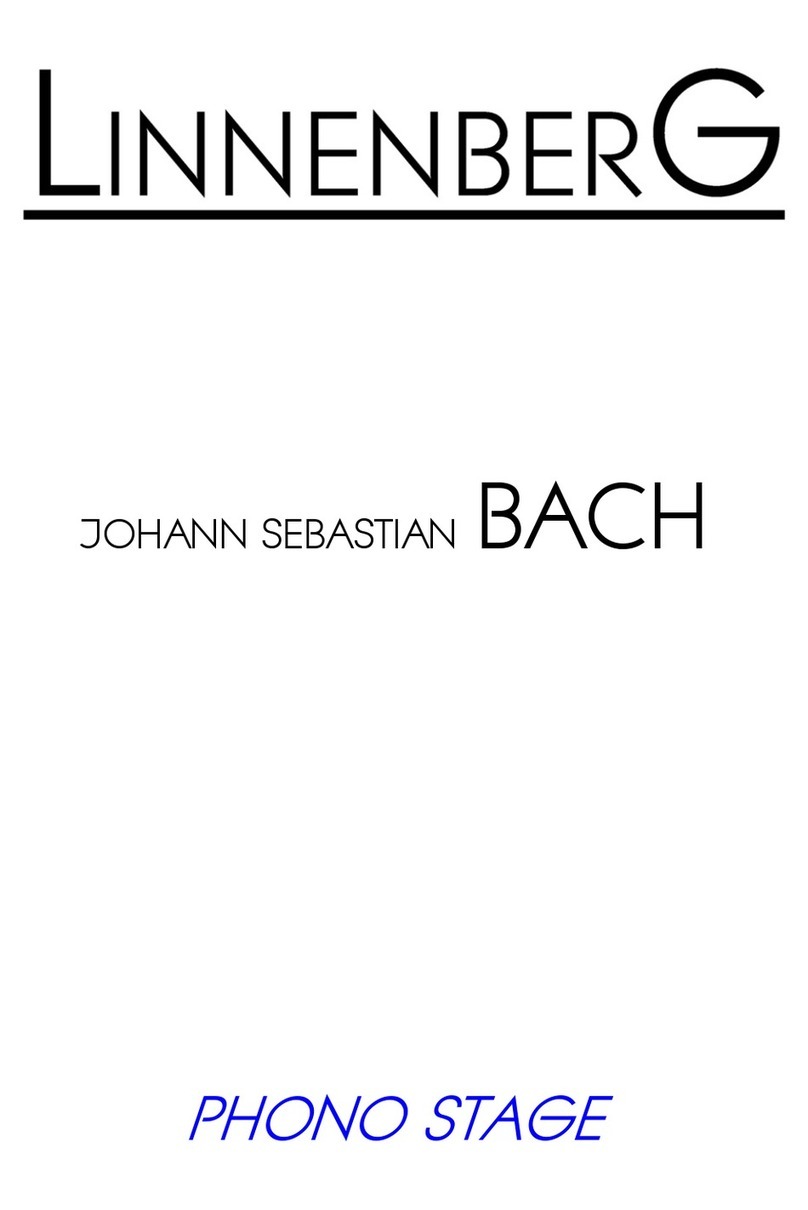
Linnenberg
Linnenberg JOHANN SEBASTIAN BACH owner's manual

Moog
Moog G122-829A001 Application notes

Fusion
Fusion SG-DA12250 User & installation manual