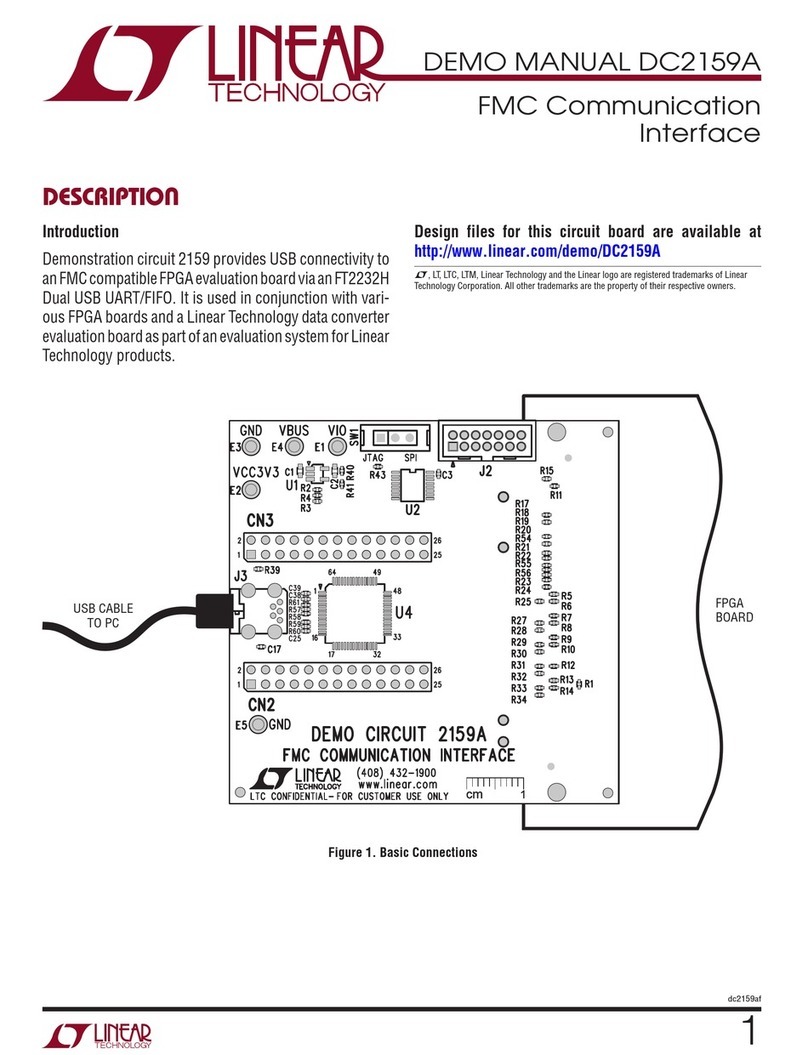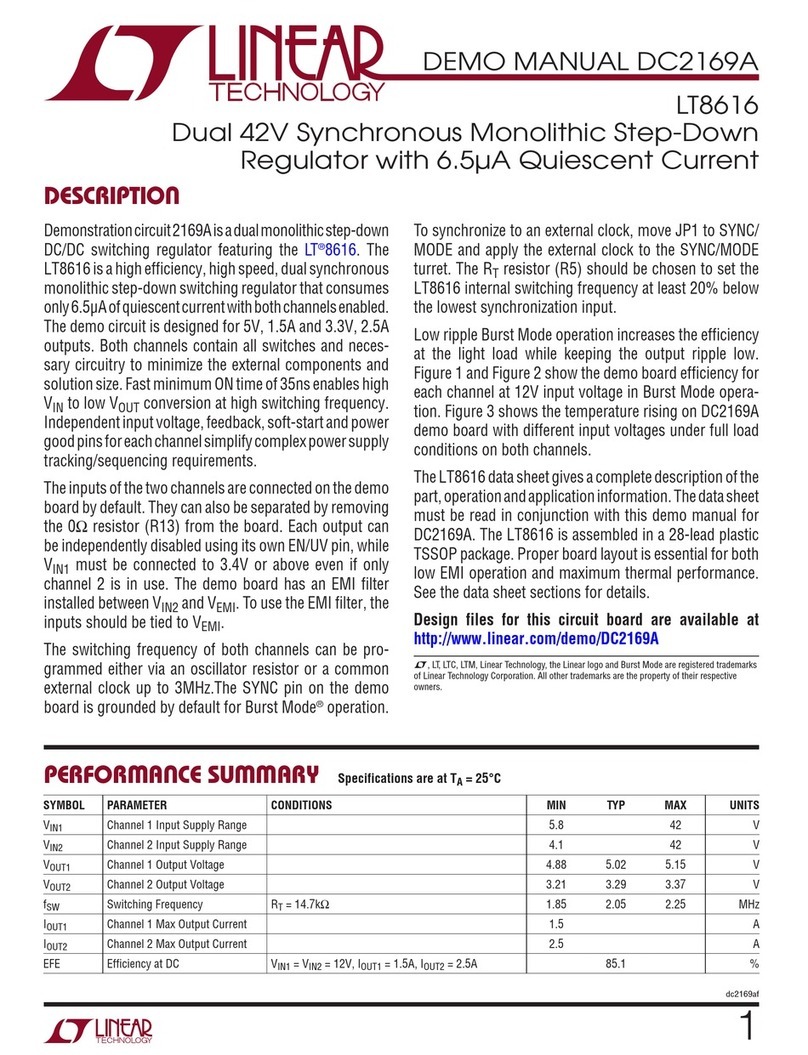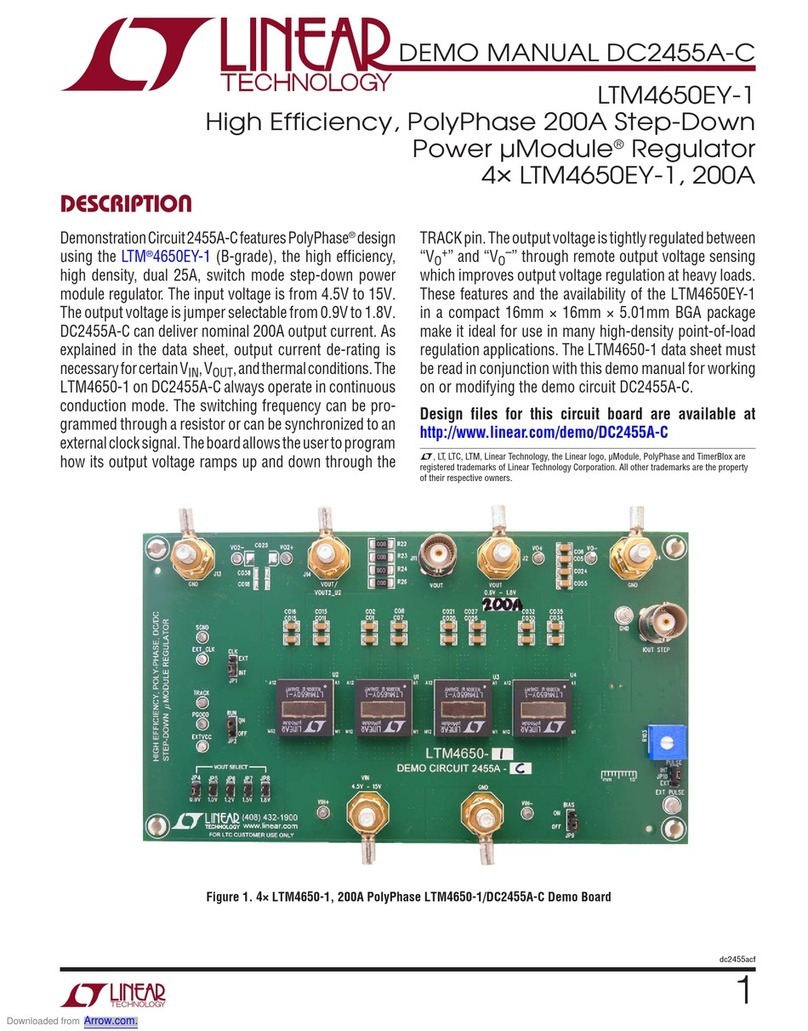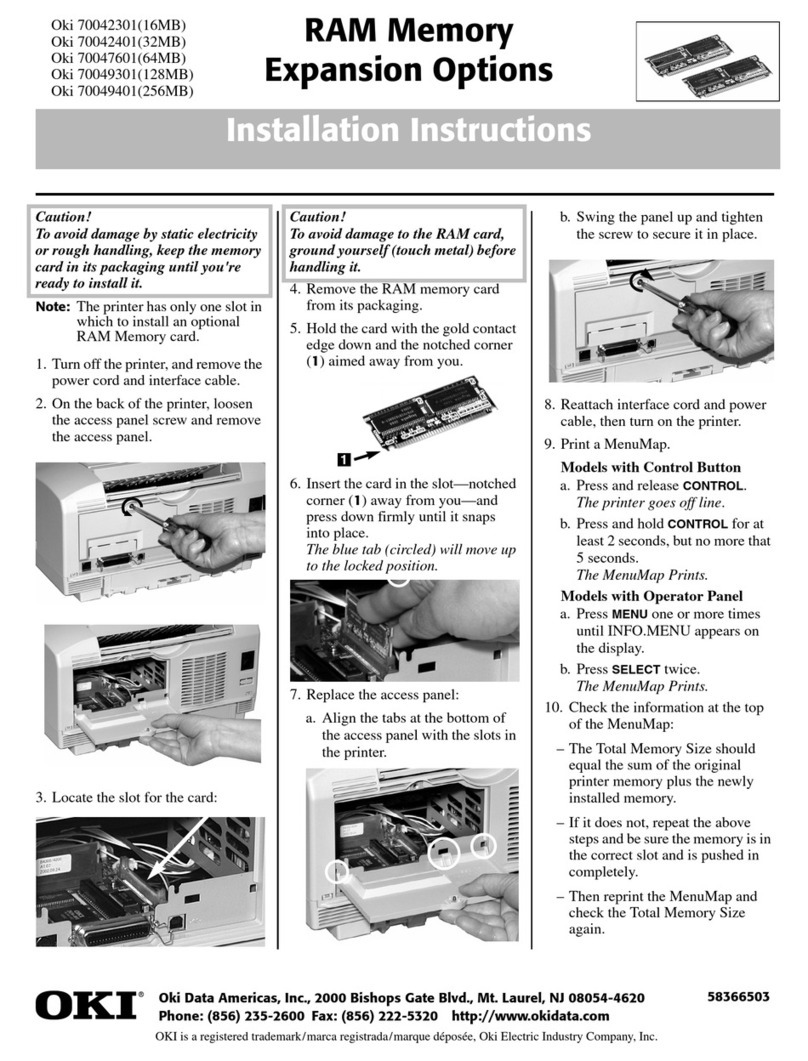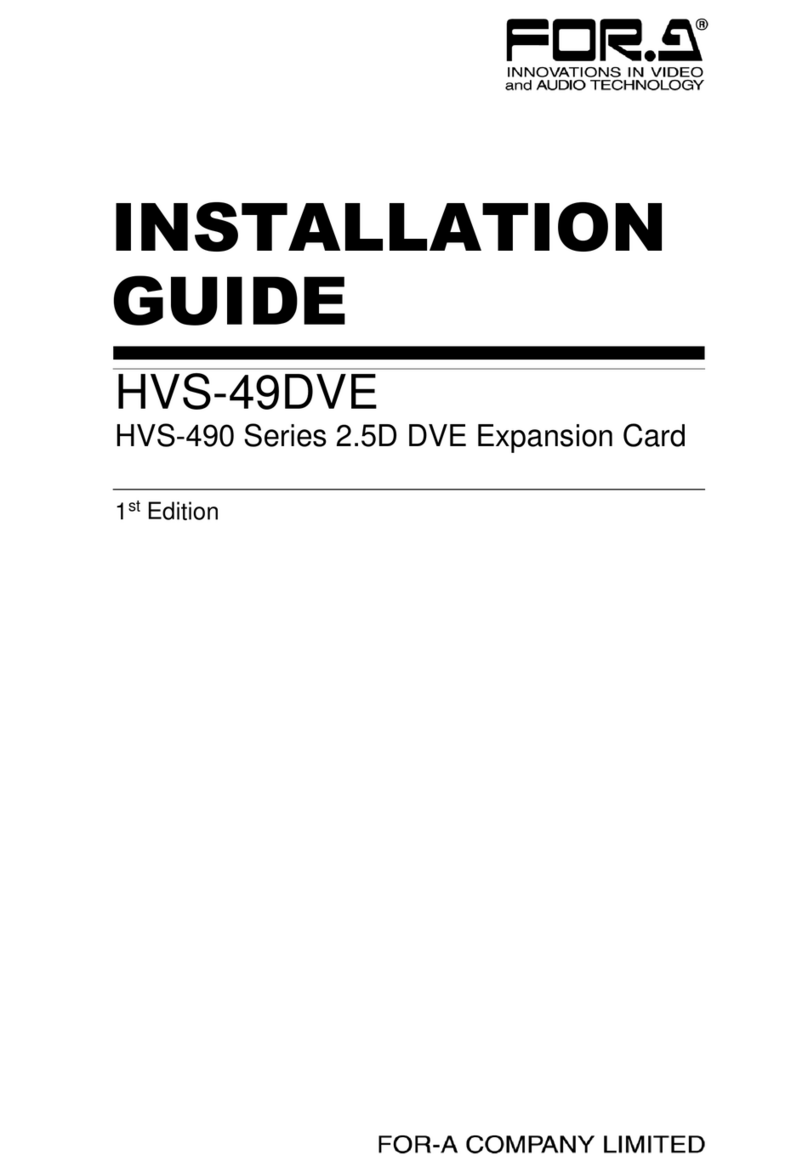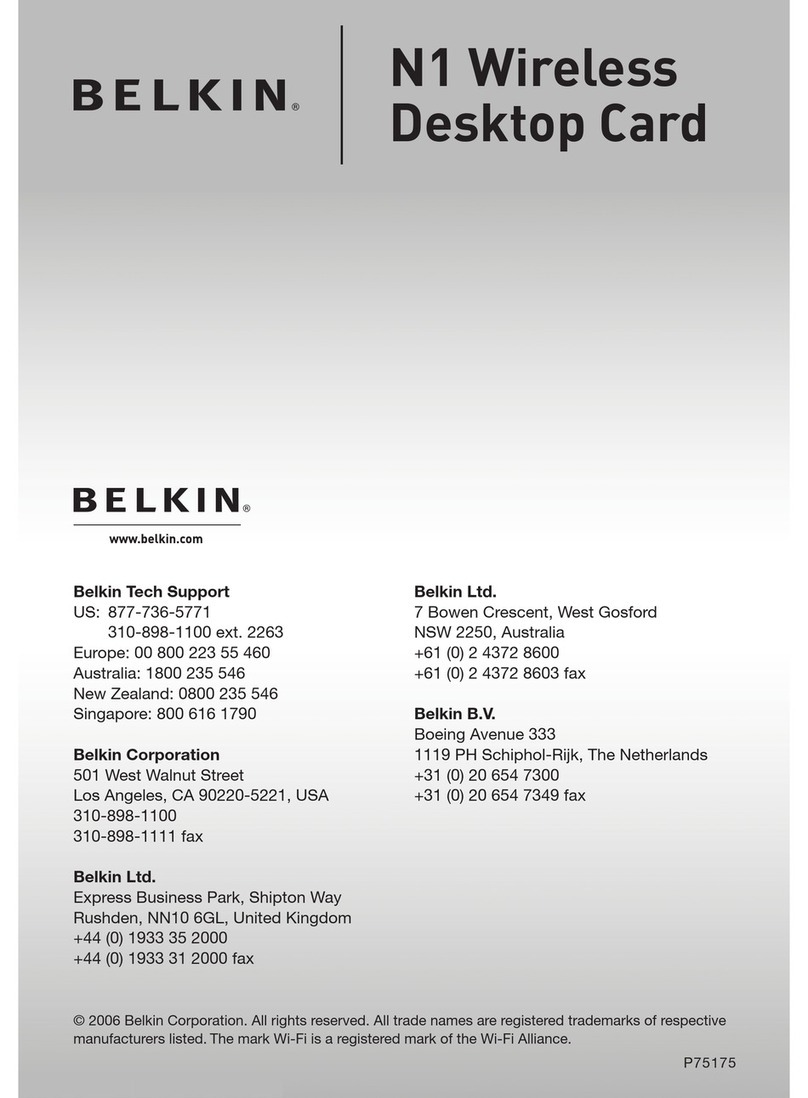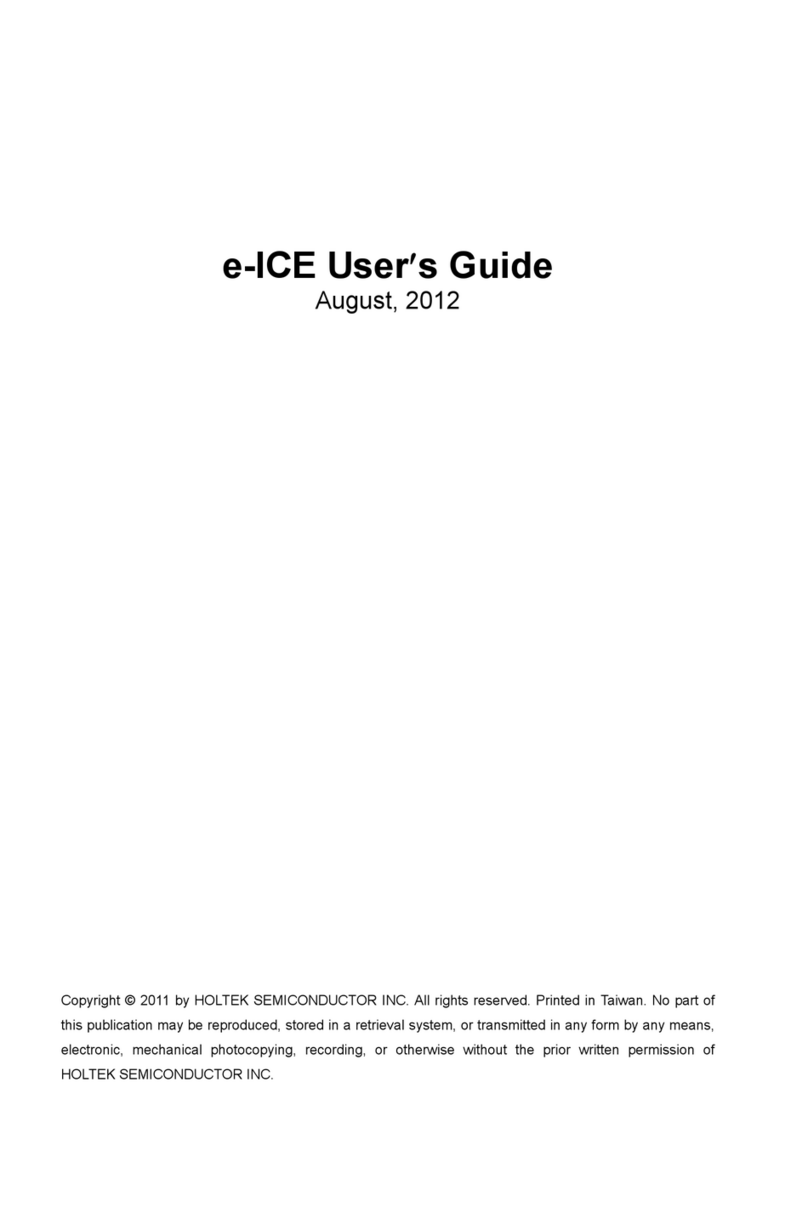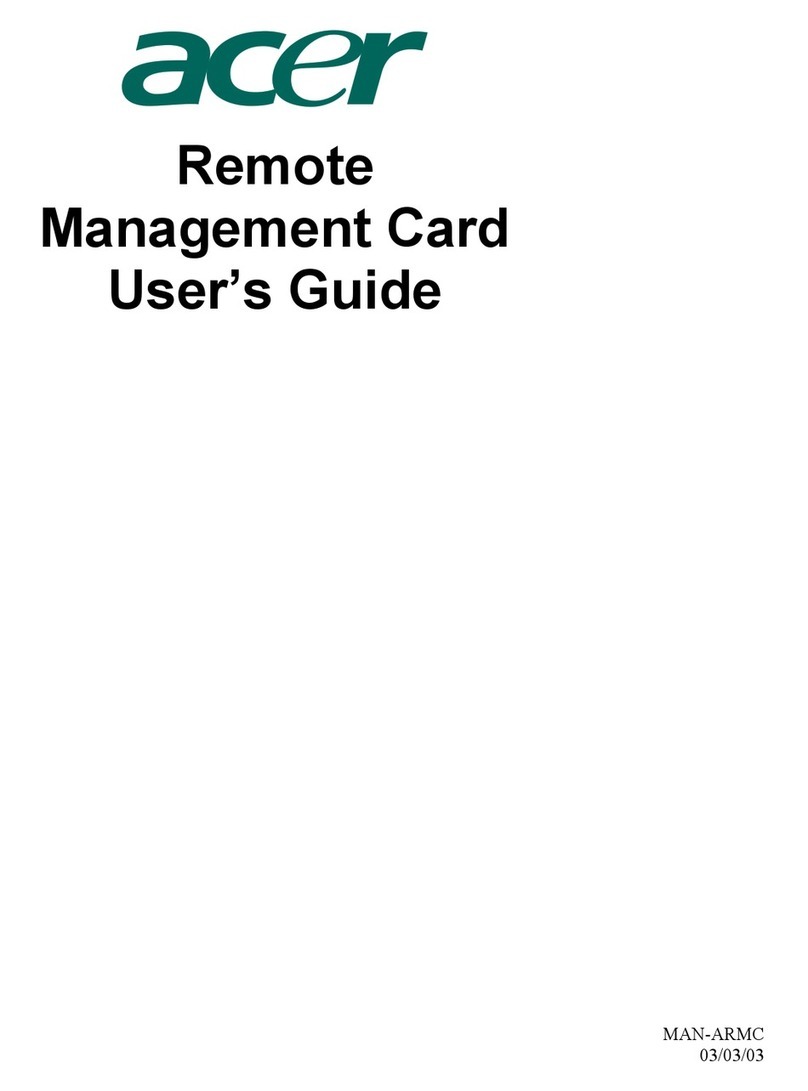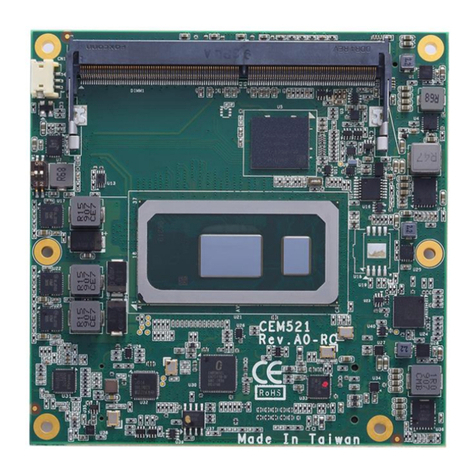Linear Technology LTC3718 User manual
Other Linear Technology Computer Hardware manuals
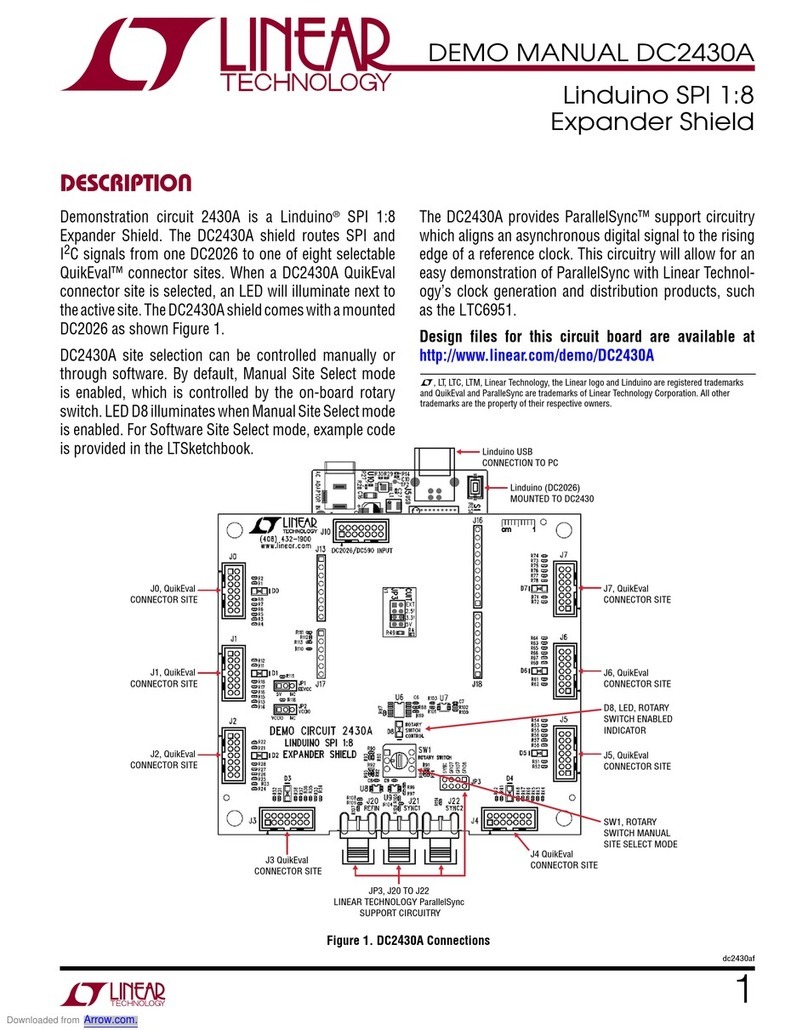
Linear Technology
Linear Technology DC2430A Quick setup guide
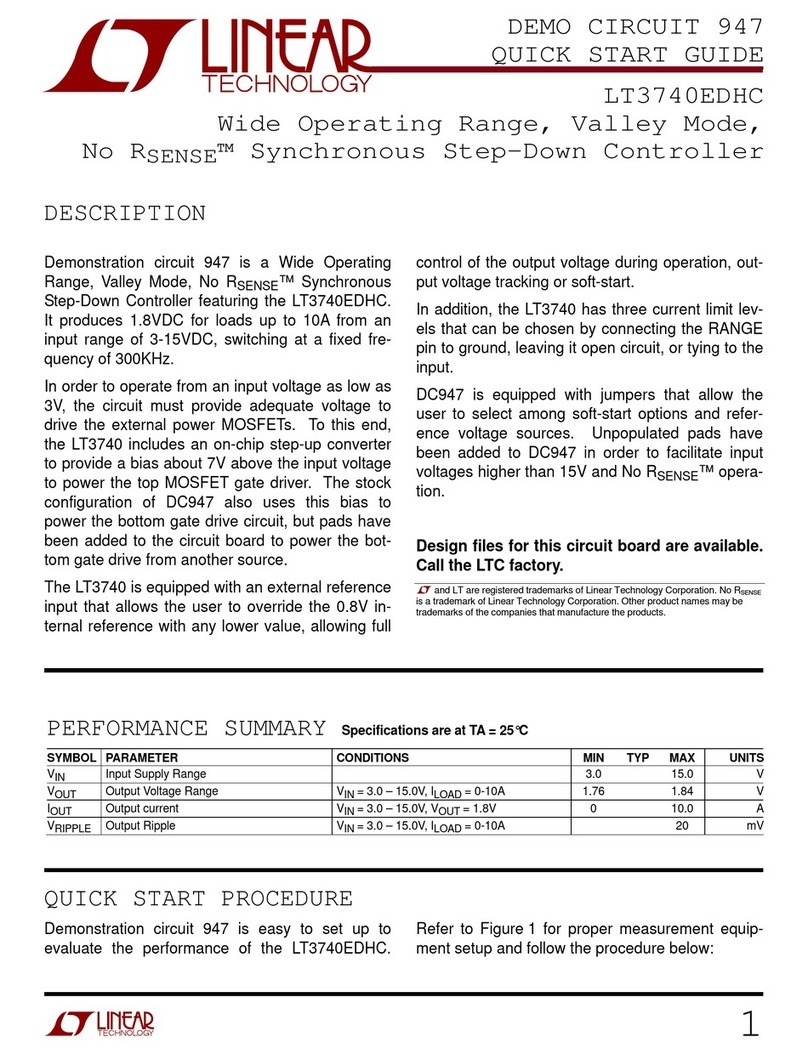
Linear Technology
Linear Technology LT3740EDHC User manual
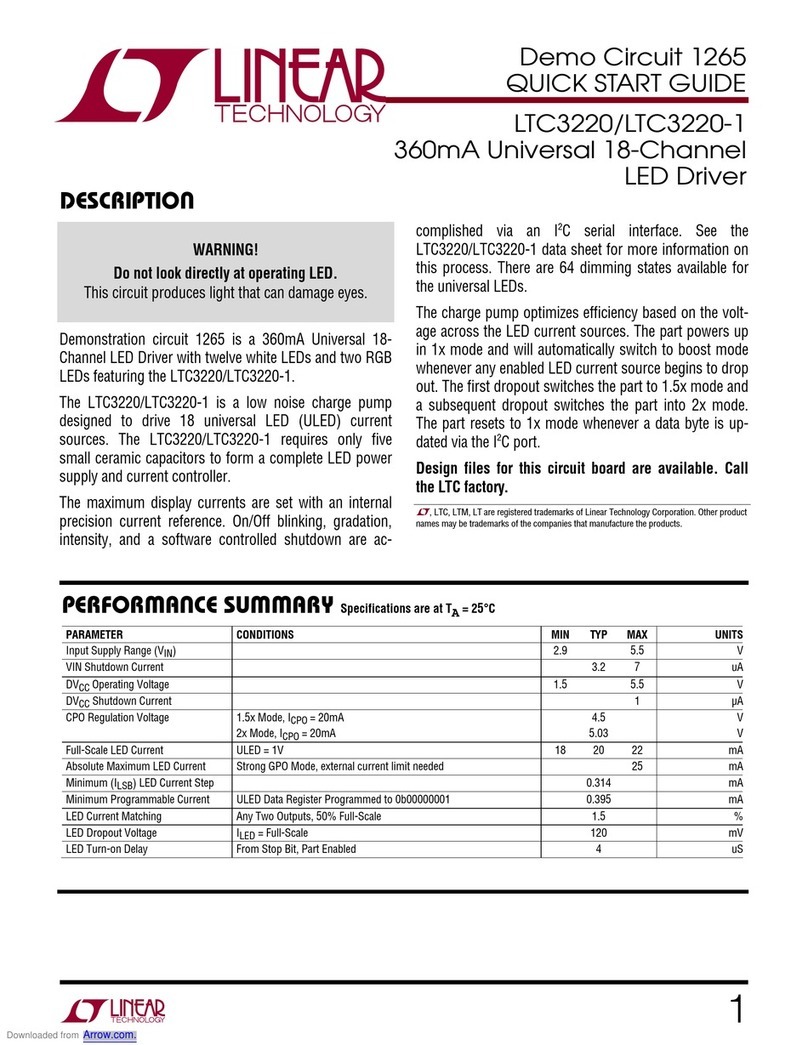
Linear Technology
Linear Technology LTC3220 User manual
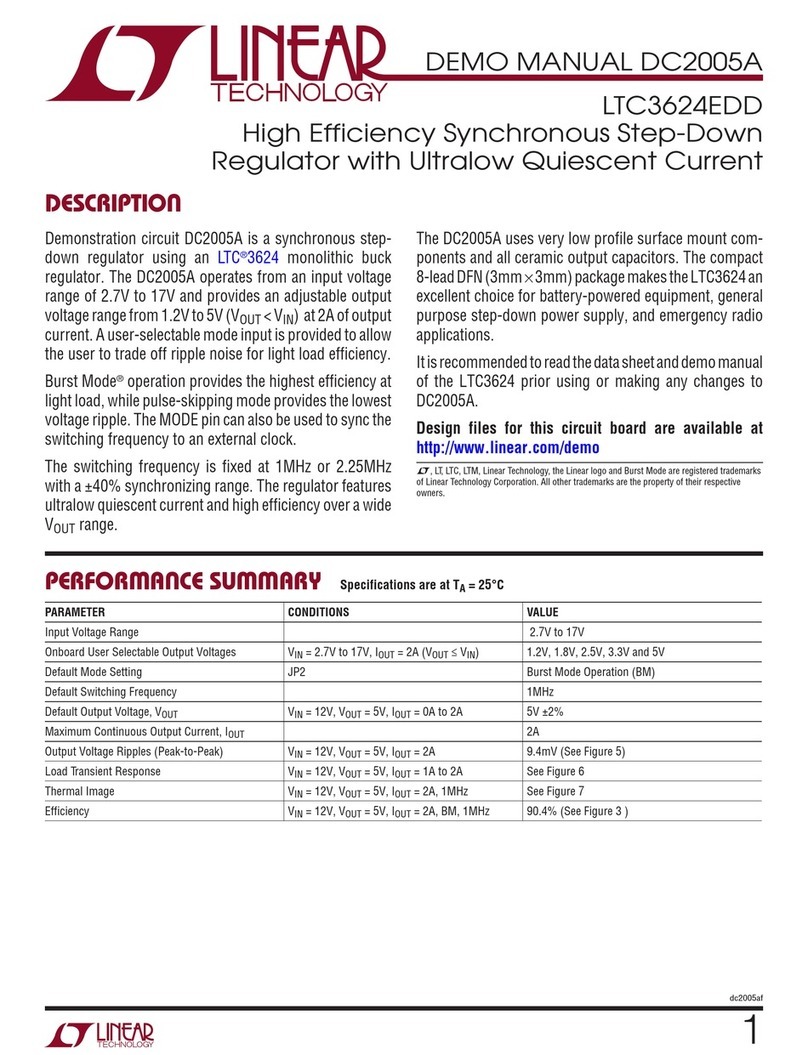
Linear Technology
Linear Technology DC2005A User manual
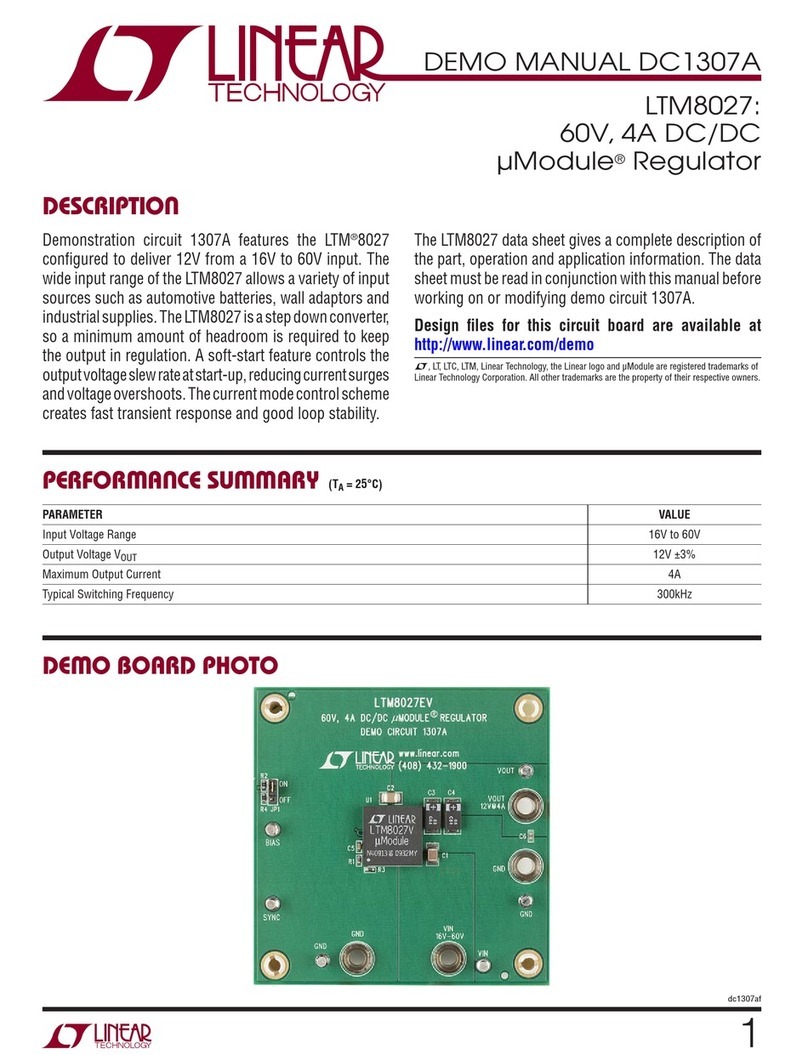
Linear Technology
Linear Technology DC1307A Quick setup guide
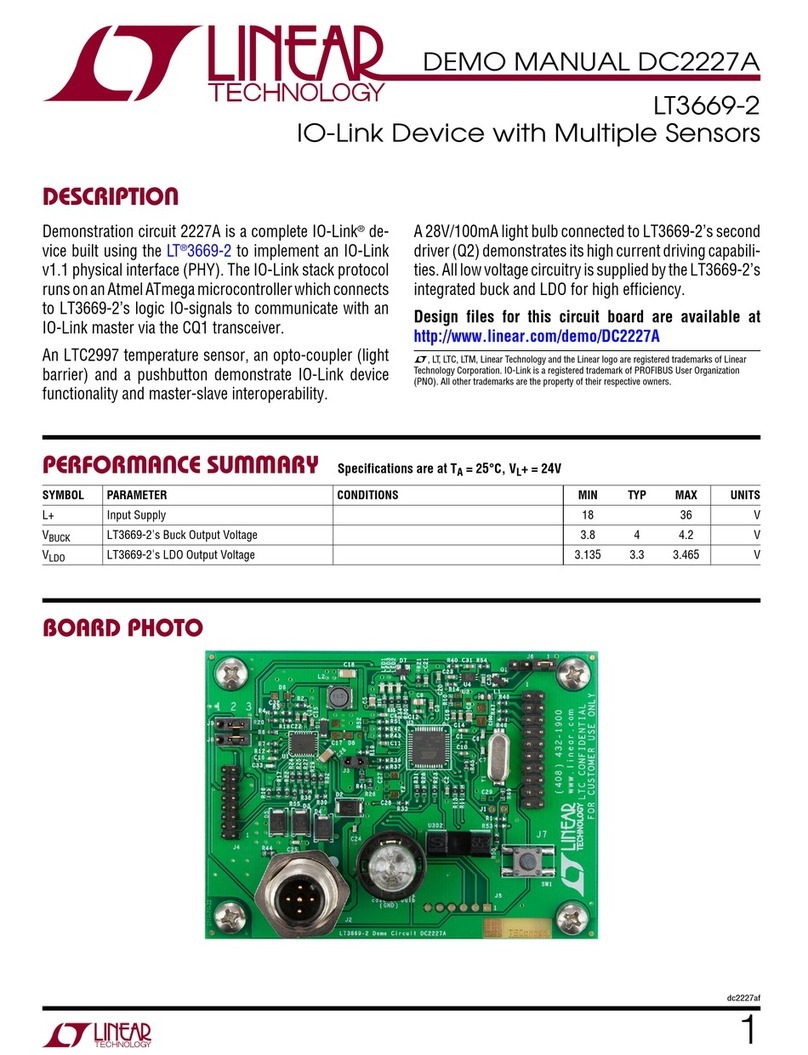
Linear Technology
Linear Technology LT3669-2 User manual
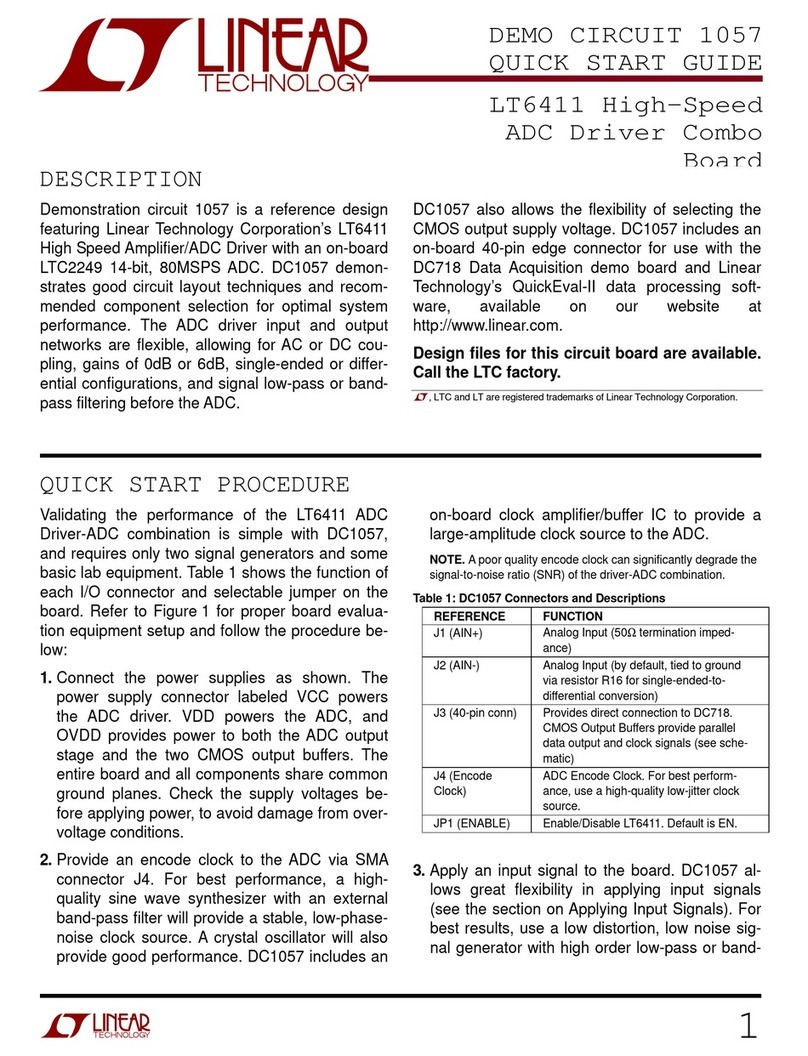
Linear Technology
Linear Technology LT6411 User manual
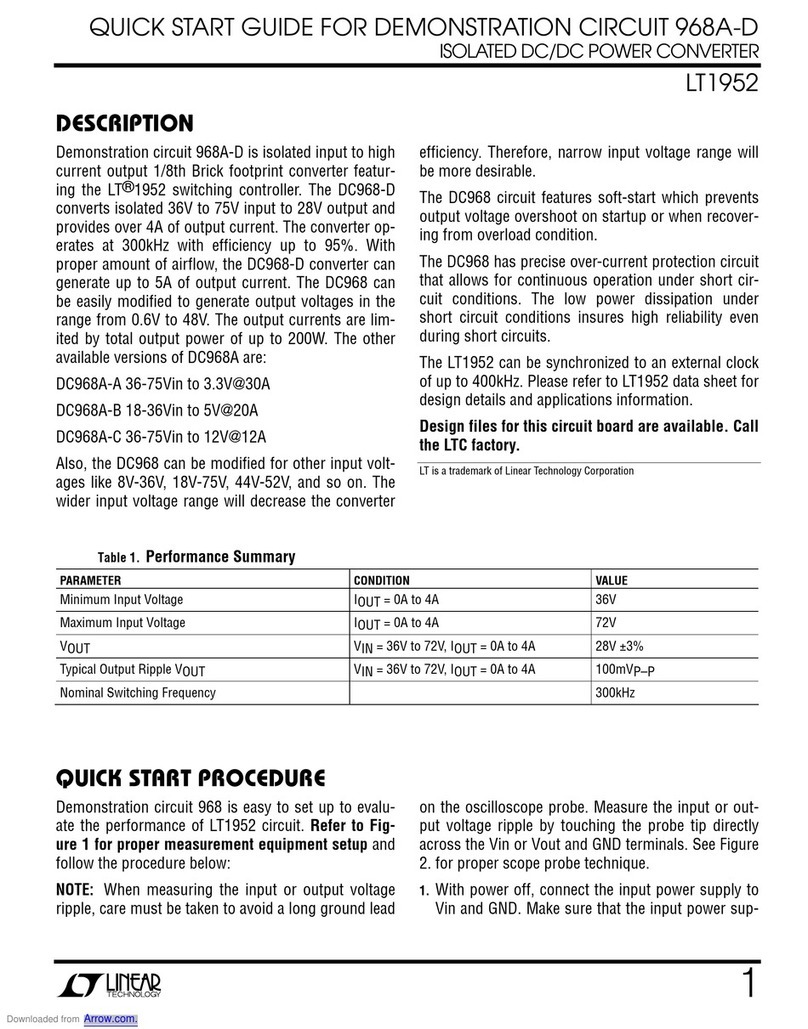
Linear Technology
Linear Technology 968A-D User manual

Linear Technology
Linear Technology LTC2933 User manual

Linear Technology
Linear Technology LT8608 User manual
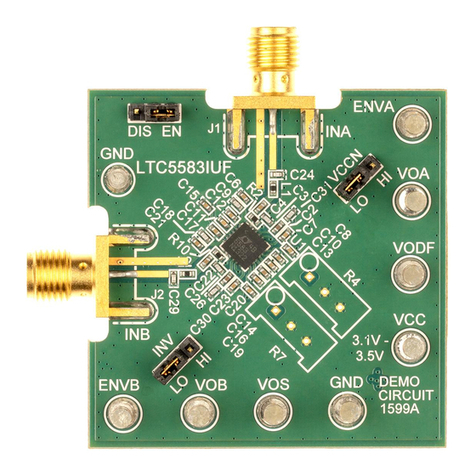
Linear Technology
Linear Technology DC1599A User manual
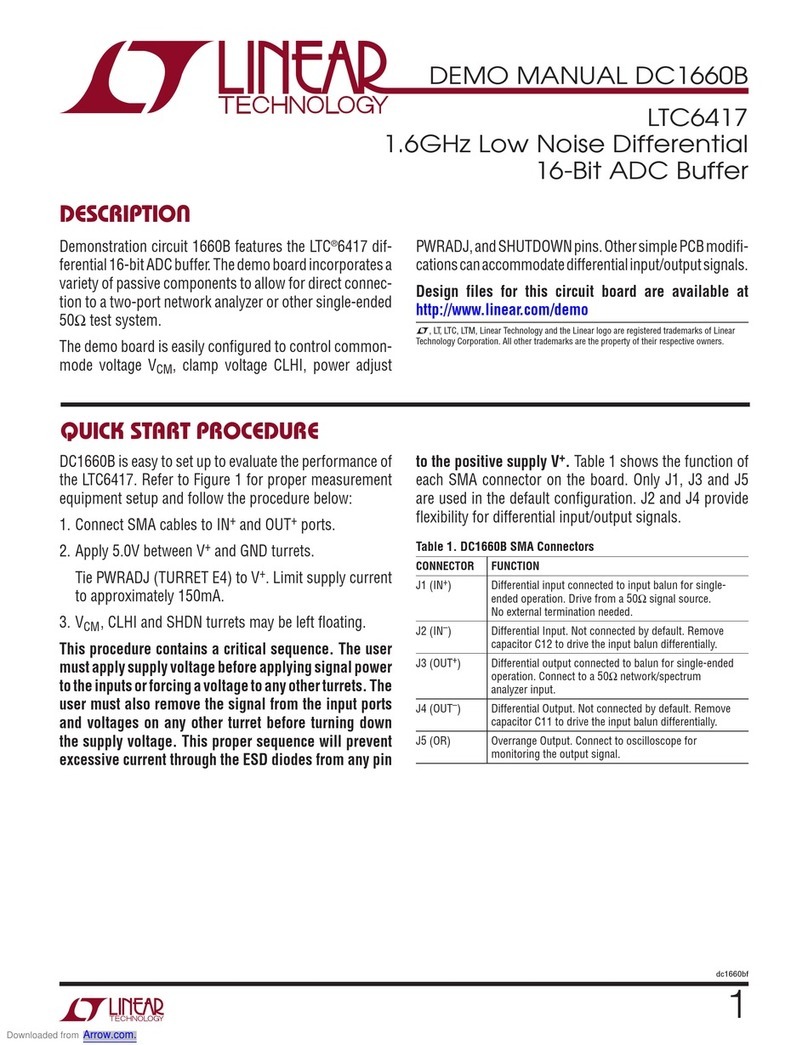
Linear Technology
Linear Technology LTC6417 User manual
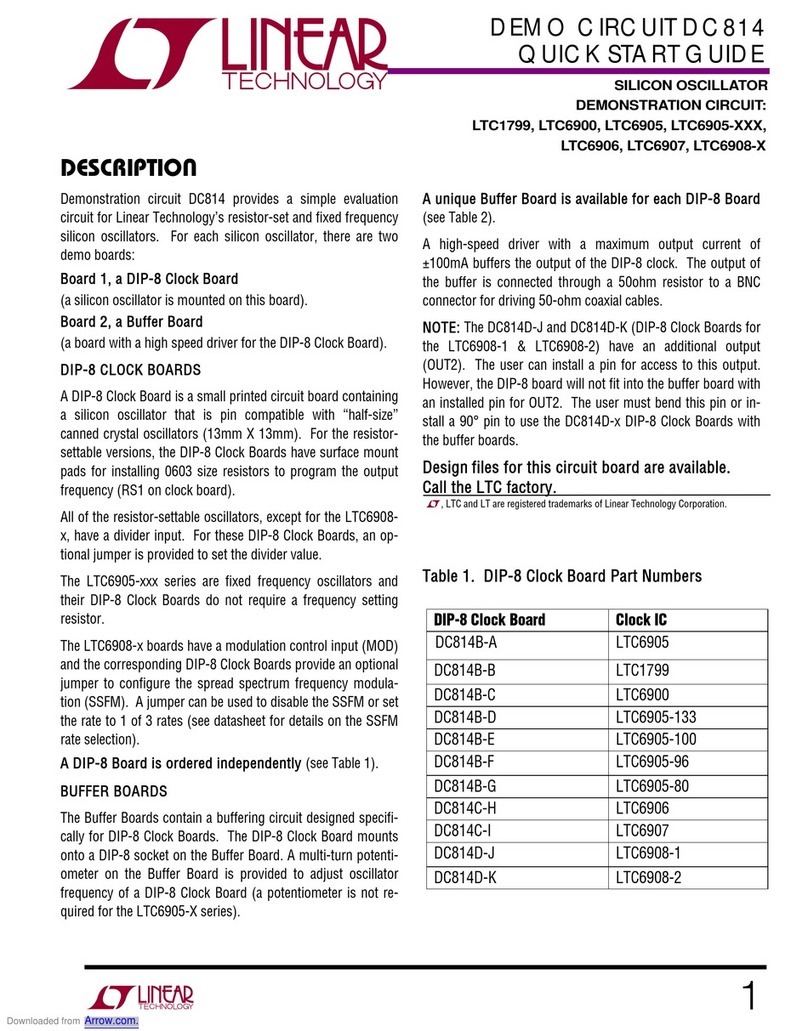
Linear Technology
Linear Technology LTC6905 Series User manual
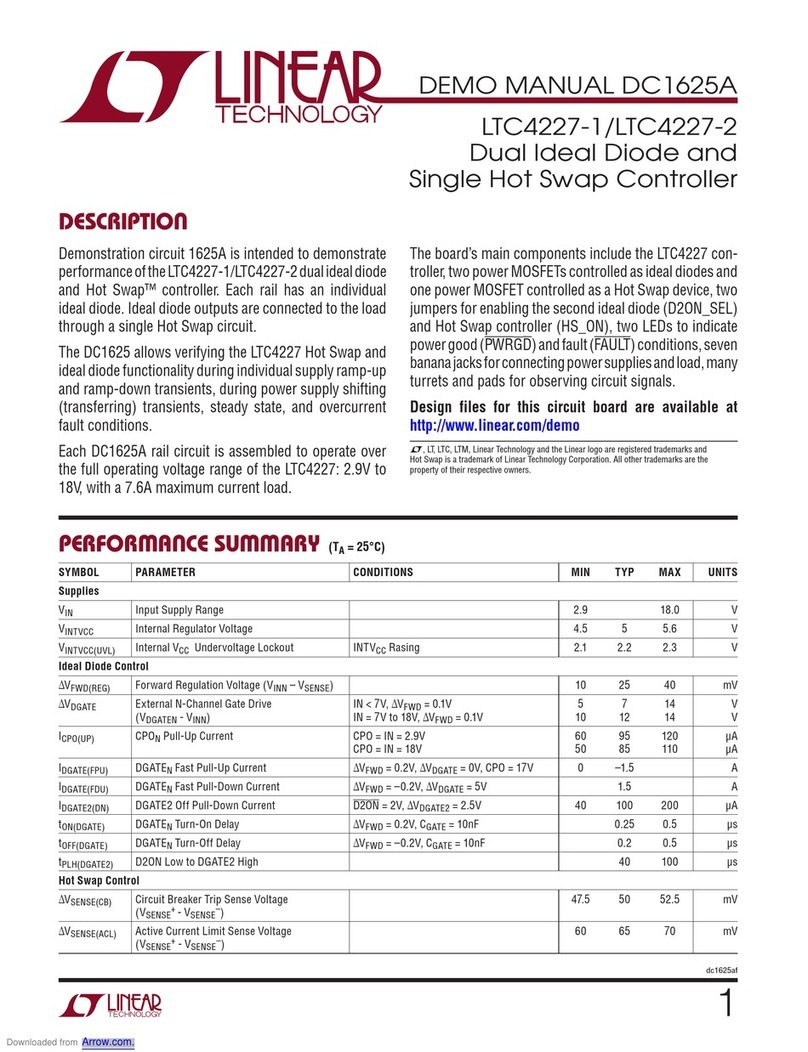
Linear Technology
Linear Technology LTC4227-1 Quick setup guide
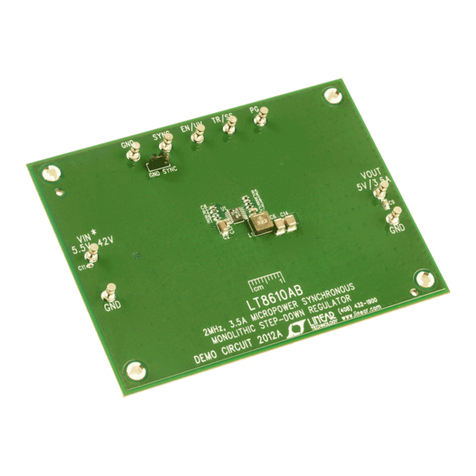
Linear Technology
Linear Technology DC2012A Quick setup guide
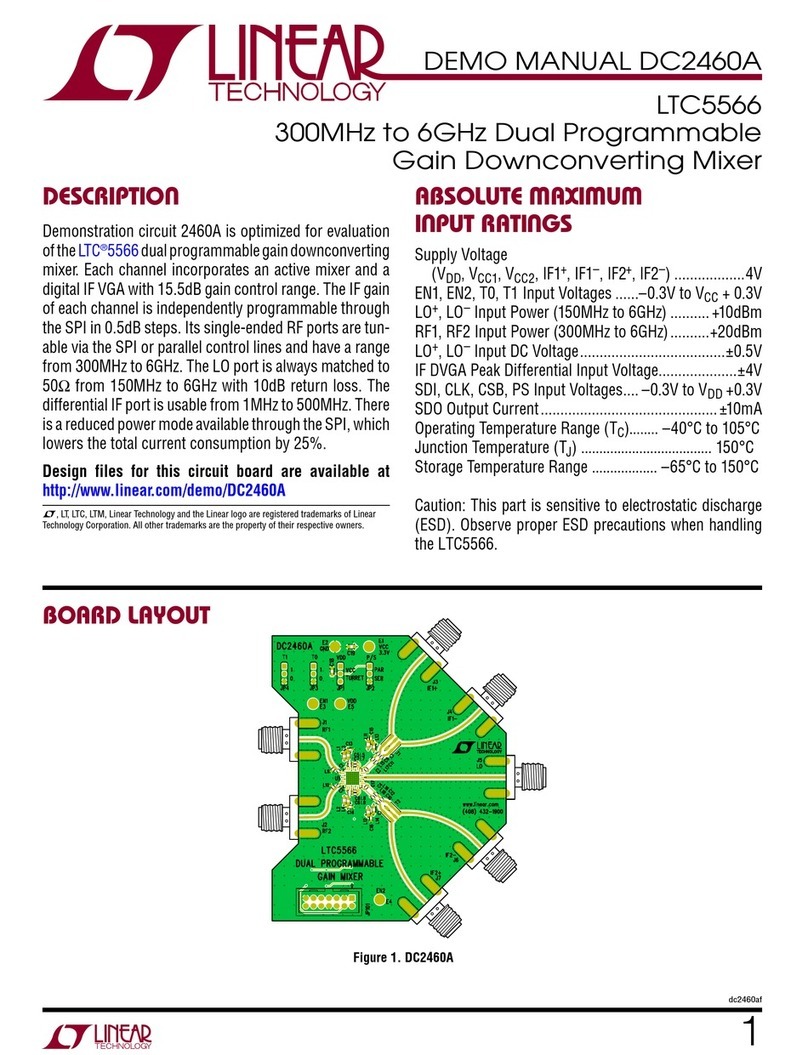
Linear Technology
Linear Technology DC2460A Quick setup guide
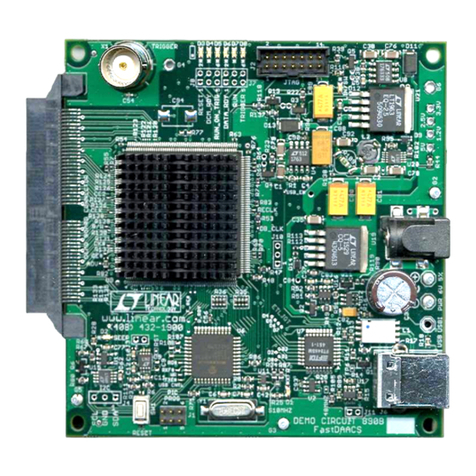
Linear Technology
Linear Technology DC890B User manual

Linear Technology
Linear Technology LTC2195 User manual
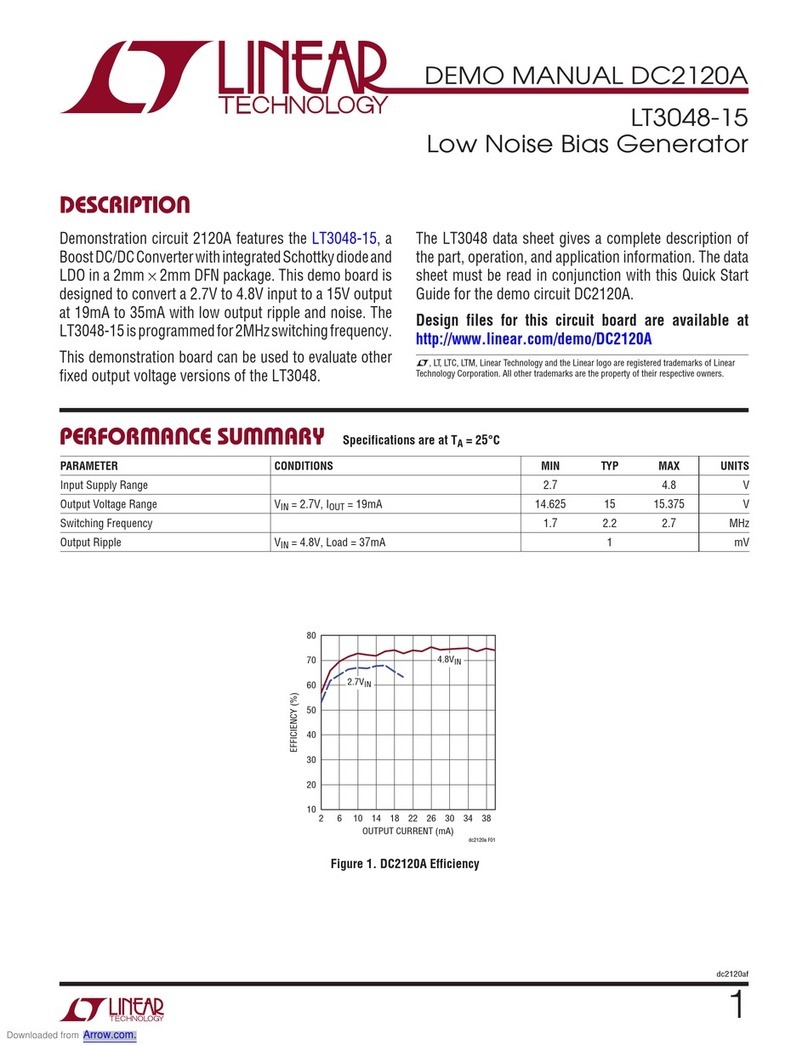
Linear Technology
Linear Technology DC2120A User manual

Linear Technology
Linear Technology DC1805A Series User manual