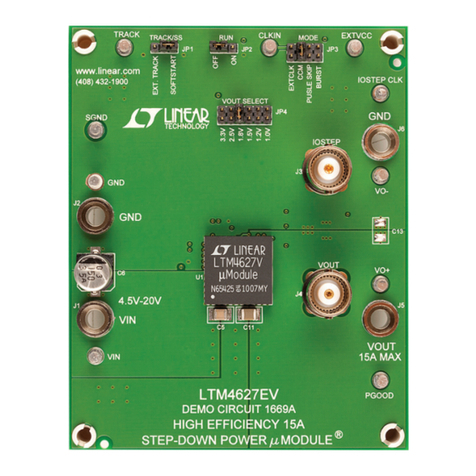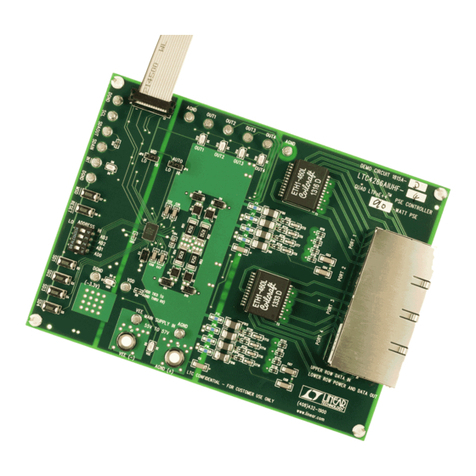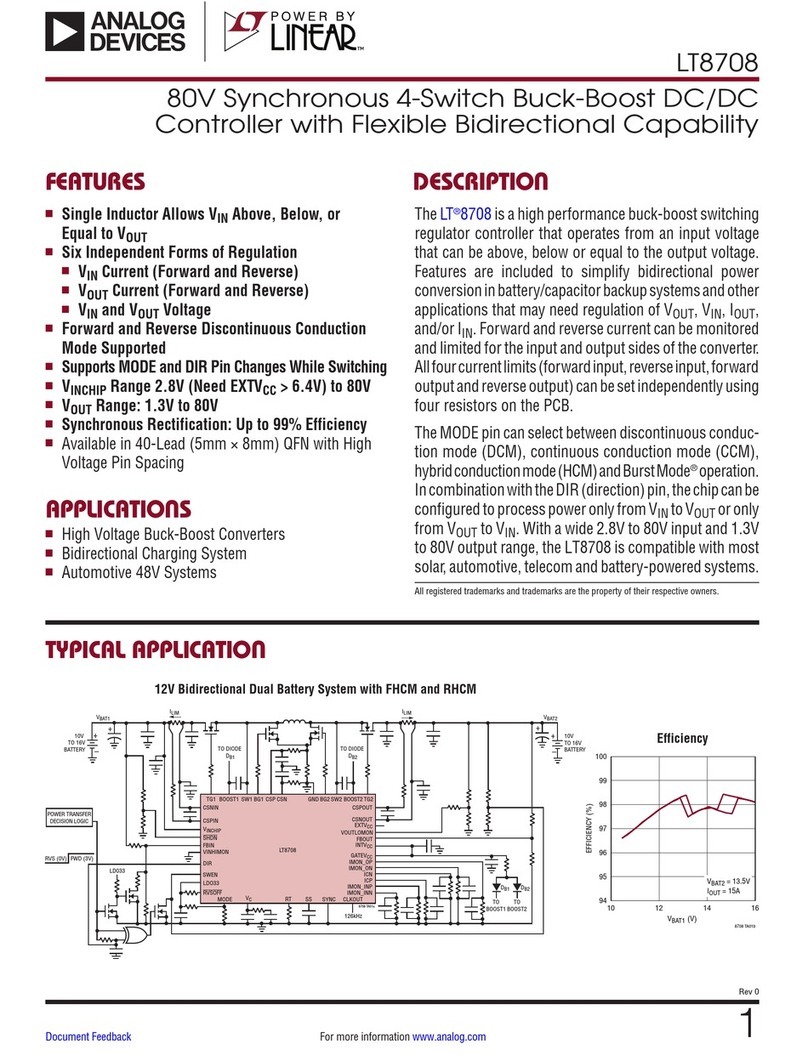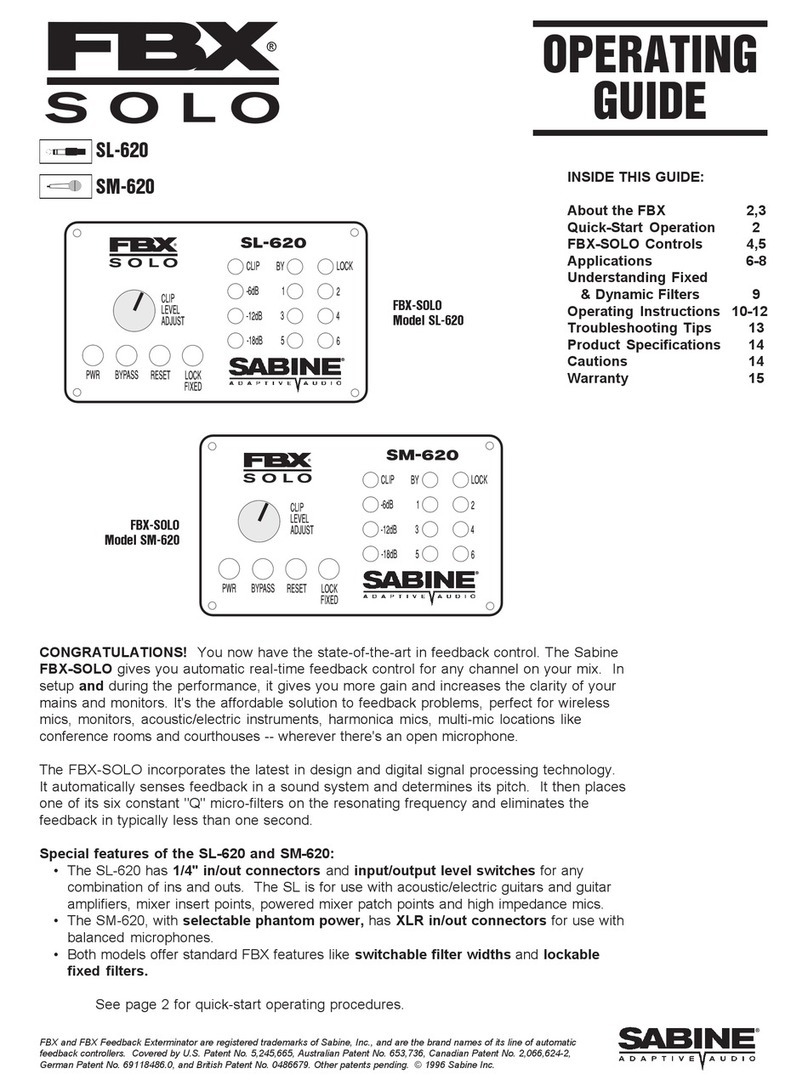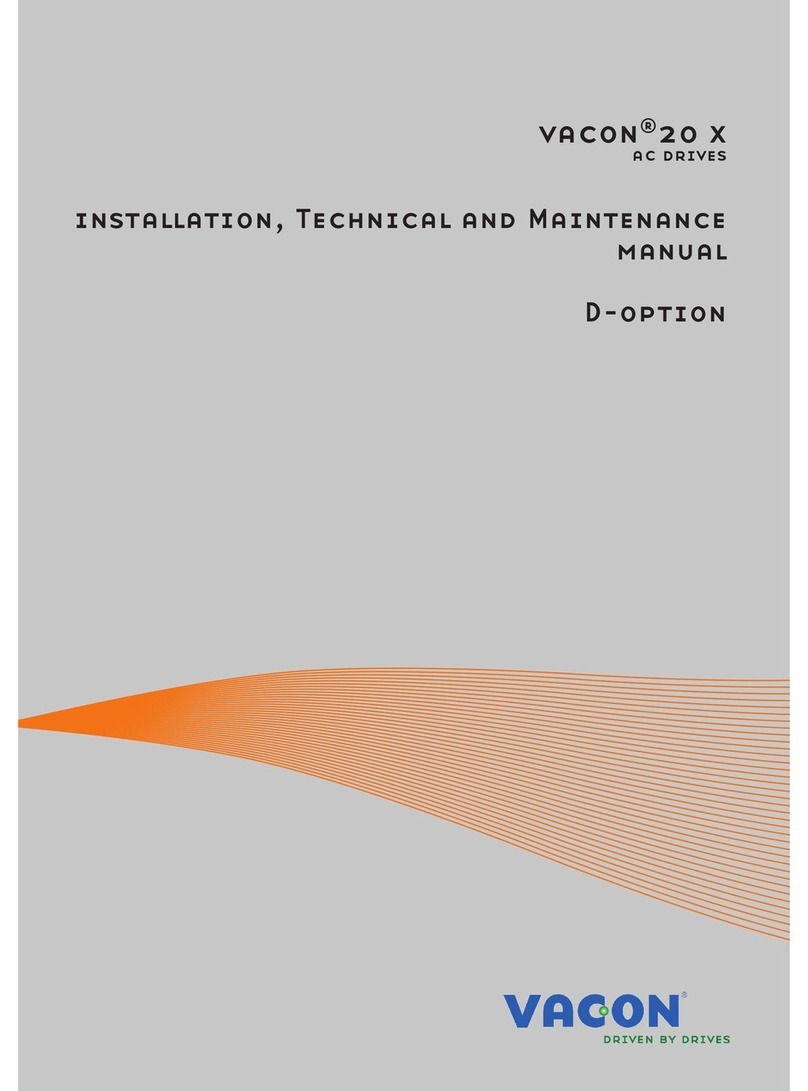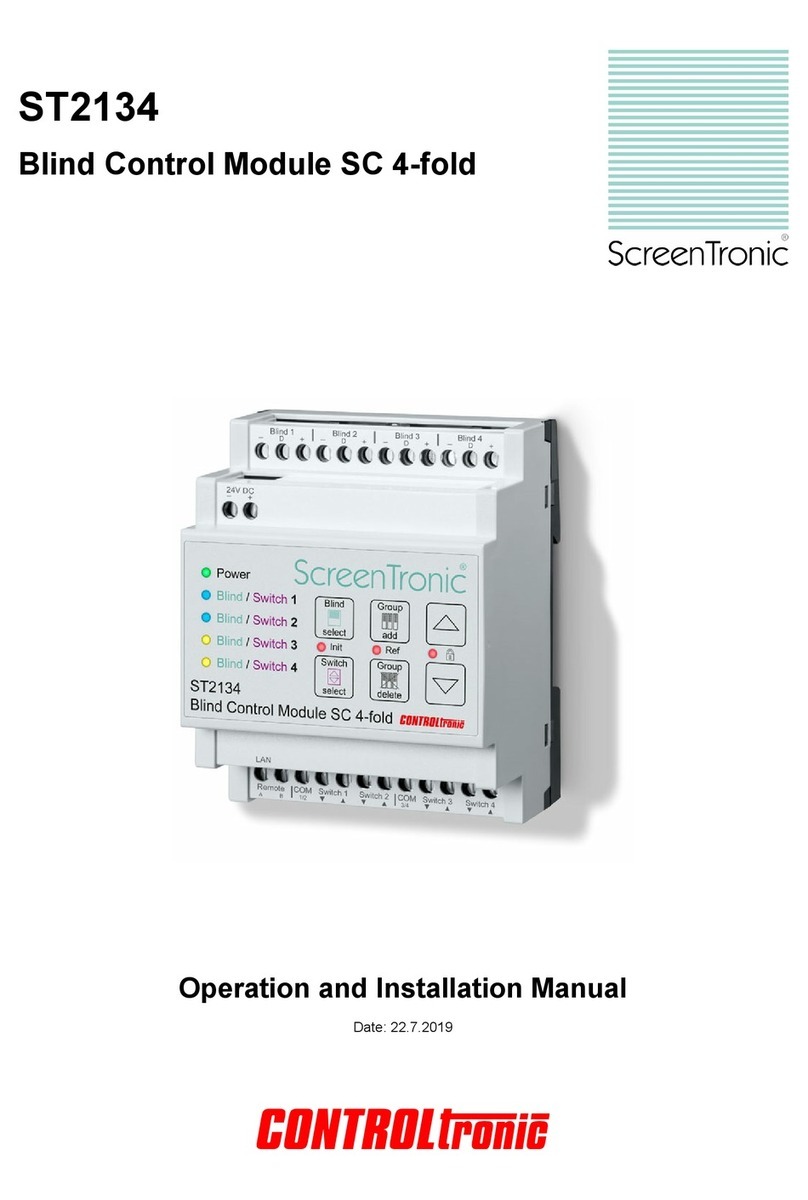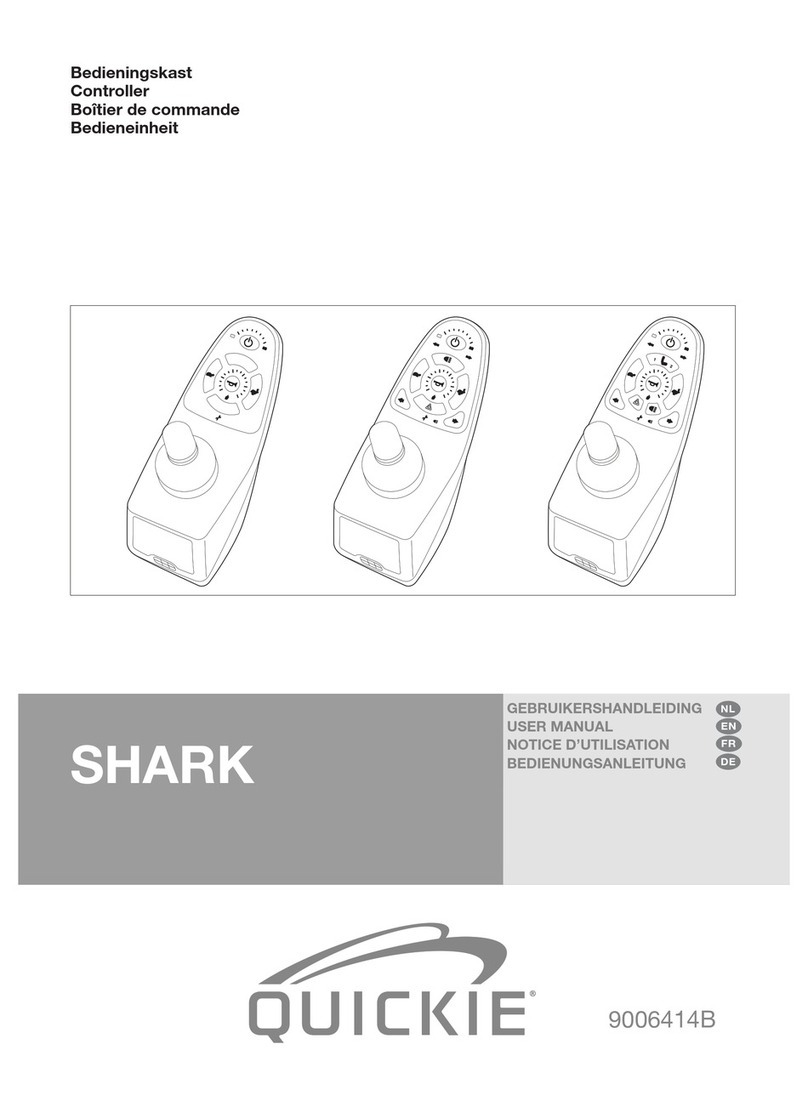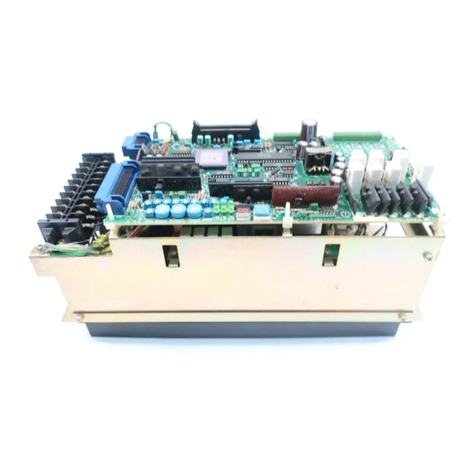Linear Technology LT1374CFE User manual
Other Linear Technology Controllers manuals
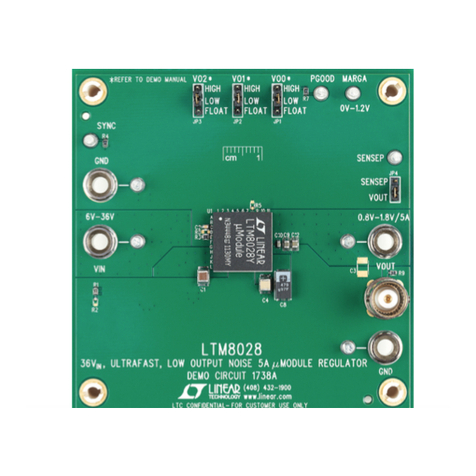
Linear Technology
Linear Technology DC1738A Quick setup guide

Linear Technology
Linear Technology LT8611 User manual
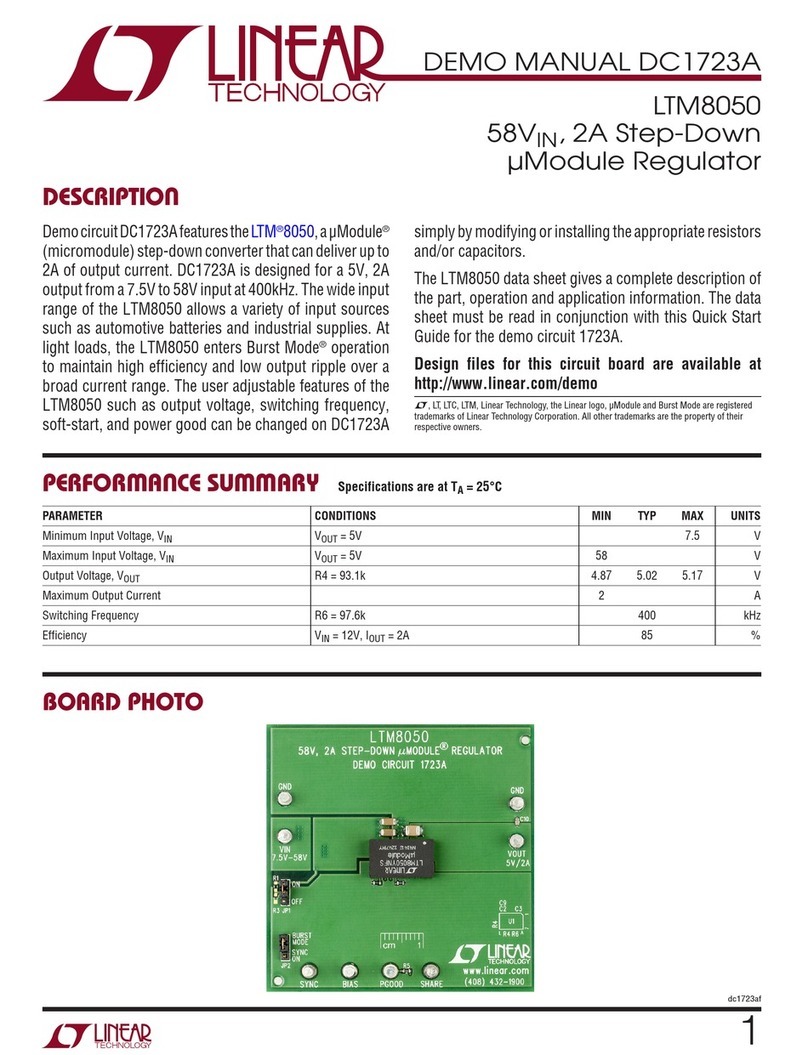
Linear Technology
Linear Technology DC1723A Quick setup guide
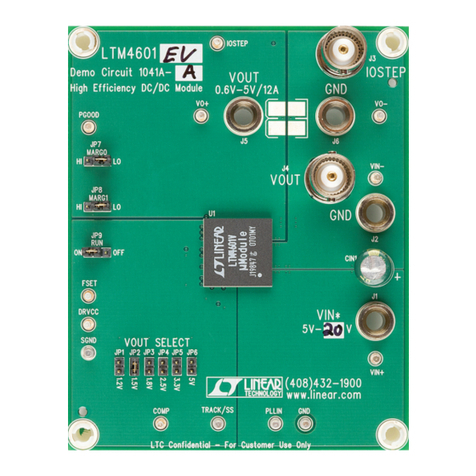
Linear Technology
Linear Technology DC1041A-A Quick setup guide
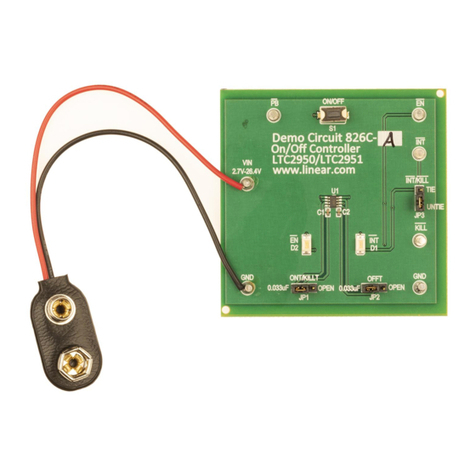
Linear Technology
Linear Technology LTC2950-2 User manual
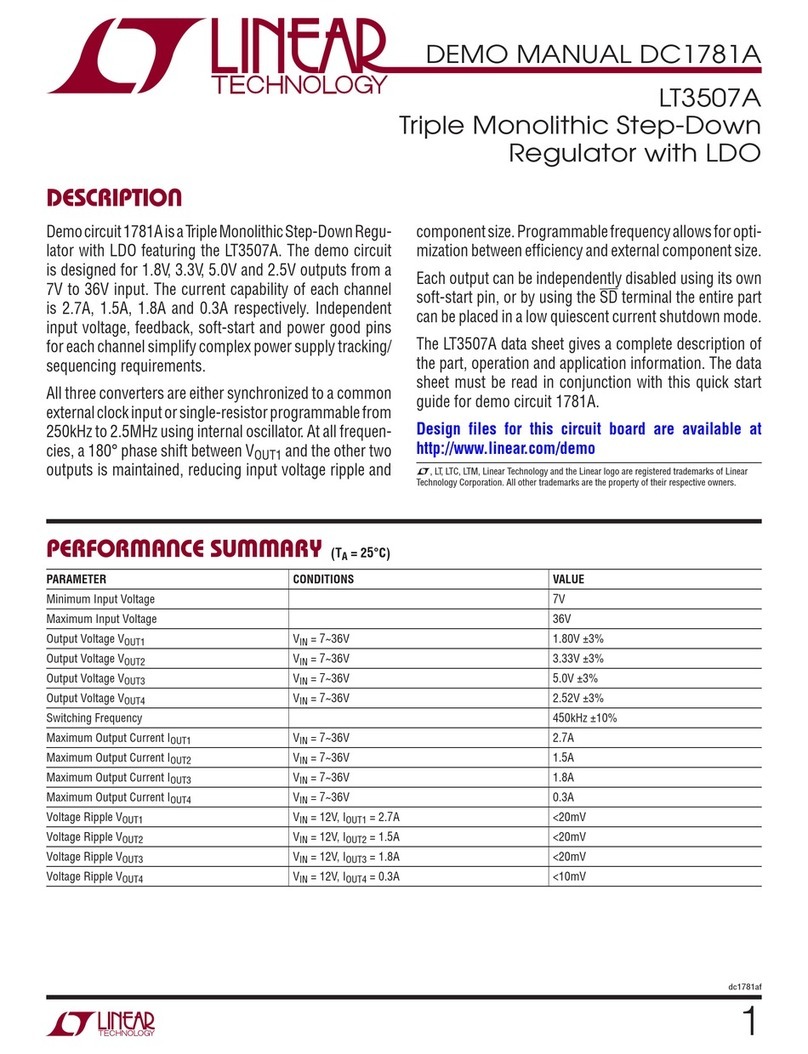
Linear Technology
Linear Technology LT3507A Quick setup guide
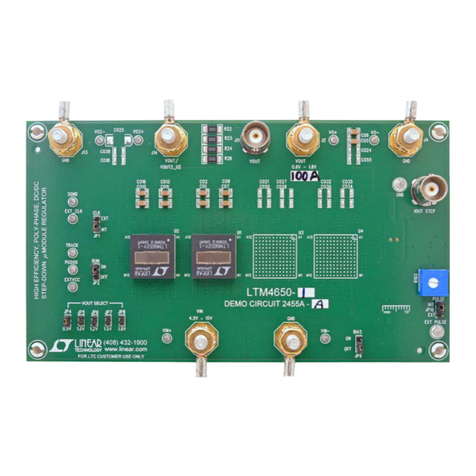
Linear Technology
Linear Technology LTM4650EY-1 Quick setup guide
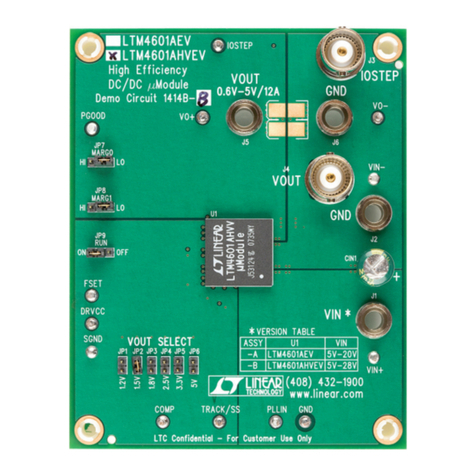
Linear Technology
Linear Technology LTM 4601AHVEV User manual
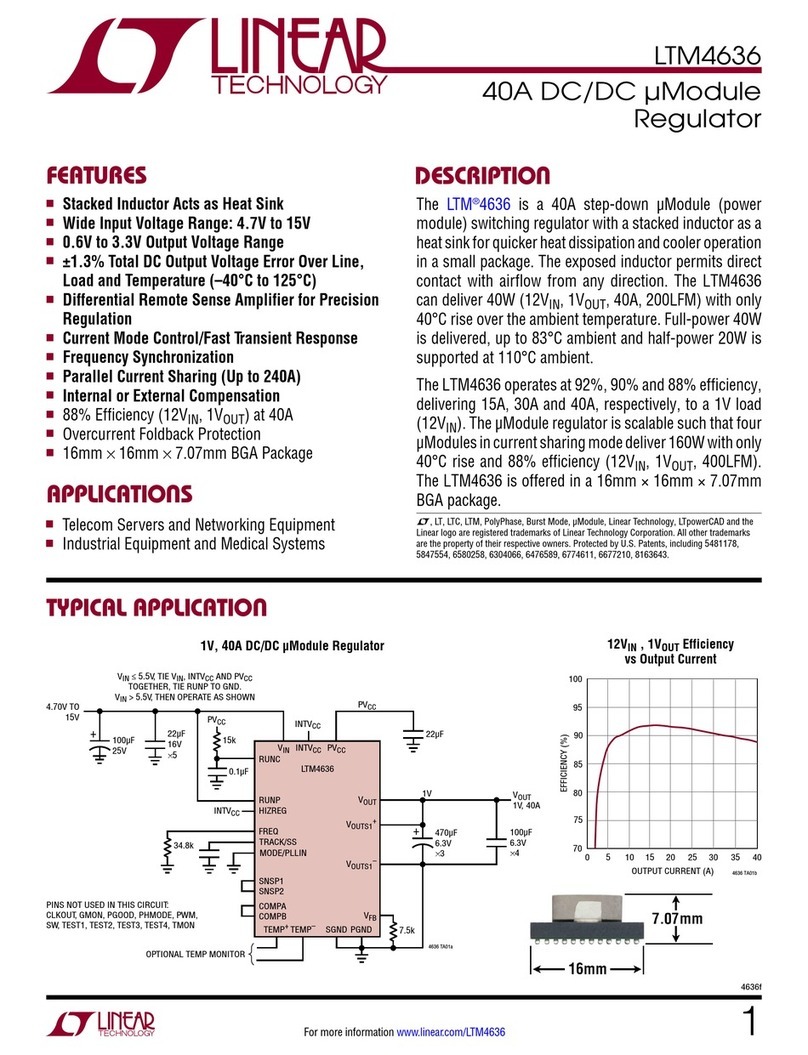
Linear Technology
Linear Technology LTM4636 User manual
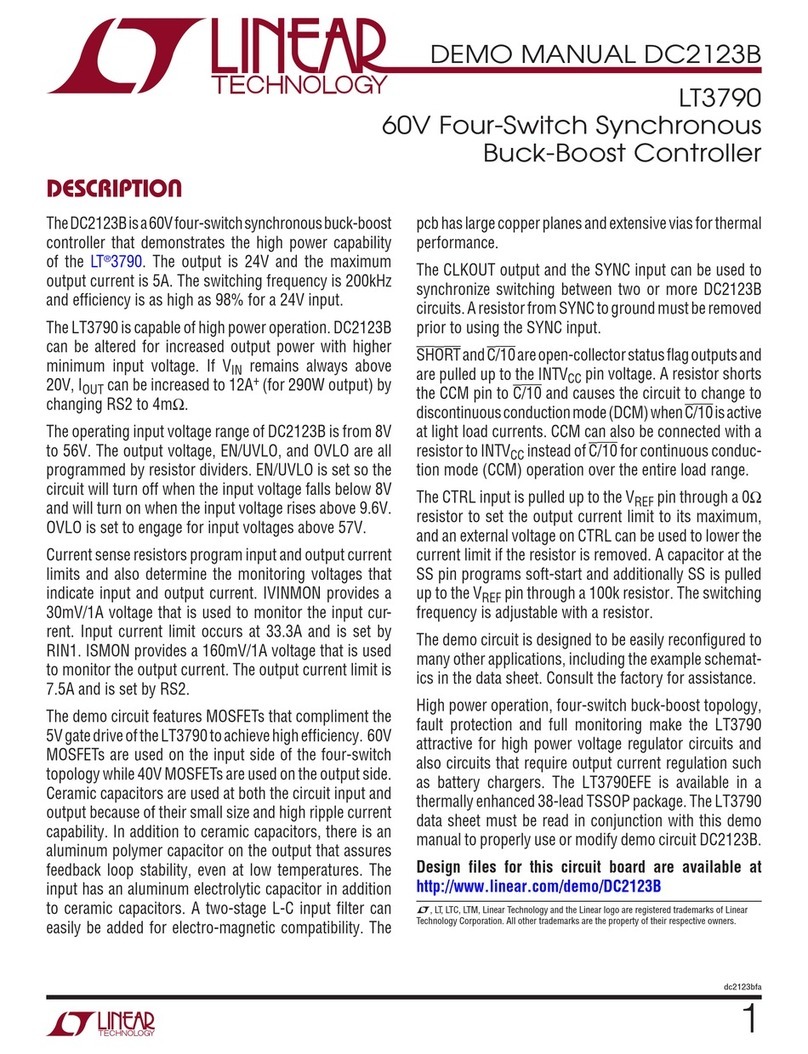
Linear Technology
Linear Technology LT3790 Quick setup guide
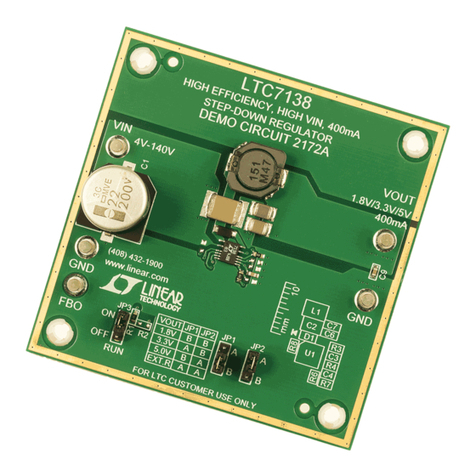
Linear Technology
Linear Technology LTC7138 Quick setup guide
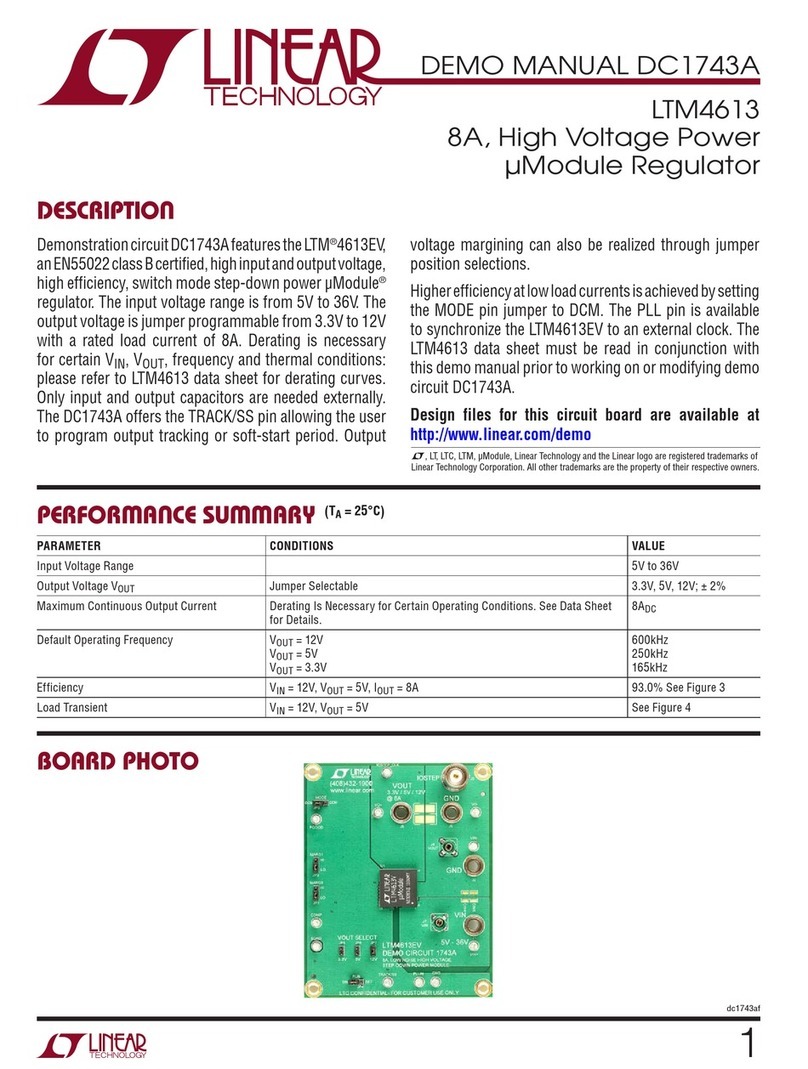
Linear Technology
Linear Technology LTM4613 Quick setup guide

Linear Technology
Linear Technology LT3692A Quick setup guide
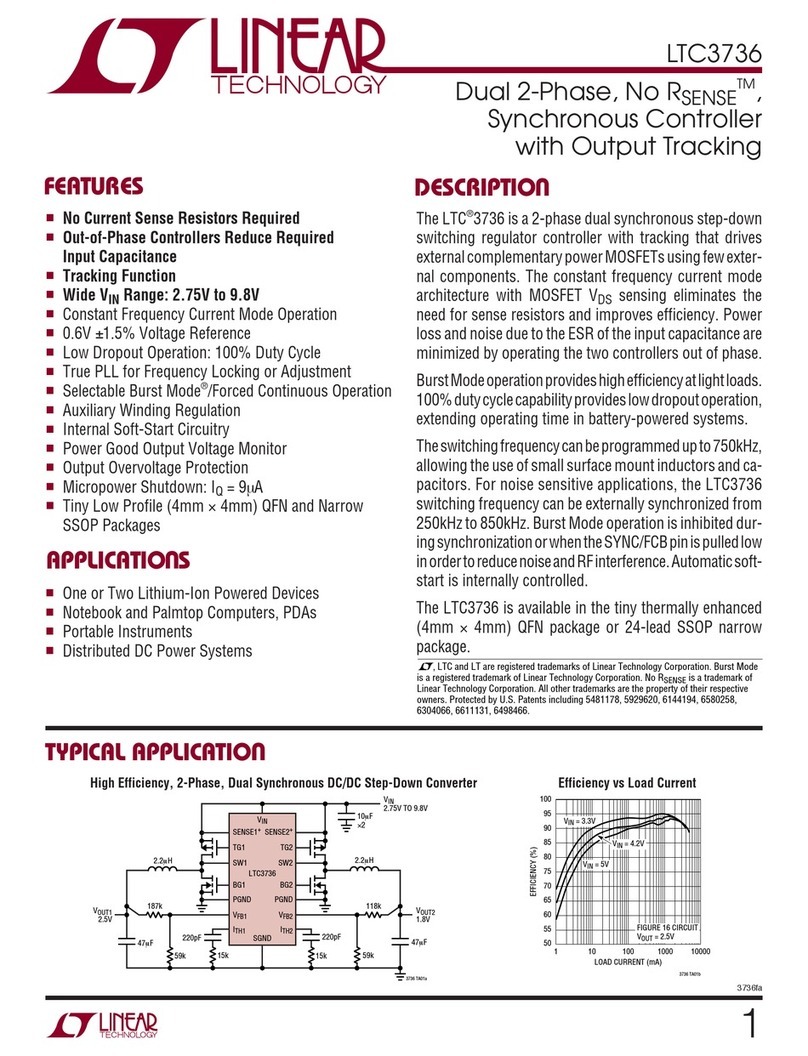
Linear Technology
Linear Technology No Rsense LTC3736 User manual
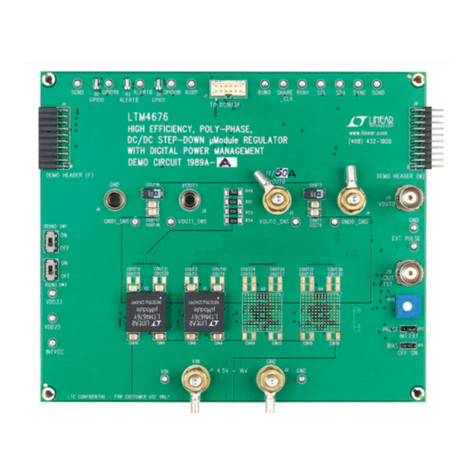
Linear Technology
Linear Technology DC1989A-A Quick setup guide
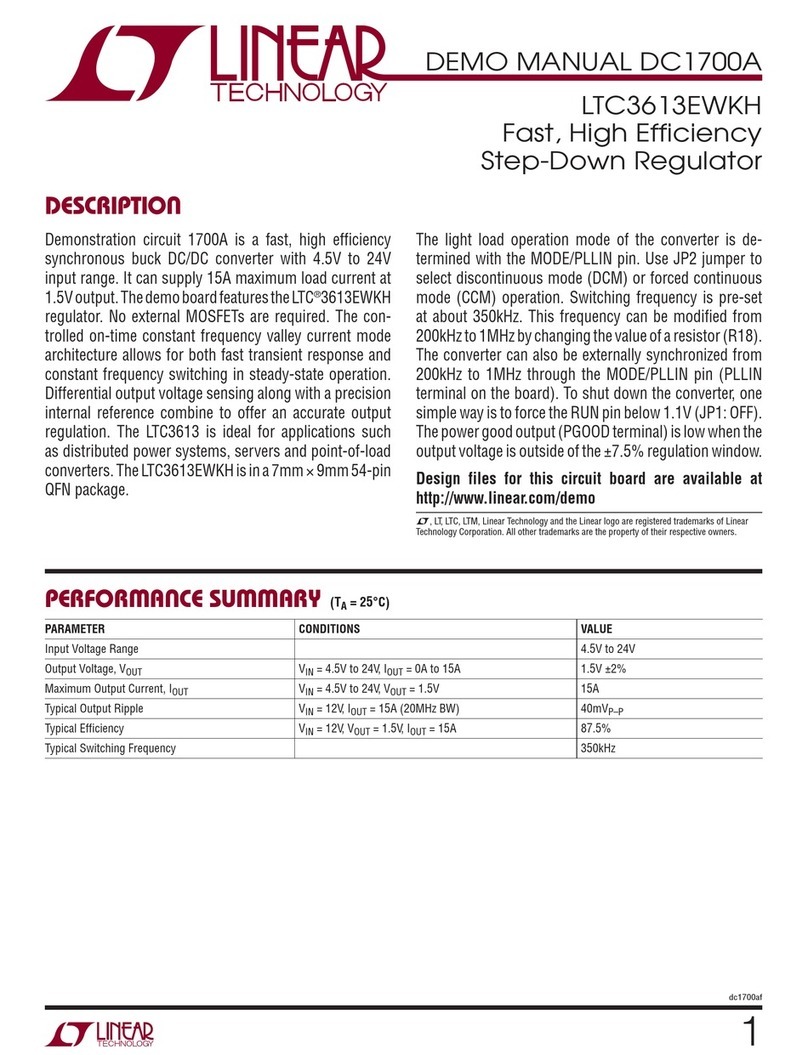
Linear Technology
Linear Technology DC1700A Quick setup guide

Linear Technology
Linear Technology LTC3875EUJ Quick setup guide
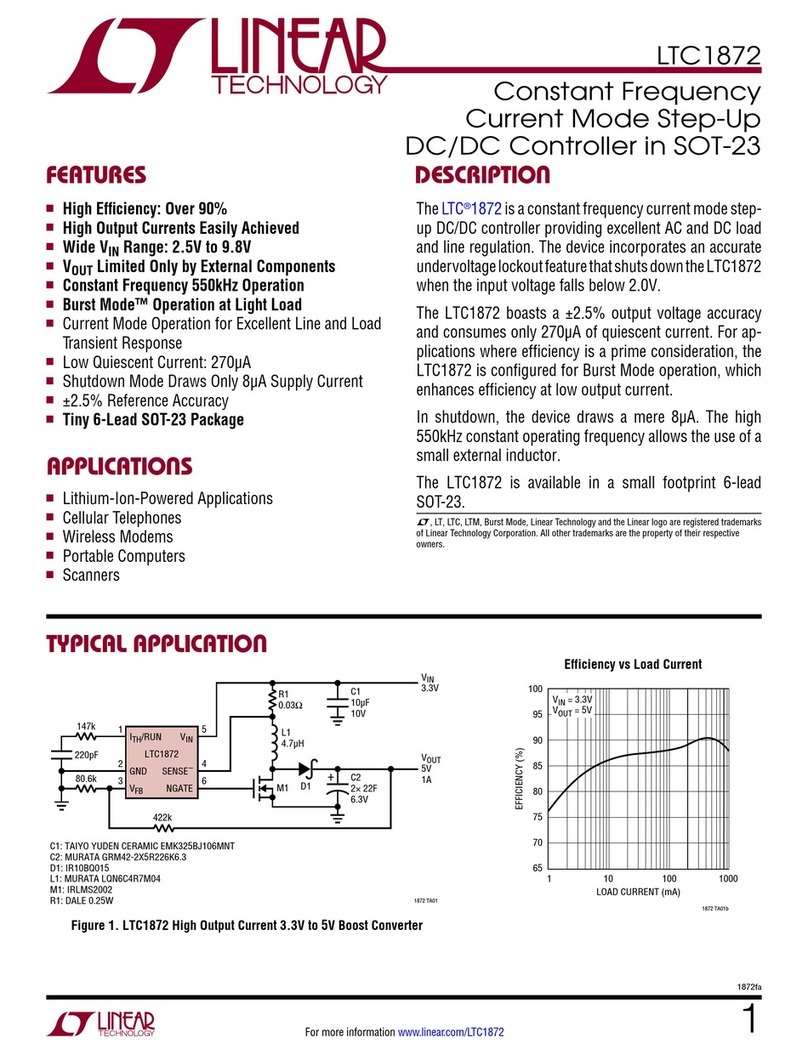
Linear Technology
Linear Technology LTC1872 User manual
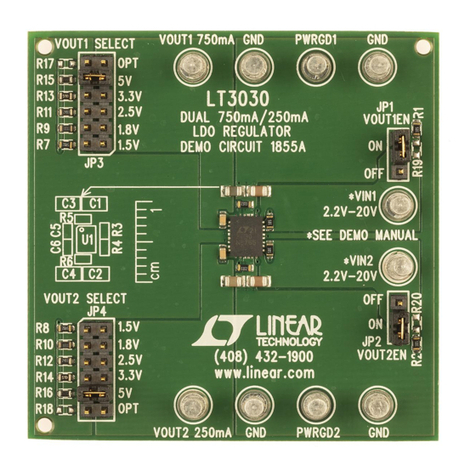
Linear Technology
Linear Technology DC1855A Quick setup guide
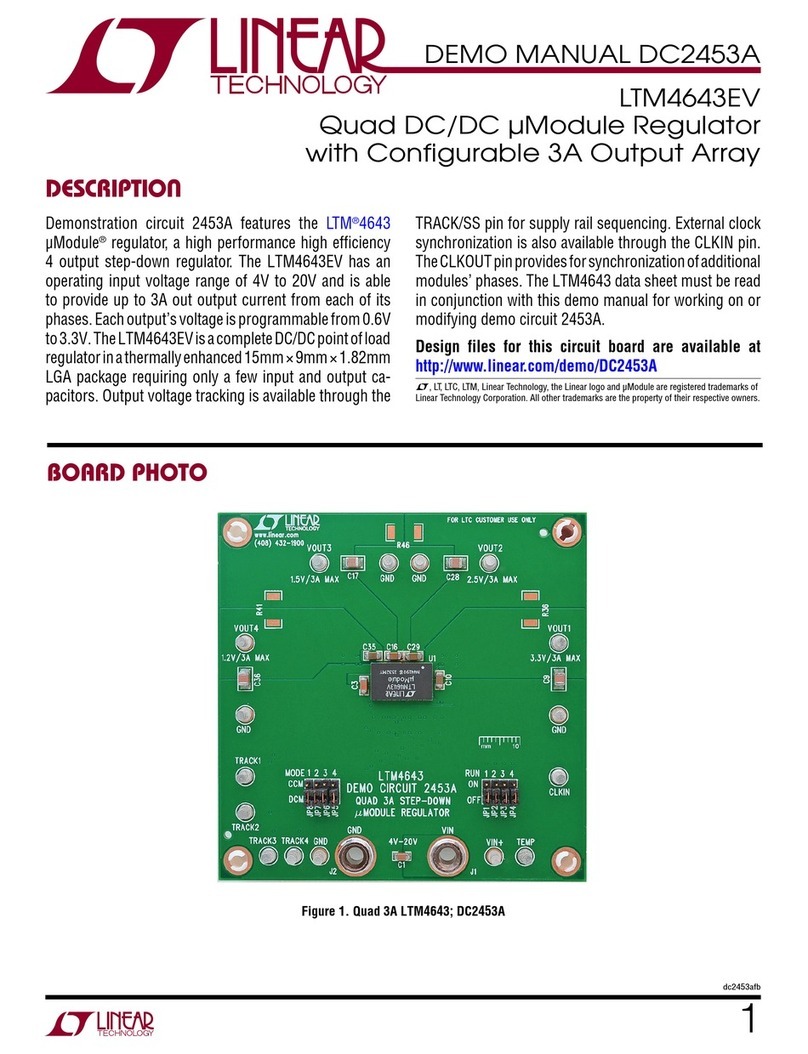
Linear Technology
Linear Technology DC2453A Quick setup guide
Popular Controllers manuals by other brands
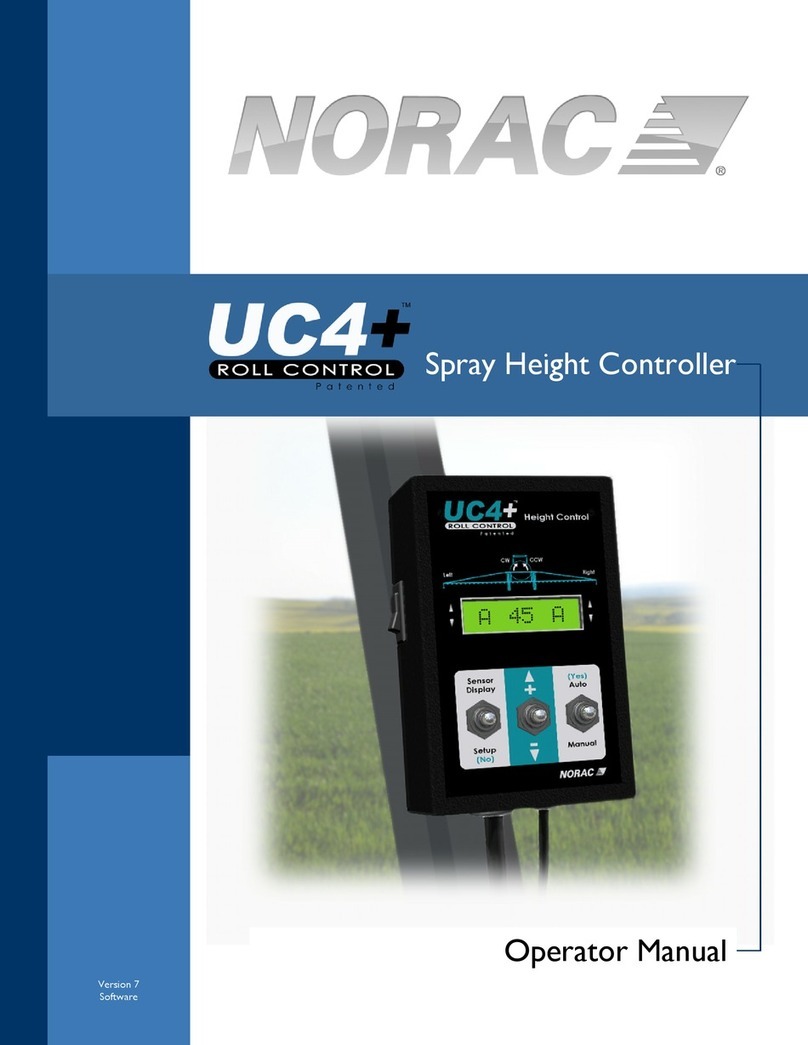
Norac
Norac UC4+ Operator's manual

Honeywell
Honeywell CentraLine EAGLEHAWK NX user guide
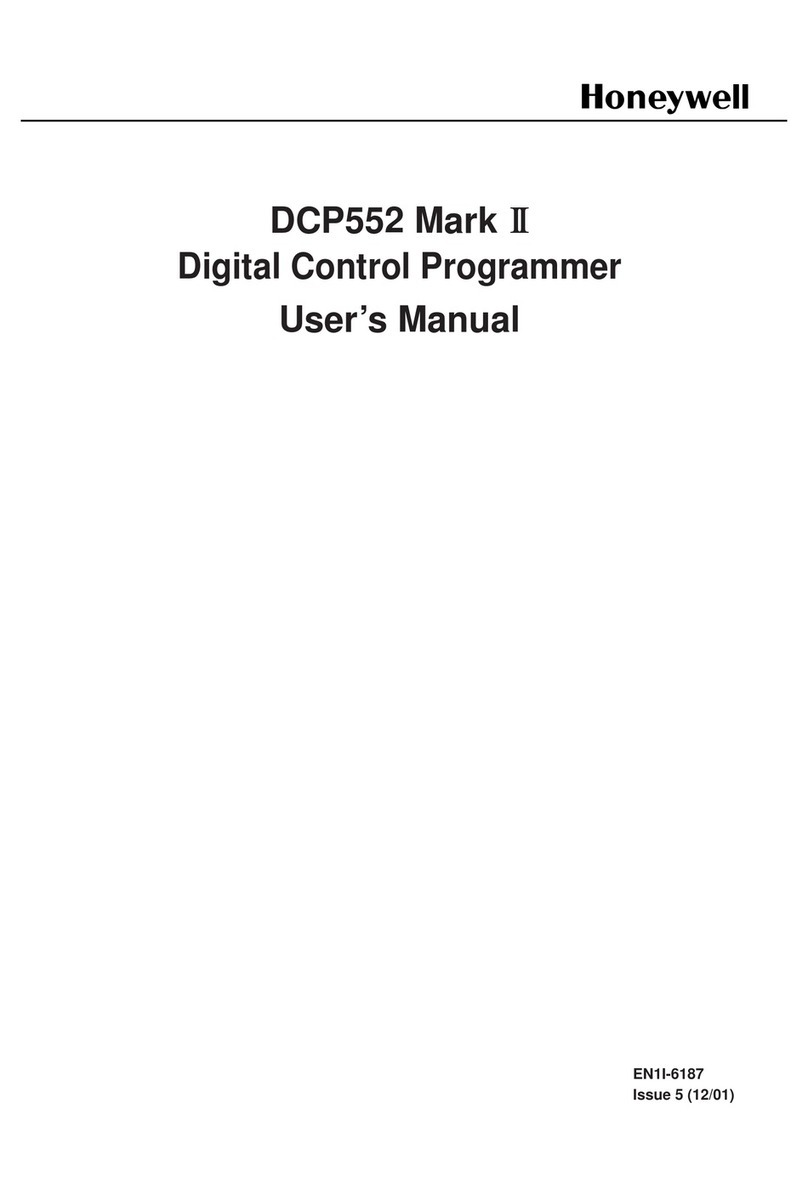
Honeywell
Honeywell DCP552 Mark II user manual

Delta Electronics
Delta Electronics AC Motor Drive VFD-EL user manual
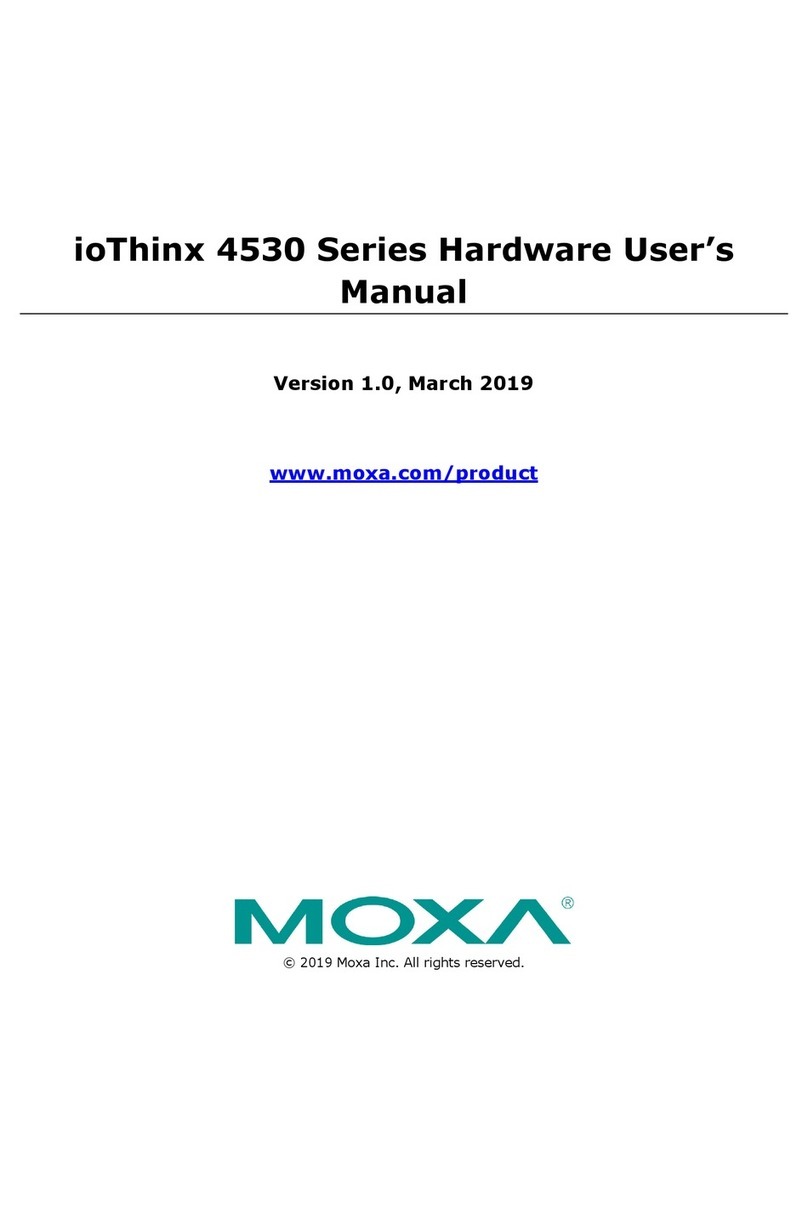
Moxa Technologies
Moxa Technologies ioThinx 4530 Series Hardware user manual
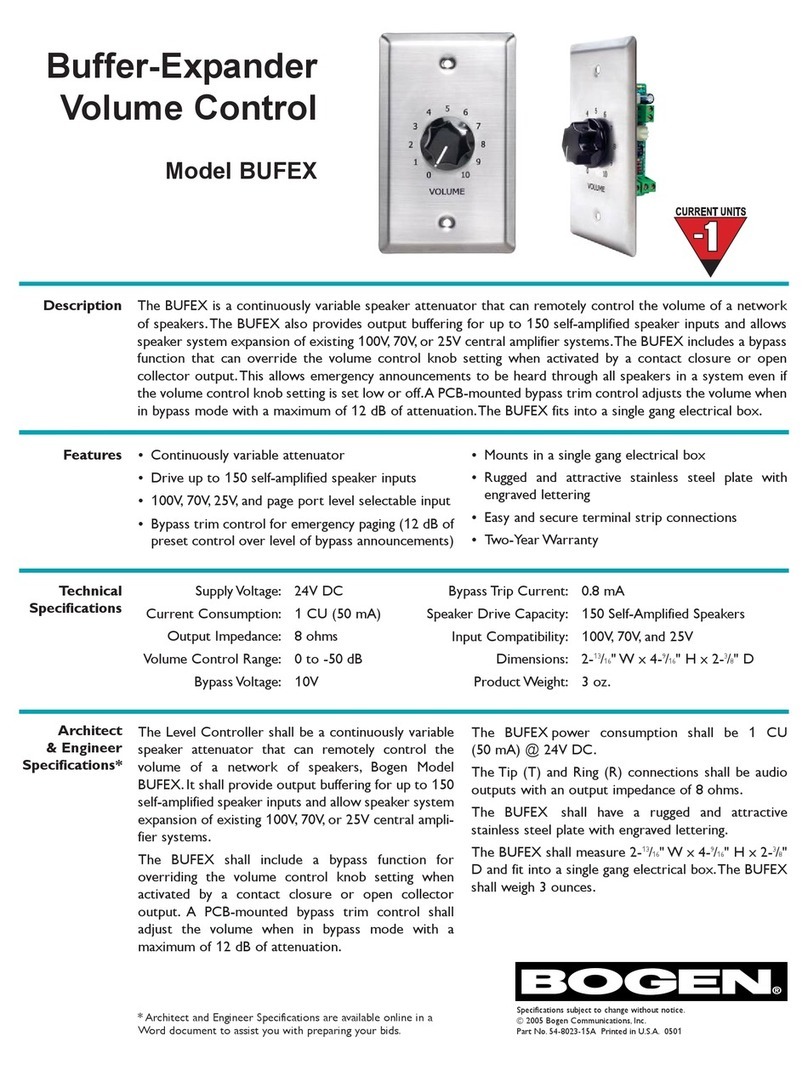
Bogen
Bogen BUFEX Specifications