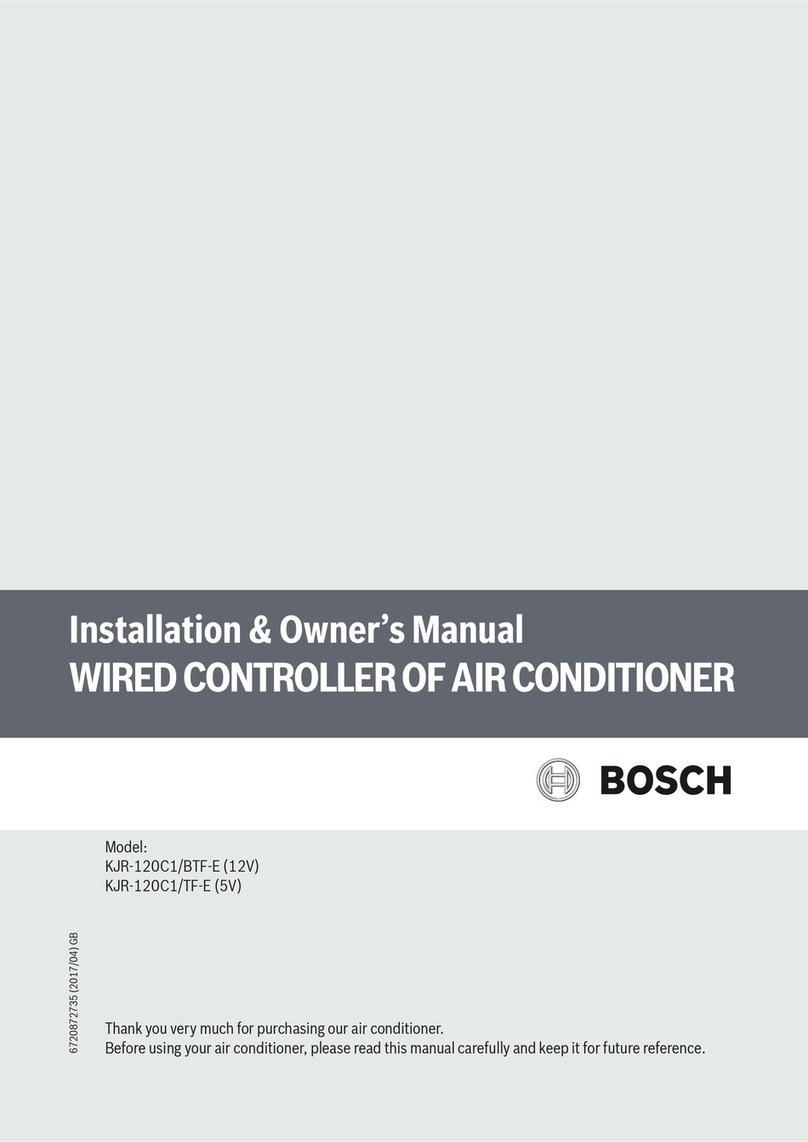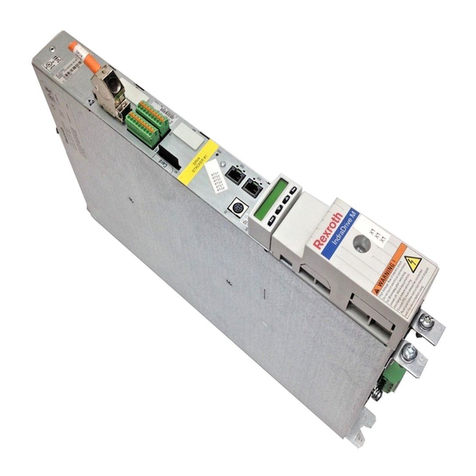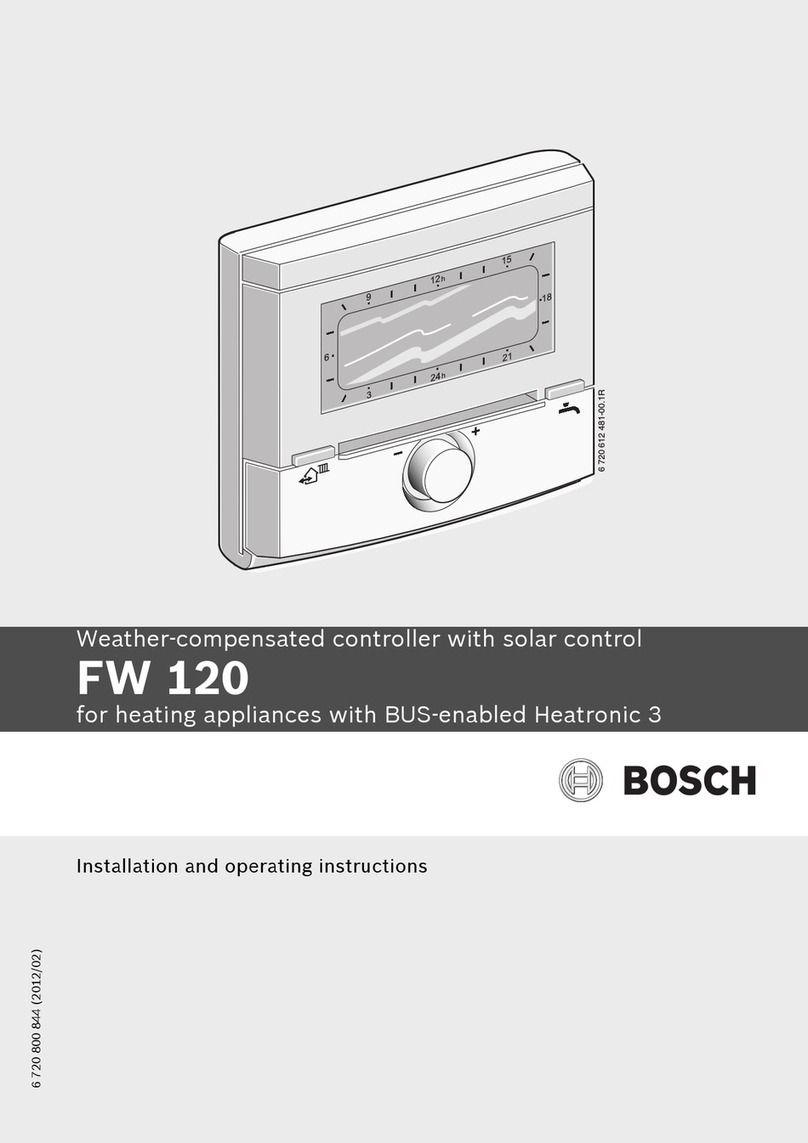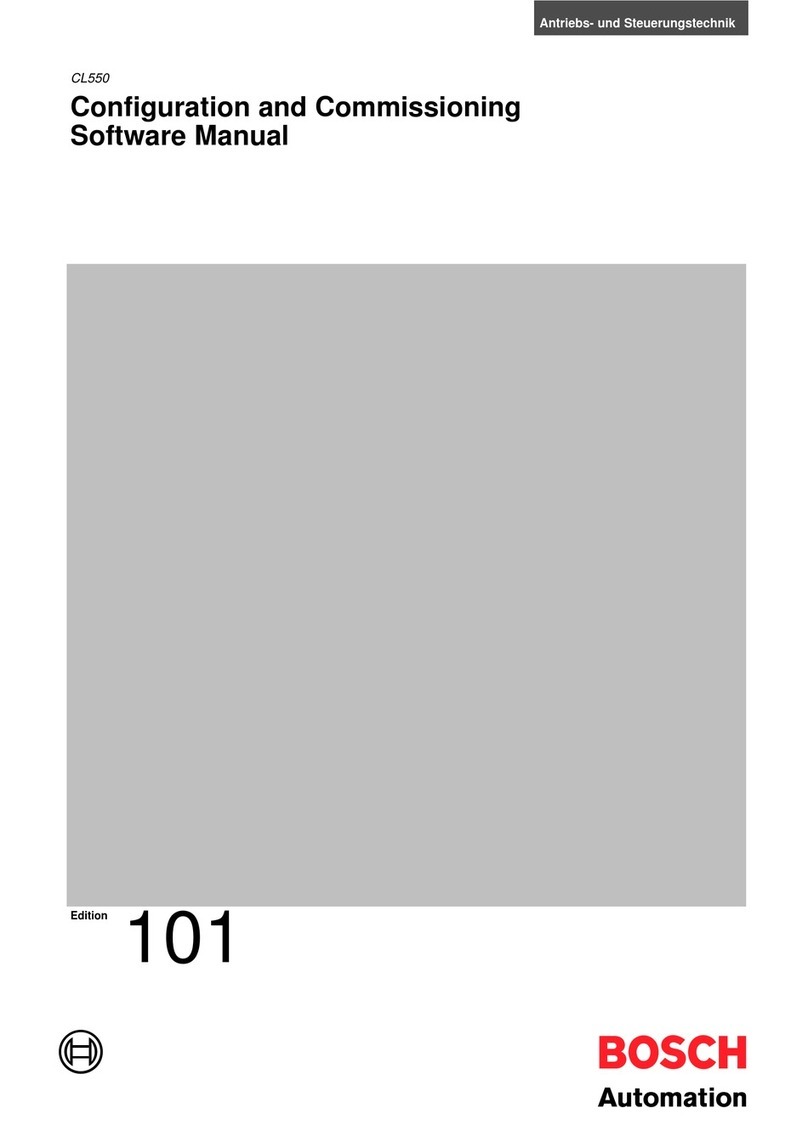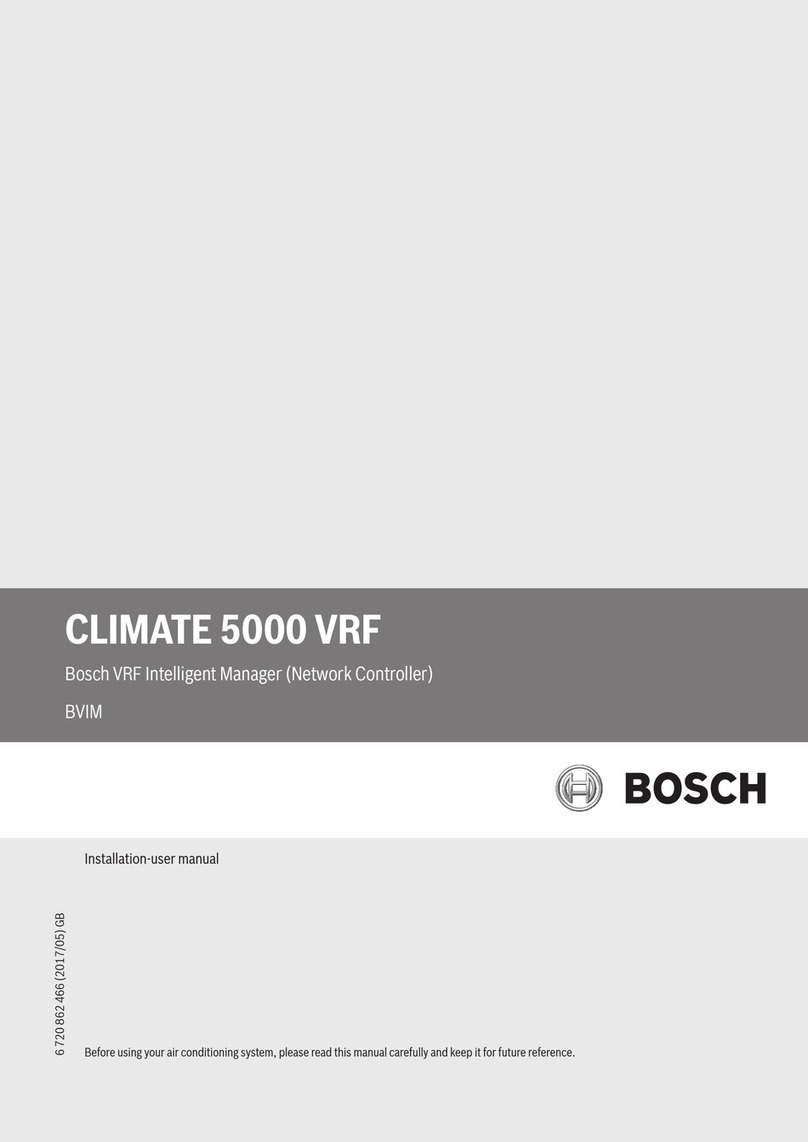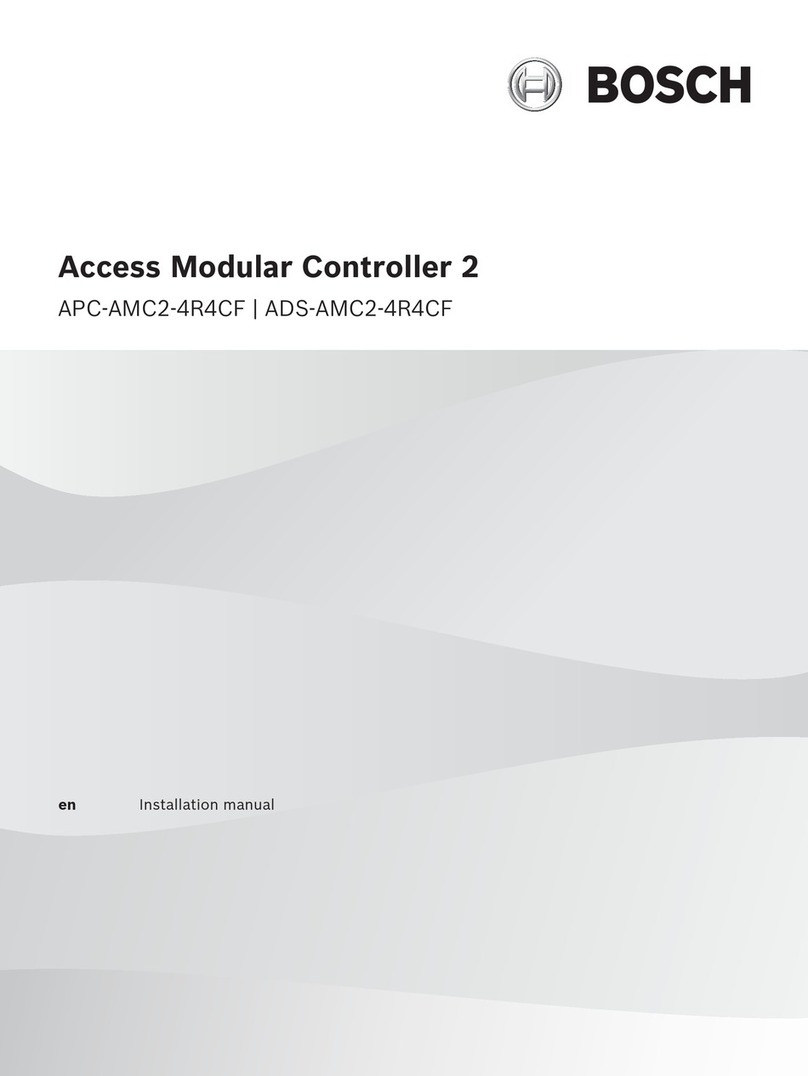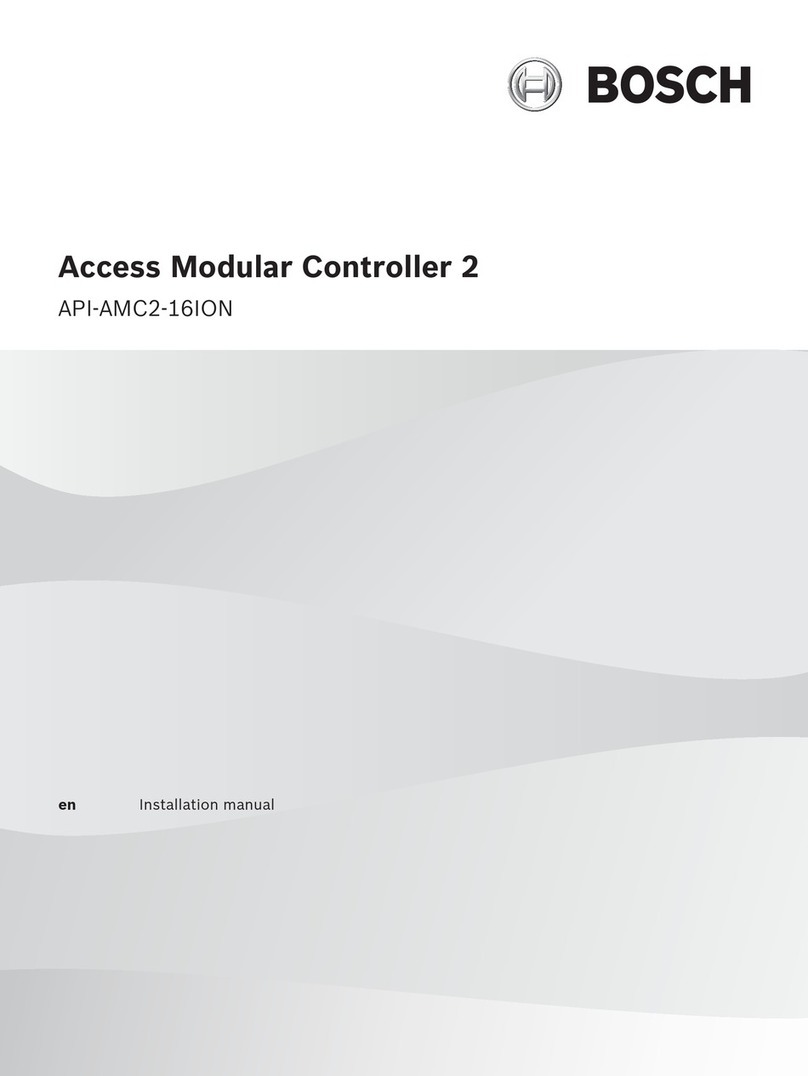1
Part No. 7738111034Bosch CRC200 + Outdoor Reset (with Third-Party Controls) Quick Start Guide
Bosch Thermotechnology Corp.
BTC 465103301 A | 04.2021
The Bosch CRC200 (part number 7738111034) is an optional controller that can
enhance boiler operation when used with third-party controls to manage all zones.
The CRC200 controller is necessary for enabling outdoor temperature reset control; it
replaces the discontinued Bosch FW200 controller.
This guide is intended ONLY for quick start of outdoor reset when used with
a third-party zone/thermostat system.
1 Installation
Make all wiring connections before powering up the boiler. Install the CRC200
controller near the boiler using the included base. Do not mount the CRC200 in the
living space when a non-Bosch thermostat or zone controller is managing all zones.
Manufacturing date code of CRC200 must be 960 (Dec. 2019) or newer.
Control Wiring
The terminal strips vary on wall vs. floor models. Wall boiler terminals are inside the
Heatronic control panel; floor terminals are in an electrical box on the rear of the
boiler. Refer to figures 1 and 2 below.
Terminals “BB” (BUS1) are for Bosch accessories only: CRC200, CZM100,
CT100
Terminals “2 & 4” (TT2) are thermostat/zone box dry contacts dry contacts
for all third-party controls
Terminals “A & F” (Out Sen3) are for the Bosch outdoor temp sensor kit (PN
87472071010)
Figure 1
B
B
4
2
F
A
Greenstar Wall Boiler
Figure 2 Greenstar Floor Boiler
1. Connect the CRC200 to terminals “BB” on the wall boiler (BUS1 on the floor
boiler) using 18-2 wire, not longer than 100 ft.
2. Remove the jumper from terminals 2 & 4 (TT2) and connect the third-party
thermostat or zone controller here. Note: The Greenstar will not run if the
jumper is removed and nothing is connected to 2 & 4 (TT2). Terminals 2 & 4
(TT2) take priority over “BB” (BUS1), but they work together to manage the
boiler & zones when using outdoor reset.
3. Connect the outdoor temperature sensor to “A & F” (Out Sen3) on the boiler.
4. Open the temp sensor housing using a screwdriver; pry gently to avoid damage.
Once wired, install it on the north wall of the building, away from all heat sources
& sunlight. The temp sensor must be connected to the boiler or the CRC200 will
not display the outdoor reset menu during setup.
Configuring the CRC200
Figure 3
Press the “back" button to redo the last step or last data entry if
needed).
1. Language selection appears. English (EN) starts flashing. Press the dial to
confirm, or rotate the dial to the desired language and press to confirm. If the
CRC was already programmed, skip to step 14.
2. Date appears. Turn the dial to set month/day/year, and press dial to accept each
field.
3. Time appears. Turn the dial to set the time (hours/minutes) and then press the
dial to proceed.
4. Heating zone (HC) assignment appears. Press the dial to confirm the setting of
“HC1”.
5. Auto Config. appears. Turn the dial and select “Yes”. Wait a few seconds while
the CRC200 searches for connected devices. The menu will automatically move
to “DHW” menu when configuration is finished (or directly to LLH menu if it is a
combi boiler).
6. DHW appears (for heat-only boilers; DHW is not displayed on combi models).
Turn dial & select the right choice for your system (Yes, pr. pump, 3-way valve,
no DHW).
7. LLH appears. Select “Yes on Mod.” for the included supply temp sensor, or “No”
if no sensor exists.
8. Recirculation appears. Select “No”.
9. Heat system appears. Select “low temp” for in-floor radiant, “high temp” for
radiators or baseboards.
10. Design temp appears. The defaults shown in the chart below are 113℉ for low
temp and 167℉ for high temp systems. Adjust the set points as needed for your
specific application. You will set the correct outside temp for your region later in
this quick-start guide.
CRCDefaults LowTemp. HighTemp.
Outside temperature 14 °F 14 °F
Design temperature 113 °F 167 °F
Max. supply temperature 118 °F 167 °F
Table 1