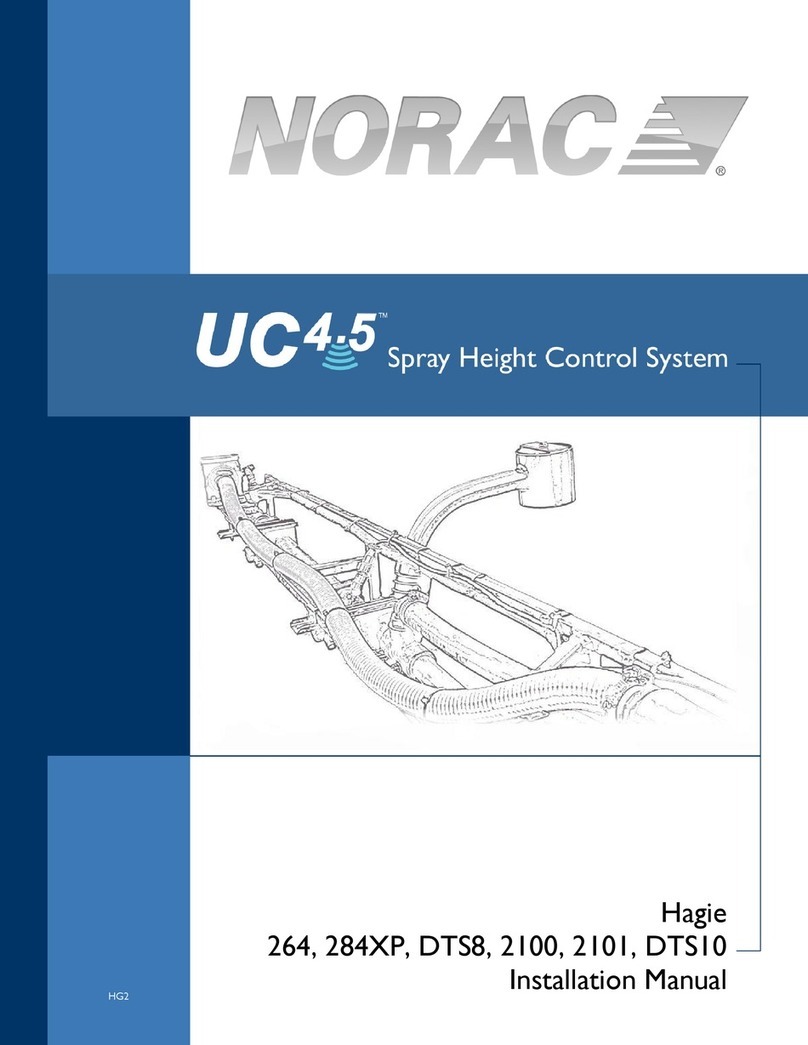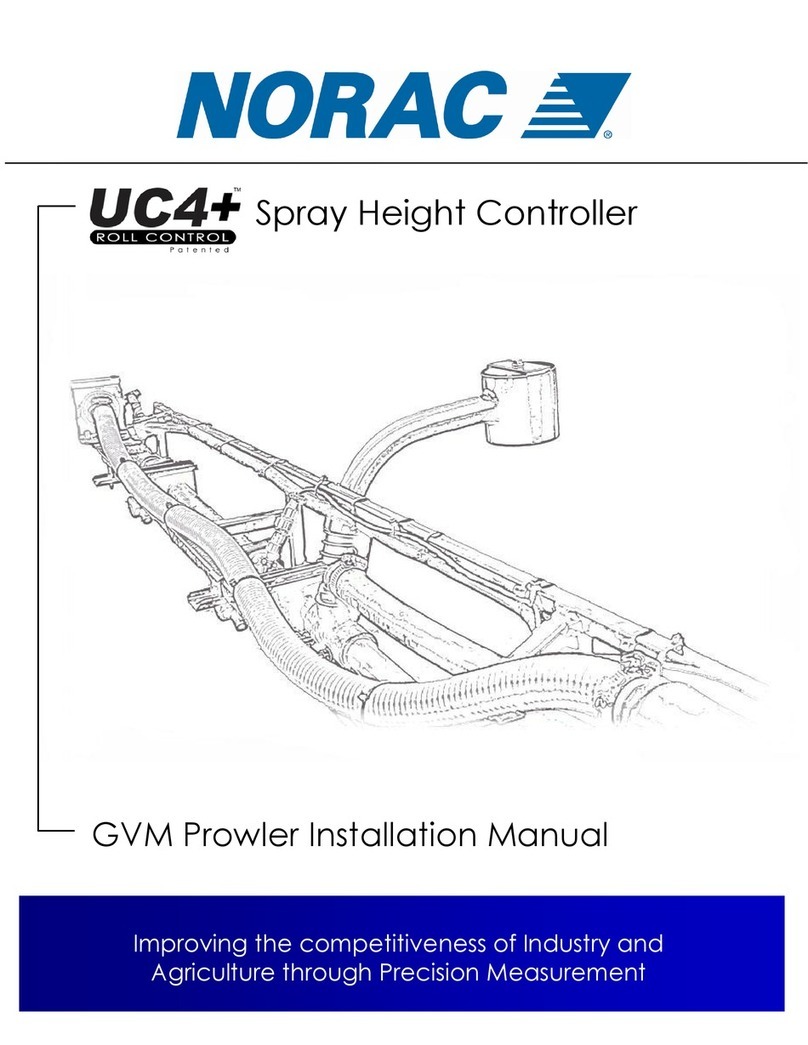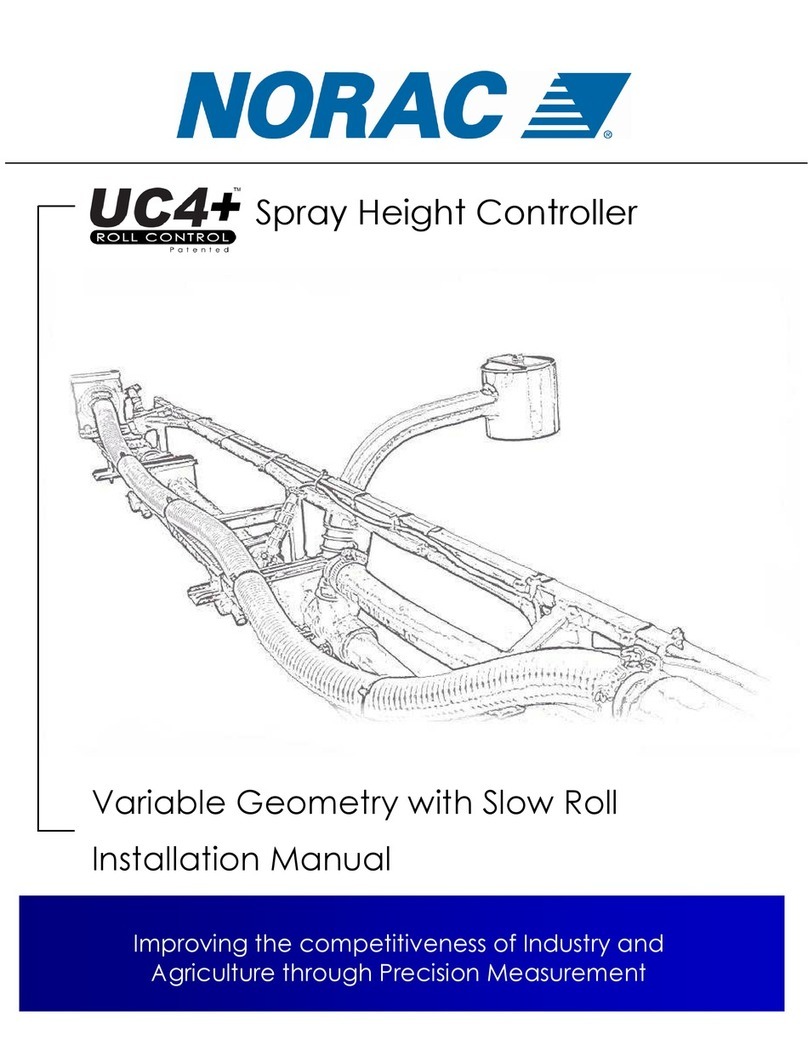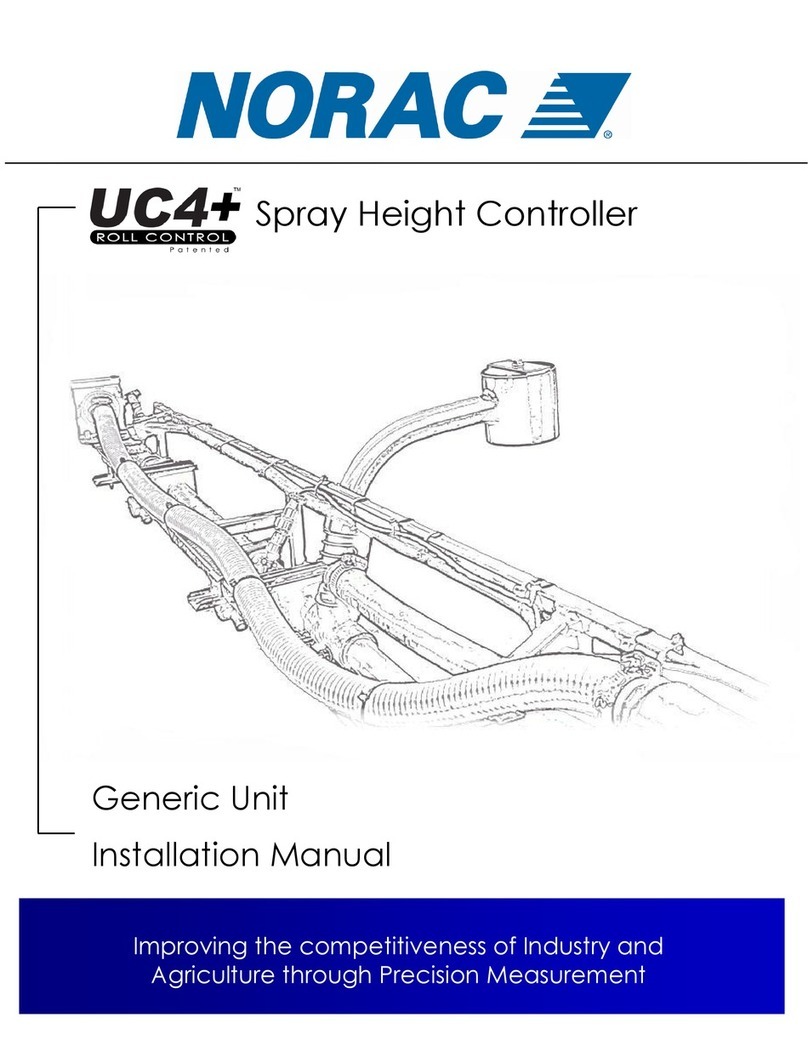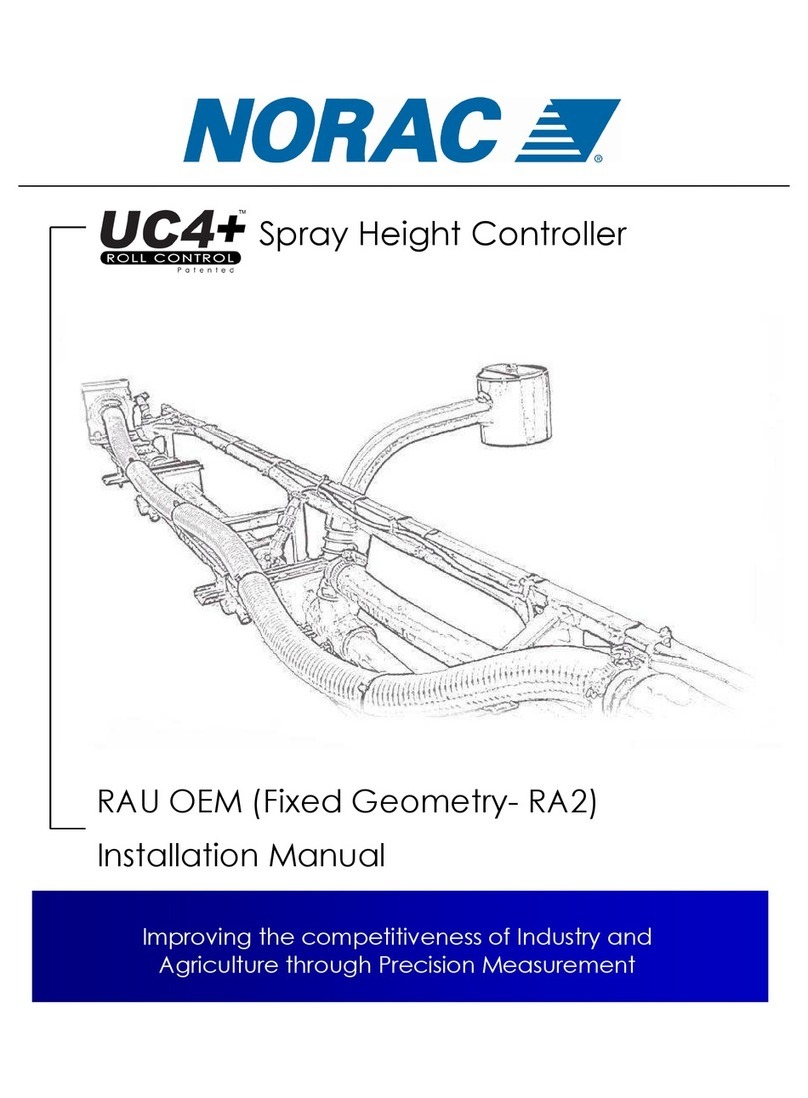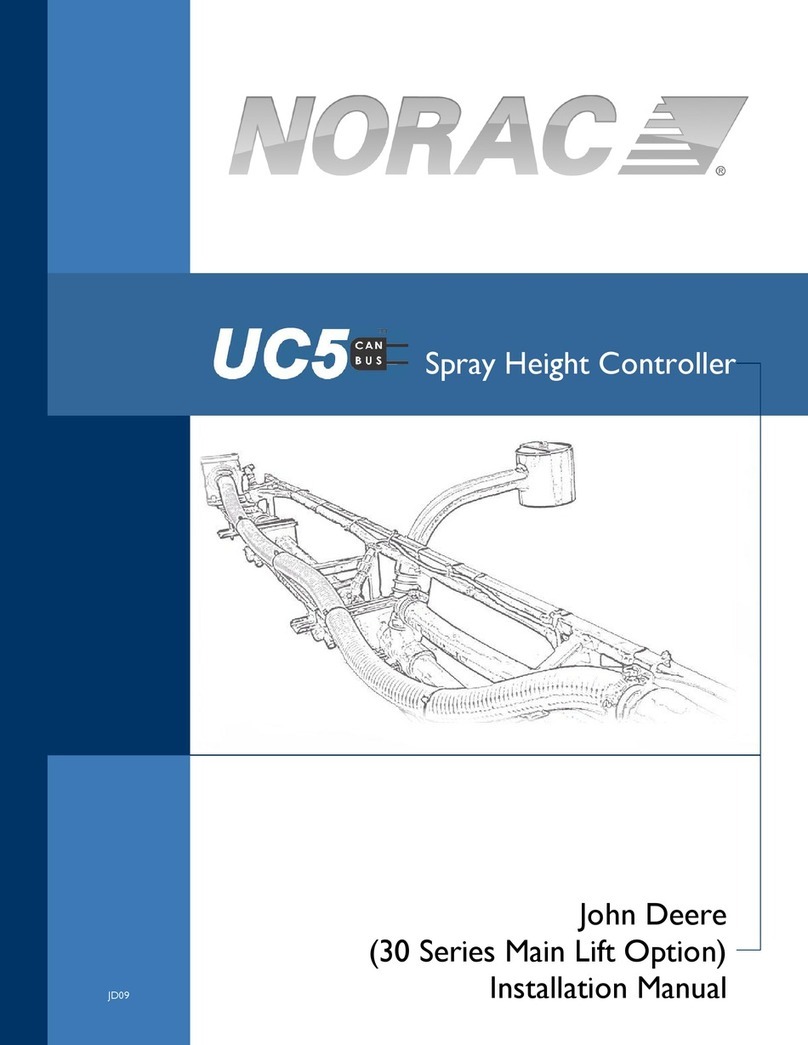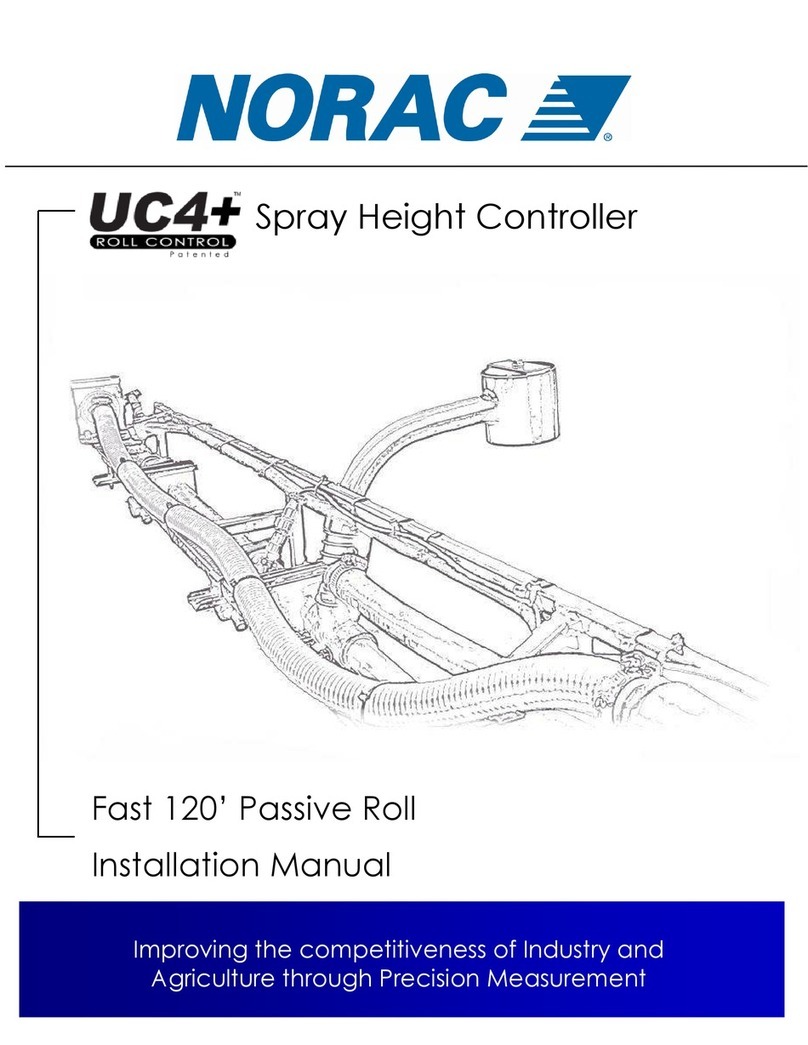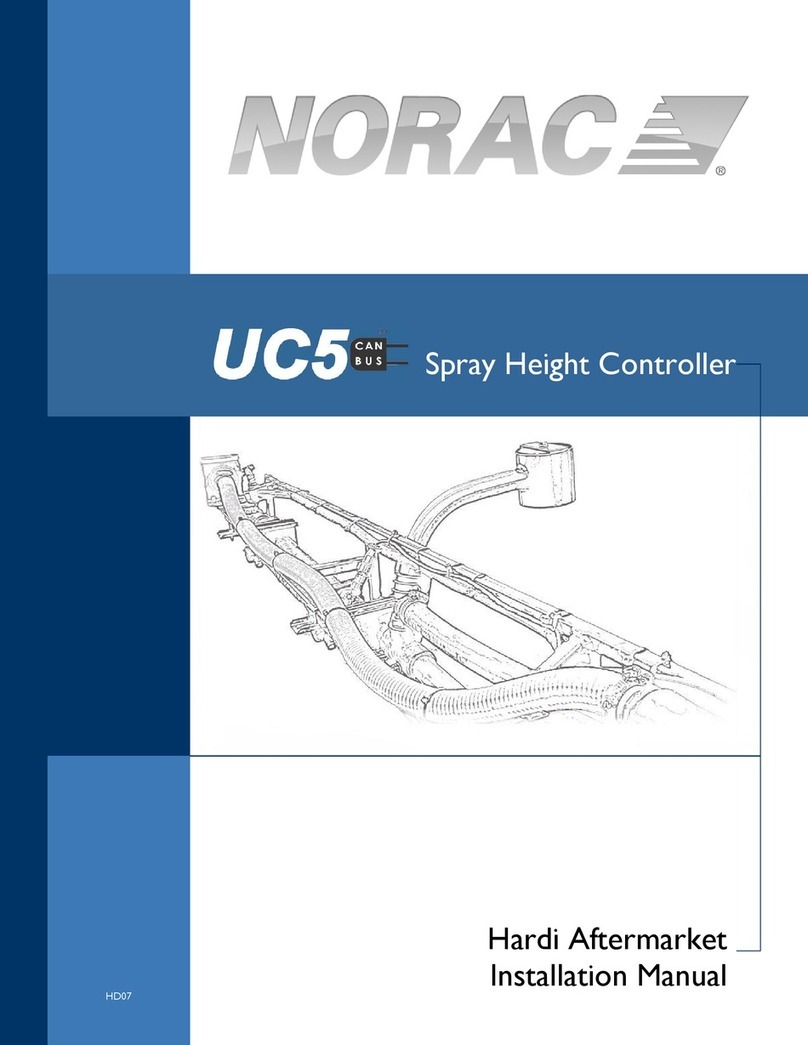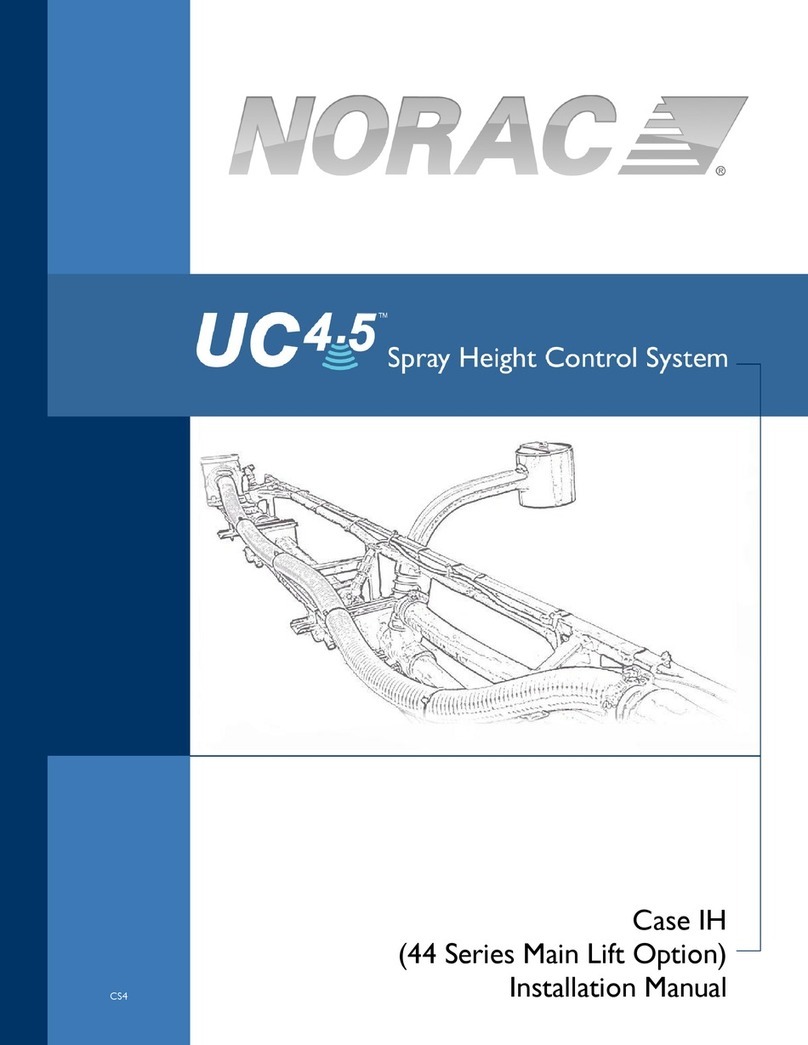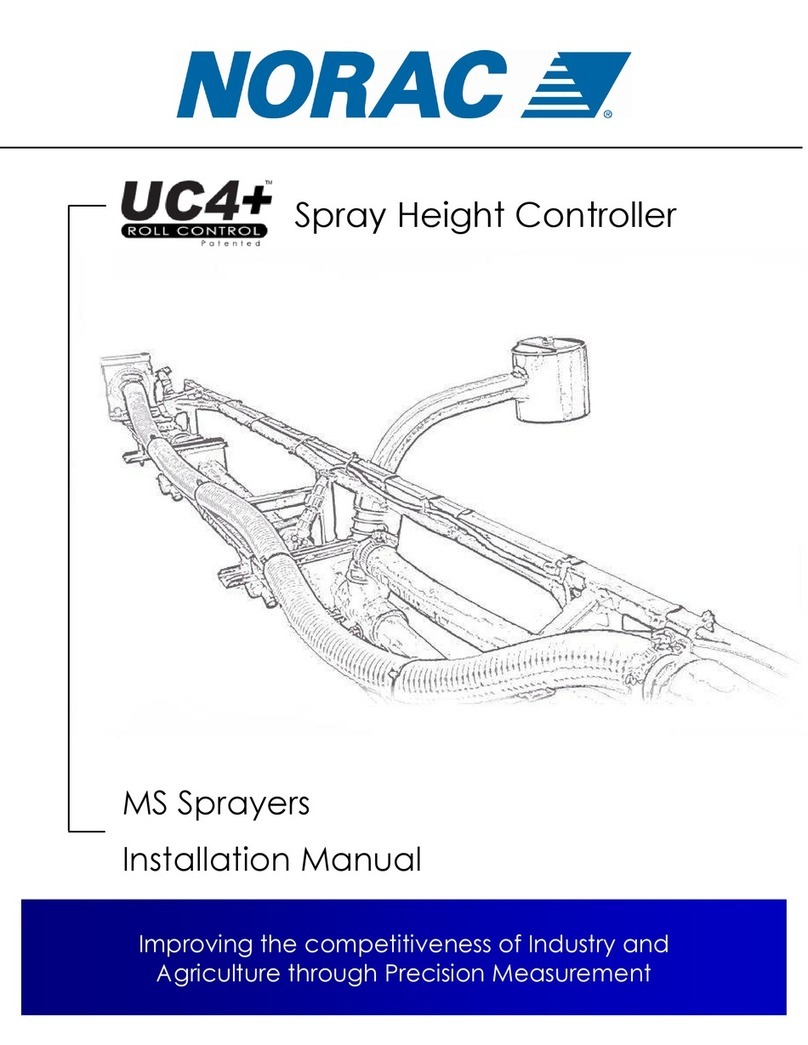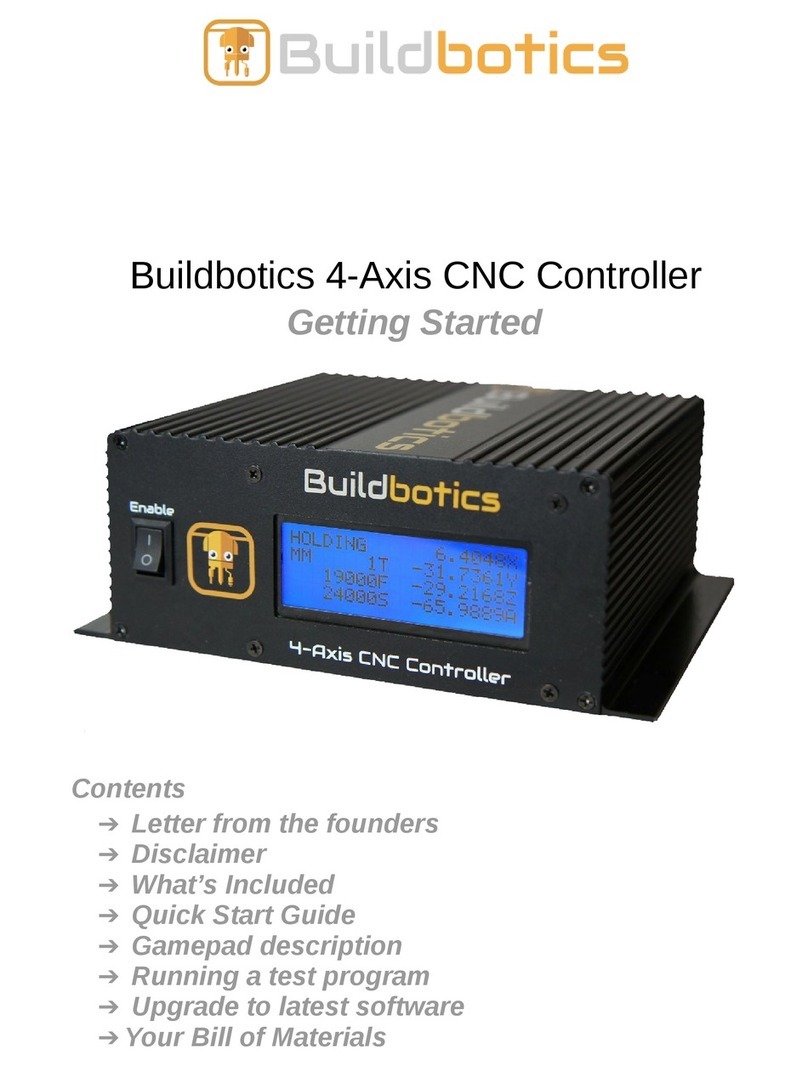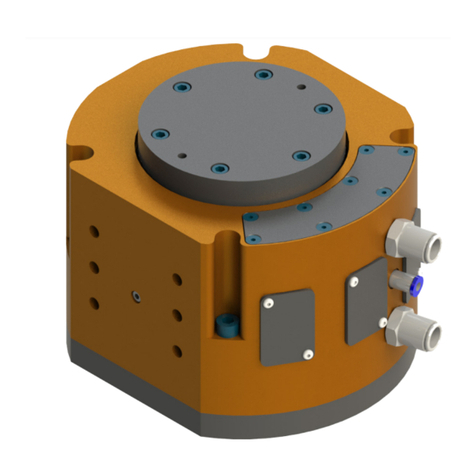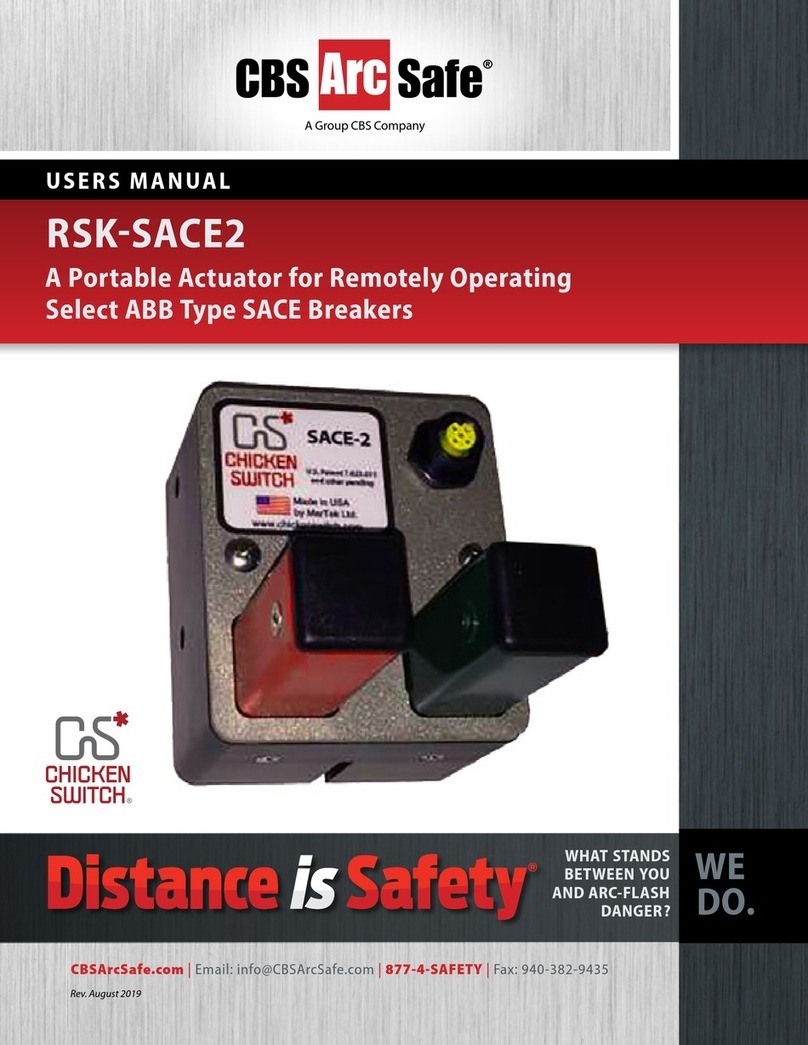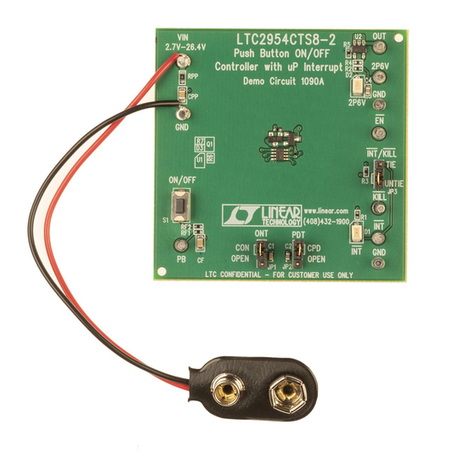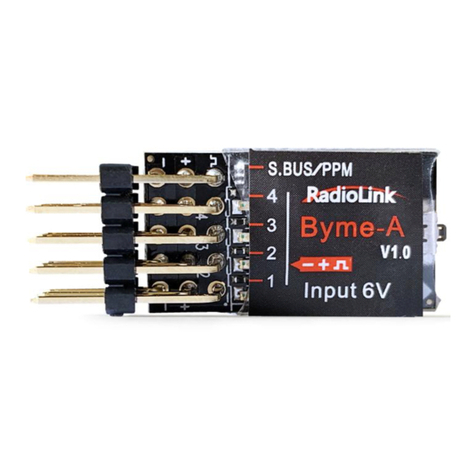Contents
1INTRODUCTION .............................................................................................1
2SAFETY PRECAUTIONS.................................................................................2
3KEY FEATURES ................................................................................................3
4SYSTEM DESCRIPTION..................................................................................4
4.1 General UC4+ System Layout................................................................................................................................ 4
4.2 Height Sensors ........................................................................................................................................................... 5
4.3 Roll Sensors ................................................................................................................................................................ 5
4.4 Control Panel ............................................................................................................................................................. 5
5OPERATION .....................................................................................................6
5.1 Basic UC4+ Operation............................................................................................................................................. 6
5.2 Sprayer Switches........................................................................................................................................................ 7
5.3 Main Menu Settings ................................................................................................................................................... 8
5.4 Main Menu Map.......................................................................................................................................................... 9
6UNDERSTANDING THE UC4+ SYSTEM ...................................................10
6.1 Ditches, Waterways and Outside Rounds ......................................................................................................... 10
6.2 Driving Through Ditches and Over Terraces ................................................................................................... 10
6.3 Height Sensor Capabilities and Limitations........................................................................................................ 10
6.4 Soil Mode and Crop Mode .................................................................................................................................... 11
7SETUP ..............................................................................................................12
7.1 Automatic System Setup ........................................................................................................................................ 12
7.2 Retune........................................................................................................................................................................ 18
7.3 Manual Setup............................................................................................................................................................. 19
7.4 Quick Install.............................................................................................................................................................. 28
8OPTIONAL KITS ............................................................................................30
8.1 Severe Terrain Kit................................................................................................................................................... 30
8.2 Enhanced Stability Kit ............................................................................................................................................. 30
8.3 Roll Bias (Active Roll) Kit ...................................................................................................................................... 31
9OPTIONS .........................................................................................................32
9.1 Headland Assist........................................................................................................................................................ 32
9.2 Remote Switches ..................................................................................................................................................... 34
9.3 Crop Filter Toggle................................................................................................................................................... 34
9.4 High Oil Temperature Alarm................................................................................................................................ 34
9.5 Sensor Reading Alarm ............................................................................................................................................ 34