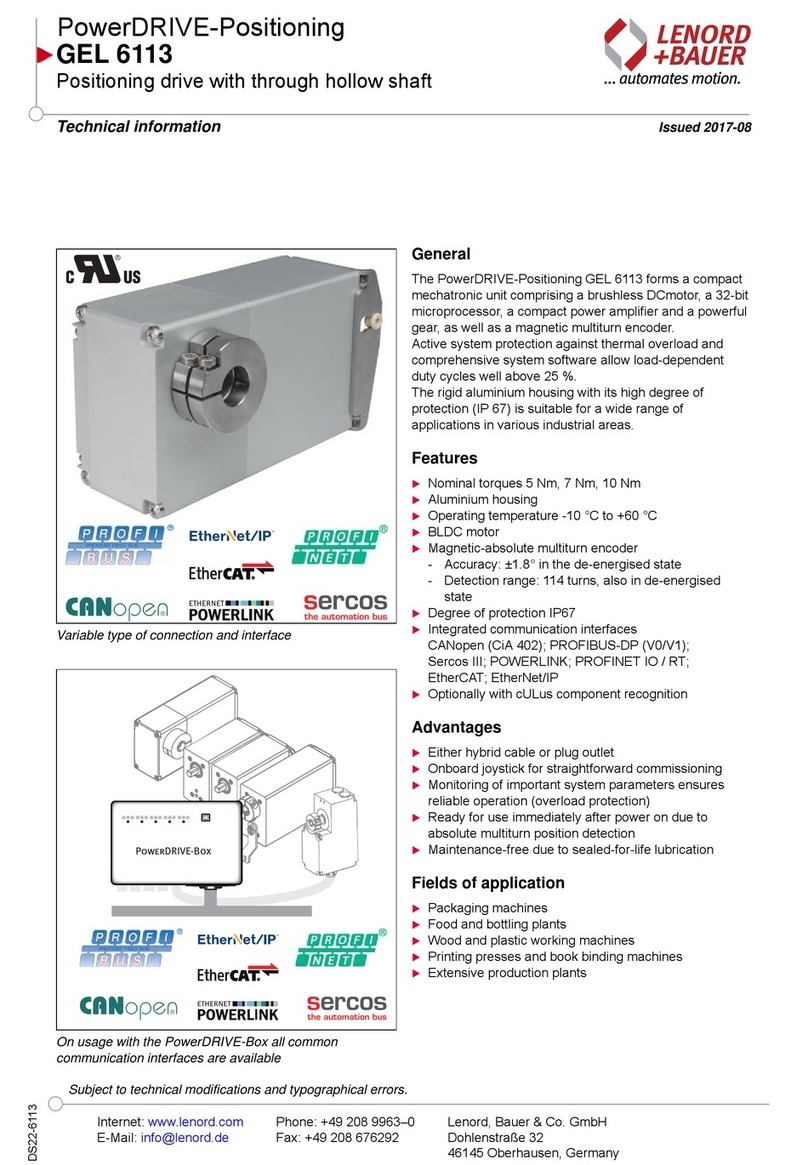Linear Technology DC1187A User manual

Looking for a discount?
Check out our current promotions!
This coversheet was created by Verical, a division of Arrow Electronics, Inc. (“Verical”). The attached document was created by the part supplier,
not Verical, and is provided strictly 'as is.' Verical, its subsidiaries, affiliates, employees, and agents make no representations or warranties
regarding the attached document and disclaim any liability for the consequences of relying on the information therein. All referenced brands,
product names, service names, and trademarks are the property of their respective owners.
00000005981LF-000
EOS Power
Buy Now
We have 45,000 LP502030-PCM-NTC-LD-A02554 - EEMB - Lithium Battery Rectangular 3.7V 250mAh Rechargeable in
stock now. Starting at $0.034. This EEMB part is fully warrantied and traceable.
1-855-837-4225
Give us a call
International: 1-555-555-5555 1-415-281-3866
1-415-281-3866
Arrow Electronics,
Verical Division
P.O. Box 740970
Los Angeles, CA 90074-0970
Arrow Electronics, Inc
9201 East Dry Creek Road
Centennial, CO 80112
DC1187A
ANALOG DEVICES
Buy Now

LTC3212
1
DESCRIPTION
WARNING!
Do not look directly at operating LED.
This circuit produces light that can damage eyes.
Demonstration circuit 1187 is an RGB LED Driver
and Charge Pump featuring the LTC3212.
The LTC3212 is a low noise charge pump capable
of driving three LEDs up to 25mA each. This de-
vice requires only one flying capacitor, two by-pass
capacitors, and one to three programming resis-
tors. Each LED may be turned on individually, in
combination with each other, or in white mode us-
ing a single wire interface. White mode optimizes
the red, green, and blue current settings to provide
the best white color.
LED currents are regulated using internal low
dropout current sources. Automatic mode switch-
ing optimizes efficiency by switching modes only
when a dropout is detected. Refer to the LTC3212
datasheet for more information on this device.
Design files for this circuit board are available.
Call the LTC factory.
L
, LTC, LTM, and LT are registered trademarks of Linear Technology Corporation.
Other product names may be trademarks of the companies that manufacture the
products.
PERFORMANCE SUMMARY
Specifications are at T
A
= 25°C
PARAMETER CONDITIONS MIN TYP MAX UNITS
Input Supply Range
2.7 5.5
V
I
VIN
Shutdown Current LEDEN = LOW 3 8 µA
I
VIN
Operating Current
ICPO
= 0mA, 1X Mode
ICPO
= 0mA, 2X Mode
0.4
2.0
mA
mA
I
LED
R
ISET
= 33.87K
Ω
(Not in White Mode)
R
ISET
= 58.87K
Ω
(Not in White Mode)
R
ISET
= 8.87K
Ω
(Not in White Mode)
5.24
3.0
20.0
mA
mA
mA
I
LEDG
(WHITE MODE)
R
ISETG
= 33.87K
Ω
R
ISETG
= 58.87K
Ω
R
ISETG
= 8.87K
Ω
5.24
3.0
20.0
mA
mA
mA
I
LEDB
(WHITE MODE)
R
ISETG
= 33.87K
Ω
R
ISETG
= 58.87K
Ω
R
ISETG
= 8.87K
Ω
3.93
2.62
15.0
mA
mA
mA
I
LEDR
(WHITE MODE) R
ISETG
= 33.87K
Ω
R
ISETG
= 58.87K
Ω
R
ISETG
= 8.87K
Ω
4.72
2.71
18.0
mA
mA
mA
I
LED
Dropout Voltage (V
ILED
) Mode Switching Threshold, I
LED
= 15mA 150
mV
Charge Pump Output Clamp Voltage
5.1
V
I
CPO
0 75 mA
DEMO CIRCUIT
1187
QUICK START GUIDE
LTC3212
RGB LED Driver and
Charge Pump

LTC3212
2
OPERATING PRINCIPLES
The DC1187 has a programmable IC on board that
communicates to the DC590 USB to I
2
C board
and drives the LTC3212 via a single wire interface.
The current in each LED output is set by adjusting
the resistance at the associated ISET pin. Each
ISET pin is connected to an 8.87K
Ω
resistor in se-
ries with a 50K
Ω
potentiometer. This allows the
user to adjust each ISET resistance between
8.87K
Ω
and 58.87K
Ω
to experiment with different
color variations and intensities. The current for
LEDG is set by the RSETG potentiometer, R4. The
currents for LEDR and/or LEDB are also set by the
RSETG potentiometer when in white mode and
when ISETR and/or ISETB are tied to VIN via JP2
and JP3 respectively. Otherwise, the LEDR and
LEDB output currents are set by the RSETR po-
tentiometer, R6, and RSETB potentiometer, R5,
respectively.
QUICK START PROCEDURE
Demonstration circuit 1187 is easy to set up to
evaluate the performance of the LTC3212. Refer to
Figure 1 for proper measurement equipment setup
and follow the procedure below:
NOTE.
When measuring the input or output voltage ripple, care
must be taken to avoid a long ground lead on the oscilloscope
probe. Measure the input or output voltage ripple by touching the
probe tip directly across the VIN or CPO and GND terminals. See
Figure 2 for proper scope probe technique.
1.
Place jumpers in the following positions:
JP1 LEDEN:
Up, DC590 position.
JP2 ISETR:
Down, RSETR position.
JP3 ISETB:
Down, RSETB position.
2.
Make sure that the RSETG, RSETR, and
RSETB potentiometers are set approximately to
the center position (adjustment slot is
perpendicular to top of board).
3.
Refer to the DC590 Quick Start Guide for
QuikEval
TM
setup and software installation
details.
4.
If using the DC590B board, make sure the
VCCIO jumper, JP6, on the DC590B board is
set to the 5V position. The microcontroller on
the DC1187 board needs 5V to operate
properly.
5.
Make sure the USB cable is connected between
the computer and the DC590 controller board.
6.
Connect DC1187 to the DC590 USB Serial Con-
troller using the supplied 14-conductor ribbon
cable as shown in Figure 1.
7.
With power off, connect the input power supply
to VIN
and GND with a series ammeter and a
voltmeter as shown in Figure 1.
8.
Turn on the input power supply and set the VIN
voltage to 3.6V.
NOTE.
Make sure that the input voltage does not exceed 6V.
9.
Run the QuikEval program. The program de-
tects the DC1187 and displays the LTC3212
control window (shown in Figure 3).
10.
Select the Green/Red option button on the
LTC3212 control window and observe that the
RGB LED illuminates light greenish.
11.
Adjust RSETG fully counterclockwise and ob-
serve that the RGB LED changes to a yellowish
green color.
12.
Adjust RSETR fully clockwise and observe that
the RGB LED color changes to light orange.
13.
Move the ISETR jumper from the RSETR posi-
tion to the RSETG position and observe that the
RGB LED color changes to light green.
14.
Select the Blue/Green option button on the
LTC3212 control window and observe that the
RGB LED illuminates light blue.

LTC3212
3
15.
Slowly adjust RSETB fully counterclockwise
then adjust RSETG fully clockwise. Observe
that the RGB LED changes from light blue to
greenish blue.
16.
Move the ISETB jumper from RSETB to
RSETG and observe the RGB LED color
change.
17.
Select the Blue/Red option button on the
LTC3212 control window and observe that the
RGB LED illuminates bluish red.
18.
Move the ISETR jumper to the RSETR position
and the ISETB jumper to the RSETB position.
Observe that the LED illuminates pink.
19.
Select the White Mode option button on the
LTC3212 control window. Observe that the RGB
illuminates a whitish color.
20.
Slowly adjust the RSETG potentiometer fully
counter-clockwise and observe that the LED
changes intensity but not color.
21.
Select the LEDs OFF option button and turn off
power when done.

LTC3212
4
Figure 1. Proper Measurement Equipment Setup
VIN
GND
Figure 2. Measuring Input or Output Ripple
LTC3212 SOFTWARE CONTROL WINDOW
The LTC3212 software control window consists of
7 LED Enable Mode option buttons, which allow
the user to select which LEDs to turn on or off, or
select white mode. White mode turns on the three
LEDs at an optimal intensity to display white light.
A Pulse text box displays how many pulses were

LTC3212
5
sent to the LTC3212. The Update button updates
the microcontroller with the proper timing informa-
tion and updates the LTC3212 to match the se-
lected LED Enable mode option button. The Up-
date button will need to be selected if whenever
VIN applied, the 14 conductor ribbon cable is con-
nected, if the DC590 board is connected, or if the
PIC RESET button on the DC1187 board was de-
pressed. The PIC RESET button resets the PIC
microcontroller on the demo board. The “View
LTC3212 Product Page” button searches the LTC
web site for the LTC3212, providing an internet
connection is available.
LED ENABLE SETTINGS
PULSES R G B
0 0 0 0
1 0 0 1
2 0 1 0
3 0 1 1
4 1 1 0
5 1 0 1
6 1 0 0
7+ WHITE MODE
Figure 3. LTC3212 Control Window

LTC3212
6

LTC3212
7
Table of contents
Other Linear Technology DC Drive manuals
Popular DC Drive manuals by other brands
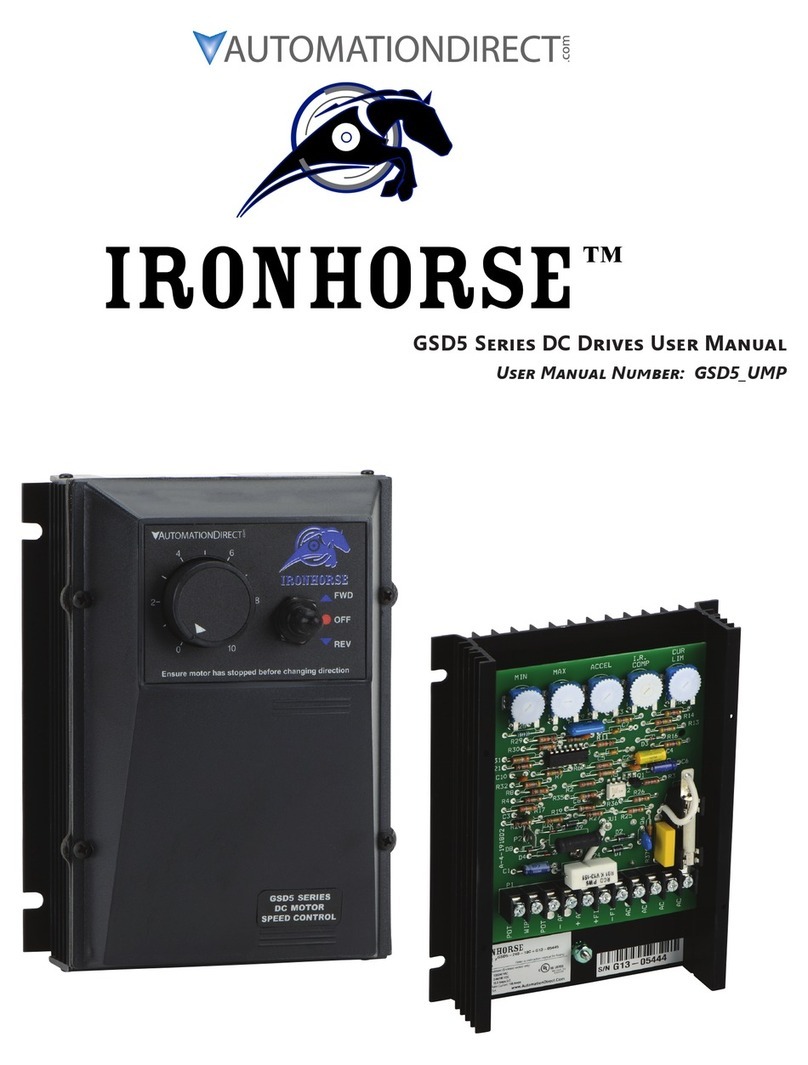
AutomationDirect
AutomationDirect IRON HORSE GSD5 Series user manual
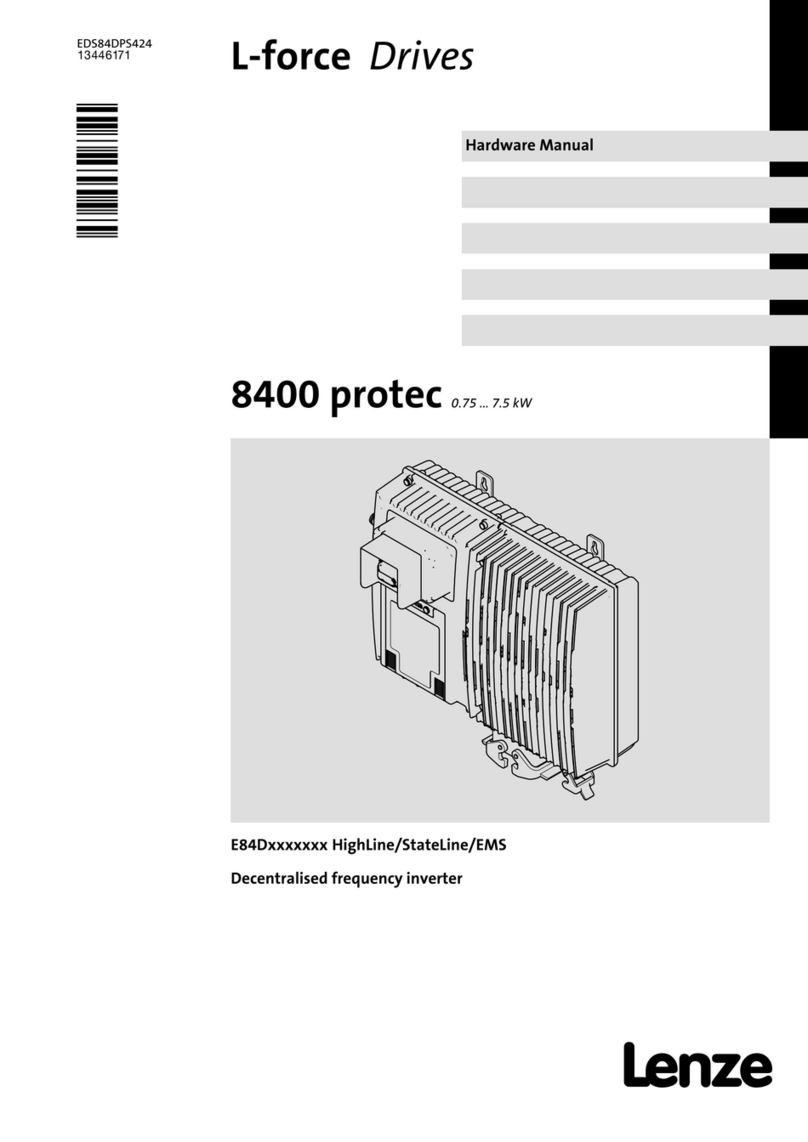
Lenze
Lenze 8400 protec Hardware manual

K&R
K&R GT600-4T132G user guide
Acclaim Lighting
Acclaim Lighting Pixel Driver 400 user guide

SIEB & MEYER
SIEB & MEYER SD2S 0362X49xy Hardware description

ABB
ABB ACS880-01 Series Quick installation and start-up guide

Seco
Seco BVFD163WD quick start guide

DeVilbiss
DeVilbiss QS-5001 Service bulletin

Danfoss
Danfoss VLT AutomationDrive FC 301 Programming guide

Beijer Electronics
Beijer Electronics Korenix JetNet 7612G Quick installation guide

Grundfos
Grundfos MGE 71 Series Installation and operating instructions

Powtran
Powtran PI500 series manual