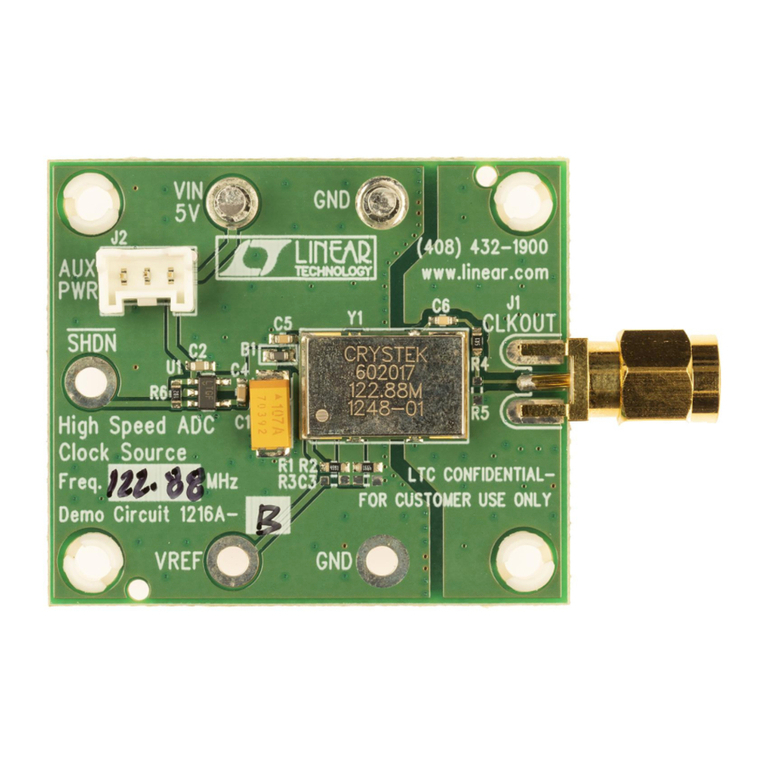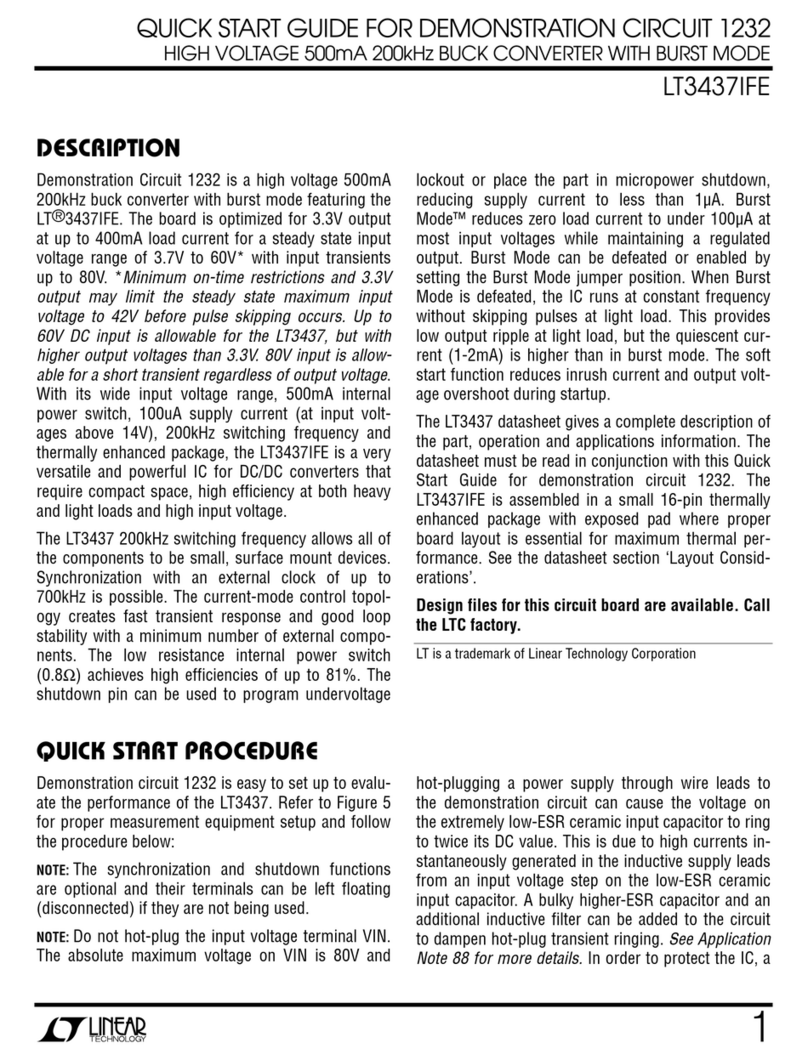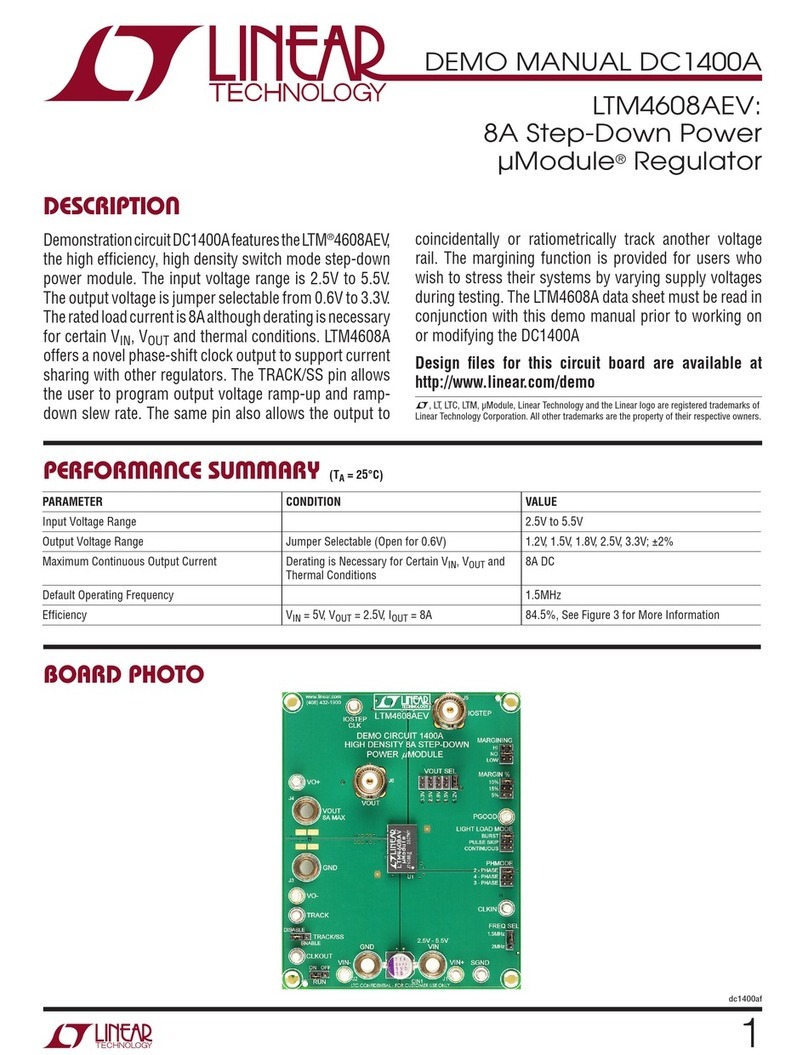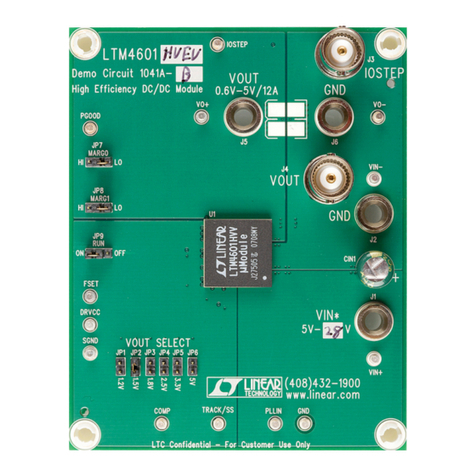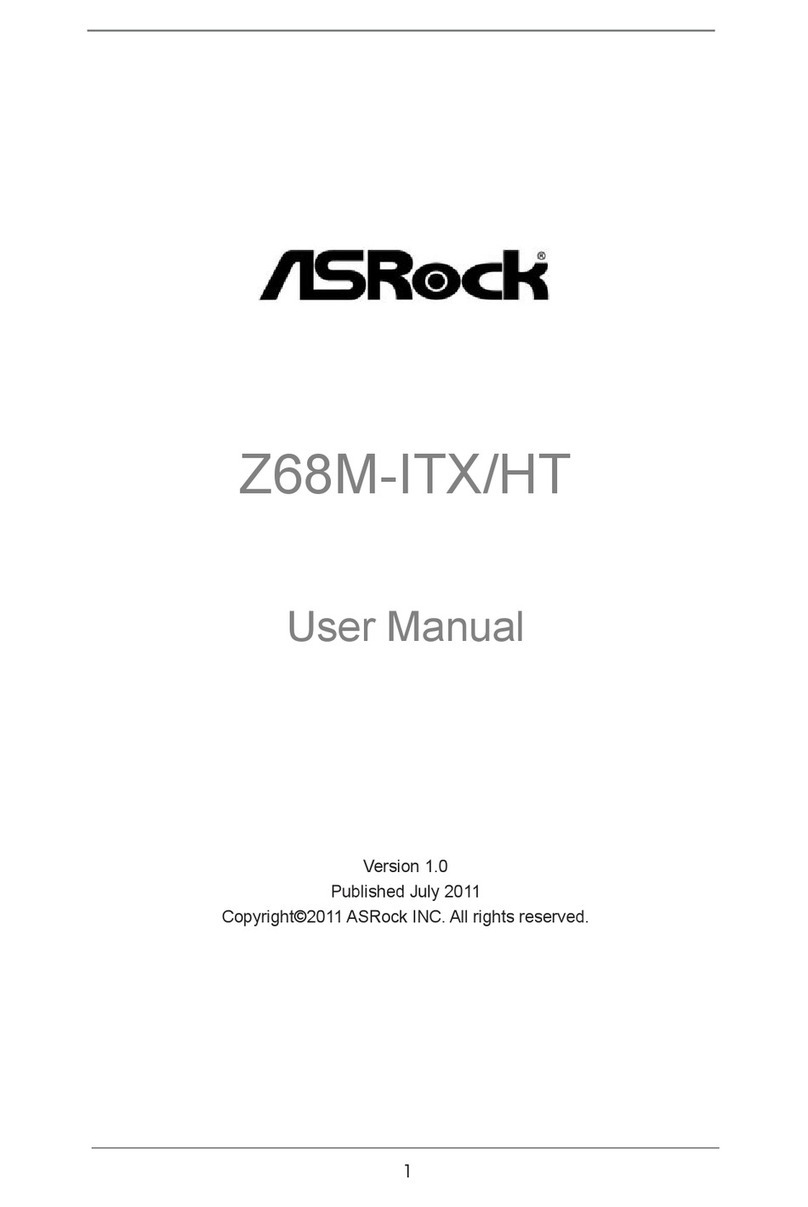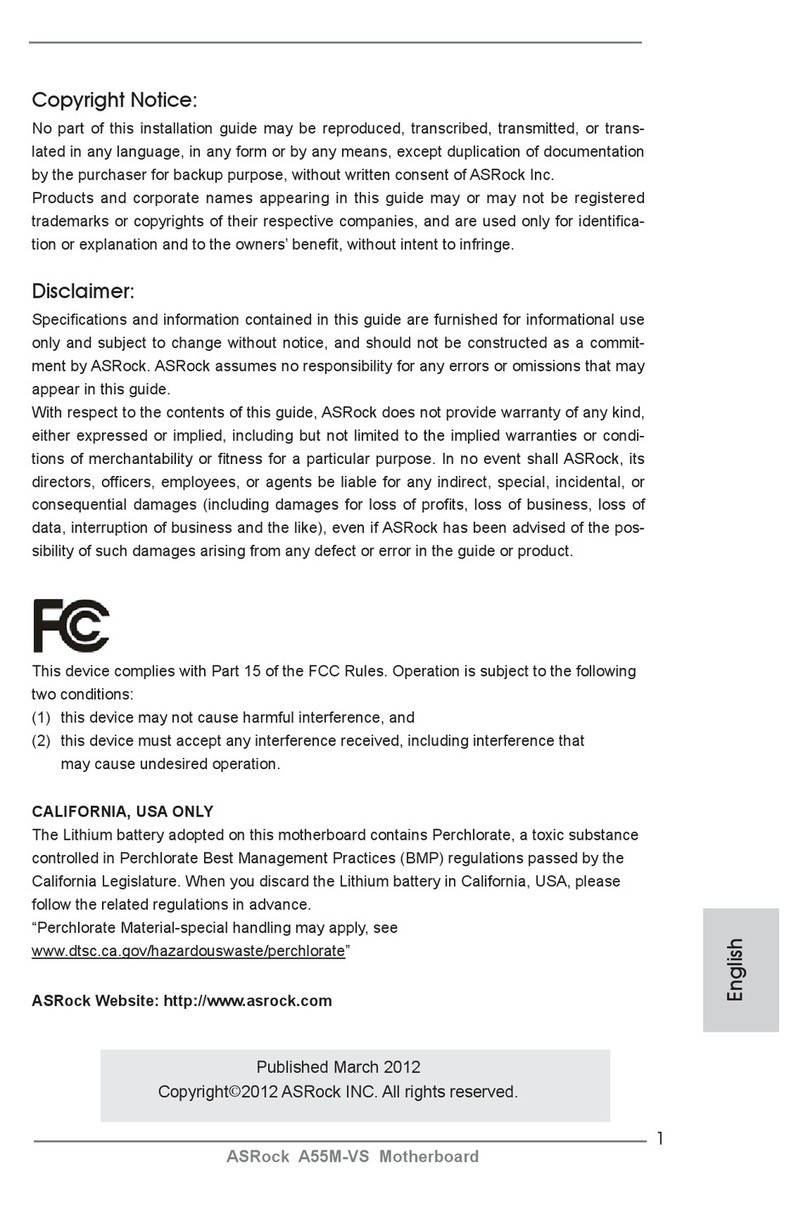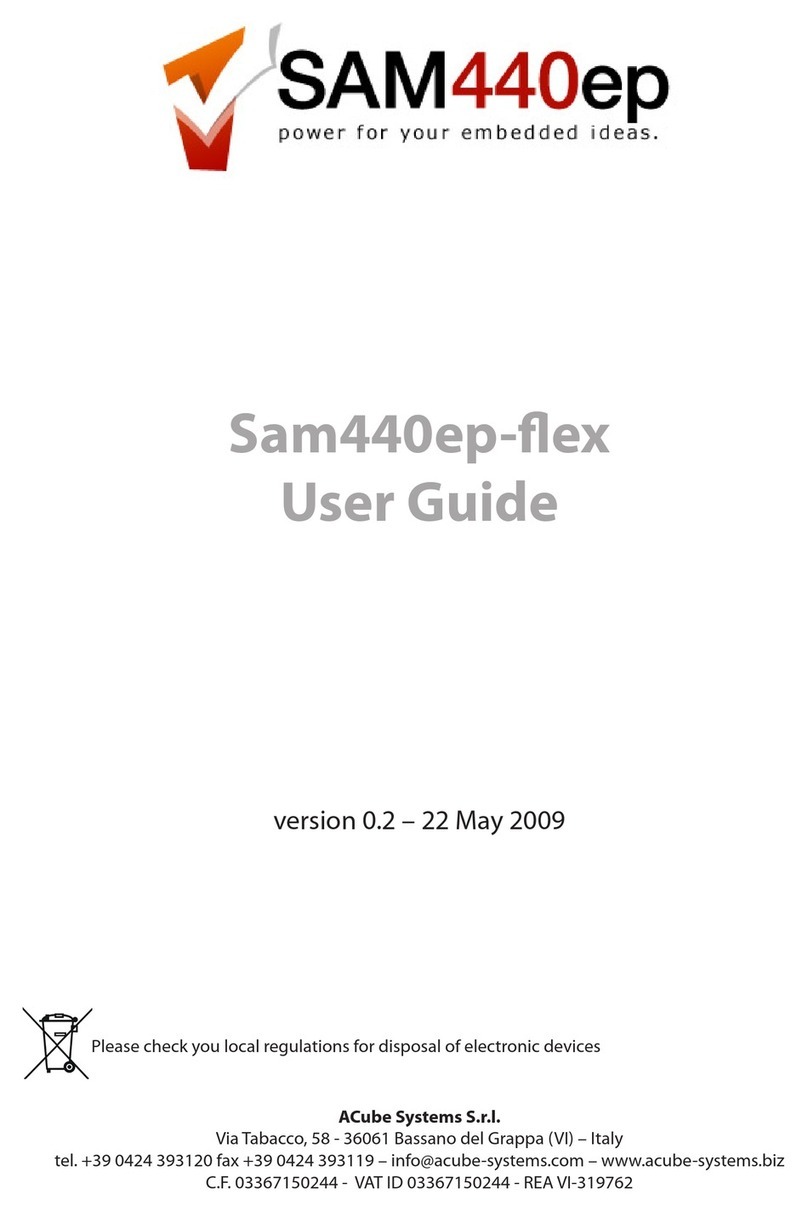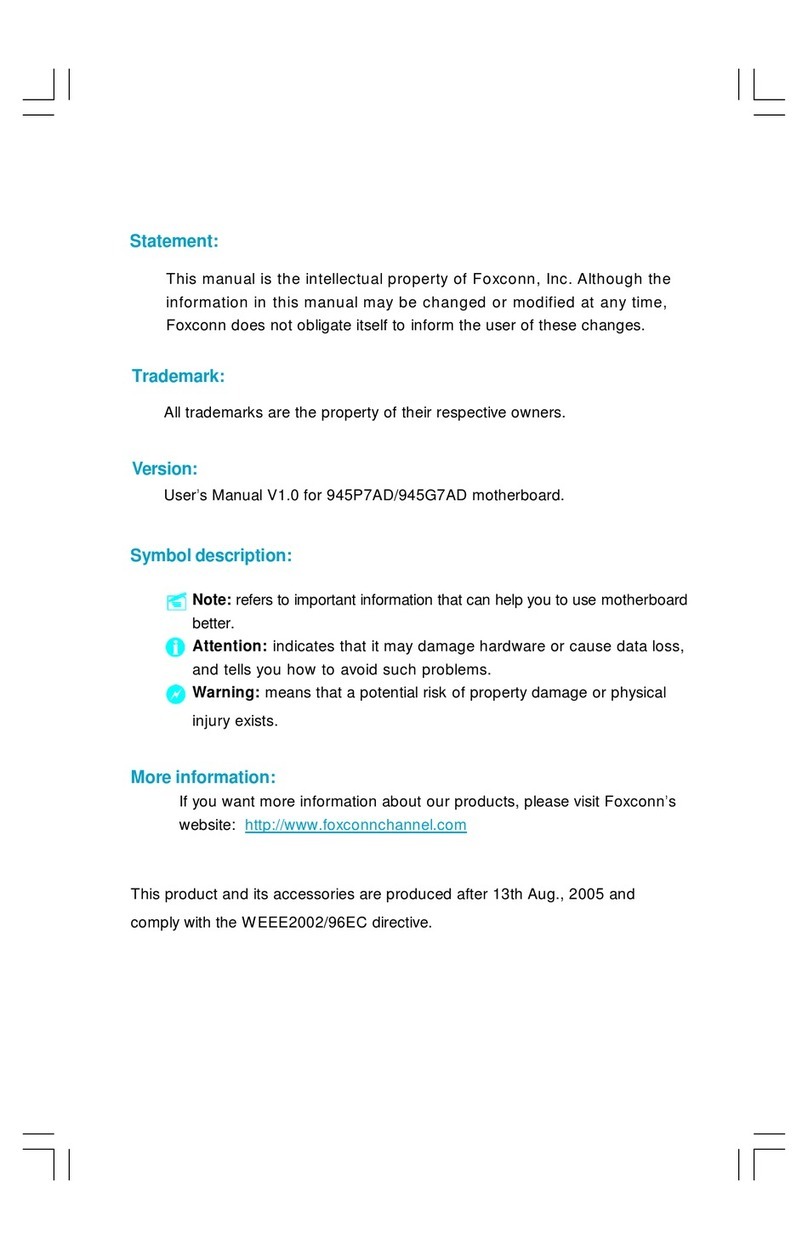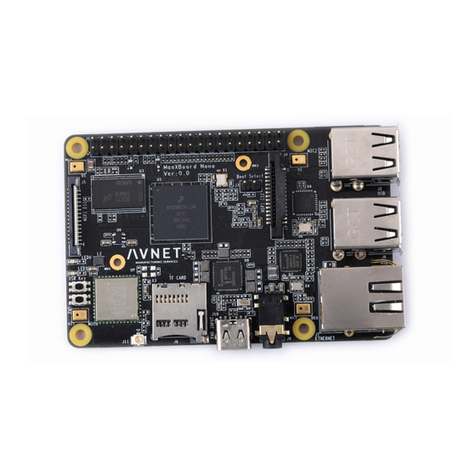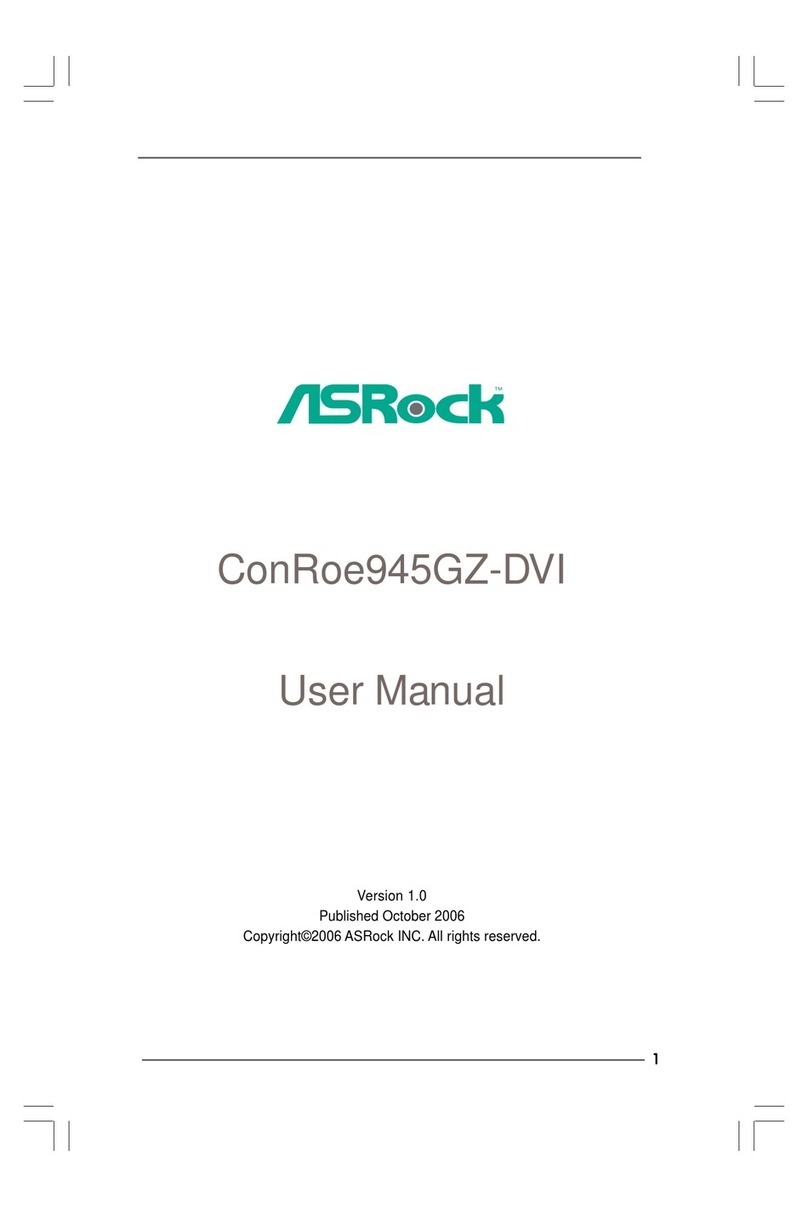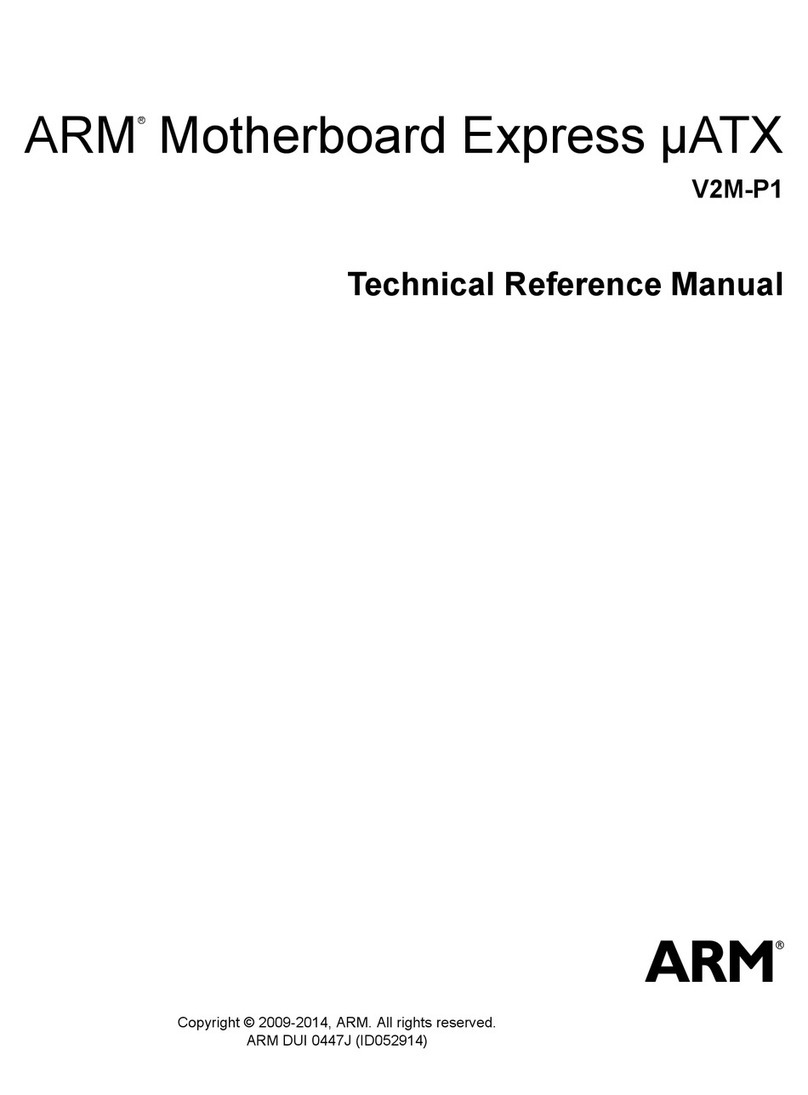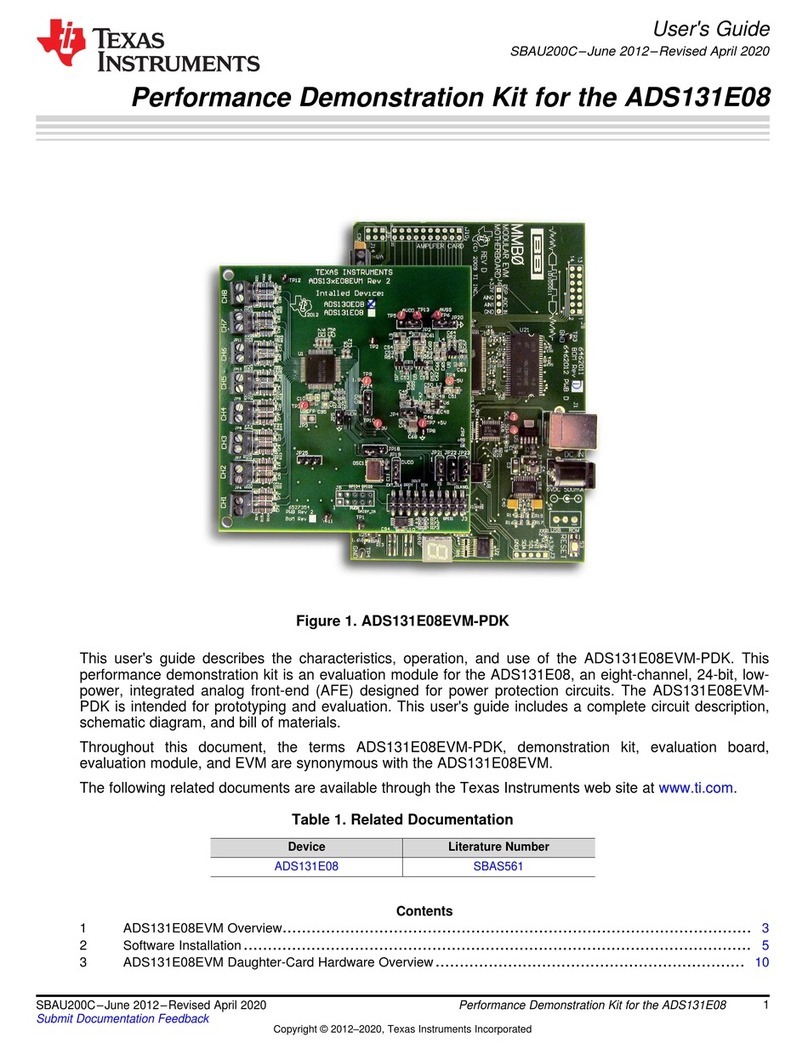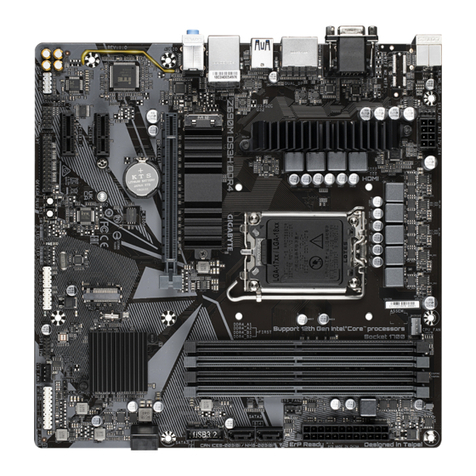Linear Technology DC1544 User manual
Other Linear Technology Motherboard manuals
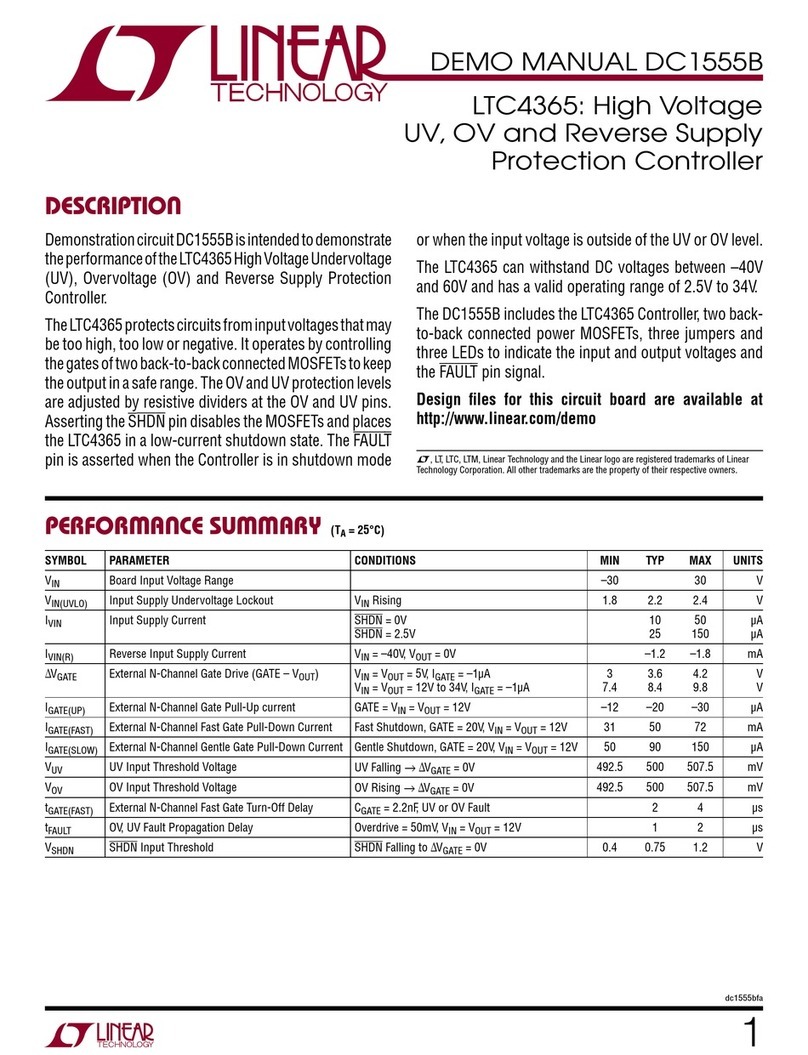
Linear Technology
Linear Technology DC1554 Quick setup guide
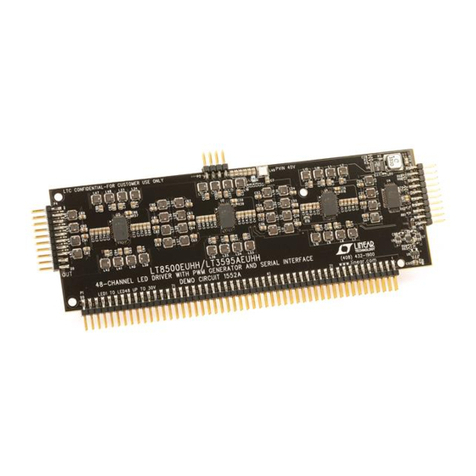
Linear Technology
Linear Technology DC1552A Quick setup guide
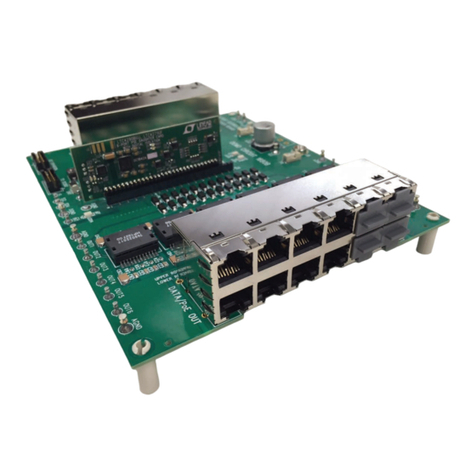
Linear Technology
Linear Technology DC1842B User manual
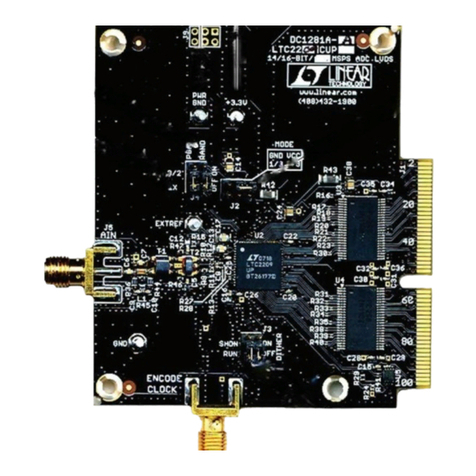
Linear Technology
Linear Technology DC1281A Quick setup guide

Linear Technology
Linear Technology LTC5584 User manual

Linear Technology
Linear Technology DC1529A User manual
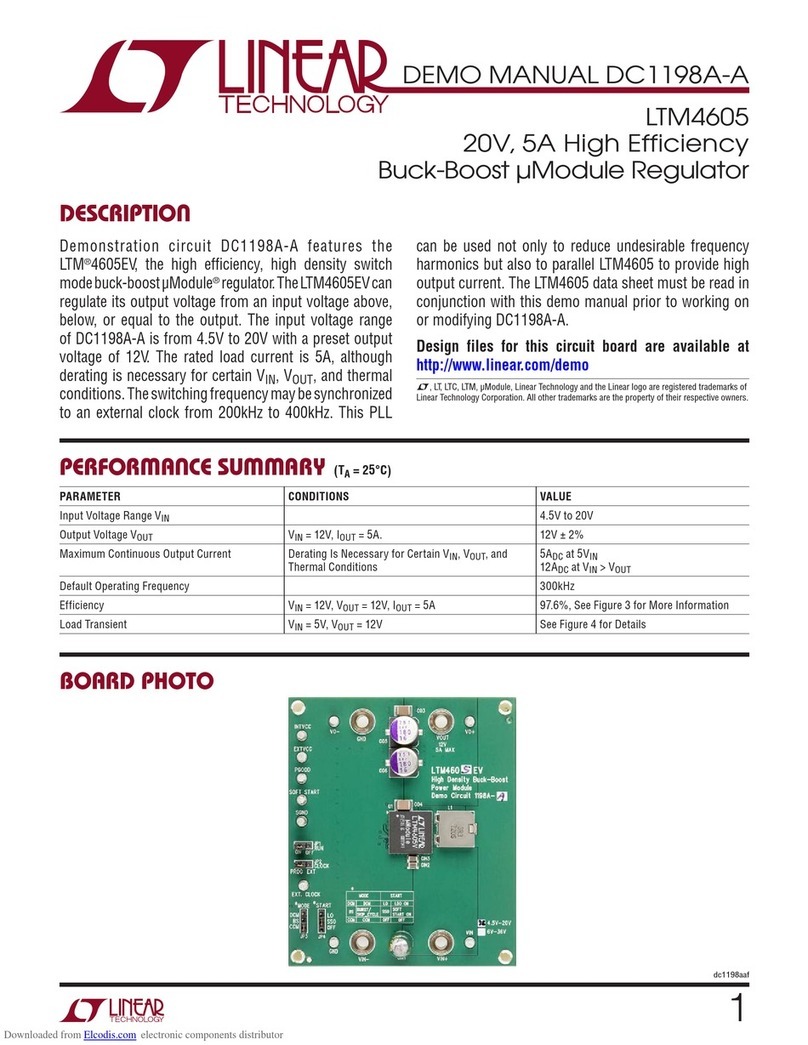
Linear Technology
Linear Technology DC1198A-A Quick setup guide

Linear Technology
Linear Technology DC1821B User manual
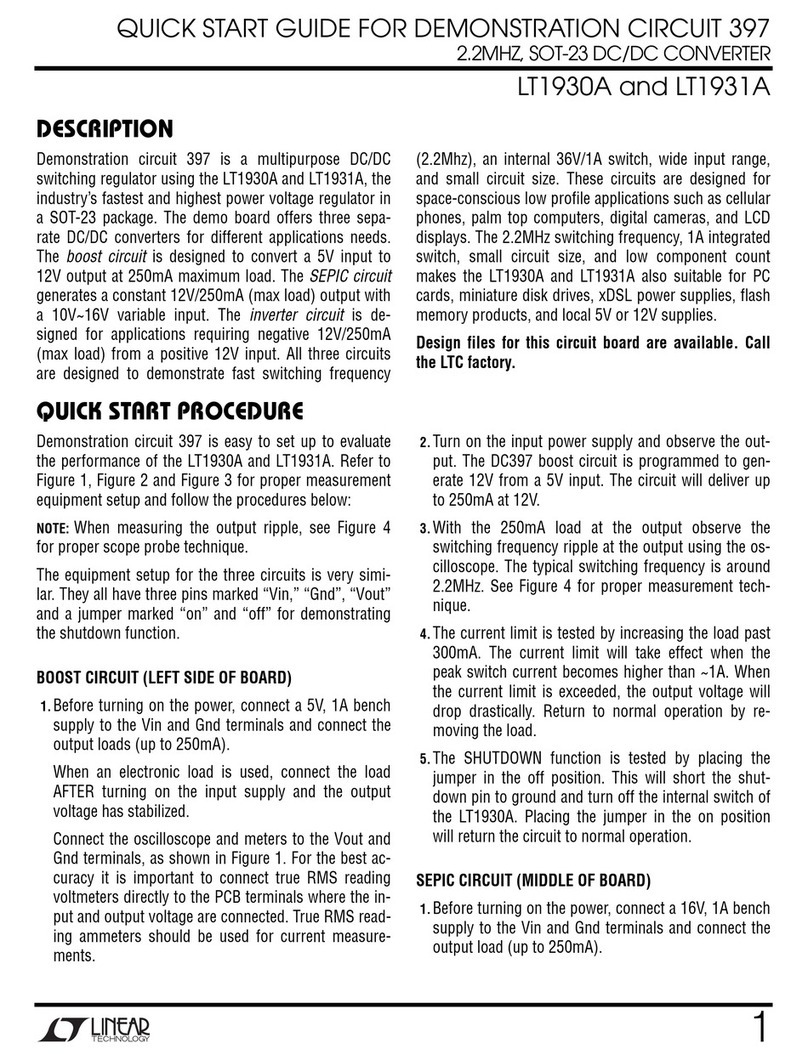
Linear Technology
Linear Technology 397 User manual
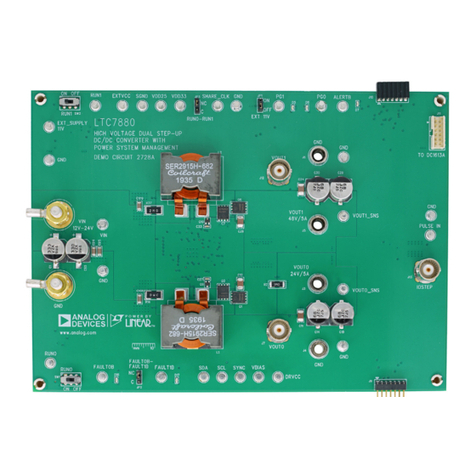
Linear Technology
Linear Technology Analog Devices DC2728A Quick setup guide
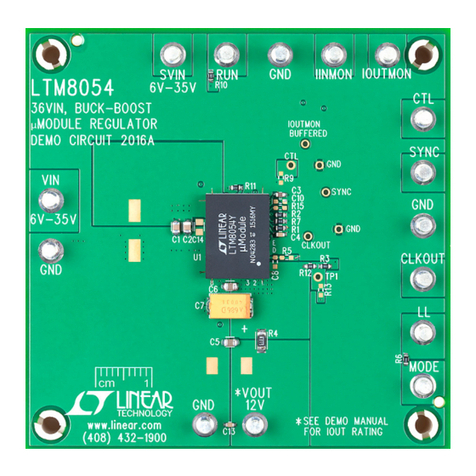
Linear Technology
Linear Technology DC2016A Quick setup guide
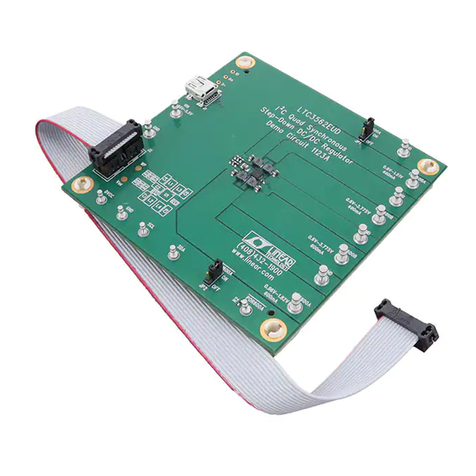
Linear Technology
Linear Technology DC1123 User manual
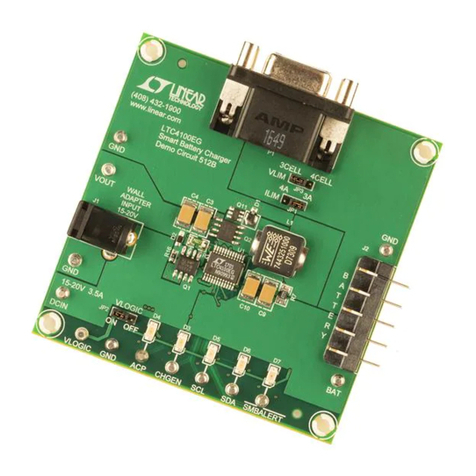
Linear Technology
Linear Technology DC512B User manual
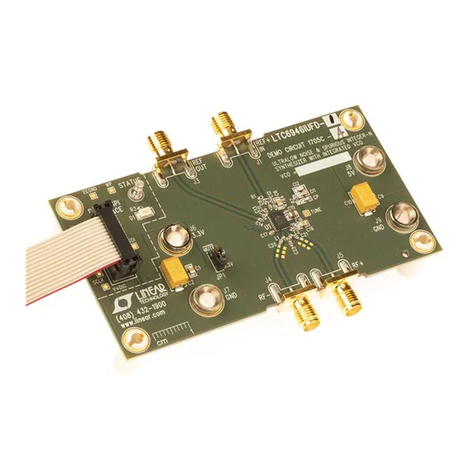
Linear Technology
Linear Technology DC1705C Quick setup guide
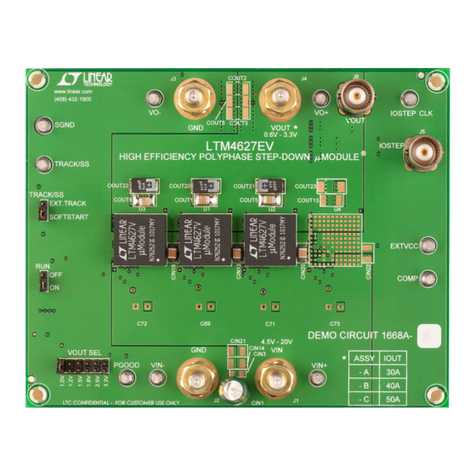
Linear Technology
Linear Technology DC1668A-B Quick setup guide

Linear Technology
Linear Technology DC1668B-C Quick setup guide
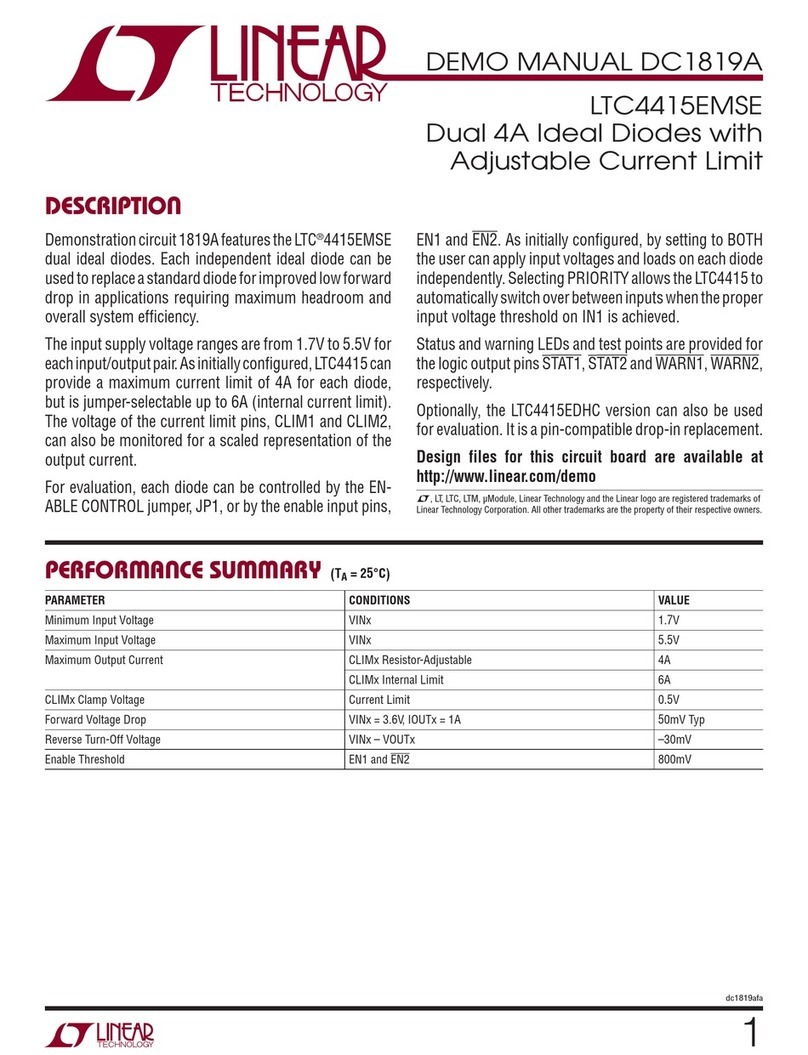
Linear Technology
Linear Technology LTC4415EMSE Quick setup guide
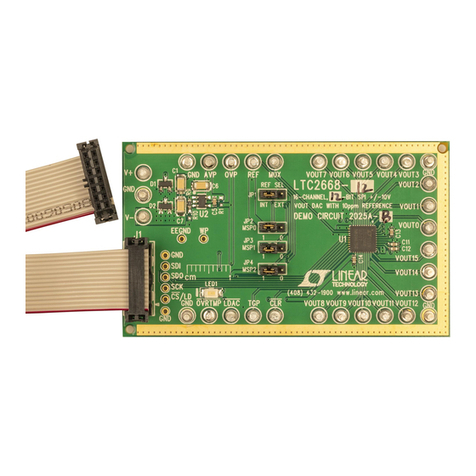
Linear Technology
Linear Technology DC2025A Quick setup guide
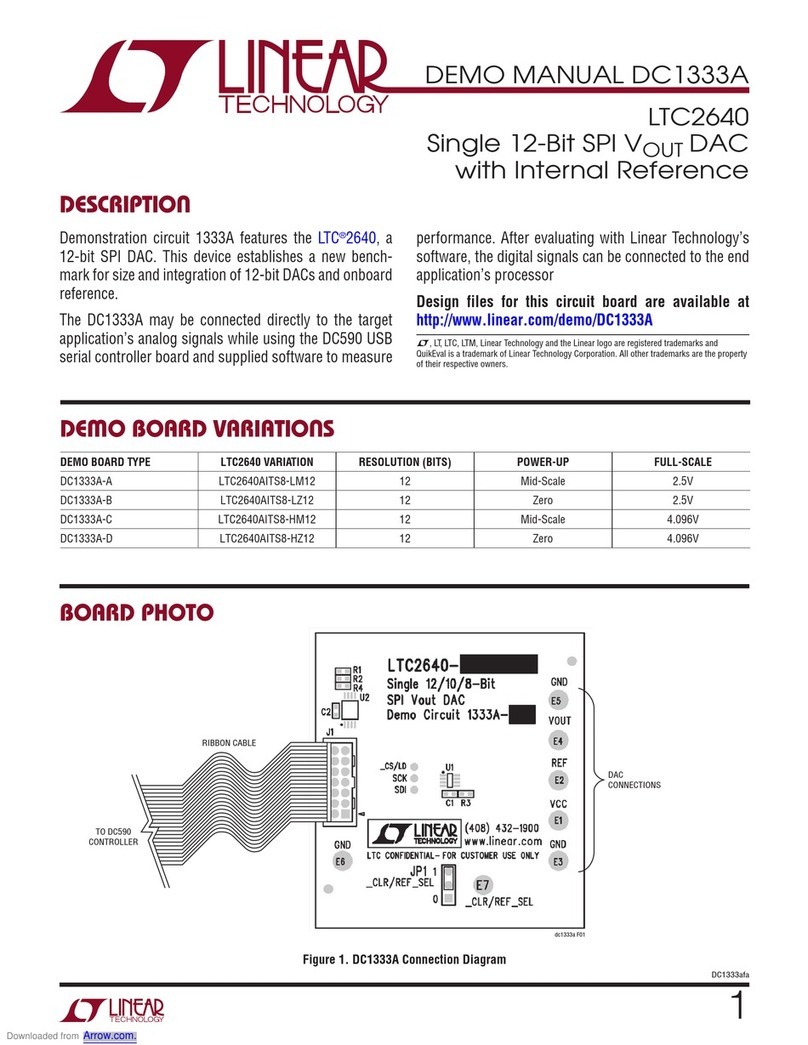
Linear Technology
Linear Technology DC1333A Quick setup guide

Linear Technology
Linear Technology DC503A User manual
Popular Motherboard manuals by other brands
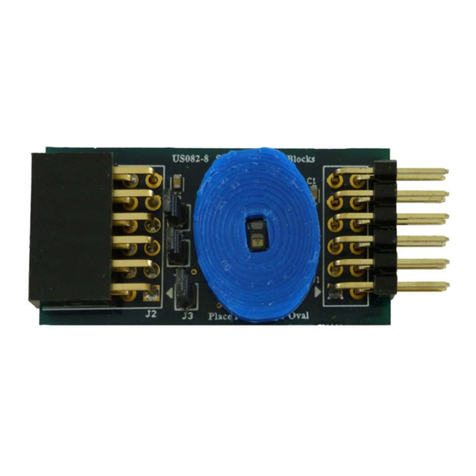
Renesas
Renesas US082-OB1203EVZ manual
Freescale Semiconductor
Freescale Semiconductor Qorivva MPC5746R-176DS user guide
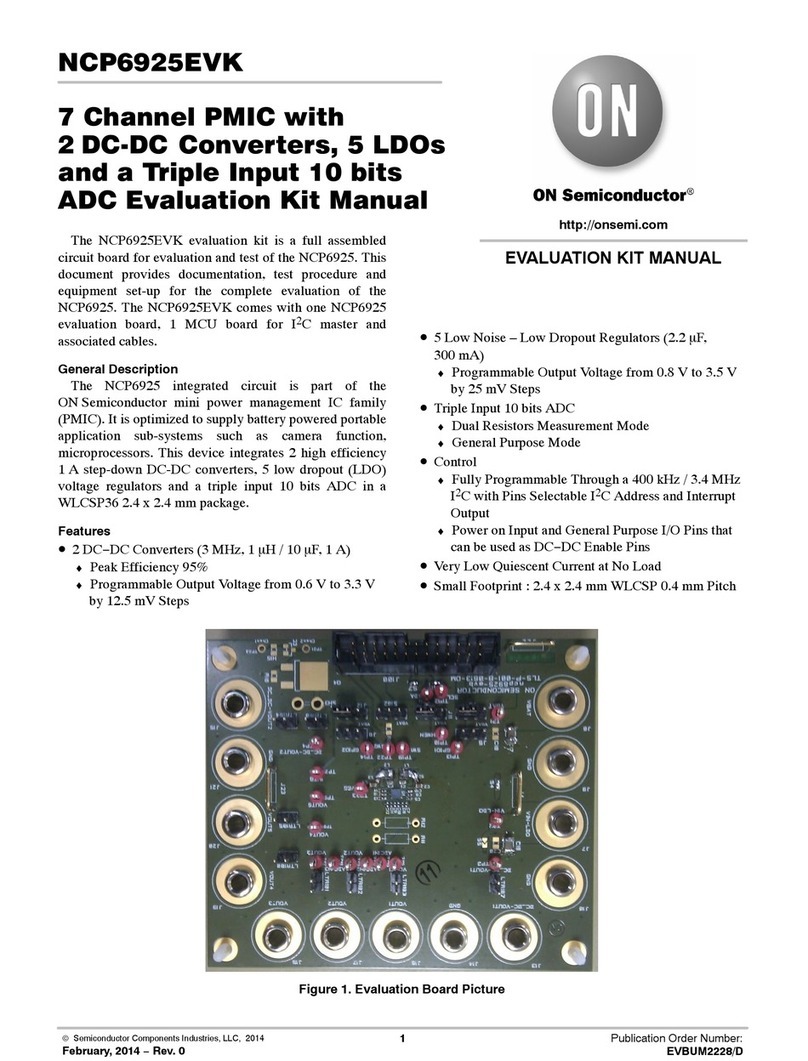
ON Semiconductor
ON Semiconductor NCP6925EVK manual
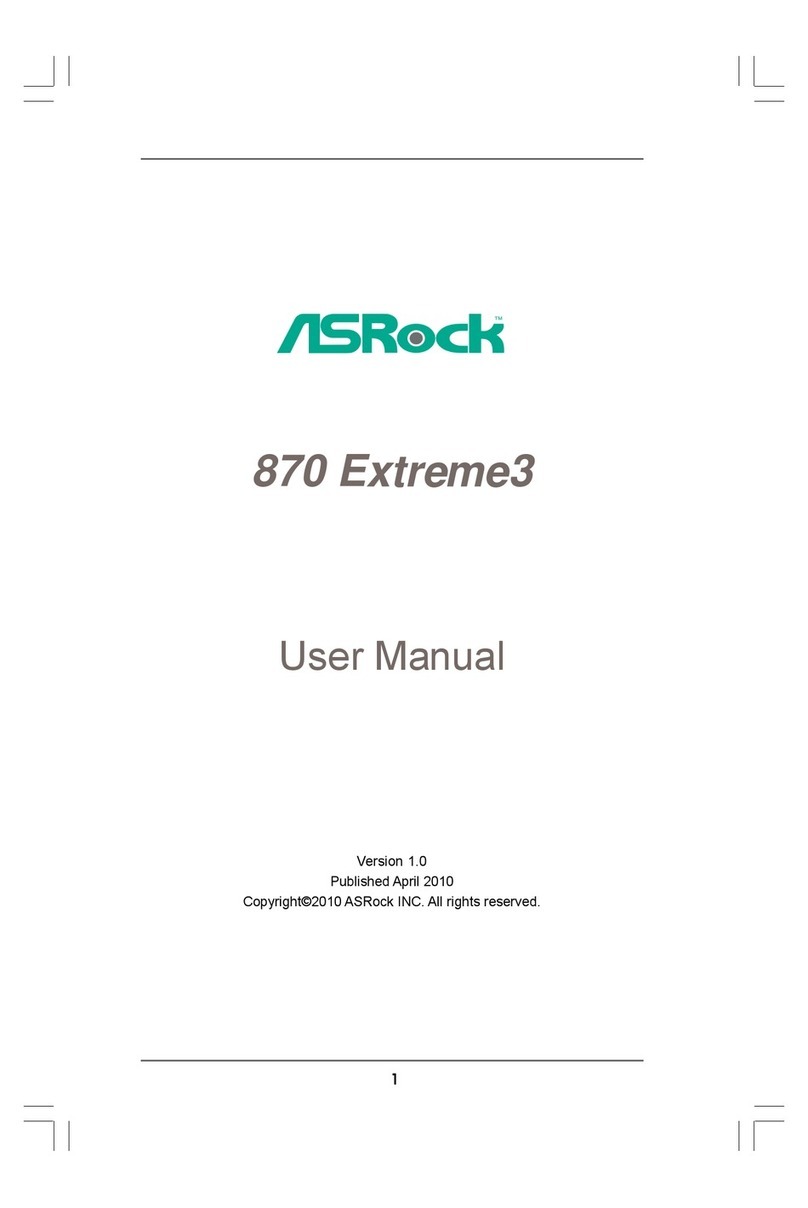
ASROCK
ASROCK 870 EXTREME user manual
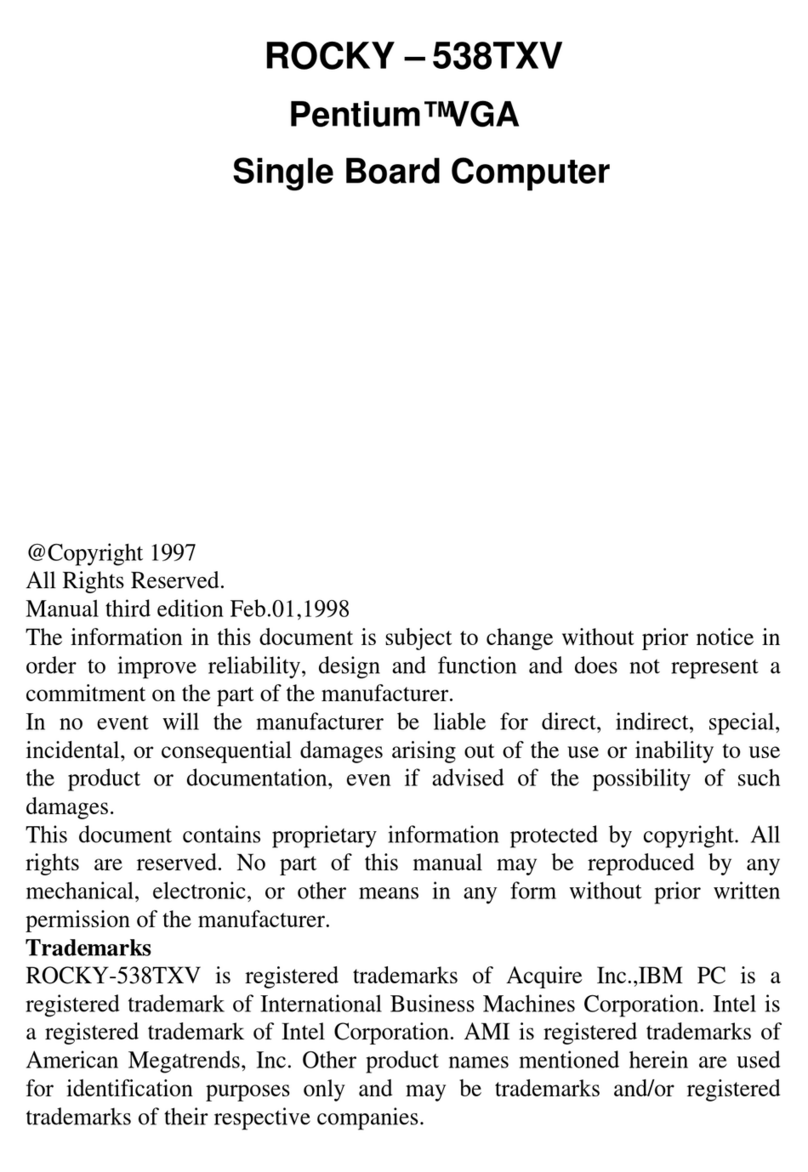
Vox Technologies
Vox Technologies ROCKY 538TXV manual
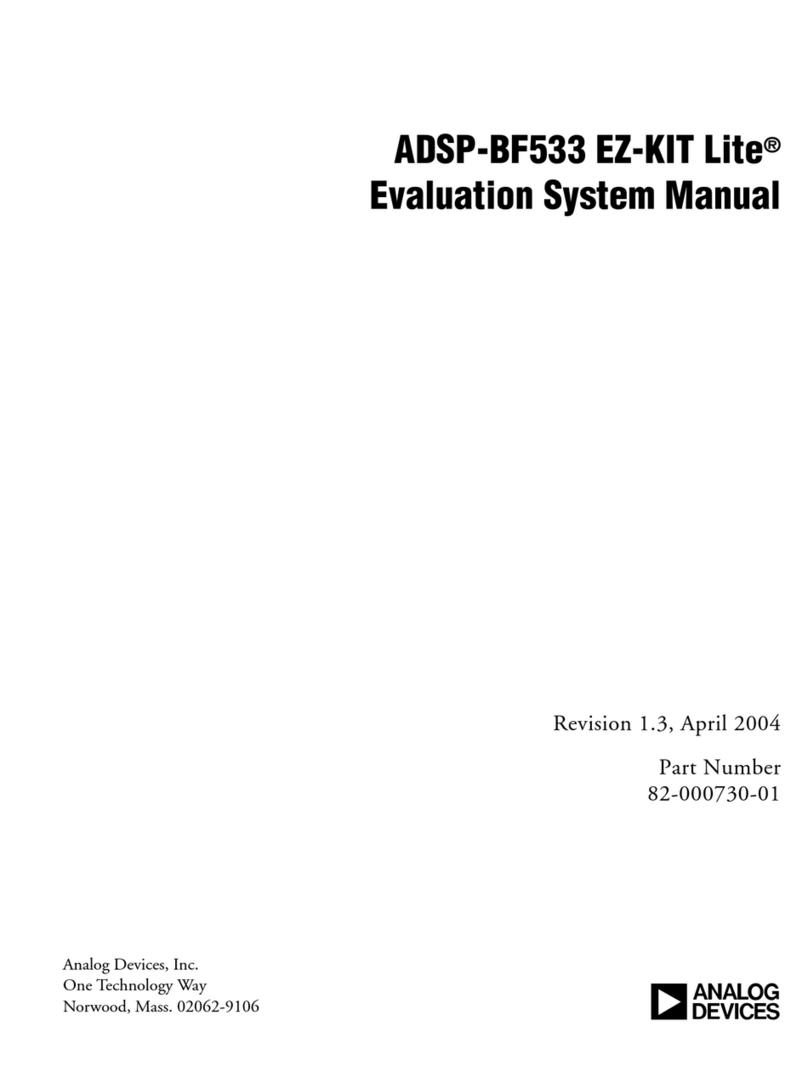
Analog Devices
Analog Devices EZ-KIT Lite ADSP-BF533 manual