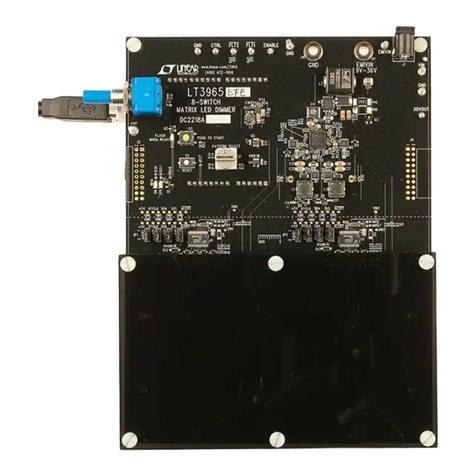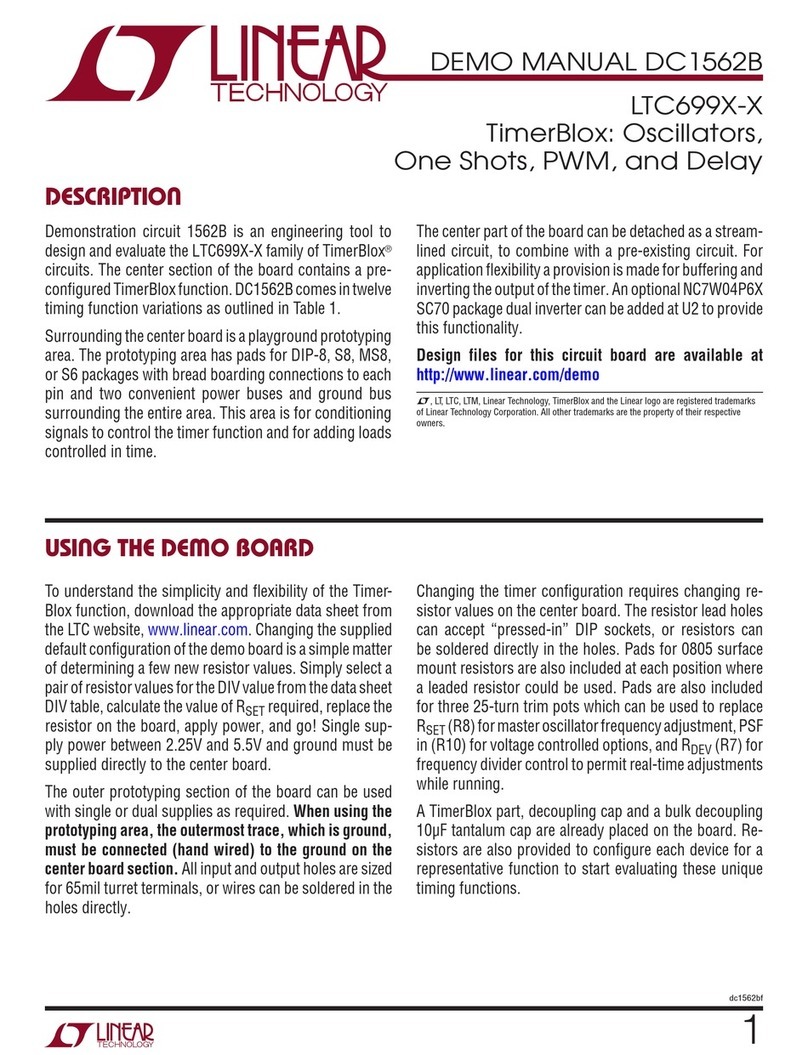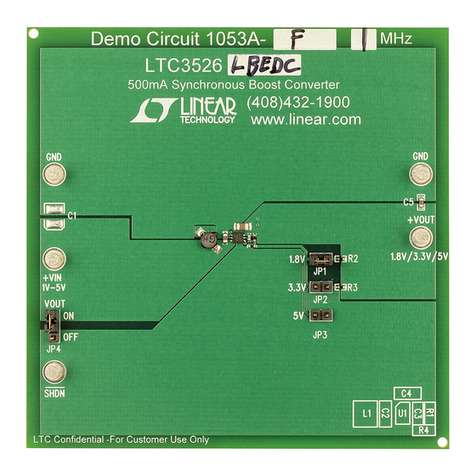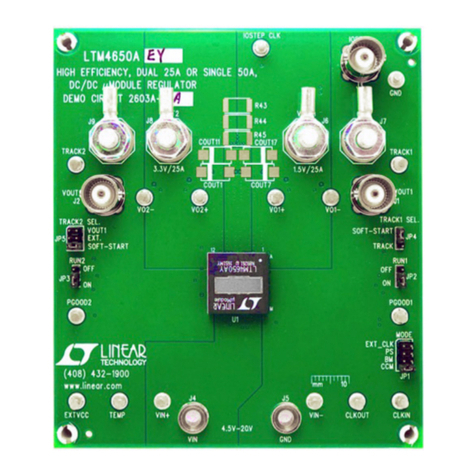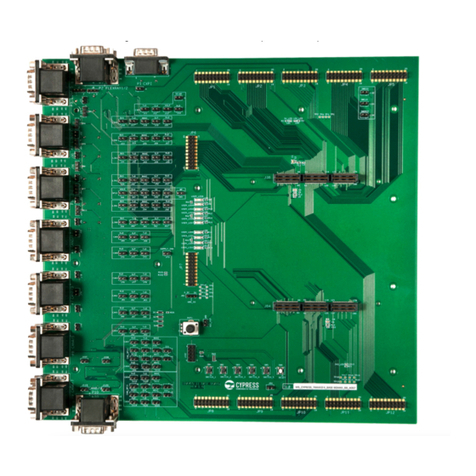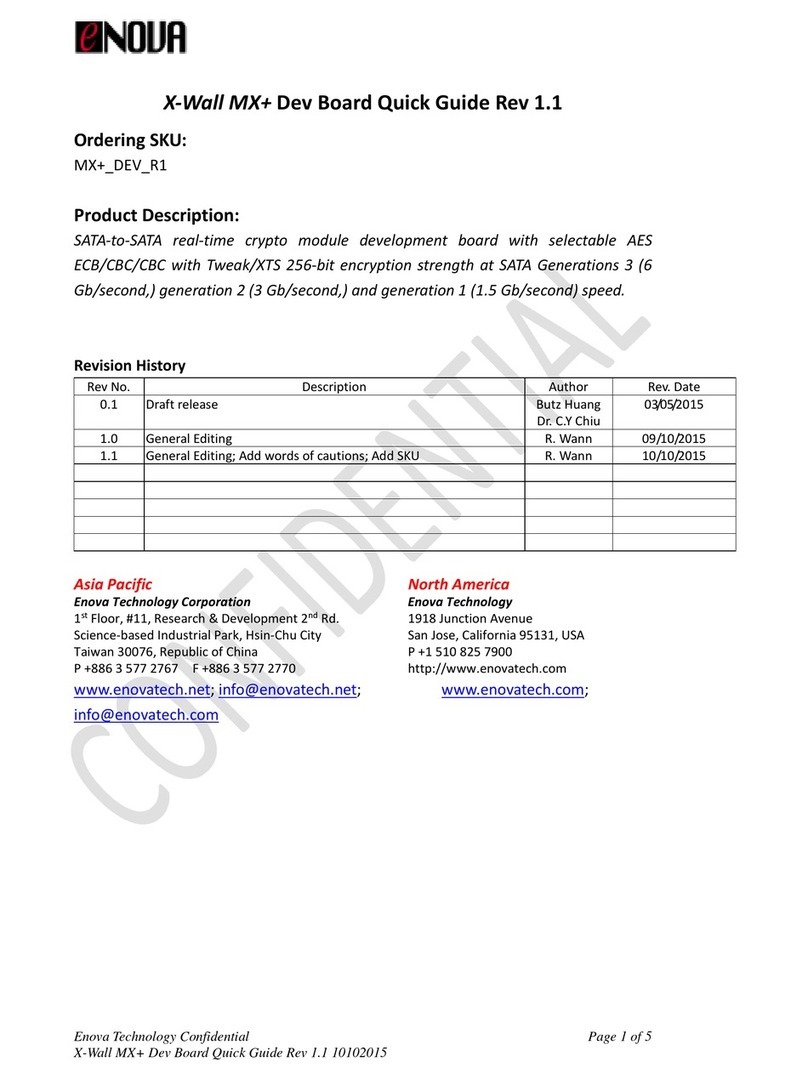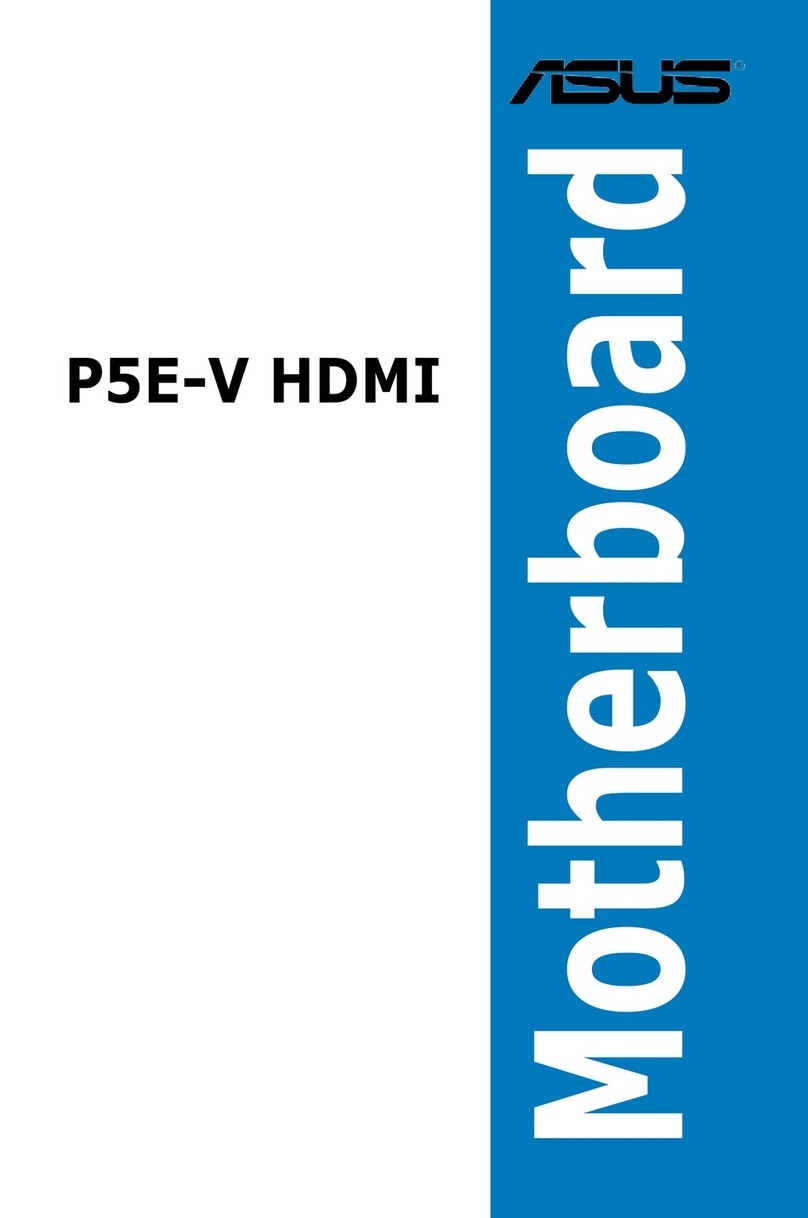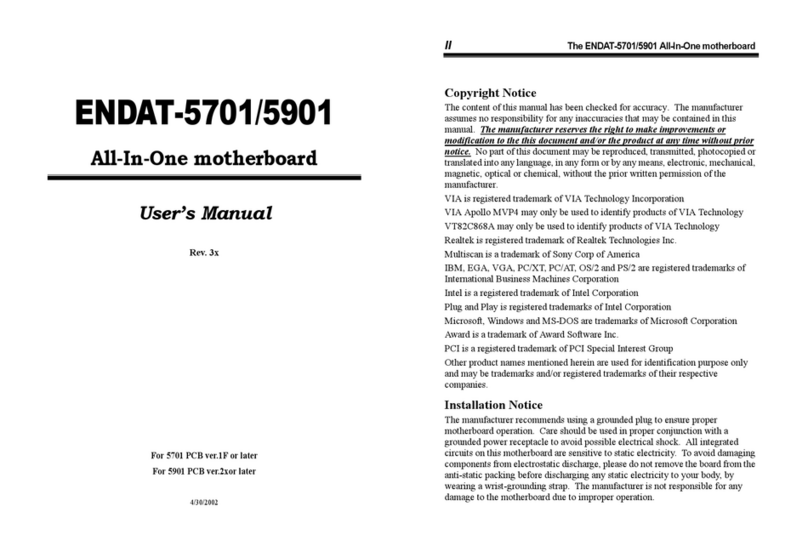Linear Technology LT3473EDD User manual
Other Linear Technology Motherboard manuals
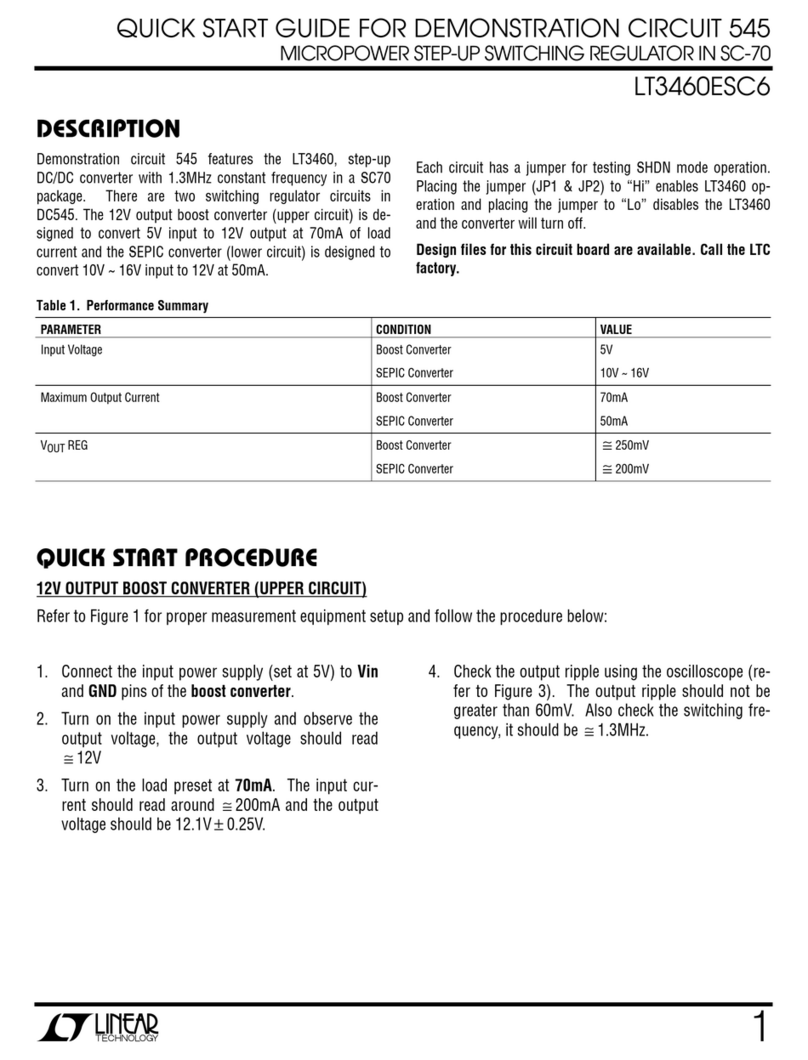
Linear Technology
Linear Technology LT3460ESC6 User manual
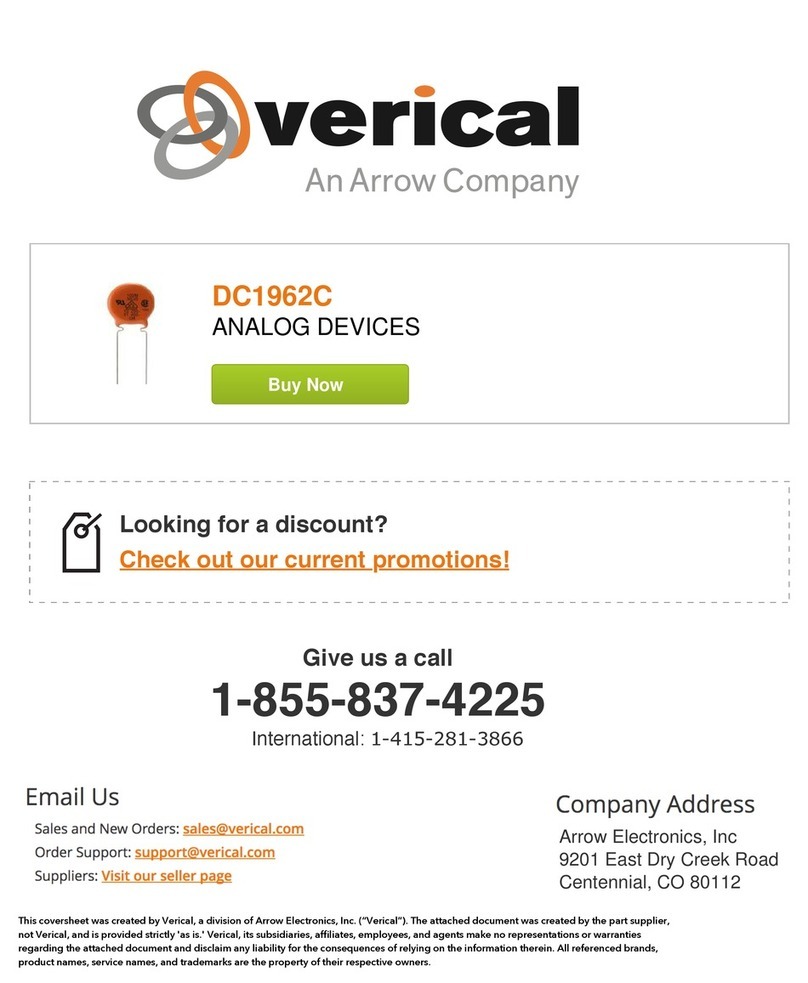
Linear Technology
Linear Technology DC1962C Quick setup guide
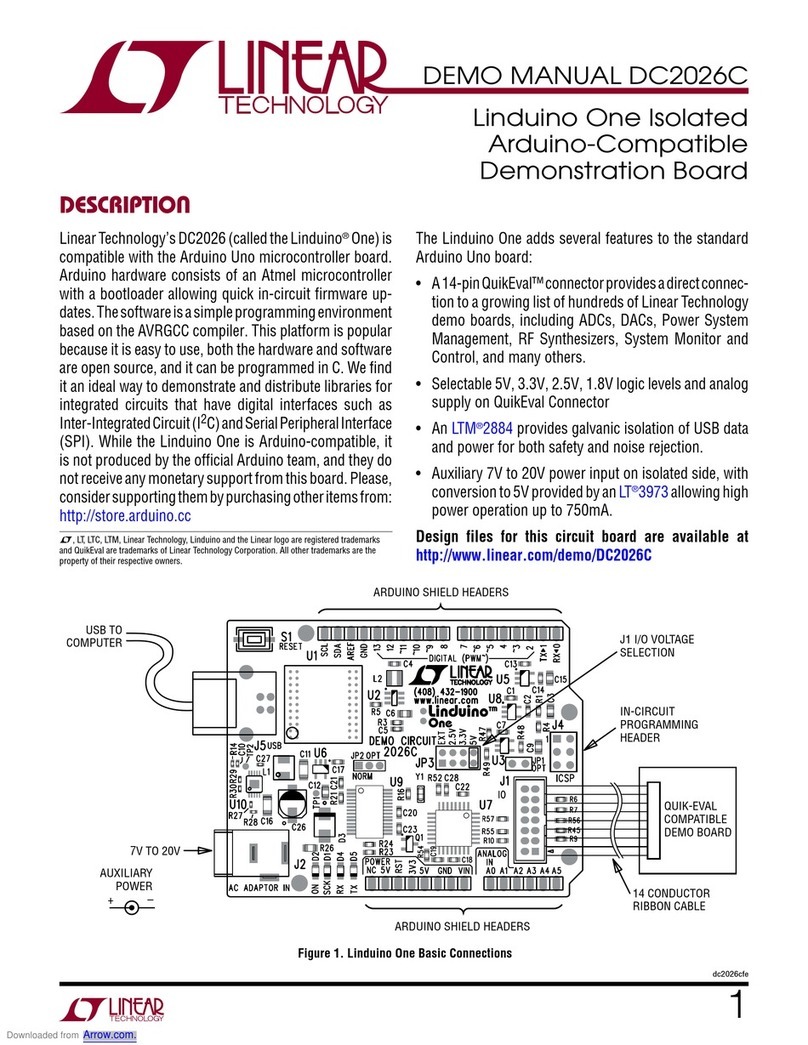
Linear Technology
Linear Technology DC2026 Quick setup guide

Linear Technology
Linear Technology DC1485A Quick setup guide
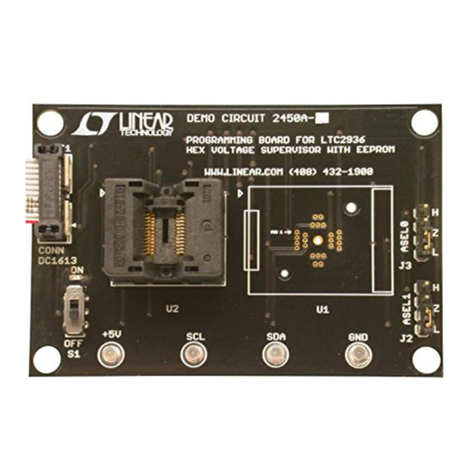
Linear Technology
Linear Technology LTC2936 Quick setup guide
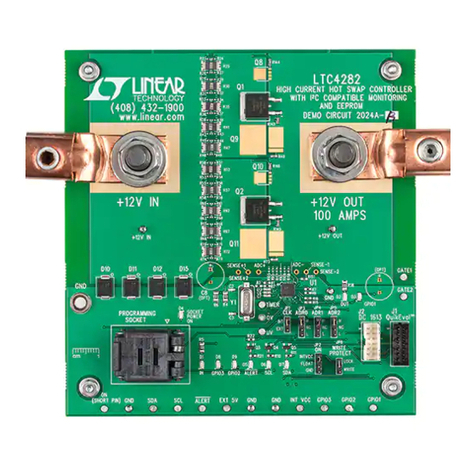
Linear Technology
Linear Technology DC2024A Quick setup guide

Linear Technology
Linear Technology DC1274A Quick setup guide
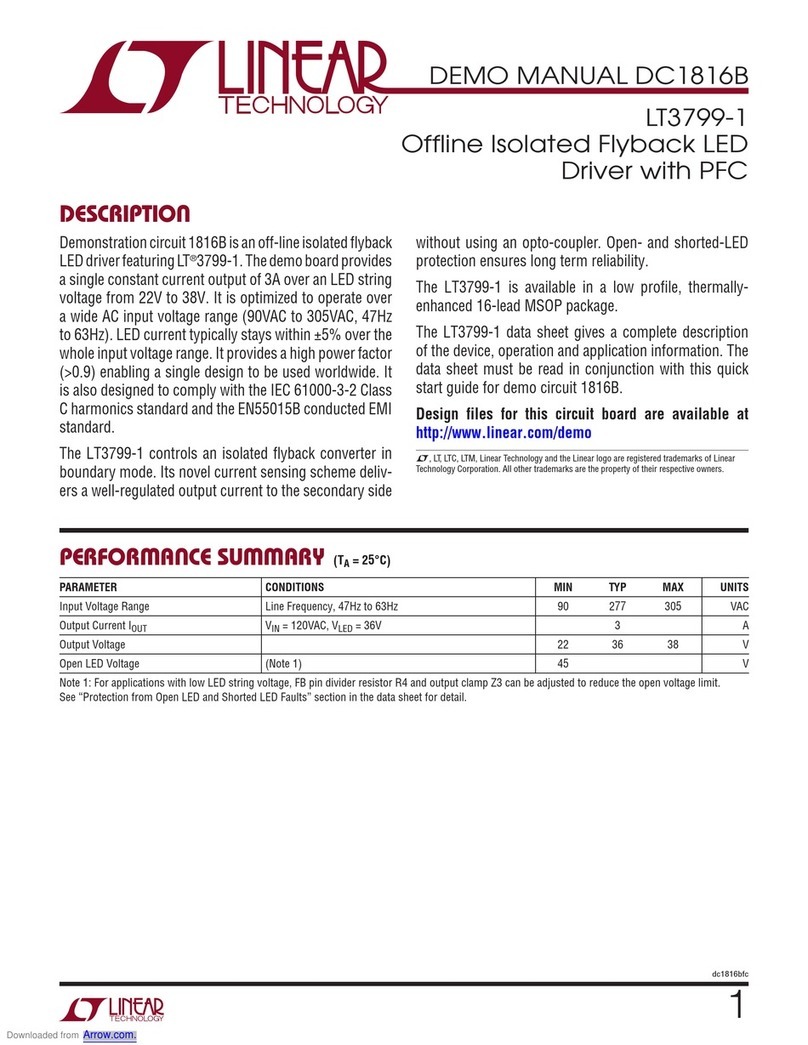
Linear Technology
Linear Technology DC1816B User manual
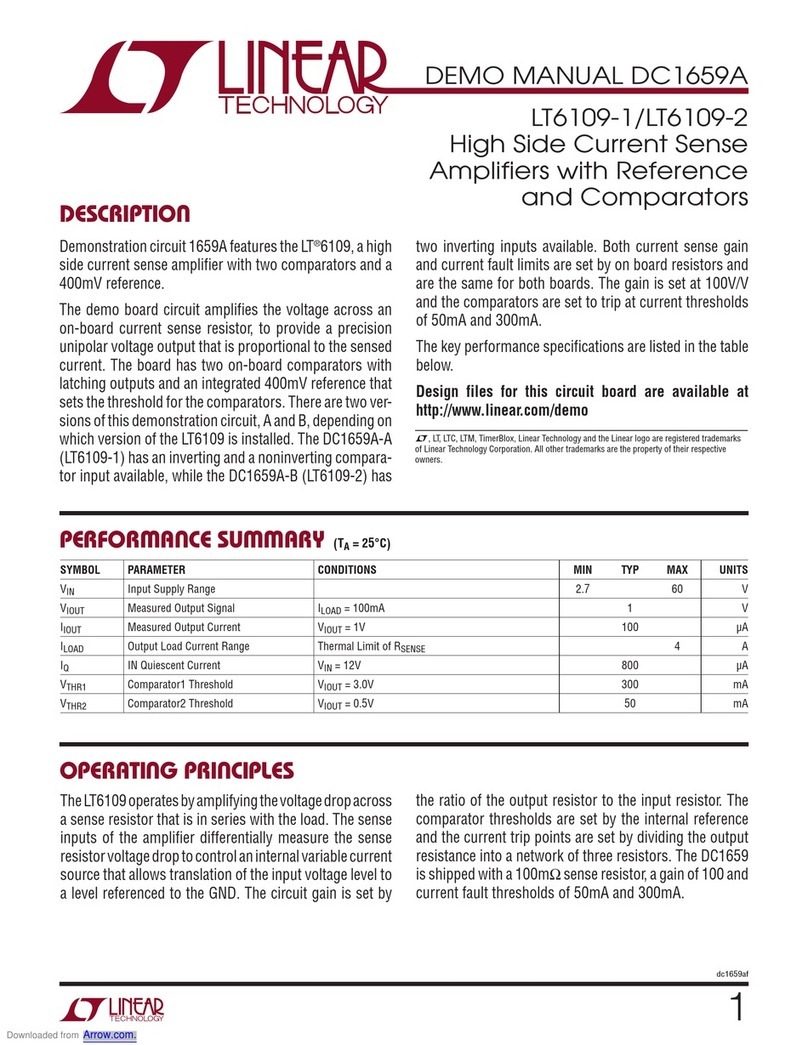
Linear Technology
Linear Technology DC1659A User manual
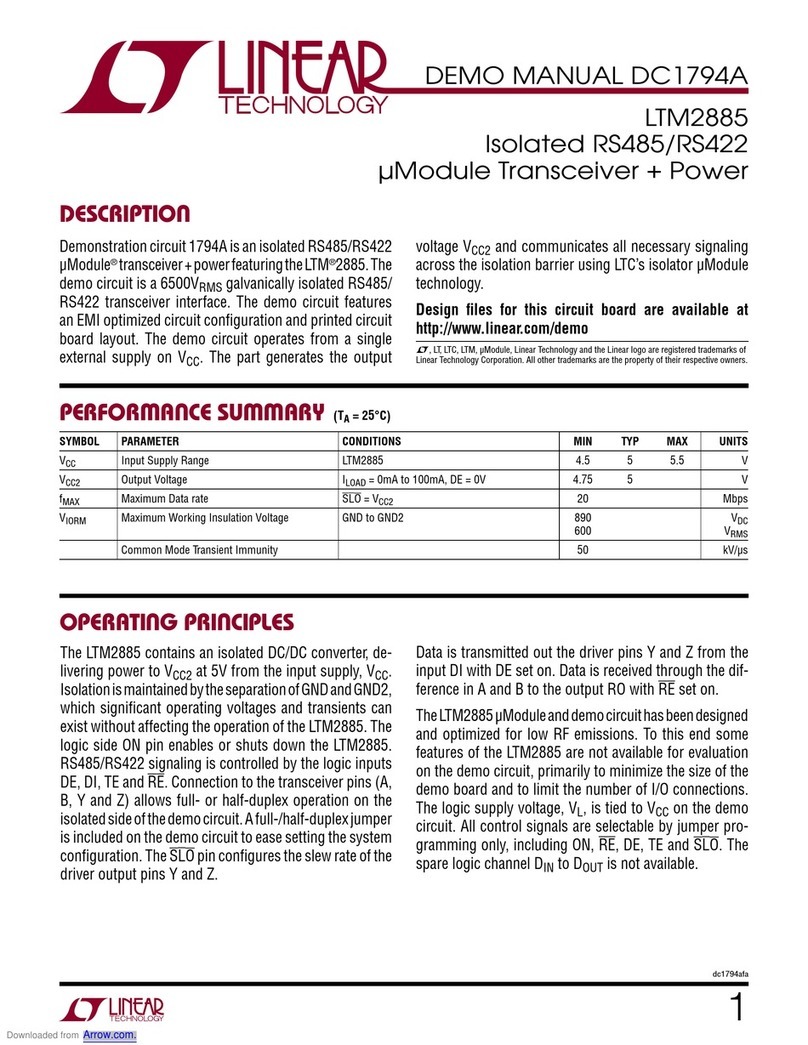
Linear Technology
Linear Technology DC1794A Quick setup guide
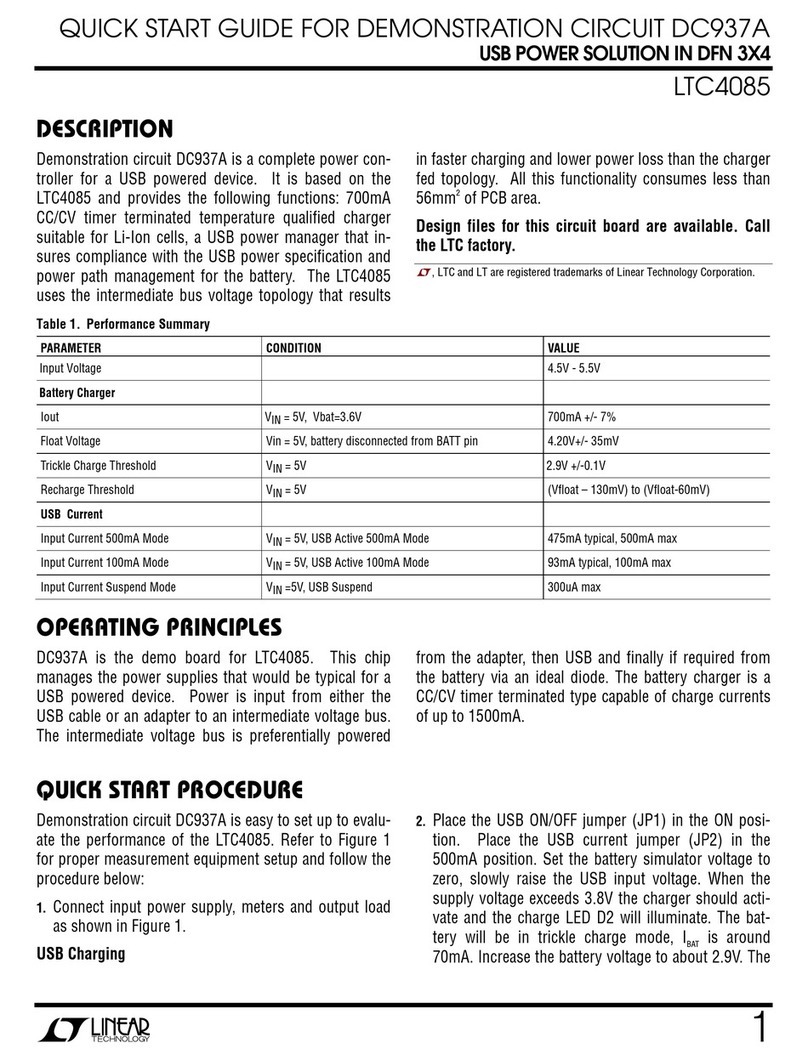
Linear Technology
Linear Technology DC937A User manual
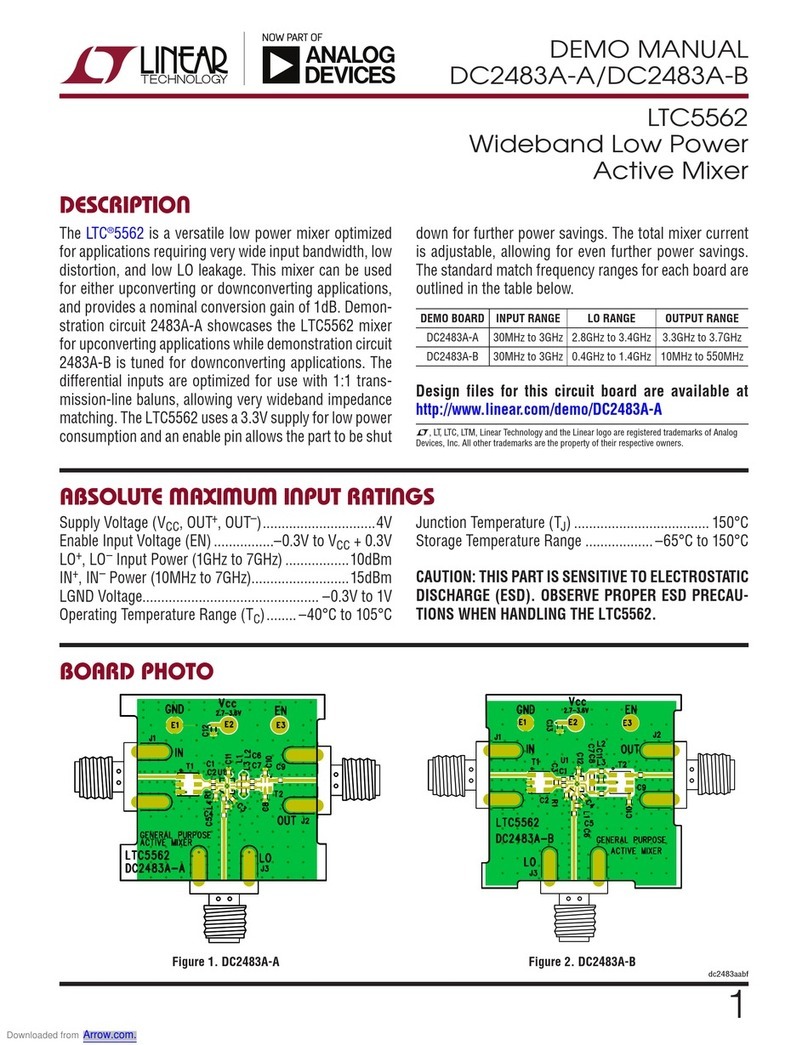
Linear Technology
Linear Technology DC2483A-A Quick setup guide
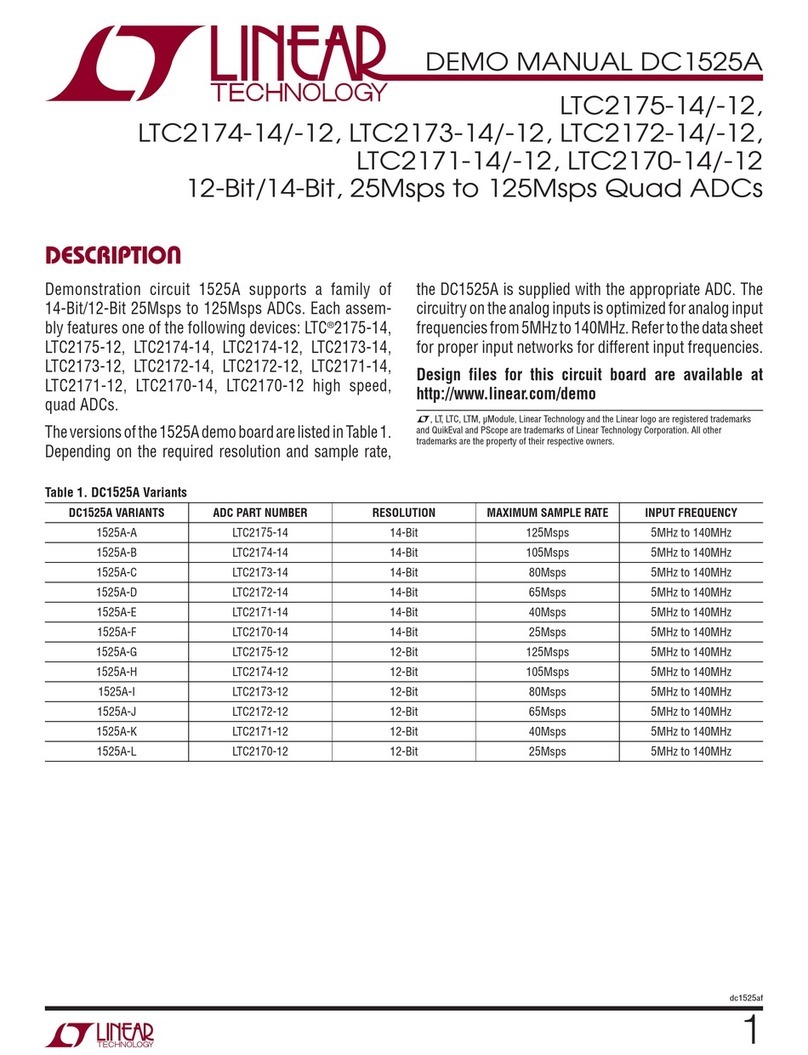
Linear Technology
Linear Technology DC1525A Quick setup guide
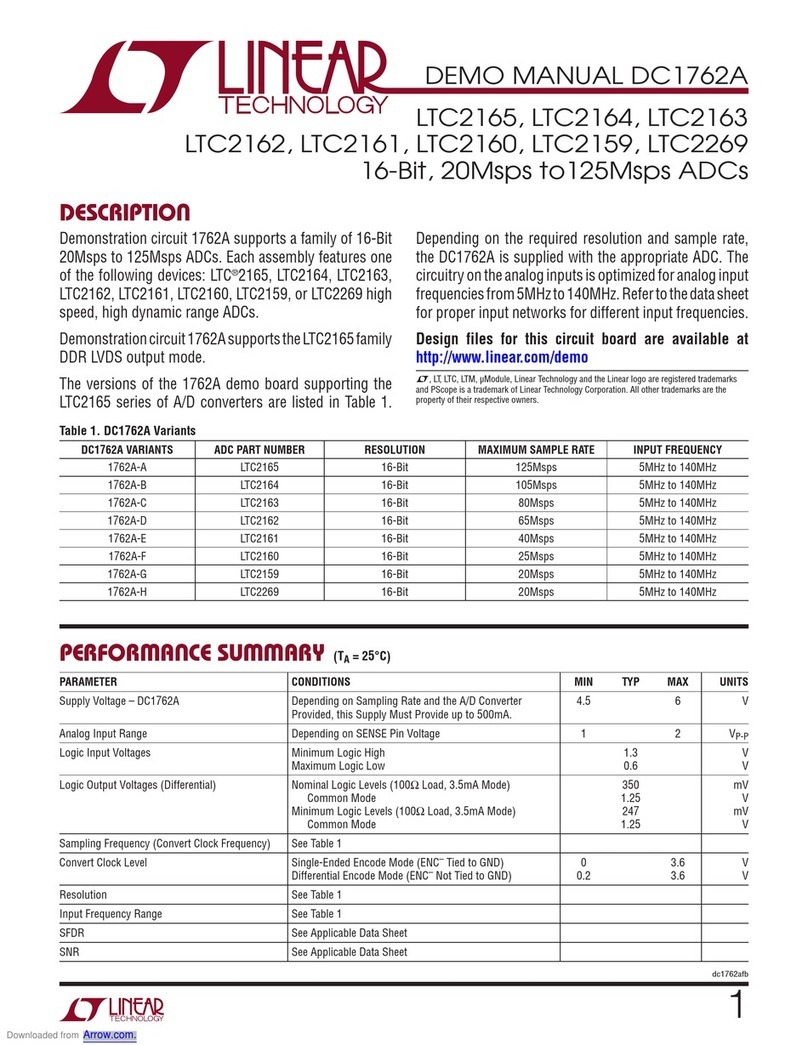
Linear Technology
Linear Technology DC1762A Quick setup guide

Linear Technology
Linear Technology DC1565A Quick setup guide
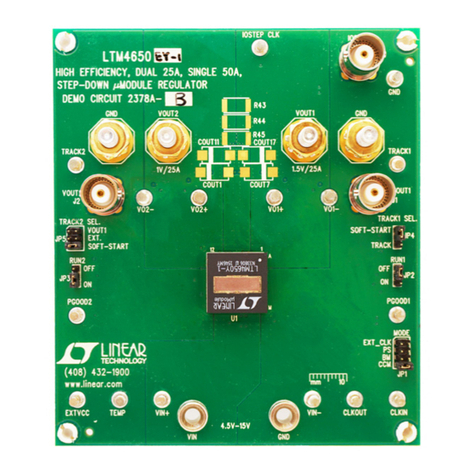
Linear Technology
Linear Technology DC2378A-B User manual
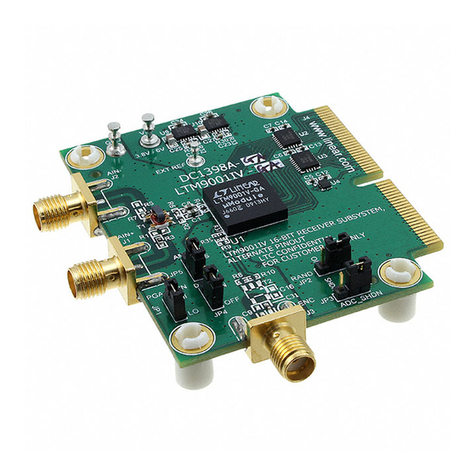
Linear Technology
Linear Technology DC1398 User manual
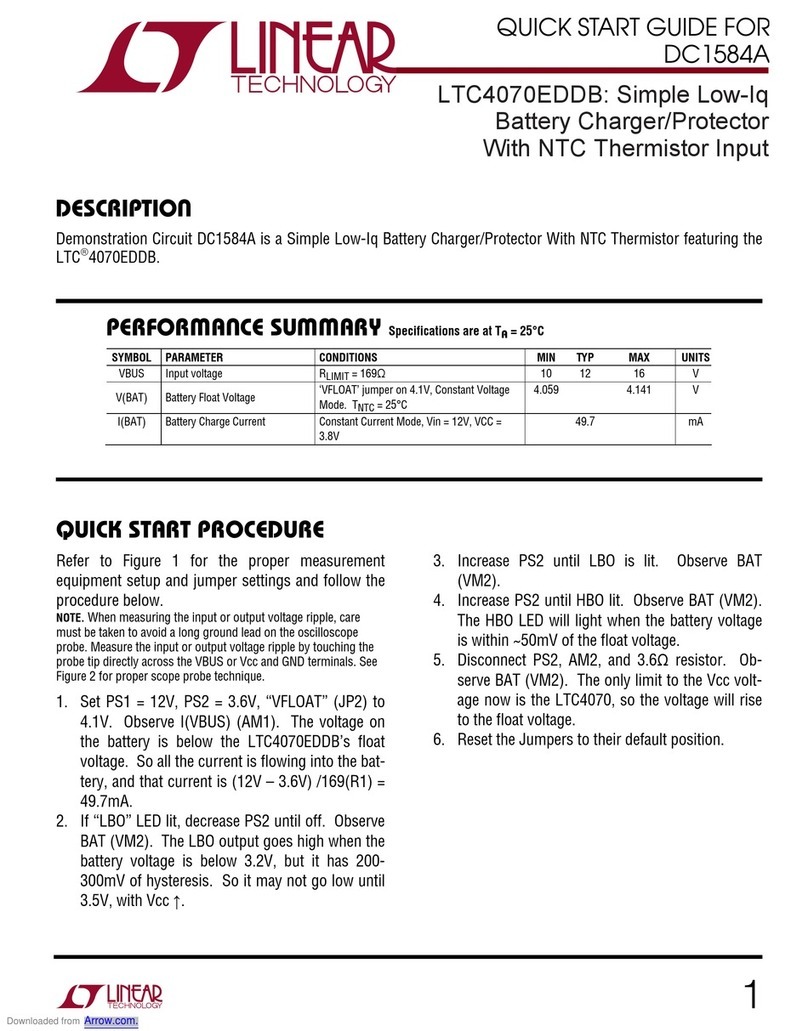
Linear Technology
Linear Technology DC1584A User manual
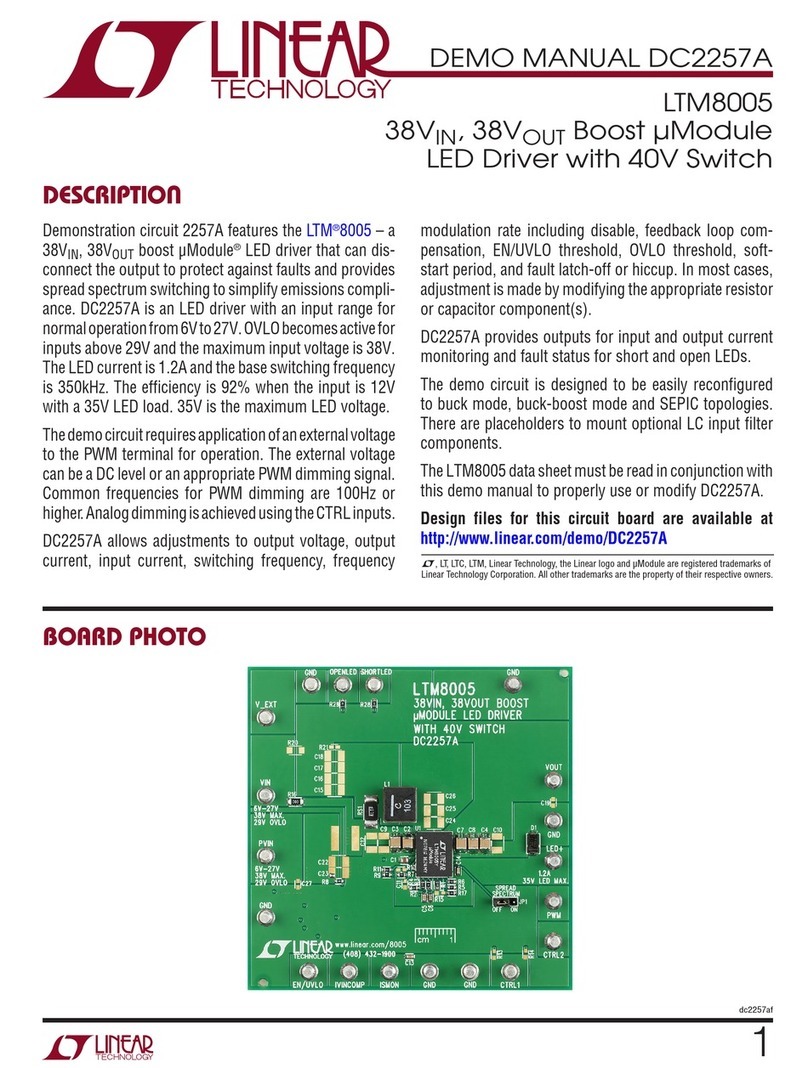
Linear Technology
Linear Technology DC2257A Quick setup guide

Linear Technology
Linear Technology DC1546A Quick setup guide
Popular Motherboard manuals by other brands
Freescale Semiconductor
Freescale Semiconductor FRDM-KL46Z quick start guide

Supermicro
Supermicro X12SAE-5 Quick reference guide
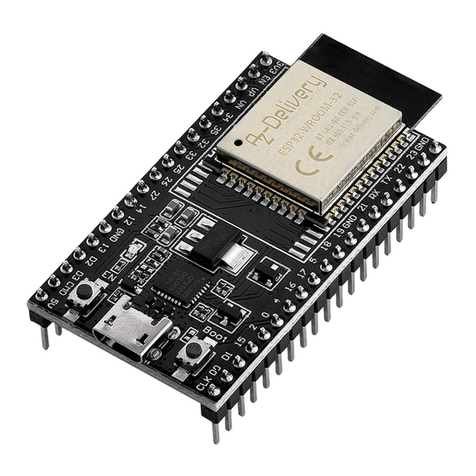
Espressif
Espressif ESP32-DevKitC V4 Getting started guide
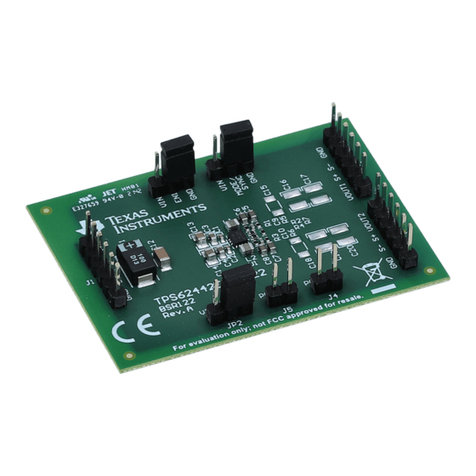
Texas Instruments
Texas Instruments TPS62442EVM-122 user guide

IEI Technology
IEI Technology IMB-9454G-R40 user manual

Texas Instruments
Texas Instruments TMP392EVM user guide
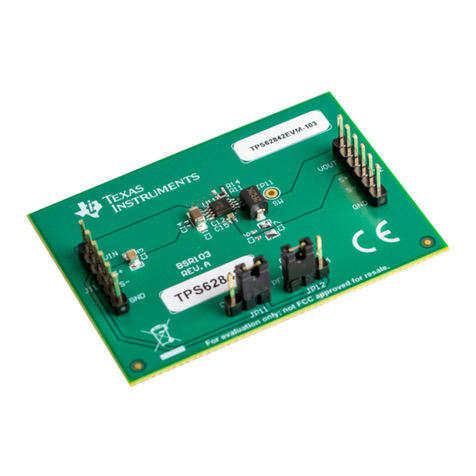
Texas Instruments
Texas Instruments TPS62842EVM-103 user guide
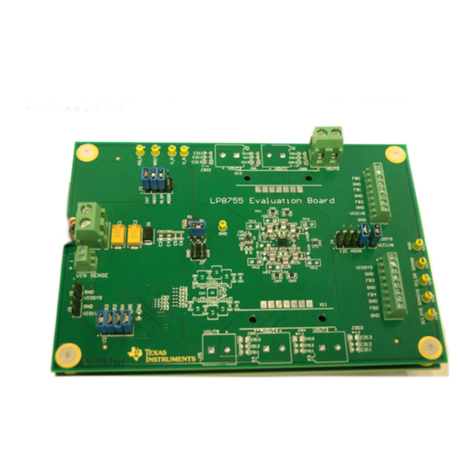
Texas Instruments
Texas Instruments LP8755EVM user guide
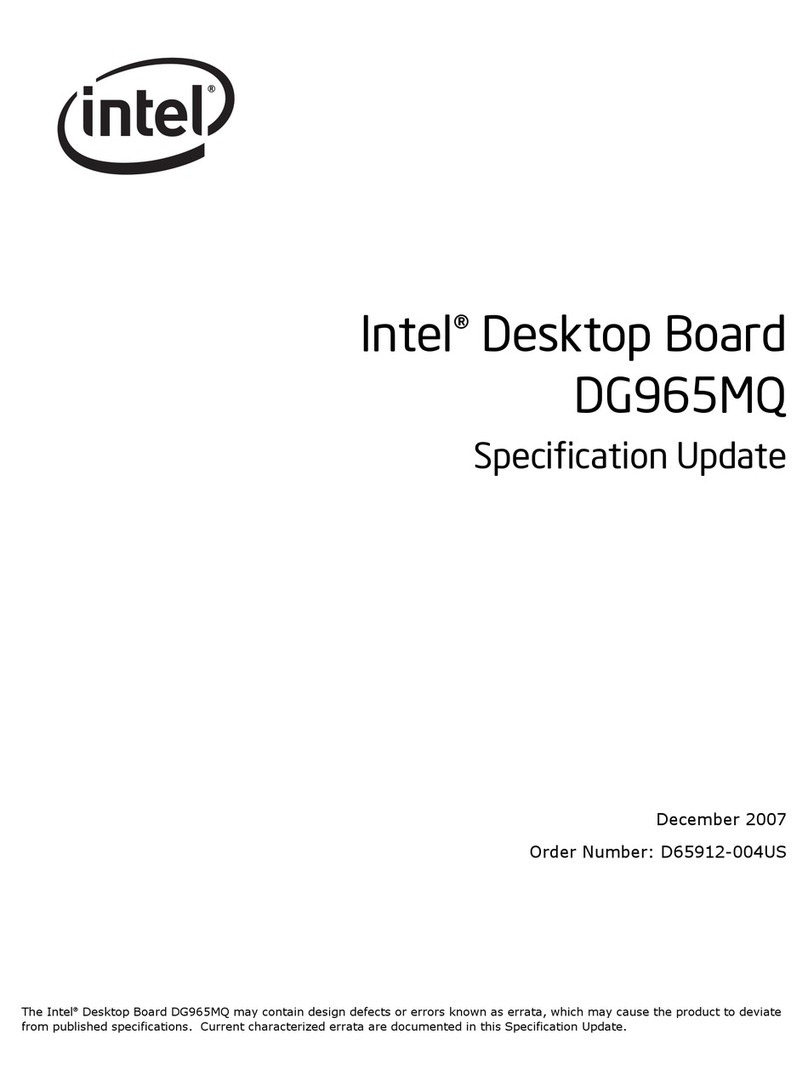
Intel
Intel DG965MQ specification
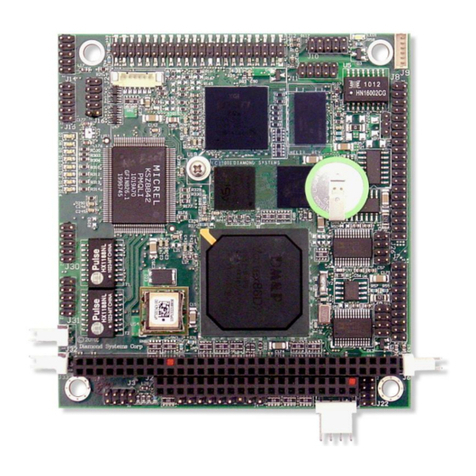
Diamond Systems
Diamond Systems HELIX SINGLE BOARD COMPUTER Guide

Acorp
Acorp 6A815EP1 user manual

BIG TREE TECH
BIG TREE TECH EXP-MOT V1.0 instruction manual