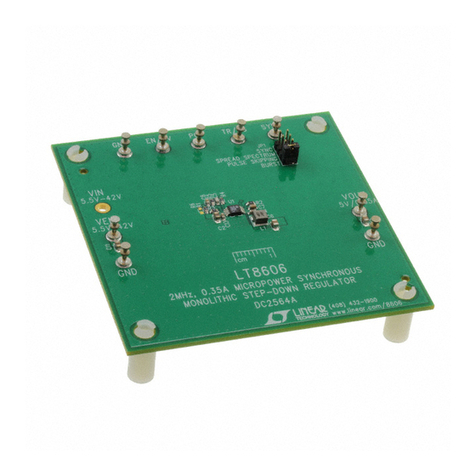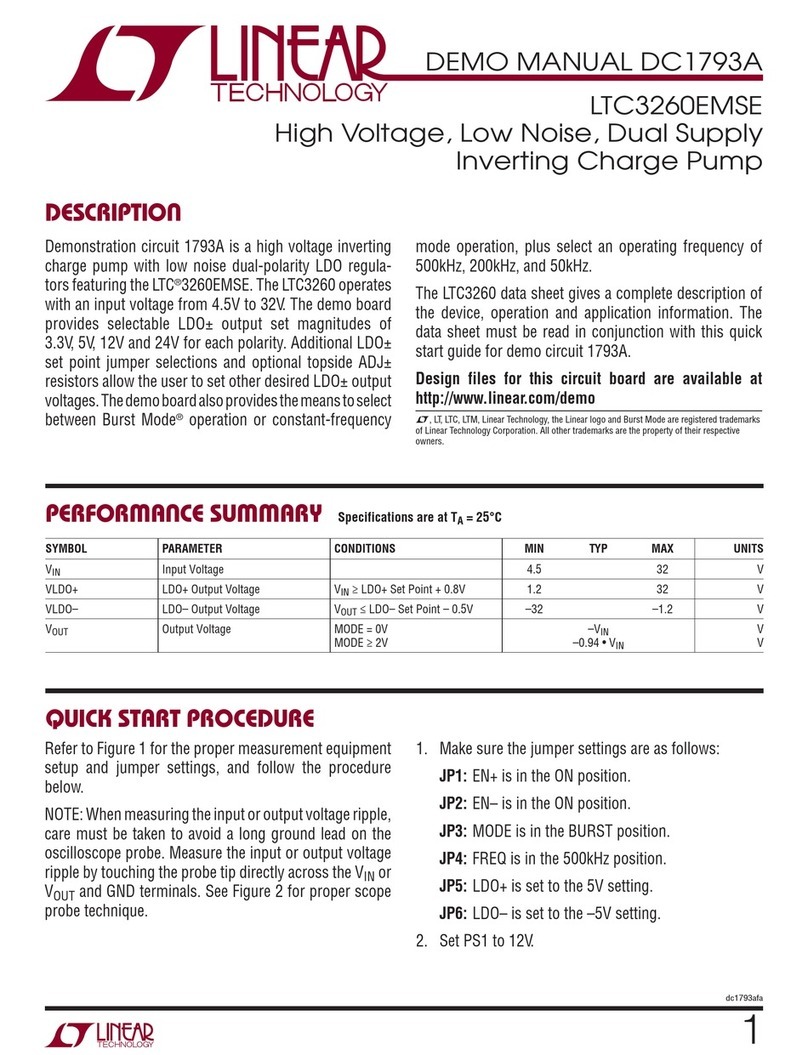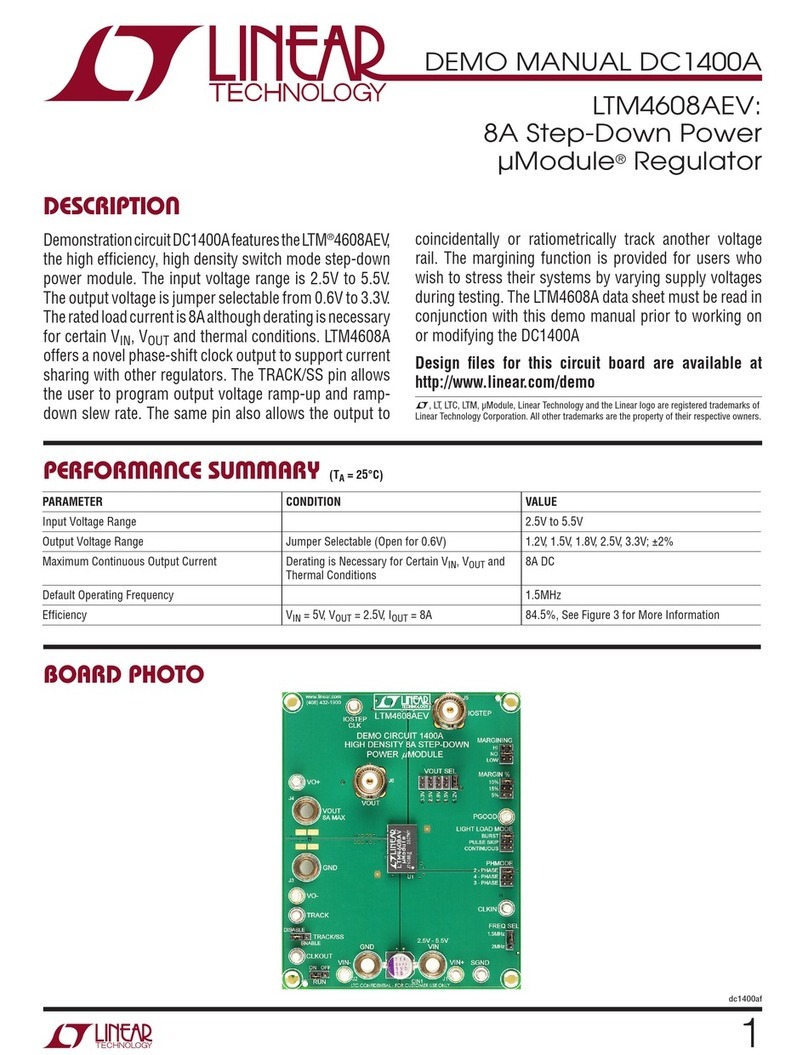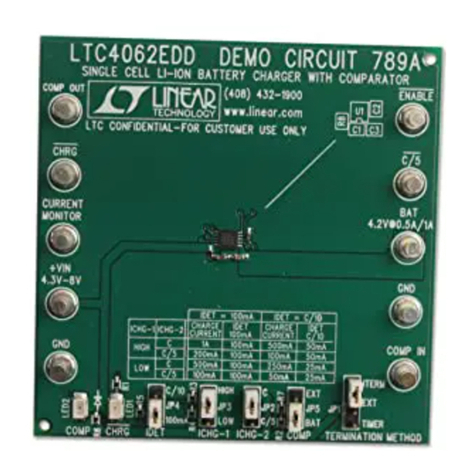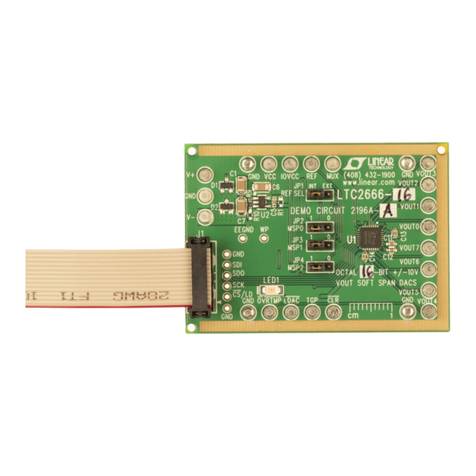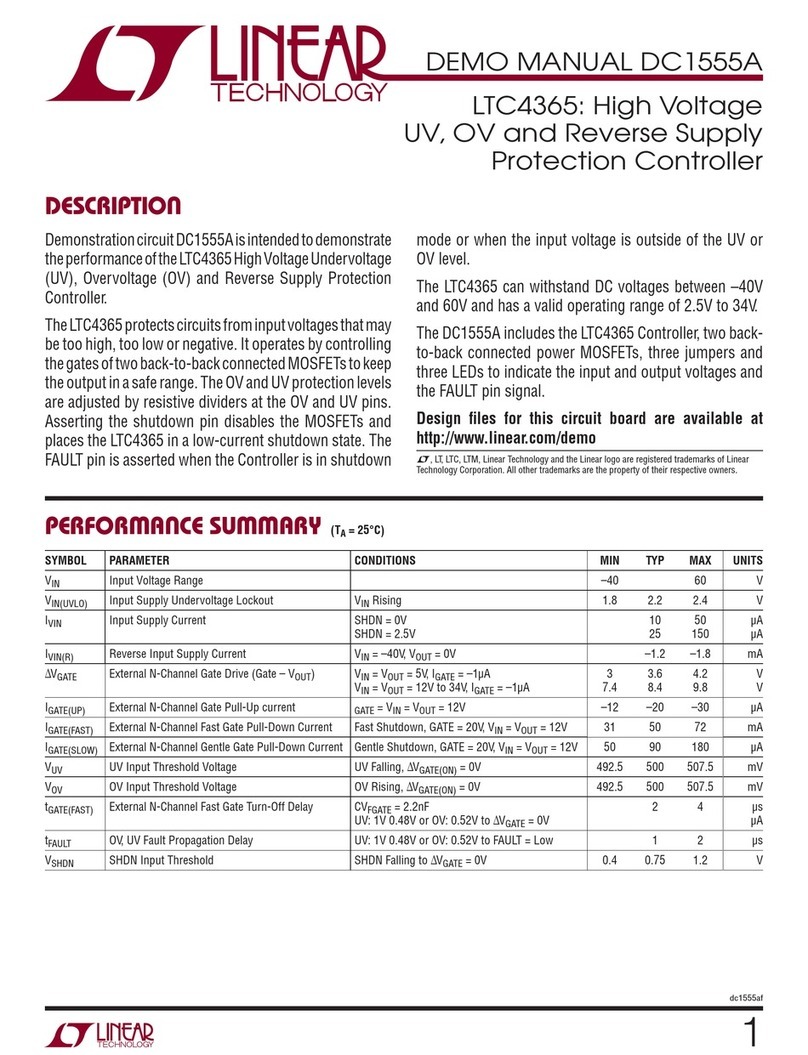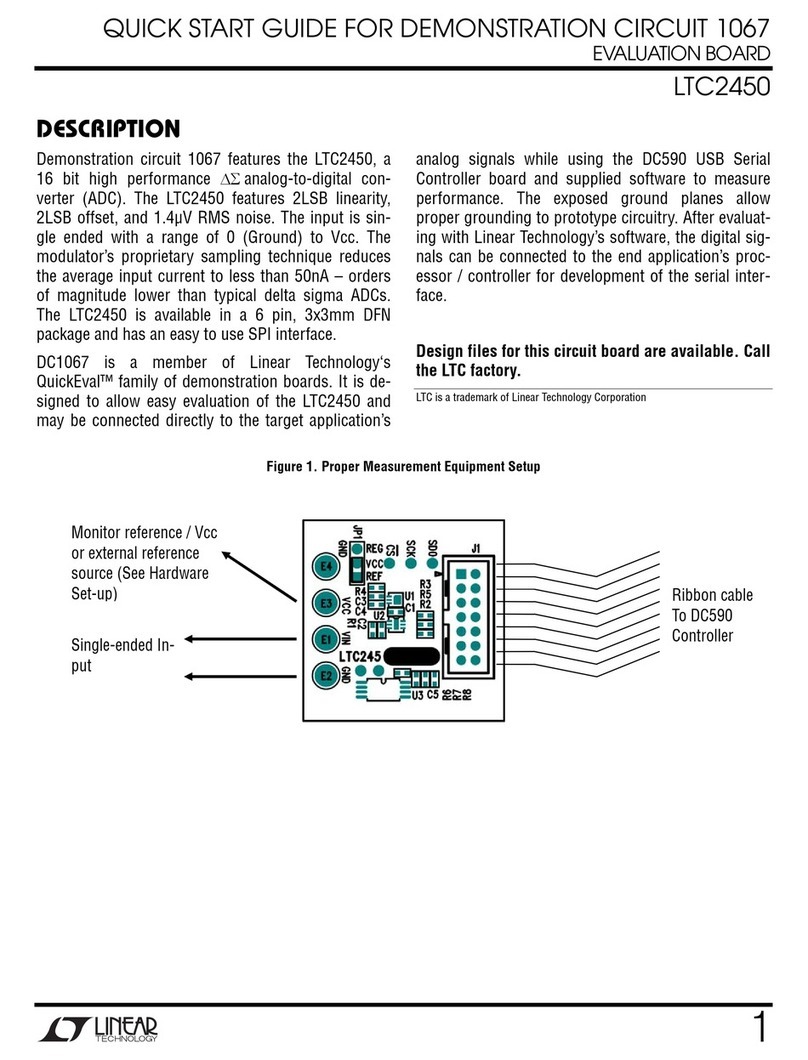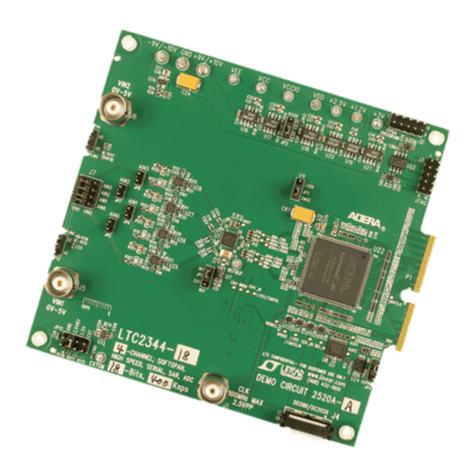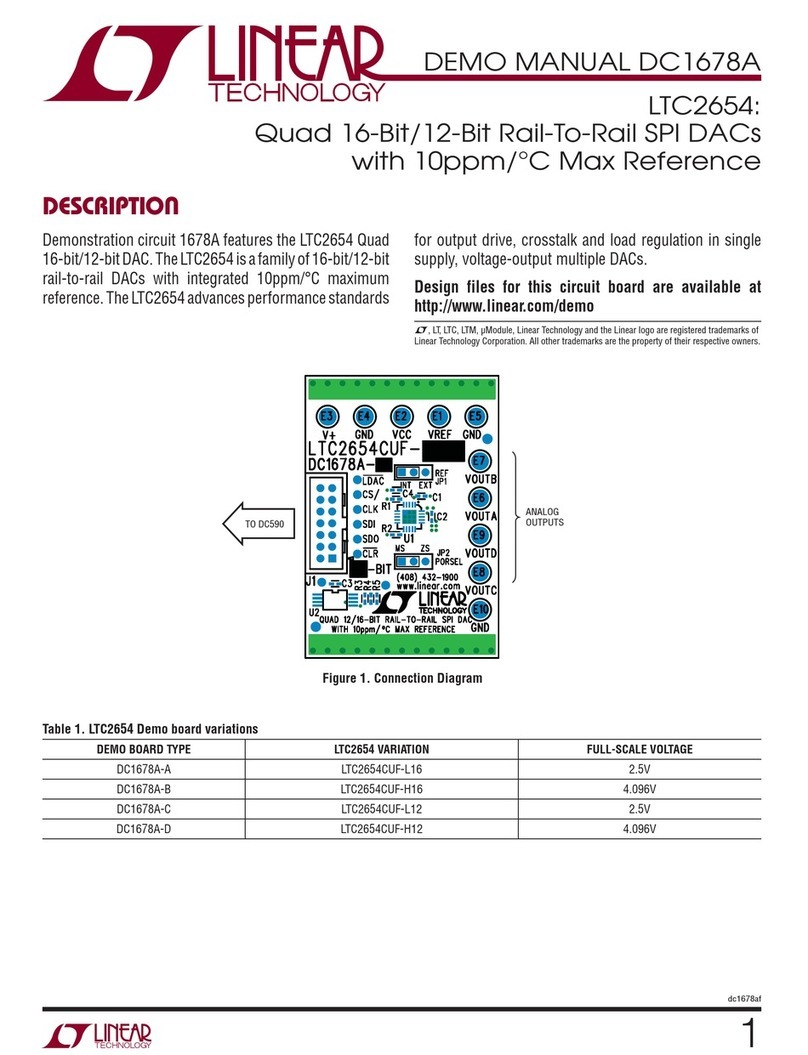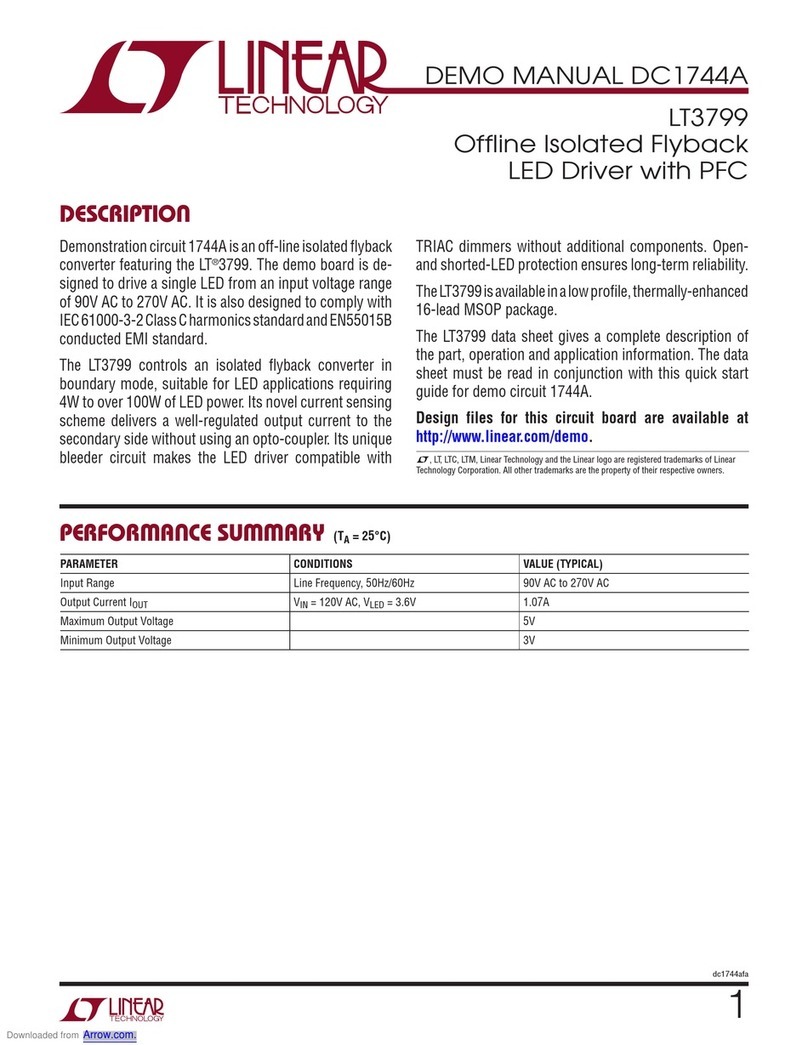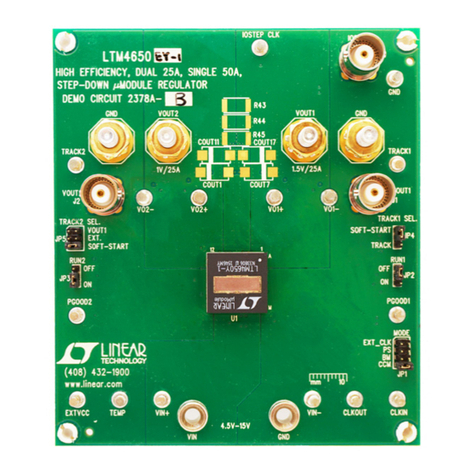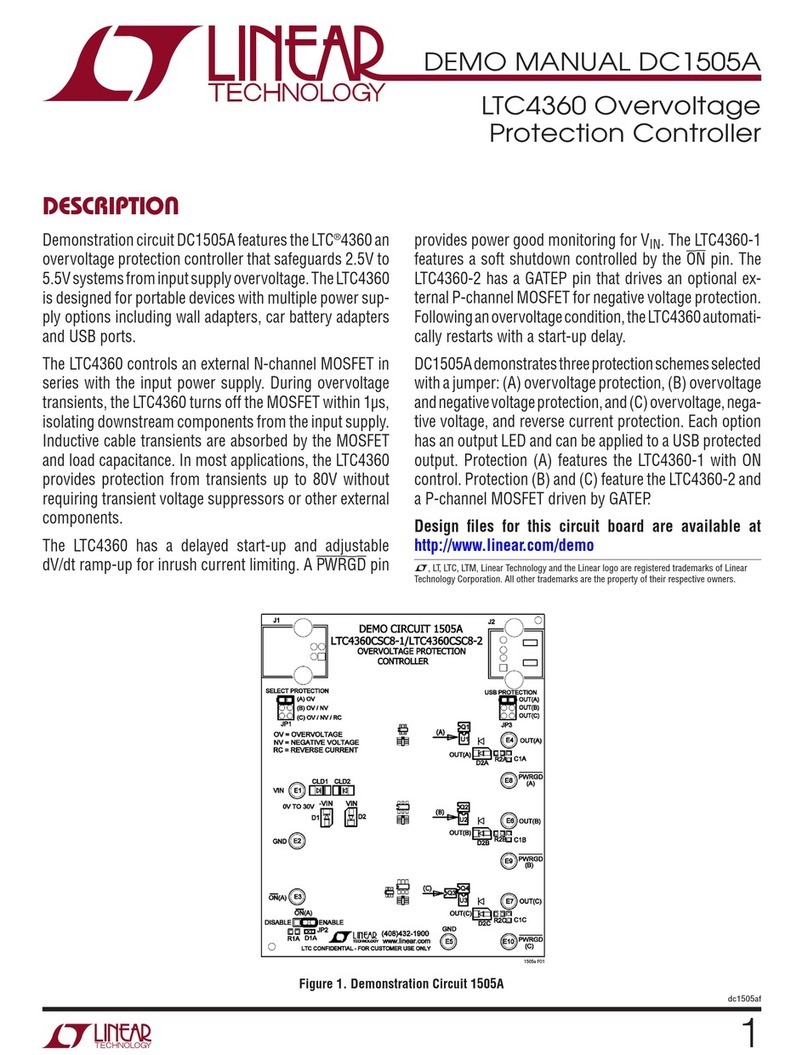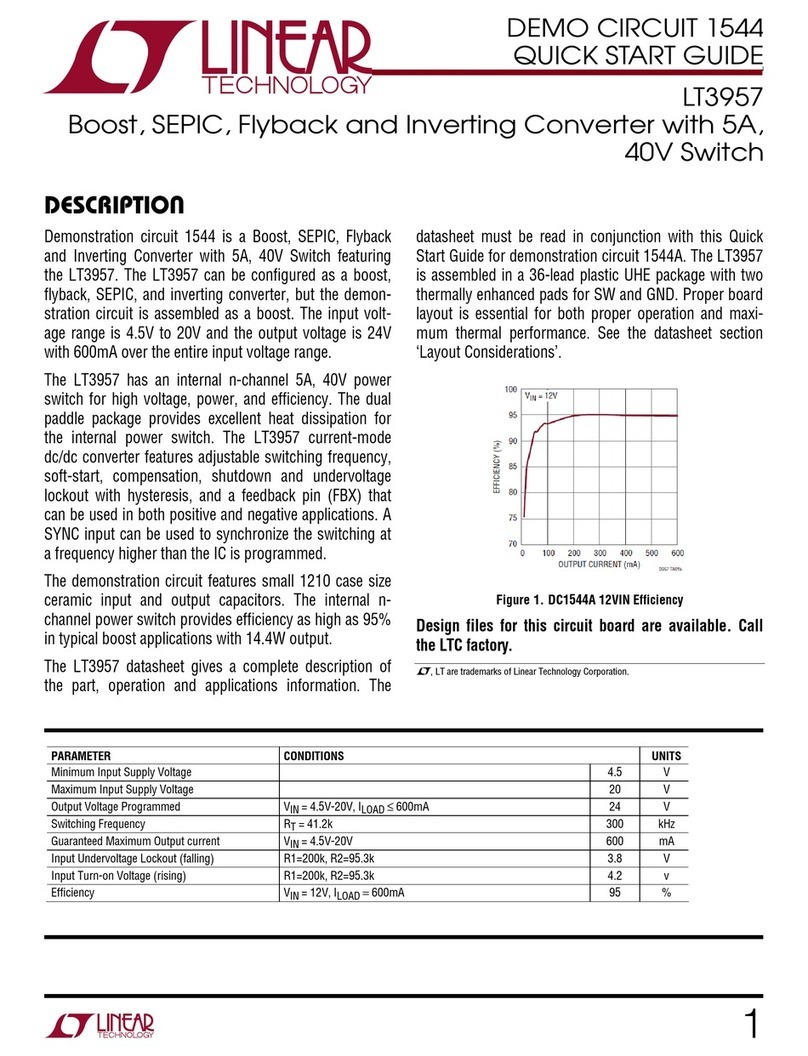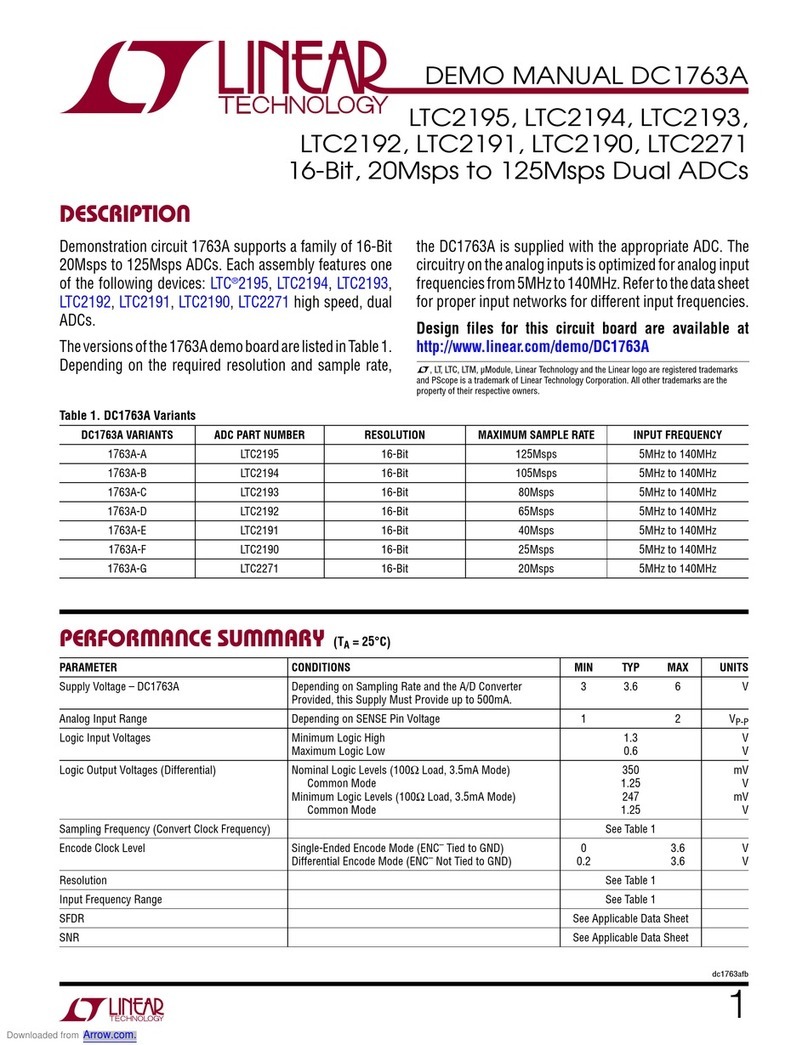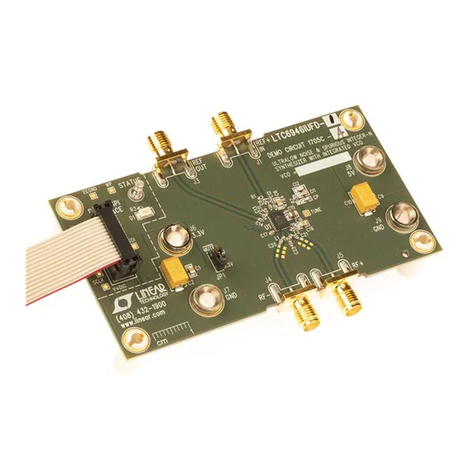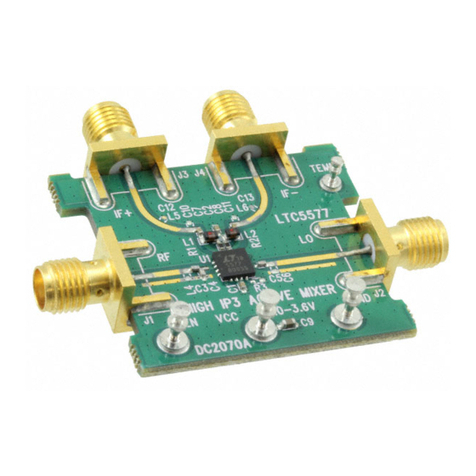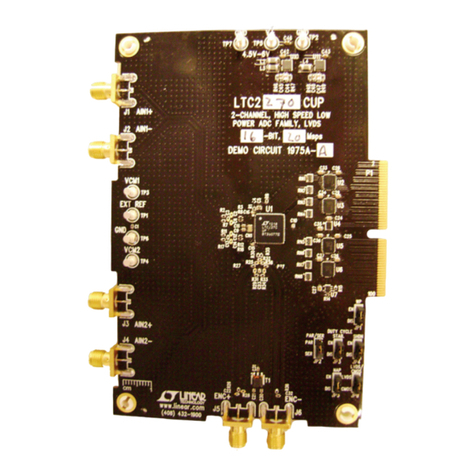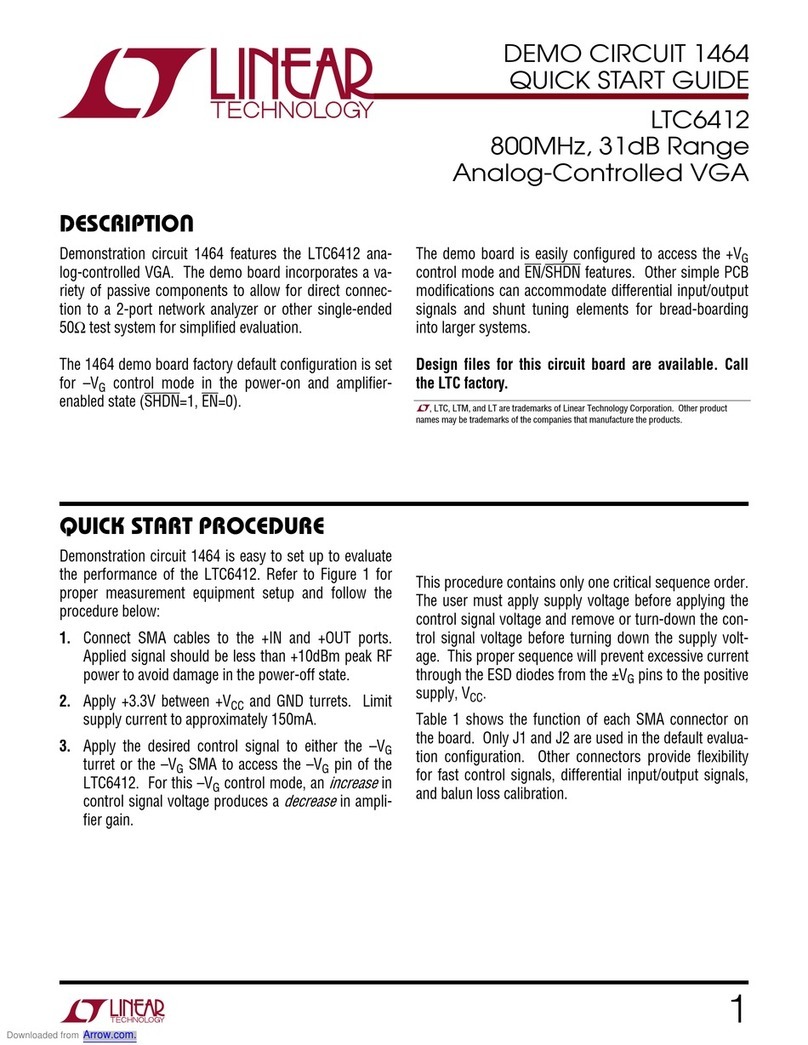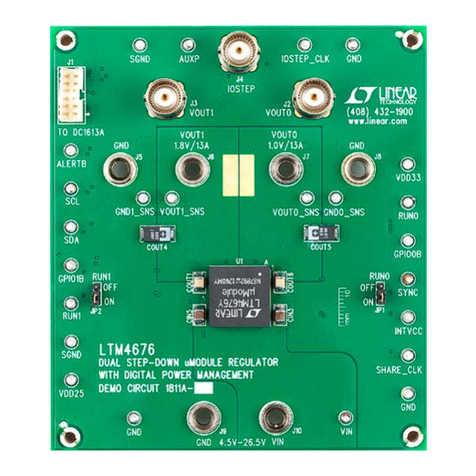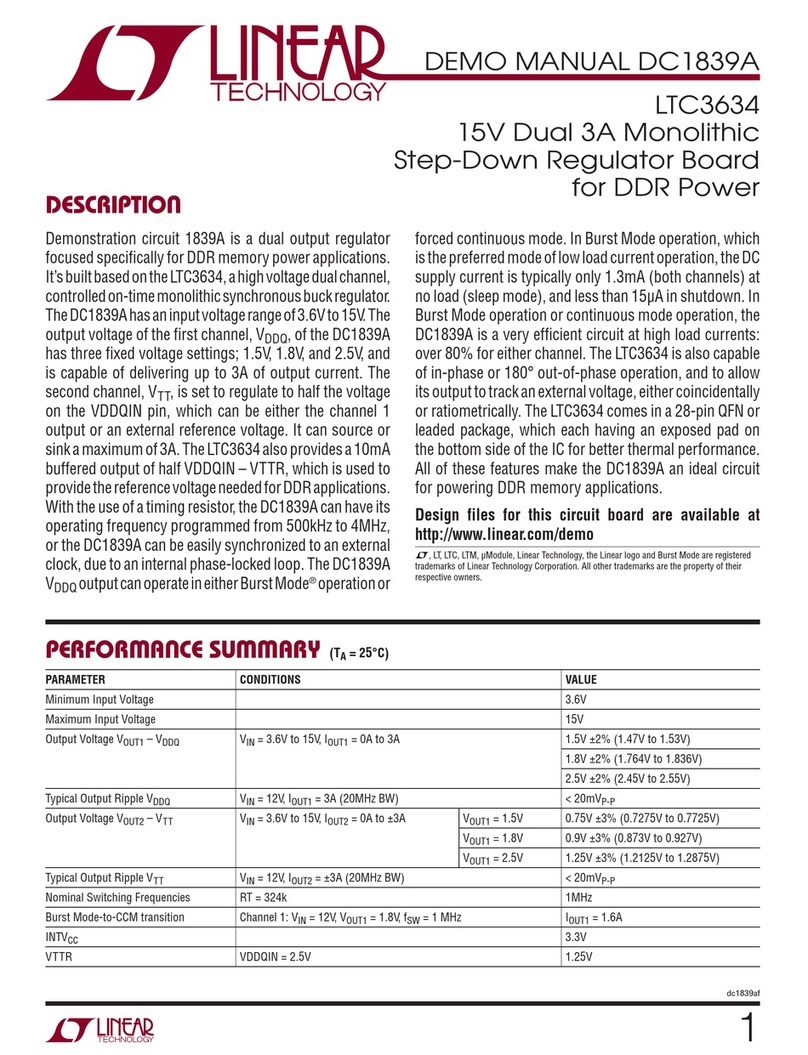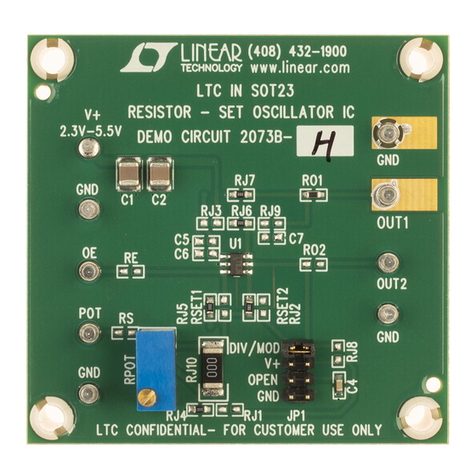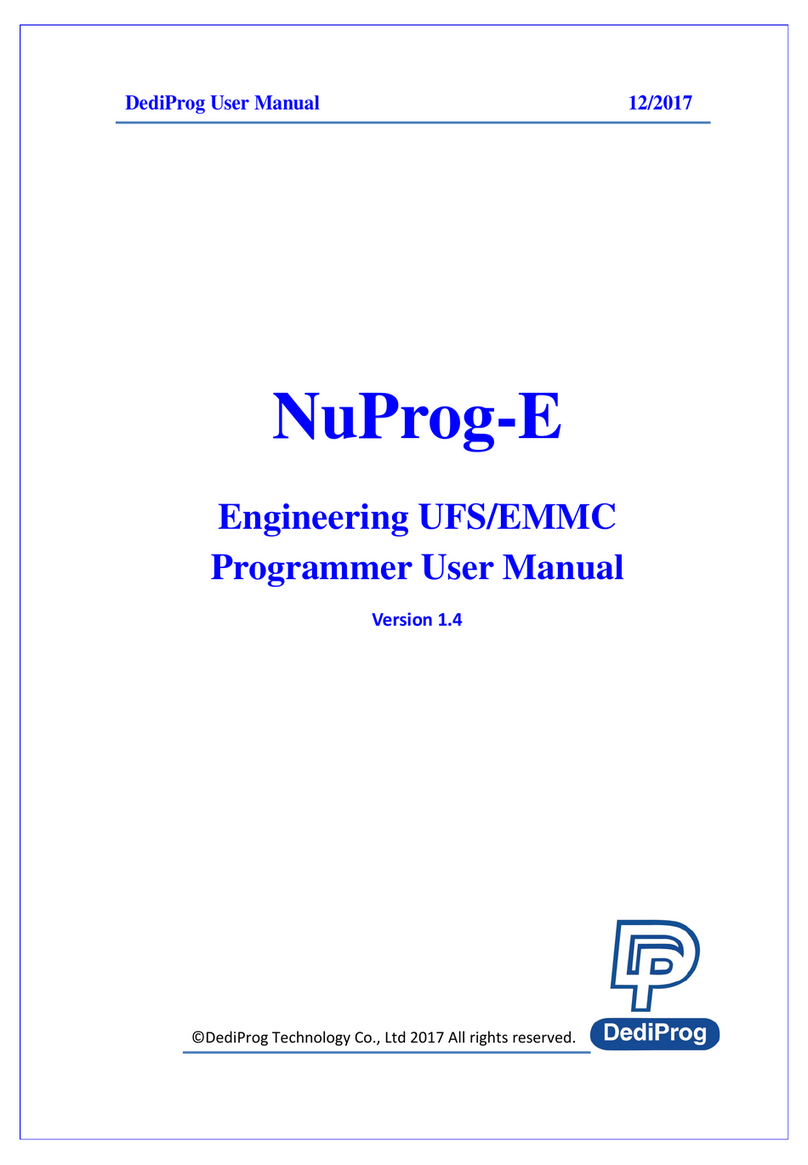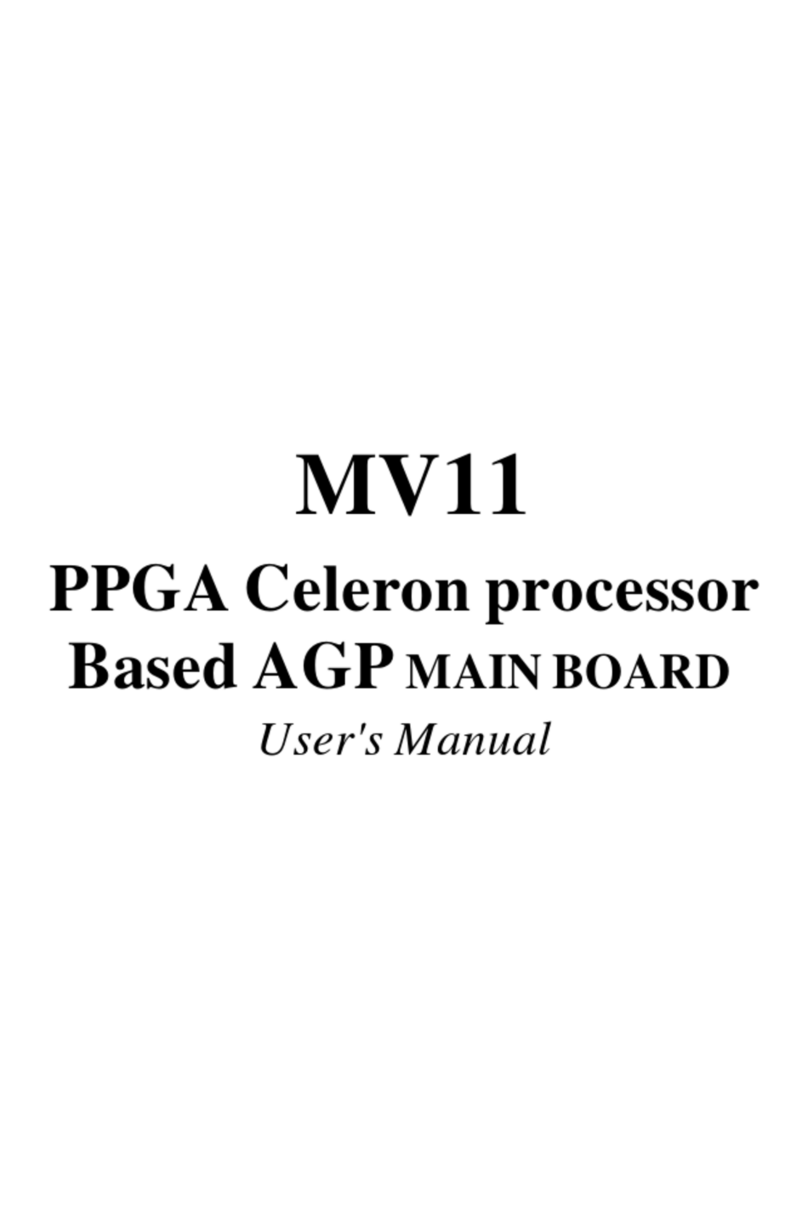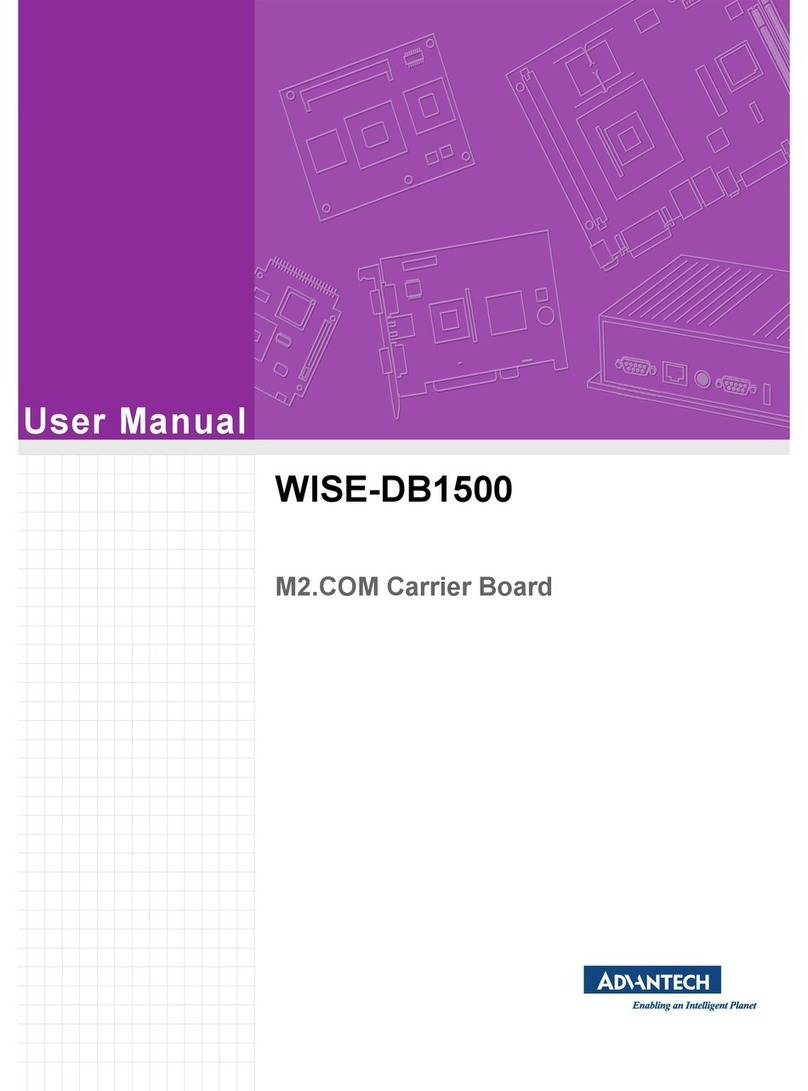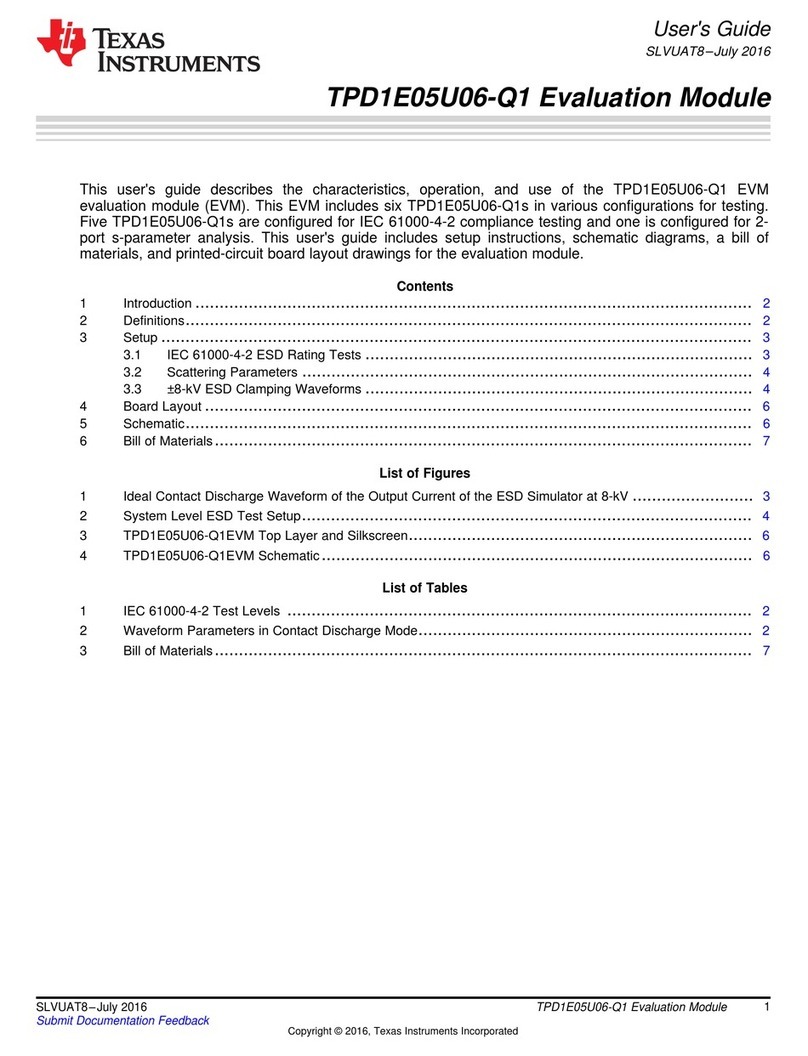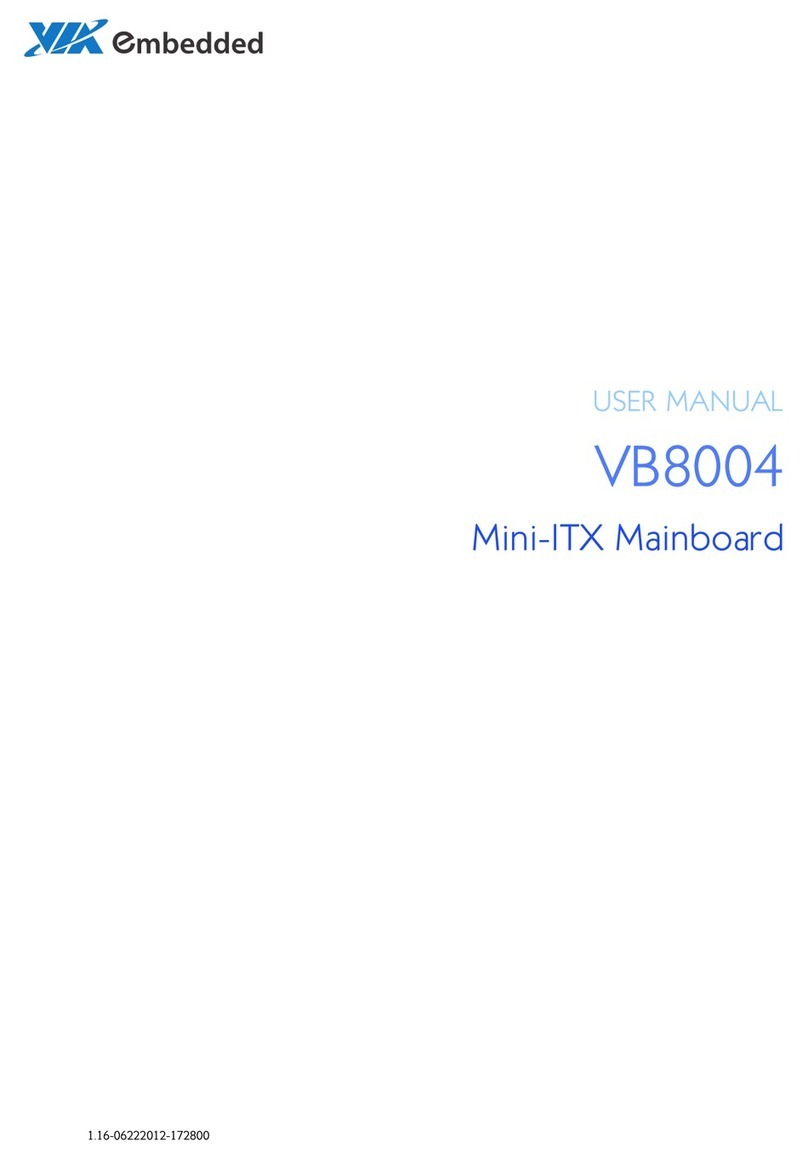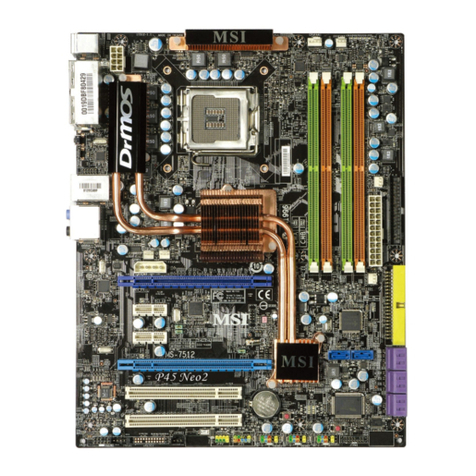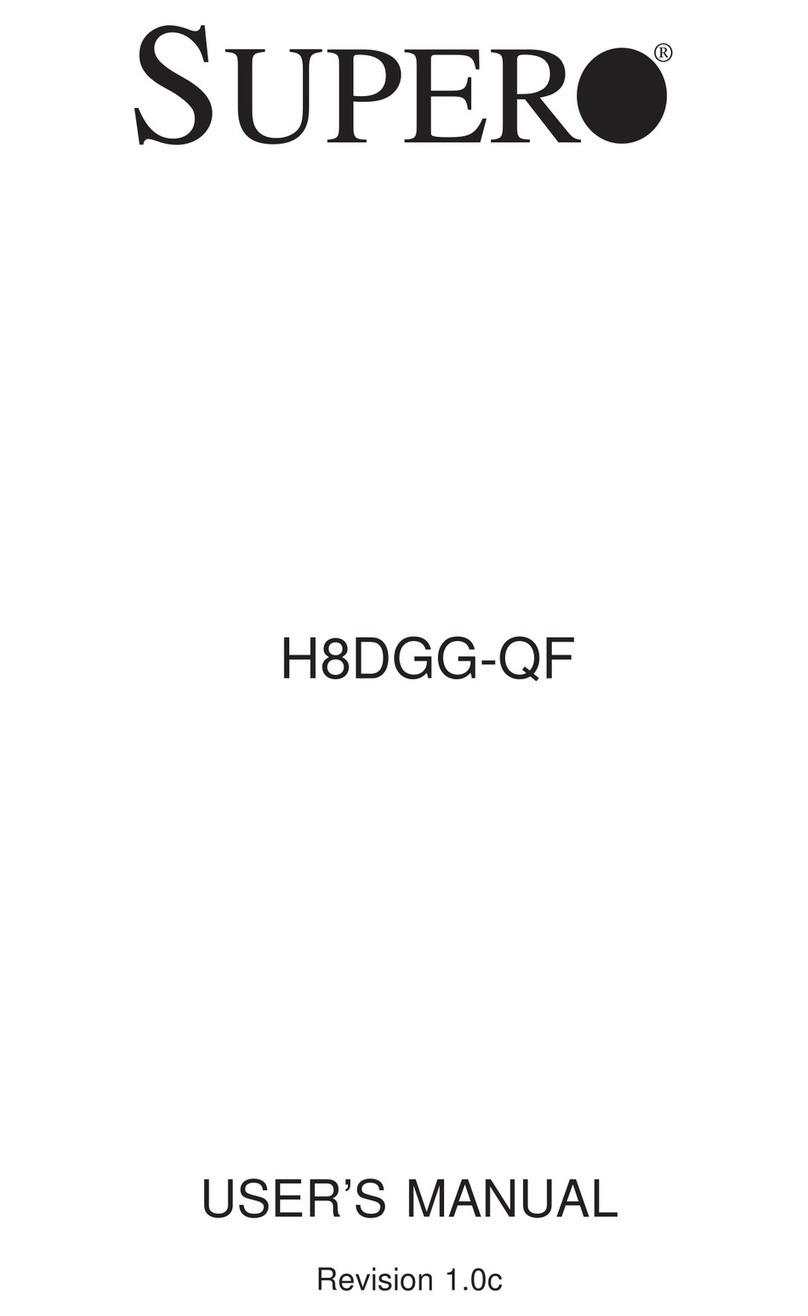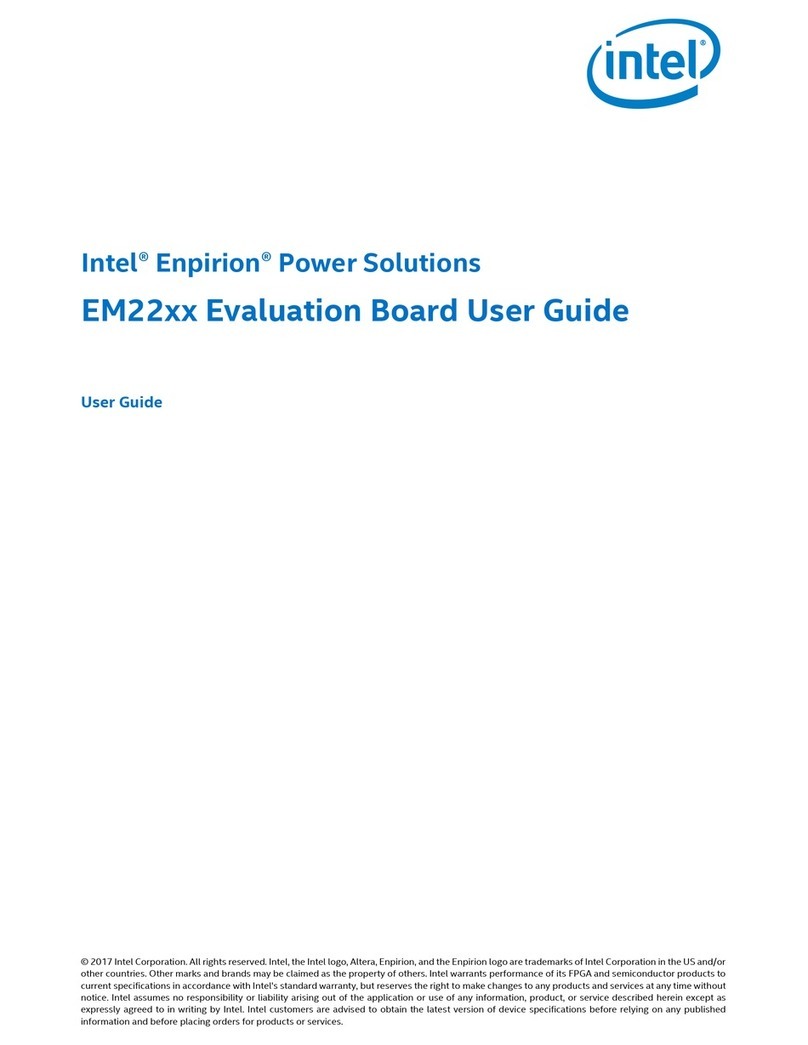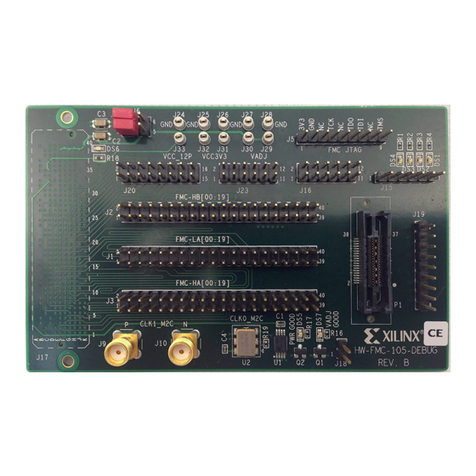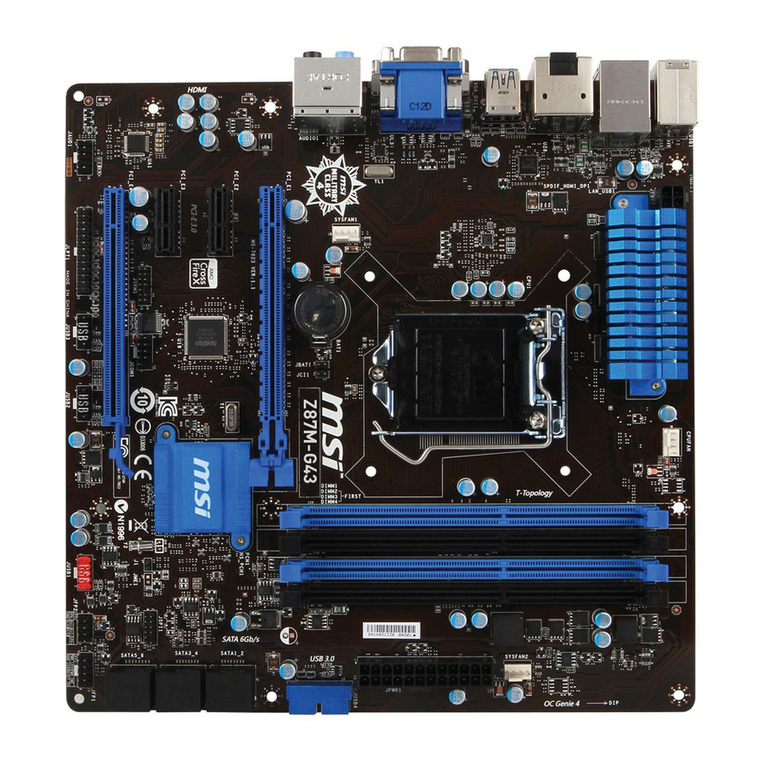QUICK START GUIDE FOR DEMONSTRATION CIRCUIT 1232
HIGH VOLTAGE 500mA 200kHz BUCK CONVERTER WITH BURST MODE
1
LT3437IFE
DESCRIPTION
Demonstration Circuit 1232 is a high voltage 500mA
200kHz buck converter with burst mode featuring the
LT®3437IFE. The board is optimized for 3.3V output
at up to 400mA load current for a steady state input
voltage range of 3.7V to 60V* with input transients
up to 80V. *
Minimum on-time restrictions and 3.3V
output may limit the steady state maximum input
voltage to 42V before pulse skipping occurs. Up to
60V DC input is allowable for the LT3437, but with
higher output voltages than 3.3V. 80V input is allow-
able for a short transient regardless of output voltage
.
With its wide input voltage range, 500mA internal
power switch, 100uA supply current (at input volt-
ages above 14V), 200kHz switching frequency and
thermally enhanced package, the LT3437IFE is a very
versatile and powerful IC for DC/DC converters that
require compact space, high efficiency at both heavy
and light loads and high input voltage.
The LT3437 200kHz switching frequency allows all of
the components to be small, surface mount devices.
Synchronization with an external clock of up to
700kHz is possible. The current-mode control topol-
ogy creates fast transient response and good loop
stability with a minimum number of external compo-
nents. The low resistance internal power switch
(0.8Ω) achieves high efficiencies of up to 81%. The
shutdown pin can be used to program undervoltage
lockout or place the part in micropower shutdown,
reducing supply current to less than 1µA. Burst
Mode™ reduces zero load current to under 100µA at
most input voltages while maintaining a regulated
output. Burst Mode can be defeated or enabled by
setting the Burst Mode jumper position. When Burst
Mode is defeated, the IC runs at constant frequency
without skipping pulses at light load. This provides
low output ripple at light load, but the quiescent cur-
rent (1-2mA) is higher than in burst mode. The soft
start function reduces inrush current and output volt-
age overshoot during startup.
The LT3437 datasheet gives a complete description of
the part, operation and applications information. The
datasheet must be read in conjunction with this Quick
Start Guide for demonstration circuit 1232. The
LT3437IFE is assembled in a small 16-pin thermally
enhanced package with exposed pad where proper
board layout is essential for maximum thermal per-
formance. See the datasheet section ‘Layout Consid-
erations’.
Design files for this circuit board are available. Call
the LTC factory.
LT is a trademark of Linear Technology Corporation
QUICK START PROCEDURE
Demonstration circuit 1232 is easy to set up to evalu-
ate the performance of the LT3437. Refer to Figure 5
for proper measurement equipment setup and follow
the procedure below:
NOTE:
The synchronization and shutdown functions
are optional and their terminals can be left floating
(disconnected) if they are not being used.
NOTE:
Do not hot-plug the input voltage terminal VIN.
The absolute maximum voltage on VIN is 80V and
hot-plugging a power supply through wire leads to
the demonstration circuit can cause the voltage on
the extremely low-ESR ceramic input capacitor to ring
to twice its DC value. This is due to high currents in-
stantaneously generated in the inductive supply leads
from an input voltage step on the low-ESR ceramic
input capacitor. A bulky higher-ESR capacitor and an
additional inductive filter can be added to the circuit
to dampen hot-plug transient ringing.
See Application
Note 88 for more details.
In order to protect the IC, a