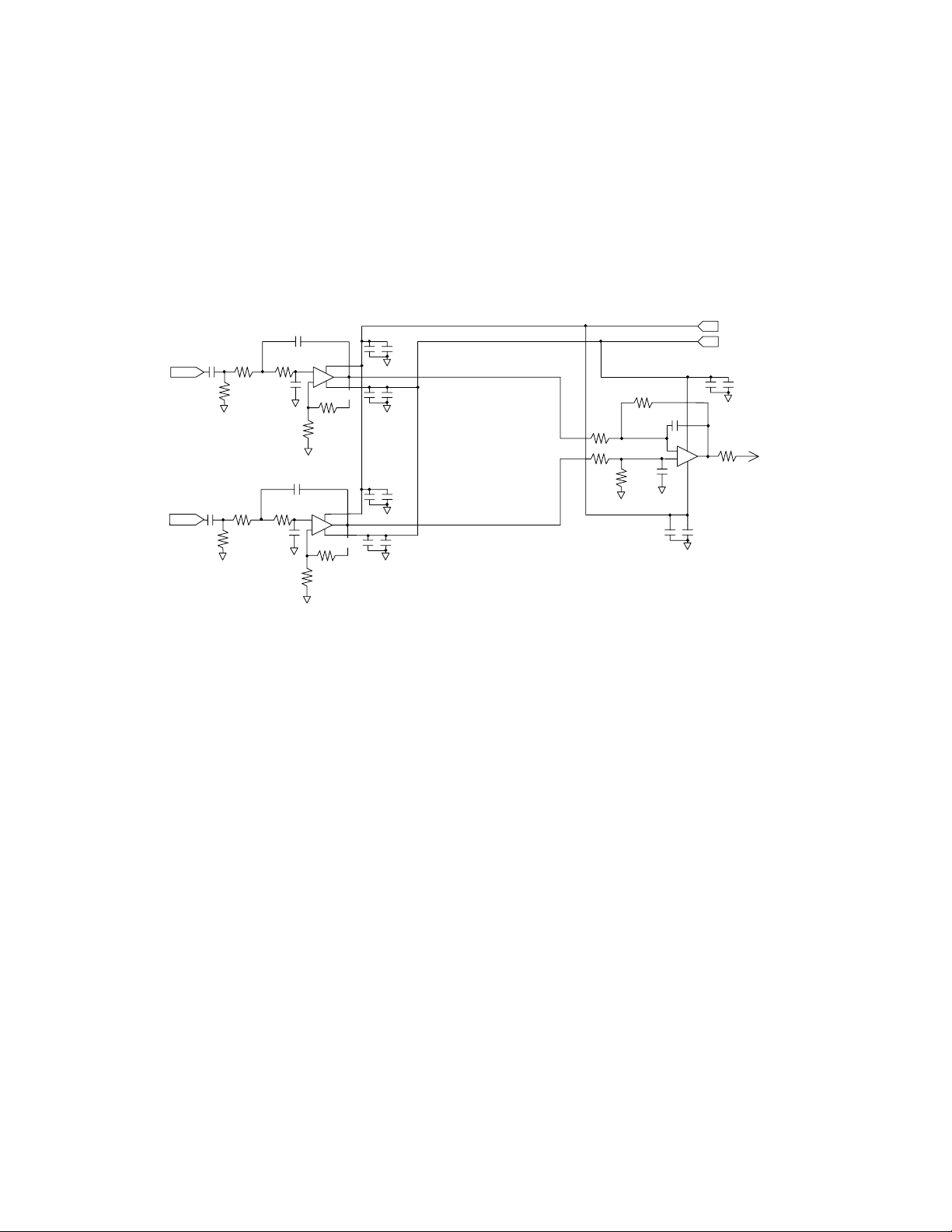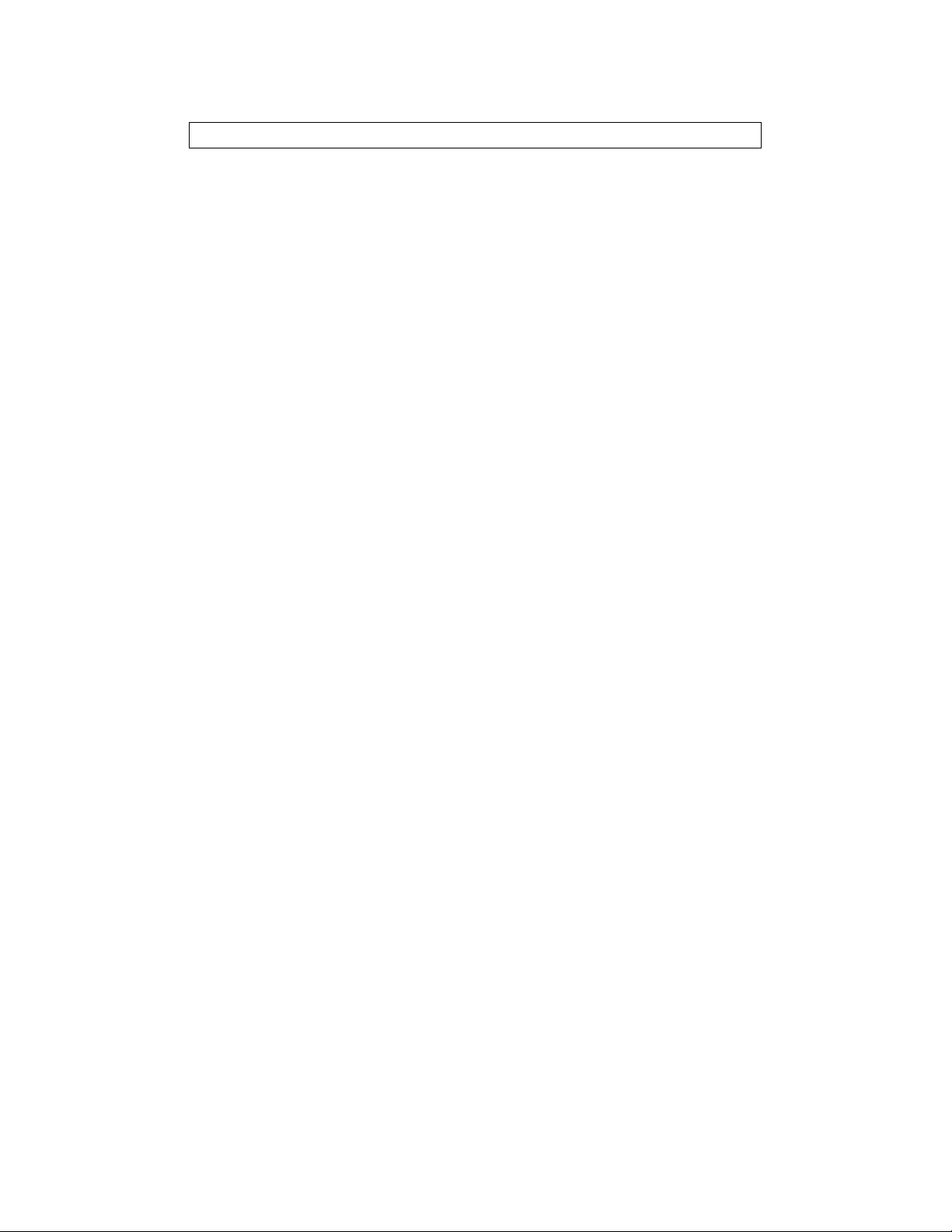ASAHI KASEI [AKD4589-B]
<KM076201> 2005/07
- 5 -
Setting of DIP-Switch
[SW2]: Setting of AK4589 (SW2:No.2~6 is ON: 1(H), OFF:0(L))
No. Pin OFF ON Default
1 - - - OFF
2 MASTER Slave Mode Master Mode ON(1,H)
3 XTL1 ON(1,H)
4 XTL0 Detection of Sampling frequency (Refer Table 4,5) ON(1,H)
5 CAD1 Setting of Chip Address (ADC/DAC PART) OFF(0,L)
6 CAD0 Setting of Chip Address (ADC/DAC PART) ON(1,H)
Table 2. Setting of SW2
(Note) Chip Address of ADC/DAC is fixed,CAD1,CAD0 is 0(L),1(H). (CAD10=01)
Therefore setting of CAD1,CAD0 is fixed, CAD1,CAD0 is OFF(0,L),ON(1,H).
Sampling frequency as follows
AK4589 has two methods for detecting the sampling frequency. Clock is compared between recovered clock and X’tal
oscillator by XTL1-0. This information outputs FS0, FS1, and FS2, FS3 bit for detecting the sampling frequency.
The compared X’tal frequency is selected by setting of XTL1-0 (Refer Table 4.) When XTL1-0 is ON(1,H),ON(1,H),
X’tal oscillator is stopped and the encored sampling frequency information of channel status output FS0, FS1, FS2, FS3,
PEM bit of resister control.
XTL1 XTL0 X’tal Frequency
OFF(0,L) OFF(0,L) 11.2896MHz
OFF(0,L) ON(1,H) 12.288MHz
ON(1,H) OFF(0,L) 24.576MHz
ON(1,H) ON(1,H) (use channel status)
Default
Table 3. Reference X’tal frequency
Except XTL1,0= “1,1” XTL1, 0= “1,1”
Register output fs Consumer
mode
(Note 2) Professional mode
FS3 FS2 FS1 FS0
Clock comparison
(Note 1) Byte3
Bit3, 2,1,0 Byte0 Bit7,
6 Byte4 Bit6,
5,4,3
0 0 0 0 44.1kHz 44.1kHz 0 0 0 0 0 1 0 0 0 0
0 0 0 1 Reserved Reserved 0 0 0 1 (Others)
0 0 1 0 48kHz 48kHz 0 0 1 0 1 0 0 0 0 0
0 0 1 1 32kHz 32kHz 0 0 1 1 1 1 0 0 0 0
1 0 0 0 88.2kHz 88.2kHz ( 1 0 0 0 ) 0 0 1 0 1 0
1 0 1 0 96kHz 96kHz ( 1 0 1 0 ) 0 0 0 0 1 0
1 1 0 0 176.4kHz 176.4kHz ( 1 1 0 0 ) 0 0 1 0 1 1
1 1 1 0 192kHz 192kHz ( 1 1 1 0 ) 0 0 0 0 1 1
Note1: At least ±3% range is identified as the value in the Table 4. In case of intermediate frequencyof those two, FS3-0
bits indicate nearer value. When the frequency is much bigger than 192kHz or much smaller than 32kHz, FS3-0
bits may indicate “0001”.
Note2: When consumer mode, Byte3 Bit3-0 are copied to FS3-0 bits.
Table 4. Sampling frequency information