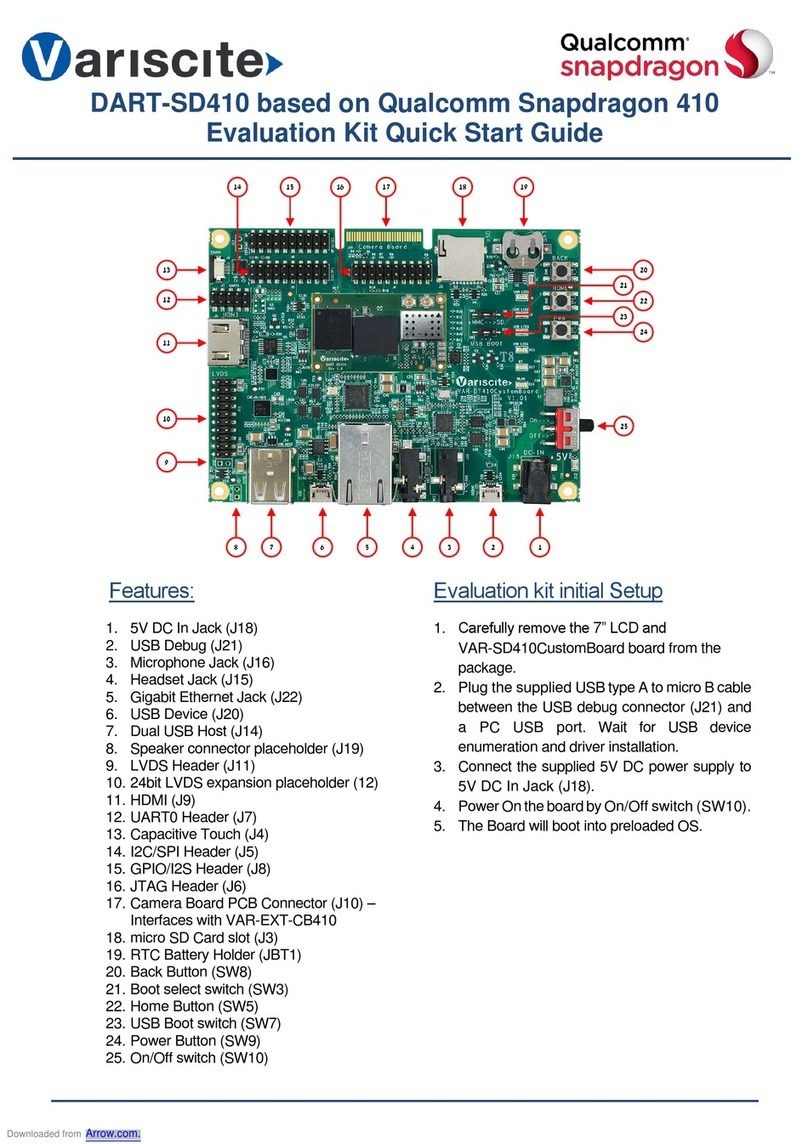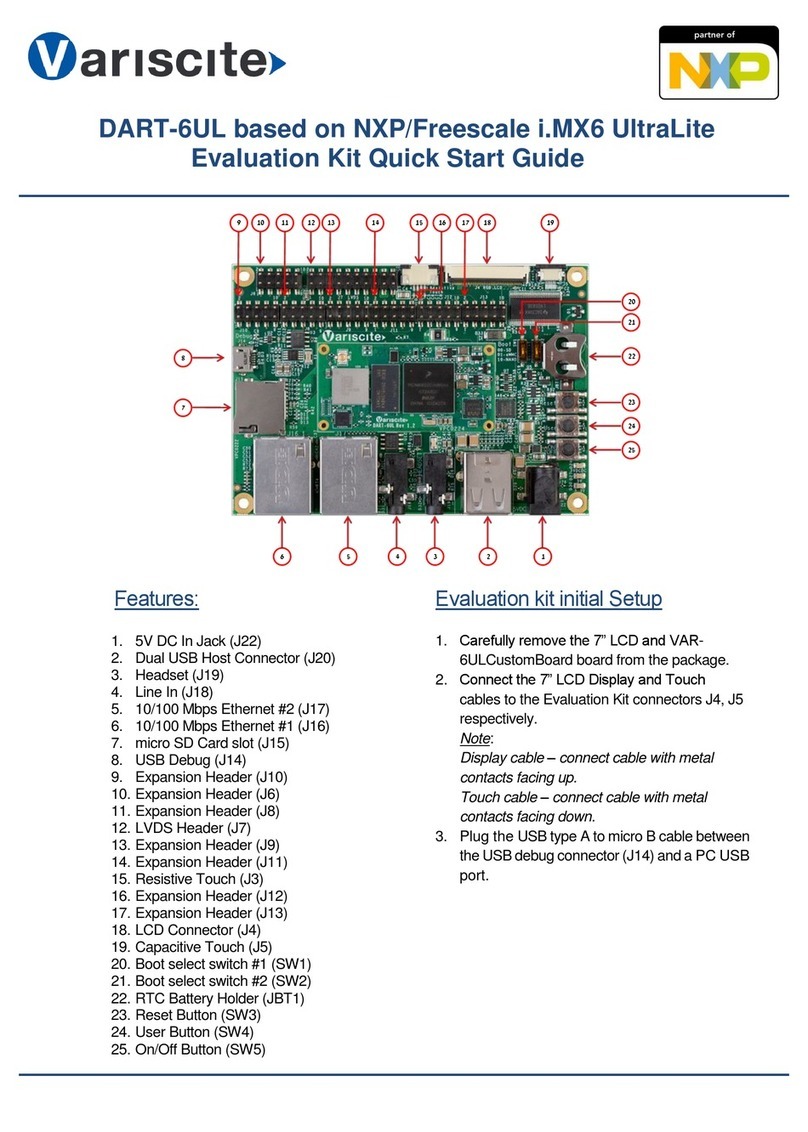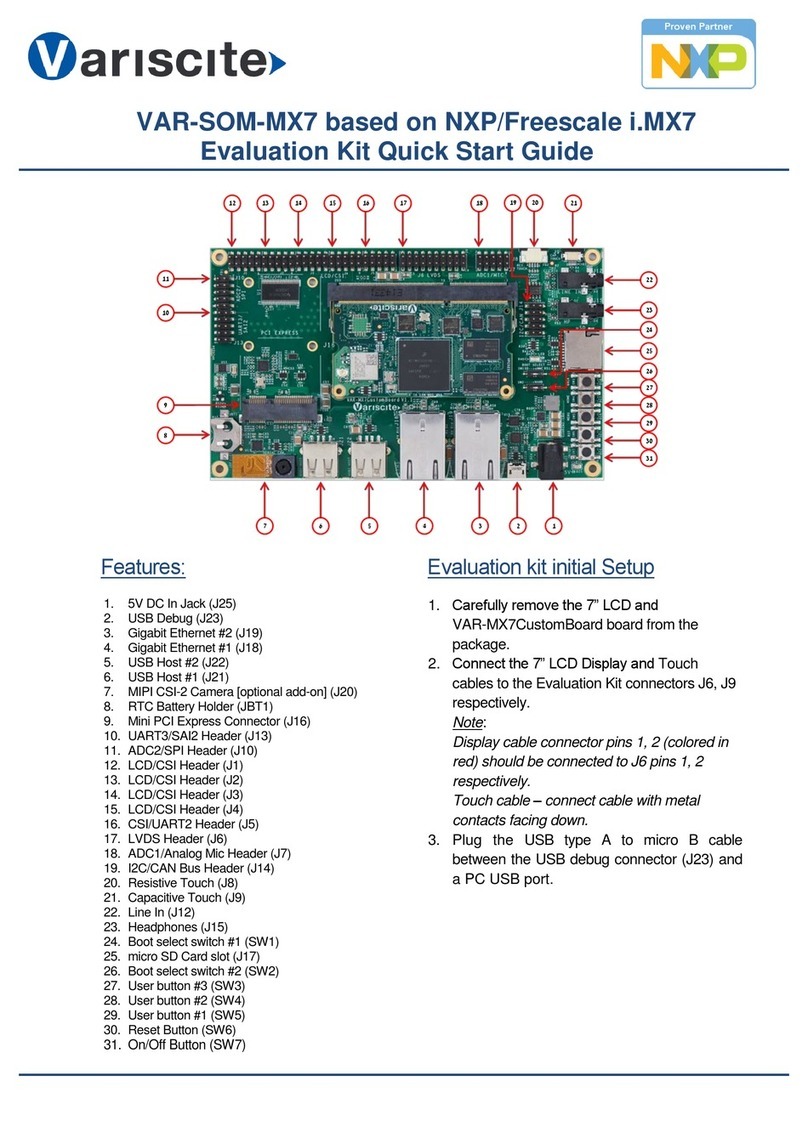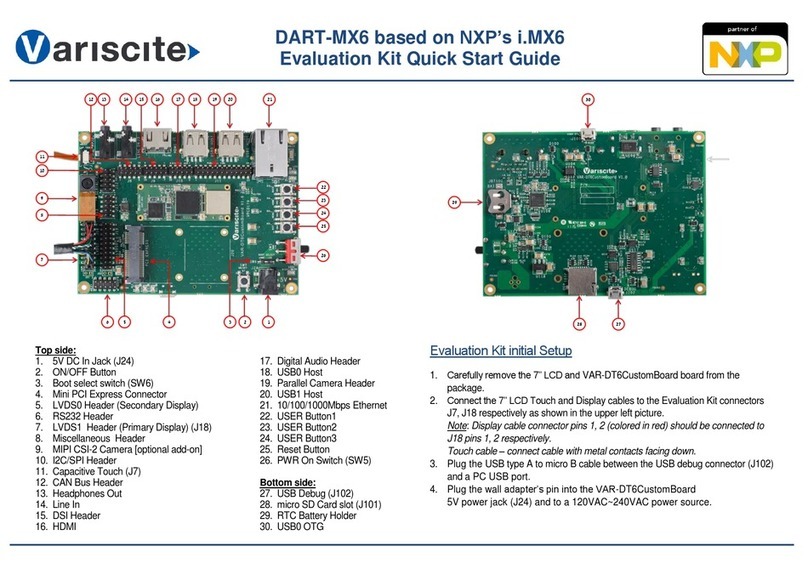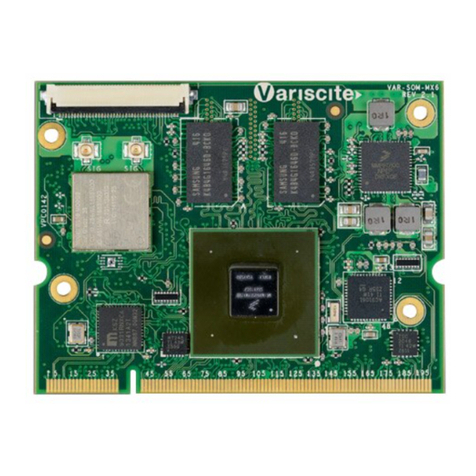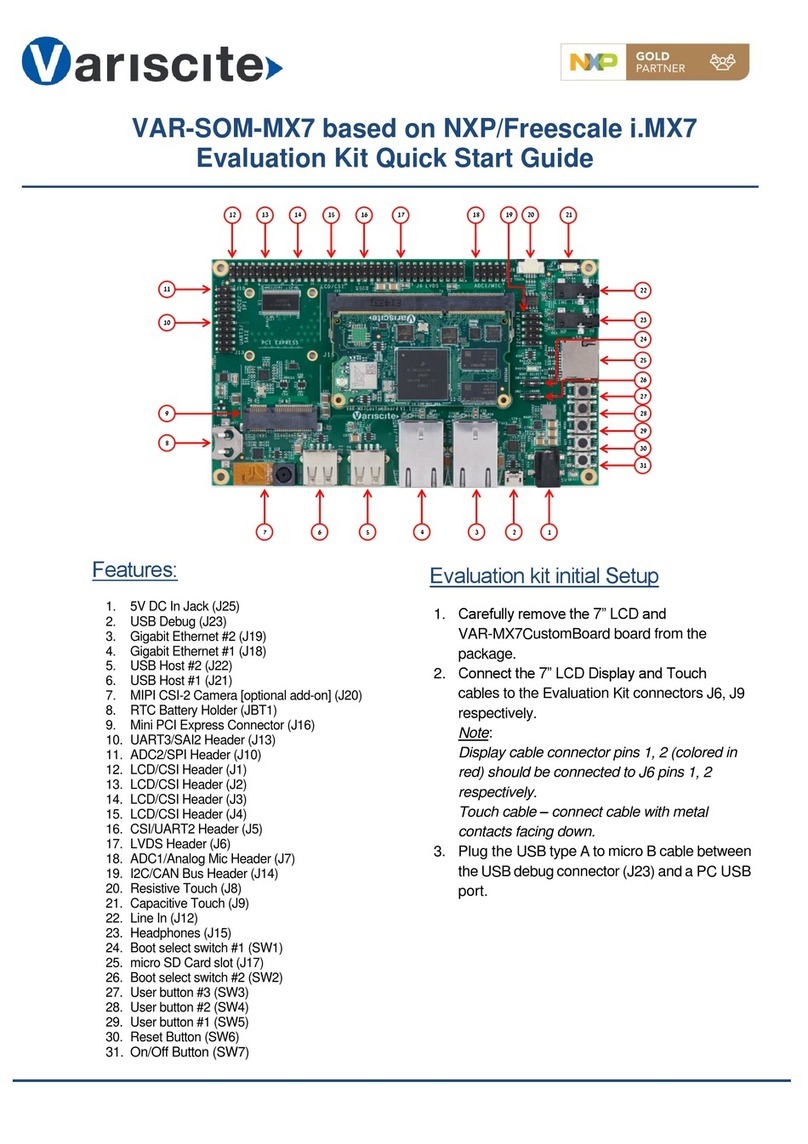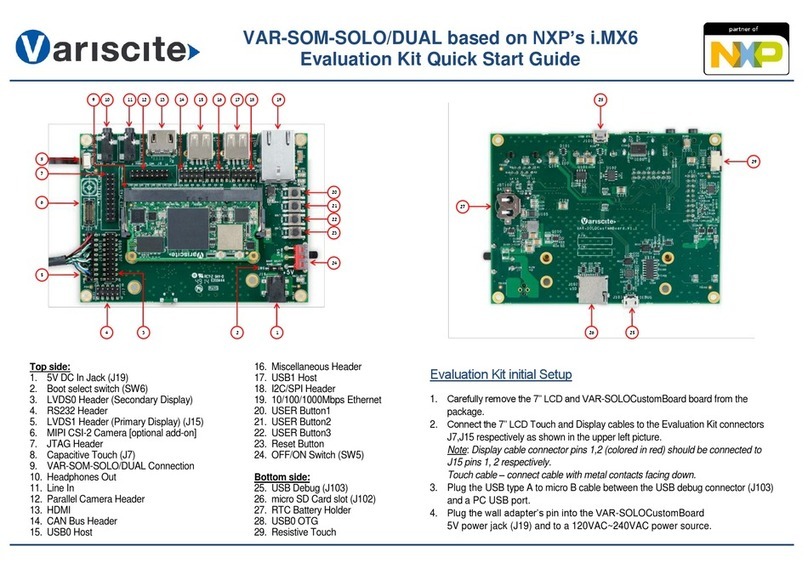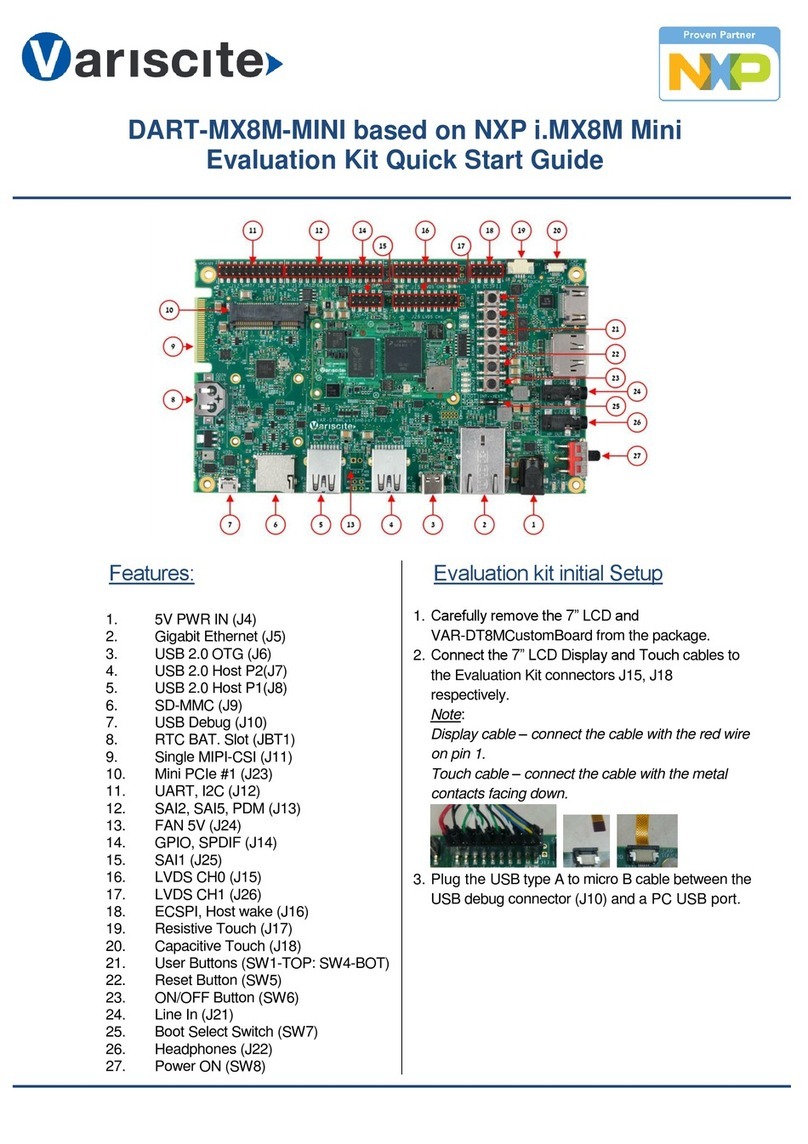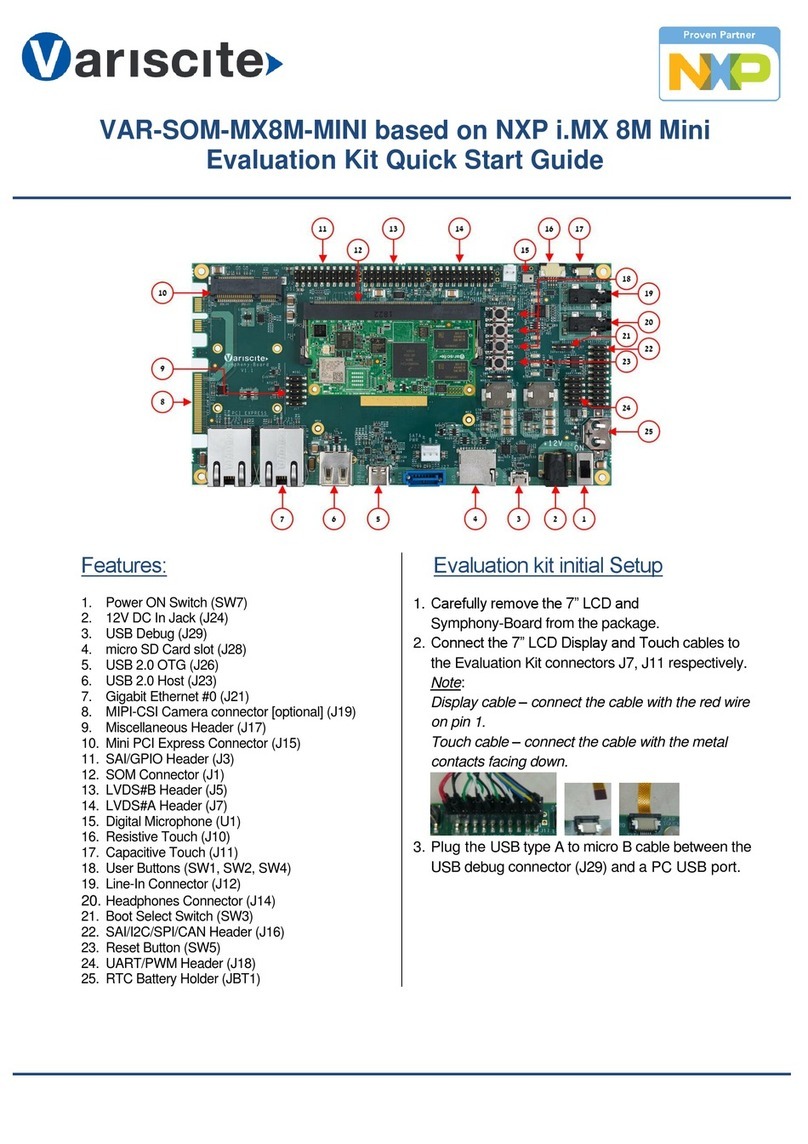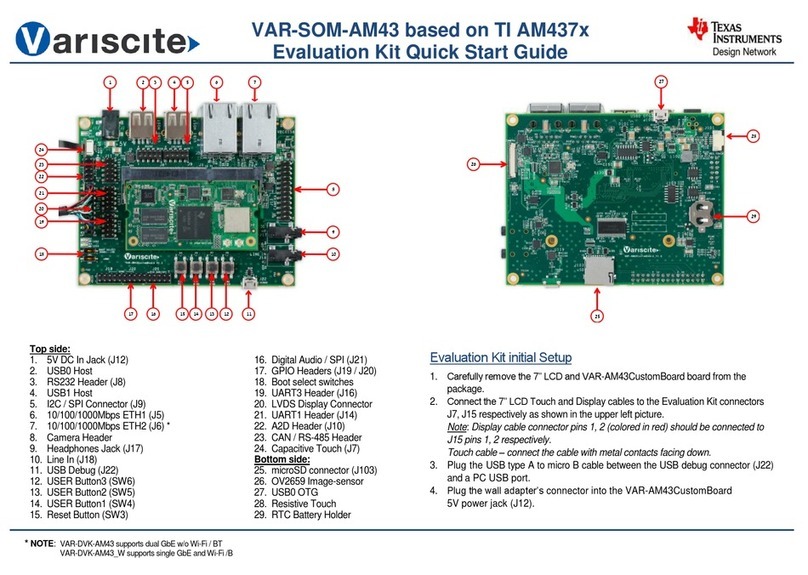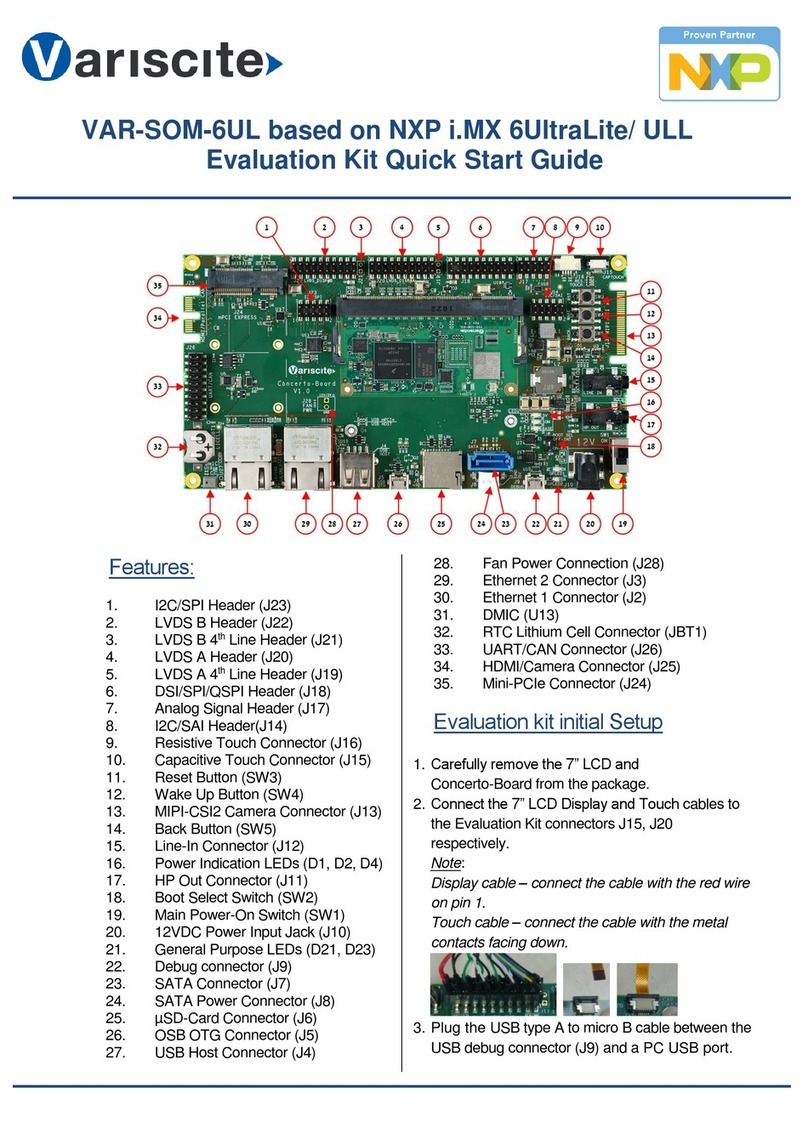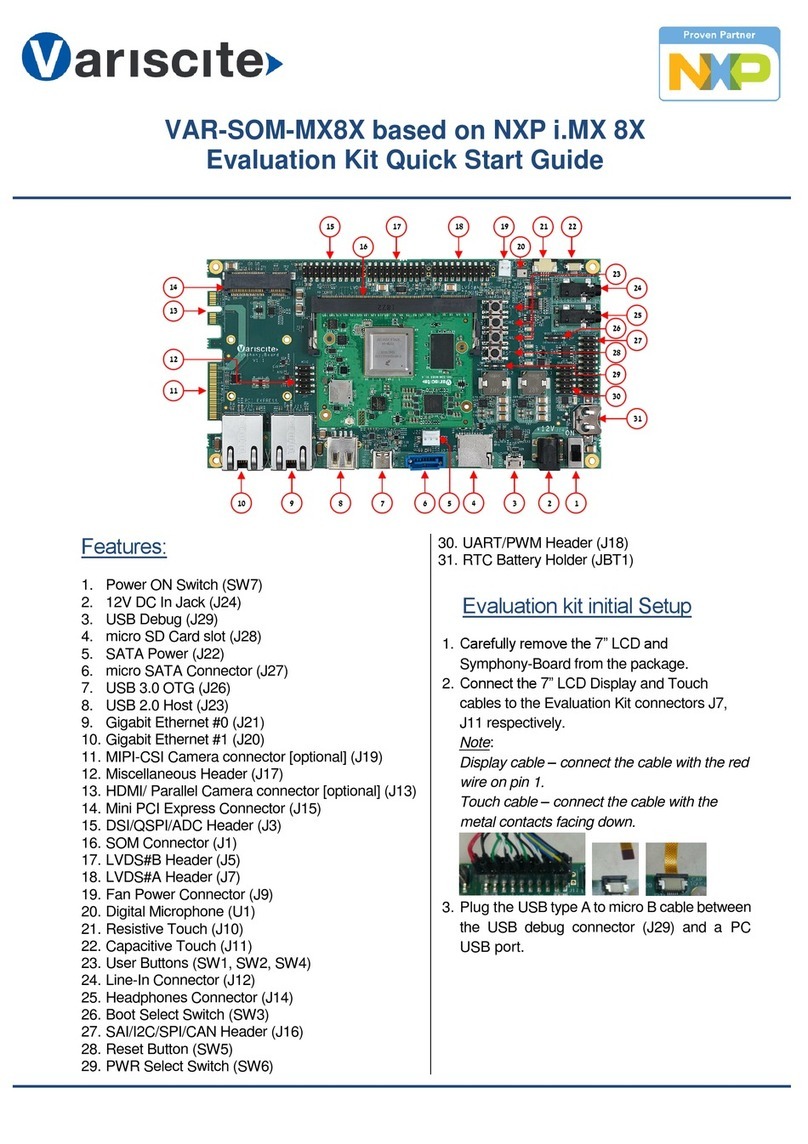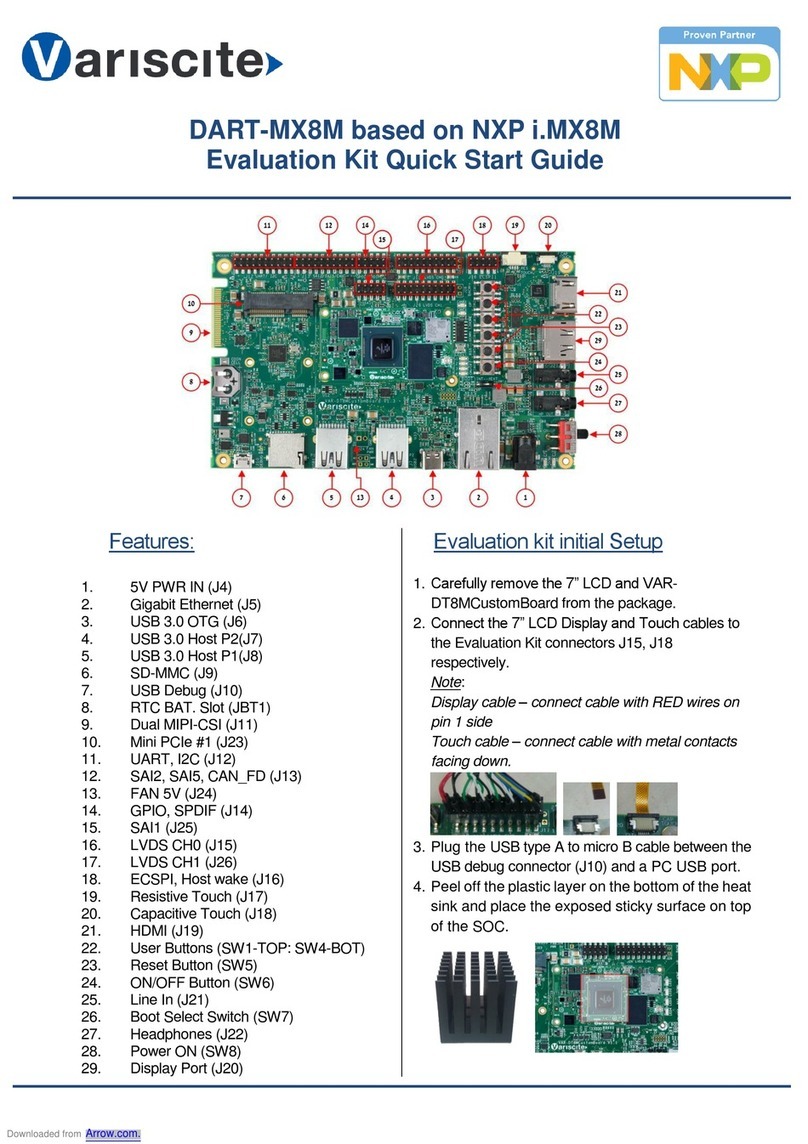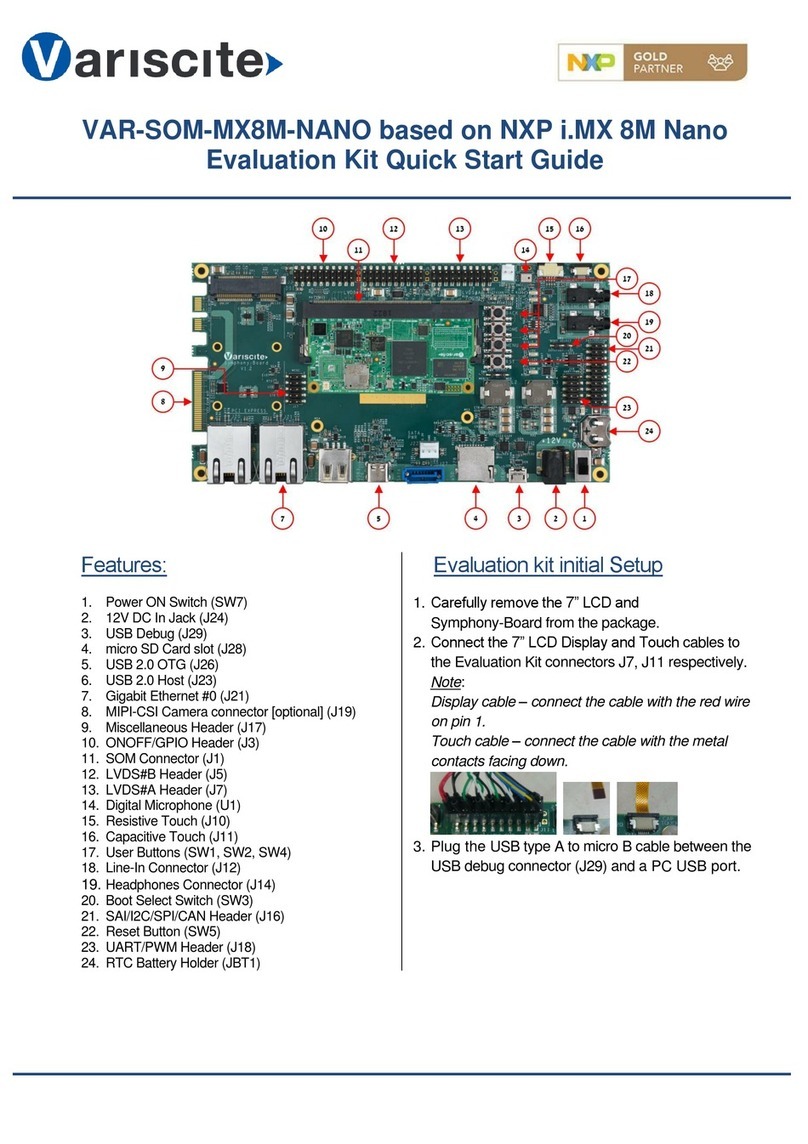Setting the Host PC for Debug
1. Download any PC terminal program.
Variscite suggests using Putty
2. Set PC terminal parameters as follows:
- Baud Rate: 115200
- Data bits: 8
- Stop bits: 1
- Parity: None
- Flow Control: None
Preparing images
1. The Package includes a microSD card which
contains a recovery SD Card image for
installing OS and recovery.
The image can also be downloaded from
Variscite FTP site.
Booting and OS Burning
1. Insert included SD Cart into SD Card
slot (J3).
2. Set Boot select switch (SW3) to the ON
position in order to boot from SD Card.
3. Plug a USB type A to micro B cable
between the USB Debug connector (J21)
and a PC USB port.
4. Power ON the VAR-SD410CustomBoard
By plugging the wall adapter power
connector into the 5V power jack (J18) and
to a 120VAC~240VAC power source.
5. The system will read the image from
external SD card and boot into Debian
Release.
6. Navigate to /media/linaro/OSes/Android or
to /media/linaro/OSes/Debian folder on the
SOM using PC terminal program.
7. Execute update.sh script by running
./update.sh
This will flash the OS to the On SOM
eMMC.
8. Wait till Done message appear.
9. Power off the VAR-SD410CustomBoard.
10. Set Boot select switch (SW3) to the OFF
position to boot from the On SOM eMMC.
11. Power ON the VAR-SD410CustomBoard
12. Boot messages are printed in the PC’s
terminal window and the flashed OS will
start.
13. For additional instructions follow:
http://variwiki.com/index.php?title=DART-
SD410_Android_Getting_Started
Additional Support Links
1. Wiki pages:
http://variwiki.com/index.php?title=Main_Pa
ge
2. Variscite Customers Portal:
http://www.variscite.com/support/variscite-
customer-portal
3. VAR-DVK-SD410:
https://www.variscite.com/product/evaluatio
n-kits/dart-sd410-kits/
4. DART-SD410:
https://www.variscite.com/product/system-
on-module-som/cortex-a53-krait/dart-sd410-
qualcomm-snapdragon-410/
5. VAR-SD410CustomBoard:
https://www.variscite.com/product/single-
board-computers/var-sd410customboard/
Thank you for purchasing Variscite’s
product.
For additional assistance please
contact: sales@variscite.com