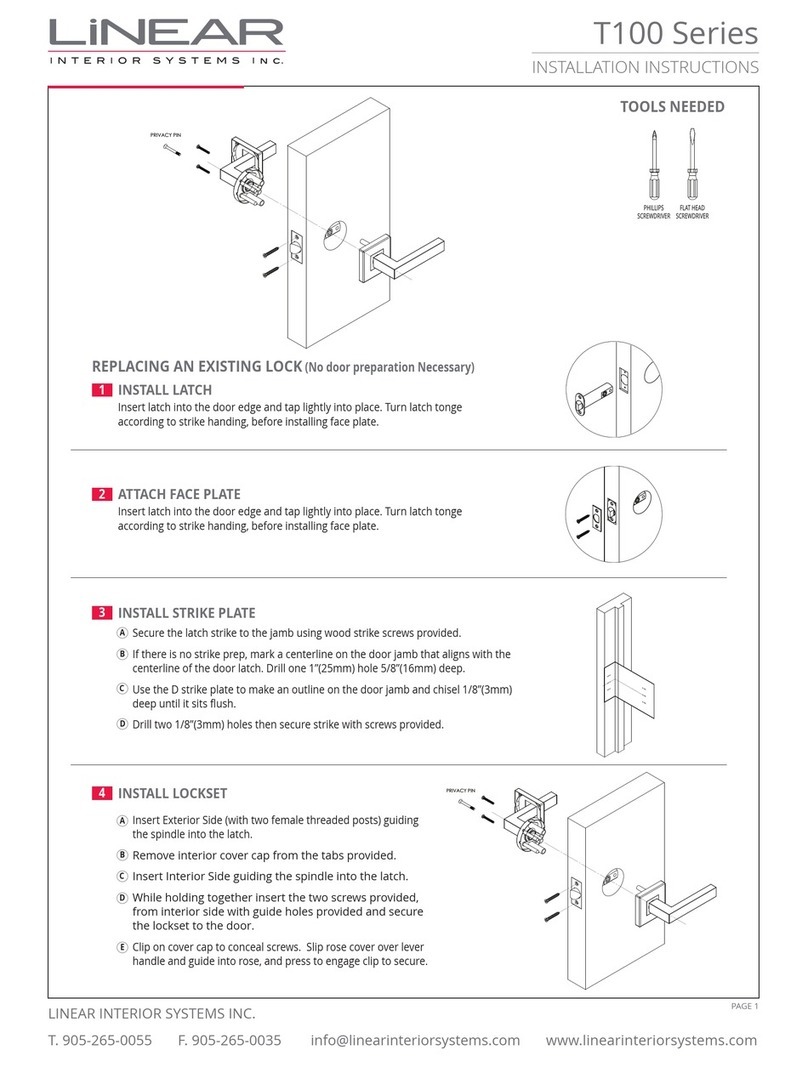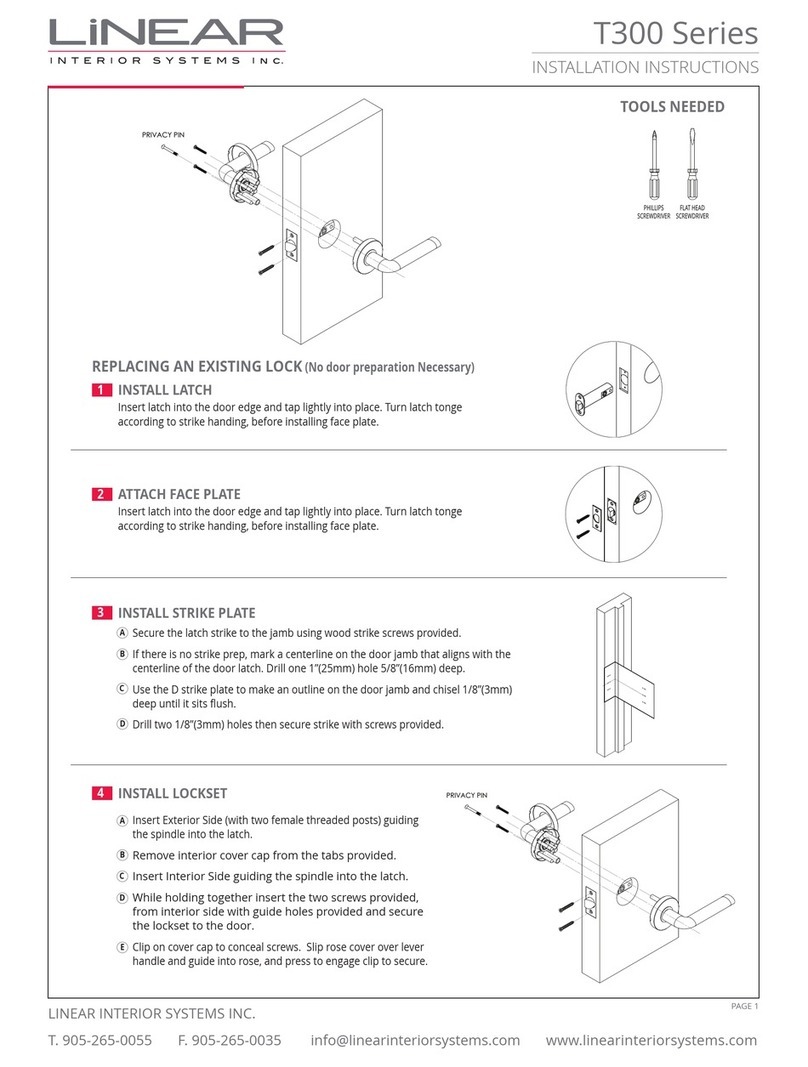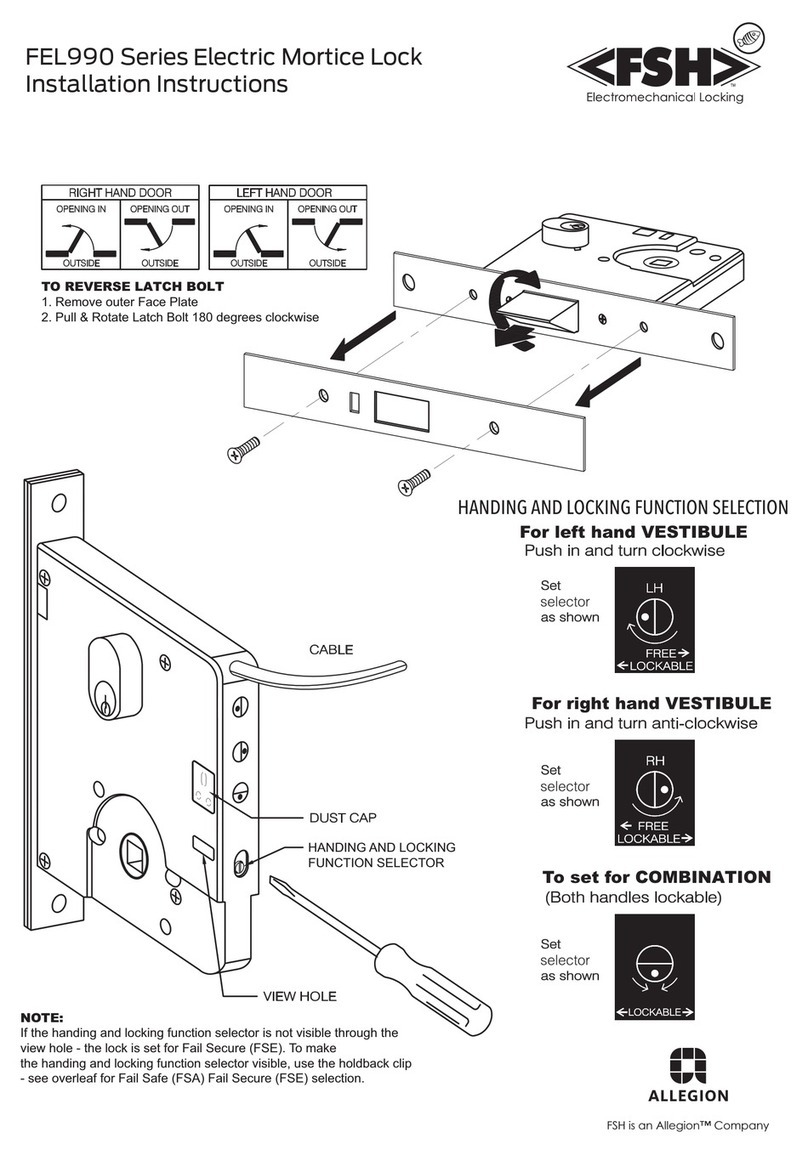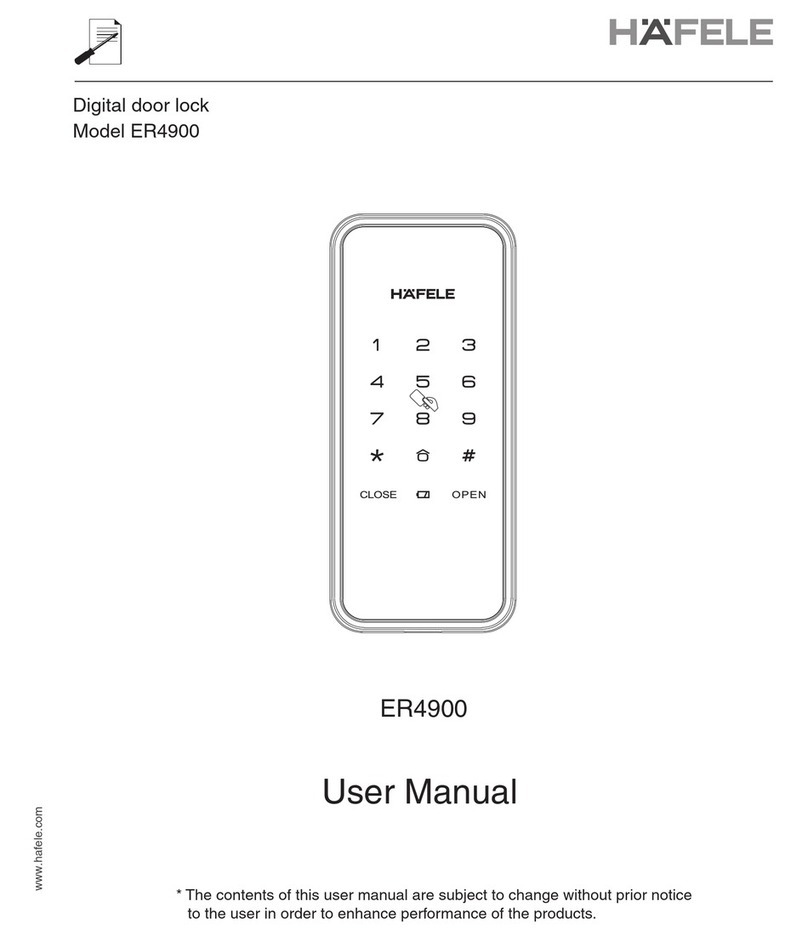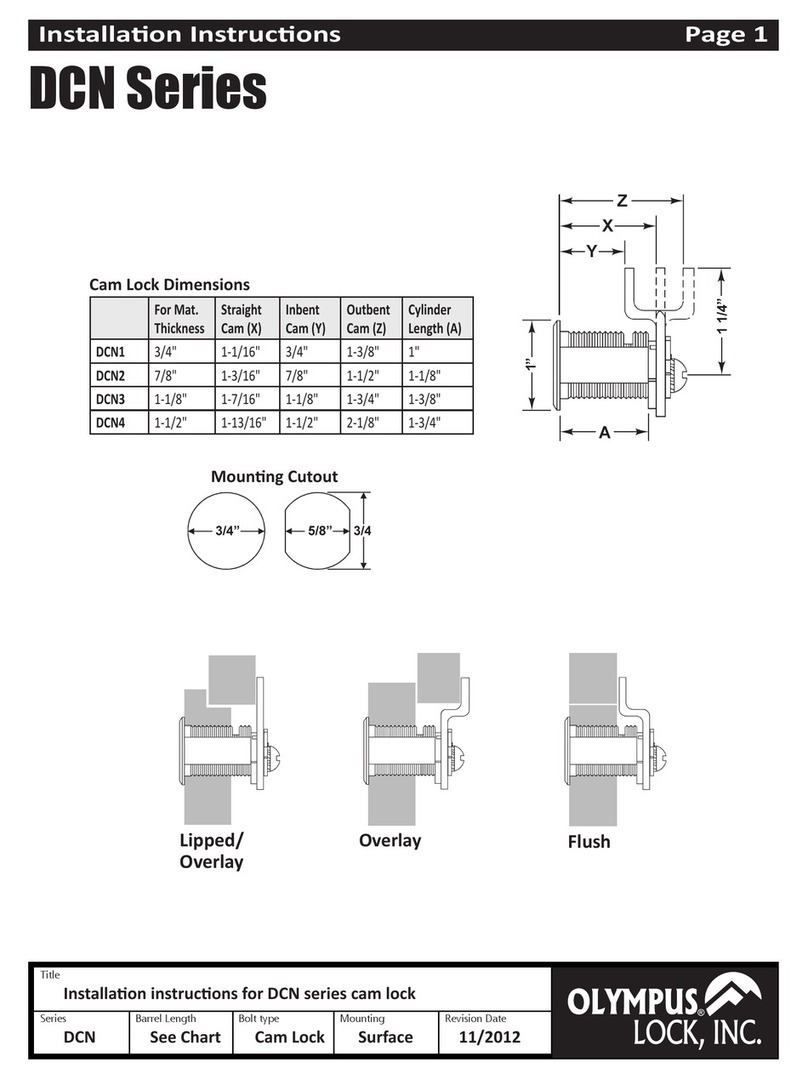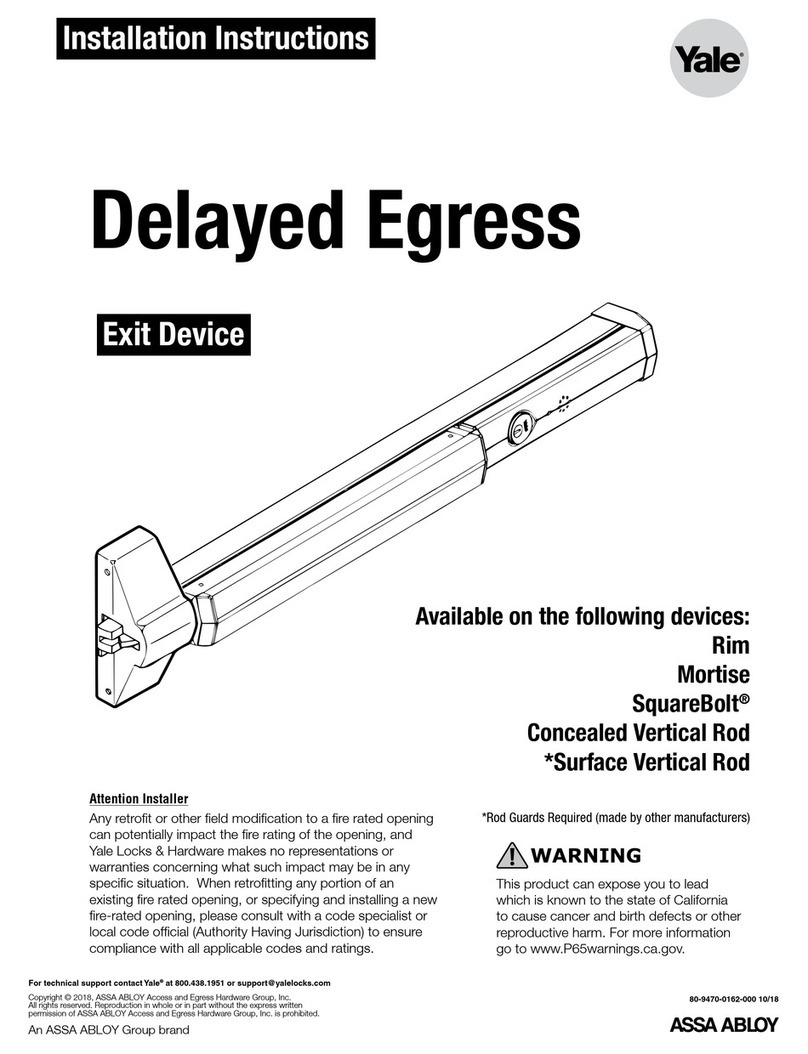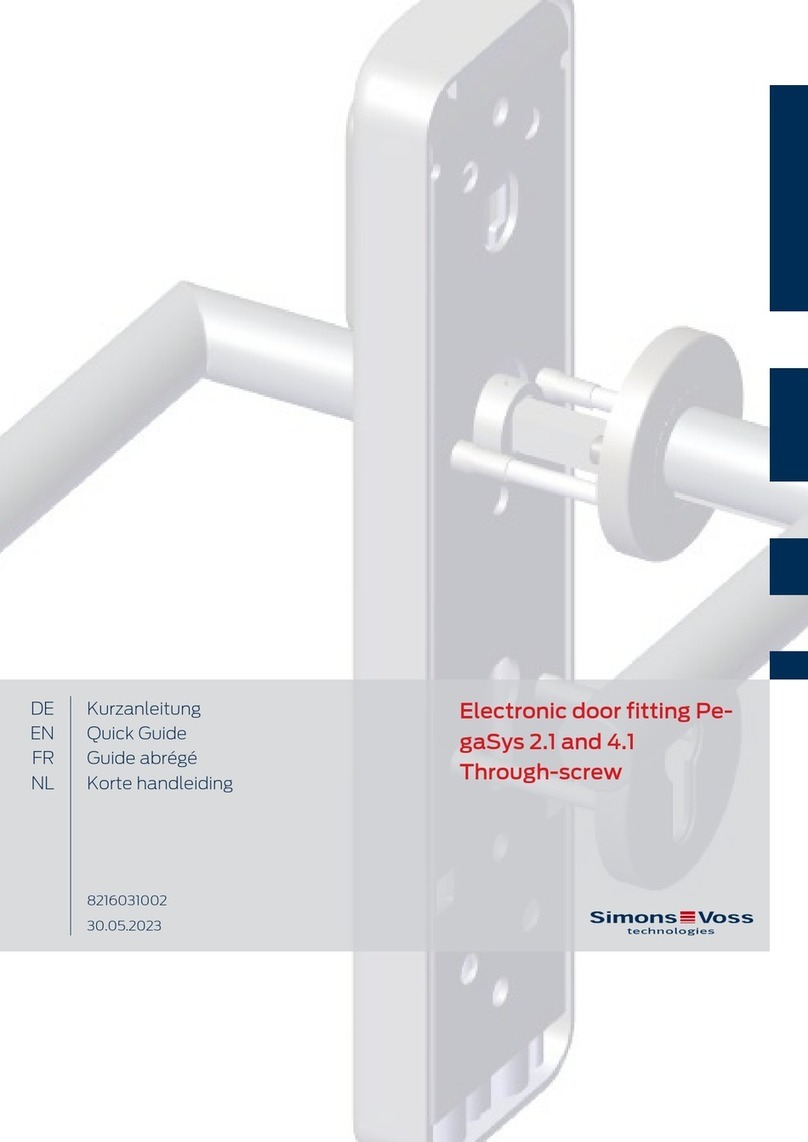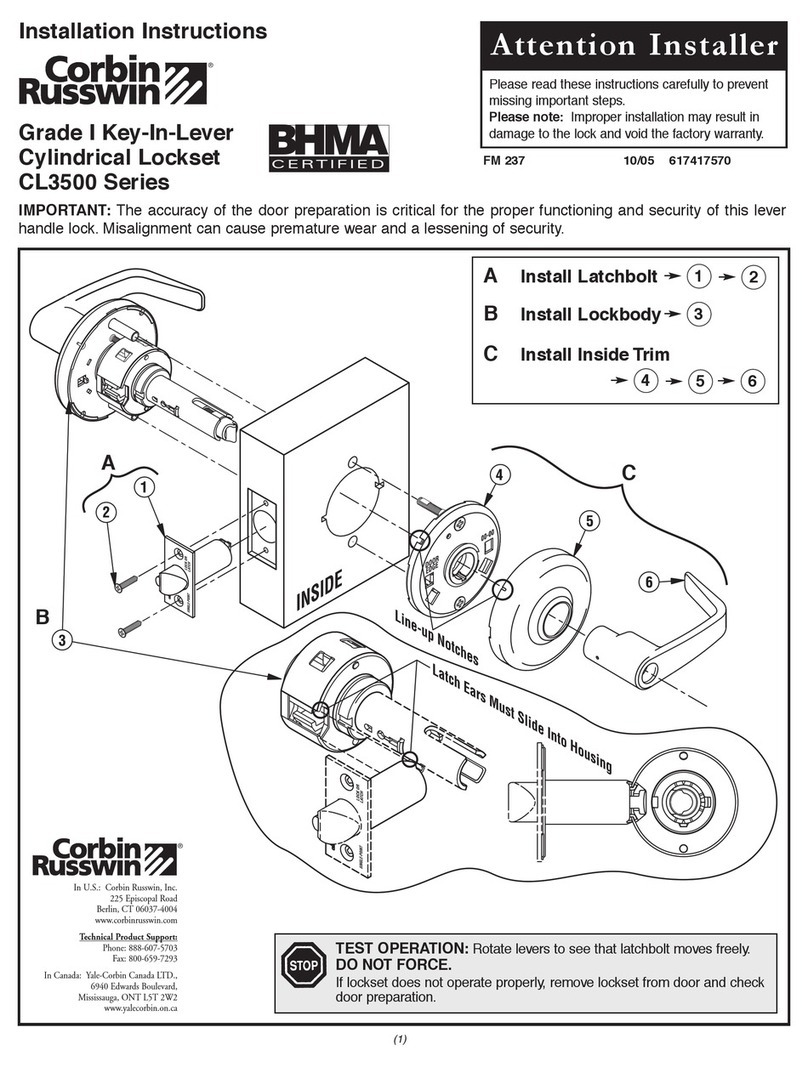Linear 2GIG 2GIG-DW20R-345 User manual

Copyright © 2014 Linear LLC 1
2GIG-DW20R-345
RECESSED DOOR CONTACT
INSTALLATION INSTRUCTIONS
The2GIGRecessedDoorContact(2GIG‐DW20R‐345)istheindustry’s
mostflexiblesuperviseddoorcontact.Itcommunicateswiththe2GIG
ControlPanelusingthe345MHzwirelessfrequency.Italsoallowsa
multitudeofapplicationswhilehidingthetransmitterwithinadooror
windowframe.Itispoweredbyareplaceablelithiumbattery,which
shouldlastfive(5)yearsundernormalusage.
Figure 1 RecessedDoorContact
Contents
Verifythatthepackageincludesthefollowing:
• 1—RecessedDoorContact
• 2—PlasticDoorContactCovers
• 2—PlasticTwo‐HoleScrewMountContactCovers
• 2—PhillipsHeadScrews
• 2—PlasticMagnetCaps
•1—RareEarthMagnet
• 1—LithiumBattery
Installation Guidelines
Beforemountingthedoorcontacttothedesiredlocation,testthe
sensortoverifythatitcanestablishgoodradiofrequency(RF)
communicationswiththecontrolpanel.
NOTE: TolearnhowtoprogramawirelesssensorintotheControl
Panelandfortestinginformation,seetheControlPanel’s
Installation&ProgrammingGuide.
Guidelinesinclude:
•MountSensorswithin100ft(30m)oftheControlPanel.
Althoughthetransmittermayhavearangeof450ft(137.2m)in
open/unobstructedsituations,theenvironmentattheinstallation
sitecanhaveasignificanteffectontransmitterrange.
•InstalltheRecessedSensorintheDoororDoorFrame.Itis
importanttoselecttheproperplacementoftherecessedsensor/
transmitterandmagnet.Thesensorcomeswithtwodifferent
tops,however,thescrewmountisrecommendedforsecuringthe
sensortoadoorframe.Themagnetdoesnothaveasecondtop
withaflangetoscrewitintoplacesoyoumustbeextremely
carefultoensurethatthemagnetistightlyinplaceupon
installation.
•UseScrewMounttoSecuretheSensortoaDoorFrame.The
magnetdoesnothaveasecondtopwithaflangetoscrewitinto
placesoyoumustbeextremelycarefultoensurethatthemagnet
istightlyinplaceuponinstallation.
Thedoorcontactcanbemountedineitherthedoorjambordoor
frame.Thebestpracticeistomountitinthedoorframe.
Figure 2 Recessed Door Contact—Door Frame
Mounting the Door Contact
Tomountthedoorcontact:
1Onthedoorframe,followthesesteps:
1a Useapenciltomarkthelocationforthesensorandmagnet.
1b Drilltwo(2)holesdirectlyacrossfromeachother.
NOTE: Itisimportanttoensuretheseholesareproperlyaligned
(seeFigure2RecessedDoorContact—DoorFrame).
2Usingan11/16"drillbit,followthesesteps:
2a Slowlydrillthefirstholeforthesensorintothedoororframe.
NOTE: Takecaretoslowlyroutetheholetoensurethesnuggest
possiblefit.Thesensordiameterisspecificallydesignedtobe
slightlylargerthan11/16".
2b Usetheflangedcapwiththeincludedscrewstomountthe
recessedsensorintothedoororwindowframe.
2c Drillamatchingholeforthemagnet,directlyoppositefrom
thetransmitter,alsousingan11/16"drillbit.
ADoor/WindowContactHousing
BContactCover
CScrewMountContactCover
DScrews
ADoorJamb
BDoor
CRecessedDoorContact
DScrews
EMagnet

2Copyright © 2014 Linear LLC
Recessed Door Contact | Installation Instructions
Inserting and Replacing the Batteries
Toinsertorreplacethebatteries:
1Unwrapthedoorcontact.
2Useasmallflat‐headscrewdrivertopushtheclipsontheside
ofthesensorcasingin,Thenremovethesensorcap.
Toreachthebattery,youmustremovethecircuitboardfrom
thecasing.Beforeremovingtheboard,itisimportantto
observehowtheboardfitsintothegroovedchannelonthe
insideofthesensorcap.Whenreplacingtheboard,ensurethe
circuitboardfitsbackintothechannelforaproperfit.
Figure 3 Battery Compartment and Polarity
3Gentlyremovethecircuitboardfromthecasing.Noticehow
thebatterycompartmentisbuiltintotheendofthecircuit
board.
4Removethebatteryfromthecompartment.
IMPORTANT: Alwaysdisposeand/orrecycleusedbatteriesin
accordancewiththehazardouswasterecoveryand
recyclingregulationsforyourlocation.Yourcity,state,or
countrymayalsorequireyoutocomplywithadditional
handling,recycling,anddisposalrequirements.
5Inserttheneworreplacementbatteryintothecompartment.
Alwaysmatchtheplus(+)signonthebatterywiththeflatside
ofthecompartmentandtheminus(‐)signonthebatterywith
thespringside.
6Reinsertthecircuitboardtofitsnuglyinsidecasingandthen
replacethesensorcap,takingcaretoensurethecircuitboard
fitsproperlyinthecap’sgroovedchannel.
WARNING: Failuretofollowthesewarningsandinstructions
canleadtoheatgeneration,rupture,leakage,explosion,
fire,orotherinjury,ordamage.Donotinsertthebattery
intothecompartmentinthewrongdirection.Always
replacethebatterywiththesameorequivalenttype(see
Specifications).Neverrechargeordisassemblethebattery.
Neverplacethebatteryinfireorwater.Alwayskeep
batteriesawayfromsmallchildren.Ifbatteriesare
swallowed,promptlyseeadoctor.
SPECIFICATIONS
WirelessSignalRange 450ft(137.2m),openair,withWireless
ControlPanel
CodeOutputs Alarm;AlarmRestore;Supervisory;Low
Battery
TransmitterFrequency 345.00MHz(crystalcontrolled)
UniqueIDCodes Overone(1)milliondifferentcode
combinations
SupervisoryInterval 70minutes
MagnetDimensions(HxD) 0.5x0.75in(1.27x1.9cm)typical
MagnetType RareEarth
SensorDimensions(HxD) 2.57x0.75in(6.53x1.9cm)
Weight(includingbatteryand
magnet)
1.25oz(35.4g)
HousingMaterial ABSPlastic
Color WhiteorBrown
OperatingTemp erature Limits 32°to120°F(0°to49°C)
RelativeHumidity 5‐95%Non‐Condensing
Battery(installedwithpulltab) One(1)3VCR‐2orequivalentLithiumbattery
Certification Anatel,ETL,FCC,IC,andNOM
REGULATORY INFORMATION
FCC Notice
ThisdevicecomplieswithPart15oftheFCC'sRules.Operationis
subjecttothefollowingtwoconditions:
1Thisdevicemaynotcauseharmfulinterference,and
2Thisdevicemustacceptanyinterferencereceived,including
interferencethatmaycauseundesiredoperation.
Thisequipmenthasbeentestedandfoundtocomplywiththelimits
foraClassBdigitaldevice,pursuanttoPart15oftheFCCRules.
Theselimitsaredesignedtoprovidereasonableprotectionagainst
harmfulinterferenceinaresidentialinstallation.
Thisequipmentgenerates,usesandcanradiateradiofrequency
energyand,ifnotinstalledandusedinaccordancewiththe
instructions,maycauseharmfulinterferencetoradio
communications.However,thereisnoguaranteethatinterference
willnotoccurinaparticularinstallation.Ifthisequipmentdoes
causeharmfulinterferencetoradioortelevisionreception,which
canbedeterminedbyturningtheequipmentoffandon,theuseris
encouragedtotrytocorrecttheinterferencebyoneormoreofthe
followingmeasures:
•Reorientorrelocatethereceivingantenna.
•Increasetheseparationbetweentheequipmentand
receiver.
• Connecttheequipmentintoanoutletonacircuitdifferent
fromthattowhichthereceiverisconnected.
•Consultthedealeroranexperiencedradio/TVtechnicianfor
help.
ThisproductcomplieswithFCCradiationexposurelimitsforan
uncontrolledenvironment.Avoidoperatingthisproductata
distancelessthan20cmfromtheuser.
ABattery
BDoor/WindowContactHousing
CBatteryCase/PCB
DScrewMountTop

Copyright © 2014 Linear LLC 3
CAUTION: Anychangedormodificationsnotexpresslyapproved
bythepartyresponsibleforcompliancecouldvoidtheuser's
authoritytooperatethisequipment.
Industry Canada (IC) Compliance
ThisdevicecomplieswithIndustryCanadalicense‐exemptRSS
standard(s).Operationissubjecttothefollowingtwoconditions:(1)
thisdevicemaynotcauseinterference,and(2)thisdevicemustaccept
anyinterference,includinginterferencethatmaycauseundesired
operationofthedevice.
Repairstocertifiedequipmentshouldbemadebyanauthorized
Canadianmaintenancefacilitydesignatedbythesupplier.Anyrepairs
oralterationsmadebytheusertothisequipment,orequipment
malfunctions,maygivethetelecommunicationscompanycauseto
requesttheusertodisconnecttheequipment.
Usersshouldensurefortheirownprotectionthattheelectrical
groundconnectionsofthepowerutility,telephonelinesandinternal
metallicwaterpipesystem,ifpresent,areconnectedtogether.This
precautionmaybeparticularlyimportantinruralareas.
Usersshouldnotattempttomakesuchconnectionsthemselves,but
shouldcontacttheappropriateelectricinspectionauthority,or
electrician,asappropriate.
LIMITED WARRANTY
ThisLinearproductiswarrantedagainstdefectsinmaterialand
workmanshipfortwo(2)years.Thiswarrantyextendsonlyto
wholesalecustomerswhobuydirectfromLinearLLCorthrough
LinearLLC’snormaldistributionchannels.LinearLLCdoesnotwarrant
thisproducttoconsumers.Consumersshouldinquirefromtheir
sellingdealerastothenatureofthedealer’swarranty,ifany.
TherearenoobligationsorliabilitiesonthepartofLinearLLCfor
consequentialdamagesarisingoutoforinconnectionwithuseor
performanceofthisproductorotherindirectdamageswithrespectto
lossofproperty,revenue,orprofit,orcostofremoval,installation,or
reinstallation.Allimpliedwarrantiesforfunctionality,arevalidonly
untilthewarrantyexpires.ThisLinearLLCWarrantyisinlieuofall
otherwarrantiesexpressedorimplied.
2GIGbyLinear
1950CaminoVidaRoble,Suite150
Carlsbad,CA92008
FortechnicalsupportintheUSAandCanada:
855‐2GIG‐TECH(855‐244‐4832)
Email:2gigtechsupport@linearcorp.com
Visitwebsitefortechnicalsupporthoursofoperation
FortechnicalsupportoutsideoftheUSAandCanada:
Contactyourregionaldistributor
Visitdealer.2gig.comforalistofdistributorsinyourregion
77‐000029‐001Rev.B
Other Linear Door Lock manuals