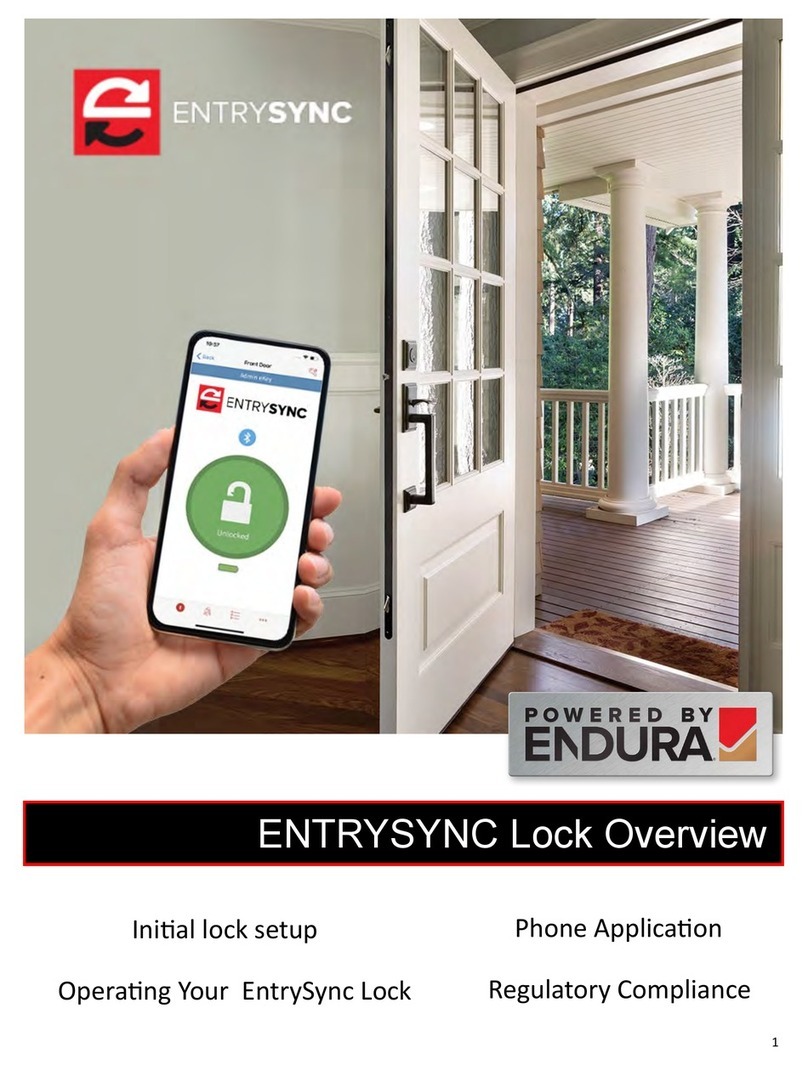Endura Trilennium SmartKey Series User manual
Other Endura Door Lock manuals
Popular Door Lock manuals by other brands
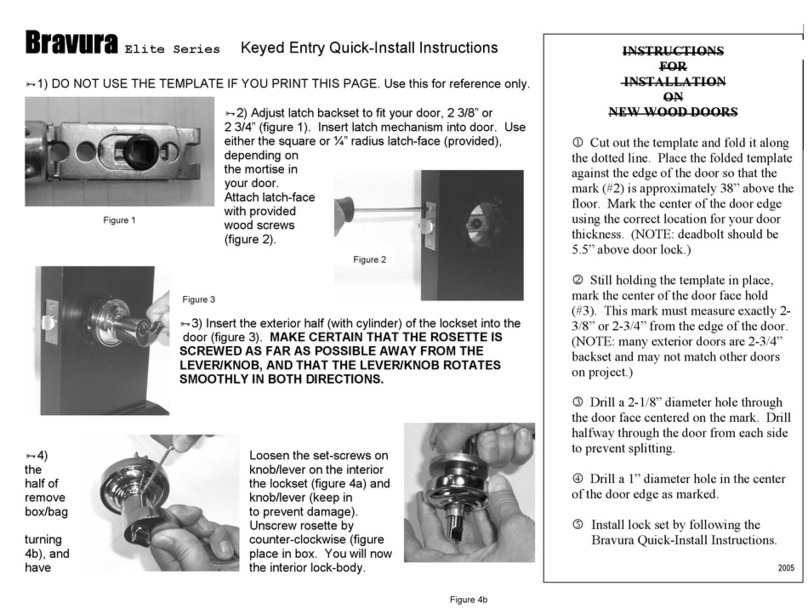
Bravura
Bravura Elite Series Quick Install instructions

Assa Abloy
Assa Abloy h.e.s. 9200 Series Installation & operating instructions
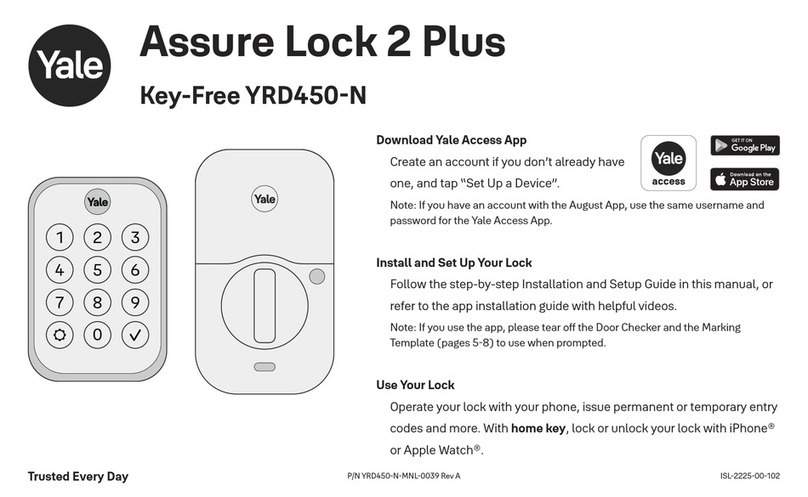
Yale
Yale Assure Lock 2 Plus manual

Kwikset
Kwikset Signature Series Austin 720AUL 11P CP Quick installation guide
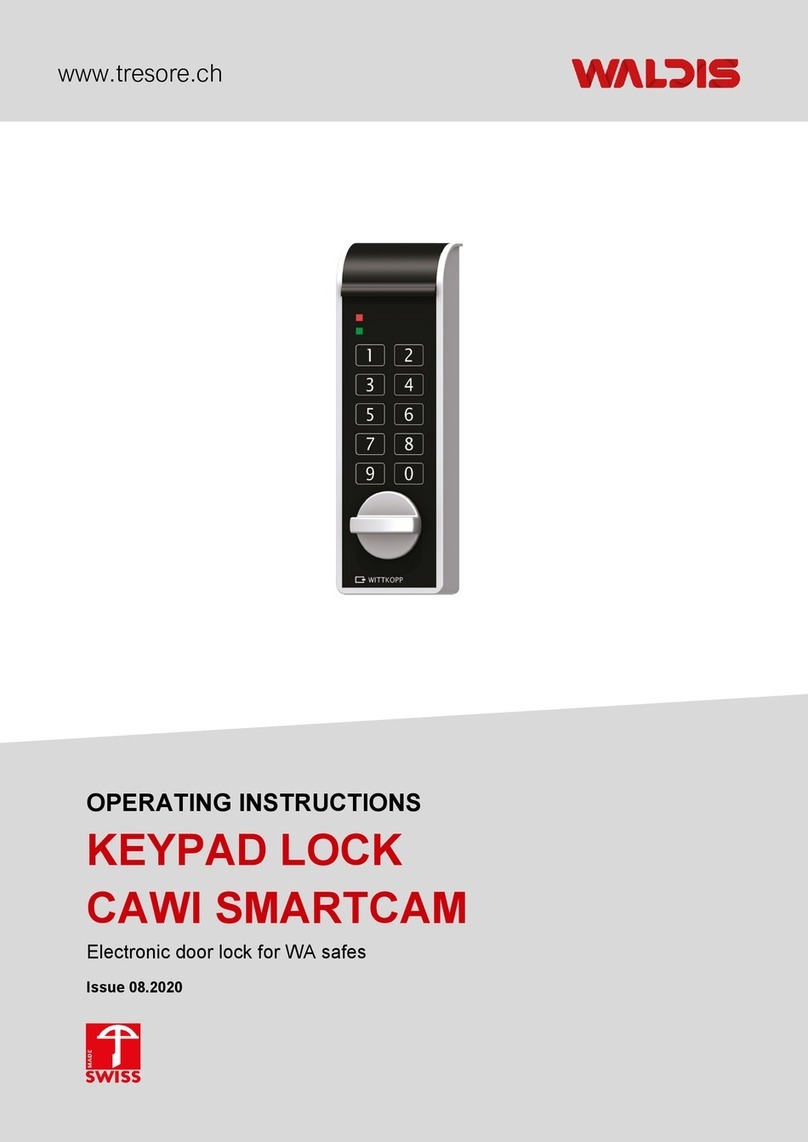
WALDIS
WALDIS CAWI SMARTCAM operating instructions

HATO
HATO TA-100 operating manual
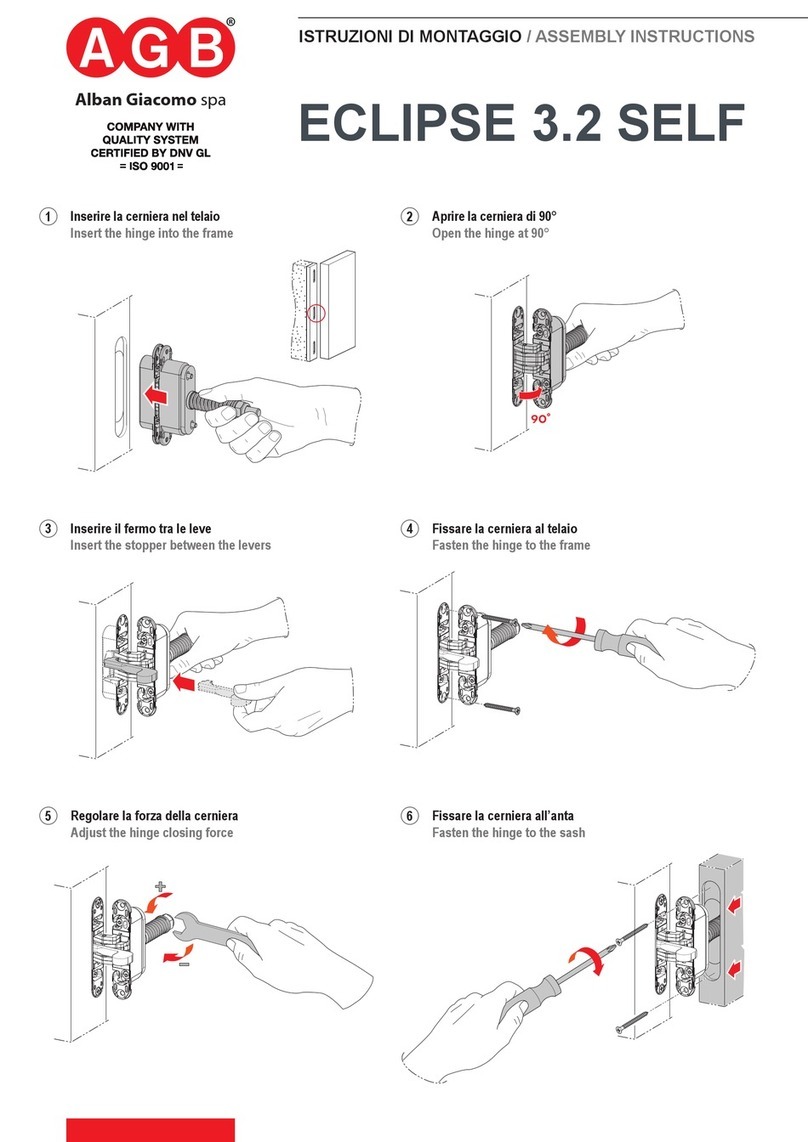
AGB
AGB ECLIPSE 3.2 SELF Assembly instructions
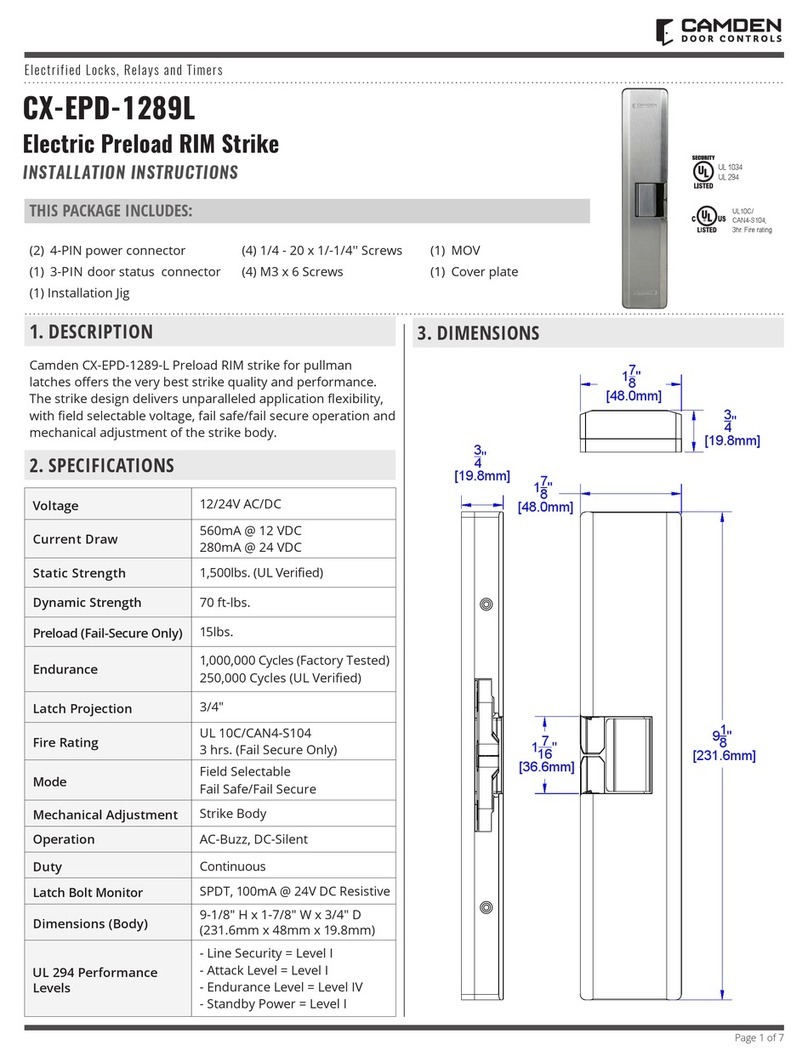
CAMDEN
CAMDEN CX-EPD-1289L installation instructions

PDQ
PDQ 5100 Series instruction sheet

Transmitter Solutions
Transmitter Solutions DOLCSAW10KH Quick reference programming guide

Weiser
Weiser Smartcode 10 installation guide

Assa Abloy
Assa Abloy Valencia Hola user manual