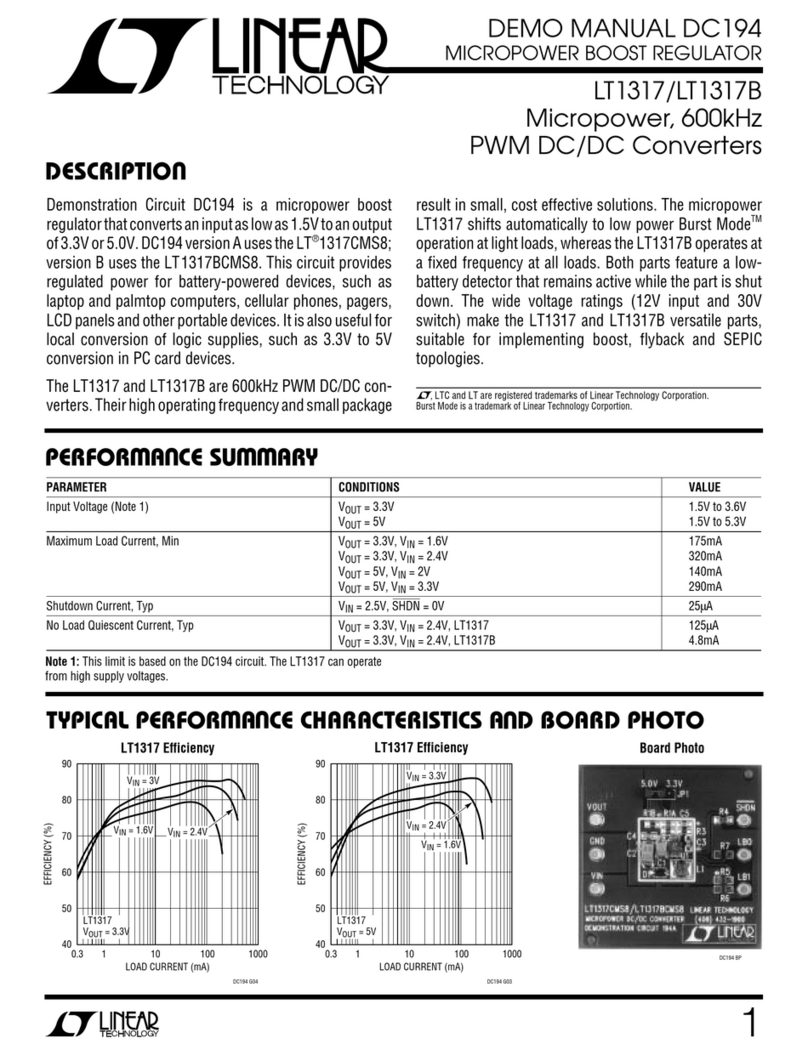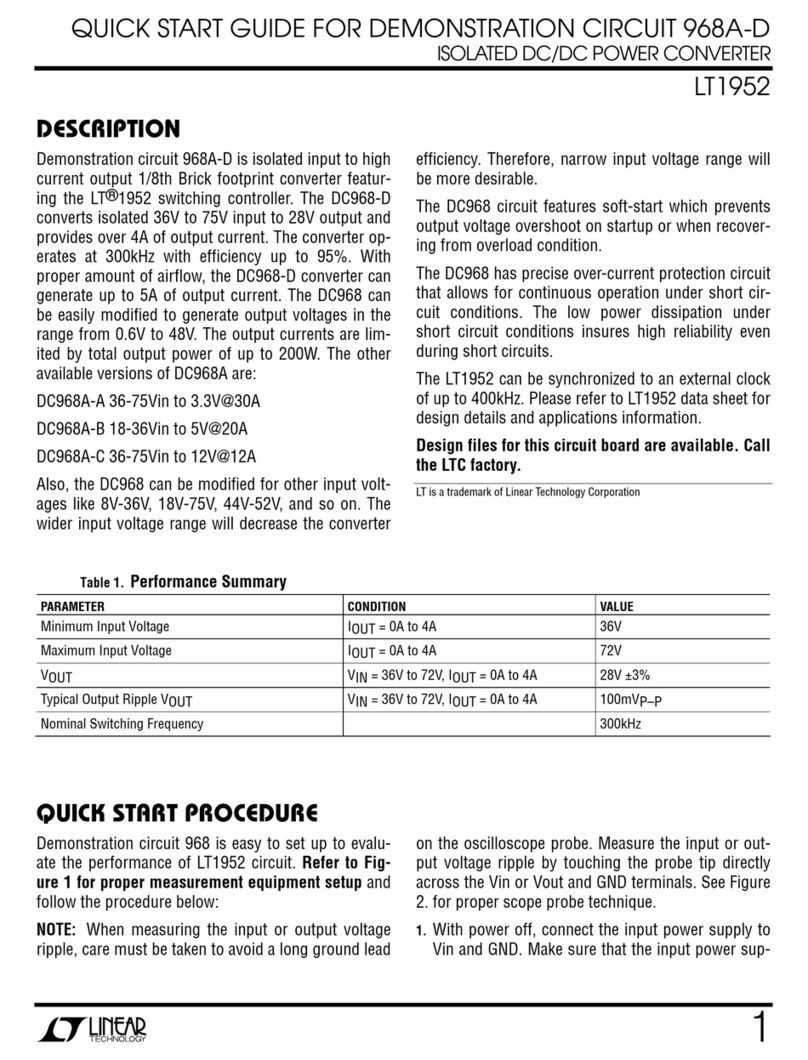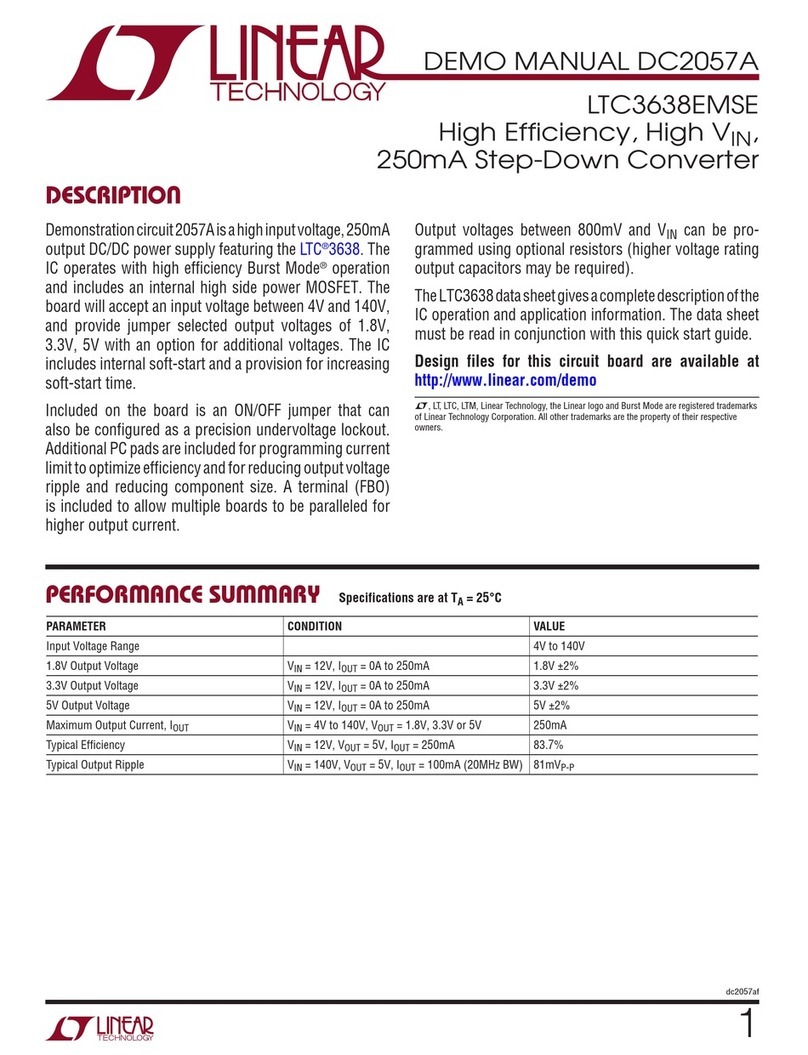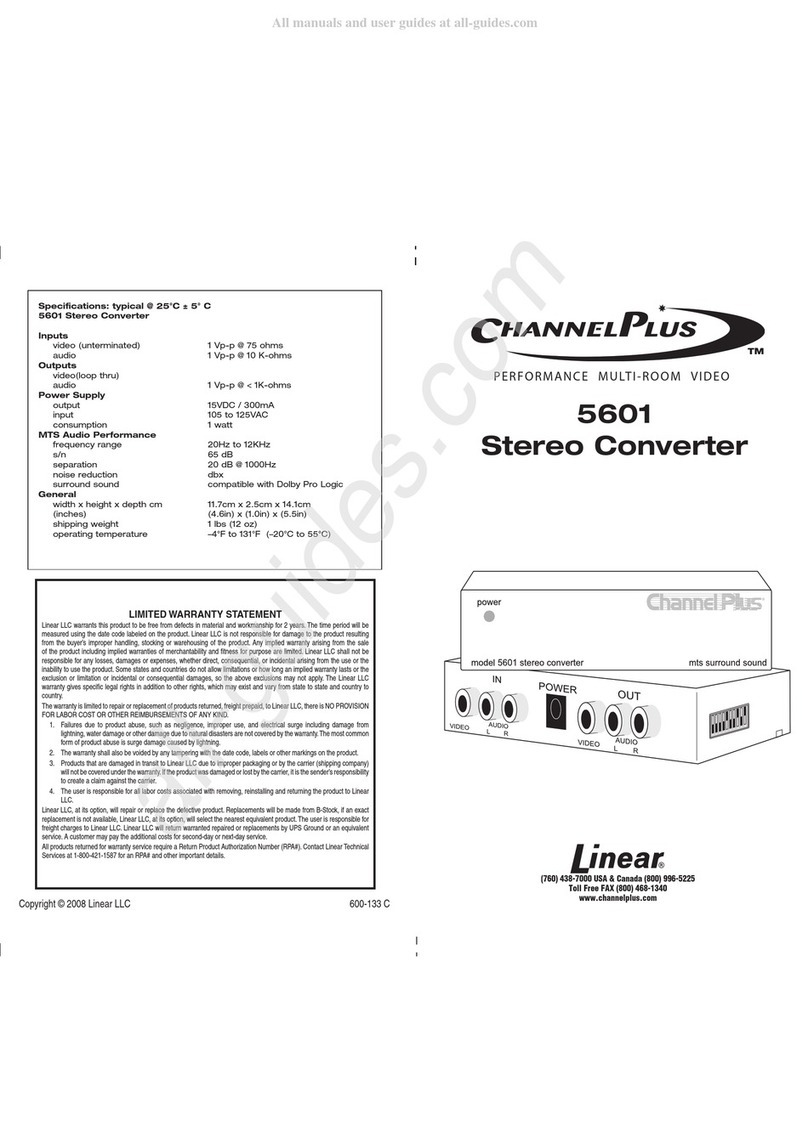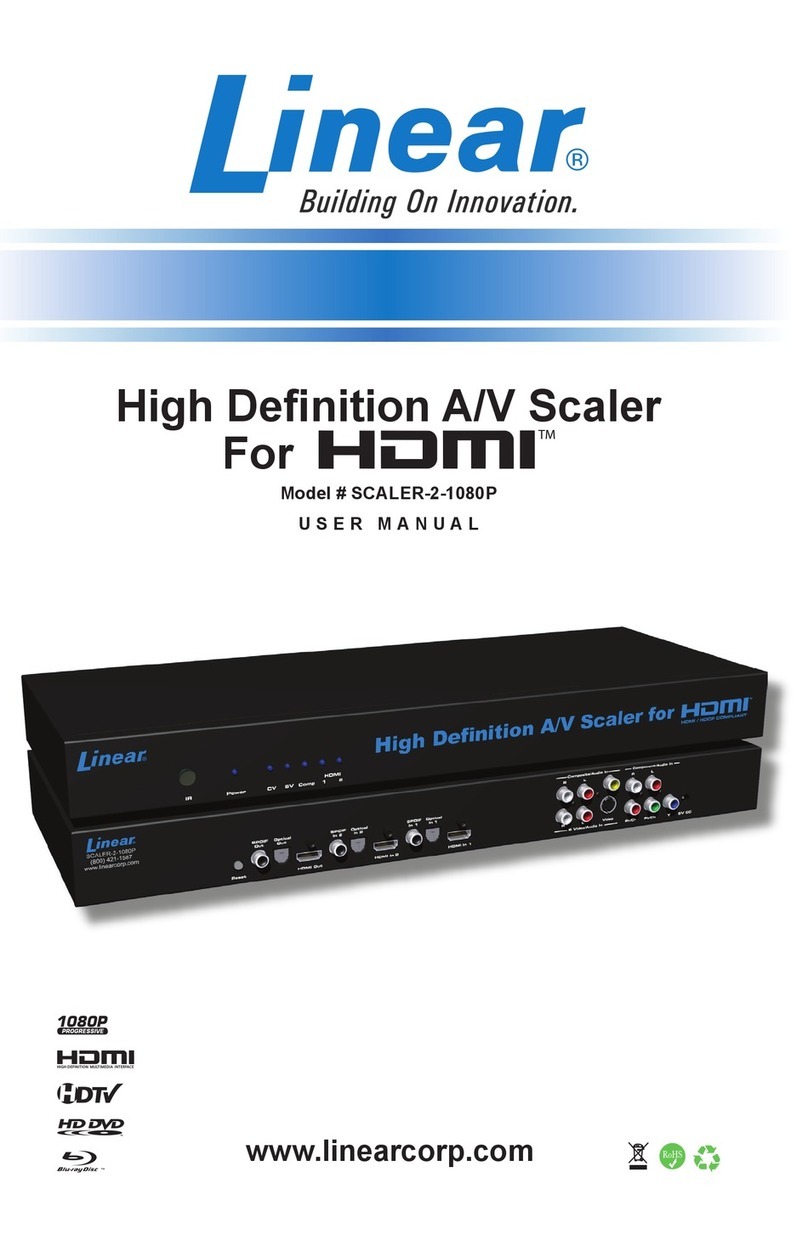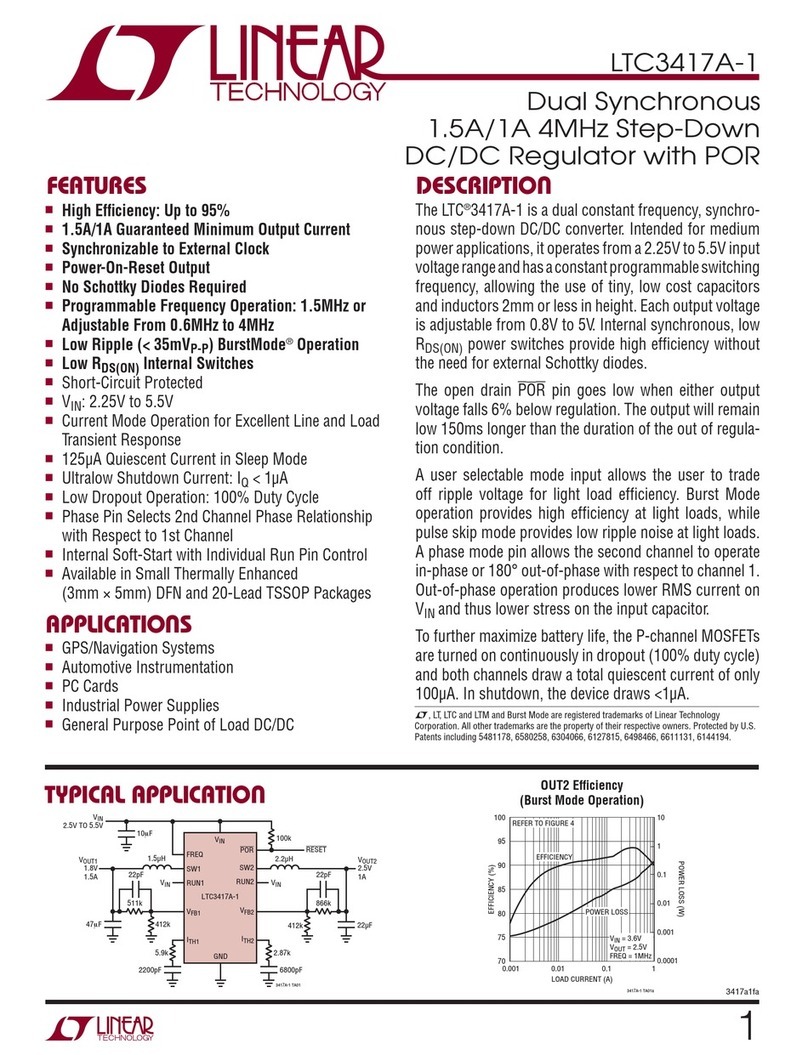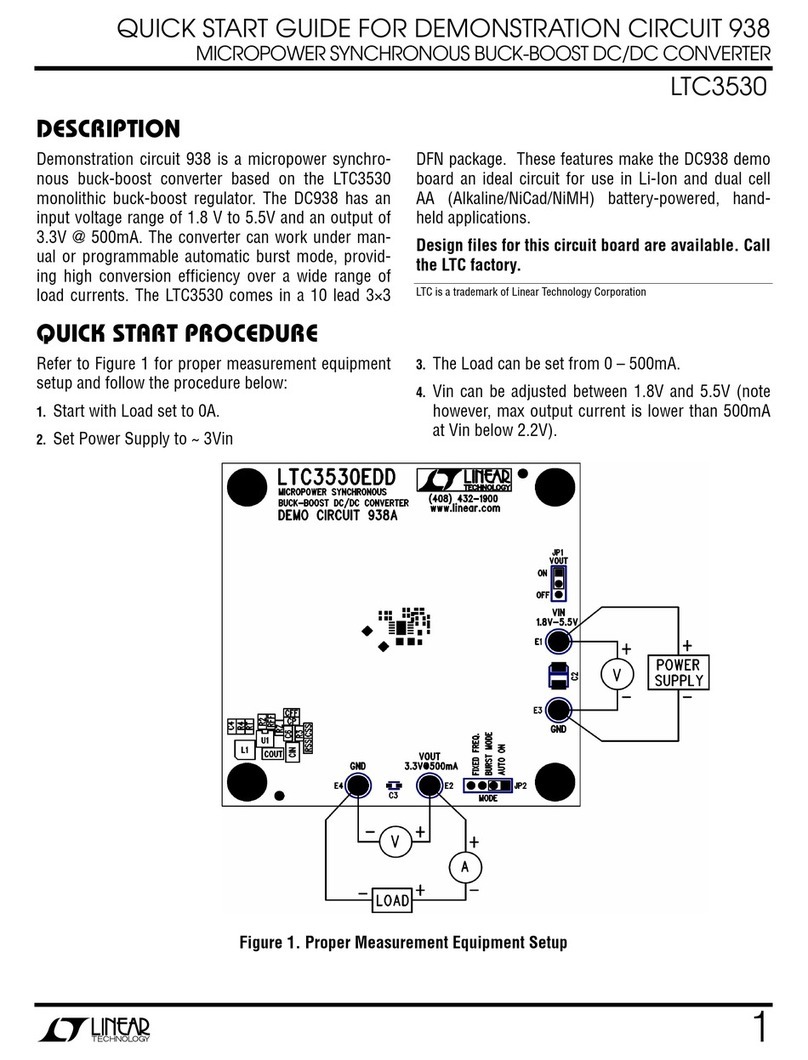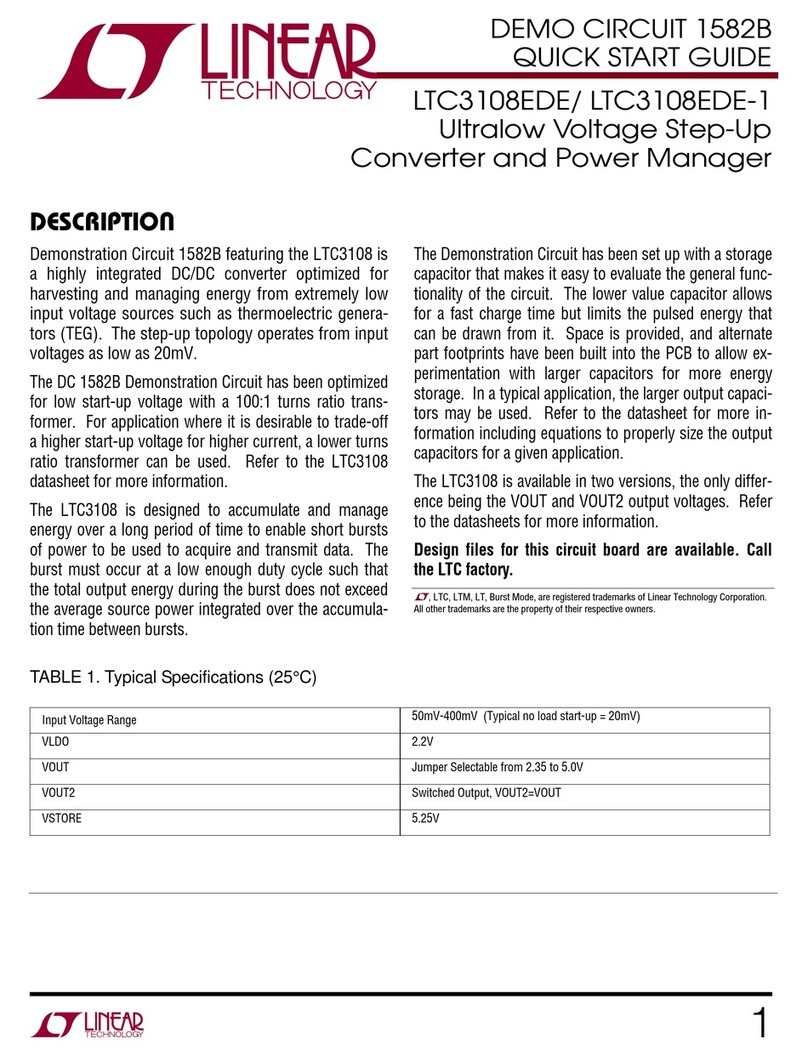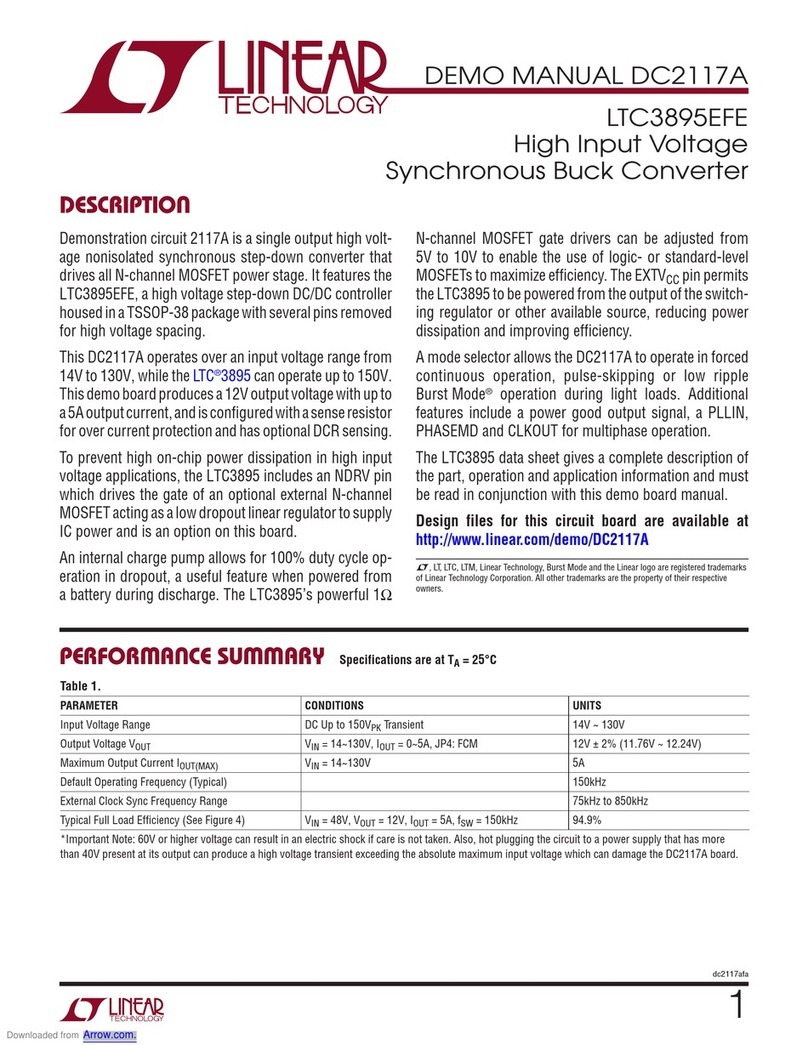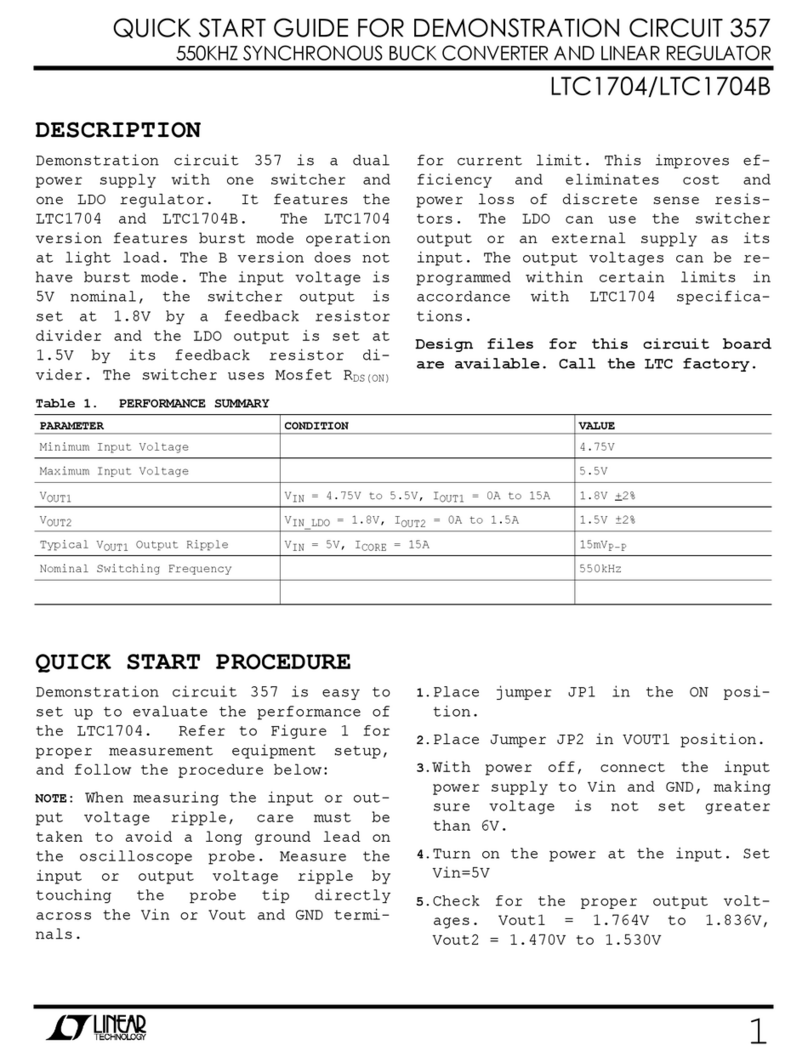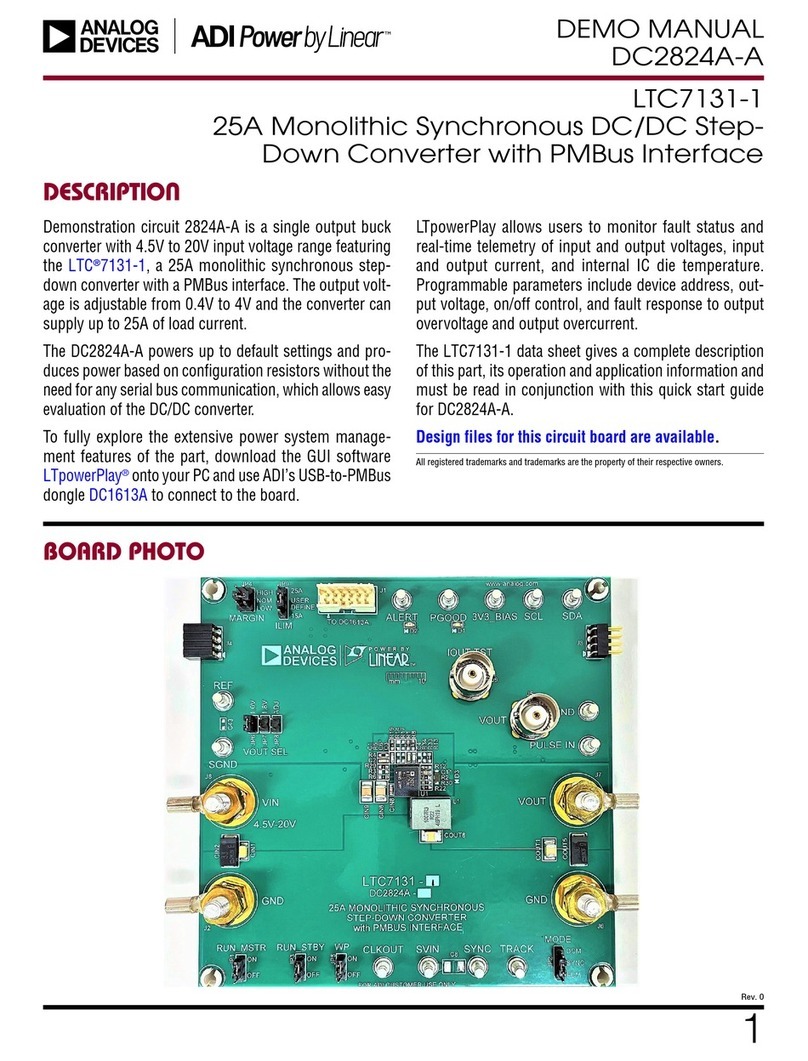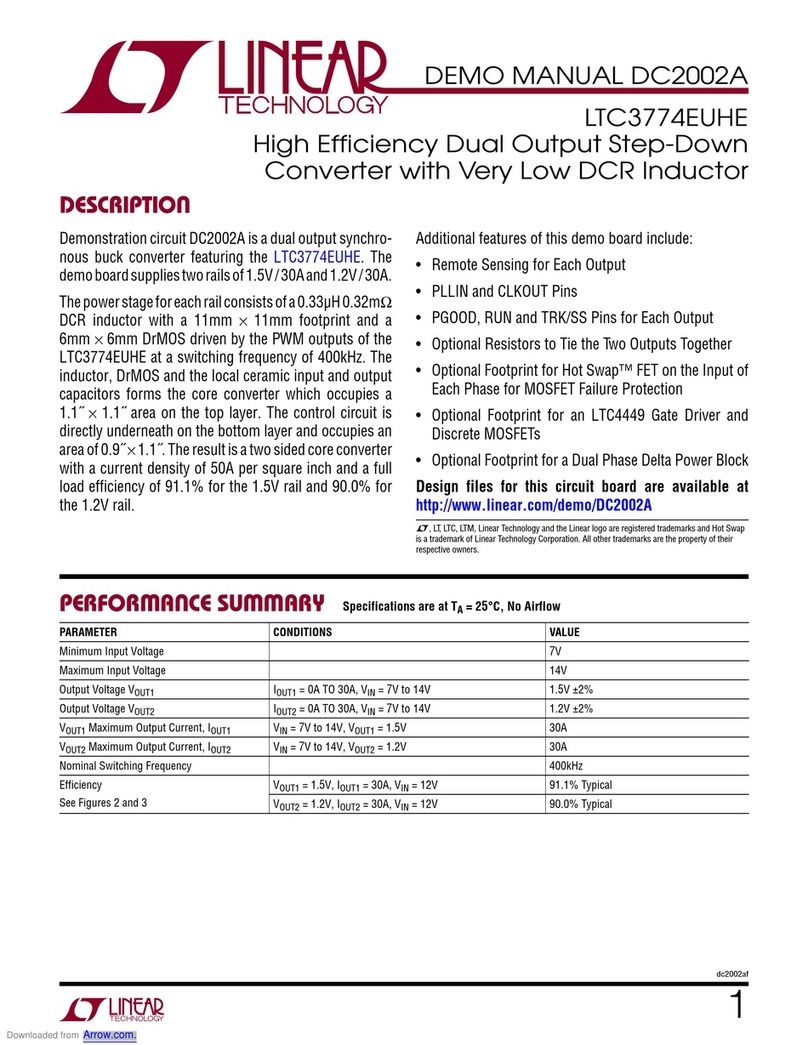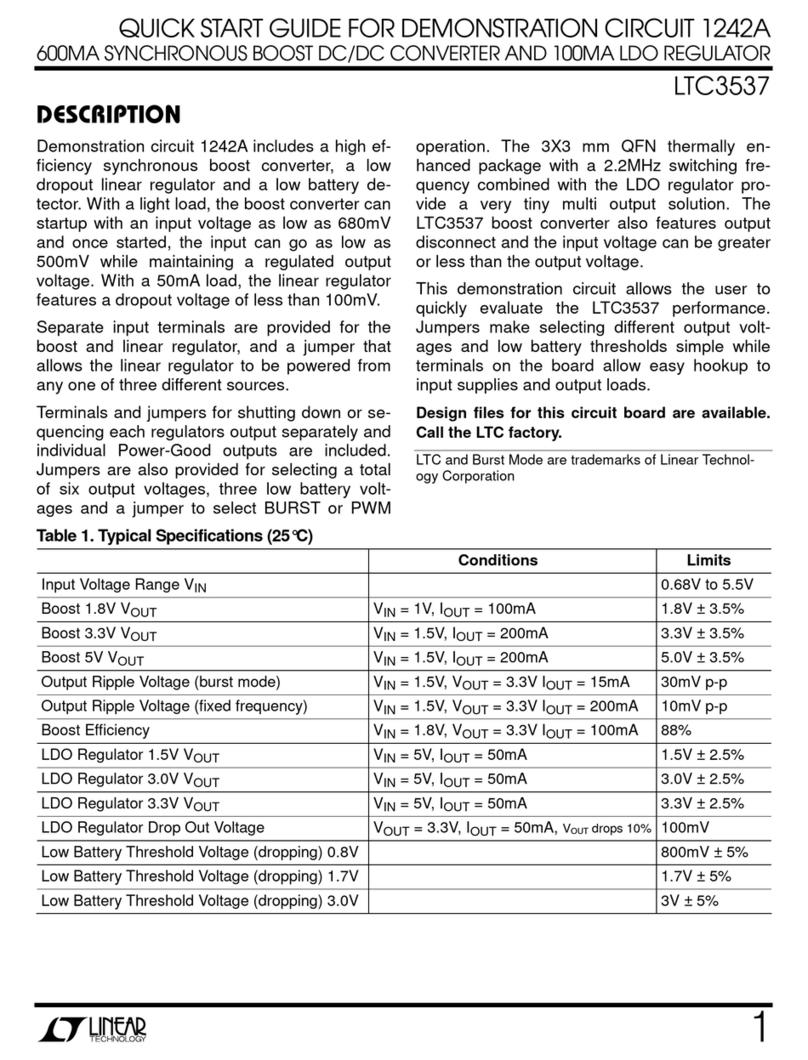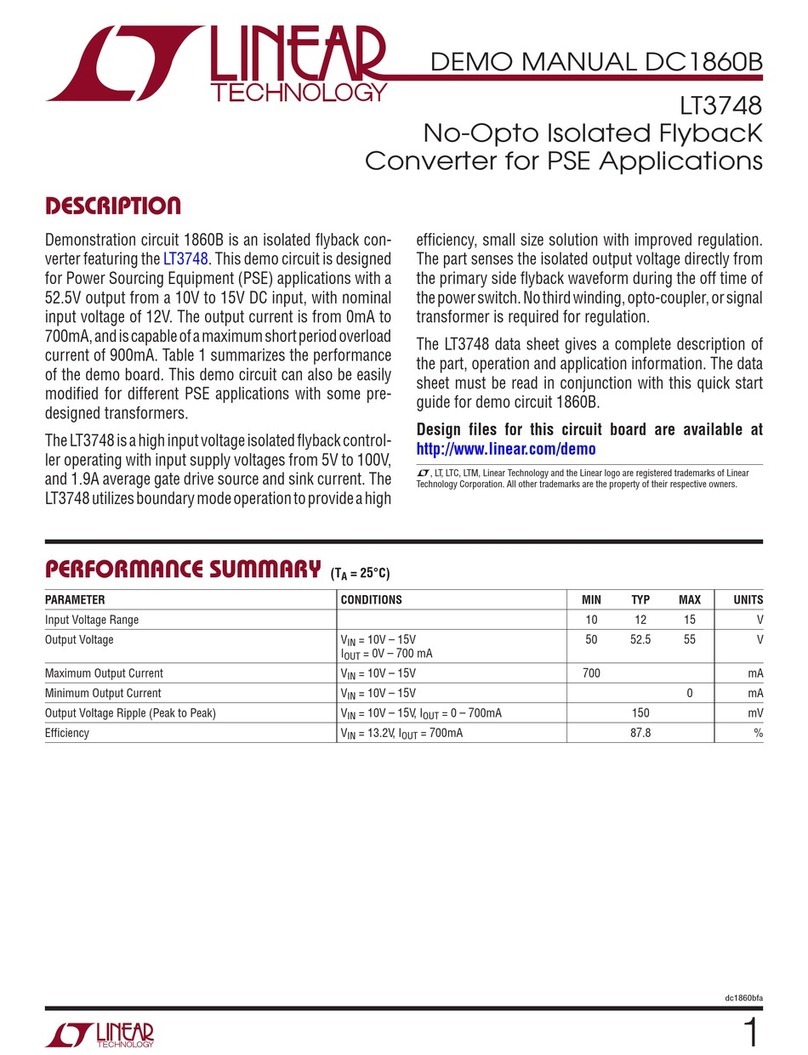QUICK START GUIDE FOR DEMONSTRATION CIRCUIT 1045
TELECOM DC/DC CONVERTER
1
LTC3805
DESCRIPTION
Demonstration circuit 1045 is a Telecom isolated
DC/DC converter featuring the LTC3805 constant
frequency current mode flyback controller. The
DC1045 converts 36V to 72V input voltage to an
isolated 3A of output current at 3.3V. The 200kHz
constant frequency operation is maintained down to
very light load to reduce low frequency noise
generated over a wide range of load current. The
converter provides high output voltage accuracy
(typically ±2%) over wide load range with no
minimum load requirement.
The DC1045 also provides non-isolated design by
removing opto coupler and LTC4430 circuit. The
demonstration circuit can be easily modified to
generate different output voltages up to 15V. As
output voltage is increased, the maximum output
current must be reduced to limit the output power to
no more than 10W. Higher output voltages and
currents can achieved by changing the
MOSFET,
transformer
and output capacitors. Please consult LTC
factory for details.
The DC1045 has a small circuit footprint. It is a high
performance and cost effective solution for Telecom,
Automotive and Power-over-Ethernet applications.
Design files for this circuit board are available. Call
the LTC factory.
LTC and LT are registered trademarks of Linear Technology Corporation.
QUICK START PROCEDURE
Demonstration circuit 1045 is easy to set up to
evaluate the performance of the LTC3805. For proper
measurement equipment setup refer to Figure 1 and
follow the procedure below:
When measuring the input or output voltage ripple,
care must be taken to minimize the length of the
oscilloscope probe ground lead. Measure the input or
output voltage ripple by connecting the probe tip
directly across the V
IN
or V
OUT
and GND terminals,
see Figure 2.
1.
With power off, connect the input power supply to
Vin and PriRTN.
2.
Move the RUN shunt to the ON position.
3.
Turn the input power source on and slowly
increase the input voltage. Be careful not to exceed
72V. Make sure that the input voltage V
IN
does not
exceed 72V. If higher operating voltage is required,
power components with higher voltage ratings
should be used.
4.
Check for proper output voltage. Vout=3.3V.
If there is no output, temporarily disconnect the
load to make sure that the load is not set too high.
5.
To shut the converter down, move the RUN shunt
to the OFF position
6.
To synchronize converter to external clock, set
jumper JP2 to ‘EXT SYNC’ position, apply signal to
FSET pin. See LTC3805 datasheet for sync signal
parameters.
7.
Once the proper output voltage is established,
adjust the load within 3.0A range and observe the
output voltage regulation, ripple voltage, efficiency
and other parameters.