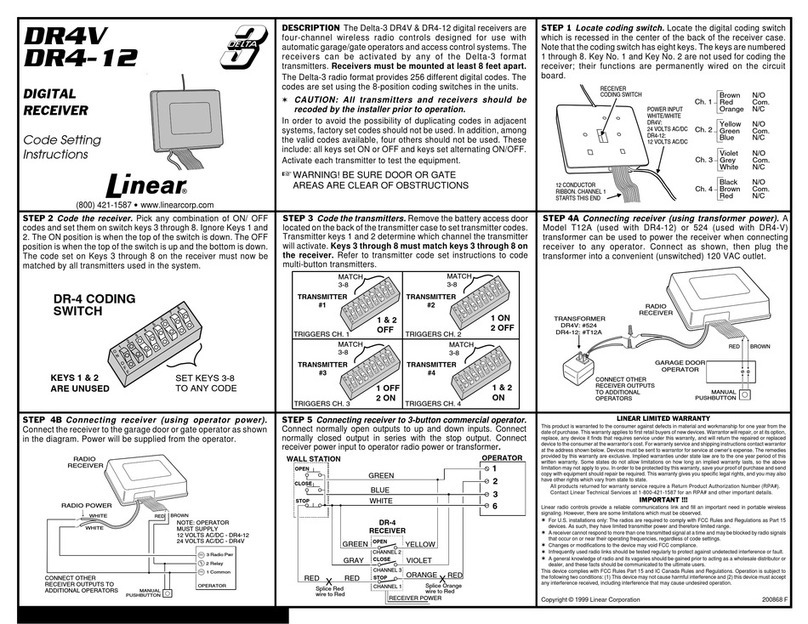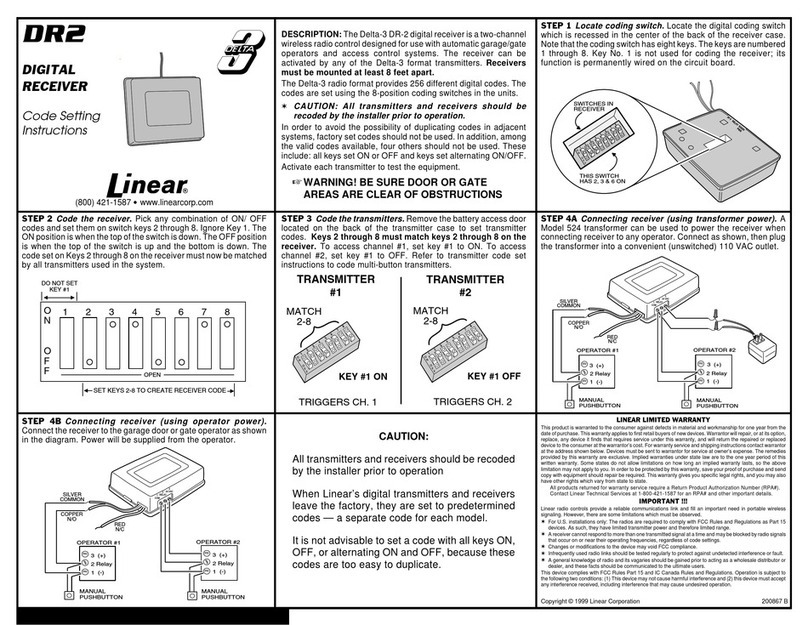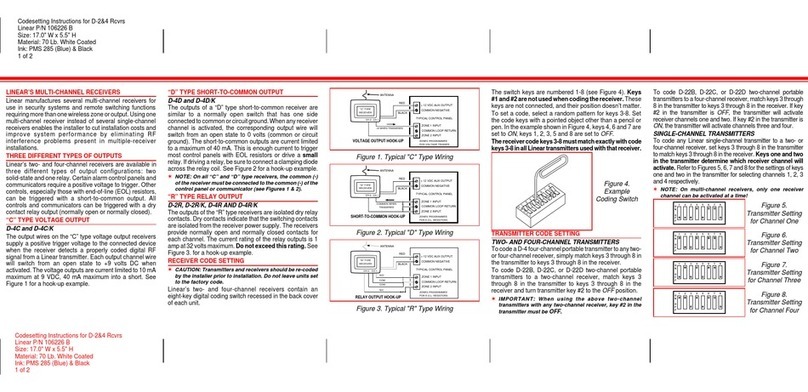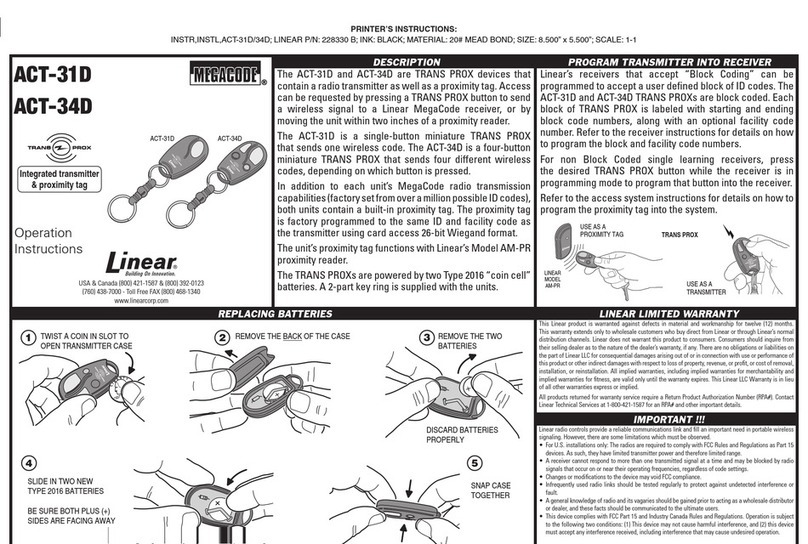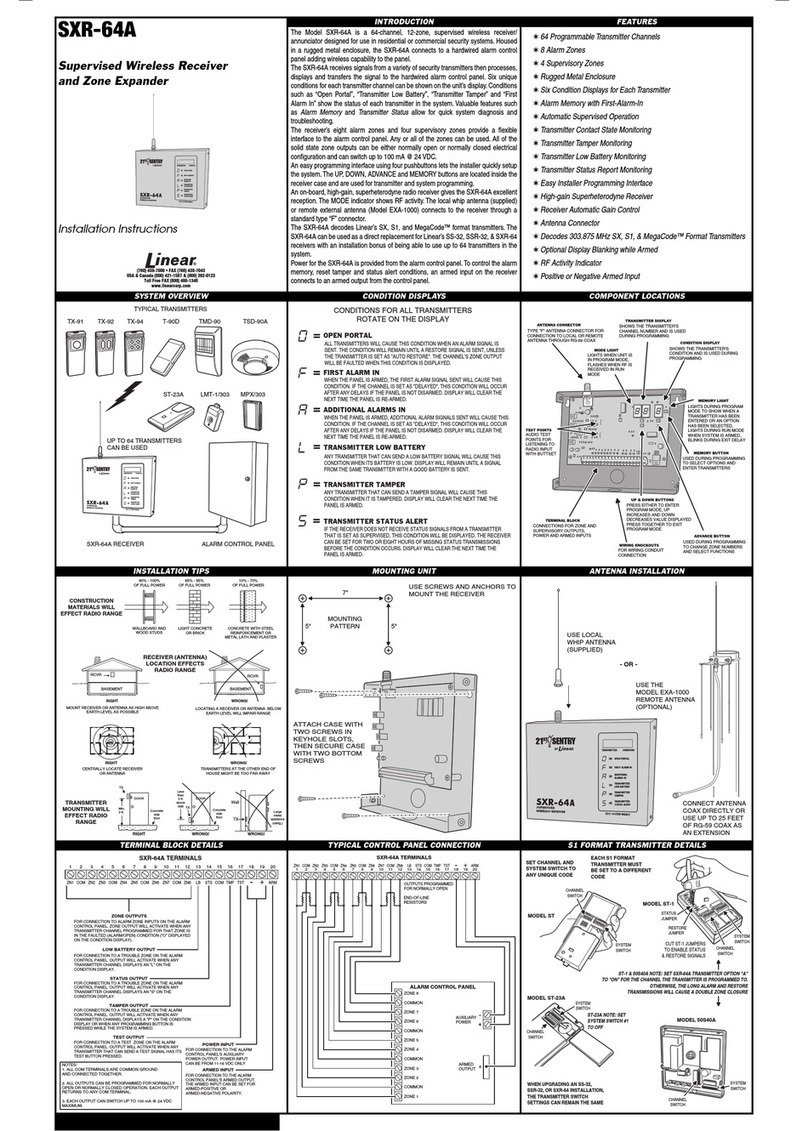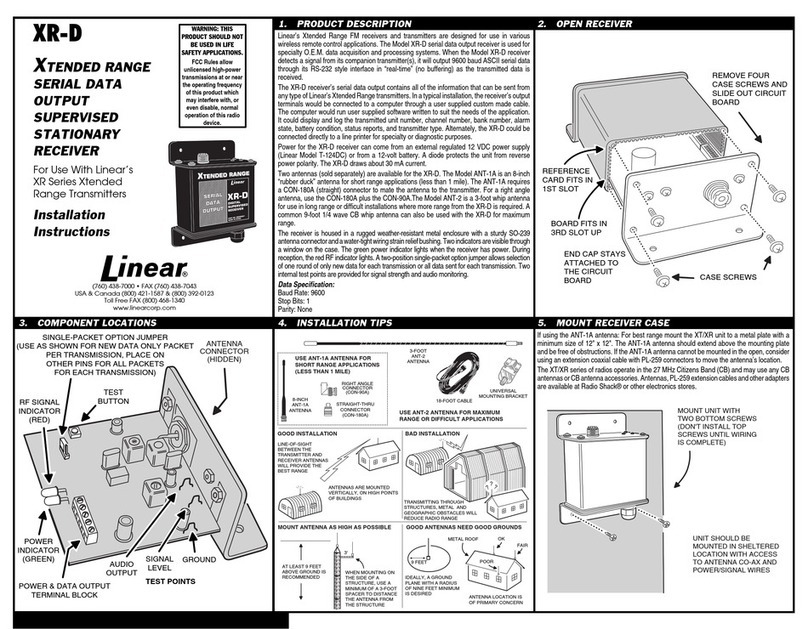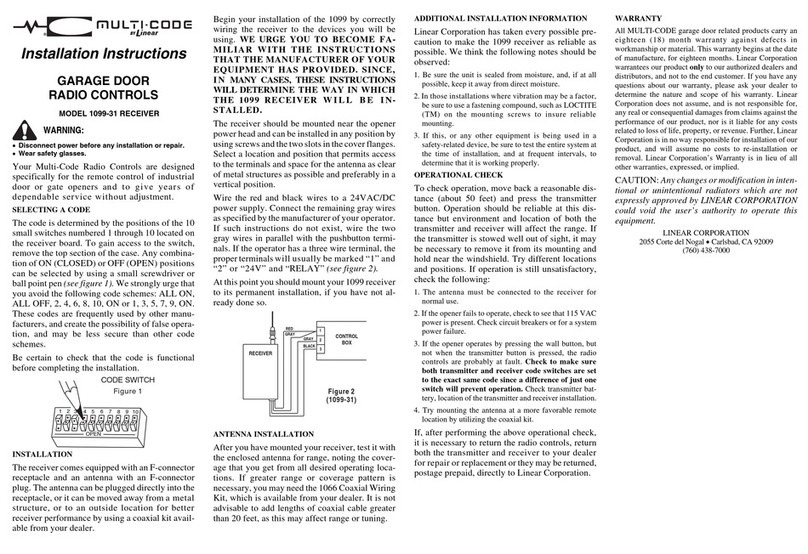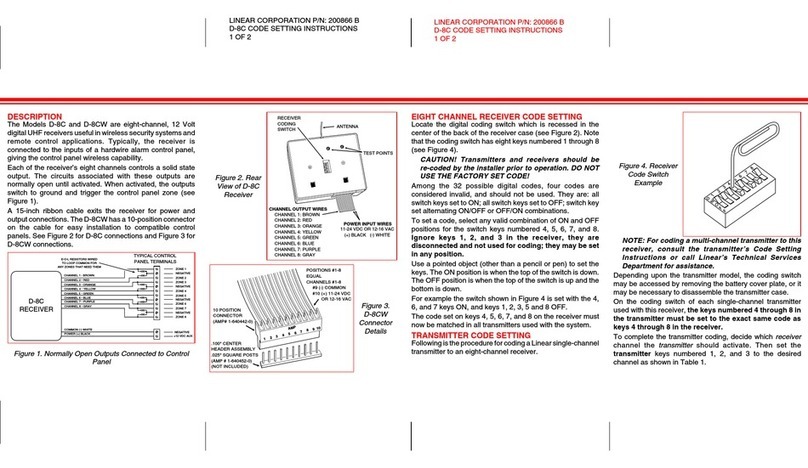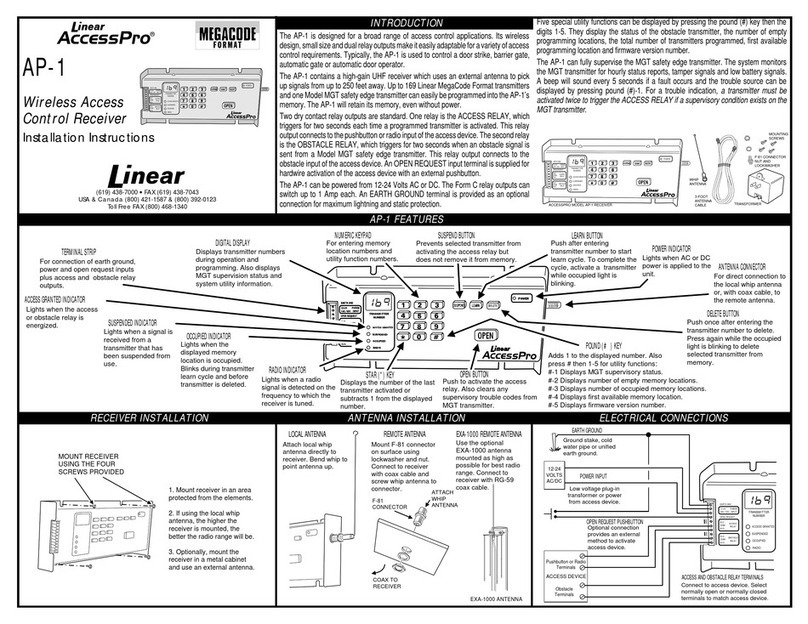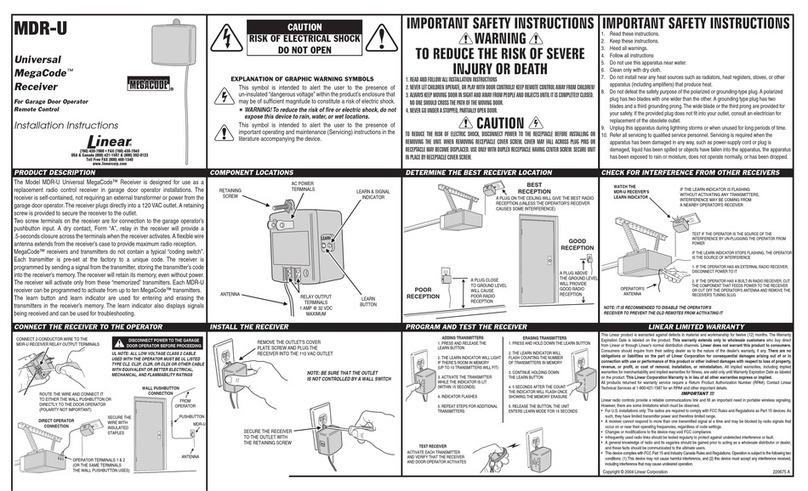3
1. SAFETY OPERATION
Firstly, thank you very much for using LINEARCOM3000 conference system. To make sure
safety of equipment and user, please read this safety instruction carefully before installing
and using and operate seriously according to this manual. Also please keep this safety
instruction for future reference. Notices are as below :
1. Wiring during installation must follow national electric safety standards, national reproong
regulations and all related local regulations.
2. Protect the power cord from being walked on and do not stack things on the power cord,
particularly at plugs.
3. To make sure earth wire connecting well. Do not use 2 - pin plugs. Power supply : 220V
50 Hz.
4. Power supply cords :
- America, Japan : AC 110V ~ 120V 60 Hz
- Asia, Europe : AC 220V ~ 240V 50 Hz
5. The packaging of equipment is designed for protecting 1.5 meters dropping but please
prevent from stress and shocking during transportation, installation and storing.
6. Do not place the system equipments on too cold or too hot room.
7. Keep good ventilation to protect the machine.
8. Unplug the system during wet weather or when unused for long periods of time.
9. Must unplug the equipment before below operations :
- Taking down or resetting any part on machine
- Reconnecting any plug in system
10. Do not disassemble or maintain the product by non-authorized personnel to avoid
accident or damage. Warning label is as below :
11. Prevent from any chemicals or liquid.
12. Please check all the connections completely before turning on. Check the set-up of main
unit before usage.
13. If you nd top warning label on product, it means : Do not open the machine cover to
avoid electric shock. Also please do not place the useless part in the case. Any trouble,
please contact with the authorized personnel.
CAUTION
RISK OF ELECTRIC
SHOCK
DO NOT OPEN
This symbol is intended to alert the user of the presence of insulated
dangerous voltage within the product’s enclosure that may present
a risk of electric shock
This symbol is intended to alert the user of important operating and
maintenance (servicing) instructions in the literature provided with
the equipment
!