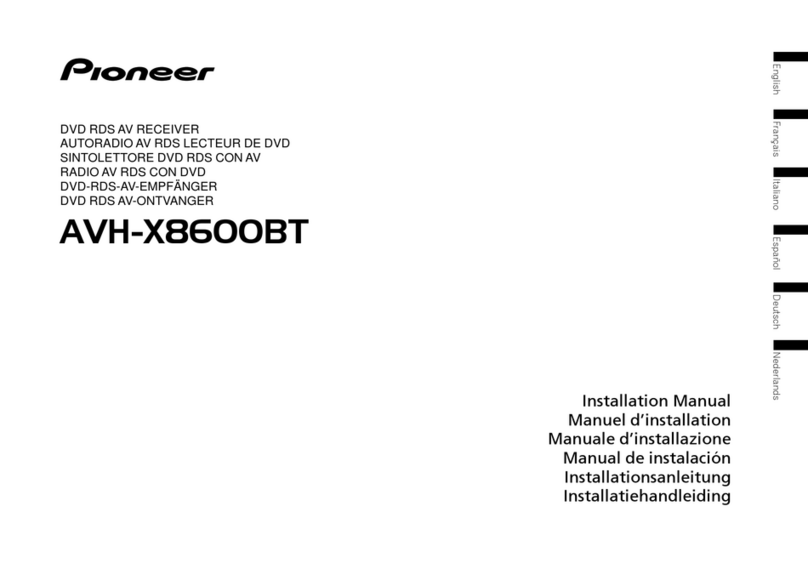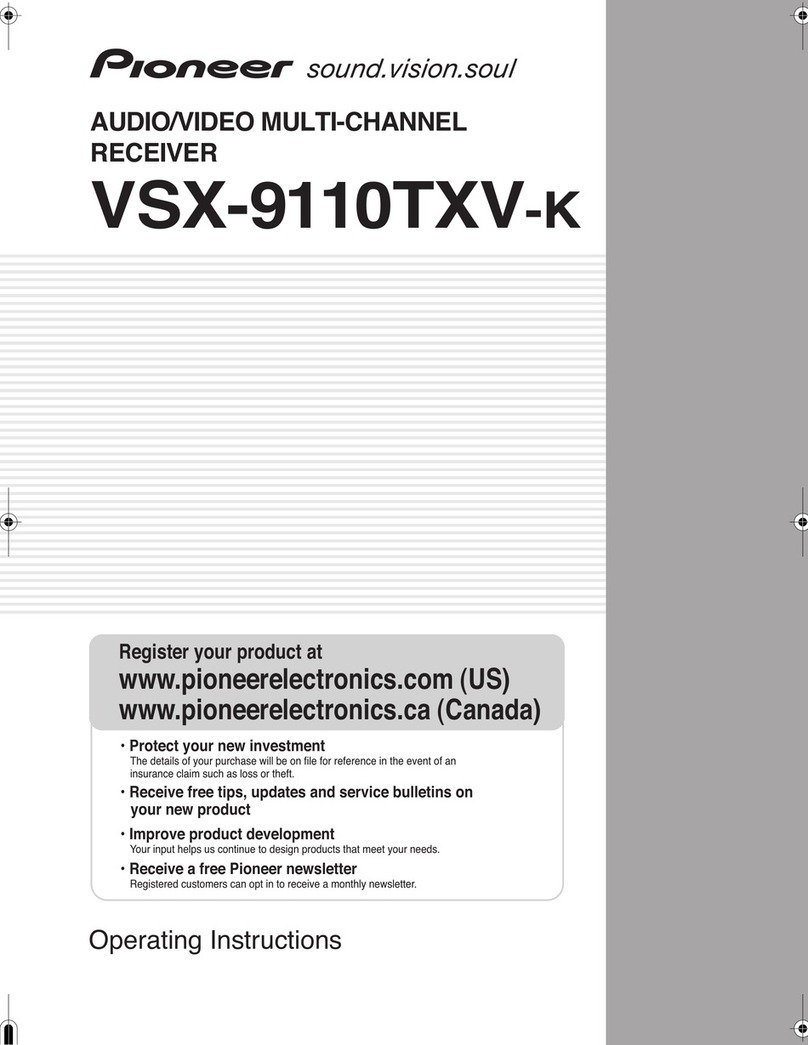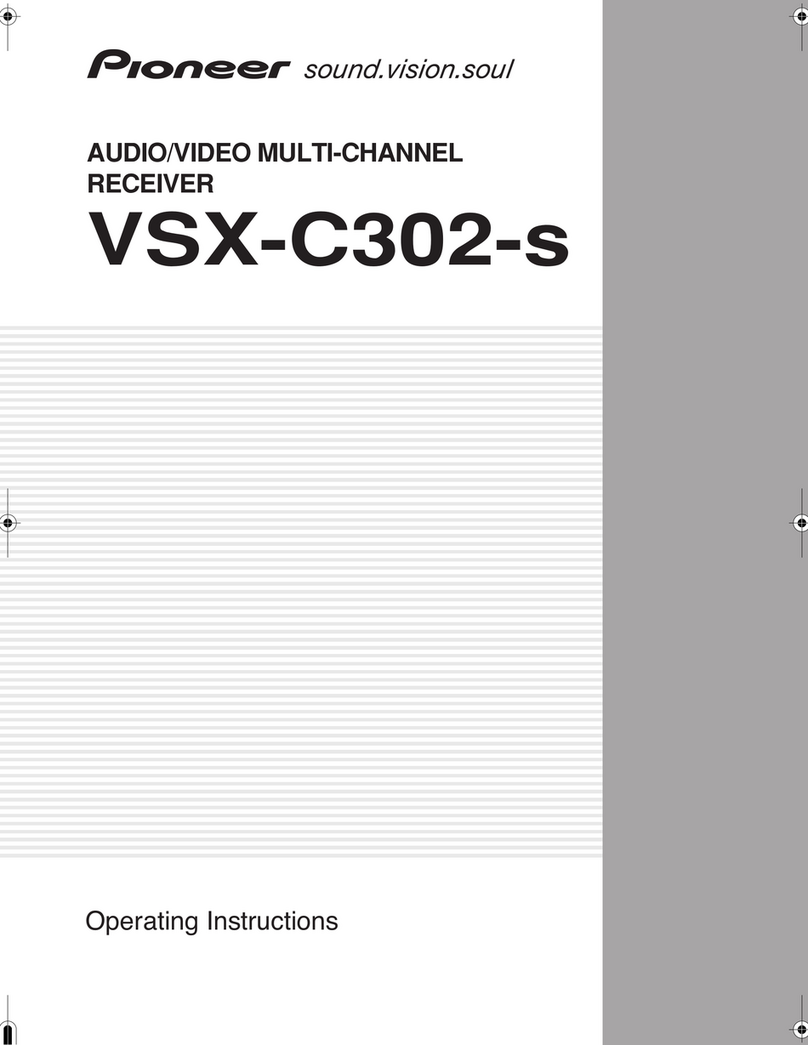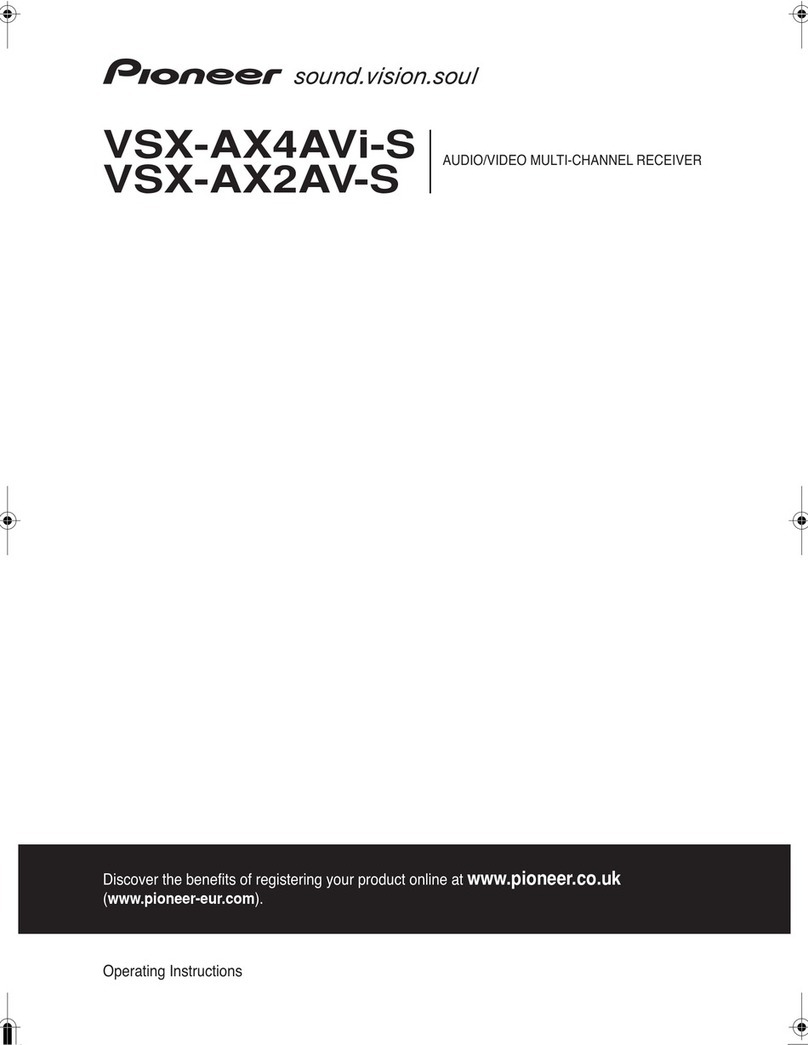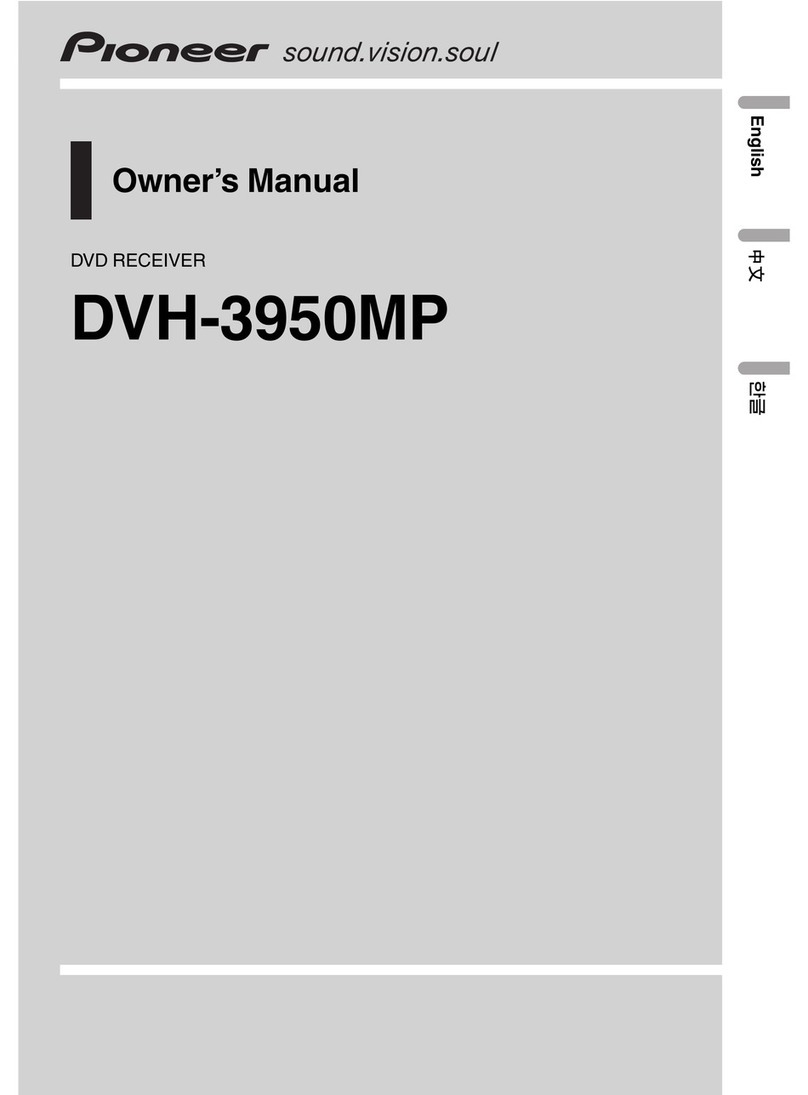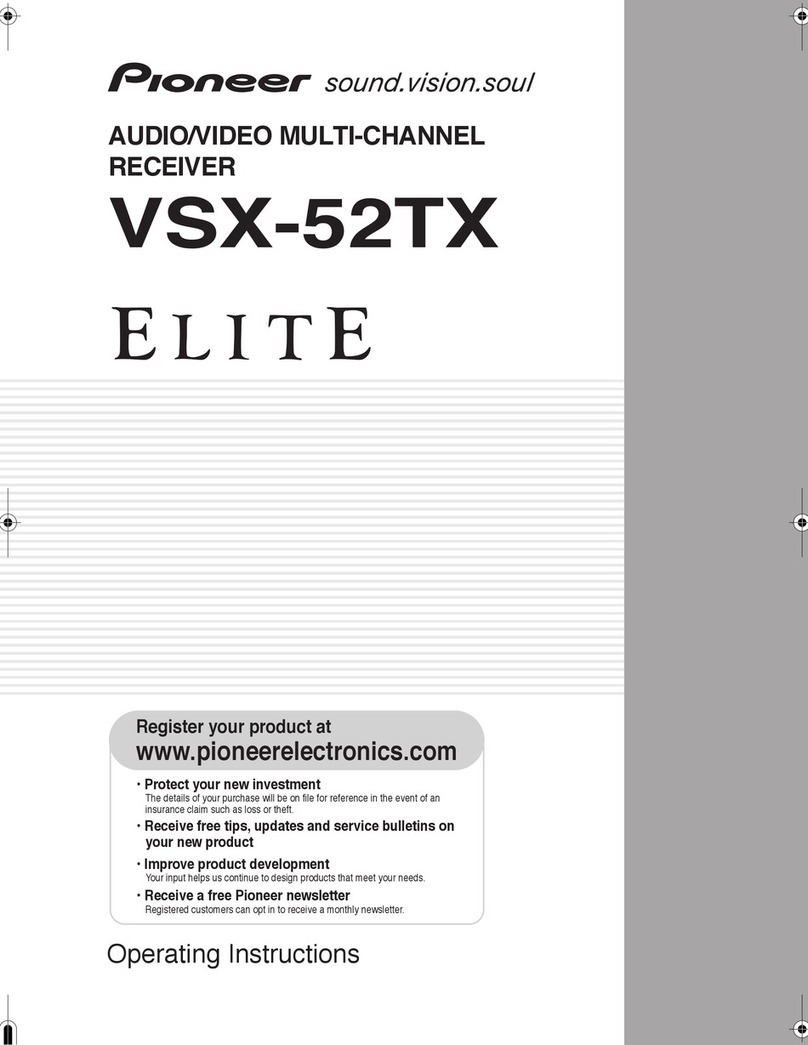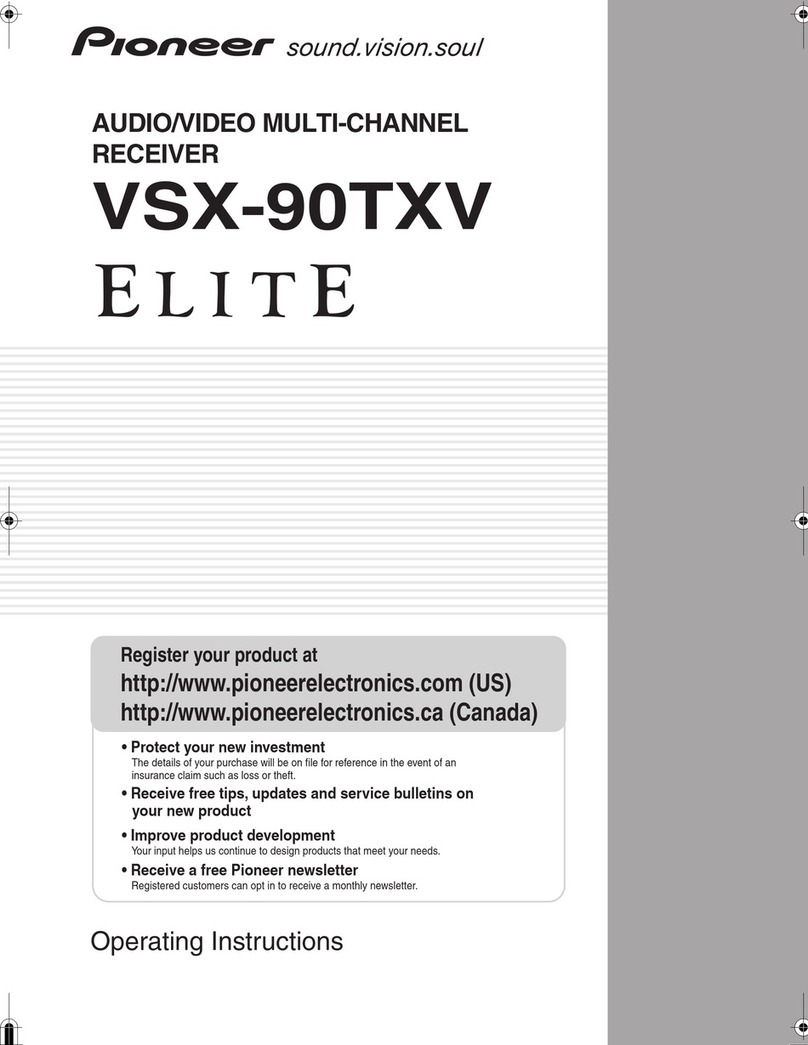Advanced Setup | Firmware Update | Others
AV RECEIVER
VSX-S520D
VSX-S520
Instruction
Manual
Before Start
What's in the box.....................................................................2
Part Names
Front Panel..............................................................................3
Rear Panel..............................................................................4
Remote Controller...................................................................6
Display ....................................................................................7
Install
1. Connect the Speakers.........................................................8
2. Connect the TV ................................................................. 11
3. Connect the HDMI AV Components..................................12
4. Connect the Audio Components........................................13
5. Connect Other Cables.......................................................14
Initial Setup
Initial Setup with Auto Start-up Wizard..................................15
Playback
AV Component Playback.......................................................18
Internet Radio........................................................................19
Spotify...................................................................................21
Music Server .........................................................................22
USB Storage Device .............................................................24
AirPlay®.................................................................................26
BLUETOOTH® Playback.......................................................27
Listening to the FM/DAB Radio.............................................28
Listening Modes....................................................................31
AV Adjust...............................................................................40
Advanced Setup
System Setup........................................................................42
MCACC.................................................................................51
Network/Bluetooth.................................................................54
Firmware Update
Firmware Update...................................................................57
Others
Troubleshooting ....................................................................60
General Specifications ..........................................................65
About HDMI...........................................................................67
License and Trademark Information......................................68