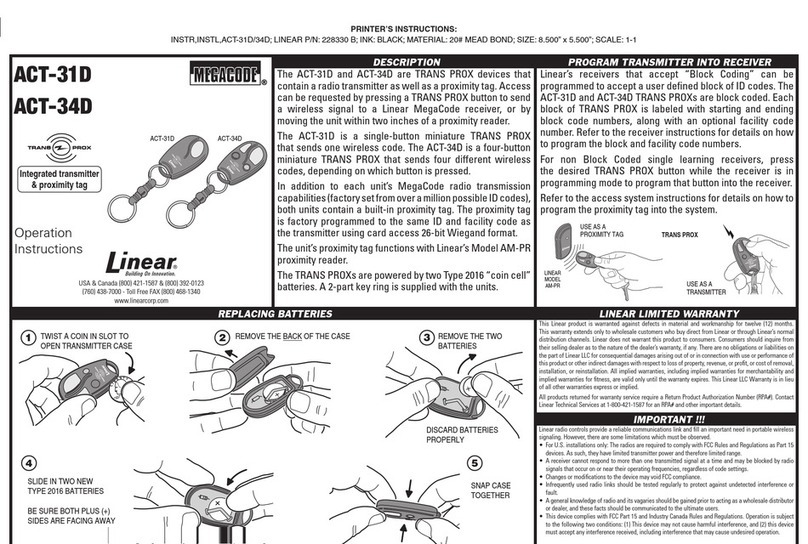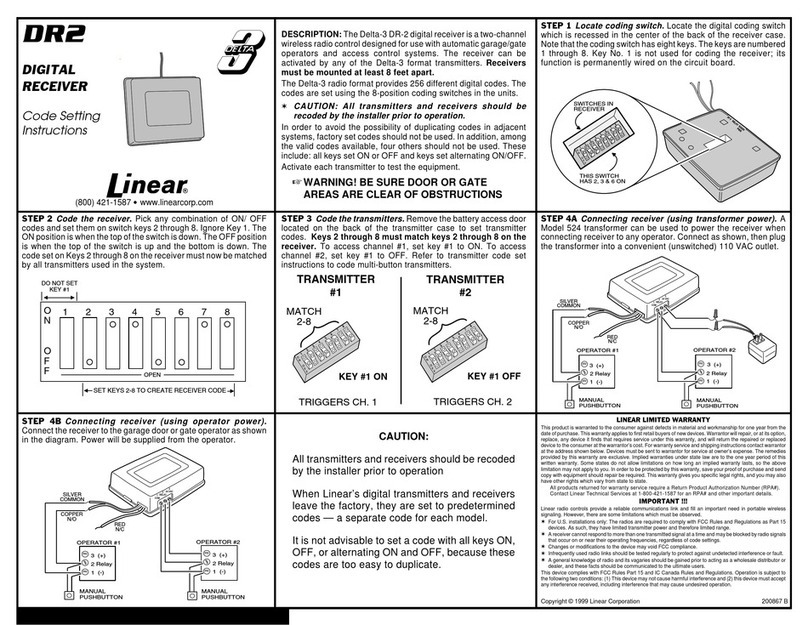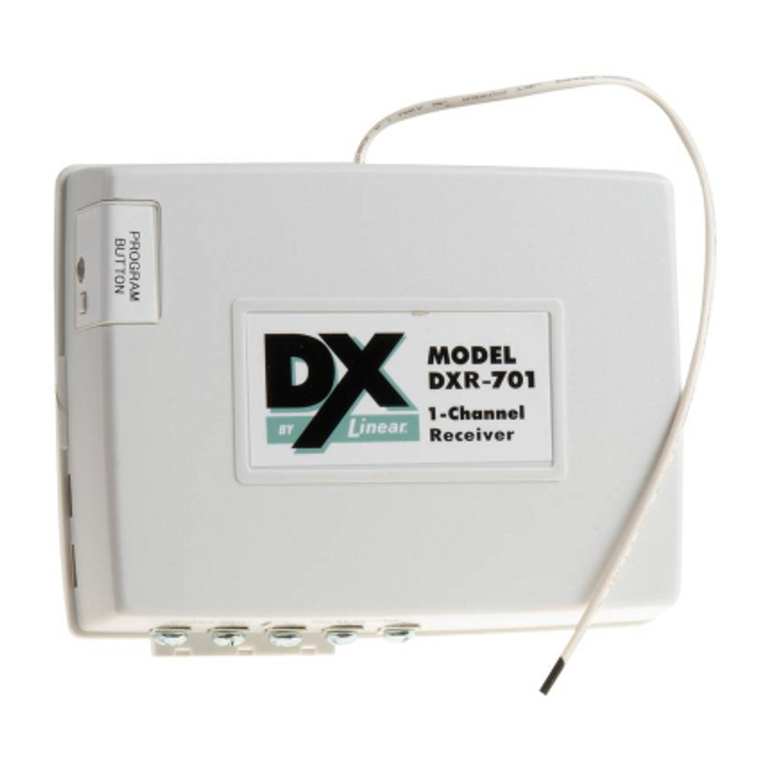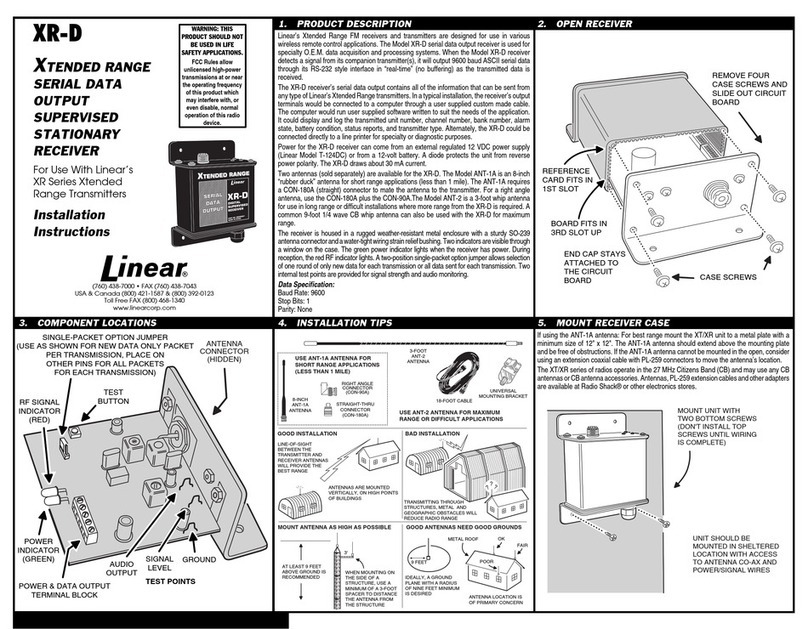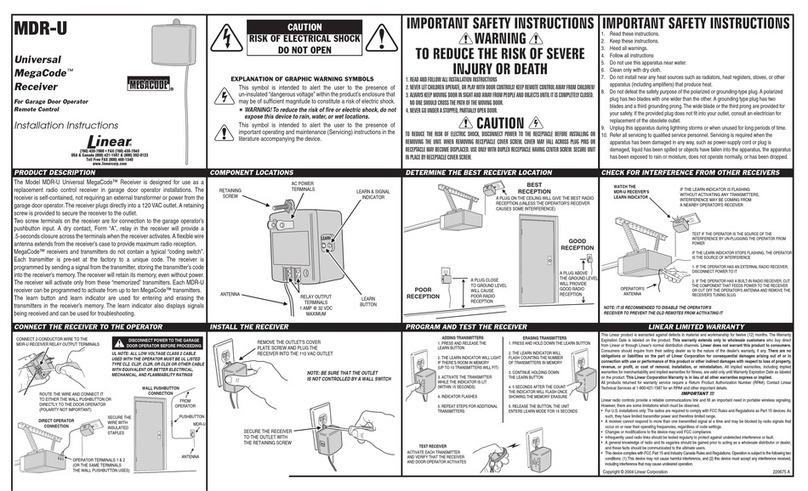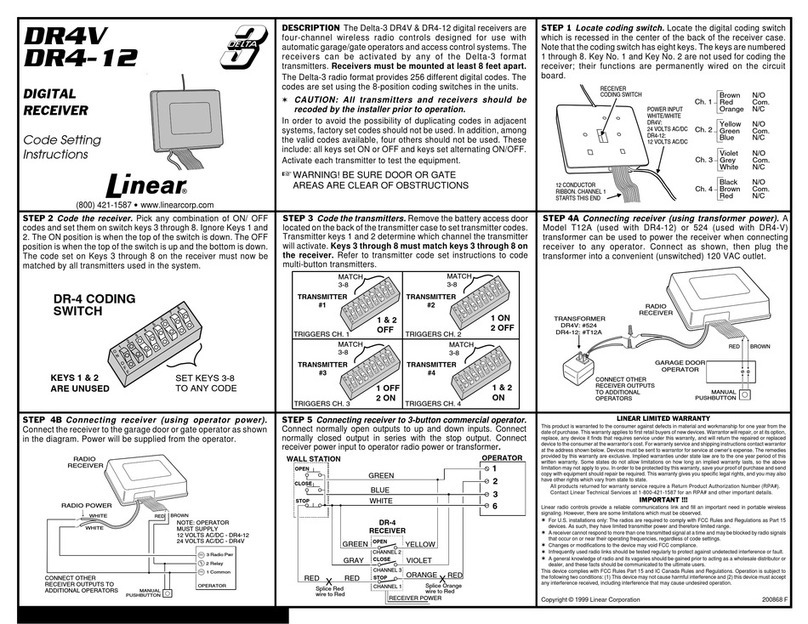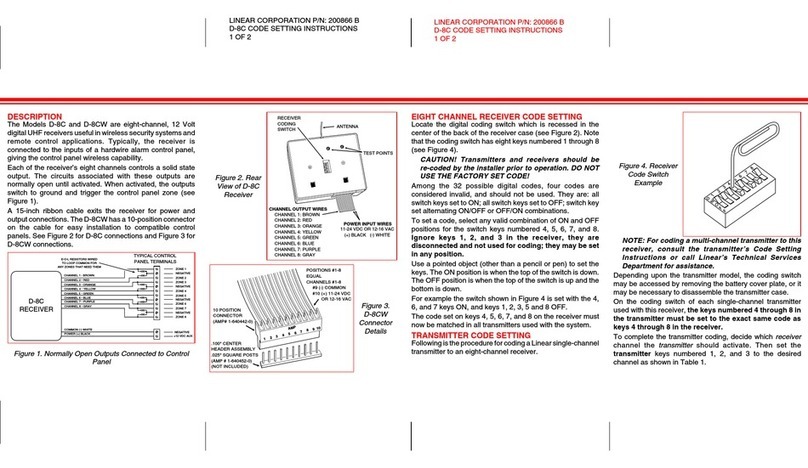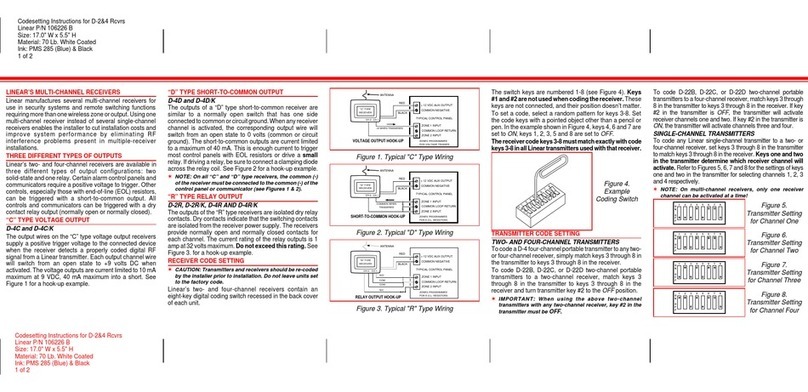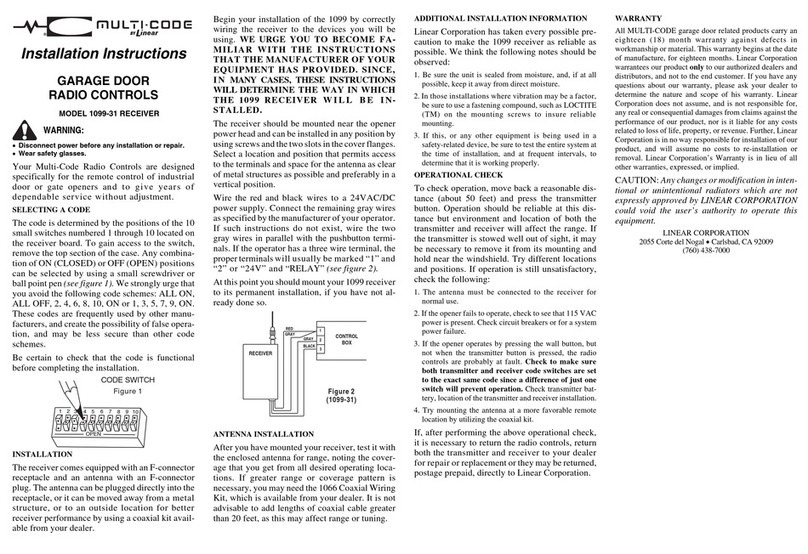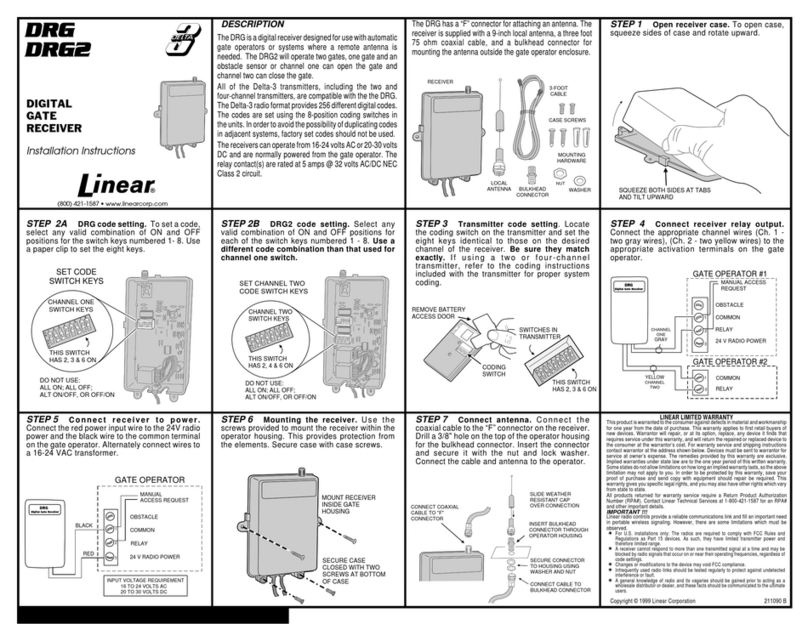LEARNING TRANSMITTERS DELETING TRANSMITTERS SUSPENDING TRANSMITTERS
LEARNING MGT TRANSMITTERS MGT TRANSMITTER SUPERVISION SYSTEM TESTING
# KEY UTILITIES SPECIFICATIONS
Size: 10.5"W x 4.5"H x 2"D
Weight: 1.5 Lbs.
Supply Voltage: 12-24 Volts AC or DC
Operating Current: 250 Ma Maximum
Operating Temperature Range: -22° to +158° F (-30° to +70° C)
Sensitivity: -94 dBm Minimum
Bandwidth (3 db): 4 MHz Typical
Frequency: 318 MHz
Relay Contact Rating: 1 AMP @ 24 Volts AC or DC
LINEAR LIMITED WARRANTY
ThisLinear product is warrantedagainstdefectsinmaterialandworkmanshipfortwelve(12)months.TheWarranty
Expiration Date is labeled on theproduct. This warranty extends only to wholesale customers who buy direct
fromLinearorthroughLinear’snormaldistributionchannels.Lineardoesnotwarrantthisproducttoconsumers.
Consumers should inquire from their selling dealer as to the nature of the dealer’s warranty, if any. There are no
obligations or liabilities on the part of Linear corporation for consequential damages arising out of or in
connection with use or performance of this product or other indirect damages with respect to loss of
property, revenue, or profit, or cost of removal, installation, or reinstallation. All implied warranties, including
impliedwarrantiesformerchantabilityandimpliedwarrantiesforfitness,arevalidonlyuntilWarrantyExpirationDate
aslabeledontheproduct.ThisLinearCorporationWarrantyisinlieuofallotherwarrantiesexpressorimplied.
For warranty service on Linear equipment return product, at sender’s expense to:
Linear Corporation Service Department
2580 Pioneer Avenue, Suite C
Vista, CA 92083
IMPORTANT !!!
Linearradiocontrolsprovideareliablecommunicationslinkandfillanimportantneedinportablewirelesssignalling.
However, there are some limitations which must be observed.
✶For U.S. installations only: The radios are required to comply with FCC Rules and Regulations as Part 15
devices. As such, they have limited transmitter power and therefore limited range.
✶A receiver cannot respond to more thanone transmitted signal ata time and may be blocked by radio signals
that occur on or near their operating frequencies, regardless of code settings.
✶Changes or modifications to the device may void FCC compliance.
✶Infrequentlyused radiolinks shouldbe testedregularly to protect againstundetected interference or fault.
✶A general knowledge of radio and its vagaries should be gained prior to acting as a wholesale distributor or
dealer, and these facts should be communicated to theultimate users.
Copyright © 1995 Linear Corporation 211037 B
ENTER THE NUMBER (1 TO 169) OF AN
EMPTY MEMORY LOCATION
PRESS
LEARN
BUTTON
OCCUPIED
LIGHT WILL BLINK FOR 2
SECONDS IF MEMORY LOCATION IS
EMPTY
ACTIVATE THE TRANSMITTER WHILE
OCCUPIED
LIGHT IS BLINKING
OCCUPIED
LIGHT WILL LIGHT STEADY
WHEN TRANSMITTER IS LEARNED
ENTER THE NUMBER (1 TO 169) OF
THE MEMORY LOCATION TO CLEAR
PRESS
DELETE
BUTTON
OCCUPIED
LIGHT WILL BLINK FOR 2
SECONDS IF MEMORY LOCATION IS
OCCUPIED
PRESS
DELETE
AGAIN WHILE
OCCUPIED
LIGHT IS BLINKING TO
ERASE TRANSMITTER FROM MEMORY
OCCUPIED
LIGHT WILL GO OUT WHEN
TRANSMITTER HAS BEEN DELETED
ENTER THE NUMBER (1 TO 169) OF AN
OCCUPIED MEMORY LOCATION
PRESS
SUSPEND
BUTTON
OCCUPIED
LIGHT WILL LIGHT STEADY
FOR 2 SECONDS IF MEMORY
LOCATION IS OCCUPIED
SUSPENDED
AND
OCCUPIED
LIGHTS
WILL LIGHT STEADY WHEN THE
TRANSMITTER HAS BEEN
SUSPENDED
NOTE: TO "UNSUSPEND" THE TRANSMITTER, ENTER
SUSPENDED TRANSMITTER NUMBER AND PRESS SUSPEND.
ENTER MEMORY LOCATION NUMBER
999 TO LEARN MGT TRANSMITTER
PRESS
LEARN
BUTTON
OCCUPIED
LIGHT WILL BLINK FOR 2
SECONDS IF MEMORY LOCATION IS
EMPTY
OCCUPIED
LIGHT WILL LIGHT STEADY
WHEN TRANSMITTER IS LEARNED
ACTIVATE THE MGT TRANSMITTER
WHILE
OCCUPIED
LIGHT IS BLINKING
IF RECEIVER IS BEEPING EVERY FIVE
SECONDS, PRESS #-1 TO DISPLAY THE
MGT SUPERVISORY CODES
(MULTIPLE CODES CAN BE DISPLAYED)
"L" INDICATES A LOW MGT
TRANSMITTER BATTERY
"F" INDICATES AN MGT TAMPER OR
LOOP FAULT CONDITION
"S" INDICATES THAT HOURLY STATUS
REPORTS HAVE NOT BEEN RECEIVED
FROM THE MGT FOR FOUR HOURS
AFTER SERVICING FAULT, PRESS
OPEN
TO SILENCE BEEPER AND
RESET THE RECEIVER DISPLAYS
NOTE: IF SUPERVISION SOUNDER IS NOT REQUIRED, SUSPEND
MGT TRANSMITTER (#999). SUPERVISION CODES CAN STILL BE
DISPLAYED. THIS WILL ALSO DISABLE THE REQUIREMENT OF
PRESSING A TRANSMITTER TWICE TO TRIGGER THE ACCESS RELAY
DURING A SUPERVISORY CONDITION.
ACTIVATE A LEARNED TRANSMITTER
AND VERIFY THAT THE ACCESS
DEVICE OPERATES
IF MGT OBSTACLE TRANSMITTER IS
USED, RUN ACCESS DEVICE AND
TRIGGER OBSTACLE SENSOR. VERIFY
THAT ACCESS DEVICE REVERSES
IF AN OPEN REQUEST PUSHBUTTON
IS INSTALLED, PRESS IT AND VERIFY
THAT THE ACCESS DEVICE
OPERATES
DISPLAYS THE MGT SUPERVISORY
CODES
THESE HANDY UTILITY FUNCTIONS CAN SPEED SYSTEM
PROGRAMMING AND MAINTENANCE
DISPLAYS THE NUMBER OF EMPTY
MEMORY LOCATIONS
DISPLAYS THE NUMBER OF
OCCUPIED MEMORY LOCATIONS
DISPLAYS THE FIRST AVAILABLE
EMPTY MEMORY LOCATION
DISPLAYS THE VERSION NUMBER OF
THE AP-1 FIRMWARE
WHEN DISPLAY IS BLANK, DISPLAYS THE NUMBER
OF THE LAST TRANSMITTER ACTIVATED, OR
SUBTRACTS 1 FROM THE DISPLAYED NUMBER
WHEN DISPLAY IS BLANK, PRESS # BEFORE
PRESSING UTILITY FUNCTION NUMBER, OR ADDS 1
TO A DISPLAYED NUMBER