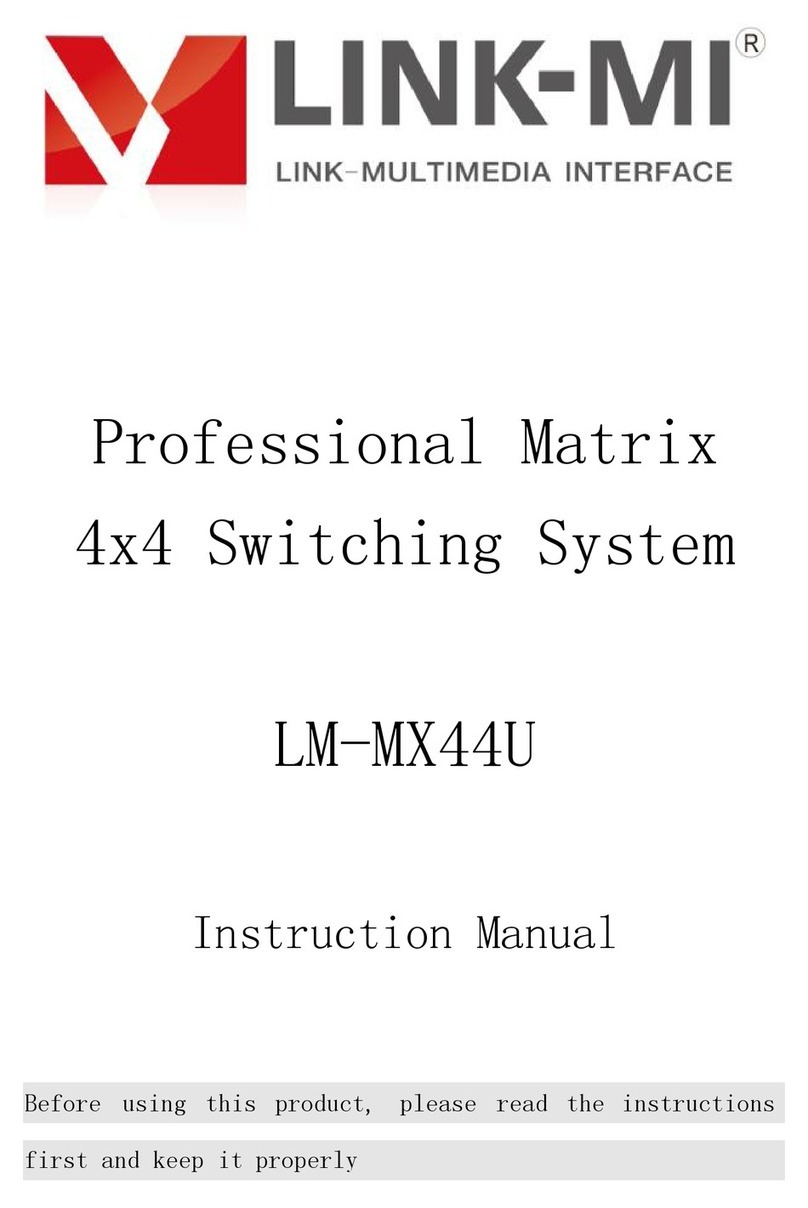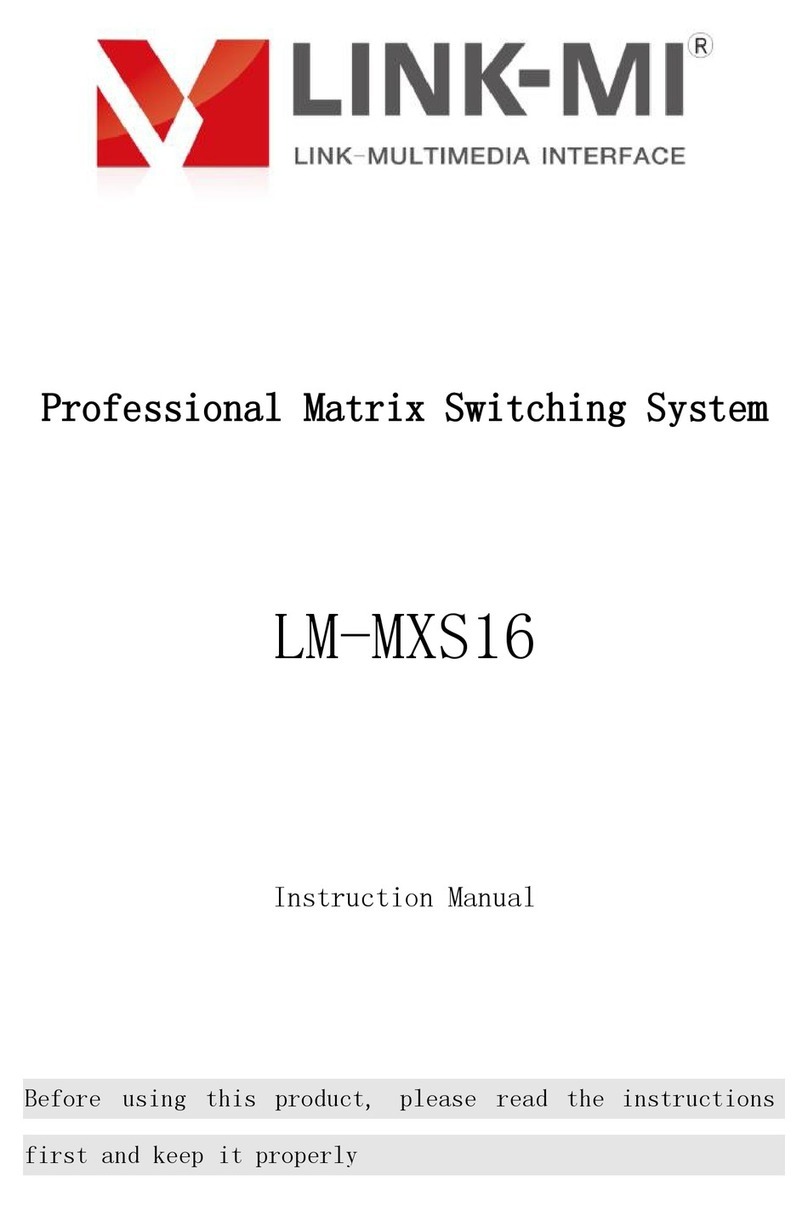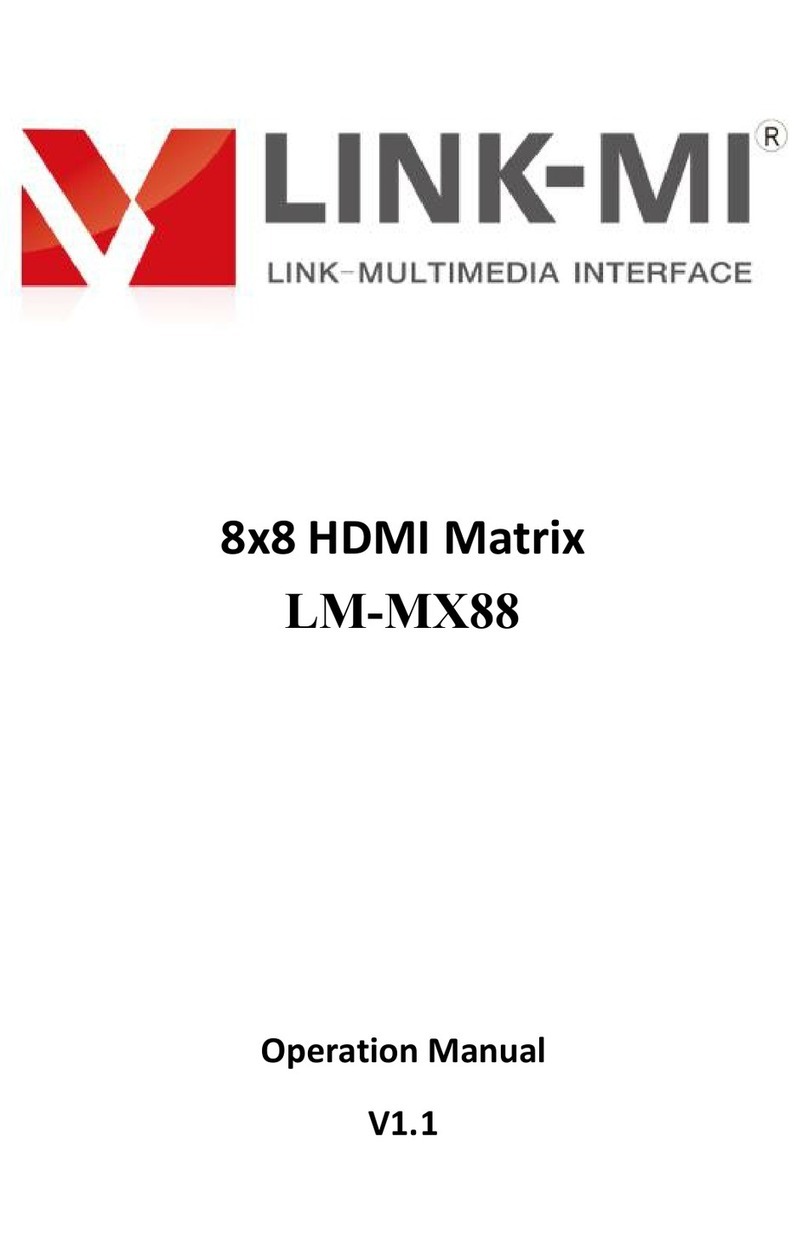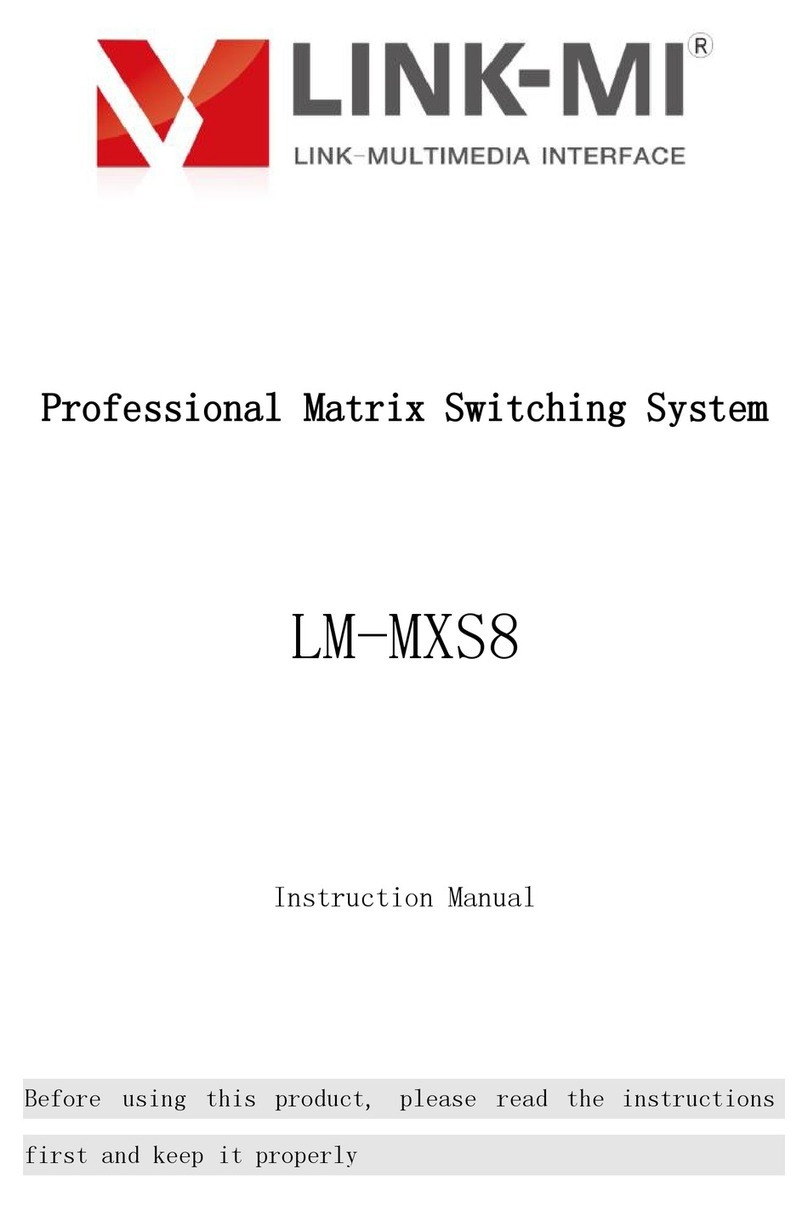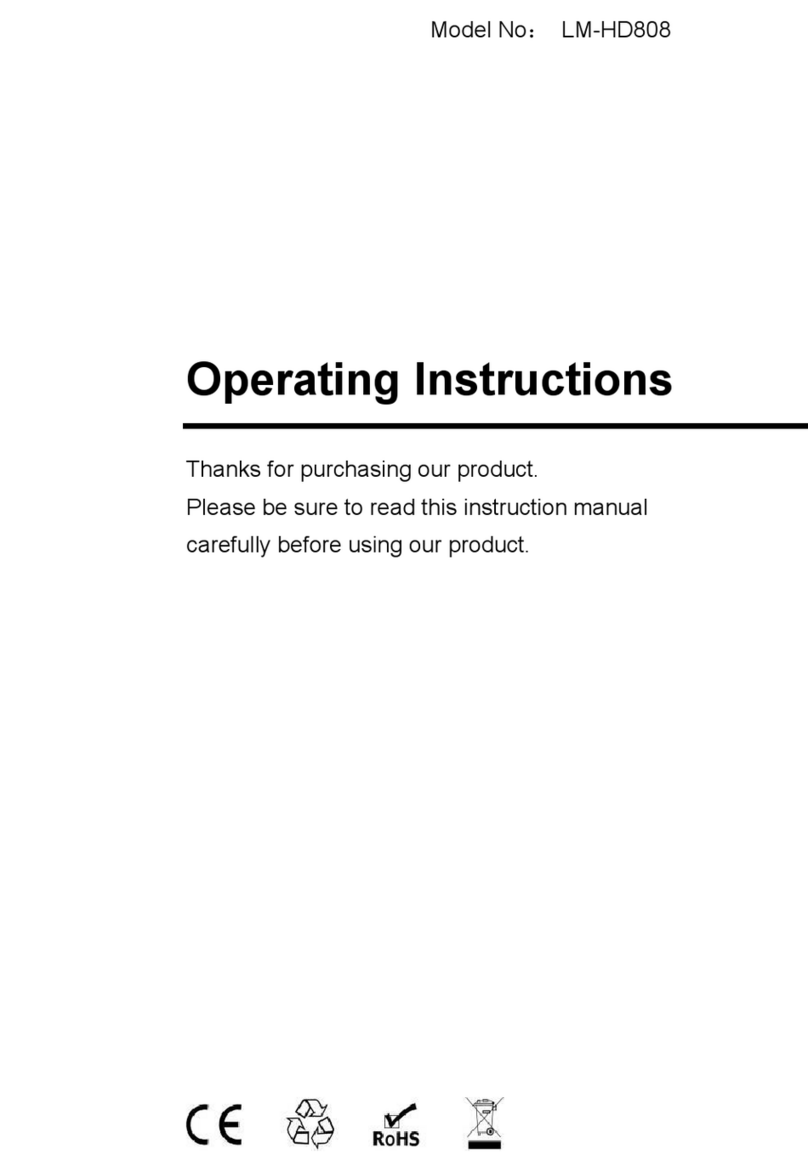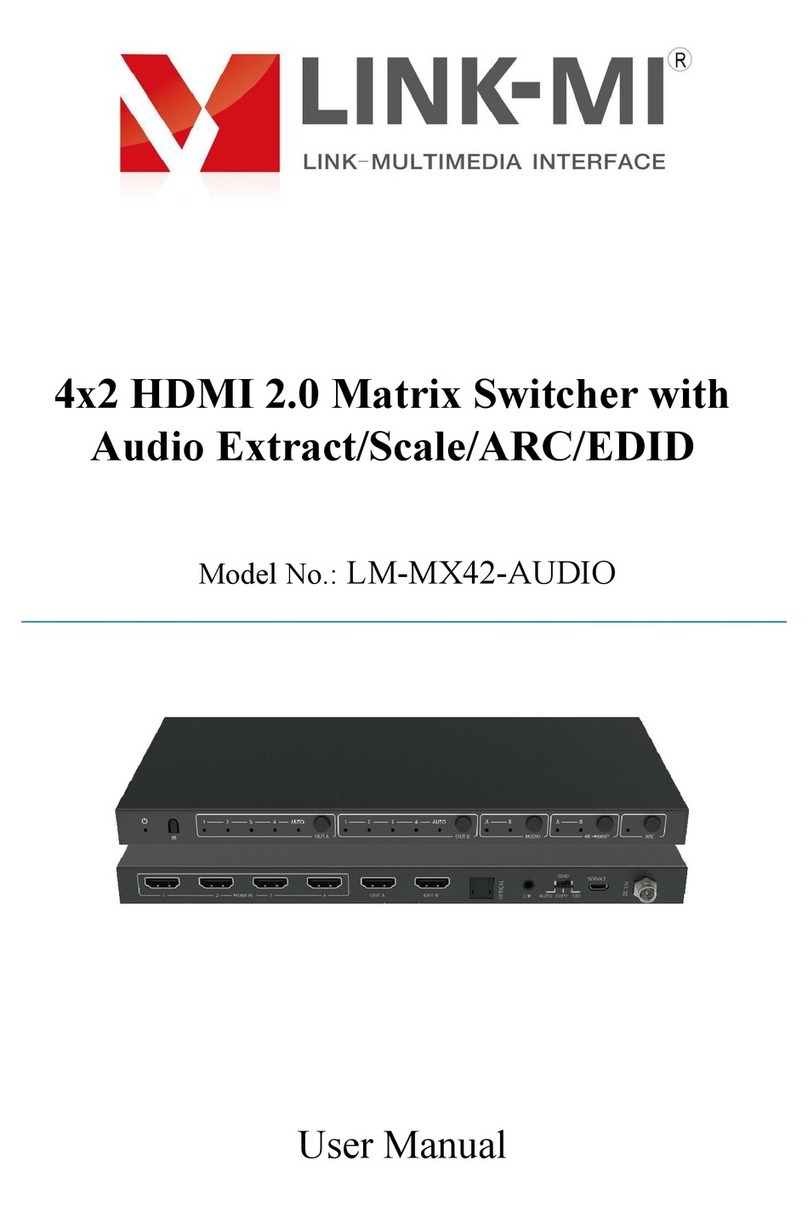Introduction
LM-HD808-4K is an 8-by-8 HDMI matrix. It allows any of the eight Input Channels (HDMI) to be routed to any of
the eight Output Channels (HDMI), no matter the source is HDCP or not. Users can choose several different
ways to control the matrix: by using infrared, RS232, and LAN and supplied remote control.
LM-HD808-4K internal EDID library features default EDID configurations, in addition to native EDID data for any
output/display.
LM-HD808-4K offers solutions for digital entertainment center, HDTV retail and show site, HDTV, STB, DVD and
projector factory, noise, space and security concerns, data center control, information distribution, conference
room presentation, school and corporate training environments.
HDMI Matrix (Routing Type)
Product Overview
Dear customer
Thank you for purchasing this product. For optimum performance and safety, please read these instructions
carefully before connecting, operating or adjusting this product. Please keep this manual for future reference.
Features
Allows up to eight HDMI audio/video devices to be independently switched to eight HDMI monitors,
HDTV’s, or projectors.
The eight output channels could show the same or different source simultaneously no matter the source is
HDCP or not.
Reading and saving EDID function from displays.
Support high definition resolutions, including:
4Kx2K,1080p, 3D, 1080i, 720p and other standard video formats.
Each port support both HDMI and DVI inputs.
With extra infrared extension receiver.
Four switching modes: panel buttons, local IR, RS232 and Ethernet.
HDCP compliant
HDMI 1.4supported.
Notice
We. reserves the right to make changes in the hardware, packaging and any accompanying documentation
without prior written notice.
Package Contents
11x Main unit.
21x Remote.
31x RS232 cable
412V/DC Power Supply.
51x CD-ROM(Control software operating instructions).
6Mounting ears.
NOTE: PART NUMBER (Abbreviation as P/N).