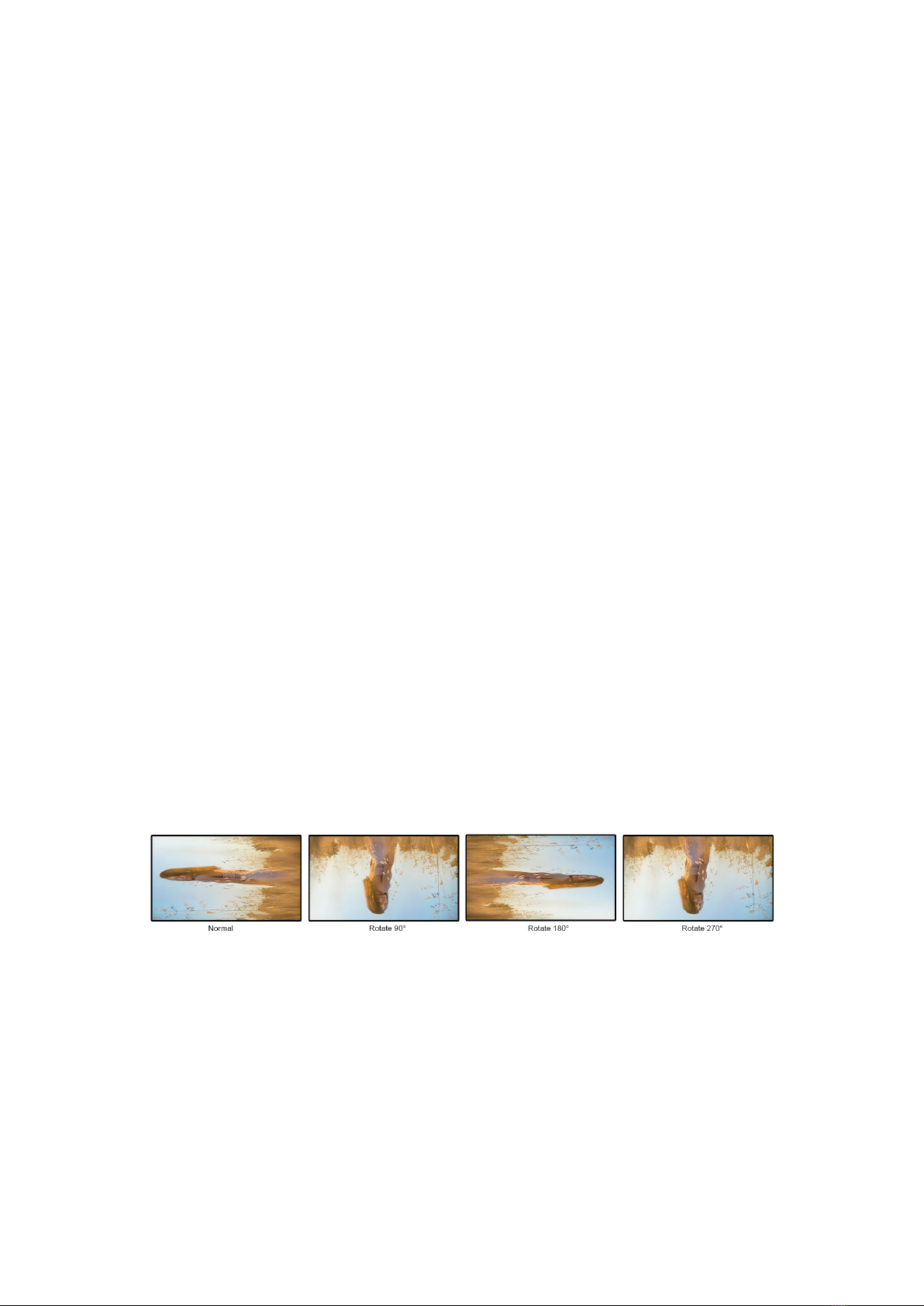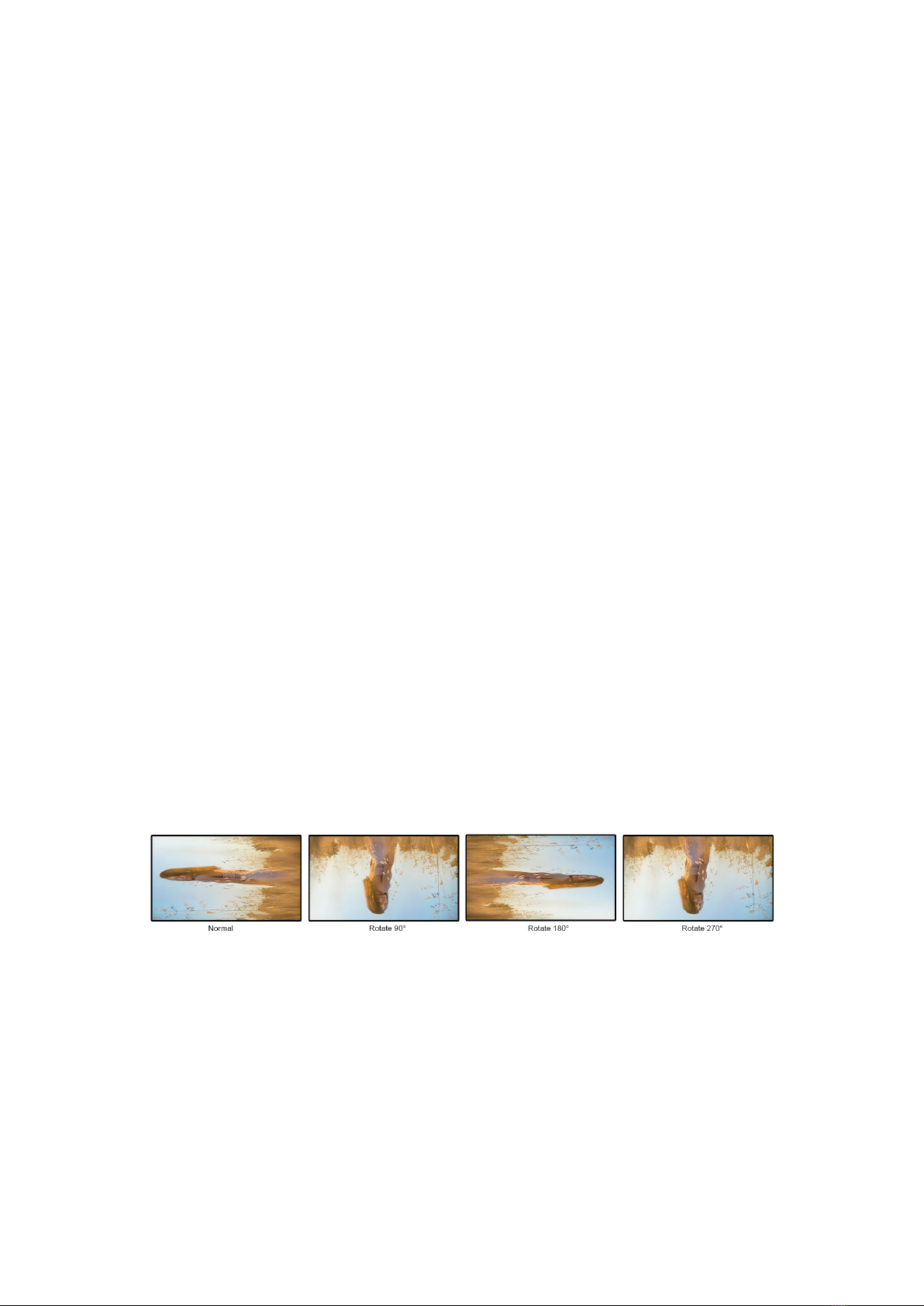
I. Product descriptions
LM-R90 Mobile phone screen device is a high performance vertical screen display device for
mobile phones。It uses a high-speed picture processing chip。Its main function is to display the
content of the mobile phone in real-time and synchronous to the high-definition vertical screen
display unit。
LM-R90 supports 1 HDMI input, 1 HDMI compatible with mobile signal, 1 DP, the signal for a
variety of formats and format conversion times line processing into HDMI output signal of
1920*1080, and can be set to display pictures are 90, 180, 270 degree rotation and for the mobile
phone signal cut black side function.
II. Product features
1、Input signal
LM-R90 Mobile phone screen device Support 1 way HDMI, 1 way HDMI compatible
mobile signal, 1 way DP three signal input, 1 Audio audio signal input, input signal can support
3840*2160@60HZ
2、Mobile phone signal input function
Product 1 way HDMI port directly supports the mobile signal input, through the mobile
signal to HDMI connection line to connect the phone, can directly display the output image of the
phone. To implement this function, the mobile phone supports the Mobile High-Definition Link
function.
3、output signal
Two HDMI signals synchronously output the same picture, one channel Audio stereo audio
output, and the output resolution supports 1920x1080@60HZ;
4、Double line switching function
Different resolution, different refresh rate and different formats of signal, through the
equipment line conversion function fixed HDMI signal and fixed resolution output, output
resolution optional 1920x1080@60HZ;
5、、、Image rotation function
Through infrared remote control, chassis keys can achieve 90 degrees, 180 degrees, 270
degrees of rotation. This function is used in certain places where image rotation is required.As
shown in the following picture:
6、Signal automatic identification
The image rotator can set the automatic identification function, insert the signal to any input port
without signal access, and the signal will automatically display to the display unit, without manual
switching;
7、、、Signal distribution
LM-R90 also has the function of signal distribution, and the switching signal can be
synchronously output by two HDMI interfaces to display the same image;
8、、、Mobile phone vertical screen display function with the same screen
The LCD screen, the advertising machine or other display units are realized by the vertical
screen of the LM-R90 mobile phone and the screen display device,as: