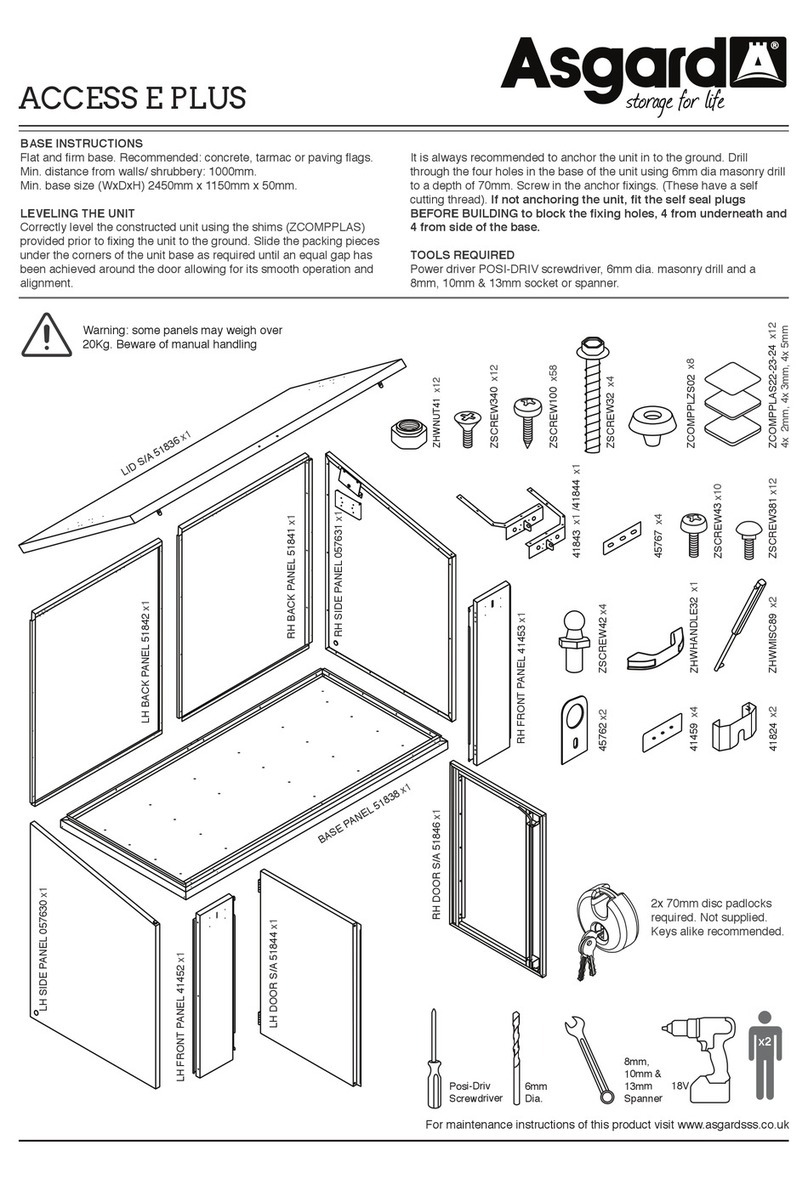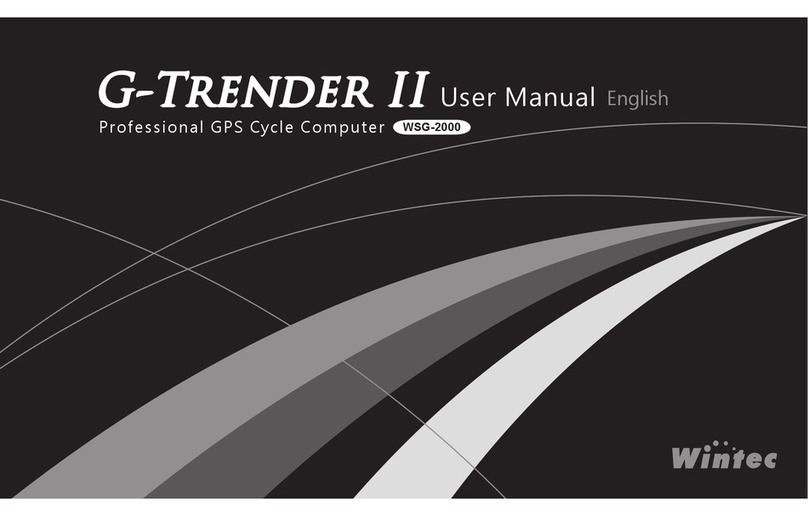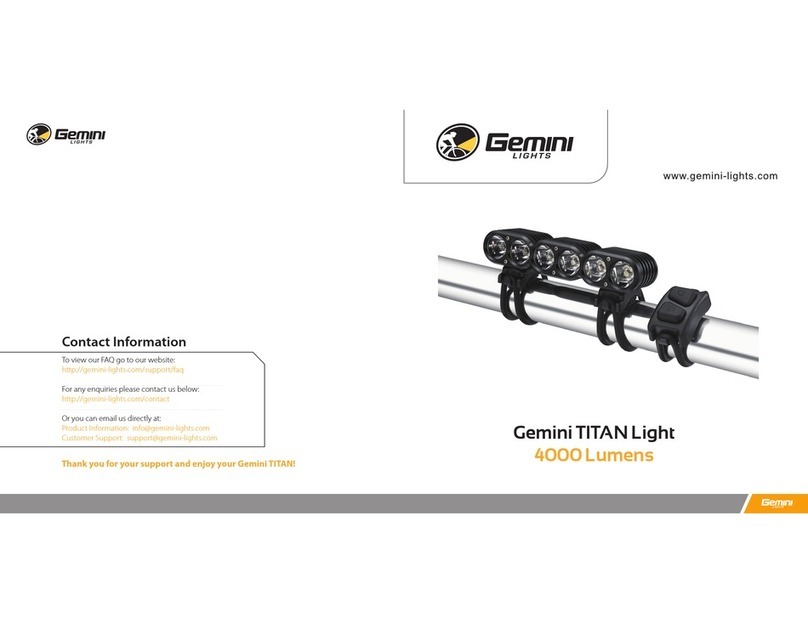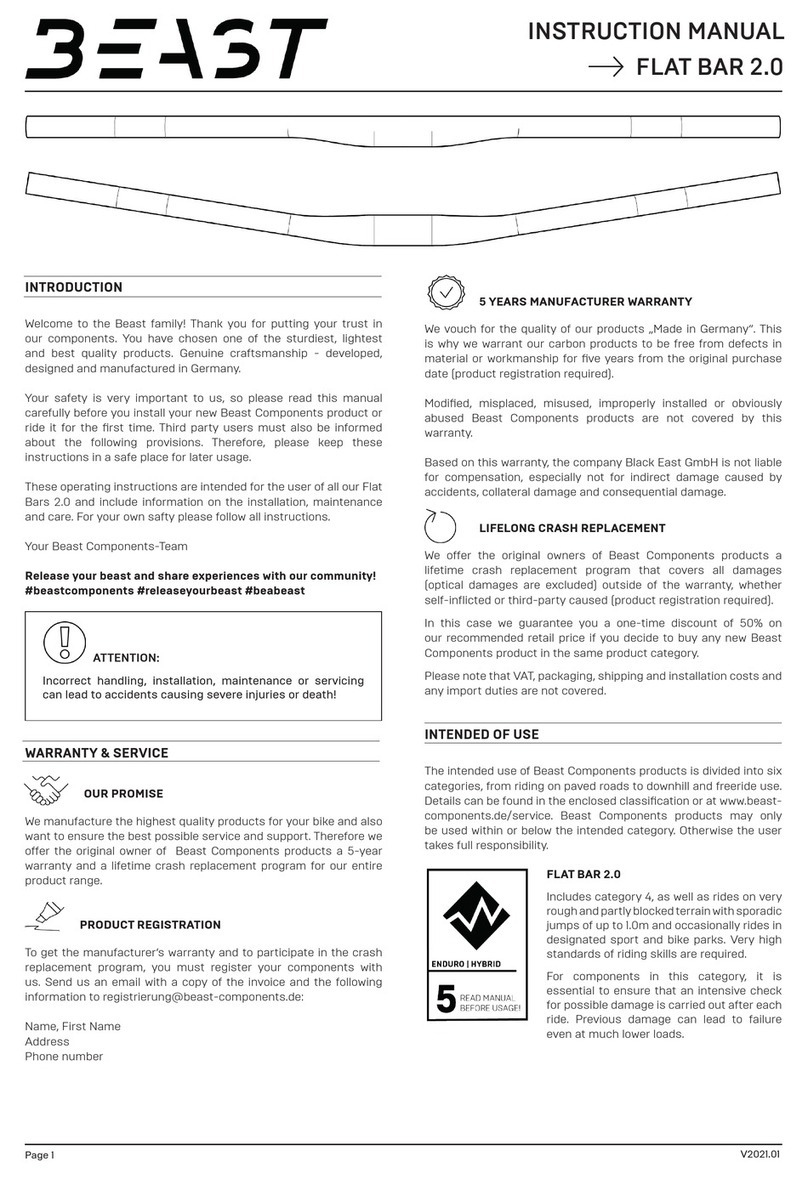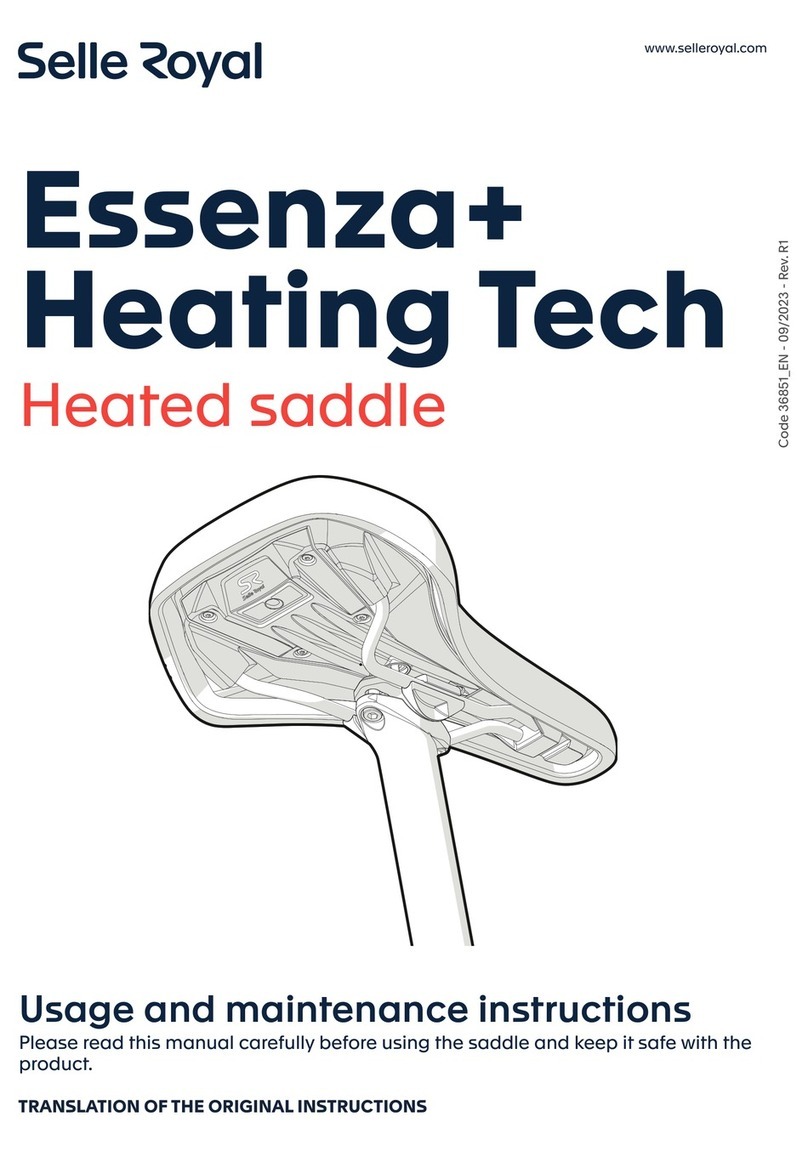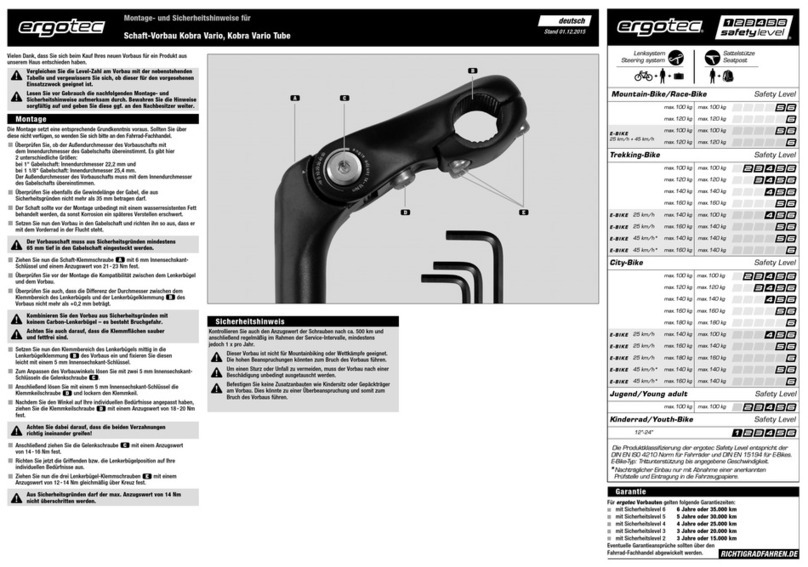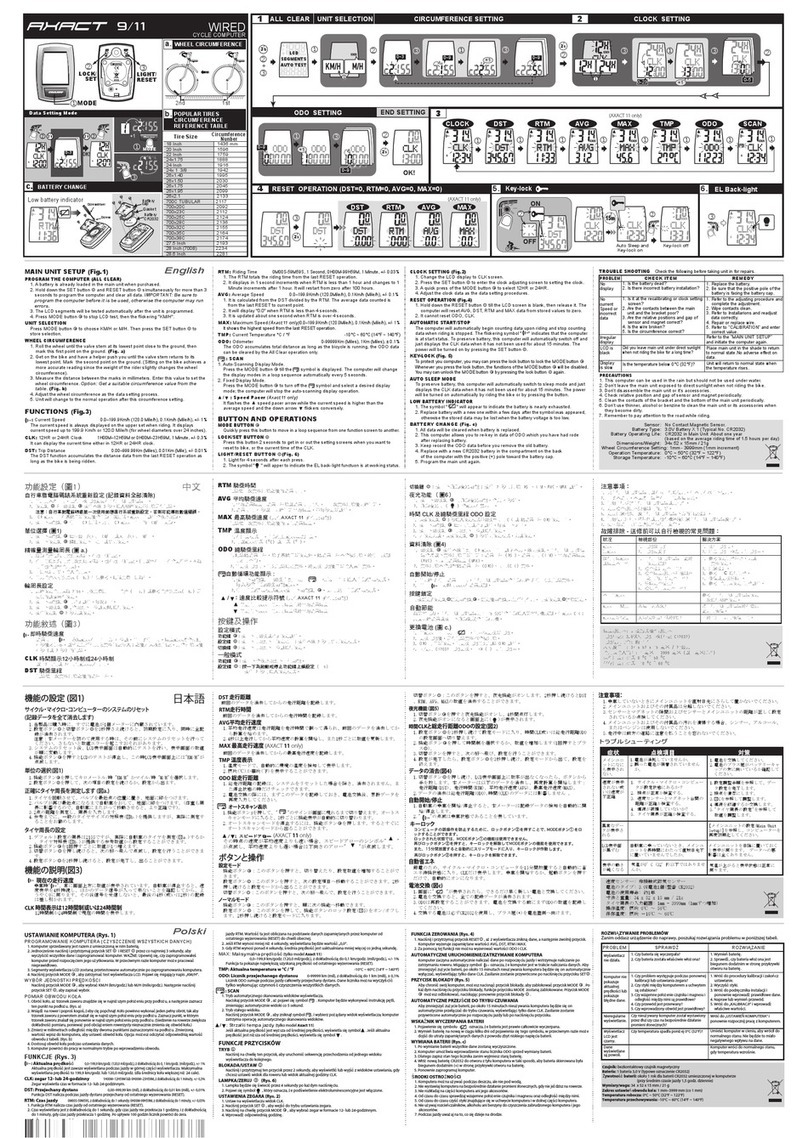Linka LK-A100 User manual

Smart Bike Lock
Owner’s Manual
LK-A100/LK-B100/LK-C100
Welcome to LINKA
Please read this Owner’s Manual carefully. The instructions in this guide will help you get the most
out of your LINKA Smart Bike Lock. For future reference, you may save a copy of this Owner’s
Manual.
Setup and Get Started 3
LINKA Lock Overview 3
Installing LINKA 4
Connecting Your LINKA 5
Getting to know your LINKA LED 6
LINKA Basics 8
Locking Your Lock 8
Unlocking Your Lock 8
Phoneless Access Code (PAC) 9
LINKA App Features and Settings 10
Location 10
Bike Profile 10
Settings 10
Phoneless Access Code (PAC) 10
Edit Lock Name 10
Audible Tones 11
Audible Alarm 11
Auto-Unlocking 11
Stall Override 11
Manage Devices 11
Notifications 12
Out of Range Alert 12
Back in Range Alert 12
LINKA Battery Low Alert 12
LINKA Battery Critically Low Alert 12
Charge your LINKA 14
LINKA Bike Sharing 15
Sharing your LINKA Lock 15
Revoking permissions 15
LINKA Add-On Chain 16
Troubleshooting and Support 17
Factory Reset 17
Updating Software 17
Limited Warranty 17
Additional Support 18
800-0003 Rev 2.2 6/25
1

Important Safety & Product Information 19
Device Information 19
Software License Agreement 19
Battery Warnings 20
Declaration of Conformity 20
FCC Compliance 20
Industry Canada Compliance 21
800-0003 Rev 2.2 6/25
2
1. Setup and Get Started
Our innovative technology allows you to secure your bike without a physical key and provides
greater peace of mind.
Thank you for purchasing LINKA Smart Bike Lock. Before using your LINKA Smart Bike Lock , read
the following instructions to set up your lock and familiarize yourself with the basic features.
1.1. LINKA Lock Overview
LINKA Lock Features
A. LED Indicator Dome
B. Button
C. Micro-USB Weather Cap & Charging Point
D. Mounting Slots
E. Hardened Steel Shackle
800-0003 Rev 2.2 6/25
3

Accessories
● Micro-USB Charging Cable
● 2 x M5 Mounting Screws
● 2 x M5 Nylon Washers
● 4 x Tie-down Straps
1.2. Installing LINKA
TIP: For the highest level of security, position your LINKA Lock on the inner-rear triangle of
your bicycle.
A. Install using mounting screws
i. Align the slots on the inner ring of your LINKA Lock with the mounting studs
on the seat stays of your bike.
ii. Attach your LINKA Lock to your bike using the two M5 mounting screws
provided.
B. Install using tie-down straps
i. Align the slots on the inner ring of your LINKA Lock with the seat stays of your
bike.
800-0003 Rev 2.2 6/25
4
ii. Push the tie-down strap through the desired slot and around one of the seat
stays.
iii. Bring the open end of the tie-down strap back through to the worm screw
opening.
iv. Tighten the screw to reduce wiggle room.
v. Repeat steps ii-iiv on the other seat stay.
vi. Tighten both screws until your LINKA Lock is secured tightly on your bike.
1.3. Connecting Your LINKA
1. Download the LINKA App from the App Store® or Google Play
2. Tap the LINKA App icon to launch the App once downloaded
3. Sign Up / Log in
a. Sign up for a new account
i. Enter your first name, last name, email, and create a password
ii. Read the Terms & Conditions and check the box if you agree
iii. Click ‘Create Account’
b. Sign in with Facebook
i. Make sure you’re currently logged onto Facebook and tap the
‘Facebook Sign-in’ button
ii. If prompted, enter your Facebook login details
NOTE: If you sign up using Facebook, you will need to use Facebook to login.
c. Sign in with Email
If you already have a LINKA Account, enter your email and password to sign
in.
4. Enable bluetooth on your phone
i. If bluetooth is not yet enabled on your phone, the LINKA App will introduce a
prompt to enable the function
ii. Once bluetooth is enabled, click ‘Search for LINKA’
5. Switch on your LINKA Smart Bike Lock
TIP: Before switching on your LINKA Lock for the first time, it is recommended to
charge it overnight using the micro-USB charger. The LED Indicator will turn solid
green when fully charged.
800-0003 Rev 2.2 6/25
5

i. Press the button on your LINKA Lock to make it discoverable by your
smartphone
ii. The LED dome will begin blinking blue to signify that your Lock is now in
Discoverable mode. You will also hear an audible start-up tone.
NOTE: The LED dome will blink blue and remain in Discoverable mode for 60
seconds before switching off to conserve battery power.
6. Connect with your LINKA App
i. In the LINKA App, Click “LINKA 1” from drop down list.
ii. The LINKA app will prompt you to enter and store a four-digit Phoneless
Access Code (PAC) before continuing further. This is to ensure continued
access of your LINKA Lock even when you do not have your smart phone.
iii. Enter your four-digit Phoneless Access Code
For added security, codes in identical sequences such as ‘1111’ up to ‘9999’,
as well as ‘1234’, are not allowed
NOTE: All bluetooth-connected settings, actions, alerts, etc. will function and appear
only when bluetooth is enabled on your smartphone.
1.4. Getting to know your LINKA LED
LED Legend:
COLOR
PATTERN
MODE
DESCRIPTION
ACTIONABLE STEPS
No Color
LED off
Sleep
When disconnected from your
smartphone, your Lock will go to
sleep based on your designated
battery setting times
Press button once to wake
Lock
Blue
Blinking
Discoverable
When your LINKA Lock is switched
on, the LED dome will blink blue for
60 seconds in search of a
smartphone to connect with
A. Connect a new smart Lock
B. Be within range of a
previously connected Lock to
connect
Amber
Solid
Connecting
LINKA Lock is connecting with your
smartphone
A. Wait until connection is
complete
Green
Blinking
Connected
LINKA Lock has been connected
with a smart phone
A. Lock or unlock your LINKA
Smart Bike Lock
B. Modify your lock settings
C. View your LINKA’s status
and activity
800-0003 Rev 2.2 6/25
6
Amber
Blinking
Locking
Your LINKA Lock is locking
Allow your Lock to lock
Red
Blinking Fast
Locking stalled
If there is any interference with the
steel shackle, LINKA will retract the
shackle for safety reasons. The
LED will blink red and you will
receive an alert through the LINKA
App on your smartphone
Ensure that there is no interference
to the locking shackle and attempt
to re-lock
Red
Blinking Slow
Locked
When LINKA Lock is locked, the
LED will blink red every 6 seconds
Your LINKA Lock is locked and
secure
Red
Blinking Slow
Unlocked/Locke
d
When your LINKA battery is lower
than 30%, the led will blink every 5
seconds
Your LINKA Lock needs a battery
recharge
Blue
Blinking
Unlocking
Your LINKA Lock is unlocking
Allow your Lock to unlock
Purple
Blinking
Accessible via
Phoneless
Access Code
When your smart phone is not
present, you may enter your
personalized Phoneless Access
Code to manually unlock your
LINKA Lock
Hold the button for six
seconds, then enter your four-digit
Phoneless Access Code
Red
Solid
Charging
Your low-battery LINKA Lock is
charging
Charge your LINKA Lock using the
micro-USB charging cable
Green
Solid
Fully charged
Your LINKA Lock is fully charged
and ready for months of use
Unplug your Lock from the
micro-USB cable
Purple /
Yellow
Solid
Firmware
updating
Updates are available for download
to ensure you get a constantly
improving LINKA experience
Allow your Lock to be updated. The
LED will blink blue once the update
is successful
800-0003 Rev 2.2 6/25
7

2. LINKA Basics
2.1. Locking Your Lock
Once your LINKA Smart Bike Lock is connected with your smartphone, you will be able to
lock it. For safety reasons, you will only be able to lock your LINKA Lock with the button
on the lock itself, and not through the LINKA App. There are two ways to lock your LINKA
Lock:
A. Connect and Lock
i. Make sure the lock is not moving. if there is motion detected, the lock will not
lock for the purpose of safety.
ii. The LINKA Lock needs to be connected to your smartphone, LINKA Lock
LED blinking green, before it can lock. The LINKA App will also show
‘Connected’ in the home screen.
iii. Press the button twice (consecutively) on the LINKA Lock to lock. The
LINKA App will show you the status of your lock and whether or not it is
locked. Three beeps will sound once your lock is successfully locked.
B. Phoneless Access Code (PAC) Lock
See Section 2.3 Phoneless Access Code (PAC)
NOTE: If there is an obstruction to the locking, LINKA will automatically retract and remain
unlocked. If this happens, you will receive an alert on your smartphone with the instruction to
re-lock your LINKA Lock, along with an audible ‘Check your lock’ tone. Ensure that there are
no obstructions to the lock and re-attempt to lock your LINKA Lock by double-tapping the
button.
TIP: On rare occasions, the locking shackle may stall and retract without any obstructions. If
this happens, turn on “Stall Override” under the settings page. With Stall Override enabled,
the locking shackle will force lock and not retract if there is an obstruction.
2.2. Unlocking Your Lock
Once your LINKA Smart Bike Lock is connected with your smartphone, you will be able to
unlock it. There are four ways to unlock your LINKA Lock:
A. Unlock through the LINKA App
On the LINKA home page, double tap the locking shackle on screen. Your lock will
unlock, and its status will reflect on the App.
B. Unlock through the button
Double-press the button on your LINKA Lock to unlock it manually.
800-0003 Rev 2.2 6/25
8
C. Unlock through the Auto-Unlock feature
Your LINKA Lock will unlock automatically as you approach your bike if this feature is
enabled.
i. When Auto-Unlock is enabled, your LINKA Lock will be able to recognize you
as you approach and unlock automatically.
ii. Your LINKA Lock will begin unlocking once you enter within 3 to 5 ft (1 to
1.5m) radius of your bike.
NOTE: Auto-unlocking will only work after the smartphone has first disconnected with
the LINKA Lock and then coming back into range.
TIPS:
● Auto-unlocking requires your lock to be active and awake, increasing battery
usage drastically. If you wish to save battery, disable Auto-Unlocking.
● To avoid accidentally unlocking your bike, It is recommended that you disable
Auto-Unlock if you are in and out of your bike’s vicinity often.
D. Phoneless Access Code (PAC) Unlock
See Section 2.3 Phoneless Access Code (PAC)
2.3. Phoneless Access Code (PAC)
In some cases, your phone may be unavailable to lock/unlock your LINKA Smart Bike Lock.
The Phoneless Access Code feature allows you to manually access your LINKA Lock and
resume usage of your bike without the LINKA App.
i. Press and hold down the button on the LINKA Lock for six seconds, until the
LED starts blinking purple.
ii. Press the button the number of times equivalent to your first digit, and then
release until you hear a beep.
iii. Repeat the previous step until all four digits are entered. Your Lock will automatically
lock/unlock once you have entered all four digits successfully.
iv. If the code is entered incorrectly, a different beep will sound and your LINKA Lock will
remain unchanged. In this case, repeat steps (ii) to (iv) again.
v. If the code is entered incorrectly four times, your LINKA Lock will lock out for one
hour.
800-0003 Rev 2.2 6/25
9

3. LINKA App Features and Settings
3.1. Location
The Location feature displays the last location your LINKA Lock was locked.
This feature can be accessed whether or not your LINKA Lock is connected with your smart
phone. This feature is accessible through: launching the LINKA App > Menu > My LINKA >
Location
3.2. Bike Profile
Store information about your bike, including a photo and serial number, and match it with a
LINKA Smart Bike Lock. This is useful for tracking and/or using multiple bikes. It is also
useful for reporting stolen bikes. This feature can be accessed through: launching the LINKA
App > Menu > My LINKA > Profile
i. Add a photo through: ‘Add Photo’ icon > Take a new photo or select from existing
photos on your smartphone
ii. Modify your bike’s details, then tap ‘Save’
3.3. Settings
The Settings page allows you to customize specific settings on your LINKA Smart Bike Lock.
To access this page, your LINKA Lock must be connected with your smart phone. You must
also be the owner of the lock.
You can change your LINKA Lock’s settings through: launching the LINKA App > Menu >
My LINKA > Settings
A. Phoneless Access Code (PAC)
i. Enter your personal four-digit PAC
ii. Re-enter your PAC to confirm
iii. Once successfully stored, you can access/view your PAC on the main
settings page under the Phoneless Access Code menu
NOTE: Store this access code somewhere safe to access your LINKA Lock when
your phone is unavailable.
B. Edit Lock Name
Editing your LINKA Lock’s name makes it easier to identify your Lock and bike for
convenience
i. Tap ‘Edit Name’
ii. Enter your desired name and tap ‘Save’
800-0003 Rev 2.2 6/25
10
C. Audible Tones
The Audible Tones feature allows you to switch notification tones on your LINKA
Smart Bike Lock on/off when your Lock locks, unlocks, connects, etc.
Tap the slider to toggle between ON and OFF.
D. Audible Alarm
The Audible Alarm feature allows your LINKA Lock’s siren to sound when the Lock is
being tampered with. In some cases, you may not need this feature and you may
switch the siren feature off.
Tap the slide to toggle between ON and OFF.
E. Auto-Unlocking
The Auto-Unlock feature allows your LINKA Lock to automatically unlock when it
recognizes you approaching.
Tap the slide to toggle between ON and OFF. Setting the toggle to ON means the
feature is enabled and your LINKA Lock will automatically unlock
NOTE: You must first leave the bluetooth range of your LINKA and return back within
range for this feature to be activated each time to auto-unlock.
F. Stall Override
On rare occasions, the locking shackle may stall and retract without any obstructions.
If this happens, turn on “Stall Override” under the settings page. With Stall Override
enabled, the locking shackle will force lock and not retract if there is an obstruction.
Tap the slide to toggle between ON and OFF.
3.4. Manage Devices
The Manage Devices feature allows you to add a new LINKA Smart Bike Lock or delete an
existing connection. You can manage your LINKA Locks through: launching the LINKA App
> Menu > Manage Devices
● To delete an existing connection, tap the red minus sign next to the Lock you would
like to disconnect from your smart phone.
● To add a new lock, tap the green plus sign and follow the instructions on Section 1.3
to complete a new connection. You can add up to four locks per phone.
800-0003 Rev 2.2 6/25
11

3.5. Notifications
The Notifications section allows you to control all alerts and notifications on your phone from
your connected LINKA Lock. You can access and/or change your notification settings
through: launching the LINKA App > Menu > My LINKA > Notifications
A. Out of Range Alert
● The Out of Range notification informs you when your LINKA Lock is out of
your smart phone’s range. In this case, you will be unable to receive any
tamper alerts.
● This notification is intended to keep you informed of whether or not you can
receive tamper alerts. If you are out of range, you will not be alerted when
your bike is being tampered with.
● Tap the slide to toggle between ON and OFF.
NOTE: When
Out of Range
is swit
ched OFF, you will not be alerted if your bike is in
danger or being tampered with.
B. Back in Range Alert
● The Back in Range notification informs you when your LINKA Lock is back
within range of your smart phone. In this case, you will be able to receive
tamper alerts.
● This notification is intended to keep you informed of whether or not you can
receive tamper alerts.
● Tap the slide to toggle between ON and OFF.
NOTE: When
Back in Range
is switched
OFF
, but you are within range of your
LINKA Lock, you will receive tamper alerts.
C. LINKA Battery Low Alert
● The Battery Low Alert informs you when it is time to recharge your LINKA
Lock.
● Tap the slide to toggle between ON and OFF.
● When switched on, you will receive an alert when your Lock’s battery reaches
30% or below.
NOTE: If you are not within range of your LINKA Lock, you will receive a notification
the next time you’re within range and your Lock is running on 30% battery charge or
below.
D. LINKA Battery Critically Low Alert
● The Battery Critically Low Alert informs you when it is time to recharge your
LINKA Lock.
● Tap the slide to toggle between ON and OFF.
800-0003 Rev 2.2 6/25
12
● When switched on, you will receive an alert when your Lock’s battery reaches
10% or below.
NOTE: If you are not within range of your LINKA Lock, you will receive a notification
the next time you’re within range and your Lock is running on 10% battery charge or
below.
WARNING: Your LINKA Lock will no longer lock once its battery reaches 10% or
below. This is a security feature preventing your bike from being locked and no
longer functioning due to battery power depletion.
800-0003 Rev 2.2 6/25
13

4. Charge your LINKA
LINKA is powered by a built-in lithium-ion battery that you can charge using a standard wall
outlet, a USB port on your computer, or a portable battery pack.
i. Pull the weather cap open from the micro-USB port.
ii. Plug the micro-USB end of the supplied cable into the micro-USB port.
iii. Plug the USB end of the cable into your computer, a wall outlet-connected AC
adaptor, or a portable battery pack.
iv. When your lock is fully charged, the LED indicator will turn solid green.
NOTE: The Lock will not charge in temperatures beyond the 0°C to 45°C (32°F to 112°F)
range. The Lock will only charge when it is unlocked.
TIP: To prevent corrosion, thoroughly dry the micro-USB port, the weather cap and its
surrounding areas before charging your LINKA Smart Bike Lock.
800-0003 Rev 2.2 6/25
14
5. LINKA Bike Sharing
Sharing your LINKA Smart Bike Lock with friends is easy and can be done remotely. You
can share when LINKA Lock is locked, or unlocked.
5.1. Sharing your LINKA Lock
Any user can request access to any LINKA Lock owner by attempting to connect to the Lock.
i. To request access, press the button on the LINKA Lock to make it discoverable
by the smartphone
ii. If the LINKA Lock is unlocked, the LED indicator will begin blinking blue (and remain
blicking red if locked) identifying that the device is now in discoverable mode. New
user will also hear an audible start up tone.
iii. Once a new smartphone tries to connect with the Lock, a permission request will be
sent by email to the LINKA Lock’s owner (the first user to connect to the LINKA
Lock).
iv. Once the request is approved by the owner, the user of the new smartphone will
receive access to the LINKA Lock.
NOTE: Users with shared access to a LINKA Lock will not be able to change any of the
existing settings on the LINKA Lock, this can only be done through the owner’s LINKA App.
5.2. Revoking permissions
An admin can choose to revoke sharing to users at any time and prevent access to a LINKA
Lock if necessary.
Admins may revoke sharing through: launching the LINKA App > Menu > My LINKA >
select LINKA Lock from list > Settings > Revoke Access Keys
The main lock owner will receive an email to prompt the revocation.
800-0003 Rev 2.2 6/25
15

6. LINKA Add-On Chain
For additional security and longer lock-ups, use LINKA’s heavy-duty add-on noose chain.
How to use:
i. Noose the chain around an immovable object and your bike frame.
ii. Hook the chain through the locking ring of your LINKA Lock (see image).
800-0003 Rev 2.2 6/25
16
7. Troubleshooting and Support
7.1. Factory Reset
Recommended if the Lock is changing ownership, or if you’d like to restore your LINKA
Smart Bike Lock’s original factory settings.
You may Factory Reset your LINKA Lock through: launching the LINKA App > Menu > My
LINKA > select LINKA Lock from list > Settings > Restore Factory Settings
Do not switch off your smartphone or change any settings on your LINKA Lock during the
reset process.
7.2. Updating Software
Your LINKA App will notify you of available new app software and firmware updates.
Once your LINKA Lock is connected with your smartphone, you will be able to wirelessly
update to the latest firmware through the LINKA app if there are firmware-updates available.
The latest firmware on the LINKA App will update your Lock wirelessly once there are
firmware-specific updates available.
Do not switch off your smartphone or change any settings on your LINKA Lock during the
update process.
7.3. Limited Warranty
LINKA warrants all products sold by LINKA to be free of defects in material and
workmanship for a period of one (1) year from the date of purchase unless otherwise
specified on the product. If a product is found to be defective by LINKA, in its sole
description, LINKA's only responsibility will be to replace the defective product. LINKA will
not be responsible for any costs, losses or damages incurred because of the loss or use of
any of its products, and LINKA specifically disclaims all claims for consequential and
incidental damages. This limited warranty is subject to several important restrictions:
● This limited warranty only applies to products purchased directly from LINKA or from
a LINKA Authorized Reseller.
● This limited warranty is valid only for the original purchaser of a product, and it
cannot be transferred to another person upon the sale, lease, or transfer of the
product.
● This limited warranty does not apply to anything other than defects in the
manufacturing and workmanship of the product.
● The limited warranty is waived if you seek to repair the product using anything other
than approved LINKA products and services, or if you seek to combine the product
with any third-party products.
● If, upon its inspection, LINKA discovers that you have modified, changed, or altered
the product in any way, this limited warranty is waived.
800-0003 Rev 2.2 6/25
17

● LINKA offers no warranty regarding the life of the batteries used in its products.
Actual battery life may vary depending on a number of factors, including but not
limited to, the configuration and usage of a product.
Your use of LINKA products is at your own discretion and risk. You will be solely responsible
for (and LINKA disclaims) any and all loss, liability or damages resulting from your use of our
products, including loss of life, personal injury, or the loss of, or damages to all other
property. LINKA does not guarantee or promise any specific level of performance or battery
life associated with the use of its products or their features. All warranties implied by state
law, including the implied warranties of merchantability and fitness for a particular purpose,
are hereby limited to the duration of the limited warranty. Some states do not allow
limitations on how long an implied warranty lasts, so the above limitation may not apply to
you. With the exception of any warranties implied by state law as hereby limited, the
foregoing limited warranty is exclusive and in lieu of all other warranties, guarantees,
agreements and similar obligations of manufacturer or seller.
7.4. Additional Support
For additional support and FAQs, visit our support page at www.LINKALock.com/Support.
800-0003 Rev 2.2 6/25
18
8. Important Safety & Product Information
8.1. Device Information
Battery type
Built-in rechargeable lithium-ion battery
Battery duration
up to 16 months on a single charge
depending on usage
Operating temperature range
-20°C to 55°C (-4°F to 131°F)
Charging temperature range
0°C - 45°C (32°F - 112°F)
Radio protocol
Bluetooth Low Energy
Water rating
IEC 60529 IP56
8.2. Software License Agreement
By using this Lock, you agree to be bound by the terms and conditions of the following
software license agreement. Please read this agreement carefully.
LINKA grants you a limited license to use the software embedded in this Lock (the
“Software”) in binary executable form in the normal operation of the product. Title, owner
rights, and intellectual property rights in and to the Software remain with LINKA and/or its
third party providers.
You acknowledge that the Software is the property of LINKA and/or its third party providers
and is protected under the United States of America copyright laws and international
copyright treaties. You further acknowledge that the structure, organization, and code of the
Software, for which source code is not provided, are valuable trade secrets of LINKA and/or
its third-party providers and that the Software in source code form remains a valuable trade
secret of LINKA and/or its third-party providers. You agree not to decompile, disassemble,
modify, reverse assemble, reverse engineer, or reduce to human readable form the Software
or any part thereof or create any derivative works based on the Software. You agree not to
export or re-export the Software to any country in violation of the export control laws of the
United States of America or the export control laws of any other applicable country.
800-0003 Rev 2.2 6/25
19

8.3. Battery Warnings
Failure to follow these guidelines may shorten the lifespan of your LINKA Lock’s internal
lithium-ion battery; risk damage, dysfunction and/or inoperability of the Lock; fire; chemical
burns; electrolyte leaks; and/or injury.
● Do not puncture or incinerate the Lock or battery.
● When storing the Lock for an extended period of time, store within the following
temperature range: 0°C to 25°C (32°F to 77°F).
● Do not operate the Lock beyond -20°C to 55°C (-4°F to 131°F).
● Contact your local waste disposal department to dispose of the Lock and/or battery in
accordance with applicable local laws and regulations.
Non-User-Replaceable Battery Warning: Do not remove or attempt to remove the
non-user-replaceable battery.
8.4. Declaration of Conformity
LINKA hereby declares that this product is in compliance with essential requirements and
other relevant provisions. To view the full Declaration of Conformity, visit the LINKA website:
http://www.linkalock.com/compliance
8.5. FCC Compliance
This Lock complies with part 15 of the FCC Rules. Operation is subject to the following two
conditions: (1) this Lock may not cause harmful interference, and (2) this Lock must accept
any interference received, including interference that may cause undesired operation.
This equipment has been tested and found to comply with the limits for a Class B digital
Lock, pursuant to part 15 of the FCC rules. These limits are designed to provide reasonable
protection against harmful interference in a residential installation. This equipment
generates, uses, and can radiate radio frequency energy and may cause harmful
interference to radio communications if not installed and used in accordance with the
instructions. However, there is no guarantee that interference will not occur in a particular
installation. If this equipment does cause harmful interference to radio or television
reception, which can be determined by switching the equipment off and on, the user is
encouraged to try to correct the interference through one of the following measures:
● Reorient or relocate the receiving antenna
● Increase the distance between the equipment and the receiver
● Connect the equipment to an outlet in a different circuit from the one to which the
receiver is connected
● Consult the dealer or an experienced radio/TV technician for help
This product does not contain any user-serviceable parts. Repairs should only be performed
by an authorized LINKA service center. Unauthorized repairs or modifications could result in
permanent damage to the equipment and void your warranty.
800-0003 Rev 2.2 6/25
20
8.6. Industry Canada Compliance
Category I radiocommunication Locks comply with Industry Canada Standard RSS-210.
Category II radiocommunication Locks comply with Industry Canada Standard RSS-310.
This Lock complies with Industry Canada license-exempt RSS standards. Operation is
subject to the following two conditions: (1) this Lock may not cause interference, and (2) this
Lock must accept any interference, including interference that may cause undesired
operation of the Lock.
800-0003 Rev 2.2 6/25
21
This manual suits for next models
2
Table of contents