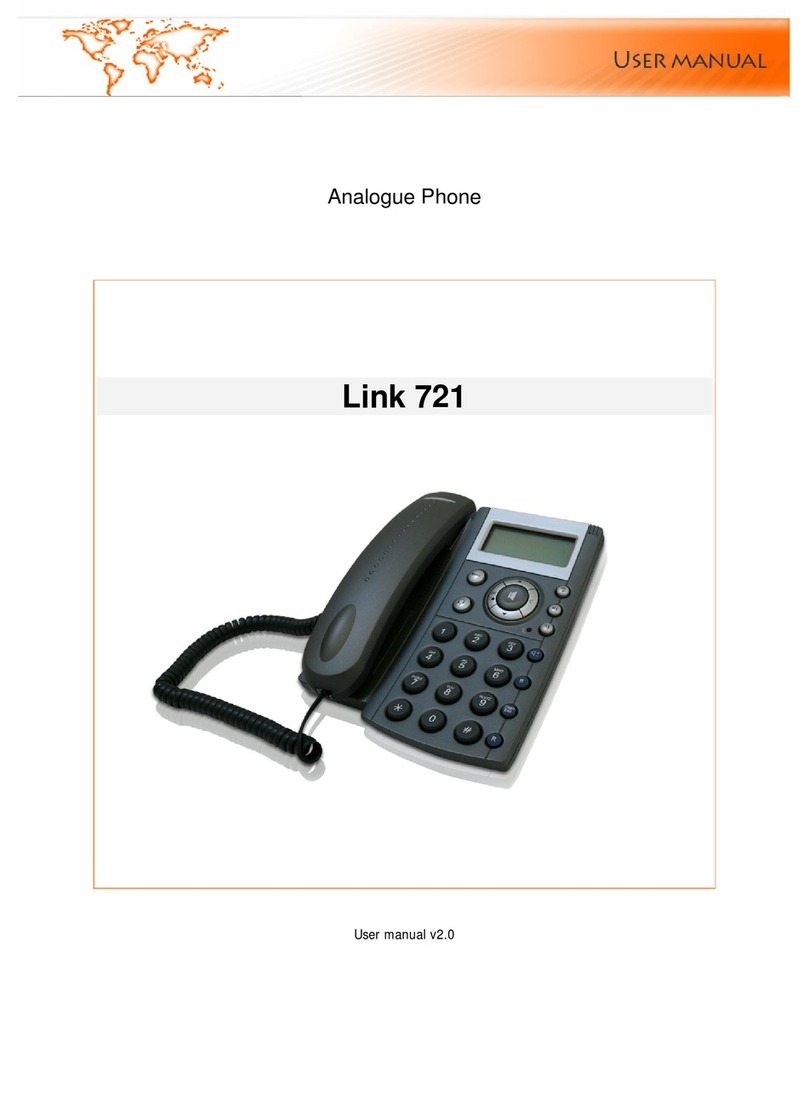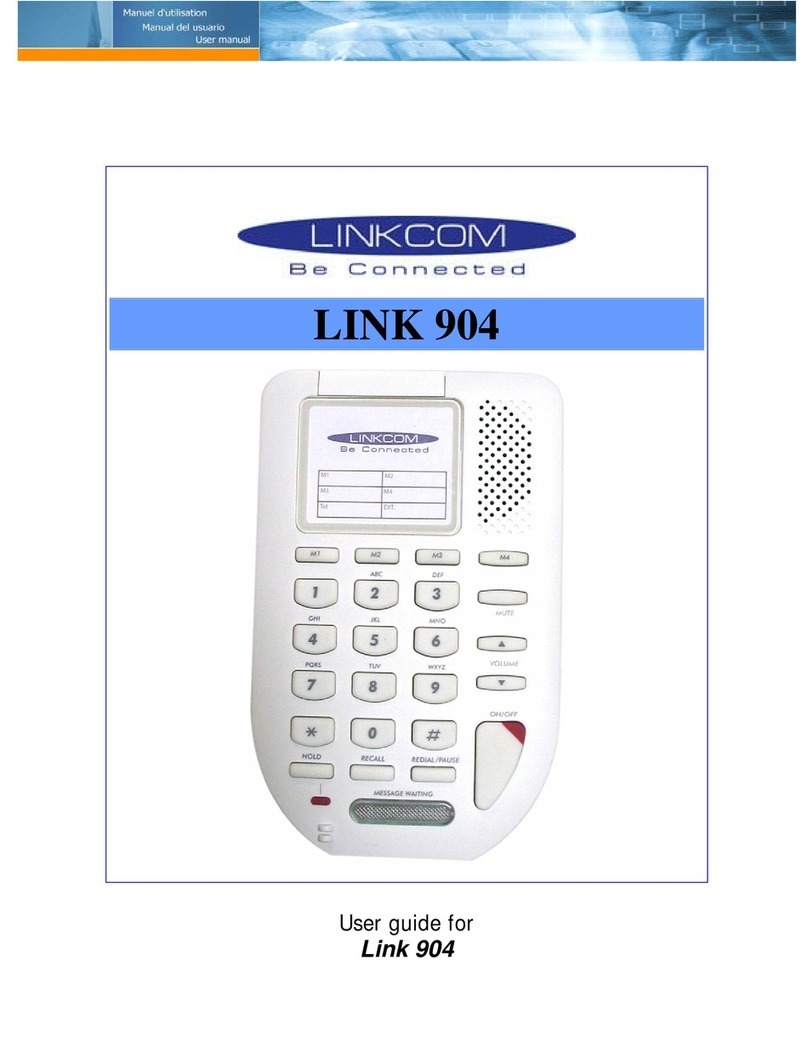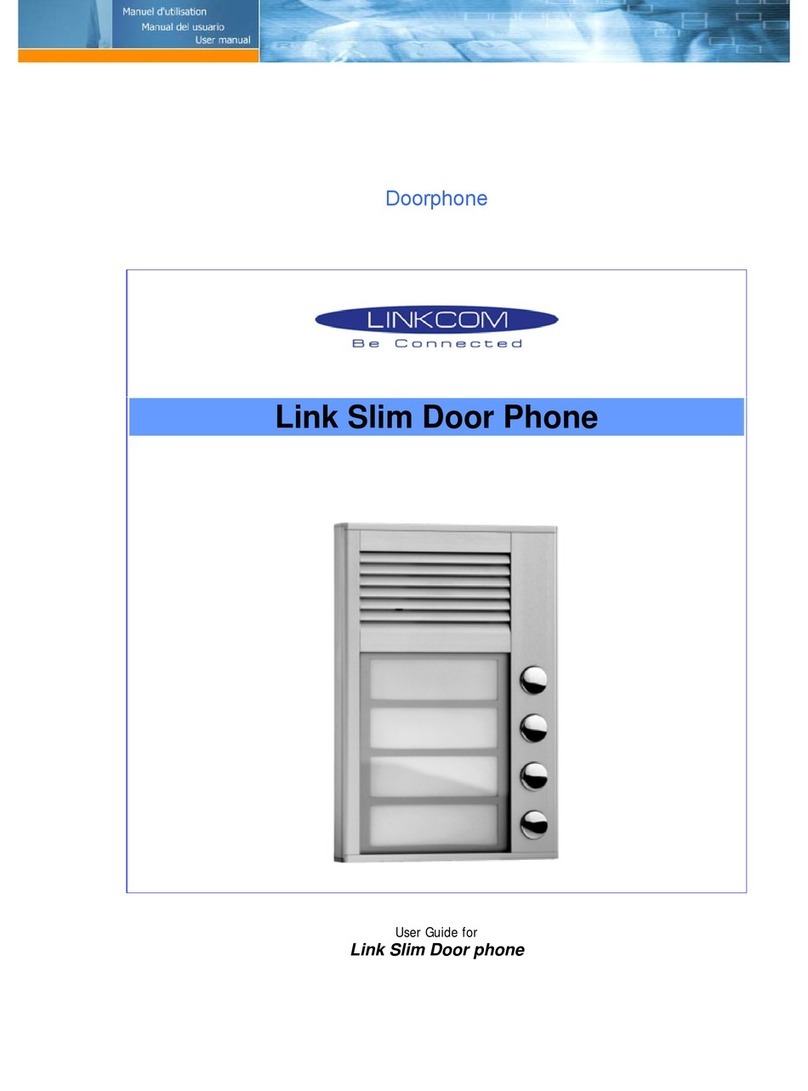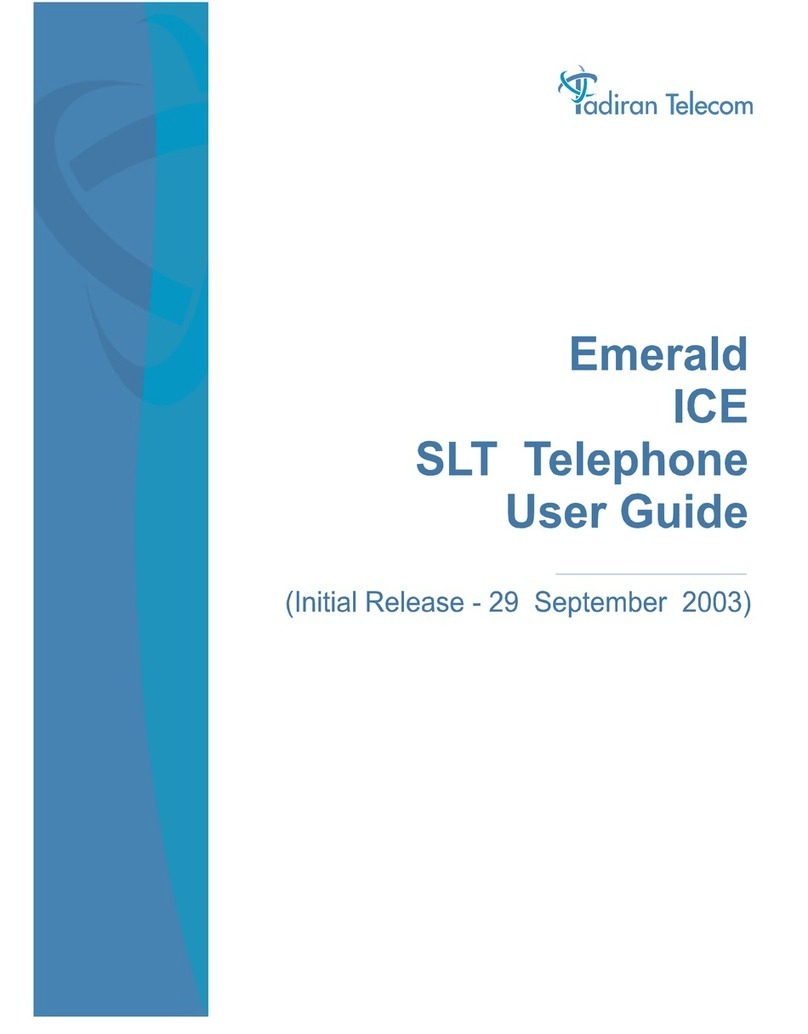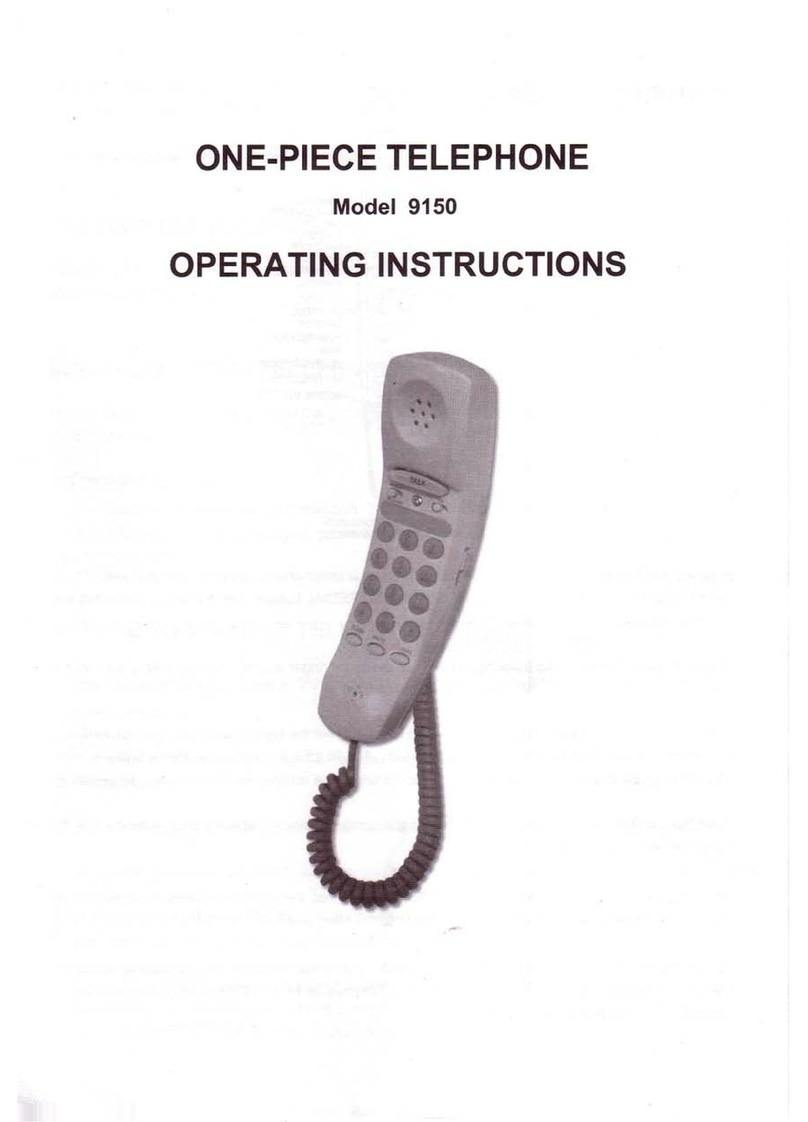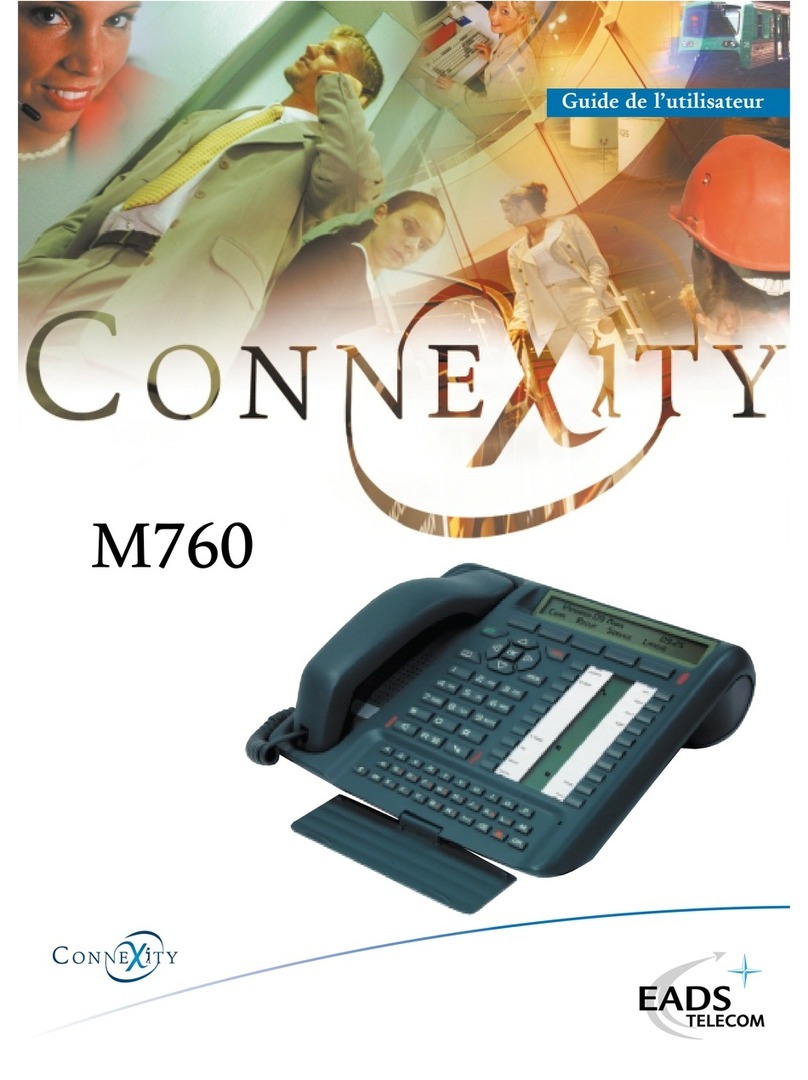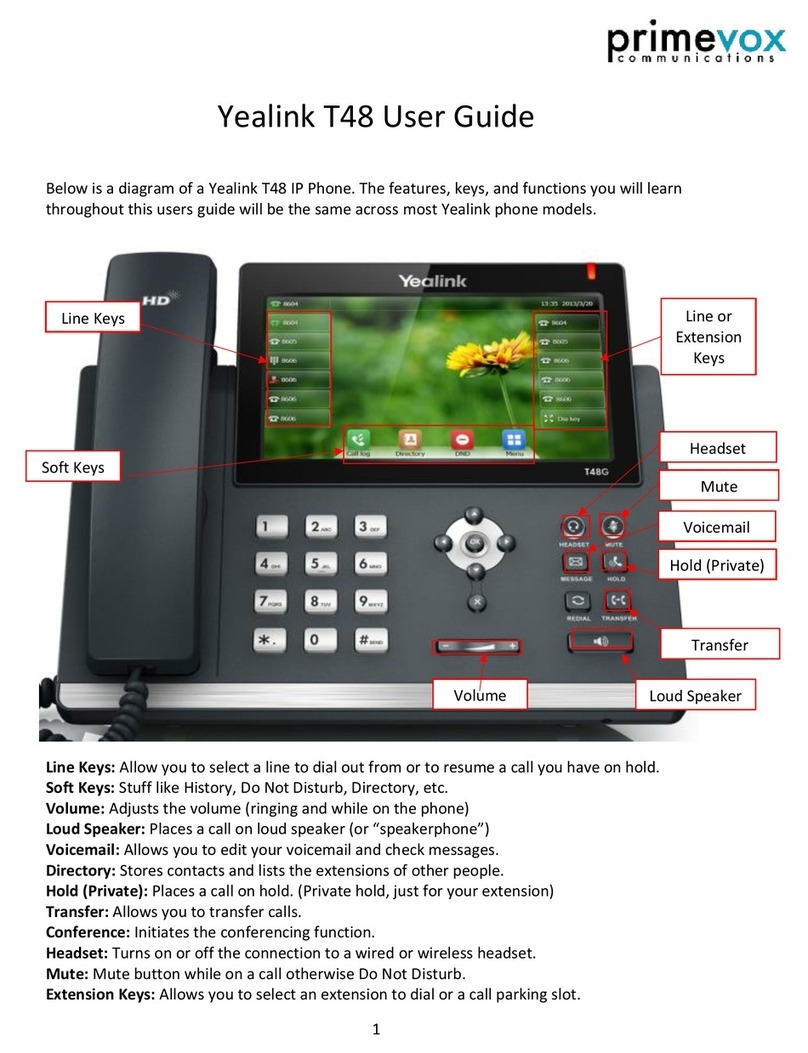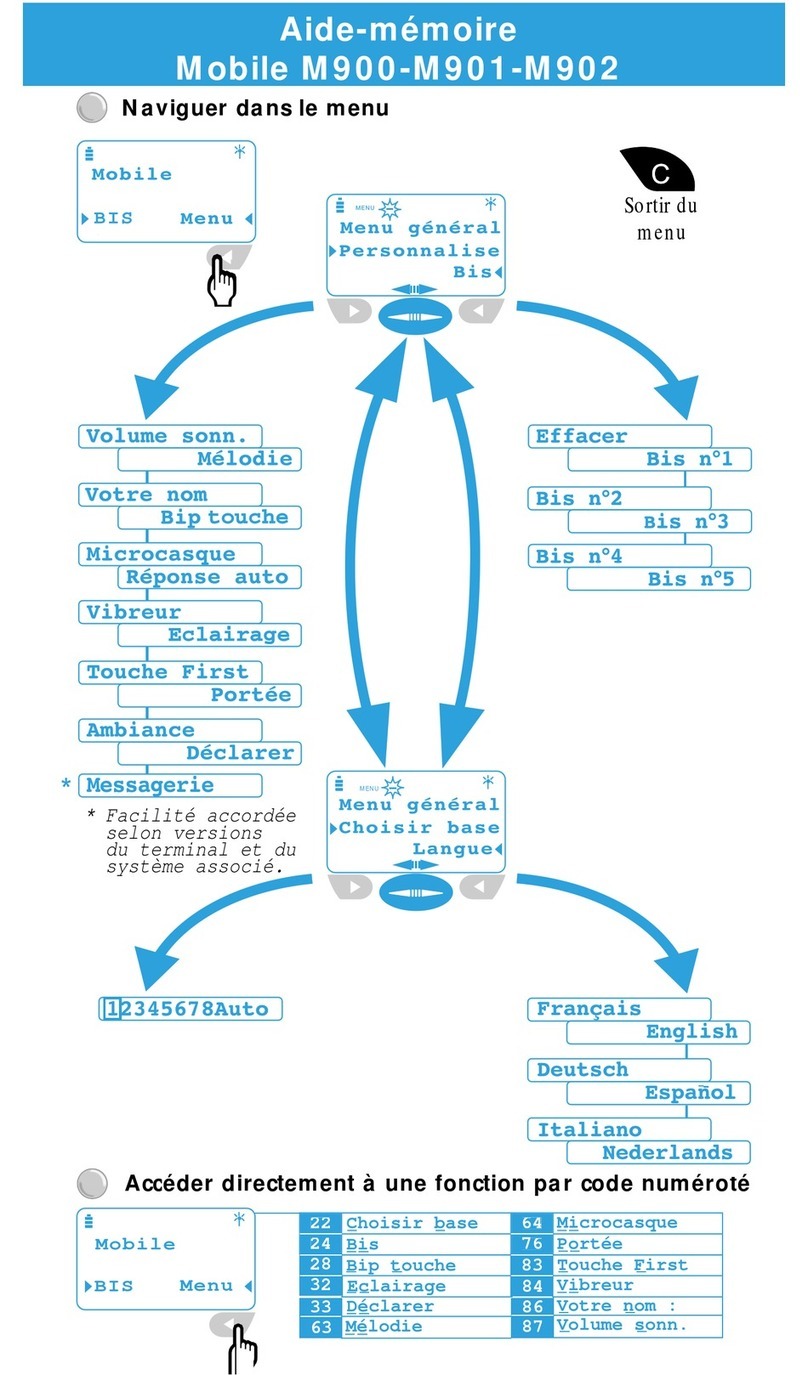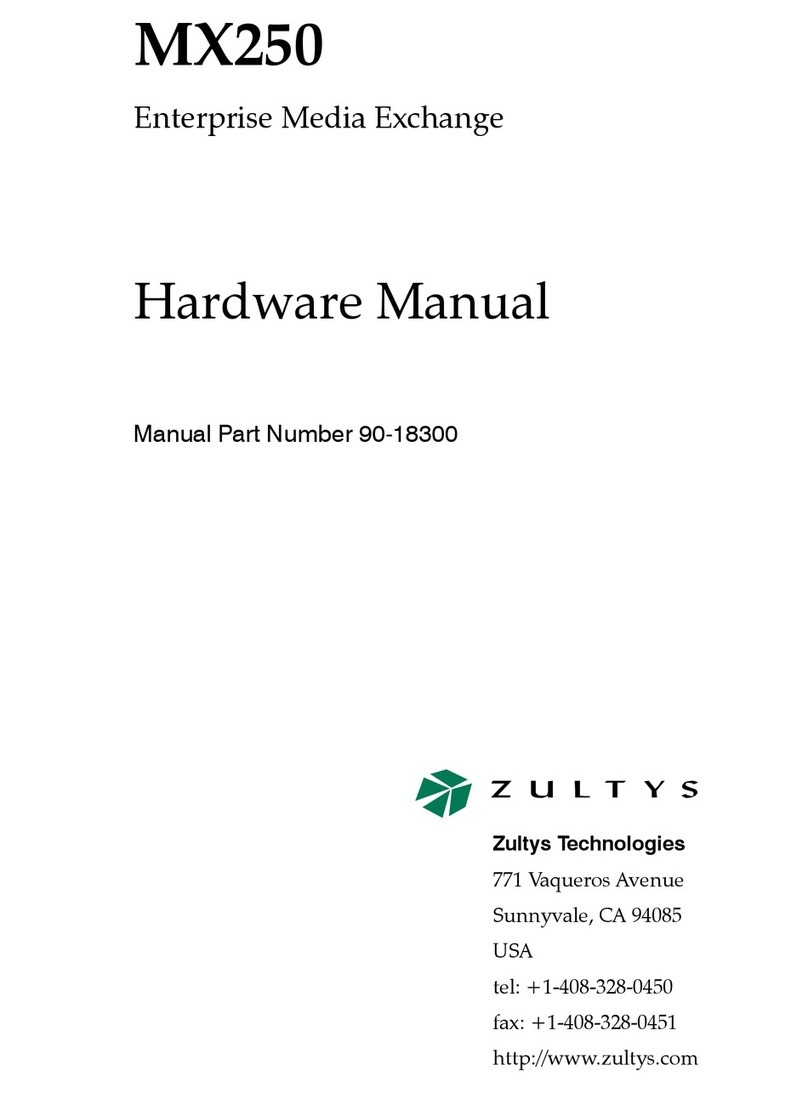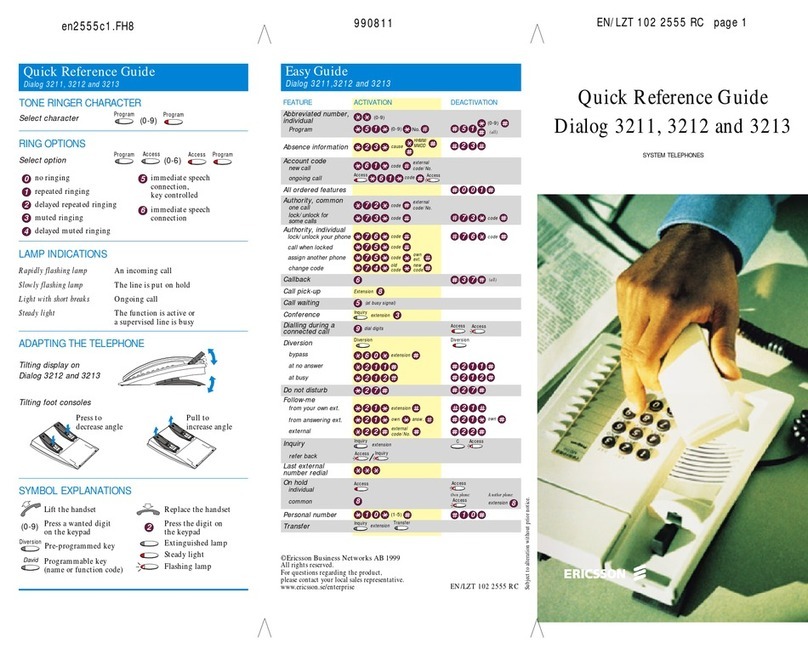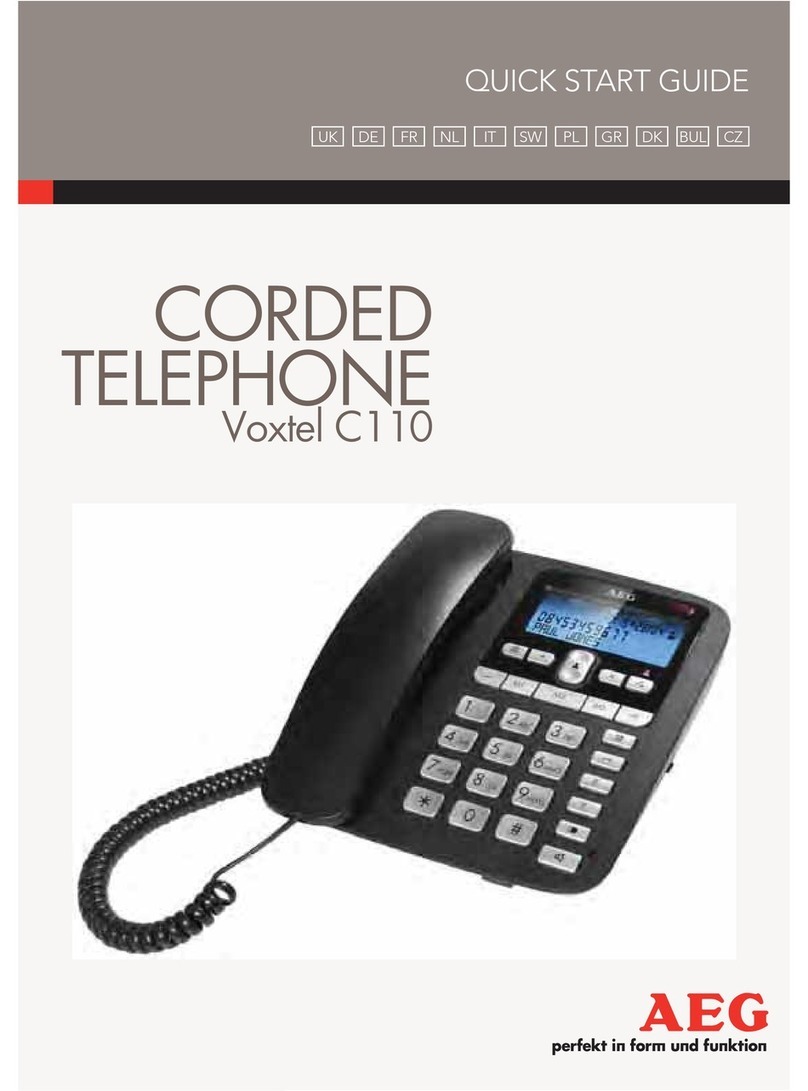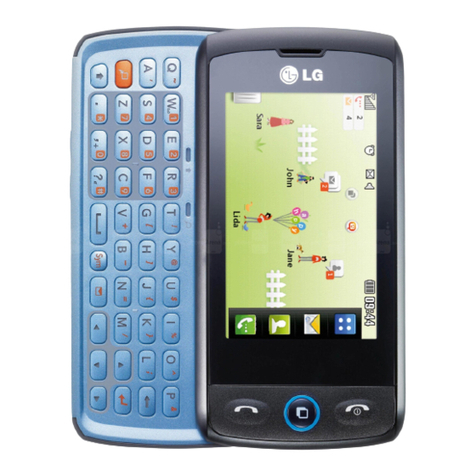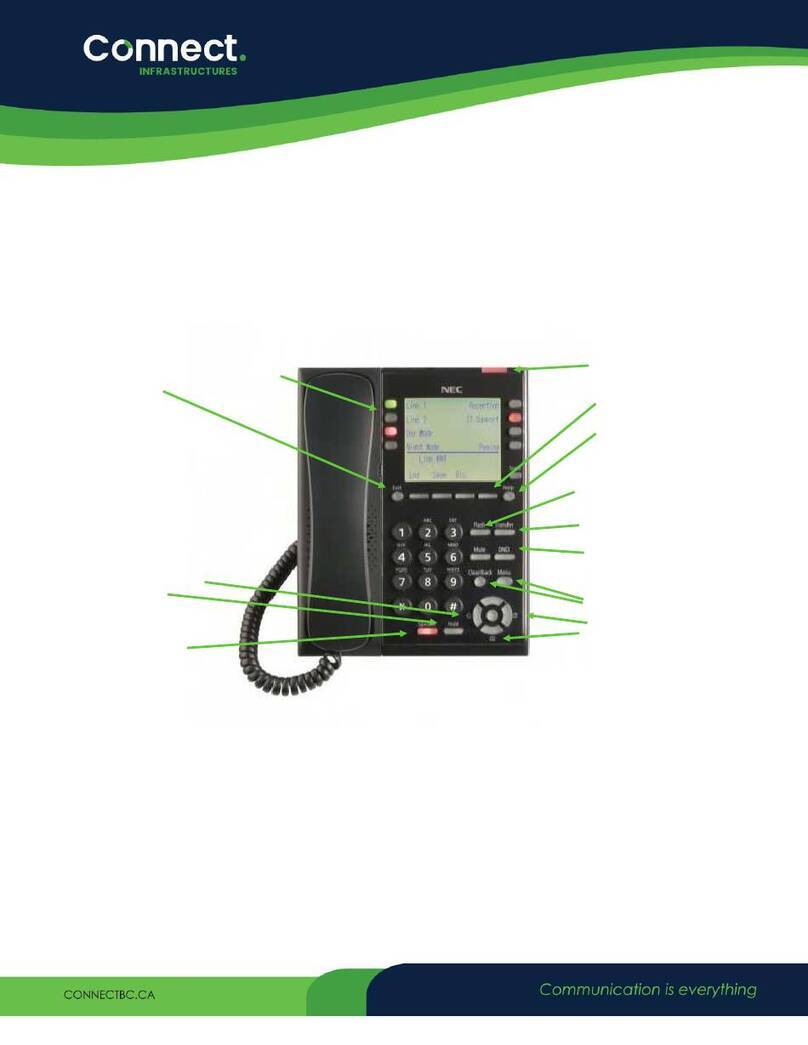Linkcom Link 680 DECT User manual

DECT GAP Link 680 1
Link 680 DECT
INSTRUCTION MANUAL
MANUAL DE INSTRUCCIONES
MANUEL D’INSTRUCTION
BEDIENUNGSANLEITUNG

DECT GAP Link 680 2
English 3
Español 19
Français 36
Deutsch 54

DECT GAP Link 680 3
Link 680 DECT
CORDLESS DECT GAP
Congratulations for choosing Link 680, Linkcom’s DECT GAP cordless. This telephone which features big
keys and big numbers on a light display will make it easier for you to make telephone calls. Link 680 is
provided with speakerphone and allows you to adjust the earpiece volume. For further details on this
product, please check this instruction manual.
ENGLISH

DECT GAP Link 680 4
INDEX
1. UNPACKING YOUR CORDLESS. . . . . . . . . . . . . . . . . . . . . . . . . . . . . . . . . . . . 5
2. FEATURES. . . . . . . . . . . . . . . . . . . . . . . . . . . . . . . . . . . . . . . . . . . . . . . . . . . 6
3. WHERE TO FIND IT. . . . . . . . . . . . . . . . . . . . . . . . . . . . . . . . . . . . . . . . . . . . 7
4. SAFETY. . . . . . . . . . . . . . . . . . . . . . . . . . . . . . . . . . . . . . . . . . . . . . . . . . . . . 9
5. INSTALLATION . . . . . . . . . . . . . . . . . . . . . . . . . . . . . . . . . . . . . . . . . . . . . . 10
5.1 Power supply . . . . . . . . . . . . . . . . . . . . . . . . . . . . . . . . . . . . . . . . . . . . 10
5.2 Connect the base unit to the telephone line . . . . . . . . . . . . . . . . . . . . . . . 10
5.3 Fitting Batteries . . . . . . . . . . . . . . . . . . . . . . . . . . . . . . . . . . . . . . . . . . 10
5.4 Recharging your cordless . . . . . . . . . . . . . . . . . . . . . . . . . . . . . . . . . . . . 10
5.5 Replacing batteries . . . . . . . . . . . . . . . . . . . . . . . . . . . . . . . . . . . . . . . . 10
6. OPERATIONAL FUNCTION. . . . . . . . . . . . . . . . . . . . . . . . . . . . . . . . . . . . . . 11
6.1 To answer a call. . . . . . . . . . . . . . . . . . . . . . . . . . . . . . . . . . . . . . . . . . 11
6.2 Making a call (manual selection). . . . . . . . . . . . . . . . . . . . . . . . . . . . . . 11
6.3 Speakerphone . . . . . . . . . . . . . . . . . . . . . . . . . . . . . . . . . . . . . . . . . . 11
6.4 Pre-selection. . . . . . . . . . . . . . . . . . . . . . . . . . . . . . . . . . . . . . . . . . . . 11
6.5 Las number redial. . . . . . . . . . . . . . . . . . . . . . . . . . . . . . . . . . . . . . . . 12
6.6 Call’s duration. . . . . . . . . . . . . . . . . . . . . . . . . . . . . . . . . . . . . . . . . . . 12
6.7 Adjusting the volume. . . . . . . . . . . . . . . . . . . . . . . . . . . . . . . . . . . . . . 12
6.8 Ringer volume. . . . . . . . . . . . . . . . . . . . . . . . . . . . . . . . . . . . . . . . . . . 12
6.9 Ringer melody. . . . . . . . . . . . . . . . . . . . . . . . . . . . . . . . . . . . . . . . . . . 12
6.10 To mute the mouthpiece. . . . . . . . . . . . . . . . . . . . . . . . . . . . . . . . . . . . 12
6.11 To page the handset. . . . . . . . . . . . . . . . . . . . . . . . . . . . . . . . . . . . . . . 13
6.12 To lock the keypad. . . . . . . . . . . . . . . . . . . . . . . . . . . . . . . . . . . . . . . . 13
6.13 Using your cordless on a PABX. . . . . . . . . . . . . . . . . . . . . . . . . . . . . . . . 13
6.14 Redial. . . . . . . . . . . . . . . . . . . . . . . . . . . . . . . . . . . . . . . . . . . . . . . . . 13
6.15 Turning ringer temporarily off. . . . . . . . . . . . . . . . . . . . . . . . . . . . . . . . . 13
6.16 Switching flash time. . . . . . . . . . . . . . . . . . . . . . . . . . . . . . . . . . . . . . . .13
7. MEMORY AND CALLER DISPLAY. . . . . . . . . . . . . . . . . . . . . . . . . . . . . . . . . . 14
7.1 10 Memories. . . . . . . . . . . . . . . . . . . . . . . . . . . . . . . . . . . . . . . . . . . . . 14
7.2 Caller Details Service and Caller Display. . . . . . . . . . . . . . . . . . . . . . . . . 14
8. GUARANTEE. . . . . . . . . . . . . . . . . . . . . . . . . . . . . . . . . . . . . . . . . . . . . . . . . 16
9. DECLARATION OF CONFORMITY CE. . . . . . . . . . . . . . . . . . . . . . . . . . . . . . . 17

DECT GAP Link 680 5
1. UNPACKING YOUR CORDLESS
EQUIPMENT AND DEVICES:
•1 cordless handset
•1 base unit
•1 220 V adapter
•1 telephone line cable with French plug
•1 rechargeable battery pack
1 Cordless handset - 1 Base Unit 1 220V Adapter
1 Telephone line cable with French plug 2 Rechargeable AAA Batteries

DECT GAP Link 680 6
2. FEATURES
SPECIAL FEATURES
• Easier handset use:
−very big keys
−big digits on a light display
−speakerphone
−high volume ring
• Speakerphone conversation
• Incoming call light and tone alert located in the base unit
• Compatible with devices for hearing impaired
LOCK FUCTIONS
• Keypad lock
CALL FEATURES/MEMORY
• Autonomy: 11 calling hours, 100 standby mode hours
• 10 memories
• Caller details
• Caller Display: up to 20 records (1)
• Redial list: 3 last dialled numbers
(1) (when service has been activated)
DISPLAY, TUNES
• Light display
• Handset with 9 melodies
• Base unit with 1 melody
• Adjustable handset ringing volume
• Adjustable earpiece volume
STANDARD FEATURES
• Handset locator button (with light led)
• Microphone Mute button
• Pause button: for easier office use
ENCLOSED DOCUMENTS
• WARRANTY
• INSTRUCTION MANUAL (ENGLISH)
• TECHNICAL ASSISTANCE CENTRES DIRECTORY
GIFT BOX CONTENTS
• 1 cordless
• 1 French line plug
• 1 220V adapter
• 2 batteries
TECHNICAL DETAILS
Type: Digital Cordless
Standard: DECT GAP
Frequency Range: 1880 MHz - 1900 MHz
Operating Range: up to 300m (outdoors), 50m (indoors)
Batteries: 2 AAA NiMH 1,2V batteries
Handset dimensions: 65 x 162 x 33 mm Base
Unit dimensions: 116 x 47 x 121 mm
Handset weight (batt. incl.): 146 g

DECT GAP Link 680 7
3. WHERE TO FIND IT
1. Memory button
Press for 2secs to store numbers in the Phone
Book
Press and release immediately to make calls to
stored numbers
2. Back button: to move through numbers in
the Phone Book or through records in the Caller
Display list Redial button.
3. Speakerphone button: to switch to and from
speakerphone
4. Phone button: to begin, answer and end a
telephone call
5. Caller Display button: to move through
numbers in the Phone Book or records in the
Caller Display list.
Forward button: to move through numbers in
the Phone Book or through records in the Caller
Display list
6. Mute button: press during a call to mute the
microphone so the other person can’t hear you.
Delete button: to delete digits when dialling/ to
return to standby mode
7. Ringer on/off button
Press for 2 secs when the handset is idle (not
busy on a call) to turn the ringer on and off
8. Ringer volume button:
−Press when the handset is idle to adjust
the ringer volume
−Earpiece volume button: press during a
call to adjust the volume in the earpiece
9. Handset Locator button
In use/incoming call alert light
10. Last Number Redial button: to make a
repeat call to the last number you dialled
Pause button: to generate pauses while dialling
11. Keypad Lock button
Press for 2 secs when the handset is
idle to lock and unlock the keypad

DECT GAP Link 680 8
INFORMATION ON THE DISPLAY

DECT GAP Link 680 9
4. SAFETY
• If necessary clean the equipment with a damp cloth.
DO NOT CLEAN ANY PART WITH SOLVENT CHEMICALS.
• Your cordless must be associated to an approved telephone.
• Do not use your phone in exceedingly humid, cold or hot places and always keep it from direct exposure to the
sun or other hot sources.
• Do not place anything (objects or furniture) on the phone cables.
• DON’T LET THE BASE UNIT OR CHARGER POD GET WET.
• Avoid using your phone or placing its base unit nearby large metal objects - like a refrigerator, a mirror or a
filing cabinet – as this may cause radio interference.
• Keep your phone at least 50cm away from other electronic devices to avoid radio interference.
• The base unit should be placed on a level surface.
• If you install your phone in a multi-level place, make sure to place the base unit at the intermediate level.
• When too far from its base unit your handset won’t work properly.
USE THE HANDSET WITHIN THE OPERATING RANGE OF 50m INDOORS AND 300m OUTDOORS.
• For the best performance and long duration of your batteries, make sure to discharge them fully once a
month, and then recharge them.
IMPORTANT! USE AAA RECHARGEABLE BATTERIES ONLY
• The phone base unit must be only used with the mains adapter supplied with it; using any other adapter may
cause serious damage.

DECT GAP Link 680 10
5. INSTALLATION
5.1 POWER SUPPLY
IMPORTANT!
The mains power lead must be installed near the equipment and must be easily accessible.
1. Plug the mains adapter pin end into the base unit power plug.
2. Plug the mains adapter into the wall mains socket.
5.2 CONNECT THE BASE UNIT TO THE TELEPHONE LINE
1. Insert the telephone line plug into the base unit socket.
2. Insert the telephone line threefold plug into the wall telephone socket.
5.3 FITTING BATTERIES
1. Place your handset with the keypad facing downwards.
2. Remove the battery compartment cover by pushing and pulling it in your direction
3. Insert the two batteries (AAA) into the battery compartment, paying attention to the polarity orientation.
4. Slide the battery compartment cover back into place, pressing firmly to make sure it is secure.
IMPORTANT!
TO CHARGE THE BATTERIES FULLY BEFORE YOU USE THE CORDLESS HANDSET FOR THE FIRST
TIME
LEAVE THE HANDSET ON THE CHARGER POD FOR 15 HOURS.
5.4 RECHARGING YOUR CORDLESS
When your handset is discharged the Low Battery symbol appears on the display. To recharge it, just replace
the handset on the charger pod with the keypad in your direction.
To recharge the batteries fully leave the handset on the charger pod for 15 hours.
5.5 REPLACING BATTERIES
IMPORTANT: Only use the rechargeable batteries provided for this model.
When the handset autonomy starts reducing, even when batteries are correctly recharged, it is
time to replace the batteries: follow the instructions in Paragraph “5.3 Fitting Batteries”.

DECT GAP Link 680 11
6. OPERATIONAL FUNCTION
Introduction
When your cordless is in standby mode, i.e. no calls or operations are being made, the heading “HS-1” appears
on the display (the number identifying the cordless).
6.1 TO ANSWER A CALL
• When you receive a call, both handset and base start ringing, the symbol appears on the display, and both
the red led on the handset locator button and the big white led on the phone base start flashing. If your
cordless is directly connected to the telephone line (not via PABX) and the Caller Details Service has been
activated by your server, the caller’s telephone number (if available) appears on the display.
• Press the button to answer the call, the symbol will come up steadily on the display and the base red
led will flash.
• To end a call, press again the button, or alternatively replace the handset back in the base. The display
symbol and the base red led disappear.
6.2 MAKING CALLS (MANUAL SELECTION)
• Press button.
• The symbol appears steadily on the display and the base red led starts flashing.
• Check that the dial tone is present then key in the number.
• The dialled number appears on the display.
• To end the call, press again the button or alternatively replace the handset back in the base.
6.3 SPEAKERPHONE
To activate the speakerphone, press the button when the handset is idle or after having pressed the
button.
The speakerphone is active if you can hear the caller voice coming from the speaker and can see the and
symbols on the display (hold repeatedely the Volume button to adjust the speaker volume). To switch
back to standard from a spekerphone call, just press briefly the button.
6.4 PRE-SELECTION
• When handset is idle key in up to 25 digits.
• You can check the digit on the display before starting your call.
• If you make a mistake, press shortly the DEL button to clear digits one by one from the display; to clear all
digits, press and hold the DEL button.
• When number is checked, press the button to start the call.
• At this point digits are selected and dialled.
• To end the call, press the button again, or replace the handset back in the base.
Note: If you have a PABX connection you need to pause for a few seconds between dialing the system code
and the actual phone number.
To pause, press the button and a dash “-” will appear on the display.

DECT GAP Link 680 12
6.5 LAST NUMBER REDIAL
You can call back the last 3 numbers you have dialled as your cordless stores them in memory.
Last number redial
• Press the phone button to dial the number.
• Then press the button to have the number shown on the display.
Note: If you have a PABX connection you need to pause for a few seconds between dialing the system code and
the actual phone number. To pause, press the button and a dash “-” will appear on the display.
Redialing any other number than the last one
If necessary, press the Last Number Redial button again until the number you want is shown on the
display, then press the phone button , to dial the number
6.6 CALL’S DURATION
When you make or answer a call the display shows the call’s duration in minutes and seconds both during and
a few seconds after the call has ended.
6.7 ADJUSTING THE VOLUME
During a call, to adjust the volume in the hanset’s earpiece or speakerphone press the volume button
repeatedly .
The display shows the current volume level: the more “0”, the highest the volume (“0” to “00000”).
6.8 RINGER VOLUME
• While the handset is idle (not busy on a call) press the volume button.
• Press the to change the volume. The display shows the current volume level: the more “0”;
the highest the volume (“0” to “00000”); the symbol shows on the display the ringer is turned off.
• Press the button again to confirm, otherwise wait a few seconds for the new setting to be automatically
confirmed and the display to get back to standby mode.
6.9 RINGER MELODY
You have a choice of 9 ringing melodies.
• While the handset is idle (not busy on a call) press the button and hold it for about 3 seconds, the
displlay shows “d--d” followed by the current ringer melody.
• Press the button briefly to hear the different ringing melodies.
• When you reach the melody you prefer press the button again to confirm, otherwise wait a few seconds
for the new setting to be automatically confirmed and the display to get back to standby mode.
6.10 TO MUTE THE MOUTHPIECE
To put the call on hold, so that the person on the other end cannot hear you, press the DEL. button briefly.
While the mouthpiece is muted is shown on the display. To get back the call press the DEL button again.

DECT GAP Link 680 13
6.11 TO PAGE THE HANDSET
This function is useful if you can’t find your handset.
• On the base unit press and release the button. The handset rings with a special tone
• To stop the handset ringing, on the handset press any button or numbered key.
6.12 TO LOCK THE KEYPAD
To lock the handset’s keypad so that no buttons can be pressed.
• To block the handset keypad, while handset is idle press and hold it for a few seconds; until you hear
a confirmation beep and appears on the display.
• To unlock the keypad, press , again and hold it until disappears from the display.
6.13 USING YOUR CORDLESS ON A PABX
PAUSE FUNCTION
If you have a PABX connection you need to pause for a few seconds between dialling the system code and the
actual phone number. To pause, press the button and a dash “-” will appear on the display.
6.14 REDIAL
This is the flash key, press it during the line is engaged to send the flash signal.
6.15 TURNING RINGER TEMPORARILY OFF
• To turn the ringer temporarily off, when the handset is idle press and hold for a few seconds the button, the
symbol will appear on the display.
• To turn the ringer back on, press and hold again the button , the symbol, will disappear from the
display.
IMPORTANT: with this function active only the base rings when receiving a call, while the handset only shows
a symbol on the display.
6.16 SWITCHING FLASH TIME
• Press the button and hold 3 second until you hear a beep sound.
• The display will show “S” for a short flash time at 100ms.
• To come back to a 270ms flash time, do the same again, the display will show “L” for a long flash time

DECT GAP Link 680 14
7. MEMORY AND CALLER DISPLAY
7.1 10 MEMORIES
You can store up to 10 numbers in memory. Each number can have up to 25 digits.
TO STORE A NUMBER
Make sure the handset is idle (not connected)
1. Press the button and hold it untill the symbol flashes on the display.
2. Key in the number you want to store (max 25 digits). If you have a PABX connection, always remember to
press the button between the system access code and the actual telephone number. Use the
and buttons to move the cursor from a digit to another, and the DEL button to delete a wrong digit
to the left of the cursor.
3. Briefly press the button , again, the telephone number moves to the right on the display and the cursor
flashes on the left.
4. Key in a memory location number (0 to 9).
5. The display goes back to standby mode.
To store another number, start again form step 1.
You can delete a record by simply storing a new number in the same location.
TO DELETE A NUMBER FROM MEMORY
1. Press the button and hold it until the symbol flashes on the display.
2. Briefly press the button, again, a dash “-“ will appear on the display.
3. Key in the memory location number (0 to 9).
4. You hear a confirmation tone and the display goes back to standy mode.
TO SELECT A MEMORY
1. When the handset is idle press briefly the button to enter the Phone Book.
2. Key in the memory location number, if the wrong number appears on the display, key in another memory
location number (0 to 9) to view the other stored records.
3. Press the button or the button to call the desired number.
7.2 CALLER DETAILS SERVICE AND CALLER DISPLAY
If you subscribe to this feature from your service provider, you can see the phone numbers (if available) of
people calling you, before you answer. The phone will store the numbers of the last 20 calls (both answered and
missed). The record number date and time of the call are recorded only if the telephone has a standard analog
telephone line (PSTN), but not for ISDN connections.
With idle handset, when there have been calls you haven’t answered, the symbol flashes on the display.
Missed calls whose record has already been checked are indicated on the display with the symbol coming up
steadily.
Check the paragraph below to learn how to access the list.
NOTE:
• If your cordless has a PABX connection, the Caller Details Service is only active where the main system can
support this Service.
• The first 25 digits of incoming calls are recorded.

DECT GAP Link 680 15
TO CHECK CALLER DISPLAY RECORDS
With handset idle, press the Caller Display button, you’ll see the most recent record on the display.
Wait a few seconds for the display to automatically show you the telephone number related to the call,
otherwise press the button again to check the caller’s number.
Now, just press the button to go back and view the date and time of the last call.
Press the Caller Display button again repeatedly to view the next records (less recent ones).
Press repeatedly the button to view the phone number of the related call first, and then the date and
time of the following calls (more recent ones).
Once you’ve reached the beginning or the end of the list, scroll it again backwards.
TO RETURN A CALL
• With handset idle, press the Phone button to enter the list.
• Use the and buttons to select the number you want to call back.
−To call back a number when the call details (date and time or telephone number) are displayed, just press
the or the button.
TO DELETE A CALLER DISPLAY RECORD
A simple operation allows you to delete a record from the list:
• When the handset is idle, press the button to enter the list.
• Use the and buttons to select the record you want to delete.
−When the record is shown on the display, press and hold the DEL, button until the display moves to the
next Caller Display records.
If there are no more Caller Display records, the display shows “NO CLIP”.
TO STORE A CALLER DISPLAY RECORD (10 MEMORIES AVAILABLE)
• When the handset is idle, press the button to enter the list.
• Use the and buttons to select the number you want to store.
• When the number is shown on the display, press and hold for about 2 seconds the button until the
symbol flashes on the display.
• Key in a memory location number (0 to 9).
• Press the Memory button briefly again, you’ll hear a beep to confirm.
Details of the telephone
number of the related call to
be viewed
Number of
received
call
Day-Month
of received
call
Time of
received
call
Details of the
date and time
of the related call
to be viewed

DECT GAP Link 680 16
8. GUARANTEE
All Linkcom products come with a 12-month Guarantee.
The Guarantee is only valid when:
−the sales ticket, invoice etc. is attached to the product ;
−the package has not been damaged.
Electric and electronic appliances need to be differentiated for waste collection.
Linkcom reserves the right to amend with no previous notice the characteristics
and features of its products.

DECT GAP Link 680 17
9. DECLARATION OF CONFORMITY CE
LINKCOM
11 rue du soleil levant
92140 CLAMART
FRANCE
declares- through its supplier
the LINK 680 to which this declaration relates
complies with the EC R&TTE Directive 1999/5/EC
and conforms to the following standars:
Radio: TBR 6
EMC: EN 301489
Safety: EN60950, EN 41003
Other: I-CTR 37
LINK 680 complies with the EC EMC Directive 89/336/EEC and with the EC Low Voltage Directive
73/23/EEC.

DECT GAP Link 680 18
For product details (features, on-line instruction
manuals, etc.), updated directories of customer service
centres and all our latest promotions and products
please visit our website:
www.linkcom.net

DECT GAP Link 680 19
Link 680 DECT
CORDLESS DECT GAP
Linkcom se congratula con Ud. por haber elegido Link 680, el teléfono inalámbrico DECT GAP que, gracias
a sus grandes teclas, sus grandes números visualizados en la pantalla iluminada, simplifica Sus llamadas.
Link 680 está equipado con la función de viva voz y de regulación del volumen de escucha. Para descubrirlo
todo sobre este producto, Le rogamos consulte el presente manual de instrucciones.
ESPAÑOL

DECT GAP Link 680 20
ÍNDICE
1. CONTENIDO DEL EMBALAJE. . . . . . . . . . . . . . . . . . . . . . . . . . . . . . . . . . . . . . . . . . . . . . 21
2. PRESTACIONES.. . . . . . . . . . . . . . . . . . . . . . . . . . . . . . . . . . . . . . . . . . . . . . . . . . . . . . . 22
3. DESCRIPCIÓN DEL APARATO. . . . . . . . . . . . . . . . . . . . . . . . . . . . . . . . . . . . . . . . . . . . . 23
4. PRECAUCIONES PARA SU EMPLEO. . . . . . . . . . . . . . . . . . . . . . . . . . . . . . . . . . . . . . . . . 25
5. INSTALACIÓN. . . . . . . . . . . . . . . . . . . . . . . . . . . . . . . . . . . . . . . . . . . . . . . . . . . . . . . . . 26
5.1 Alimentación del aparato. . . . . . . . . . . . . . . . . . . . . . . . . . . . . . . . . . . . . . . . . . . . . . 26
5.2 Conexión con la línea telefónica. . . . . . . . . . . . . . . . . . . . . . . . . . . . . . . . . . . . . . . . . 26
5.3 Instalción de las baterías. . . . . . . . . . . . . . . . . . . . . . . . . . . . . . . . . . . . . . . . . . . . . 26
5.4 Como recaragr el portátil. . . . . . . . . . . . . . . . . . . . . . . . . . . . . . . . . . . . . . . . . . . . . 27
5.5 Como sustituir las baterías. . . . . . . . . . . . . . . . . . . . . . . . . . . . . . . . . . . . . . . . . . . . 27
6. EMPLEO FUNCIONES “TELÉFONO”. . . . . . . . . . . . . . . . . . . . . . . . . . . . . . . . . . . . . . . . . 28
6.1 Contestar a una llamada. . . . . . . . . . . . . . . . . . . . . . . . . . . . . . . . . . . . . . . . . . . . . 28
6.2 Efectuar una llamada con selección manual. . . . . . . . . . . . . . . . . . . . . . . . . . . . . . . . 28
6.3 Conversación en viva voz. . . . . . . . . . . . . . . . . . . . . . . . . . . . . . . . . . . . . . . . . . . . . 28
6.4 Preselección. . . . . . . . . . . . . . . . . . . . . . . . . . . . . . . . . . . . . . . . . . . . . . . . . . . . . . 28
6.5 Repetición últimos números seleccionados. . . . . . . . . . . . . . . . . . . . . . . . . . . . . . . . . 29
6.6 Duración de la llamada. . . . . . . . . . . . . . . . . . . . . . . . . . . . . . . . . . . . . . . . . . . . . . . 29
6.7 Regulación volumen de escucha. . . . . . . . . . . . . . . . . . . . . . . . . . . . . . . . . . . . . . . . 29
6.8 Regulación volumen timbre portátil. . . . . . . . . . . . . . . . . . . . . . . . . . . . . . . . . . . . . . 29
6.9 Melodías del portátil . . . . . . . . . . . . . . . . . . . . . . . . . . . . . . . . . . . . . . . . . . . . . . . . 29
6.10 Exclusión micrófono . . . . . . . . . . . . . . . . . . . . . . . . . . . . . . . . . . . . . . . . . . . . . . . . 29
6.11 Función búsqueda portátil. . . . . . . . . . . . . . . . . . . . . . . . . . . . . . . . . . . . . . . . . . . . . 30
6.12 Bloqueo del teclado . . . . . . . . . . . . . . . . . . . . . . . . . . . . . . . . . . . . . . . . . . . . . . . . . 30
6.13 Funcionamiento del teléfono inalámbrico bajo centralita PABX. . . . . . . . . . . . . . . . . . . . 30
6.14 Función R. . . . . . . . . . . . . . . . . . . . . . . . . . . . . . . . . . . . . . . . . . . . . . . . . . . . . . . . 30
6.15 Exclusión temporánea del timbre. . . . . . . . . . . . . . . . . . . . . . . . . . . . . . . . . . . . . . . . 30
6.16 Modificar el tiempo de la función R. . . . . . . . . . . . . . . . . . . . . . . . . . . . . . . . . . . . . . . 30
7. MEMORIAS Y LISTAS LLAMADAS. . . . . . . . . . . . . . . . . . . . . . . . . . . . . . . . . . . . . . . . . . 31
7.1 10 Memorias. . . . . . . . . . . . . . . . . . . . . . . . . . . . . . . . . . . . . . . . . . . . . . . . . . . . . . 31
7.2 Identificación del número que llama y lista llamadas recibidas . . . . . . . . . . . . . . . . . . . 31
8. GARANTÍA. . . . . . . . . . . . . . . . . . . . . . . . . . . . . . . . . . . . . . . . . . . . . . . . . . . . . . . . . . . 33
9. DECLARACIÓN DE CONFORMIDAD CE. . . . . . . . . . . . . . . . . . . . . . . . . . . . . . . . . . . . . . 34
Table of contents
Languages:
Other Linkcom Telephone manuals