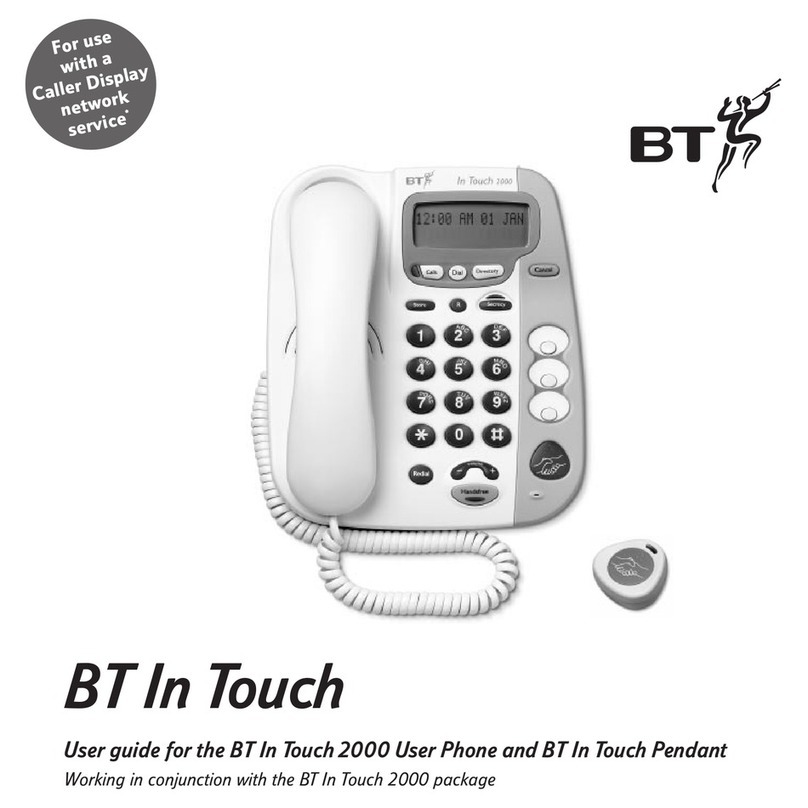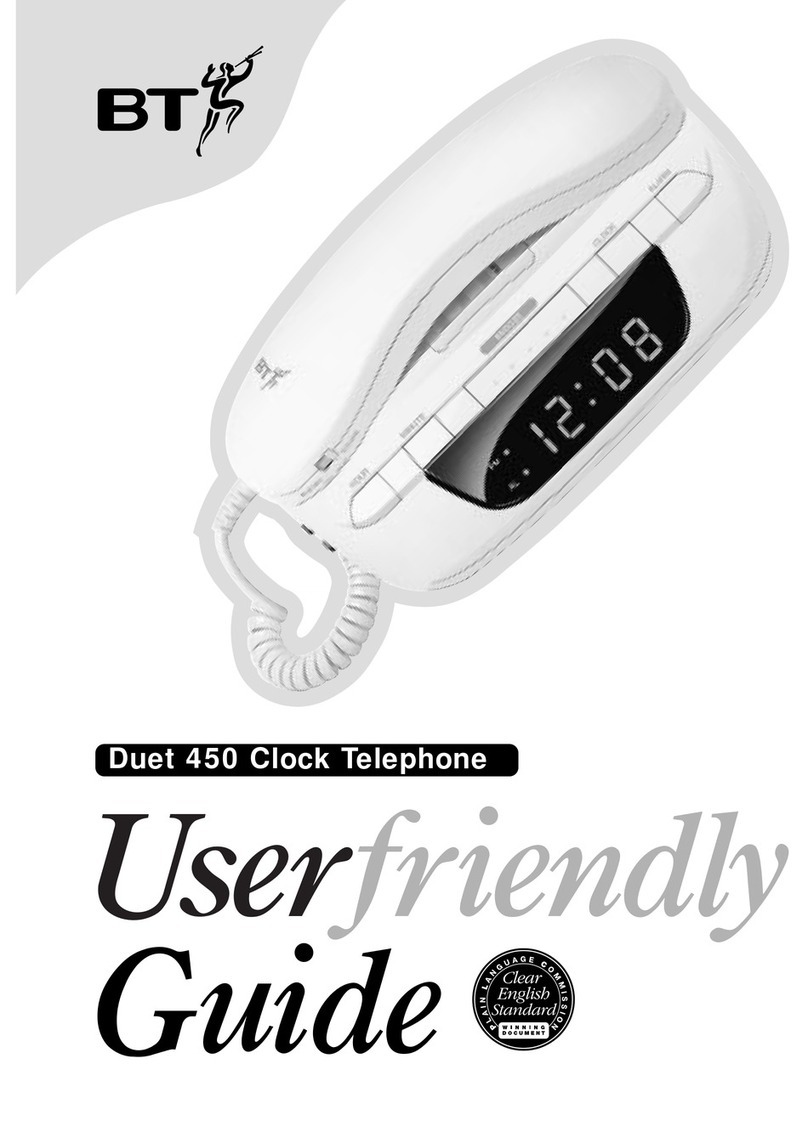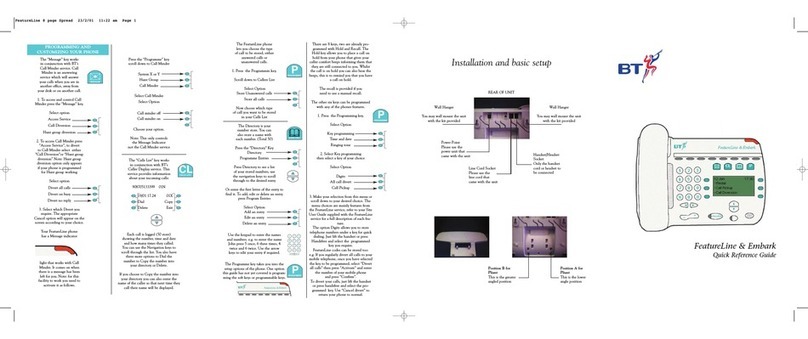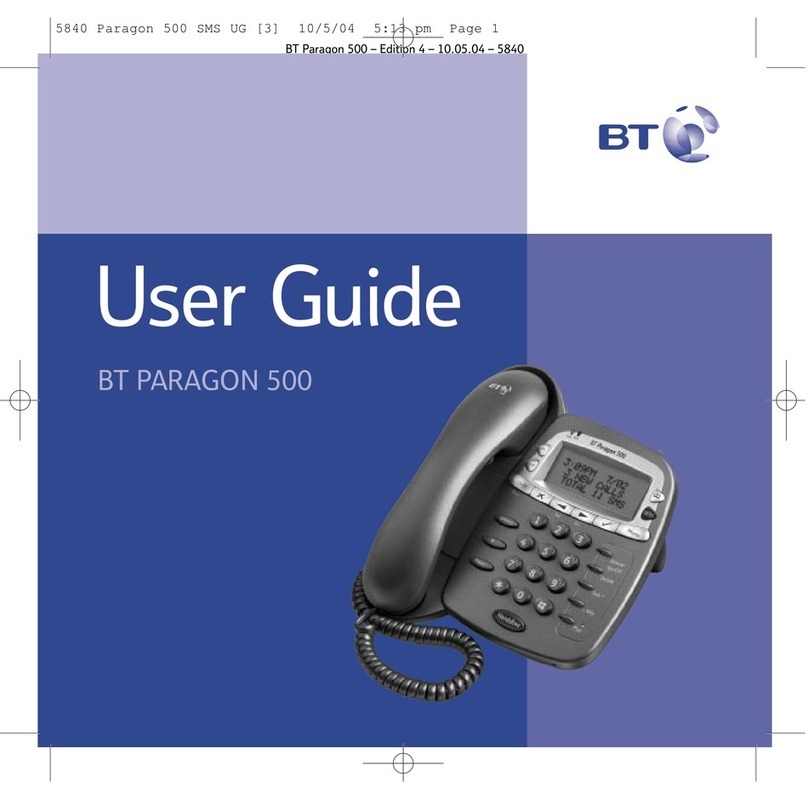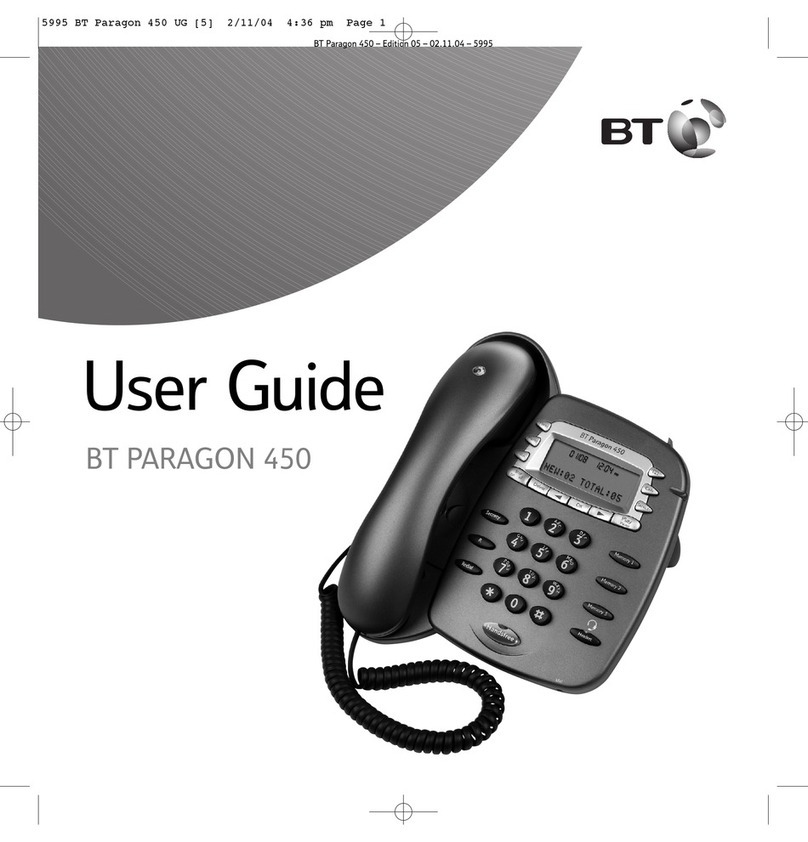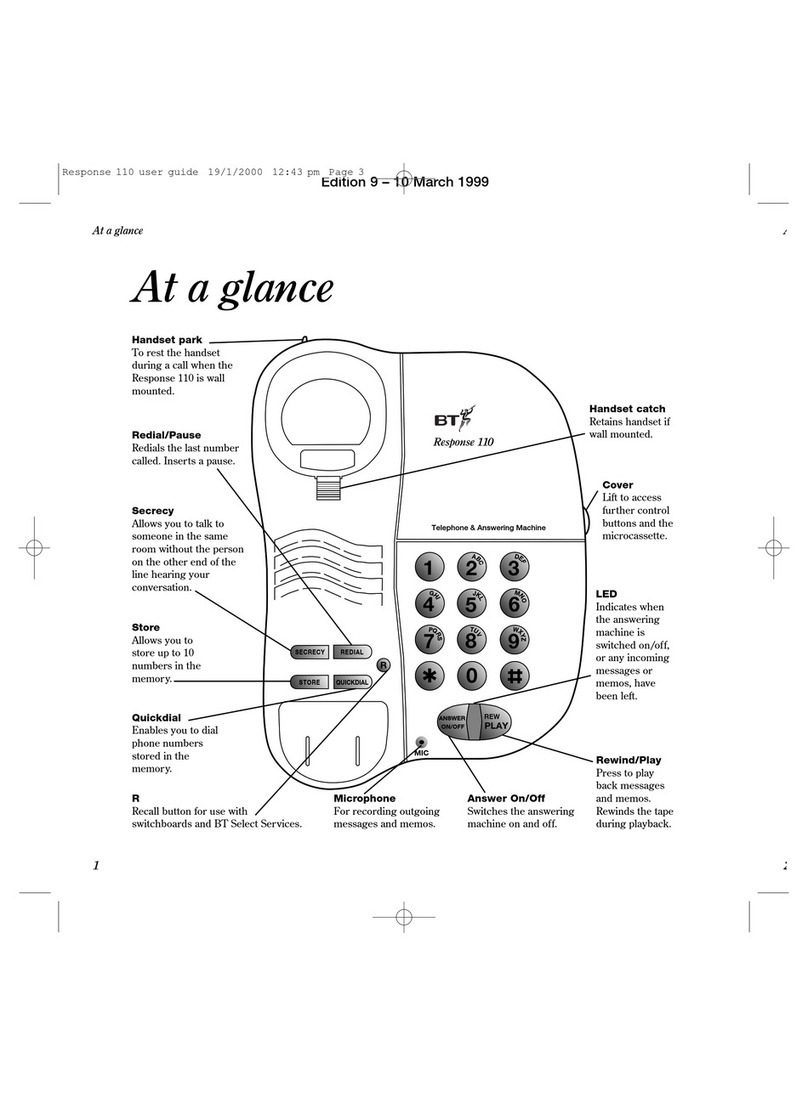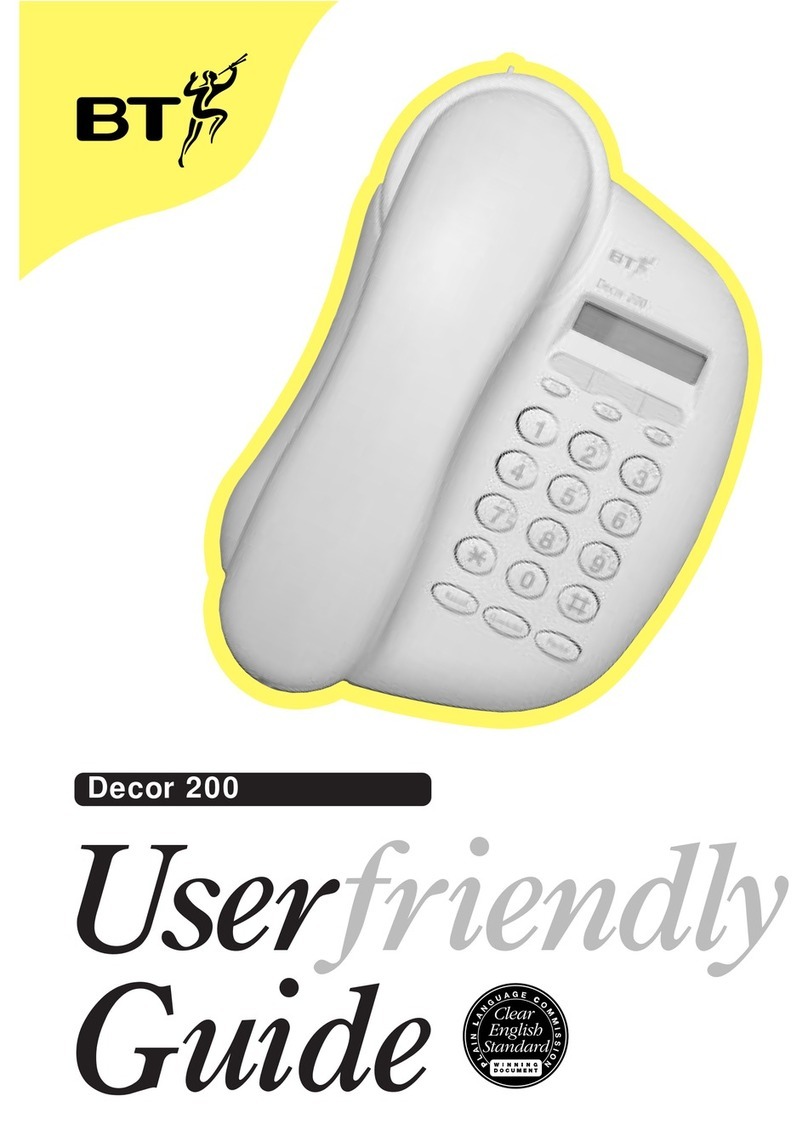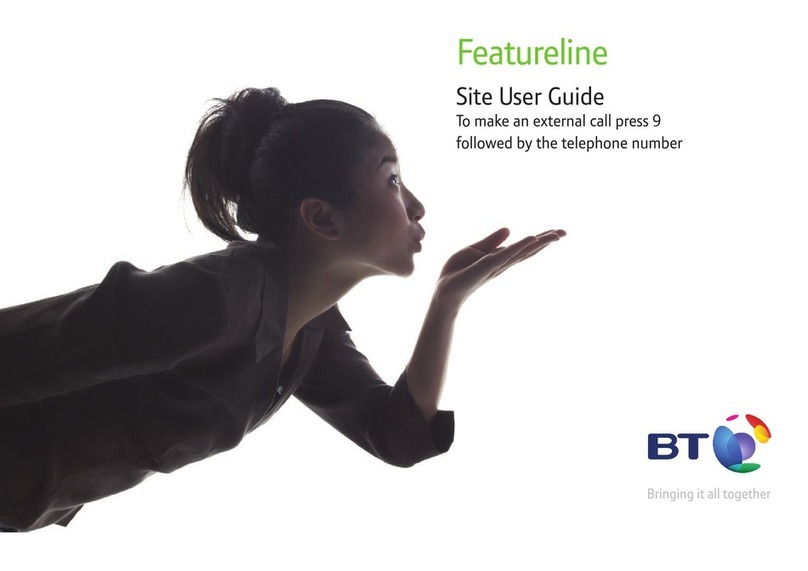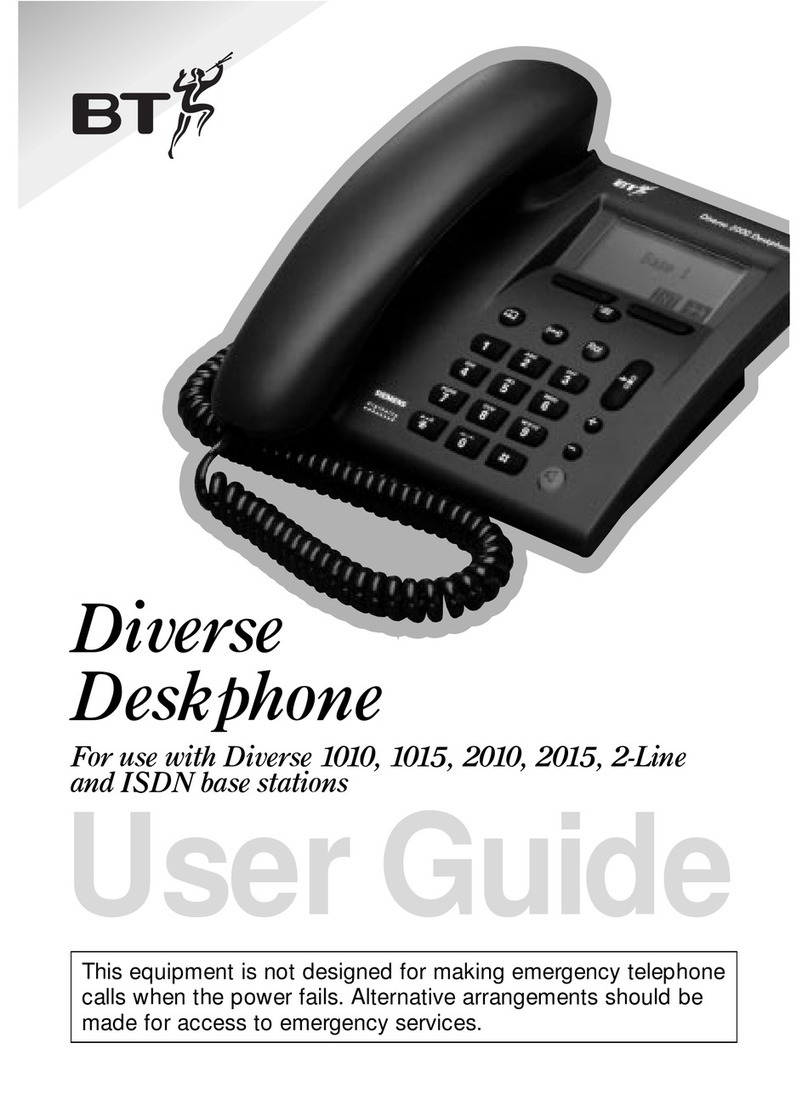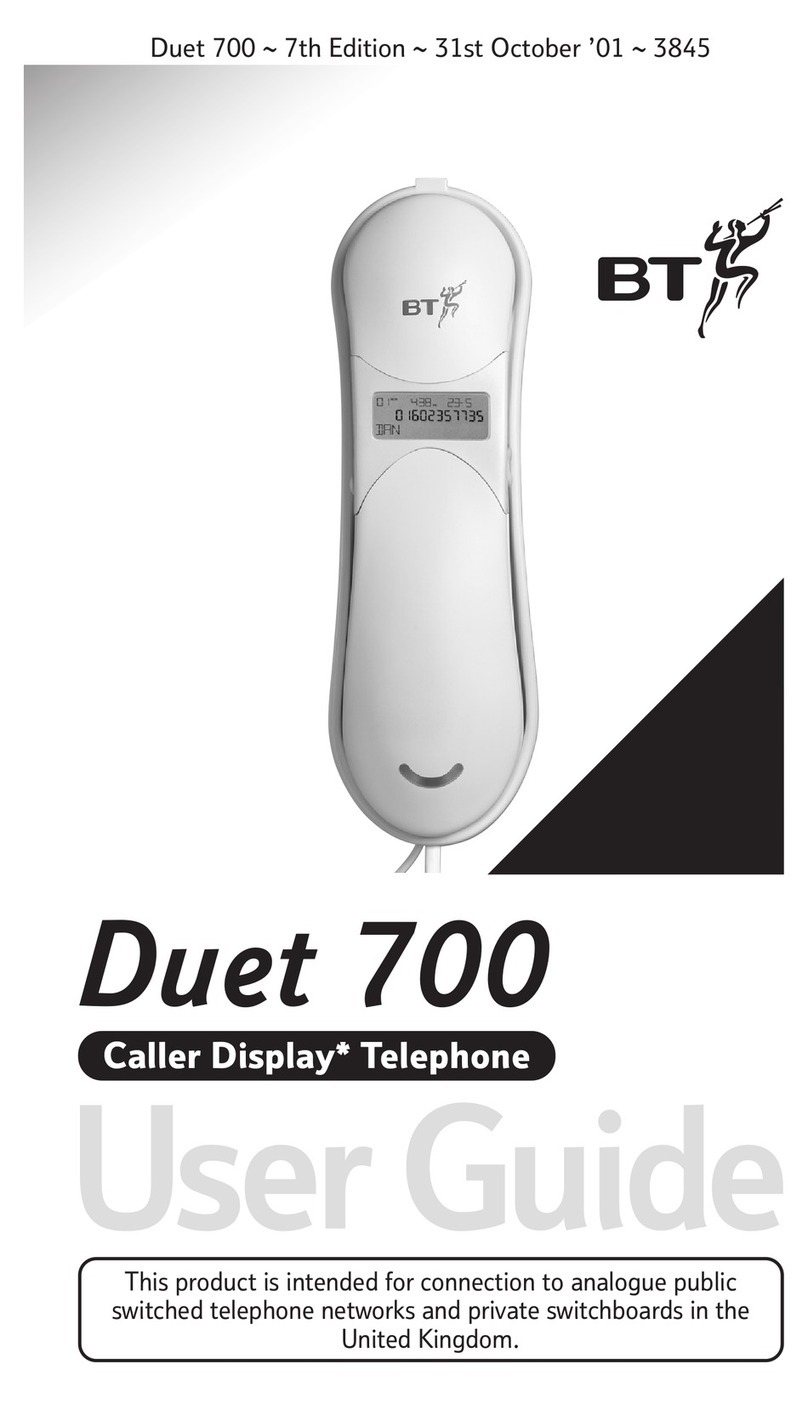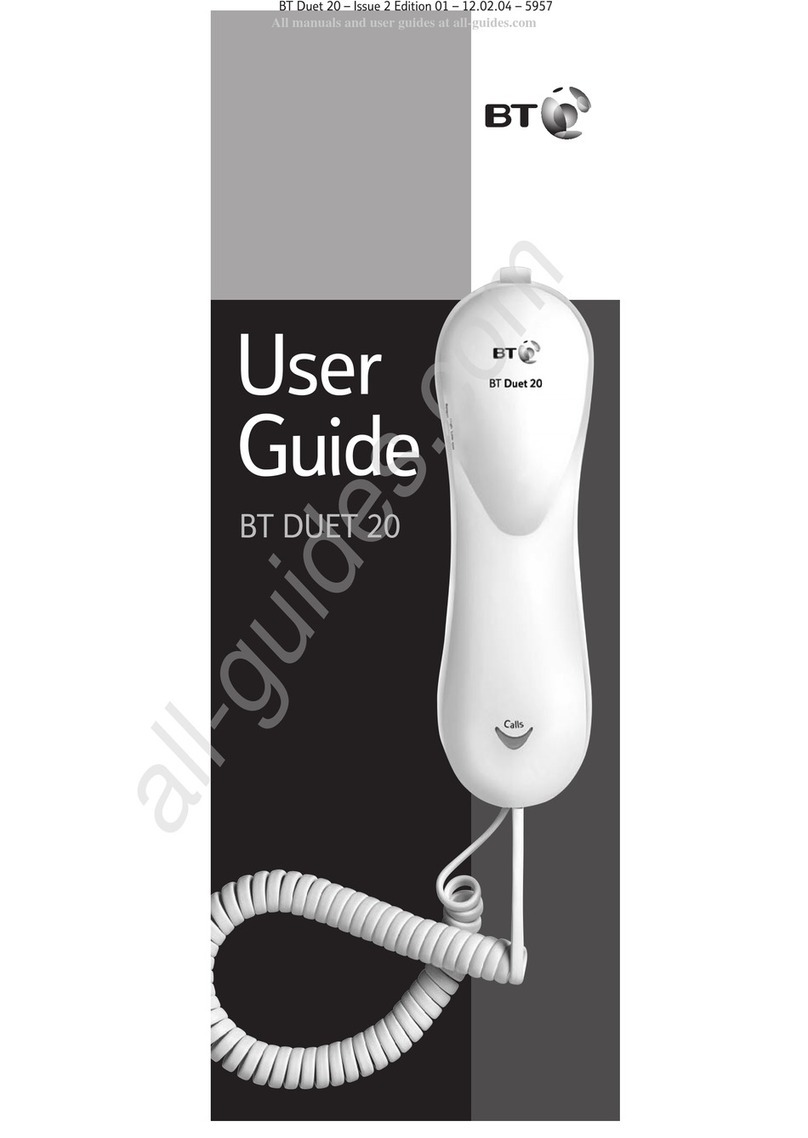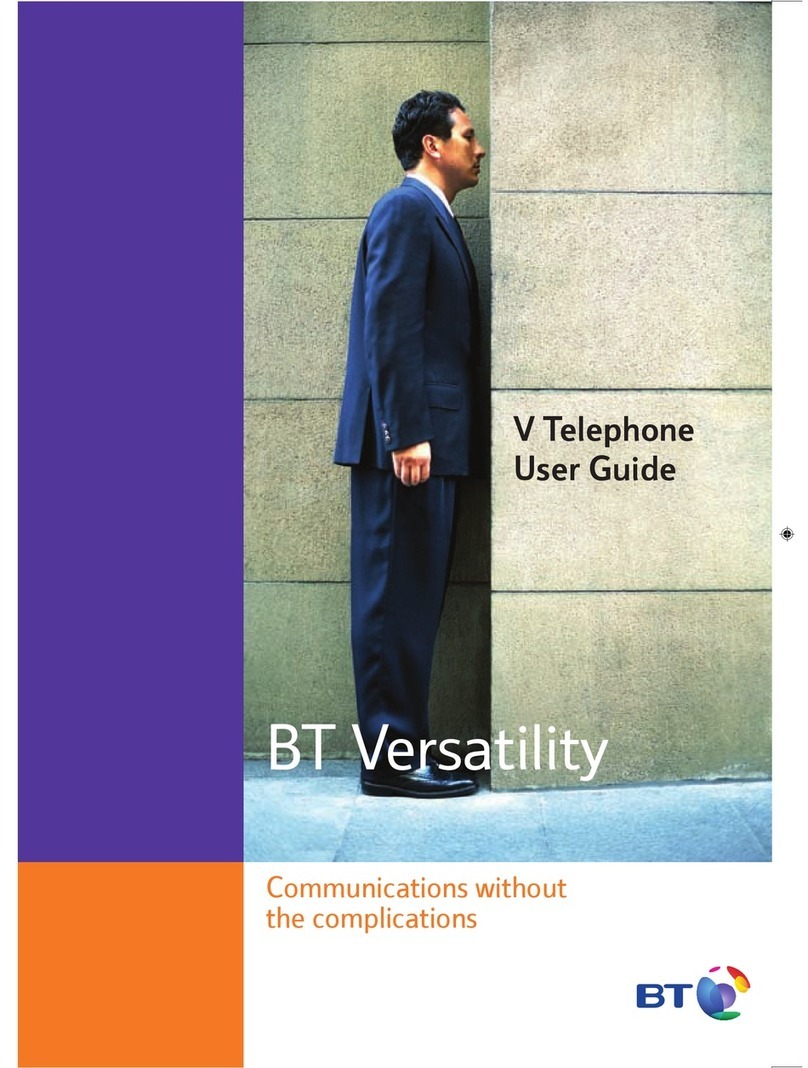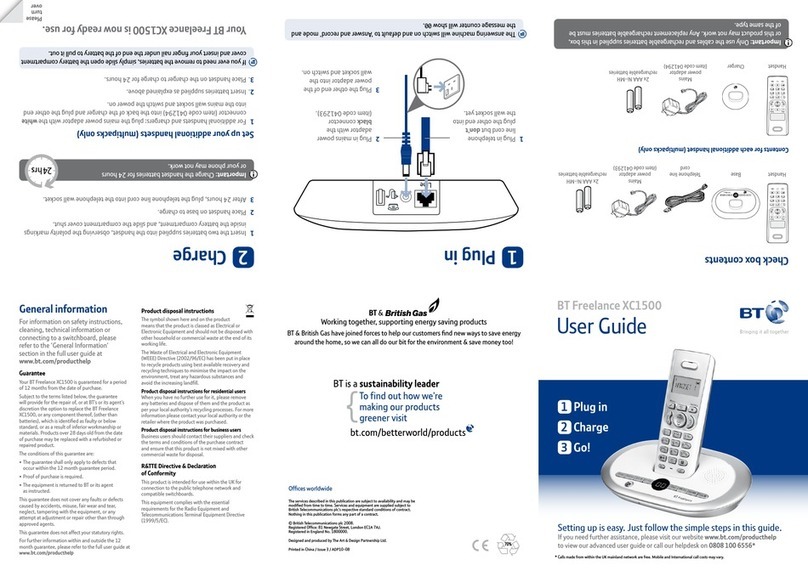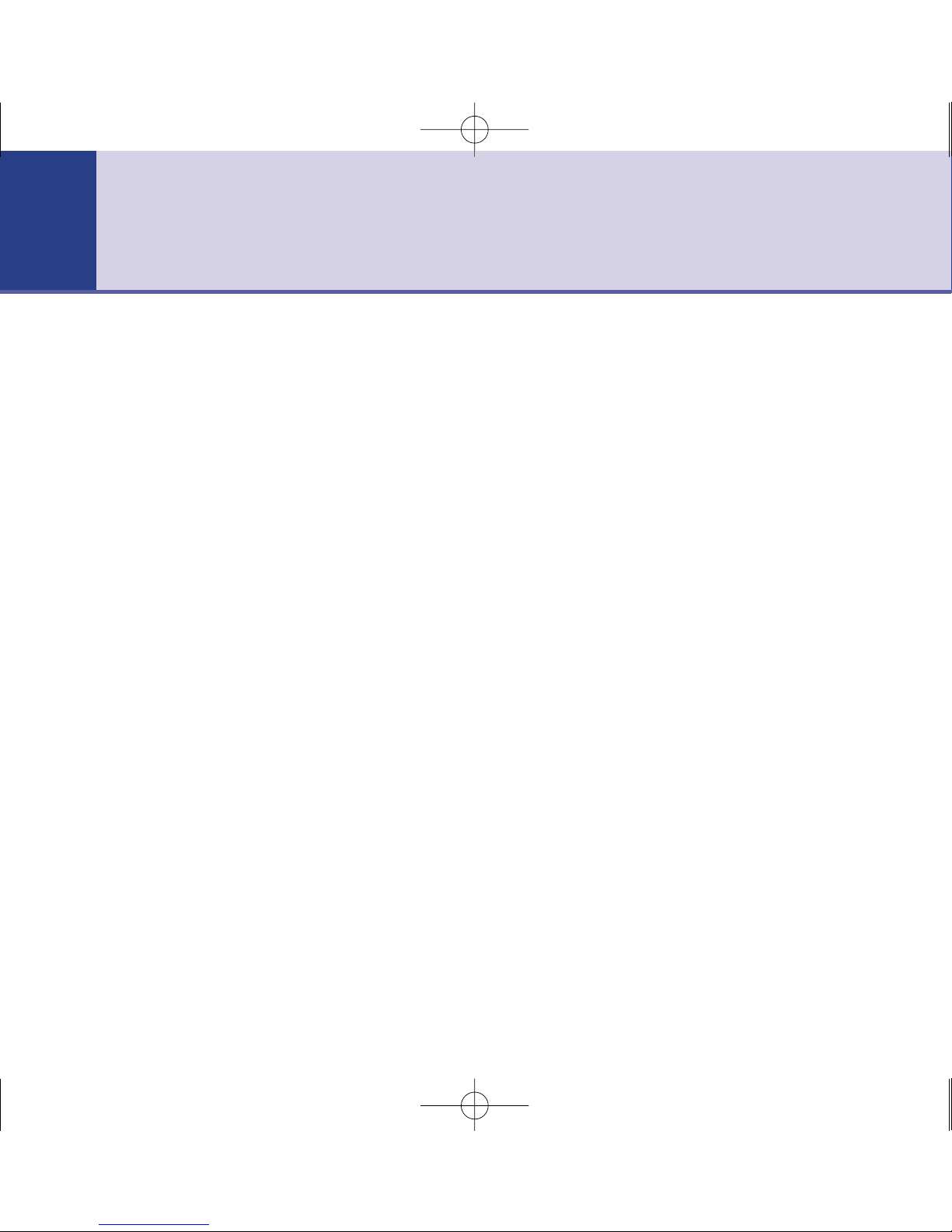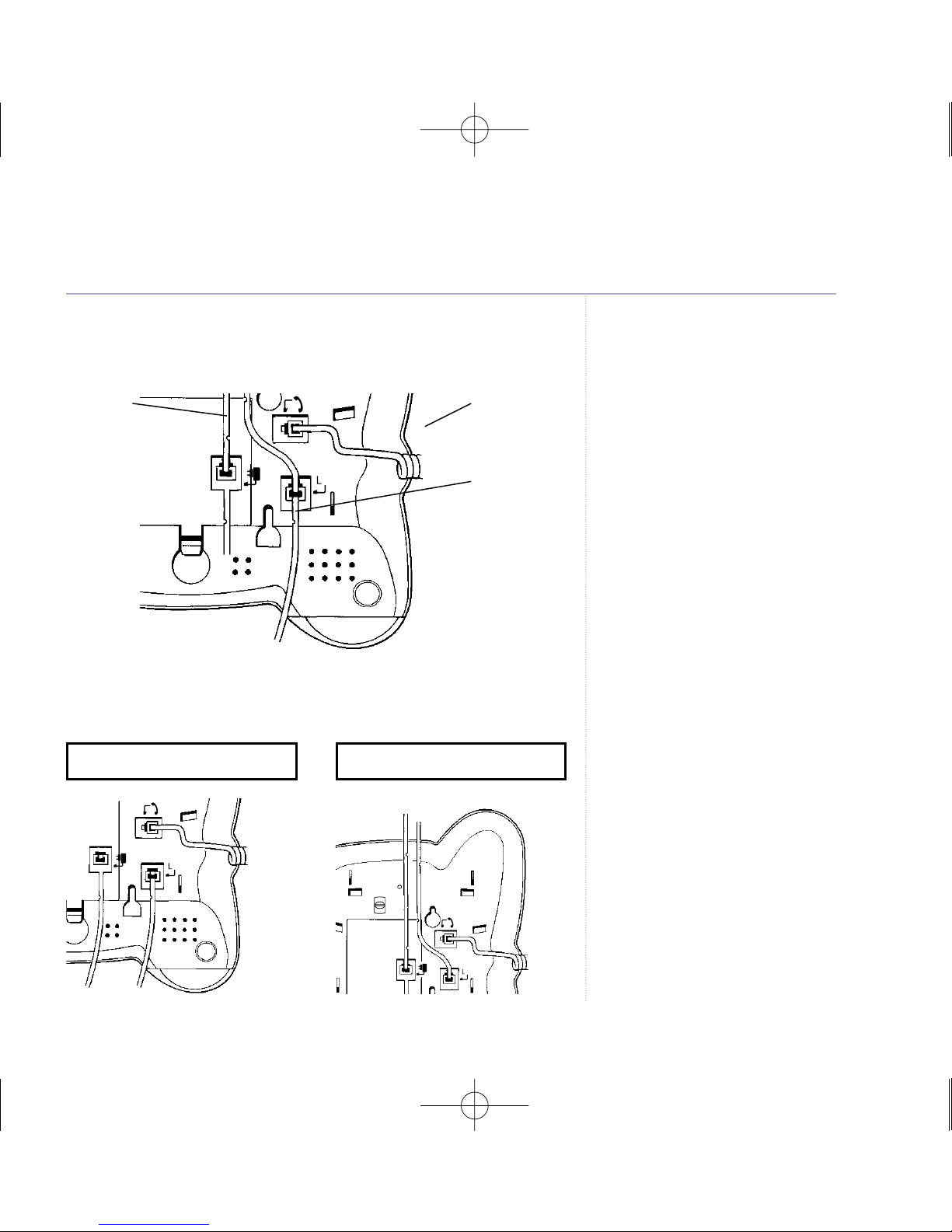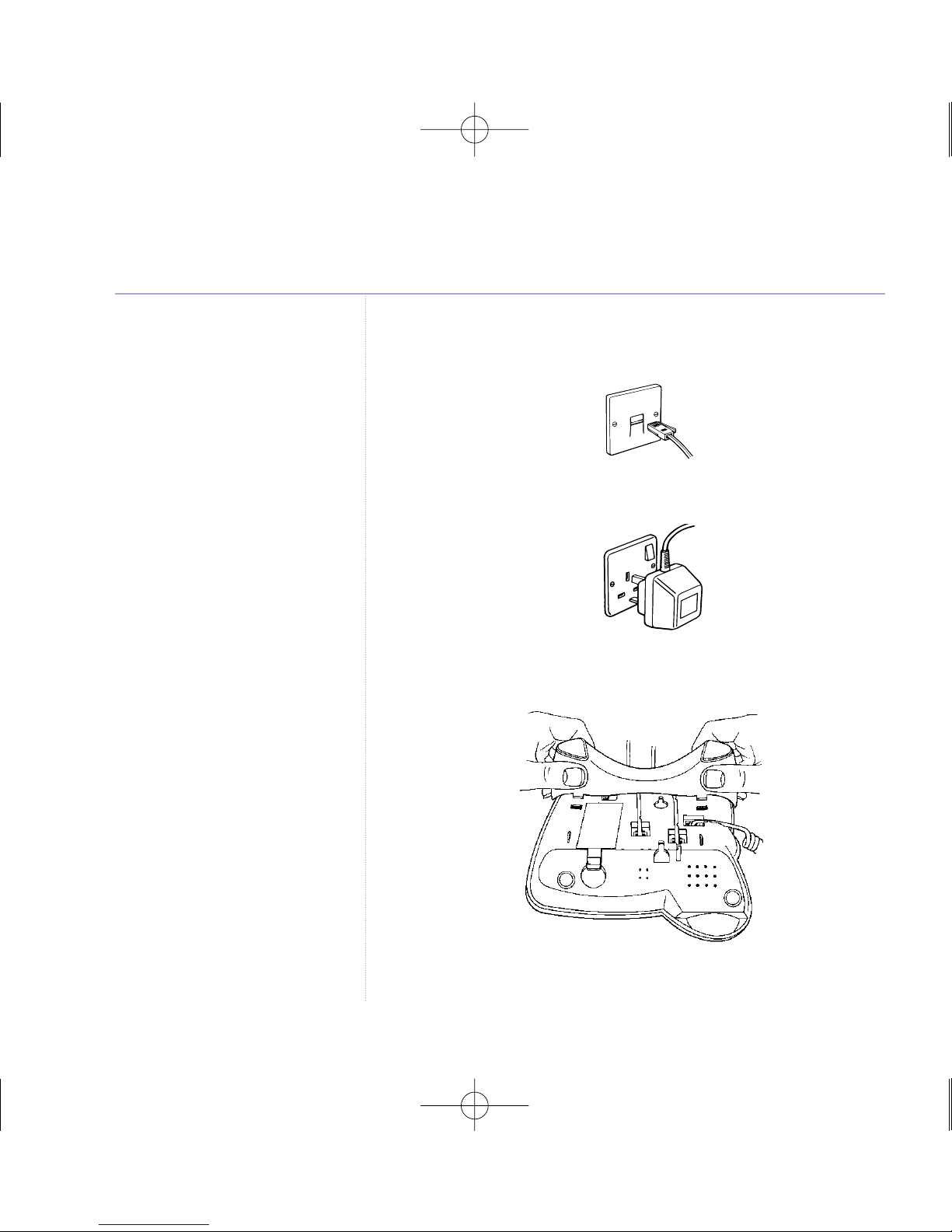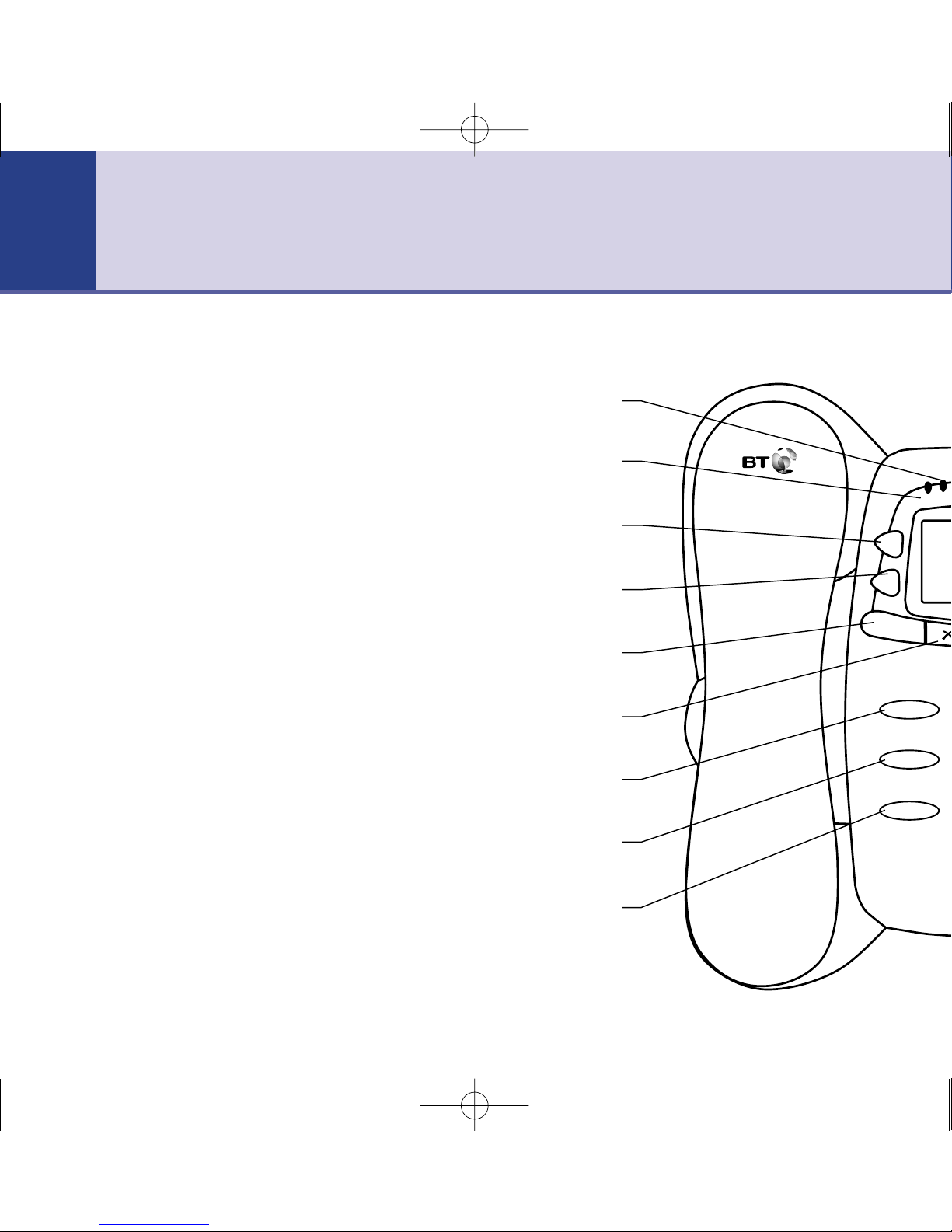Getting started
Location . . . . . . . . . . . . . . . . . . . . . .6
Setting up . . . . . . . . . . . . . . . . . . . . .6
Plinth / wall mounting . . . . . . . . . . . . .7
Getting to know your phone
uide to buttons . . . . . . . . . . . . . . . .10
Display icons . . . . . . . . . . . . . . . . . . .12
Navigating the menu . . . . . . . . . . . . .13
Menu map . . . . . . . . . . . . . . . . . . . . .14
Using the phone
Make a call . . . . . . . . . . . . . . . . . . . .15
Preparatory dialling . . . . . . . . . . . . . .15
Handsfree . . . . . . . . . . . . . . . . . . . . .15
Redial . . . . . . . . . . . . . . . . . . . . . . . .16
Receiving calls . . . . . . . . . . . . . . . . . .16
Loudspeaker volume . . . . . . . . . . . . .16
Secrecy . . . . . . . . . . . . . . . . . . . . . . .17
Call timer . . . . . . . . . . . . . . . . . . . . .17
Ringer volume . . . . . . . . . . . . . . . . . .17
Ringer melody . . . . . . . . . . . . . . . . . .18
Set time and date . . . . . . . . . . . . . . .18
12/24 hour clock format . . . . . . . . . . .19
SMS audible alert . . . . . . . . . . . . . . .19
Display contrast . . . . . . . . . . . . . . . . .19
Phonebook
Entering names . . . . . . . . . . . . . . . . .20
Store . . . . . . . . . . . . . . . . . . . . . . . .20
Dial . . . . . . . . . . . . . . . . . . . . . . . . . .20
Edit . . . . . . . . . . . . . . . . . . . . . . . . . .21
Delete entry . . . . . . . . . . . . . . . . . . .21
Delete all . . . . . . . . . . . . . . . . . . . . . .21
Copying . . . . . . . . . . . . . . . . . . . . . .22
Copy to M1-M5 . . . . . . . . . . . . . . . . .22
Copy from one-touch to
Phonebook . . . . . . . . . . . . . . . . . . . .22
Copying with SIM card . . . . . . . . . . . .23
Inserting SIM card . . . . . . . . . . . . . . .23
Copy SIM entries to phonebook . . . . . .24
Copy selected entries to phonebook . . .24
Copy all phonebook entries to SIM . . . .25
Copy selected entries to SIM . . . . . . . .25
VIP ringing . . . . . . . . . . . . . . . . . . . .26
M1-M5 one touch buttons
Store . . . . . . . . . . . . . . . . . . . . . . . . .27
Dial . . . . . . . . . . . . . . . . . . . . . . . . . .27
BT Directory Enquiries – M4 . . . . . . . .28
1571- M5 . . . . . . . . . . . . . . . . . . . . .29
Edit . . . . . . . . . . . . . . . . . . . . . . . . . .29
Delete . . . . . . . . . . . . . . . . . . . . . . . .29
4In this guide
BT Relate 2100 (BT SMS Server) – Edition 5 – 23.04.04 – 5799