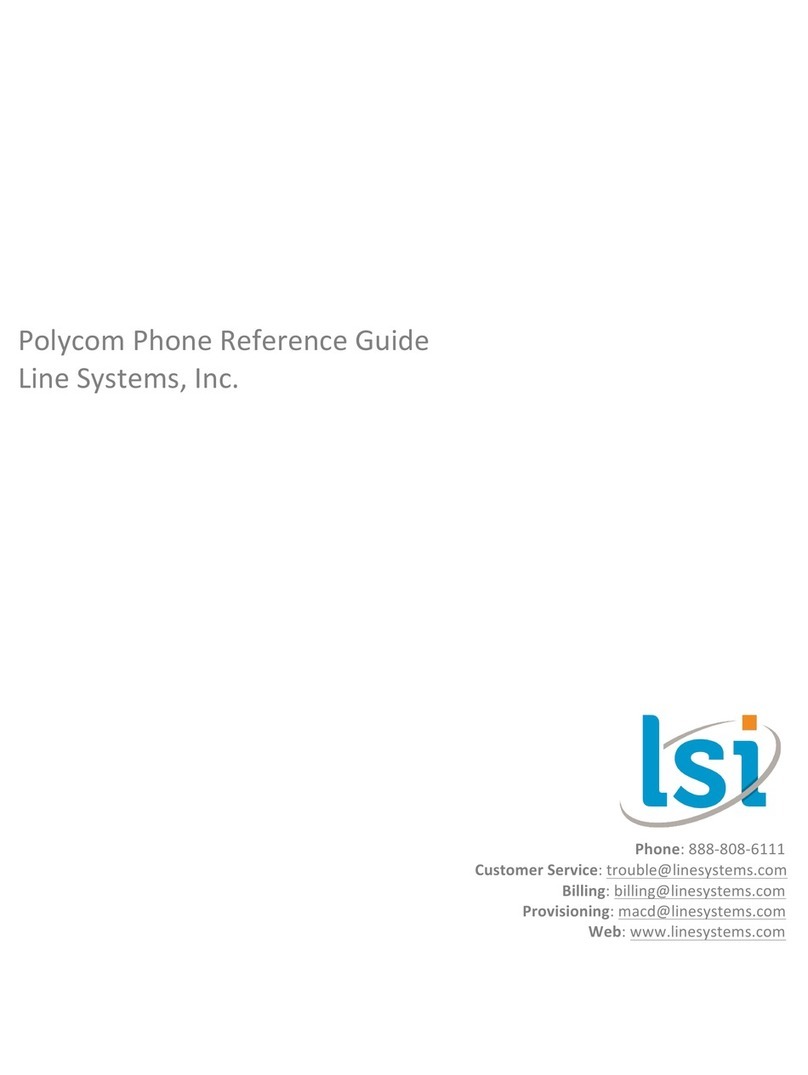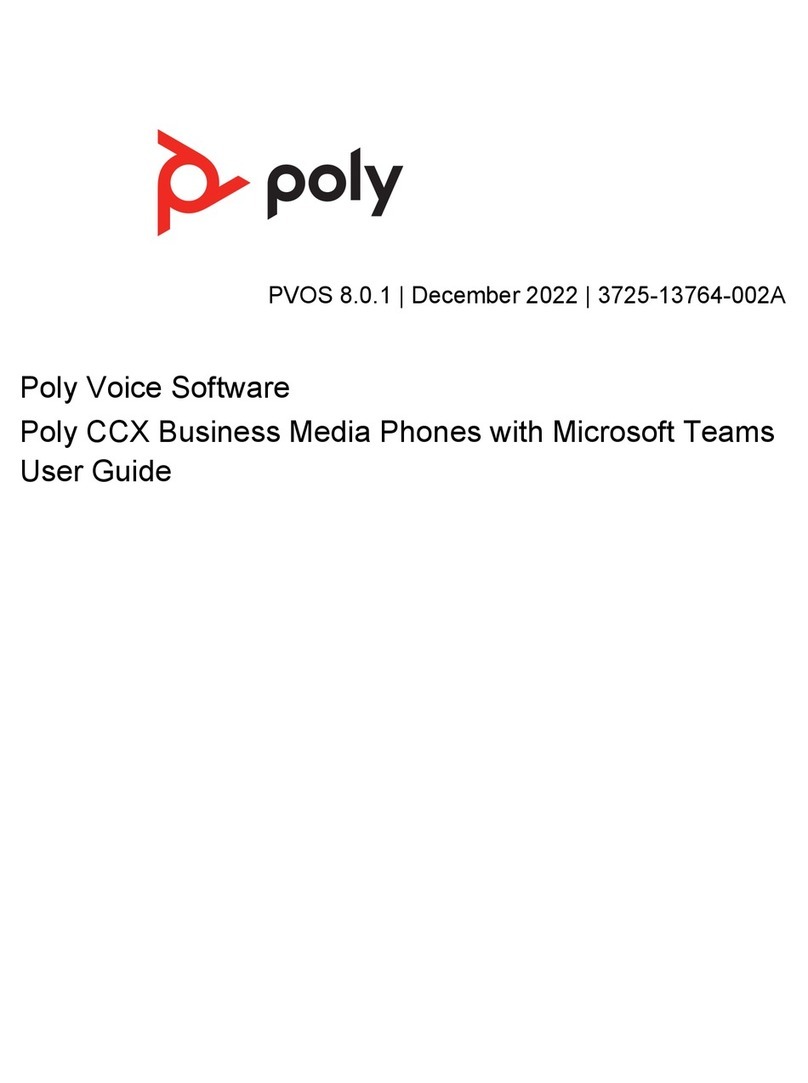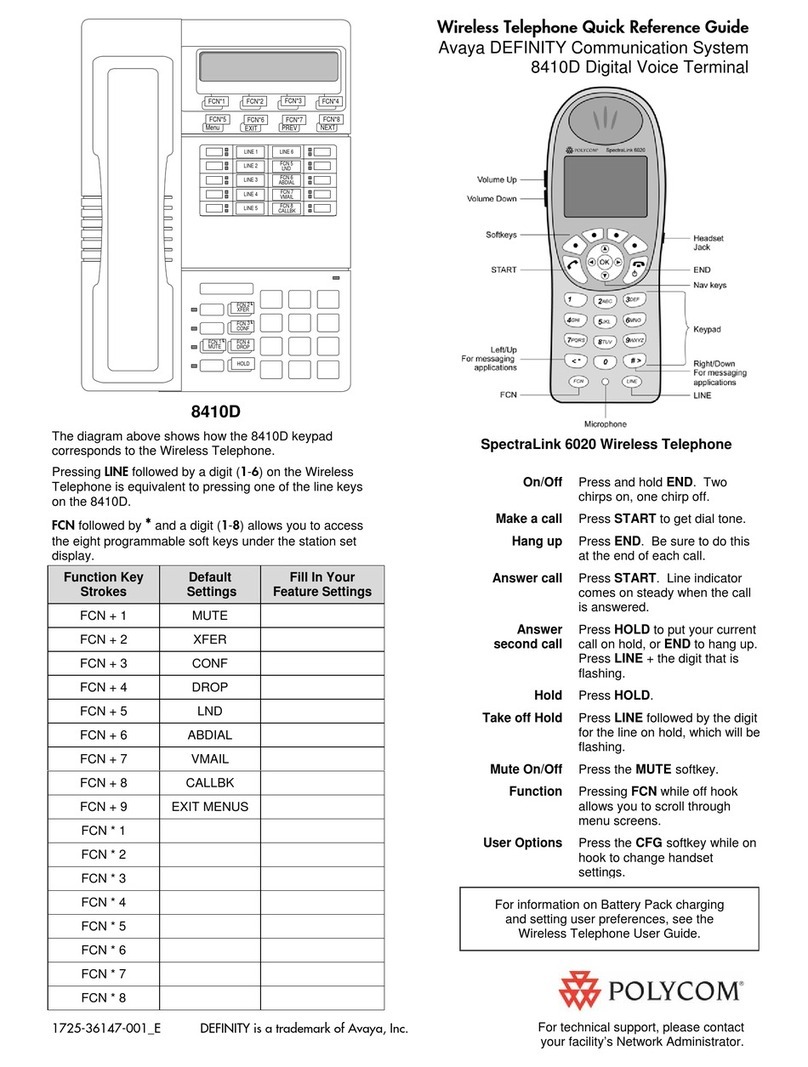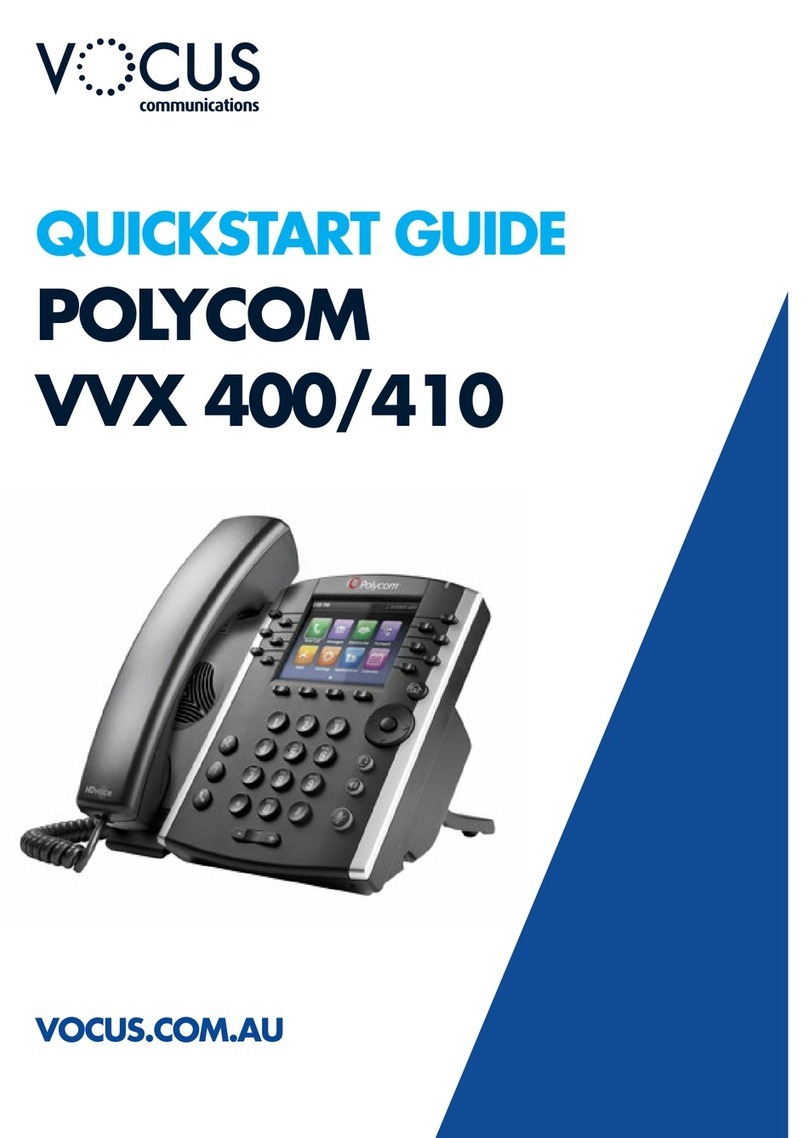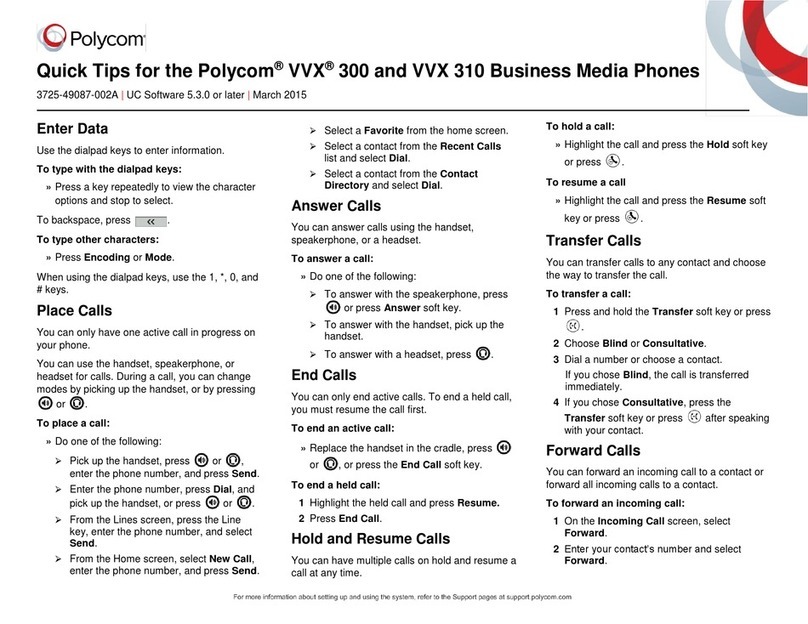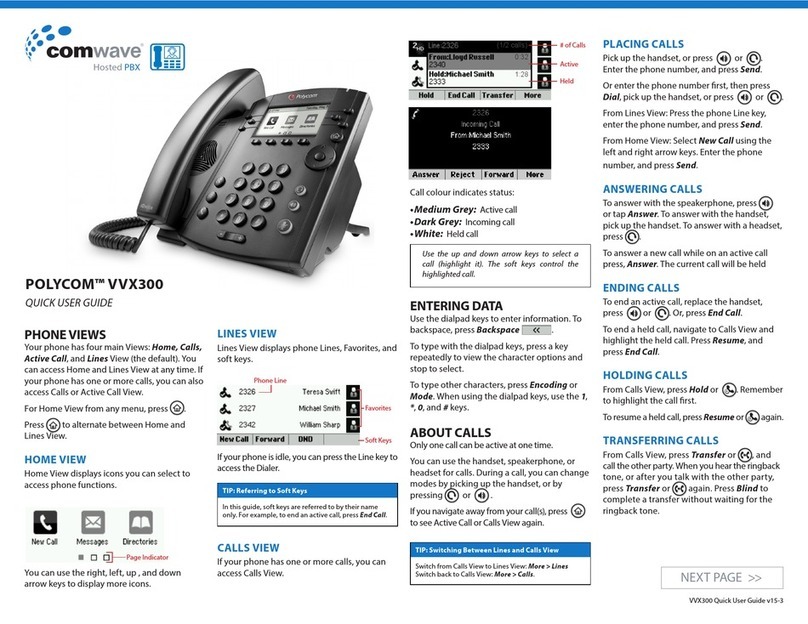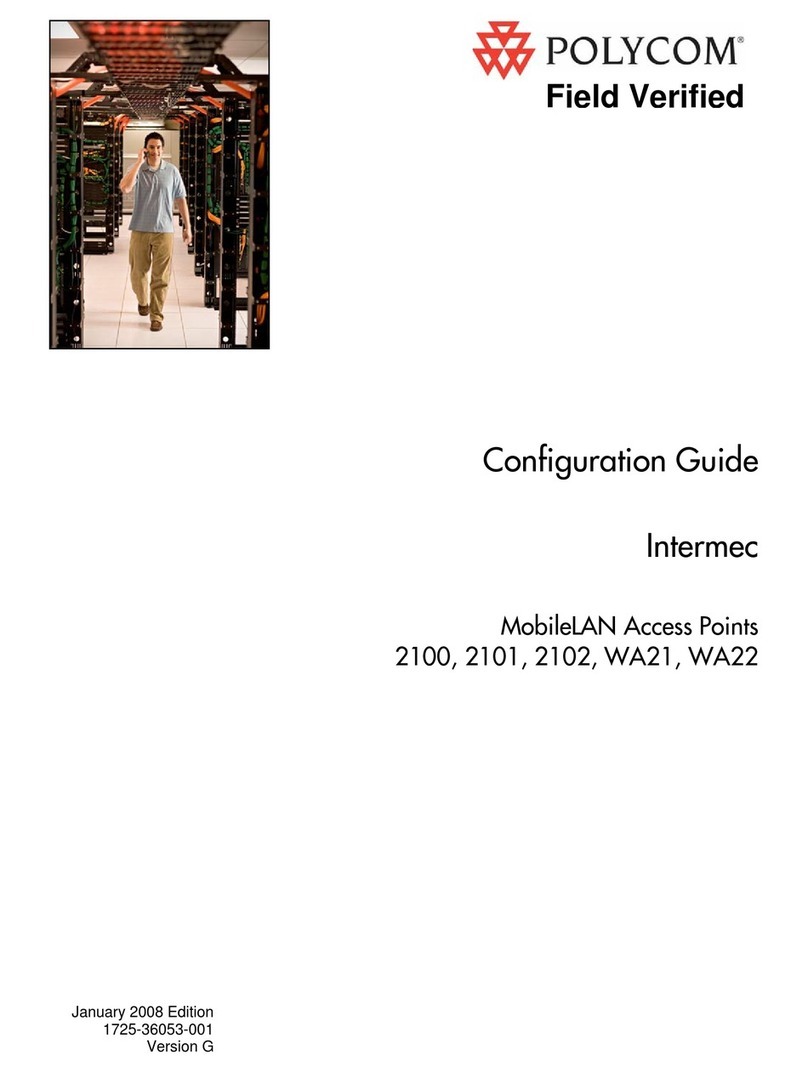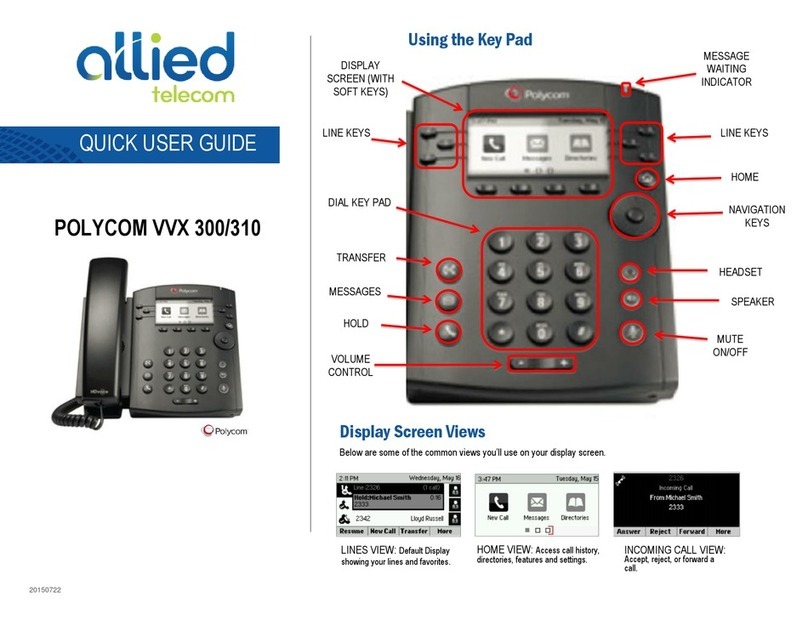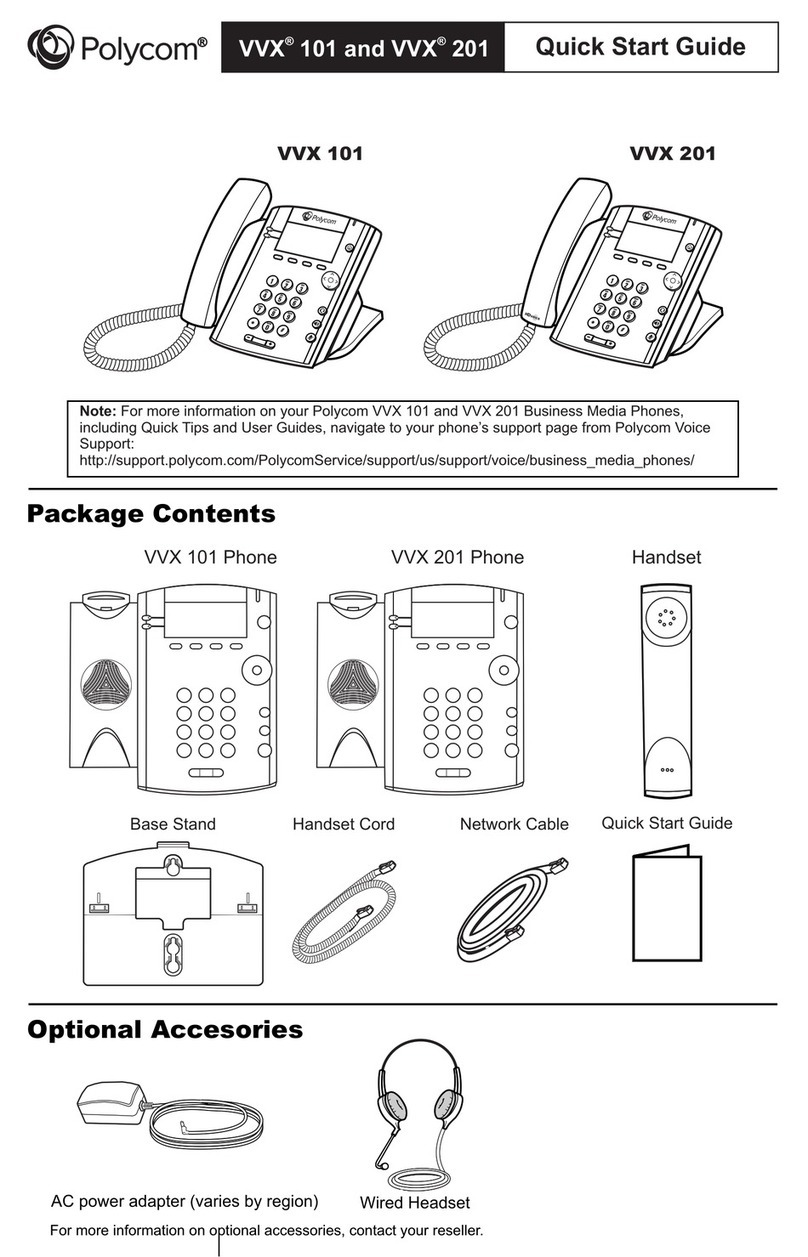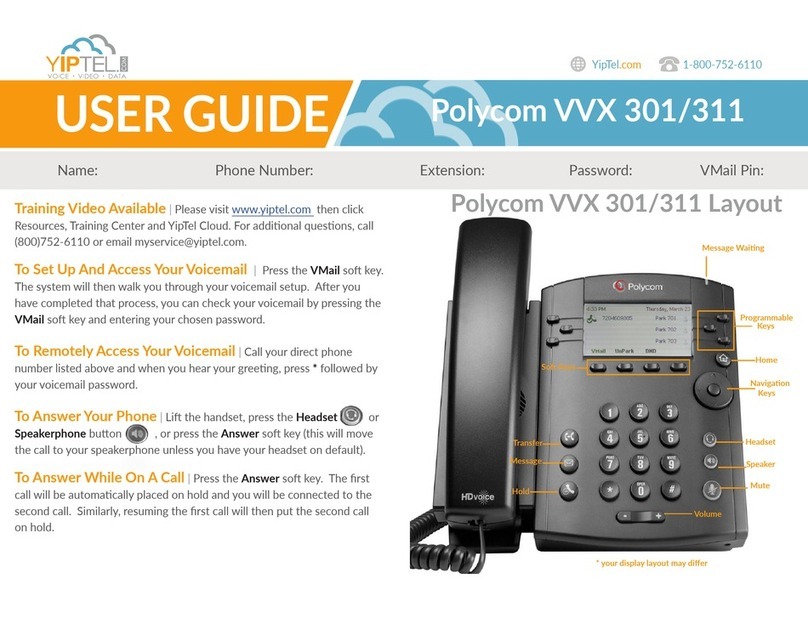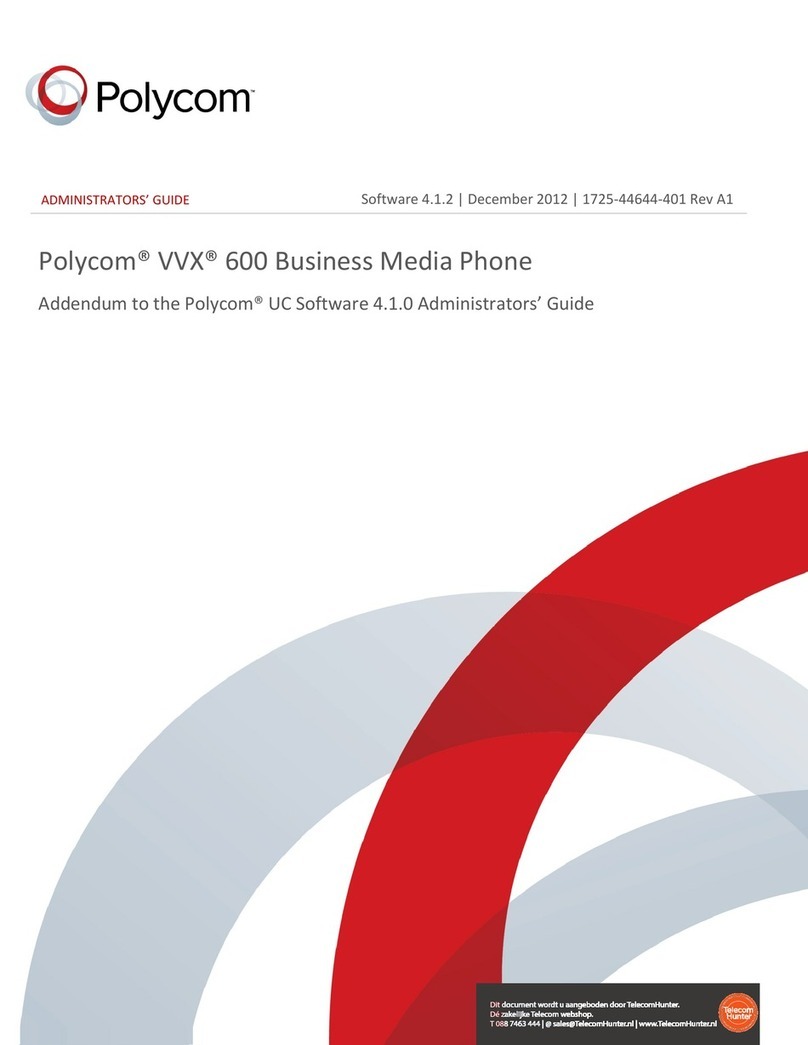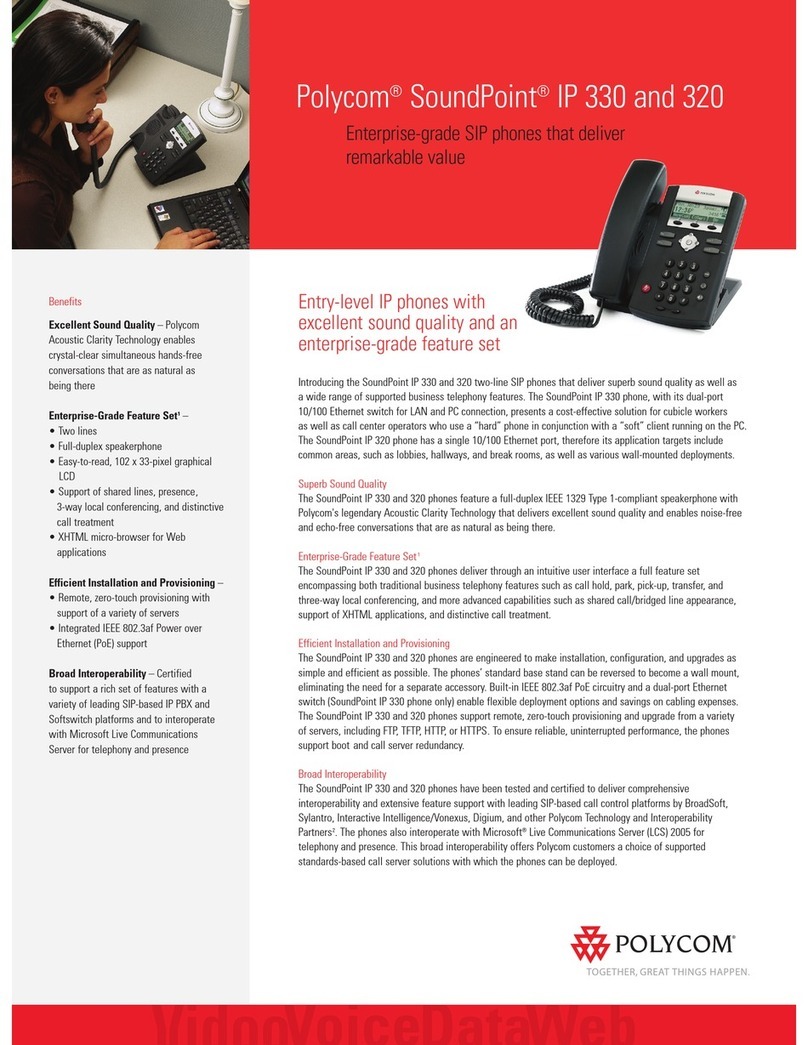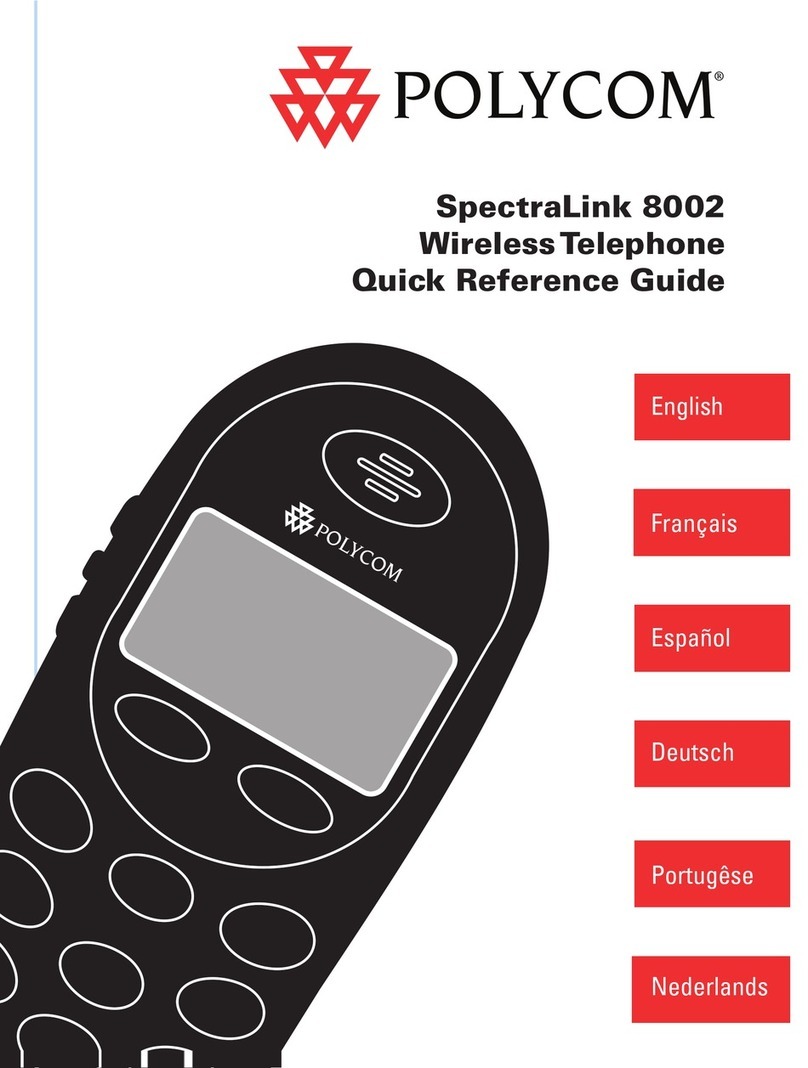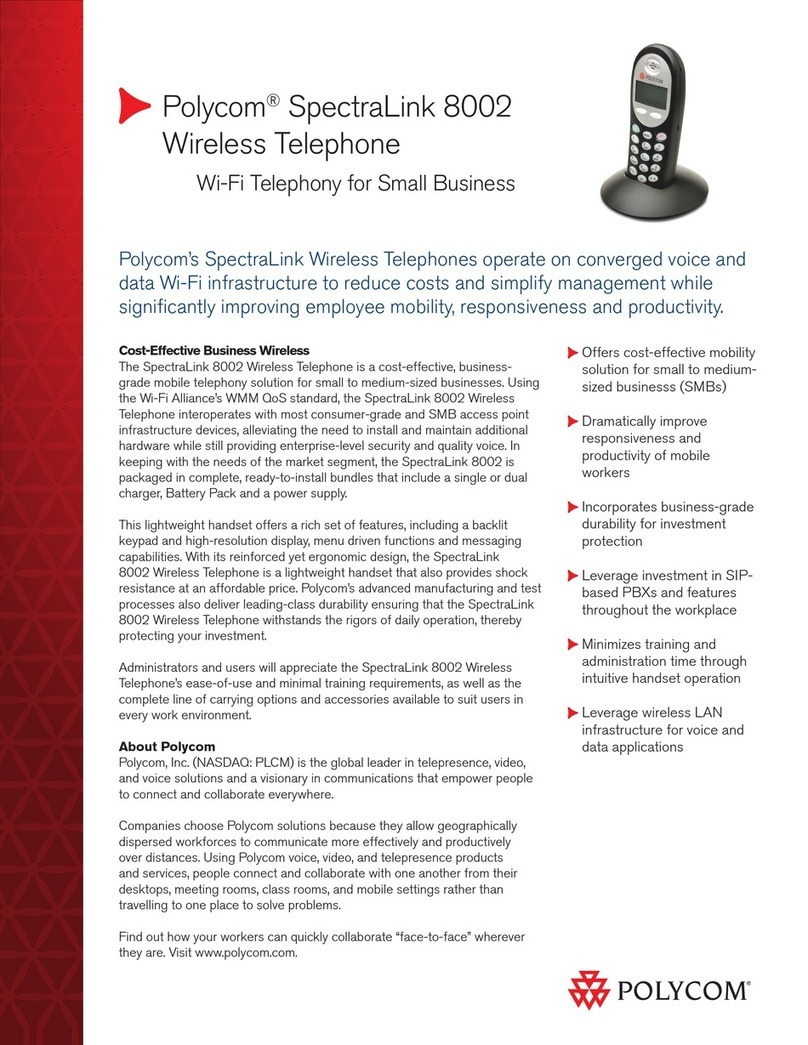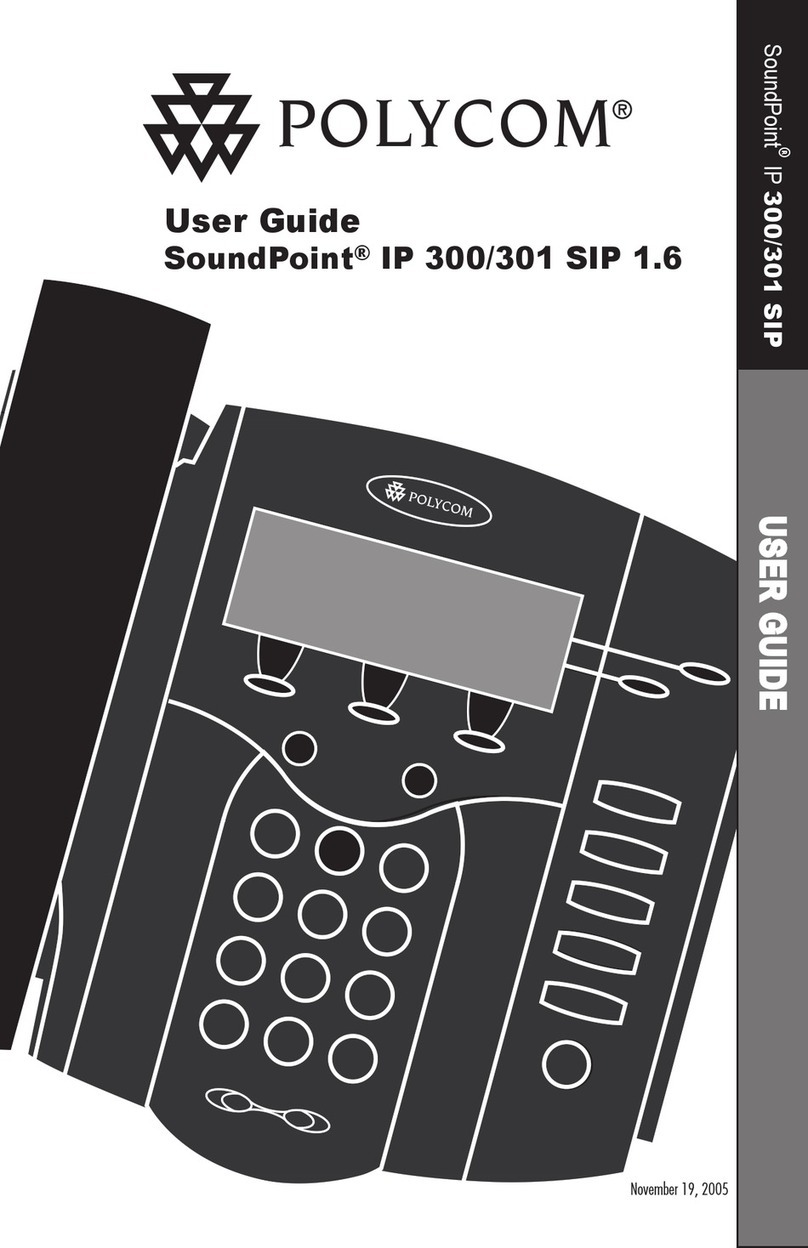User Guide for Polycom VVX201 3
Reject Incoming Calls.................................................................................................................25
Reject Calls from a Contact .......................................................................................................25
Rejecting Calls with Do Not Disturb ..........................................................................................26
Redirecting Incoming Calls...............................................................................................................26
Forwarding Incoming Calls to a Contact.................................................................................... 26
Divert Calls to a Contact.............................................................................................................27
Initiating and Managing Audio Conference Calls .............................................................................28
Tips for Conference Calls........................................................................................................... 28
Initiate Conference Calls............................................................................................................28
Join Calls to Create a Conference Call ......................................................................................28
End Conference Calls ................................................................................................................. 29
Hold Conference Calls................................................................................................................29
Resume Conference Calls..........................................................................................................29
Split Conference Calls................................................................................................................ 29
Recording Calls on VVX 201 Phones .................................................................................................30
Record a Call ..............................................................................................................................30
Stop Recording ...........................................................................................................................30
Record Conference Calls............................................................................................................ 30
Browse Recorded Calls ..............................................................................................................30
Play Recorded Calls ................................................................................................................... 31
Manage Call Lists and Directories ................................................................................................... 32
View Recent Calls.............................................................................................................................. 32
View Call Details......................................................................................................................... 32
Save a Recent Contact................................................................................................................ 33
Edit Recent Contact Entries .......................................................................................................33
Sort Recent Call Entries.............................................................................................................33
Managing the Contact Directory .......................................................................................................34
Search for Contacts.................................................................................................................... 34
Add a Contact to the Contact Directory......................................................................................34
View Contact Information ...........................................................................................................35
Update a Contact’s Information .................................................................................................35
Delete a Contact .........................................................................................................................35
Manage Buddy Lists, Favorites, and Contact Lists ........................................................................... 37
Managing Favorites...........................................................................................................................37
Add Favorites..............................................................................................................................37
View Favorites.............................................................................................................................37
Reorder Favorites.......................................................................................................................38