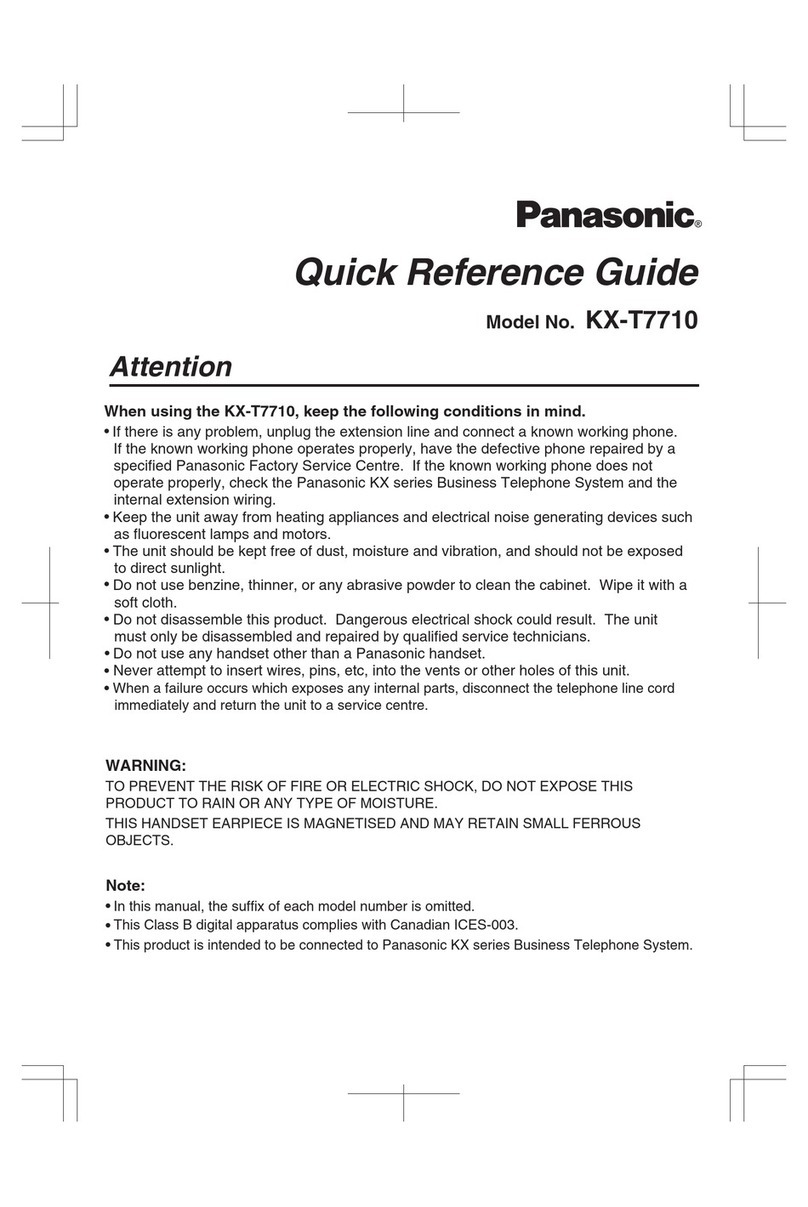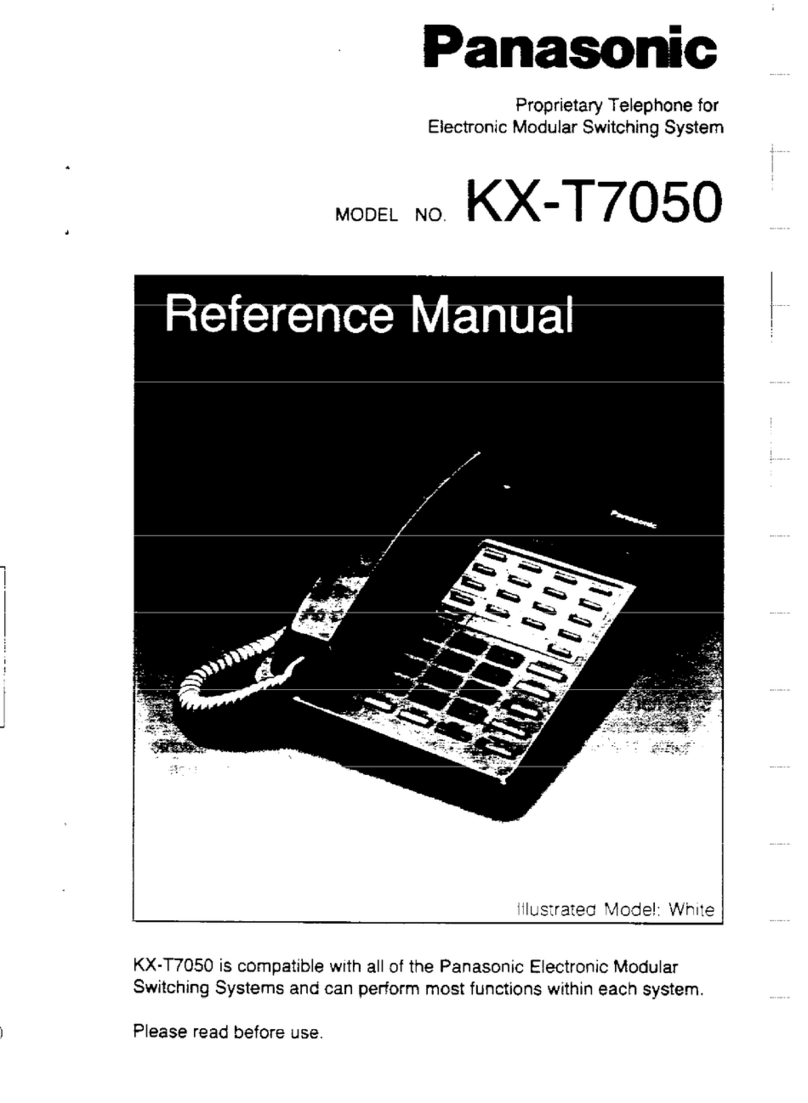Panasonic KX-TD816 User manual
Other Panasonic Telephone manuals

Panasonic
Panasonic KX-PRS120C User manual

Panasonic
Panasonic VE-CV02L User manual

Panasonic
Panasonic KX-TG7622B User manual

Panasonic
Panasonic KX-TCD540NZM User manual

Panasonic
Panasonic KX-T7730 Service manual

Panasonic
Panasonic KXDT321 - DIGITAL PROPRIETARY TELEPHONE User manual
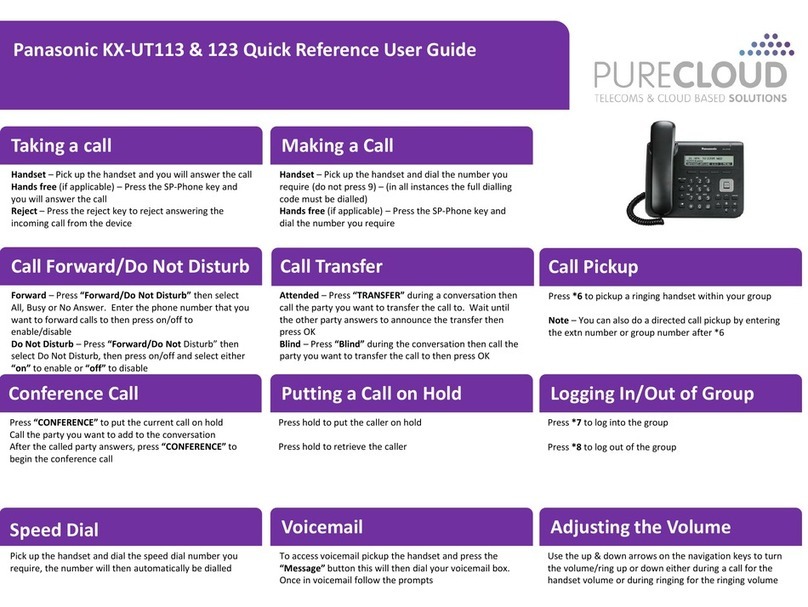
Panasonic
Panasonic KX-UT113 User manual

Panasonic
Panasonic KX-TG5771BXS User manual

Panasonic
Panasonic KX-TG2711 User manual

Panasonic
Panasonic KX-T7710 User manual

Panasonic
Panasonic KX-AT7730 User manual
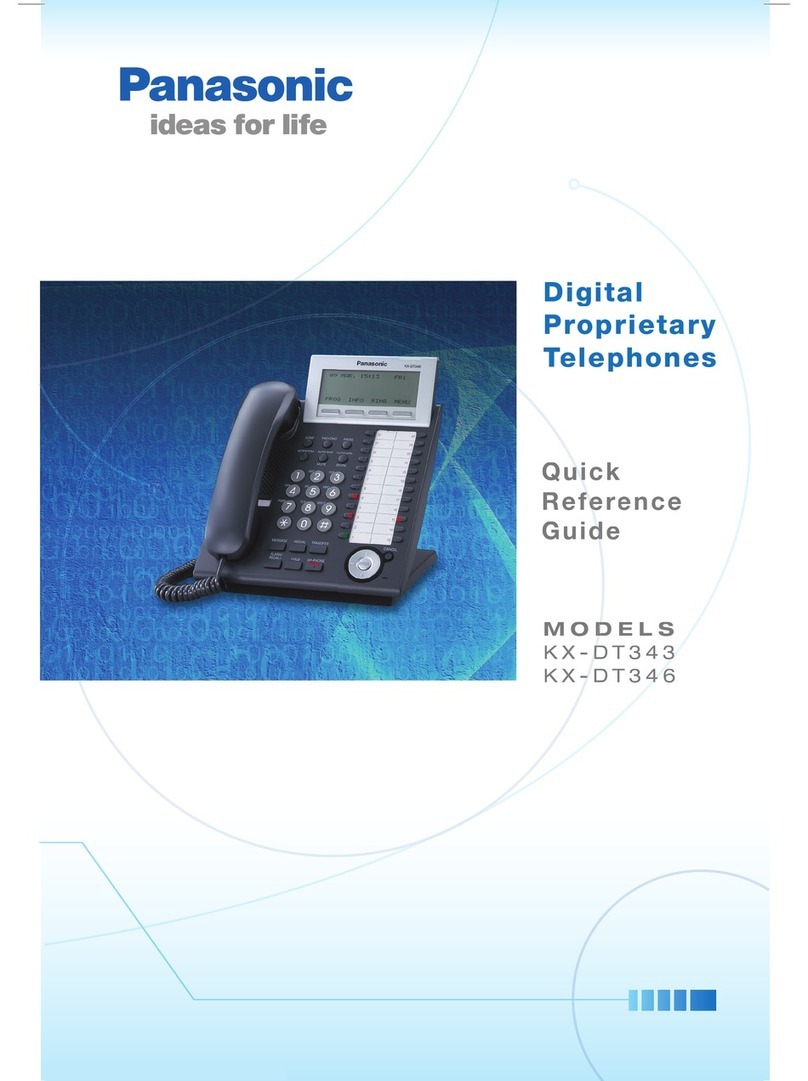
Panasonic
Panasonic KX-DT 343 Series User manual
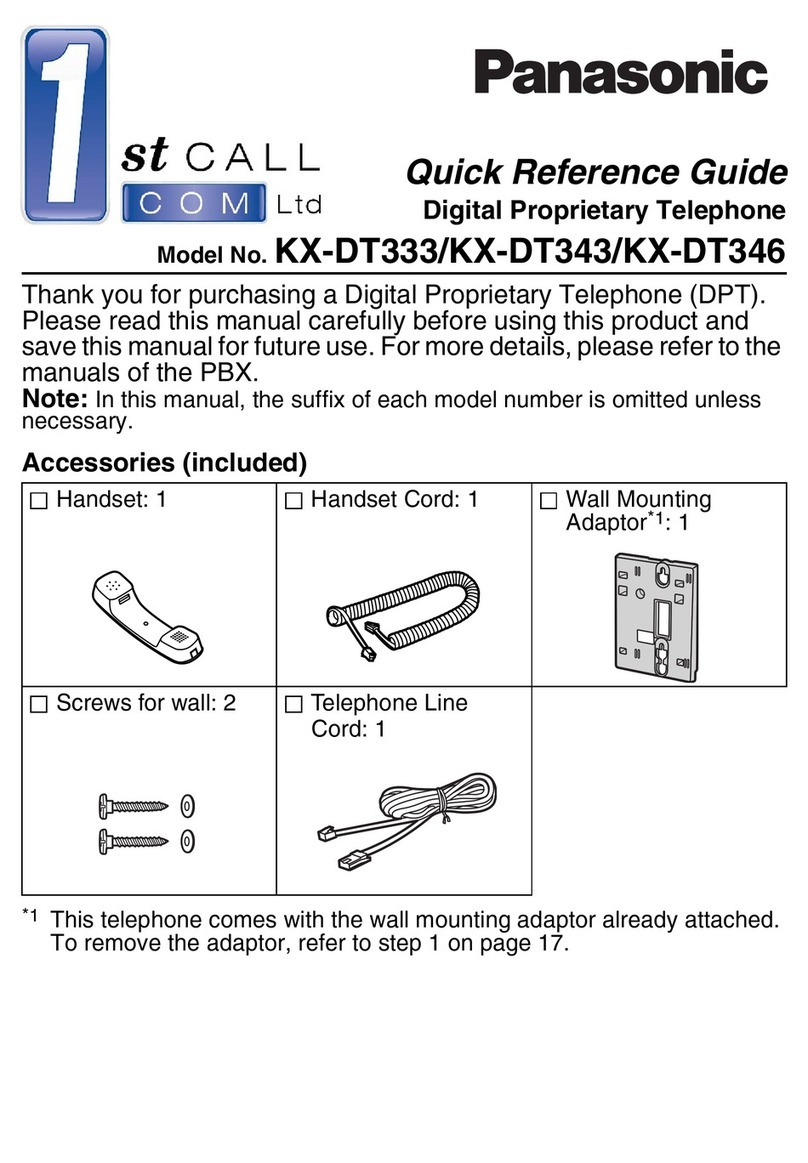
Panasonic
Panasonic KX-NT303 User manual
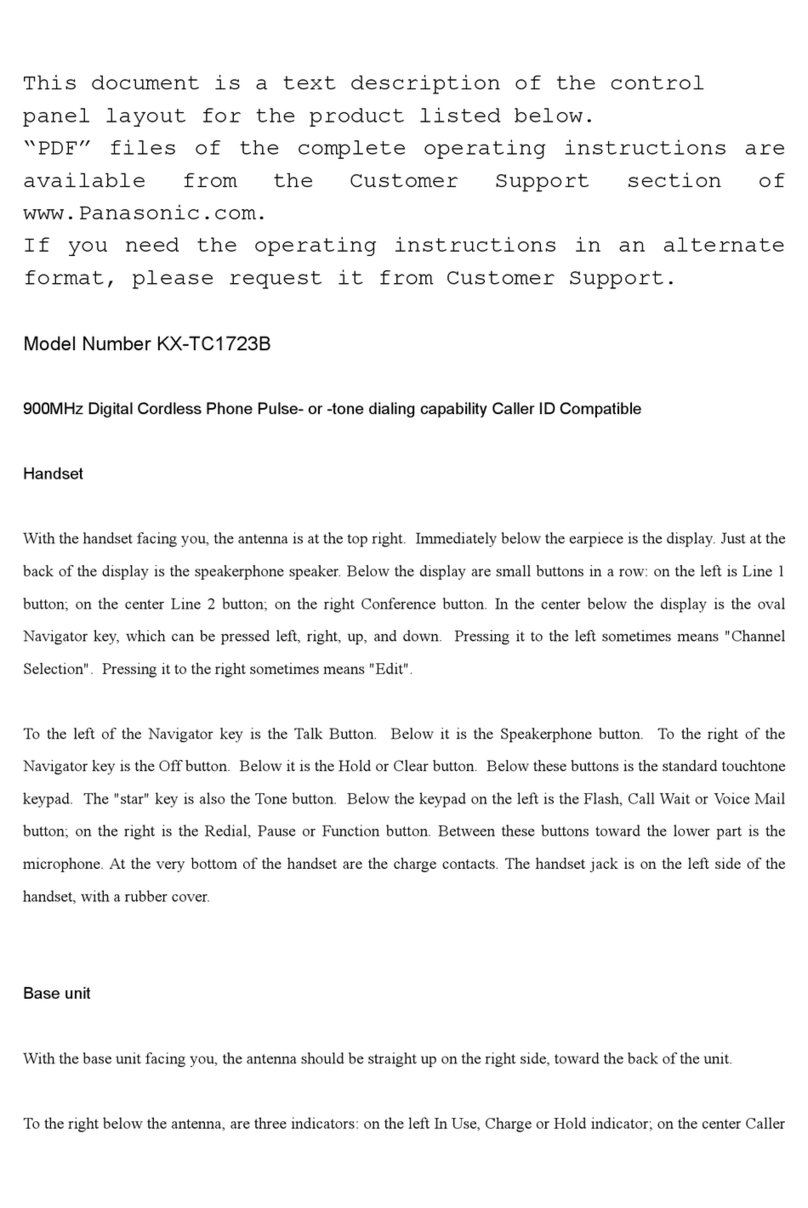
Panasonic
Panasonic KX-TC1723B Operating and installation instructions

Panasonic
Panasonic KX-TGF870 Series User manual

Panasonic
Panasonic KX-T7625 - Digital Proprietary Speakerphone 24... User manual
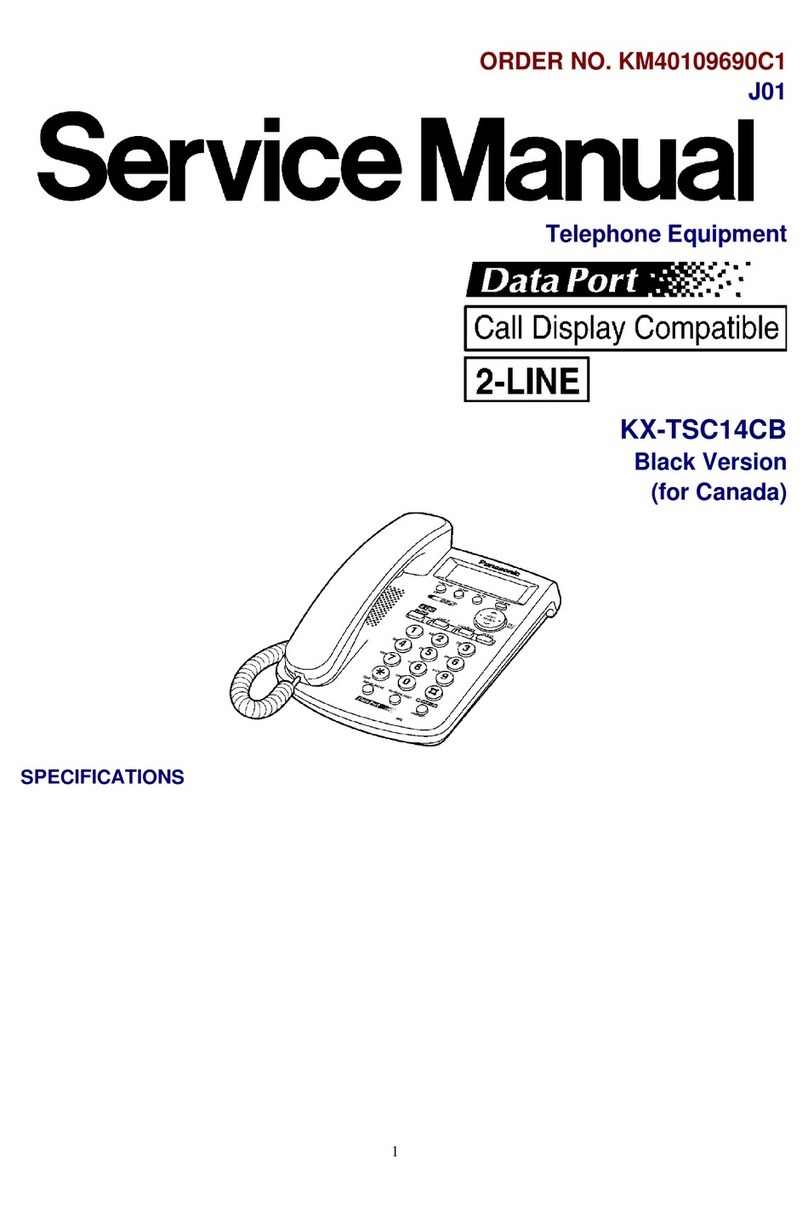
Panasonic
Panasonic KX-TSC14CB User manual
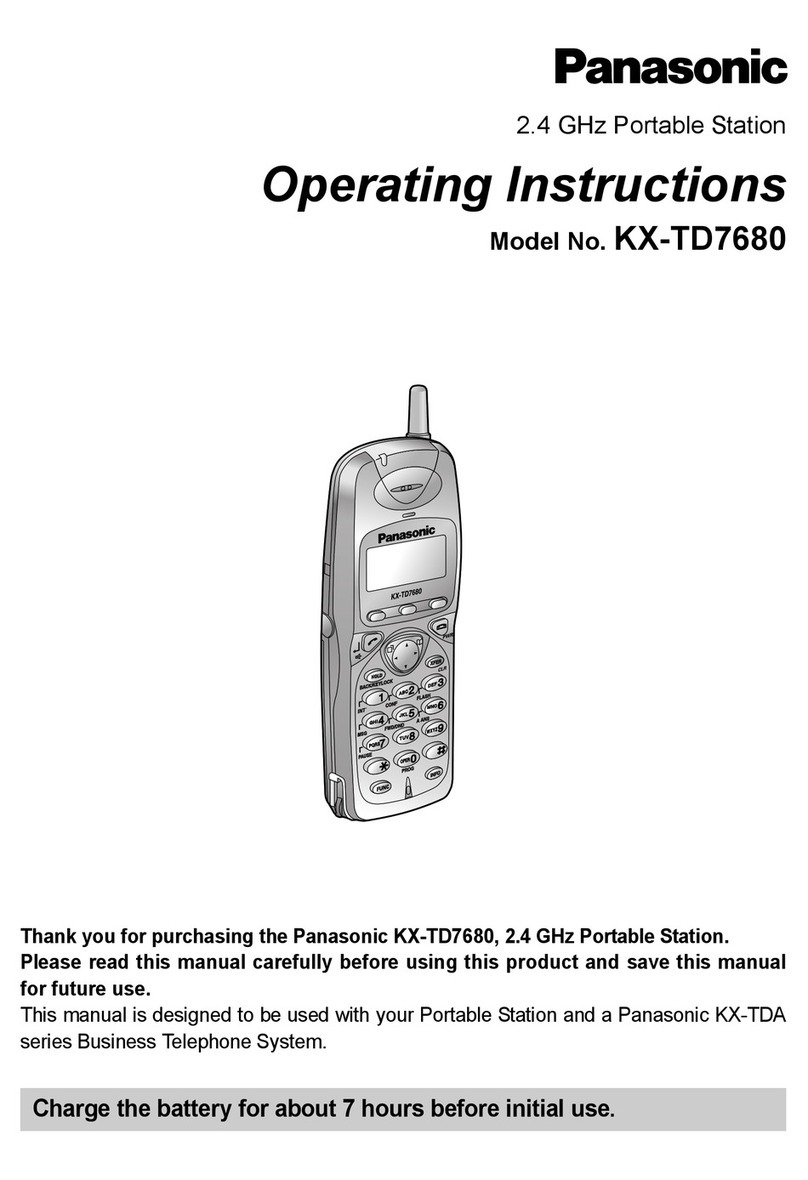
Panasonic
Panasonic KX-TD7680 - Digital Wireless Telephone User manual
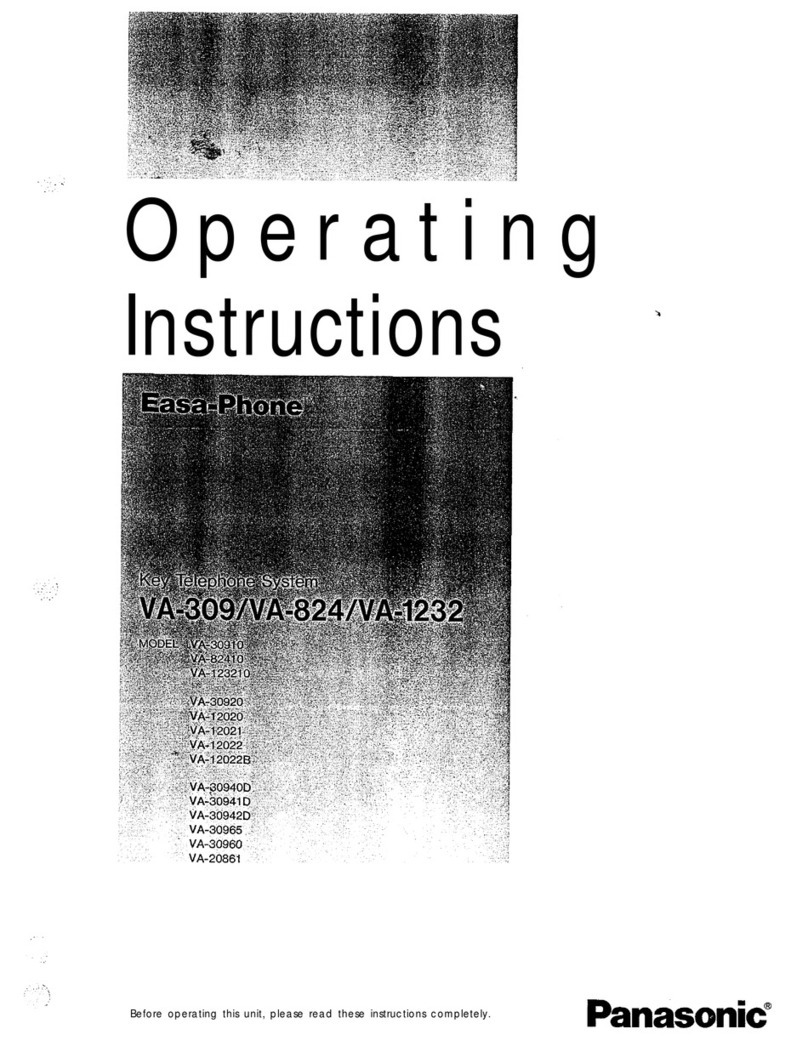
Panasonic
Panasonic Easa-Phone VA-12020 User manual

Panasonic
Panasonic KX-TGF575S User manual