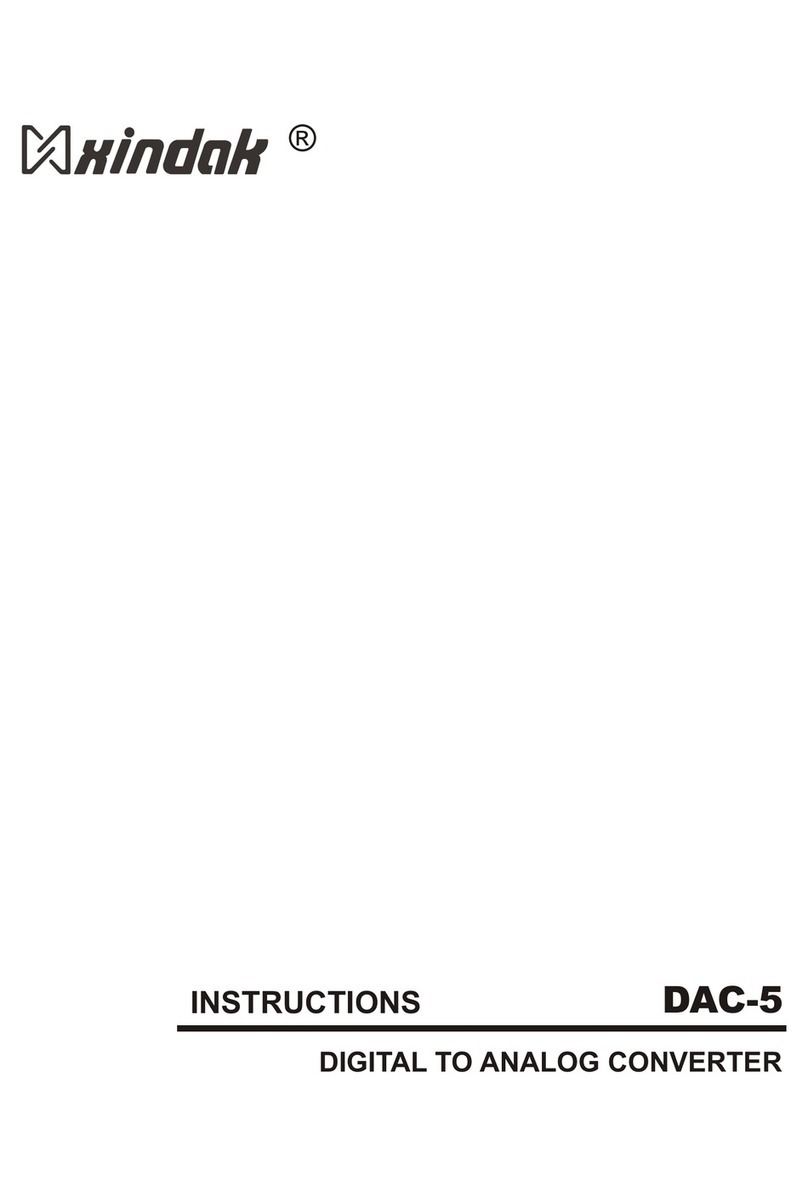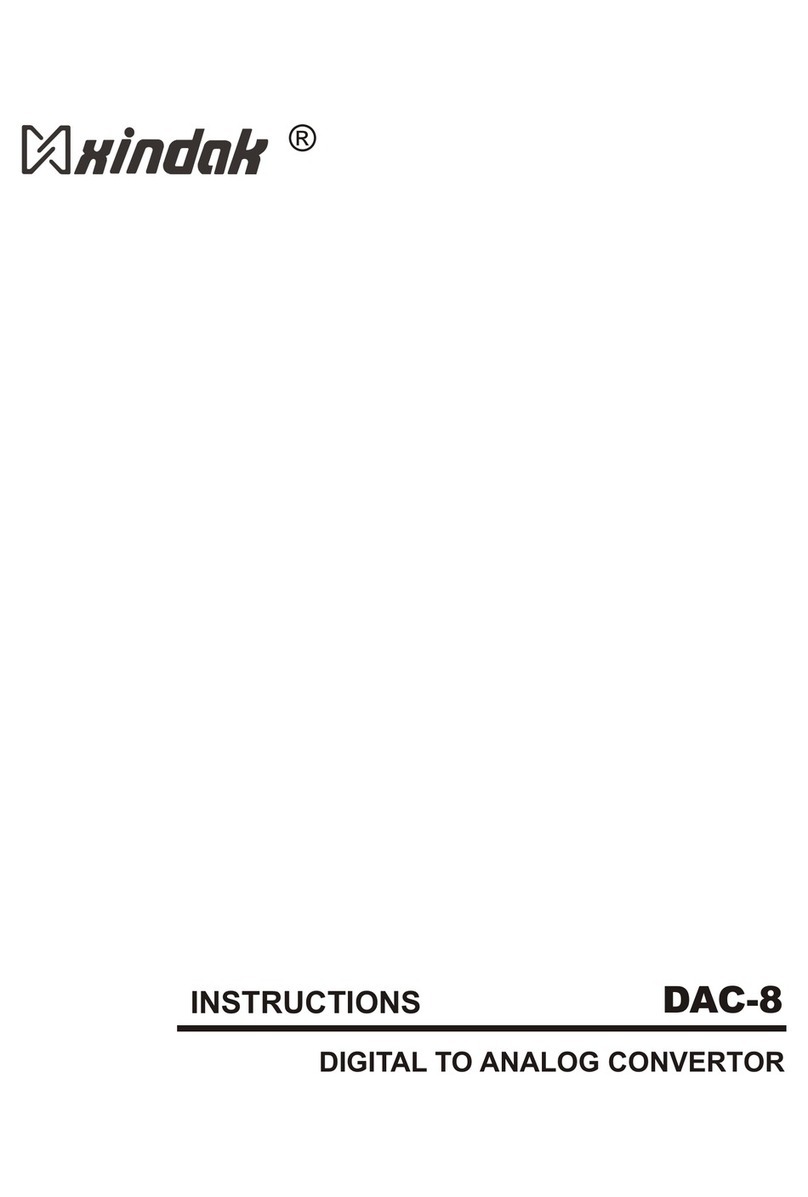Important Safety Instruction
The lightning flash with arrowhead symbol, within an equilateral triangle, is intended
to alert the user to presence of uninsulated “Dangerous voltage” within the product’s
enclosure that may be of sufficient magnitude to constitute a risk of electric shock to
persons.
The exclamation point within an equilateral triangle is intended to alert the user to
presence of important operating and maintenance (servicing) instructions in the
literature accompanying the appliance.
!
Chapter 1
1
CAUTION
Please read all instructions and precautions carefully and completely before operating this device.
1.Read these instructions.
2.Keep these instructions.
3.Heed all warnings.
4.Follow all instructions.
5. Do not use this apparatus near water.
6. Clean only with dry cloth.
7. Always keep this unit out of the reach of children.
8. Do not install near any heat sources such as radiators, heat registers, stoves, or other apparatus ( including amplifiers) that
produce heat.
9. Protect the power cord from being walked on or pinched particularly at plugs, convenience receptacles, and the point where
they exit from the apparatus.
10. Unplug this apparatus during lightning storms or when unused for a long time.
11. Always disconnect your entire system from the AC mains before connecting or disconnecting any cable, or when cleaning any
component.
12. This product must be terminated with a three conductor AC mains power cord which includes an earth ground connection, to
prevent shock hazard, all three connections must always be used.
13. AC extension cords are not recommended for use with this product.
14. Never use flammable or combustible chemicals for cleaning audio components.
15. Never operate this product with any cover removed.
16. Never pour or spill liquids directly onto this unit.
17. Never block air flow through ventilation slots or heat sinks.
18.Never by pass any fuse.
19. Never replace any fuse with a value or type other than those specified.
20. Never attempt to repair this product, if a problem occurs, contact your dealer.
21. Never expose this product to extremely high or low temperatures.
22. Never operate this product in an explosive atmosphere.
Before Use
!