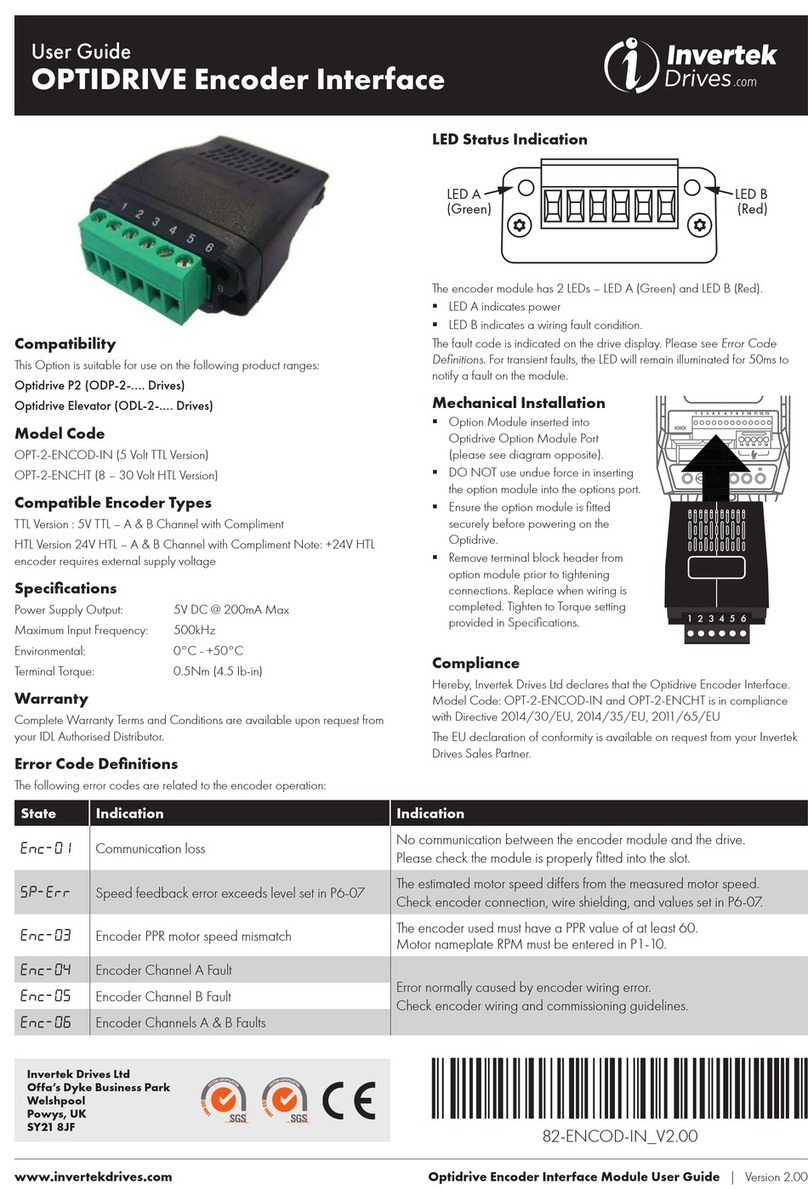1) Option Module inserted into Optidrive
Option Module Port
2) DO NOT use undue force in inserting
the option module into the options port.
3) Ensure the option module is fitted
securely before powering on the
Optidrive.
4) Remove terminal block header from
option module prior to tightening
connections. Replace when wiring is
completed. Tighten to Torque setting
provided in Specifications.
OPERATION
Parameter Settings
When operating with an encoder, the following parameter settings are required
as a minimum:
P1-09: Motor rated frequency (found on the motor nameplate).
P1-10: Motor rated speed (found on the motor nameplate).
P6-06: Encoder PPR value (enter value for the connected encoder).
Closed Loop Vector speed provides full torque holding capability at zero speed
and enhanced operation at frequencies below 1Hz. The drive, encoder module
and encoder should be connected according to the voltage rating of the encoder
as shown in the wiring diagrams.
Note: Encoder Vector Torque Control and Encoder V/F speed control operation
is detailed in the Optidrive P2 Encoder Speed control application guide.
The encoder cable should be an overall shielded type, with the shield bonded to
earth at both ends.
COMMISSIONING
When commissioning, the Optidrive should firstly be commissioned in
Encoderless Vector Speed Control (P6-05 = 0), and a speed / polarity check
should then be made to ensure that the sign of the feedback signal matches that
of the speed reference in the drive. The steps below show the suggested
commissioning sequence, assuming the encoder is correctly connected to the
Optidrive.
1) Enter the following parameters from the motor nameplate:-
P1-07 –Motor Rated Voltage
P1-08 –Motor Rated Current
P1-09 –Motor Rated Frequency
P1-10 –Motor Rated Speed
2) To enable access to the advanced parameters required, set P1-14 = 201
3) Select Vector Speed Control Mode by setting P4-01 = 0
4) Carry out an Auto-tune by setting P4-02 = 1
5) Once the Auto-tune is completed, the Optidrive should be run in the forward
direction with a low speed reference (e.g. 2 –5Hz). Ensure the motor operates
correctly and smoothly.
6) Check the Encoder Feedback value in P0-58. With the Optidrive running in
the forward direction, the value should be positive, and stable with variation of +
/ - 5% maximum. If the value in this parameter is positive, the encoder wiring is
correct. If the value is negative, the speed feedback is inverted. To correct this,
reverse the A and B signal channels from the encoder.
7) Varying the drive output speed should then result in the value of P0-58
changing to reflect the change of the actual motor speed. If this is not the case,
check the wiring of the whole system.
8) If the above check is passed, the feedback control function can be enabled by
setting P6-05 to 1.
An application note, detailing full use of the Encoder interface module, is
available from your local Invertek distributor.