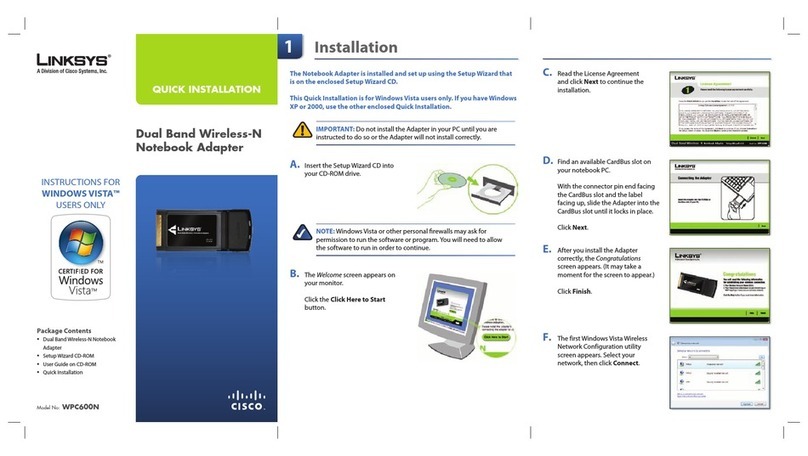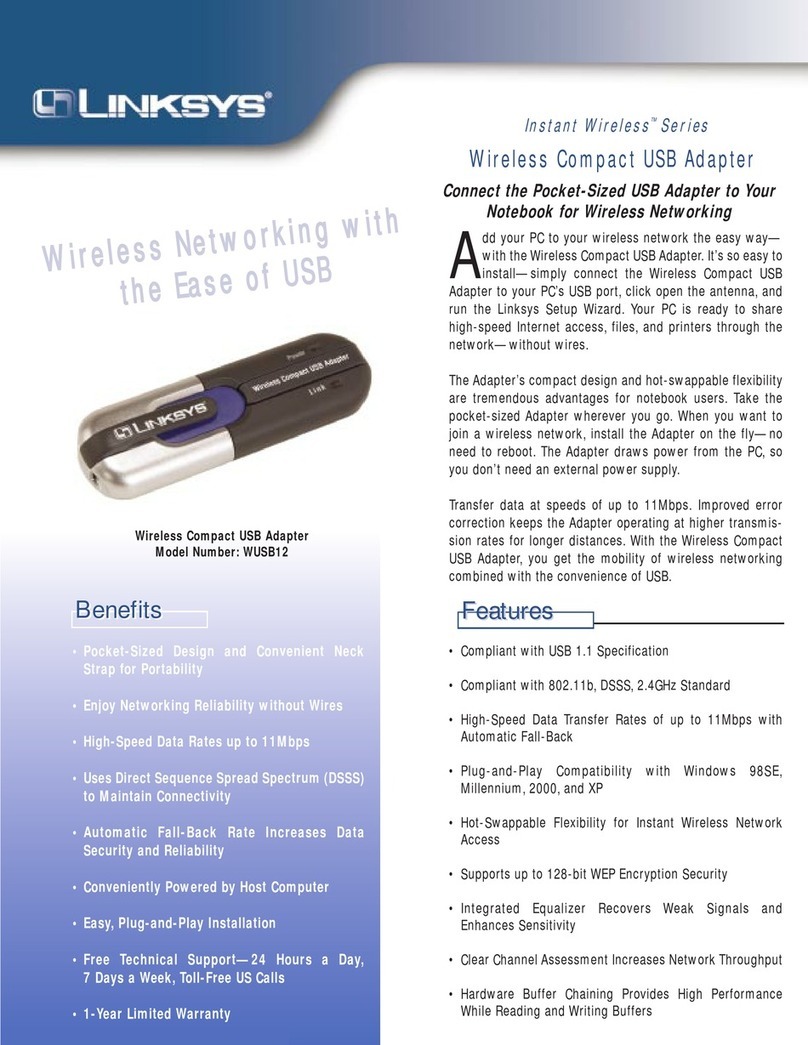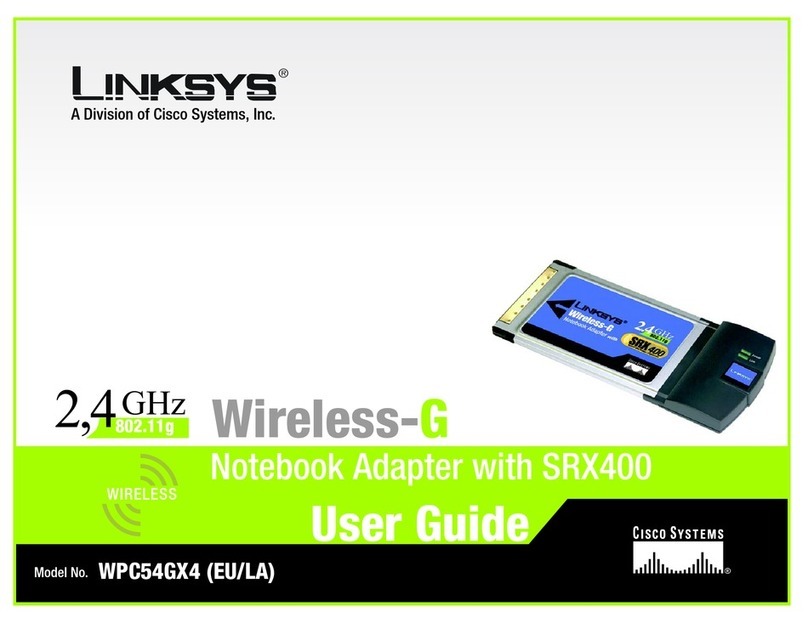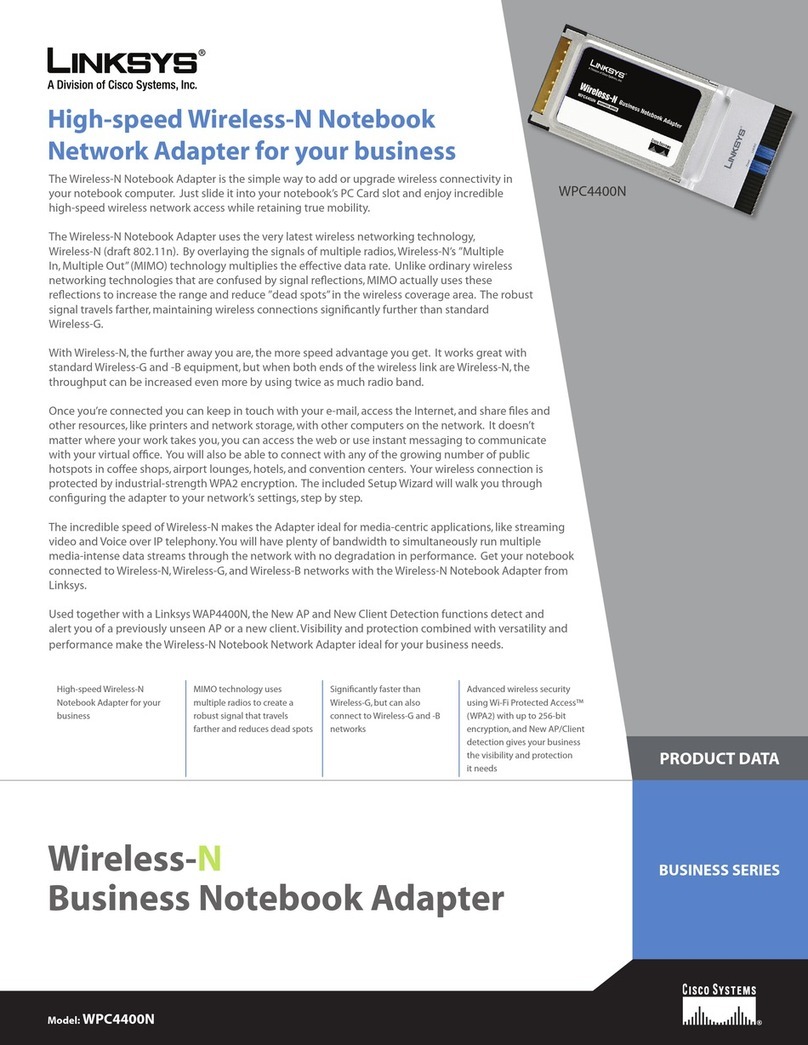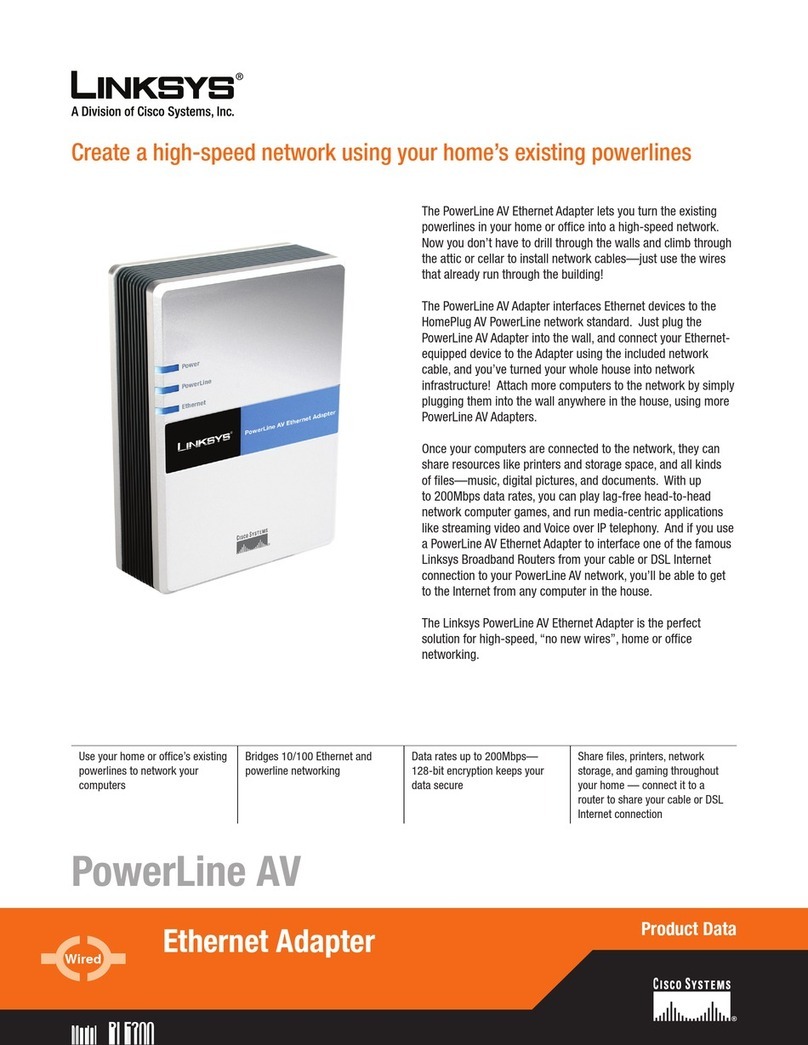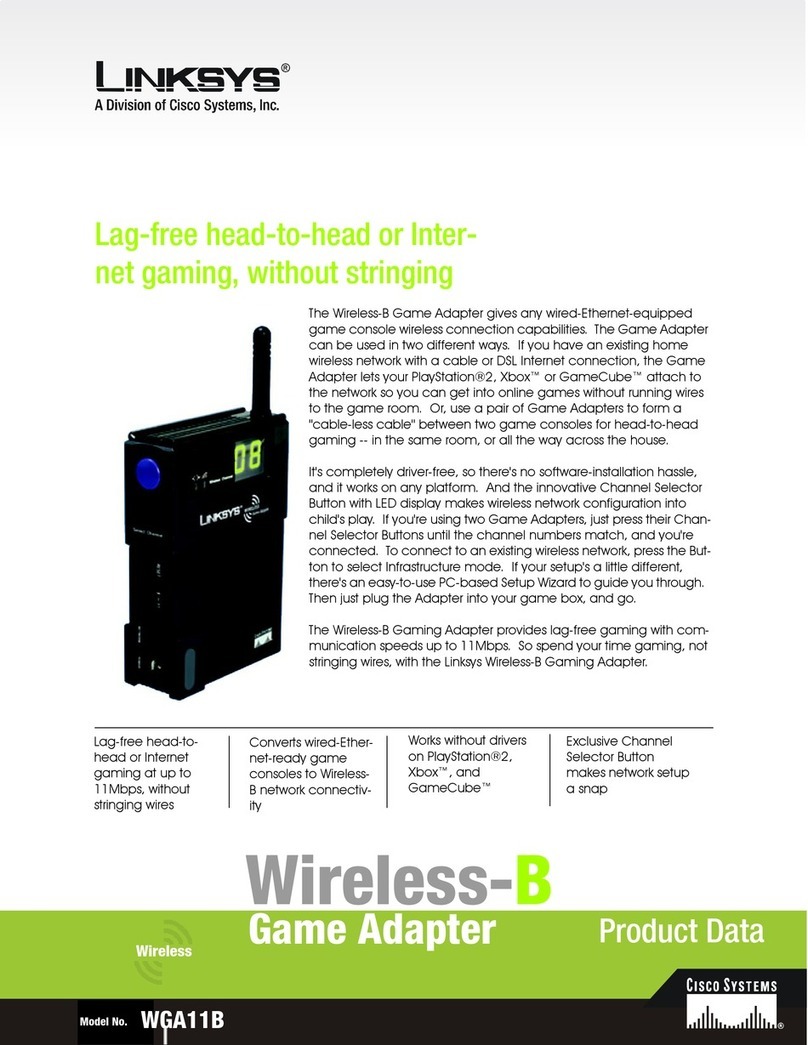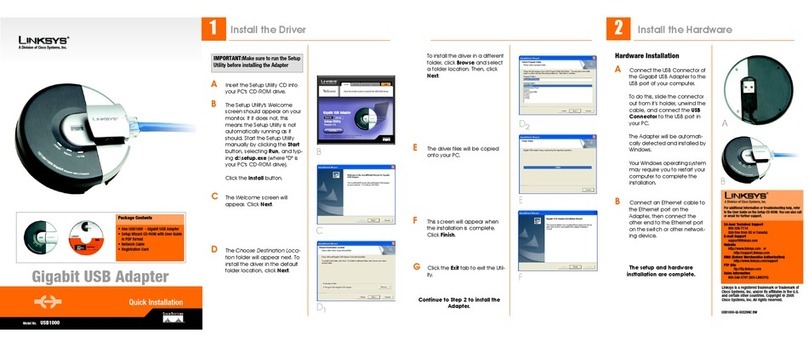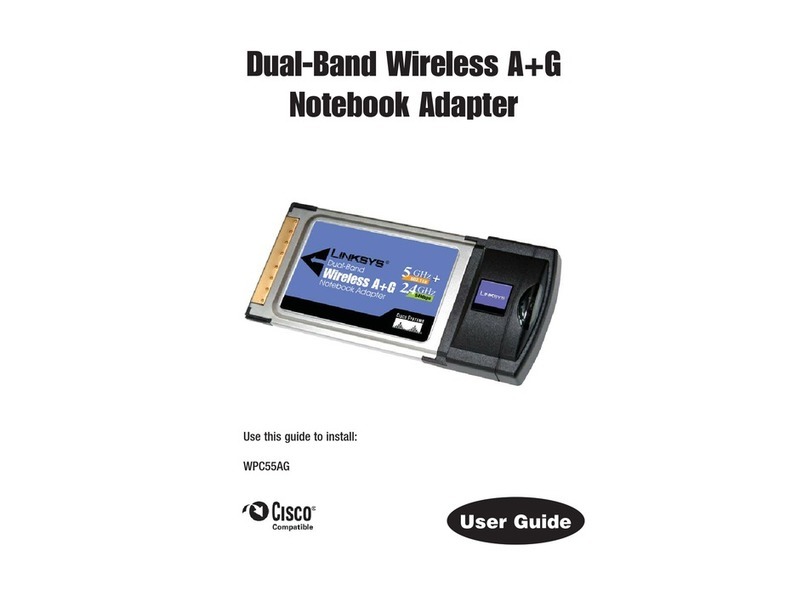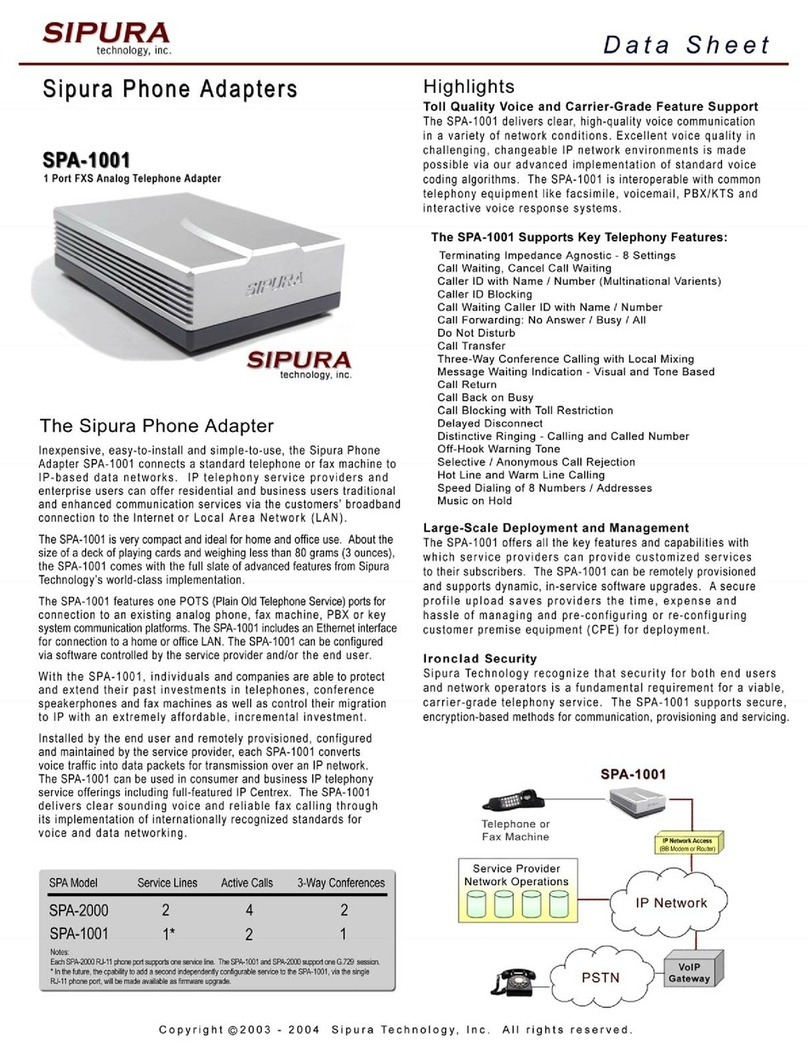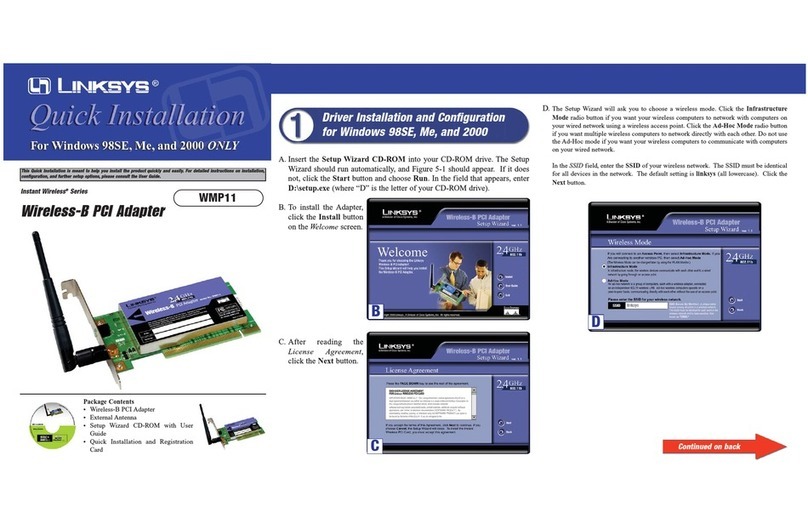Model No.
Product Data
Model No.
Linksys
A Division of Cisco Systems, Inc.
18582 Teller Avenue
Irvine, CA 92612 USA
Web: http://www.linksys.com
Linksys products are available in more than 50
countries, supported by 12 Linksys Regional Offices
throughout the world. For a complete list of local
Linksys Sales and Technical Support contacts, visit
our Worldwide Web Site at www.linksys.com.
WKPC54G
Package Contents
• Wireless-G Broadband Router
• Wireless-G Notebook Adapter
• Two Setup CD-ROM with Symantec
Internet Security
• Two User Guide on CD-ROM
• Power Adapter
• Ethernet Network Cable
• Quick Installation Guide
Wireless-G
Minimum Requirements
• 200 MHz or Faster Processor
• 64 MB of RAM
• Internet Explorer 6.0 or Netscape Navi-
gator 6 or Higher for Web-based config-
uration
• CD-ROM Drive
• Windows 98SE, Me, 2000, or XP
•NetworkAdapter
Specifications for the Router
Model Number WRK54G
Standards IEEE 802.3, IEEE 802.3u,
IEEE 802.11g, IEEE 802.11b
Channels 11 Channels (US, Canada)
13 Channels (Europe)
14 Channels (Japan)
Ports/Buttons
Internet: One 10/100 RJ-45 Port
LAN: Four 10/100 RJ-45
Switched Ports
One Power Port
One Reset Button
Cabling Type UTP CAT 5
LEDs Power, DMZ, WLAN,
Ethernet (1, 2, 3, 4), Internet
RF Power Output 16.5 dBm
UPnP able/cert able
Security Features NAT Firewall
Wireless Security
Wi-Fi Protected Access™ (WPA),
WEP, Wireless MAC Filtering
Environmental for the Router
Dimensions 7.32" x 1.89" x 6.06"
W x H x D 186 mm x 48 mm x 154 mm
Unit Weight 12 oz. (0.34 kg)
Power External, 12V DC, 1.0A
Certifications FCC, IC-03, CE, Wi-Fi
(802.11b, 802.11g), WPA
Operating 32ºF to 104ºF
Temperature (0ºC to 40ºC)
Storage -4ºF to 158ºF
Temperature (-20ºC to 70ºC)
Operating 10% to 85%
Humidity Non-Condensing
Storage 5% to 90%
Humidity Non-Condensing
Warranty 3-yearLimited
WKPC54G-DS-40122-KL
Specifications are subject to change without notice. Linksys is a registered trademark or trademark of Cisco Systems, Inc. and/or its affiliates in the U.S. and certain other countries. Copyright © 2004
Cisco Systems, Inc. All rights reserved. Other brands and product names are trademarks or registered trademarks of their respective holders.
Network Kit for Notebooks
Features
• Complies with 802.11g
and 802.11b (2.4GHz)
Standards
• Unsurpassed Wireless
Security with Wi-Fi Pro-
tected Access™ (WPA)
• All LAN Ports Support
Auto-Crossover (MDI/MDI-
X) - No Need for Cross-
over Cables
• 32-bit CardBus Interface
• Advanced security fea-
tures including WEP, AES,
TKIP and 802.1x
• Compatible with Win-
dows 98SE, Millennium,
2000 and XP
Specifications for the Notebook Adapter
Model Number WPC54G v4
Standards 802.11g, 802.11b
LEDs Power, Link
Transmit Power 15 dBm
Security features WEP, AES, TKIP, 802.1x
WEP key bits 64-bit and 128-bit
Environmental for the Notebook Adapter
Dimensions 4.53" x 2.13" x 0.30"
W x H x D 115 mm x 54 mm x 7.5 mm
Unit Weight 1.7 oz. (0.05 kg)
Power 3.3V Bus powered
Certifications FCC, IC-03, CE,
Wi-Fi (802.11b),
WHQL:2000 and XP
Operating 32ºF to 131ºF
Temperature (0ºC to 55ºC)
Storage -13ºF to 158ºF
Temperature (-25ºC to 70ºC)
Operating 5% to 95%
Humidity Non-Condensing
Storage 5% to 95%
Humidity Non-Condensing
Warranty Three Years