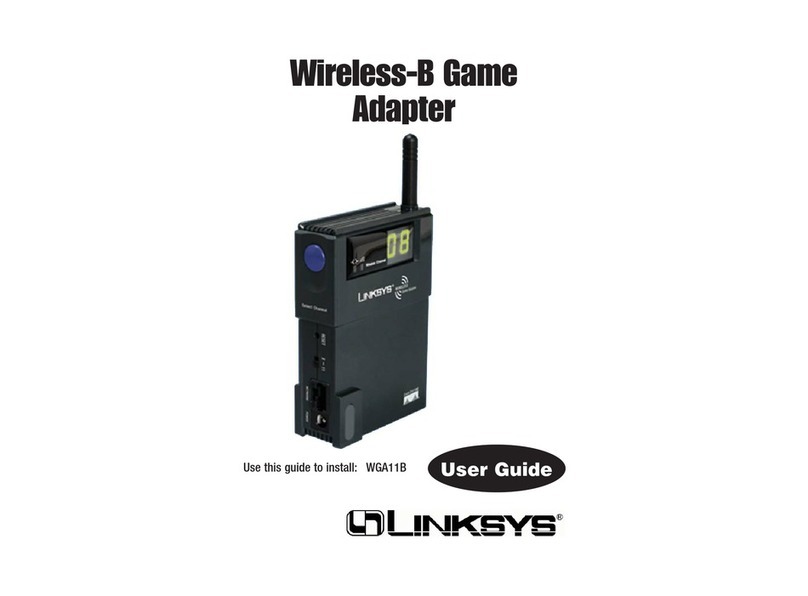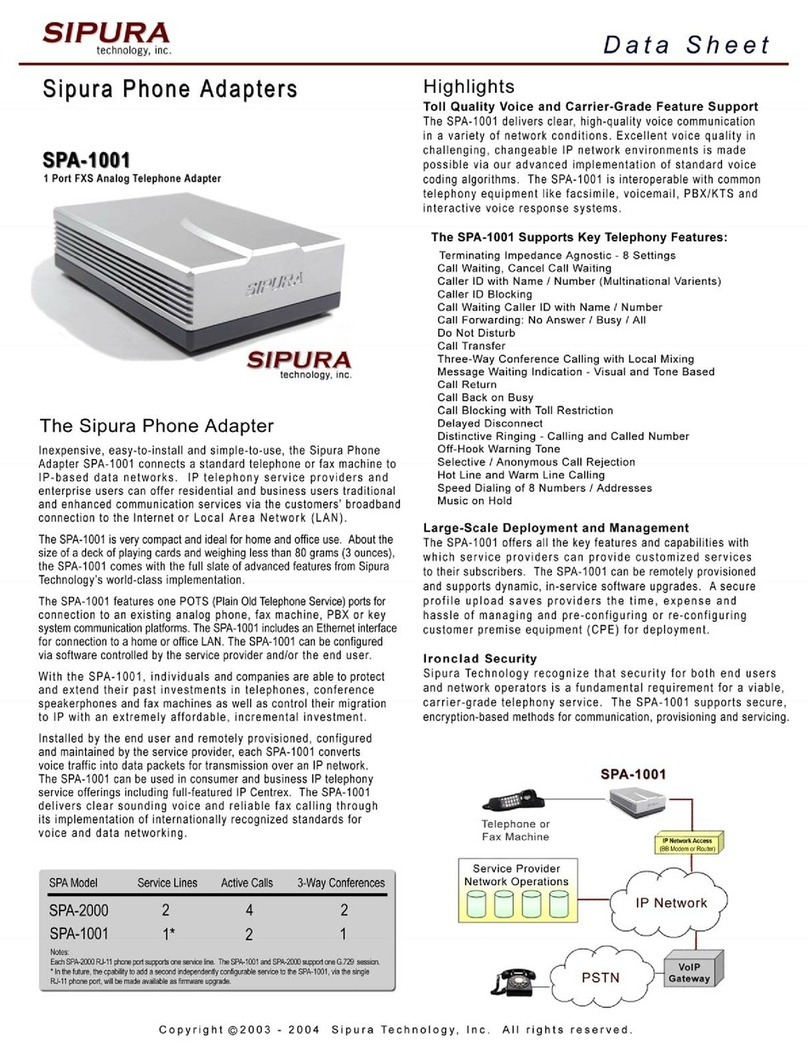Linksys HU200 User manual
Other Linksys Adapter manuals

Linksys
Linksys WBP54G User manual

Linksys
Linksys WUSB11 ver. 2.6 Original operating instructions

Linksys
Linksys USB10T User manual

Linksys
Linksys WPC54GS - Refurb Wrls-g Notebook Adr Spdbstr No... Original operating instructions

Linksys
Linksys USBVPN1 Original operating instructions
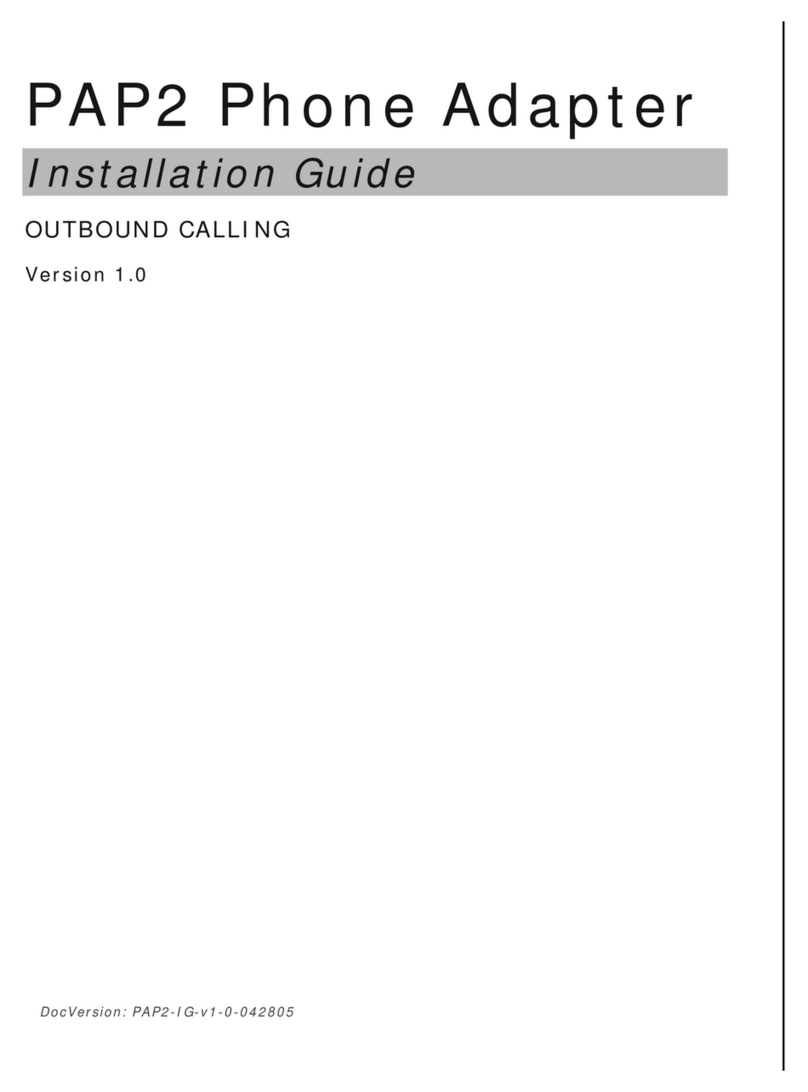
Linksys
Linksys PAP2 User manual

Linksys
Linksys WPC54G EU User manual
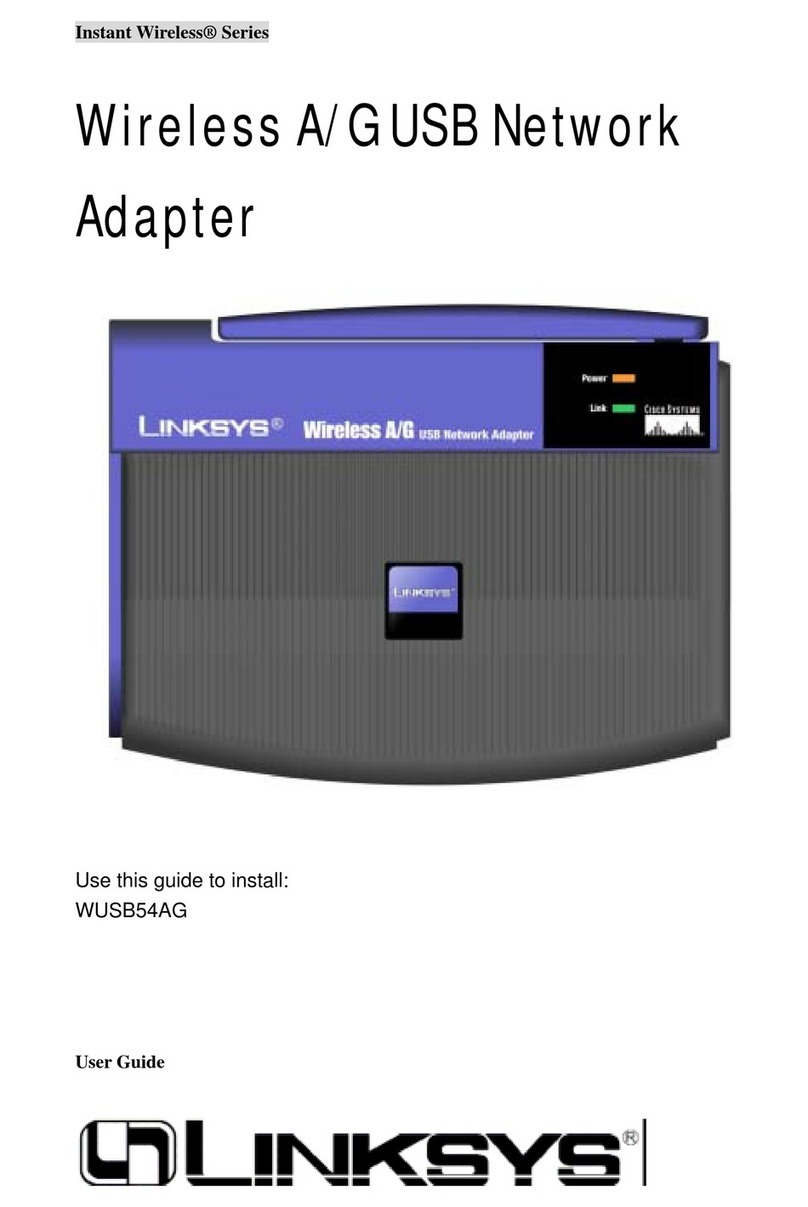
Linksys
Linksys WUSB54AG User manual

Linksys
Linksys PAP2-NA User manual
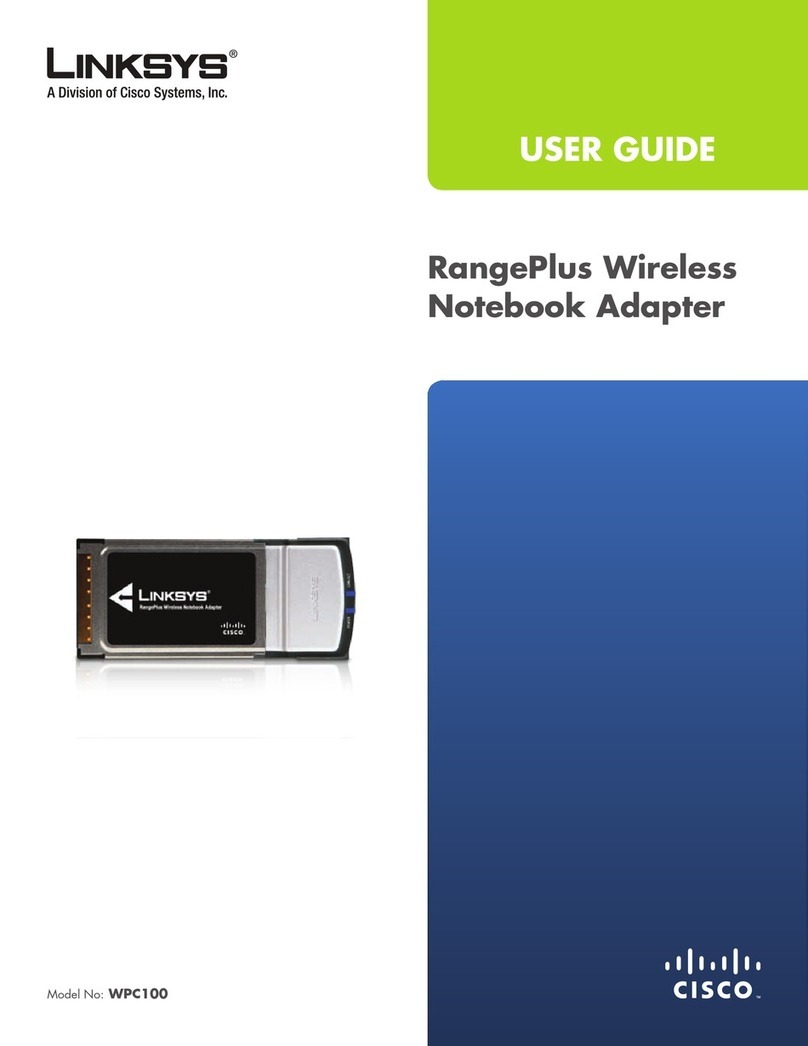
Linksys
Linksys WPC100 - Rangeplus Wireless G Pc Card User manual

Linksys
Linksys WPC51AB Original operating instructions

Linksys
Linksys USBVPN1 User manual

Linksys
Linksys WPC54GX User manual

Linksys
Linksys PAP2 Guide

Linksys
Linksys WUSB54GC EU Original operating instructions
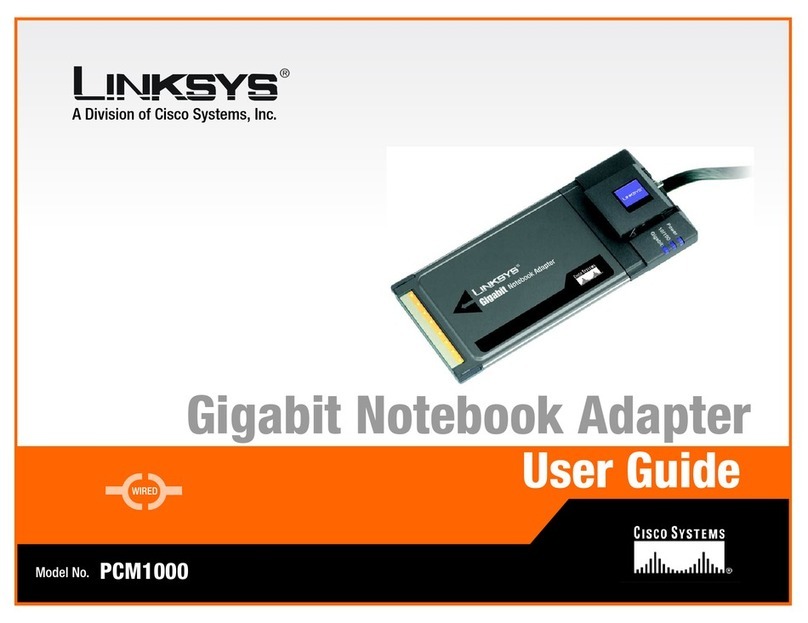
Linksys
Linksys PCM1000 - Cisco 10/100/1000 CARDBUS MOBILE... User manual

Linksys
Linksys WPC54G EU User manual
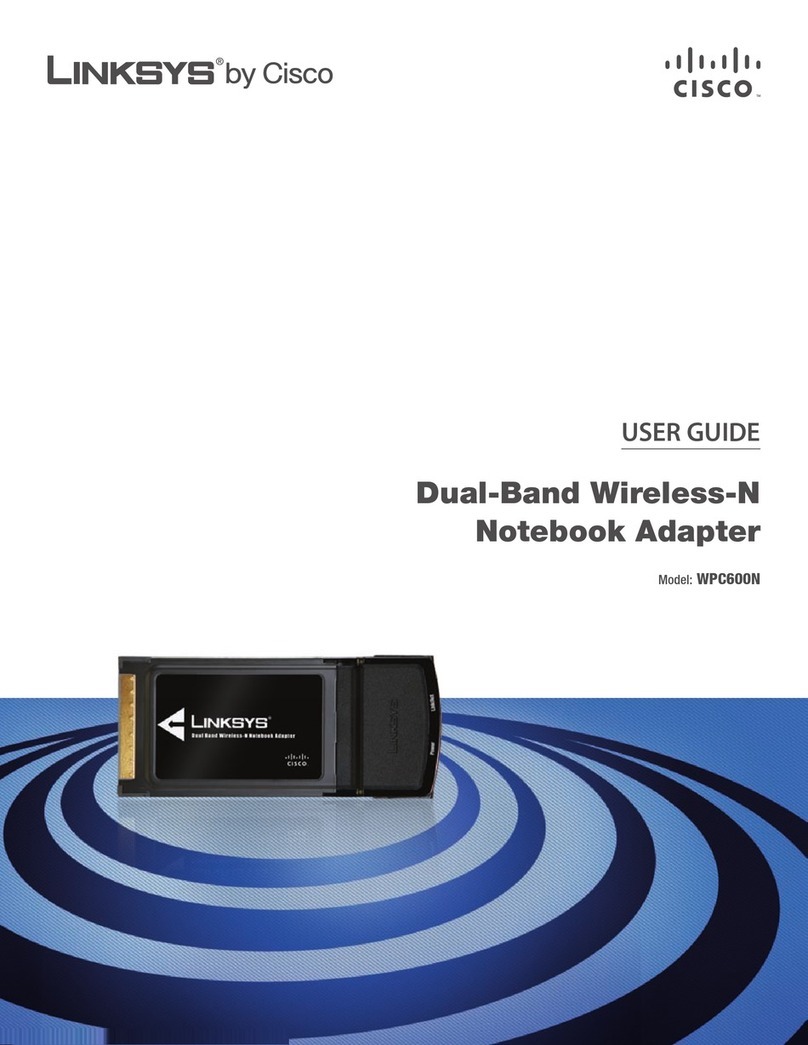
Linksys
Linksys WPC600N - Ultra RangePlus Wireless-N PC Card User manual

Linksys
Linksys G User manual

Linksys
Linksys PAP2-T User manual