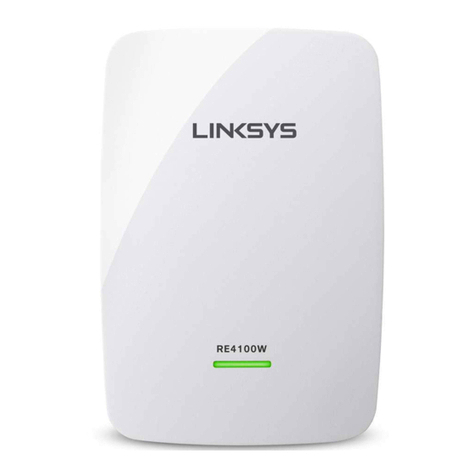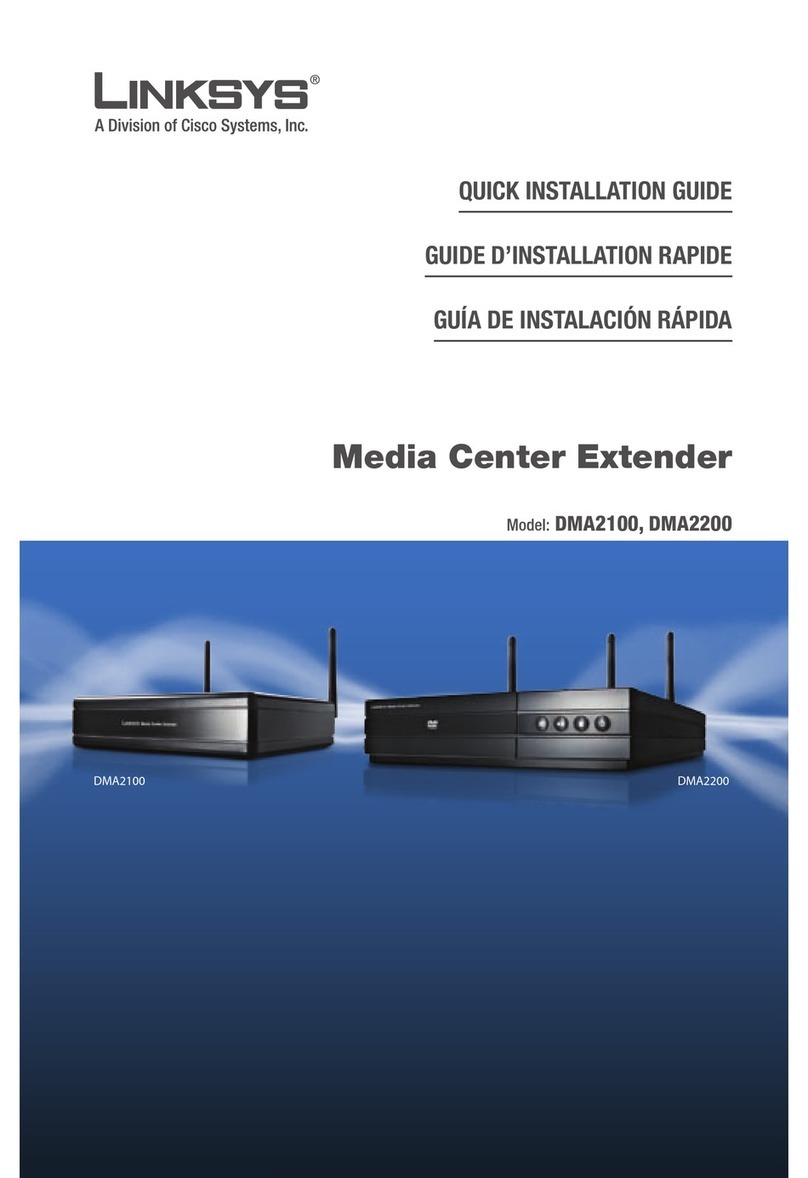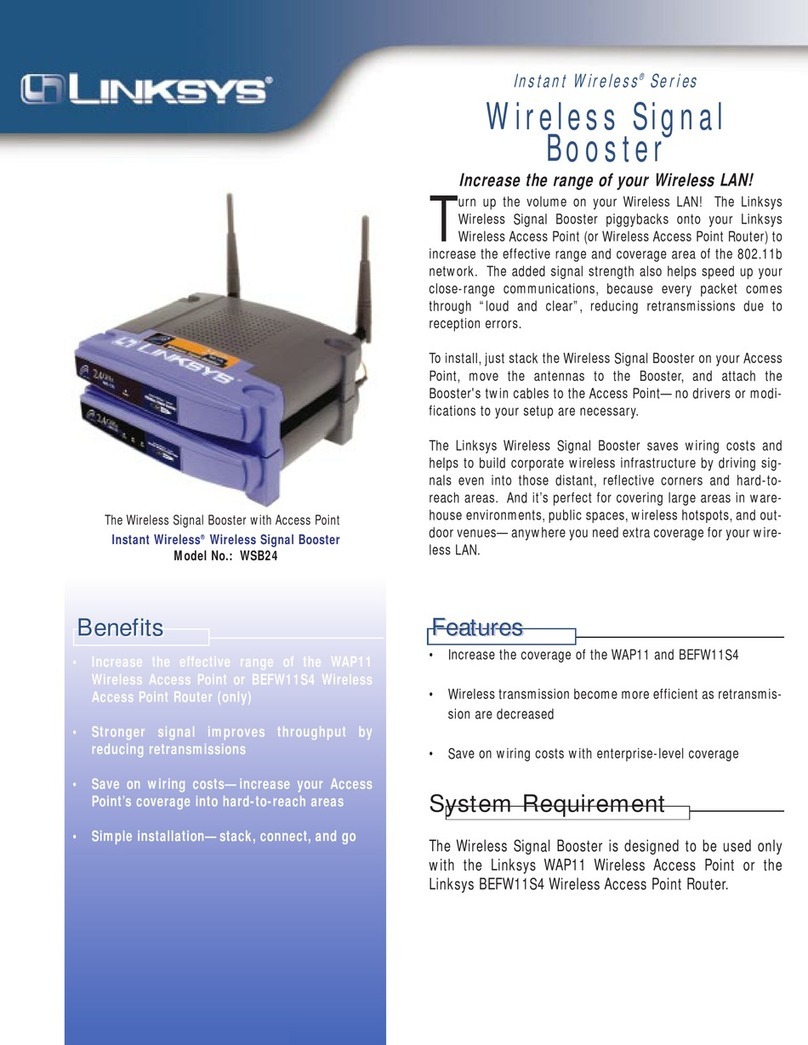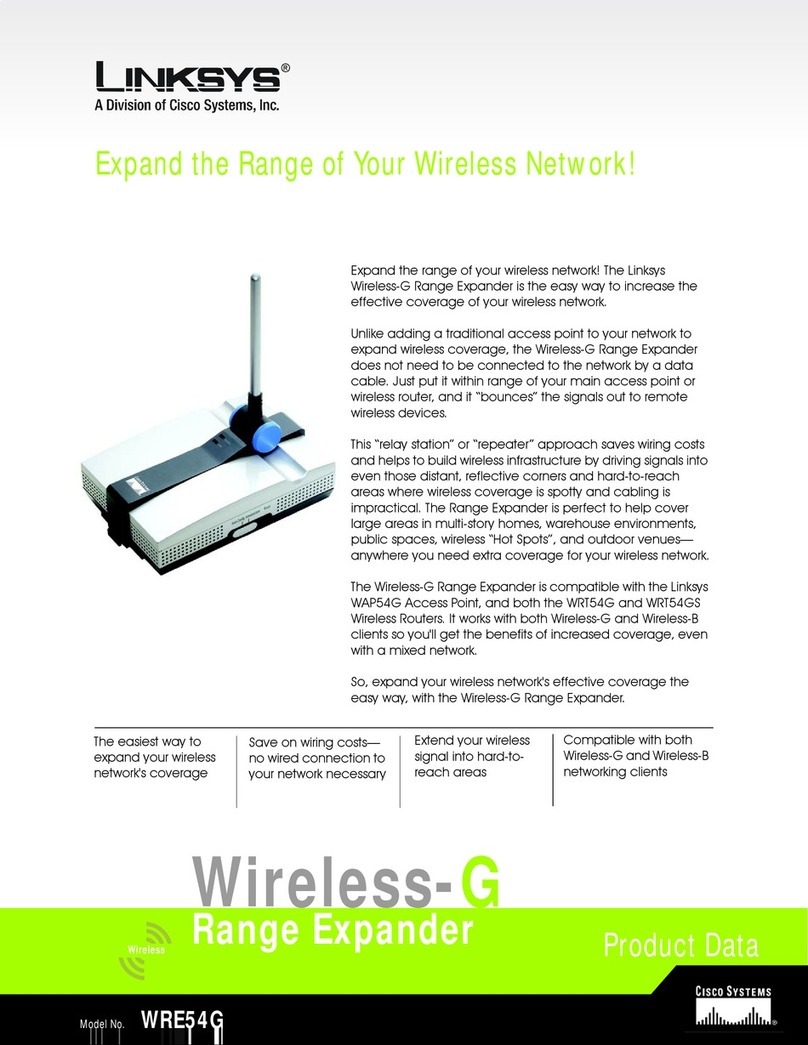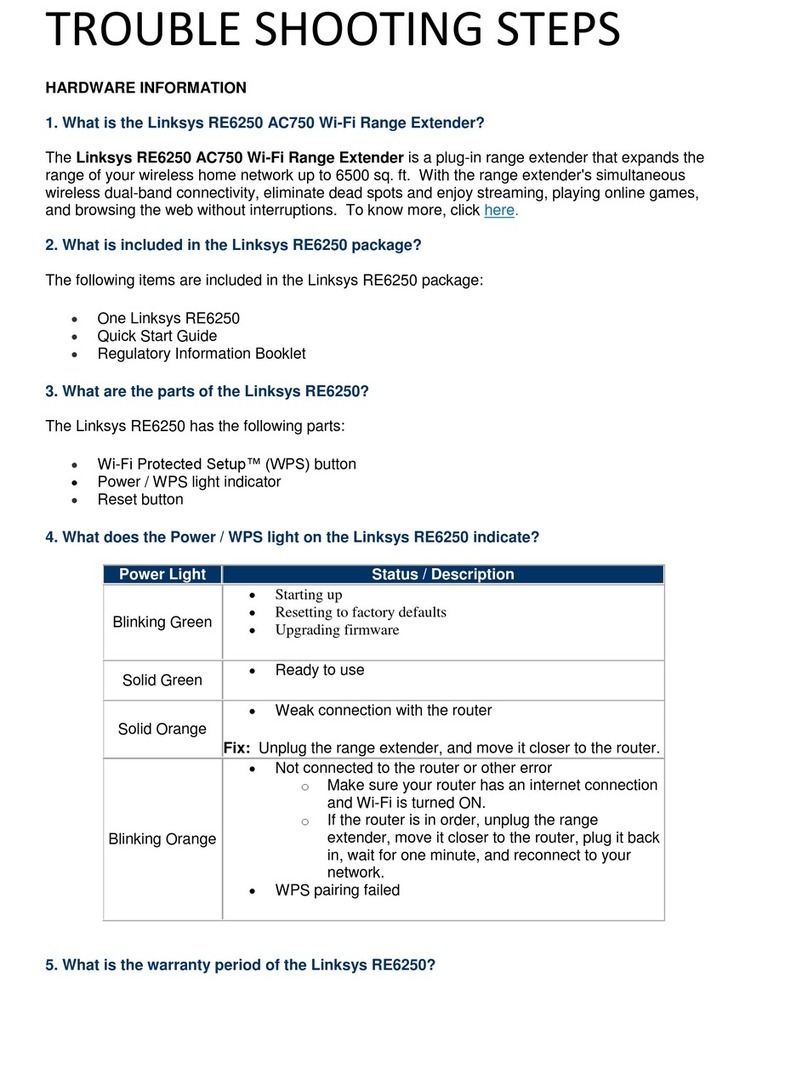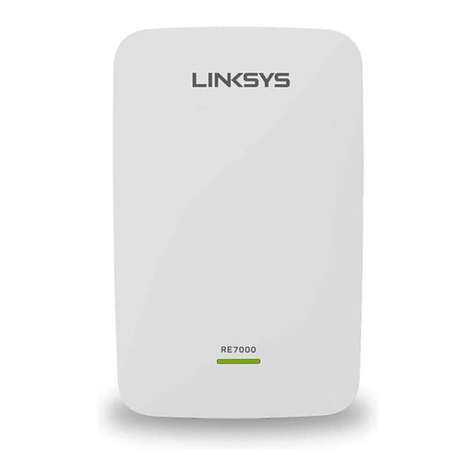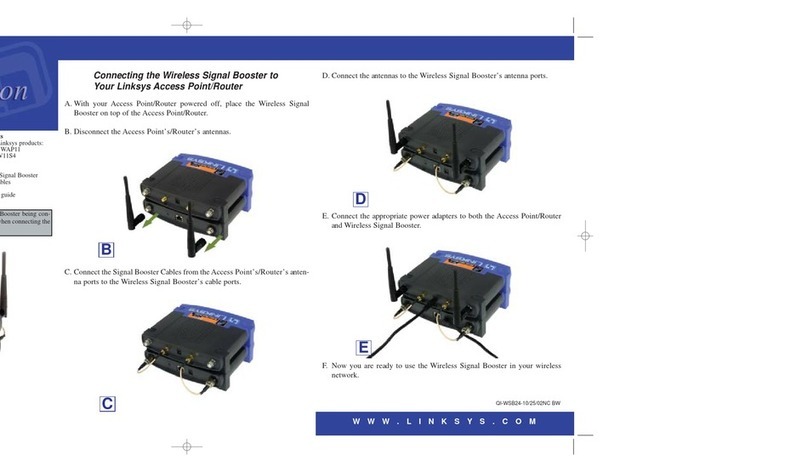B
EThe site survey results will
display all available access
points and wireless routers.
Select the one you want and
click Yes.
FIf security is disabled, then
proceed to step G. If security is
enabled, the appropriate
Security Settings screen will
appear. Enter the WEP or WPA
settings. Then click Next.
WEP - Select the level of WEP
encryption, WEP (64-Bits) or
WEP (128-Bits). Then enter the
passphrase or the WEP key.
WPA - Enter the passphrase or
pre-shared key.
GNow that the Setup Wizard has
found an access point or
wireless router with which to
communicate, it will now
search for the Range
Expander. Select the one you
want and click Yes.
HEnter the Range Expander’s
default password, admin, and
click Enter.
IEnter an IP Address and
appropriate Subnet Mask. Then
enter the IP Address of your
network gateway, as well as a
descriptive name for the
Range Expander. If you are not I
After you have powered on the
Range Expander and placed it near
your wireless router or access point,
run the Setup Wizard.
AInsert the Setup Wizard CD into
your PC's CD-ROM drive. The
Setup Wizard should run
automatically, and the
Welcome screen should
appear. If it does not, click the
Start button and choose Run.
In the field that appears, enter
D:\setup.exe (if “D” is the letter
of your CD-ROM drive).
BClick the Setup button.
CMake sure your access point or
wireless router is working
properly. Then click Next.
DThe Setup Wizard will run a
search for your wireless
network. If found, you will be
asked to confirm the settings. If
the settings are correct, click
Yes and proceed to step G. If
you’d like to choose a different
wireless network, proceed to
step E.
You will be notified if no wireless
network is found. Make sure
your wireless network is
operational. Then click
Continue to run the search
again, and proceed to step E.
J
3
D1
For additional information or troubleshooting
help, refer to the User Guide on the Setup CD-
ROM. You can also call or e-mail for further
support.
24-hour Technical Support
800-326-7114
(toll-free from US or Canada)
E-mail Support
Website
http://www.linksys.com or
http://support.linksys.com
RMA (Return Merchandise Authorization)
http://www.linksys.com/support
FTP Site
ftp://ftp.linksys.com
Sales Information
800-546-5797 (800-LINKSYS)
Linksys is a registered trademark or trademark of
Cisco Systems, Inc. and/or its affiliates in the U.S.
and certain other countries. Copyright © 2005
Cisco Systems, Inc. All rights reserved.
Model No.
WRE54G_V2-QI-50415NC JL
sure what to enter, keep the
default settings. Click Next.
JReview the new settings, and
click Yes to save them.
KClick Online Registration to
register the Range Expander, or
click Exit to exit the Setup
Wizard.
LUnplug the Range Expander
from the power outlet.
MLocate an optimum location
for the Range Expander. The
best placement is usually at
the edge of your wireless
network.
NFix the direction of the
antenna. Normally, the higher
you place the Range
Expander’s antenna, the better
the performance will be.
Proper positioning of the
antenna can enhance its
receiving sensitivity.
OConnect the power plate to a
power outlet, preferably a
surge protector.
Congratulations! The installation of
the Wireless-G Range Expander is
complete.
Using the Setup Wizard
D2
E
F
G