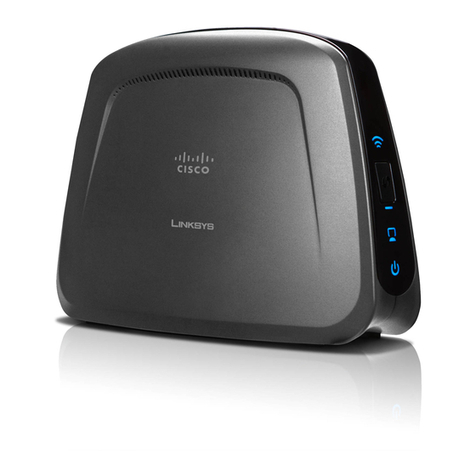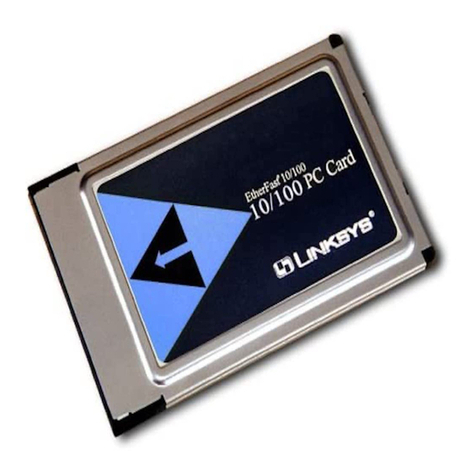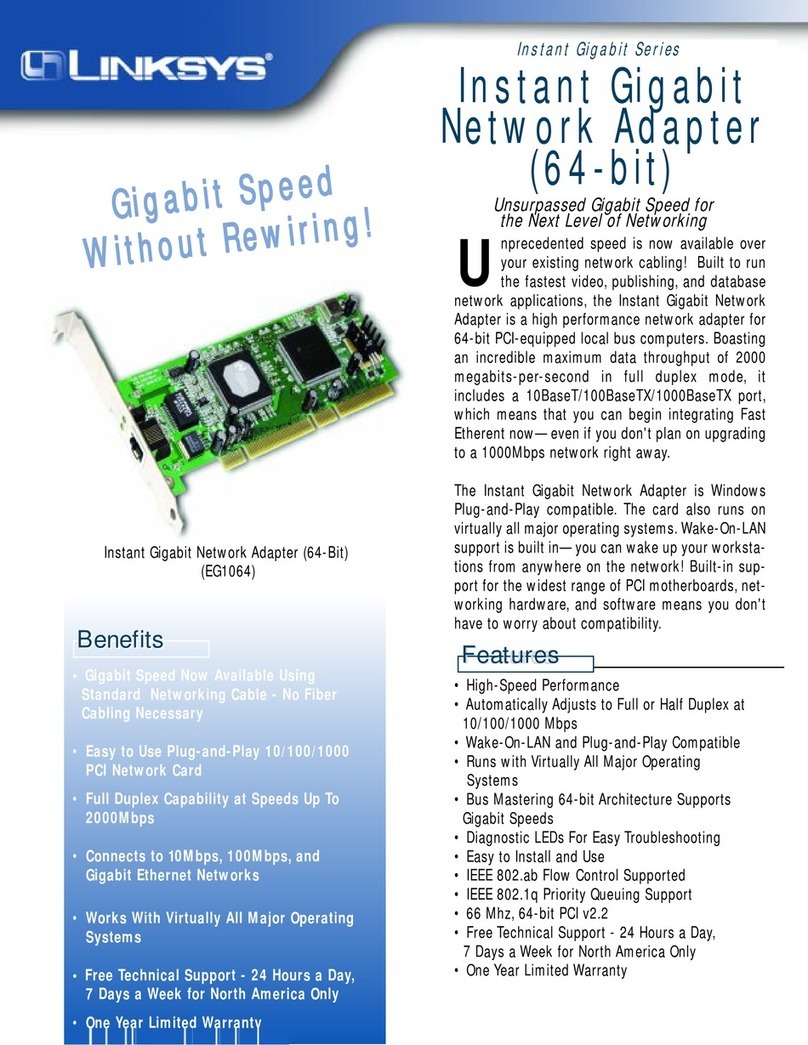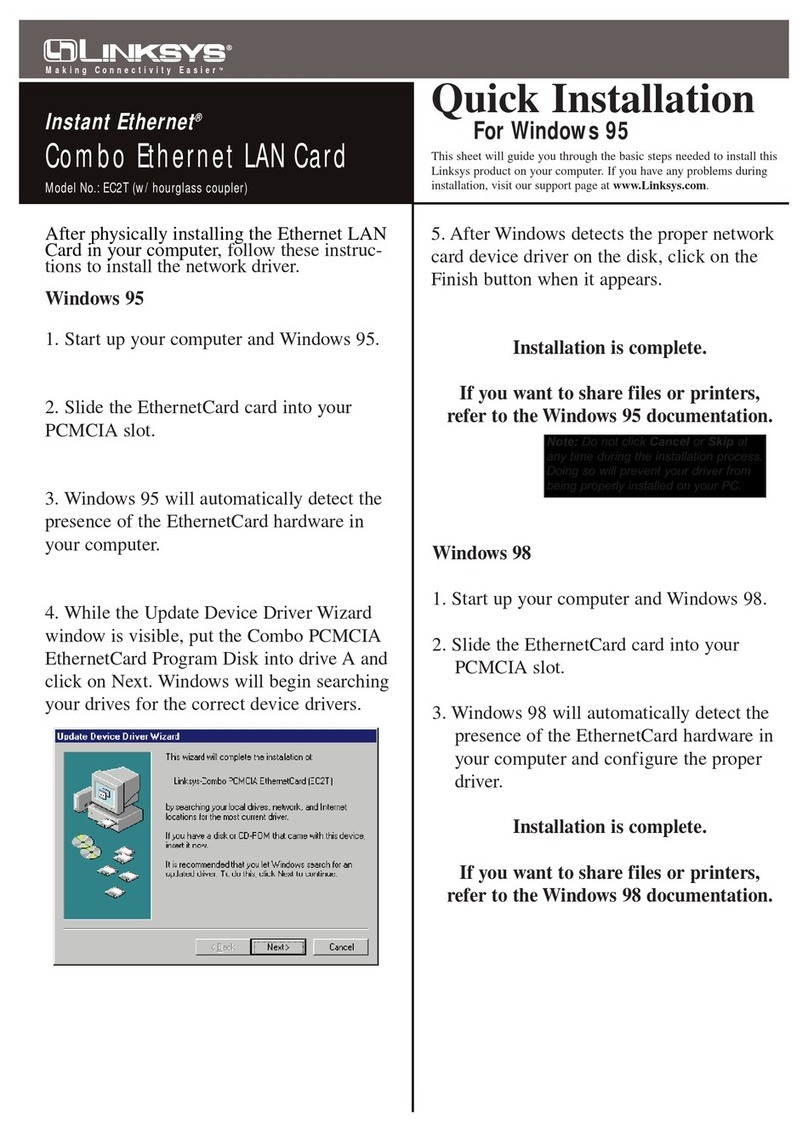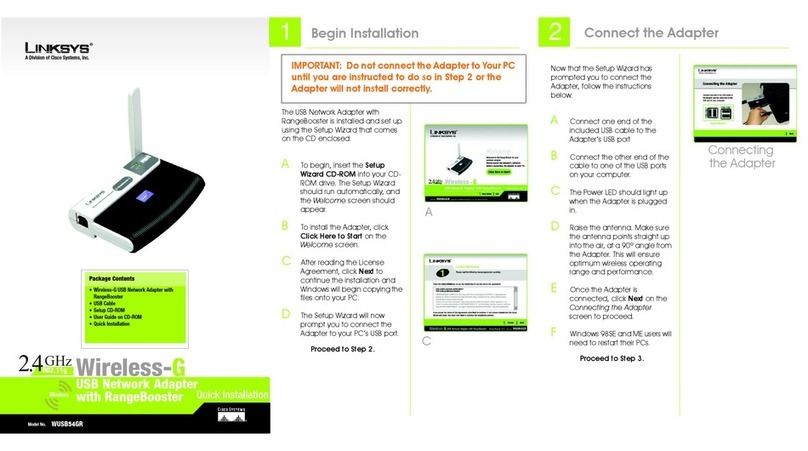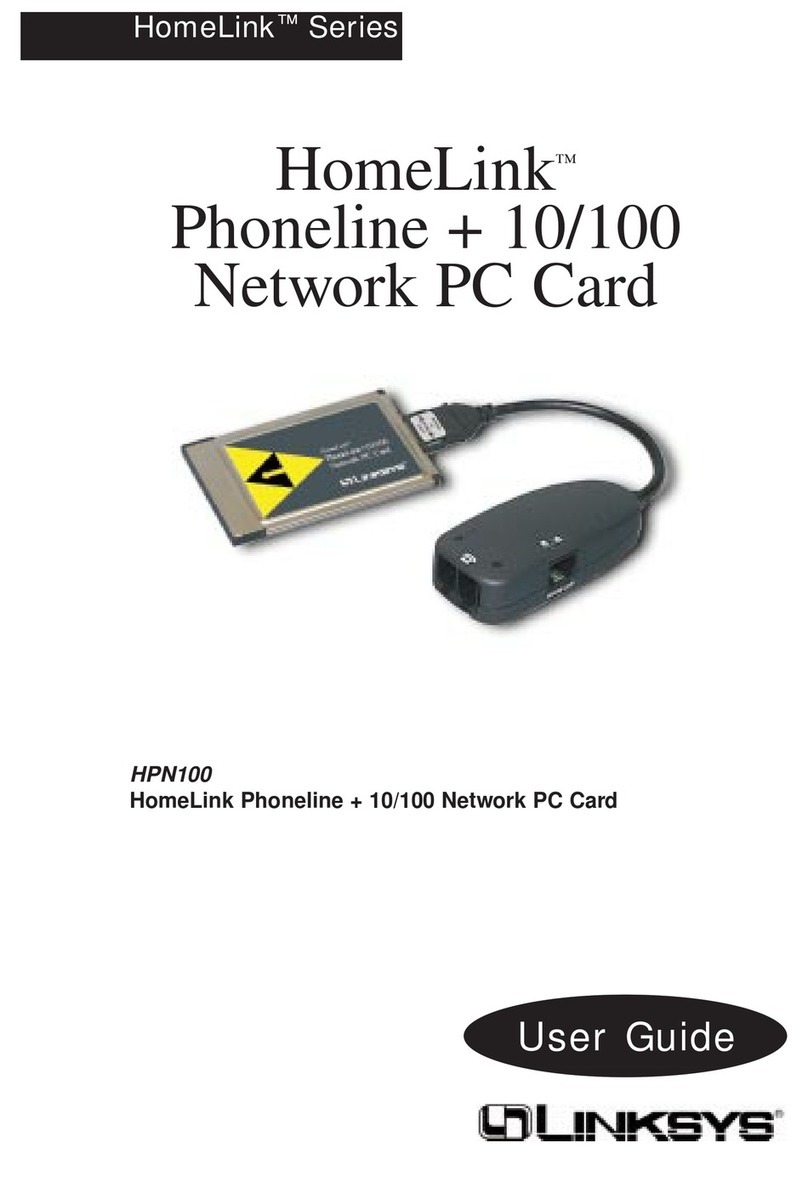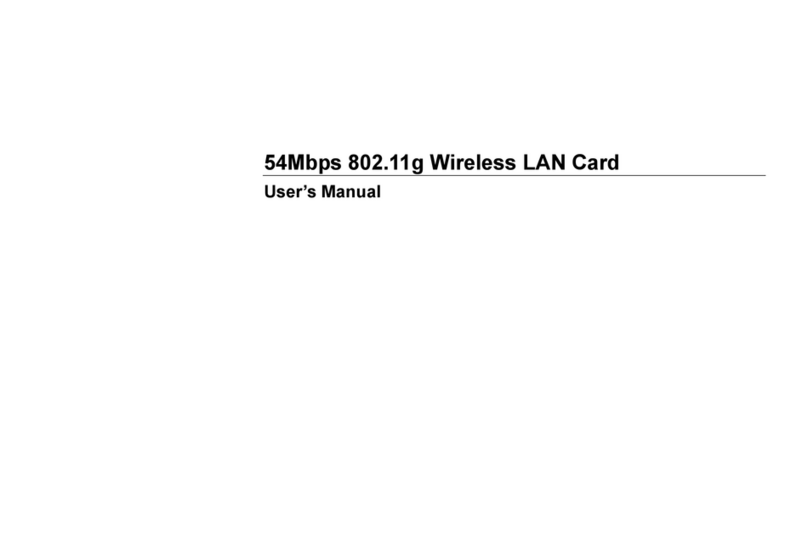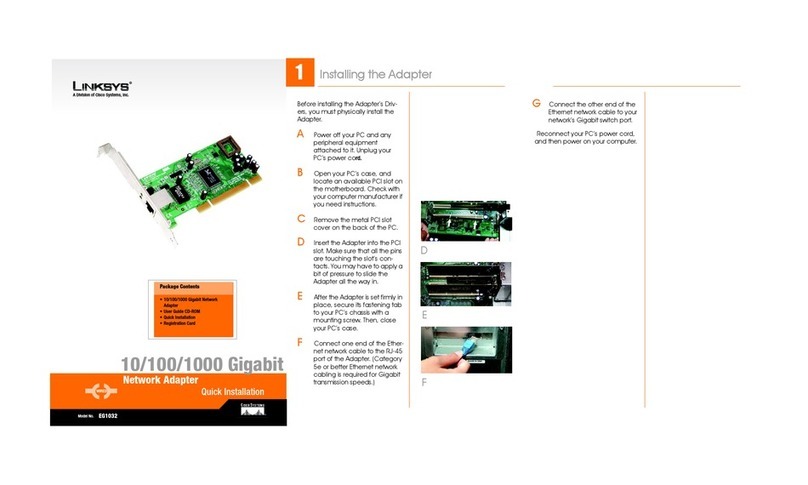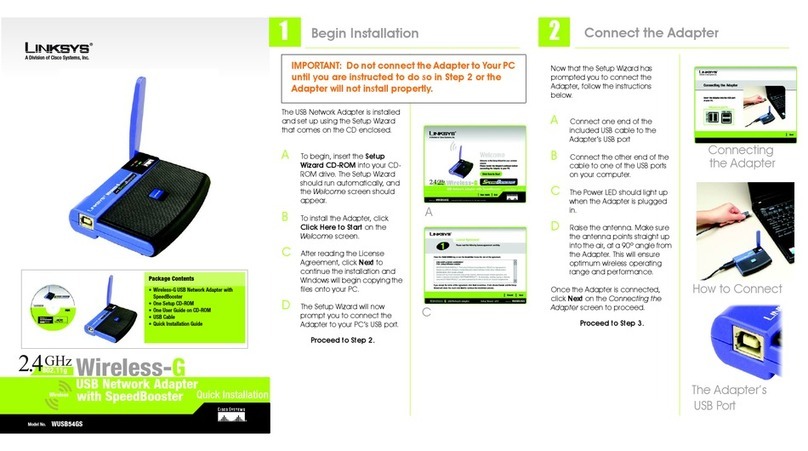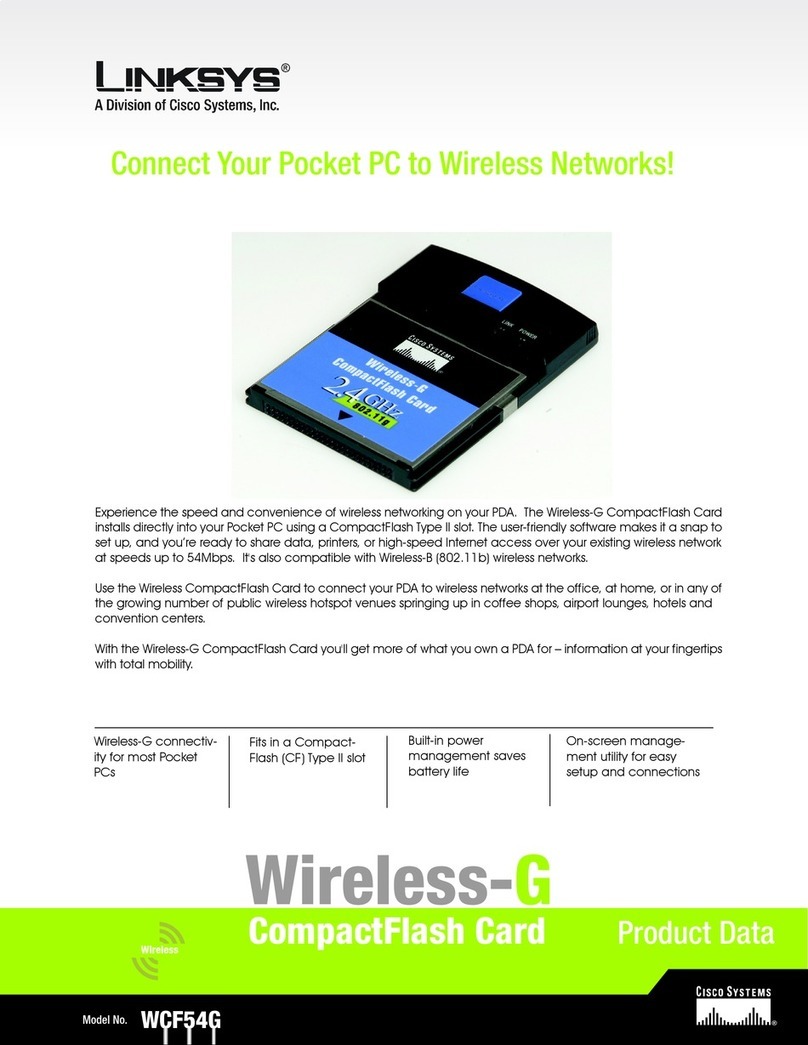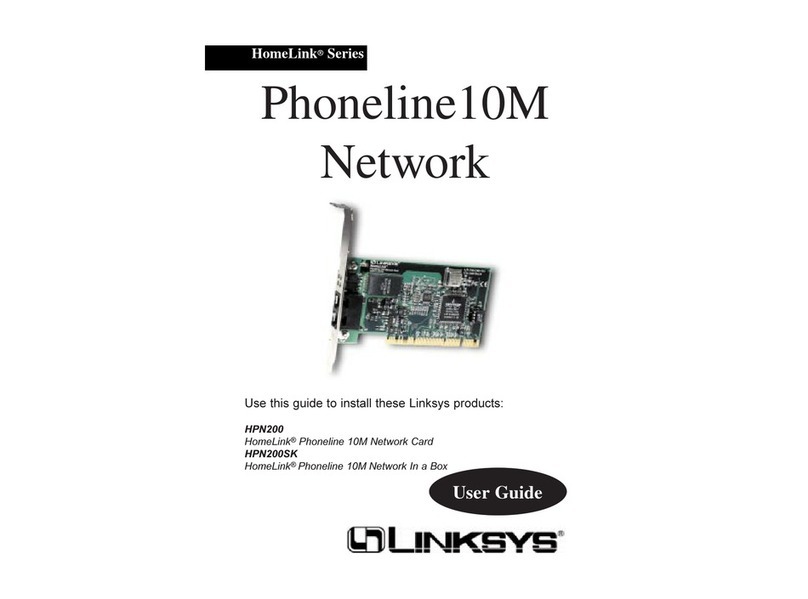A
BOn the Settings screen, if your
wireless network does not have
Wireless Security-WEP, click OK,
then go to step D.
If your wireless network has
Wireless Security-WEP, click
Authentication.
CWhen the screen appears,
Check the box for Data
encryption (WEP Enabled)
and uncheck the box for The
Key is provided for me auto-
matically. Enter the Network
key in the field and click OK.
DThe next screen will show that
the PDA is connected to the
wireless network. Click OK.
The installation of the Wireless-G
CompactFlash Card is complete.
B
DIf your wireless network has
Wireless Security-WEP, check
Wireless Security (WEP). Then
select Use Hexadecimal (0-9,
A-F) and enter the WEP key in a
Key field. Click Next.
EPower Management is a
power saving mode. To enable
power management, select
On. Click Finish, then you will
return to the Select Profile
screen. Click OK.
The installation of the Wireless-G
CompactFlash Card is complete.
A
Quick Installation
Model No.
3Connecting to a Wireless Network
ATo connect to a wireless net-
work, click the Wireless Net-
work Monitor icon at the
bottom of your desktop.
BThe Status screen will appear.
Click Configure Wireless Net-
works near the bottom of the
screen.
Continue to the section for the
Pocket PC operating system that
your PDA uses.
Pocket PC 2002
ASelect the default profile and-
click Edit.
BSelect Access Point from the
drop-down menu for Wireless
Mode. Click Next.
CEnter the name of your wireless
network in the SSID field. You
can click Scan to search for
an existing wireless network
name. Click Next.
For additional information or troubleshooting help, refer to the User Guide on the Setup CD-ROM. You
can also call or email for further support.
24-hour Technical Support 800-326-7114 (toll-free from US or Canada)
Website http://www.linksys.com or
http://support.linksys.com
RMA (Return Merchandise Authorization) http://www.linksys.com/support
FTP Site ftp://ftp.linksys.com
Sales Information 800-546-5797 (800-LINKSYS)
Linksys is a registered trademark or trademark of Cisco Systems, Inc. and/or its affiliates in the U.S.
and certain other countries. Copyright © 2004 Cisco Systems, Inc. All rights reserved.
wcf54g-qi-40816NC BW
B
C
Pocket PC 2003
ASelect your wireless network
from the list and click
Connect.
D
A
B
C
D
E