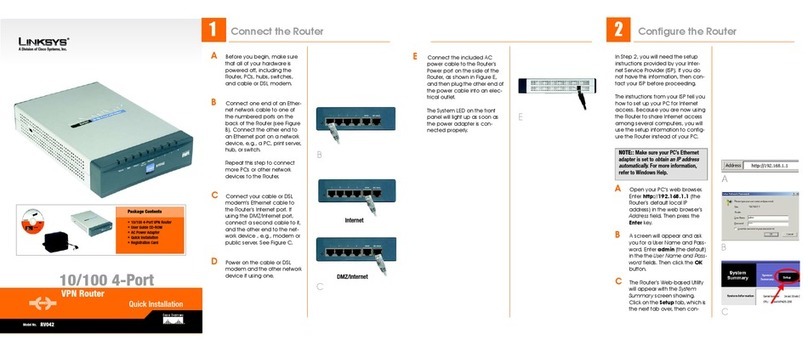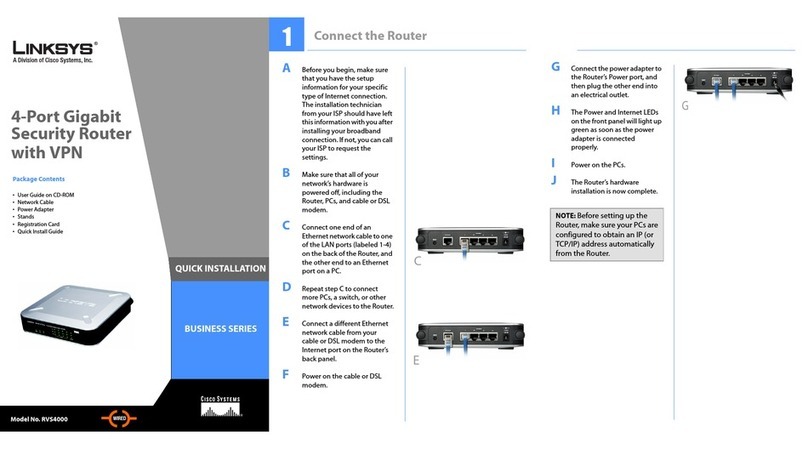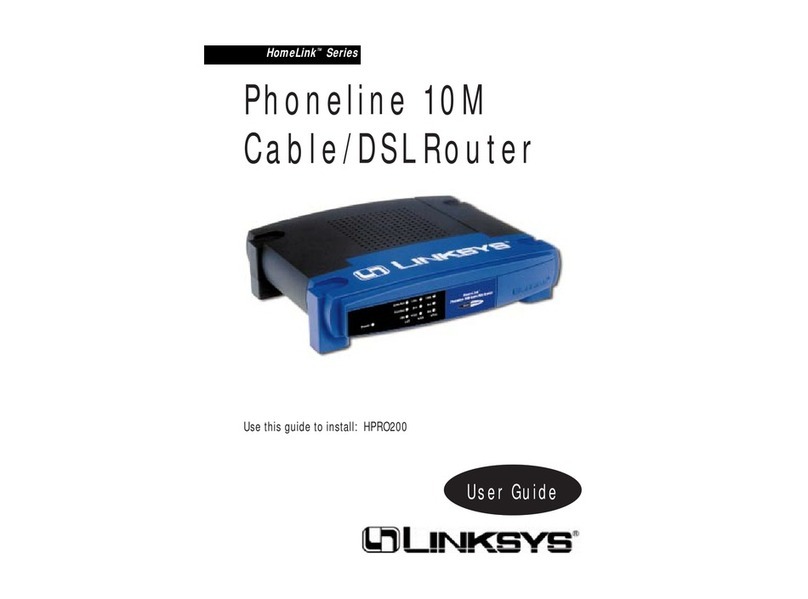Linksys VELOP User manual
Other Linksys Network Router manuals

Linksys
Linksys MAX-STREAM MR5500 Series User manual

Linksys
Linksys SFE2000P - Managed Ethernet Switch Operation manual
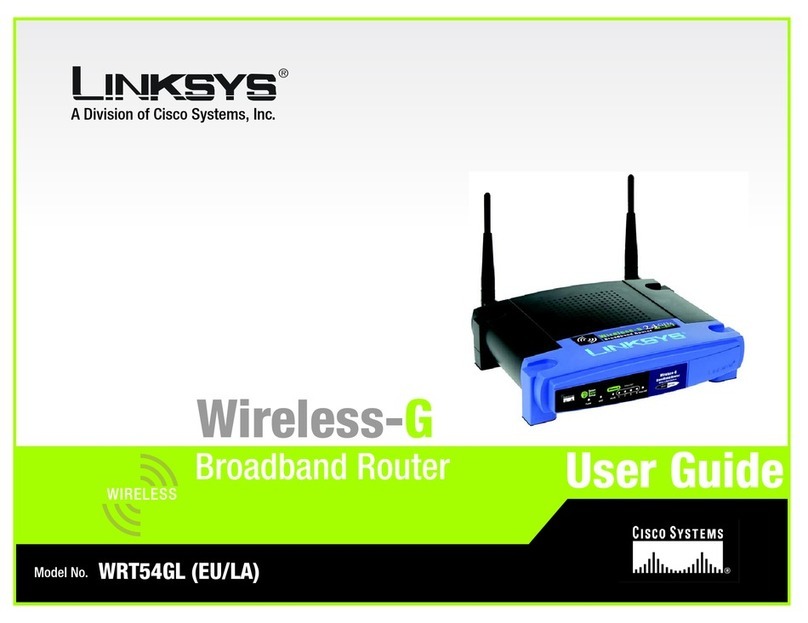
Linksys
Linksys WRT54GL - Wireless-G Broadband Router... User manual
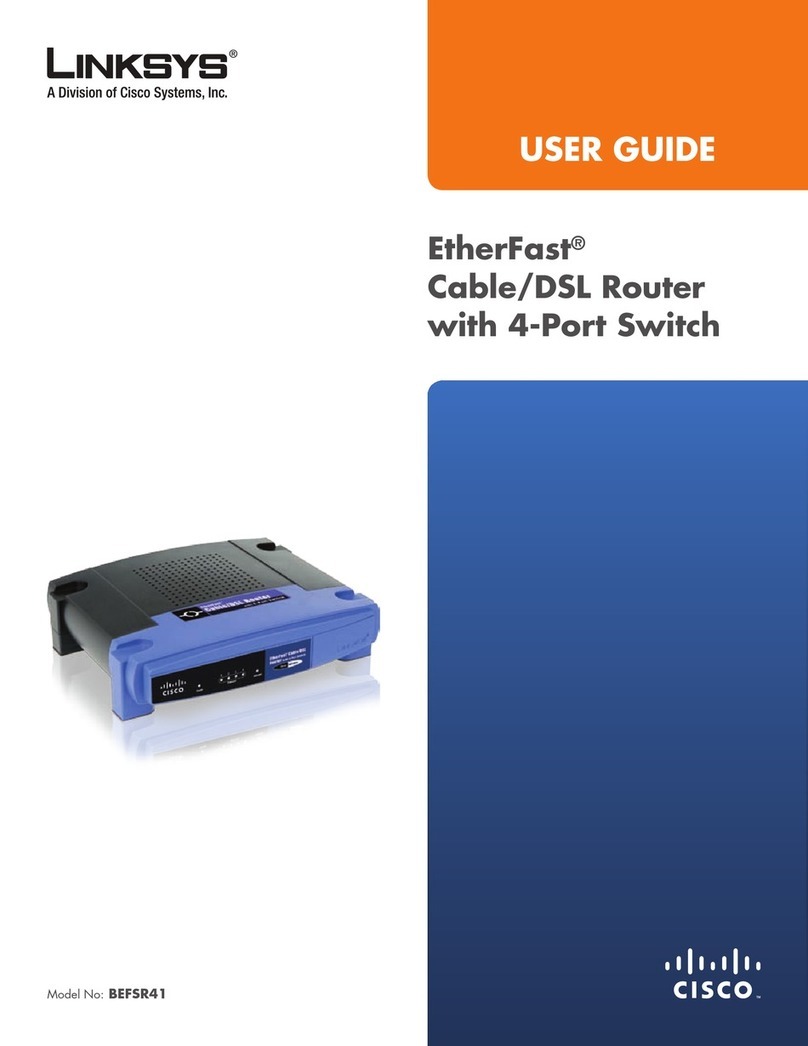
Linksys
Linksys BEFSR41 - EtherFast Cable/DSL Router User manual
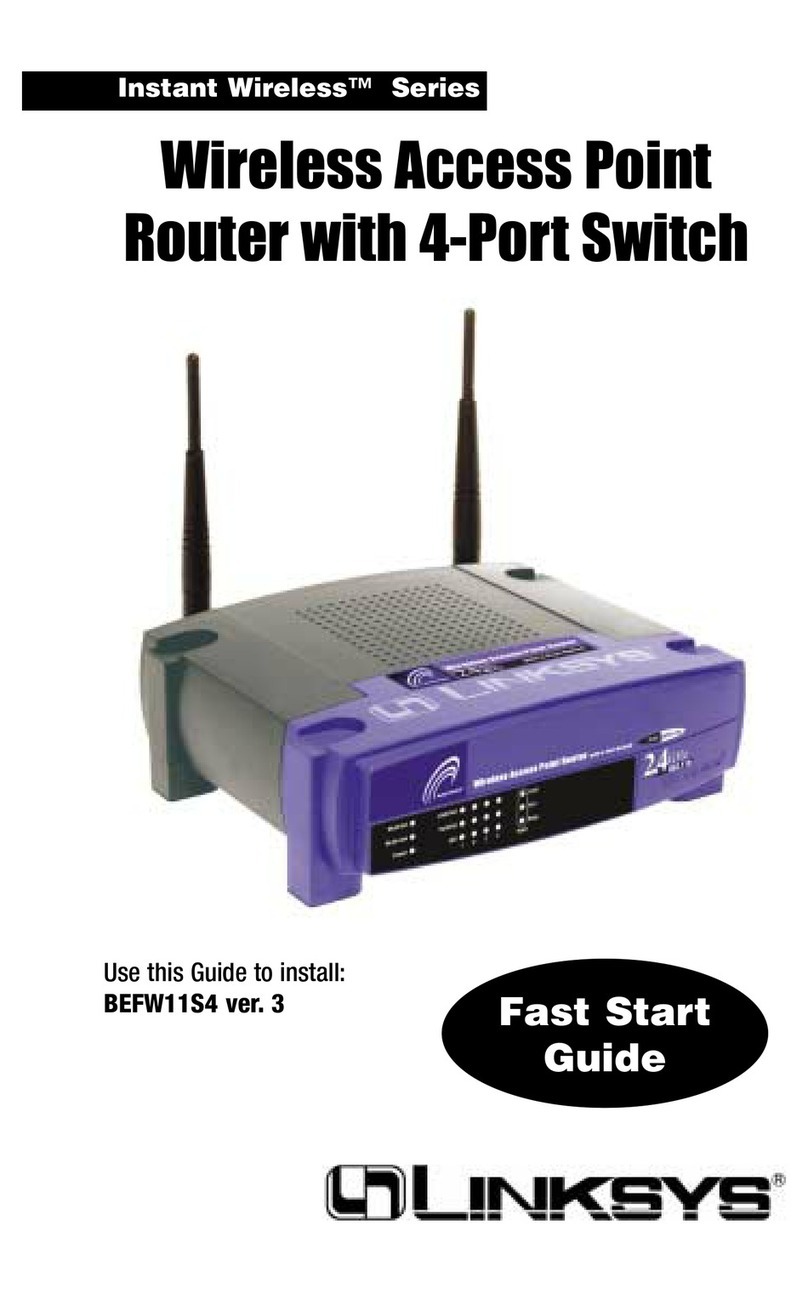
Linksys
Linksys BEFW11S4 ver.3 Guide
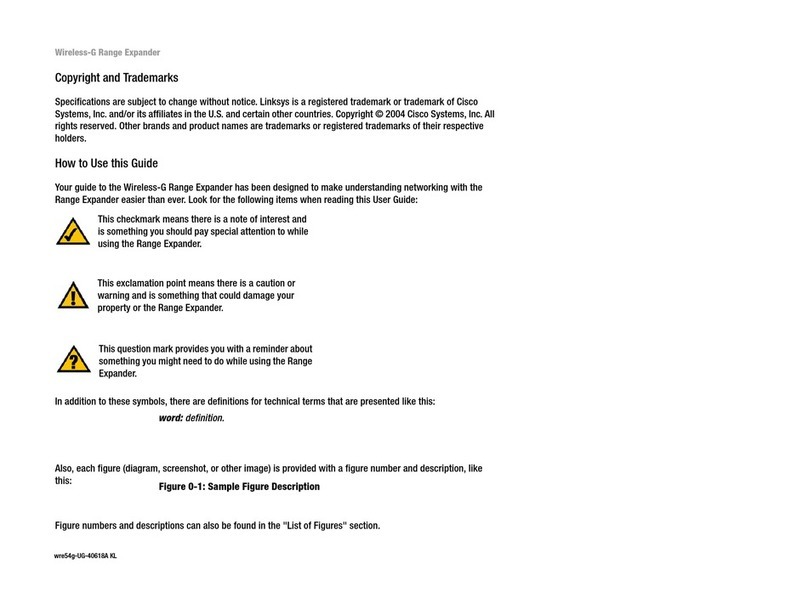
Linksys
Linksys Network Router Operating instructions
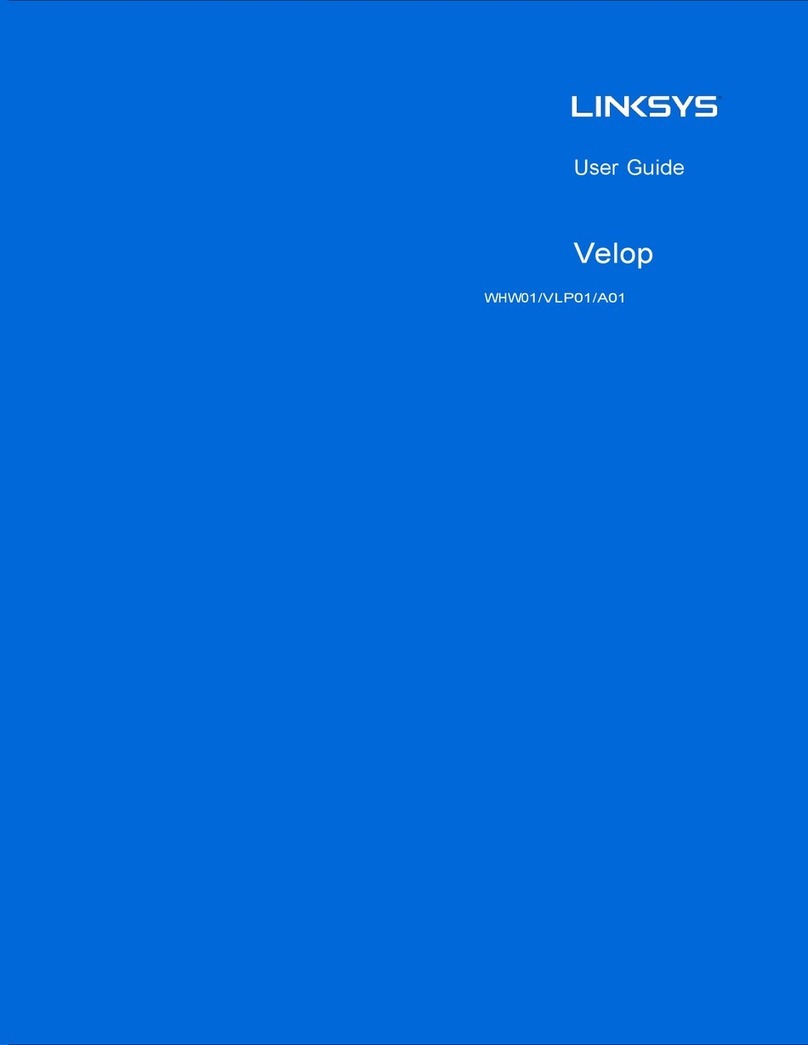
Linksys
Linksys Velop WHW01 User manual

Linksys
Linksys EA8500-EU User manual
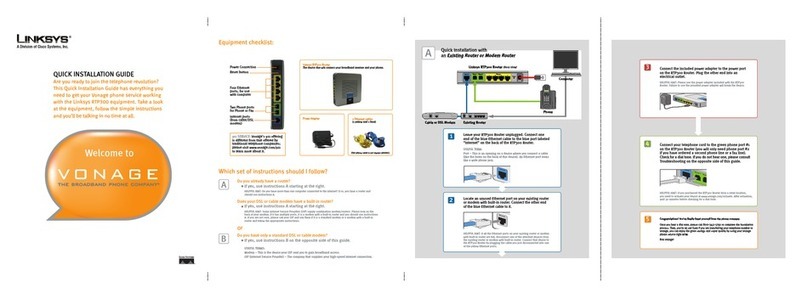
Linksys
Linksys RTP300 - Broadband Router With 2 Phone Ports User manual

Linksys
Linksys EA6350 User manual

Linksys
Linksys Velop MX4000 Series User manual

Linksys
Linksys WRT 1900AC User manual

Linksys
Linksys BEFVP41 - EtherFast Cable/DSL VPN Router User manual
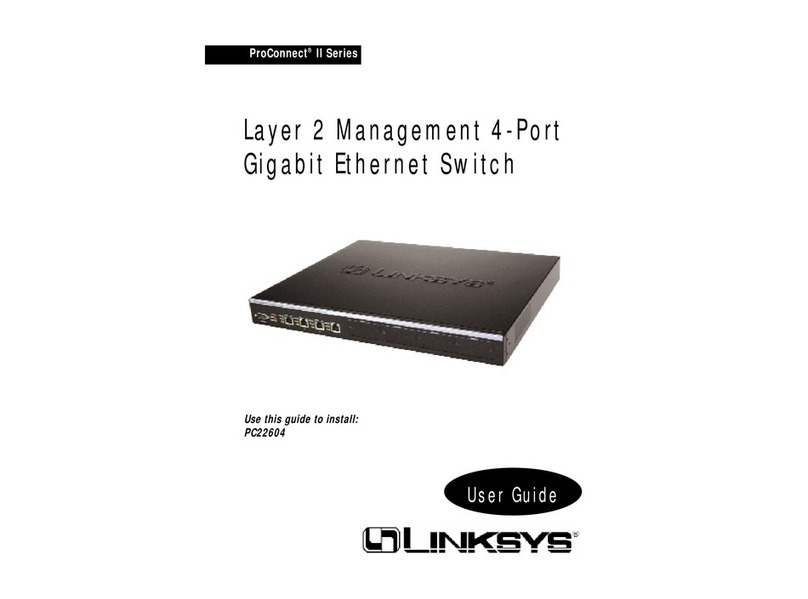
Linksys
Linksys PC22604 - ProConnect II 2604 Switch User manual

Linksys
Linksys BEFSR41 - EtherFast Cable/DSL Router User manual

Linksys
Linksys MAX-STREAM EA8300 User manual
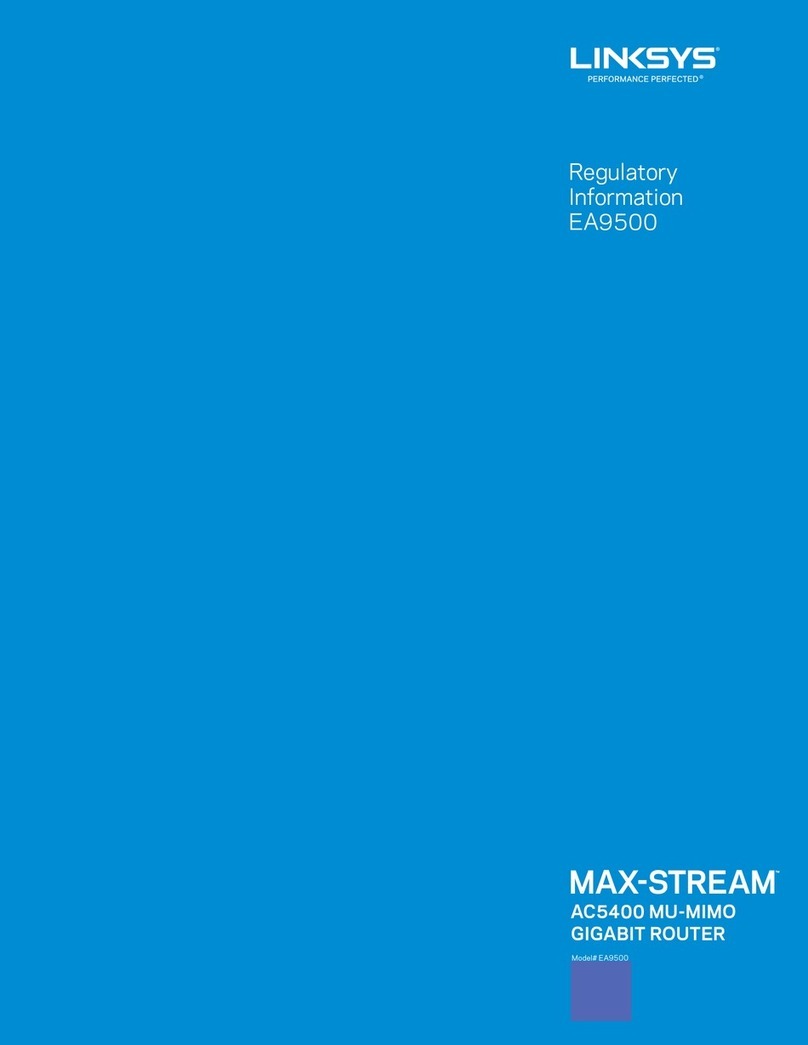
Linksys
Linksys MAX-STREAM EA9500 Owner's manual

Linksys
Linksys SLM2024 User manual

Linksys
Linksys EA-Series User manual

Linksys
Linksys BEFSR11 - EtherFast Cable/DSL Router User manual