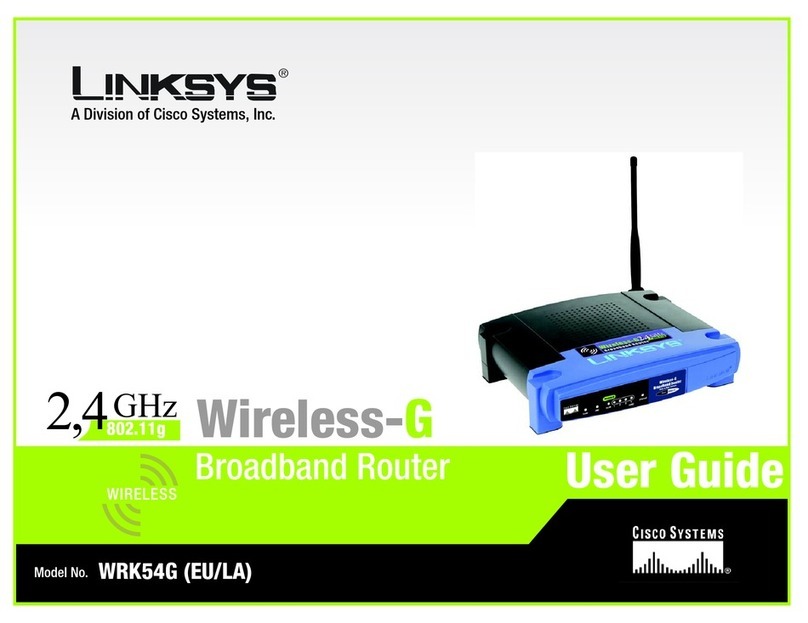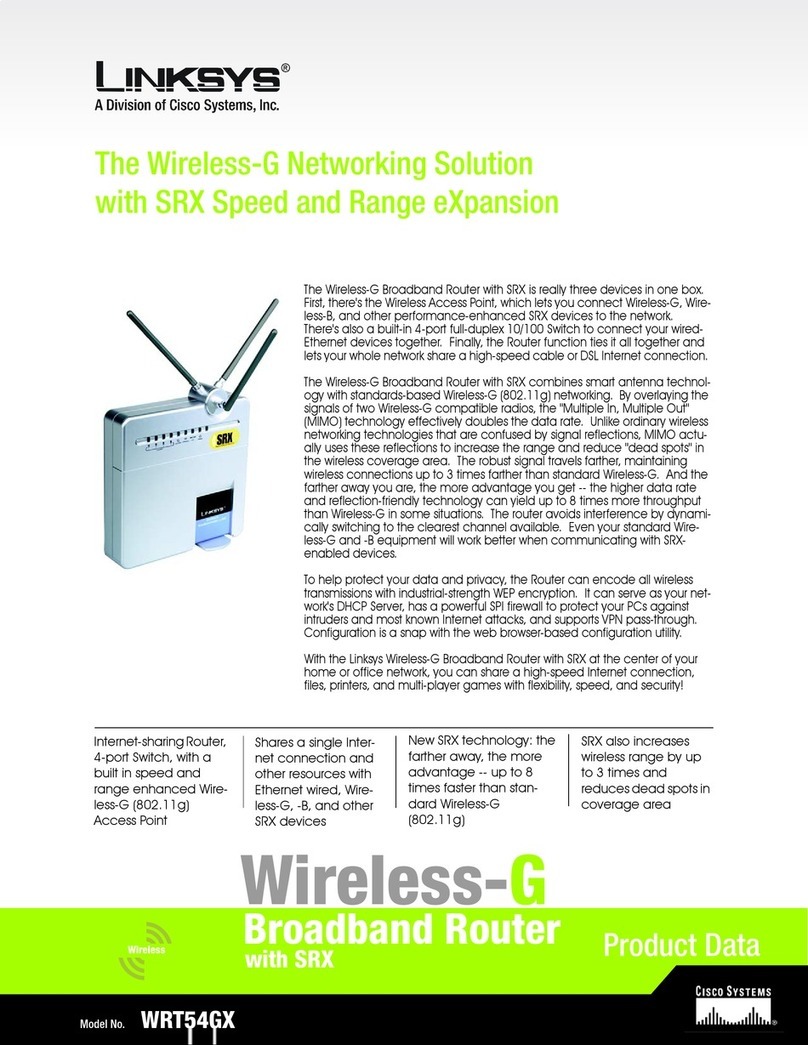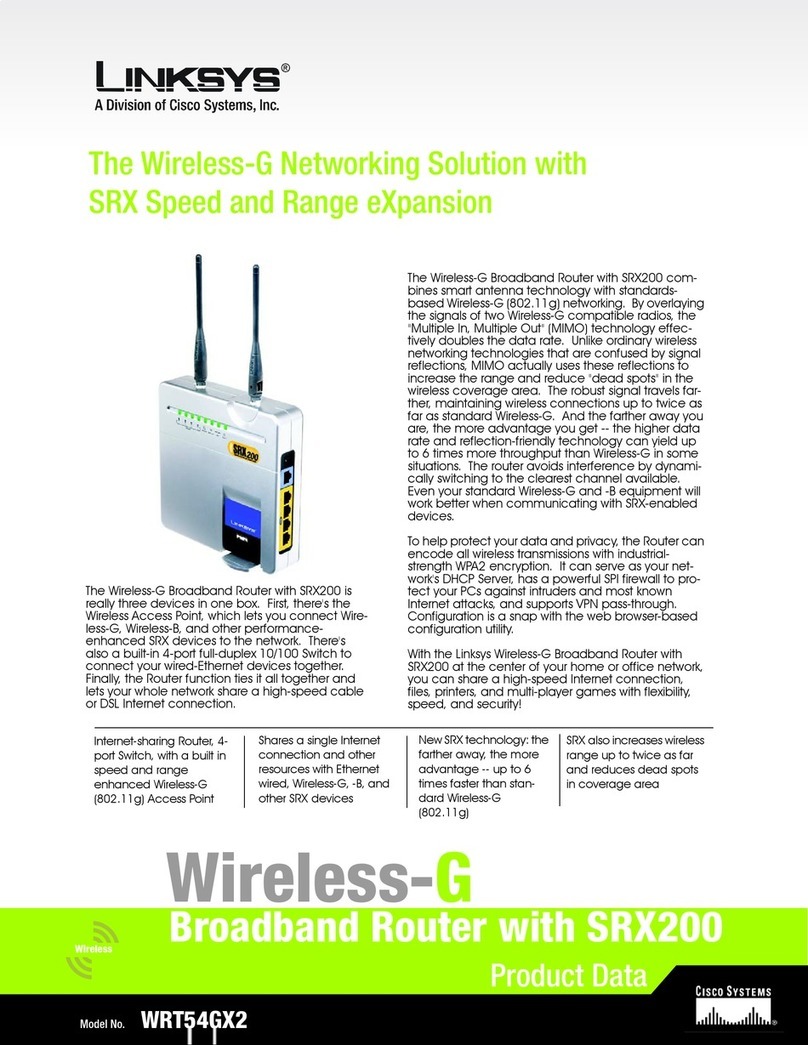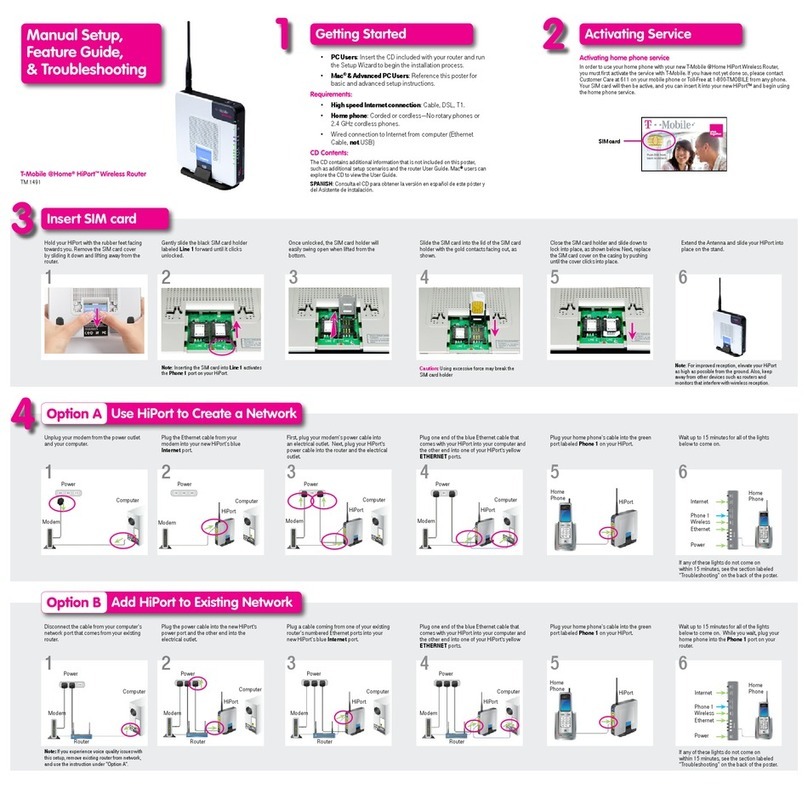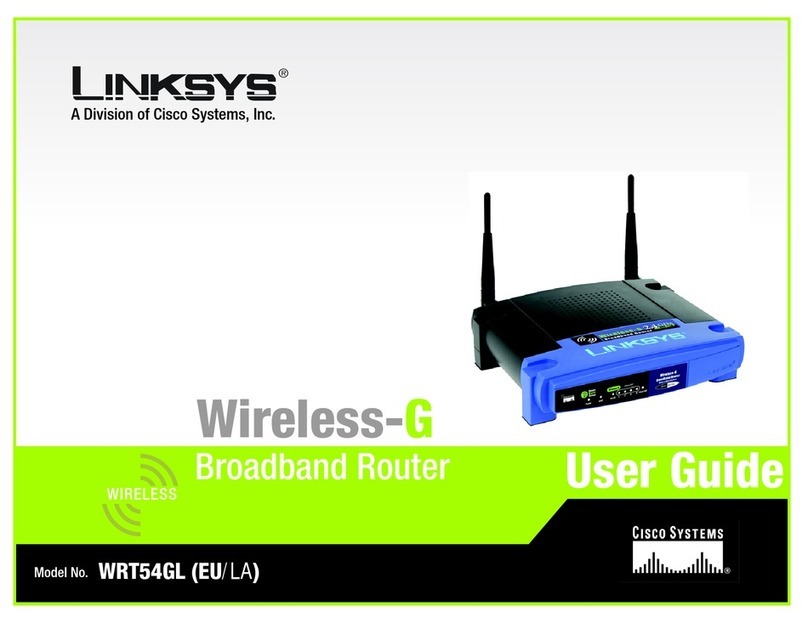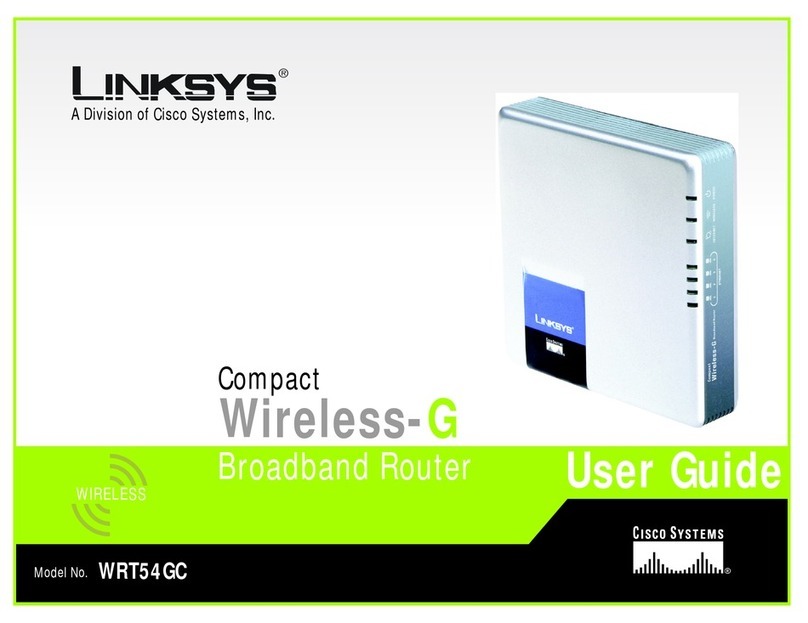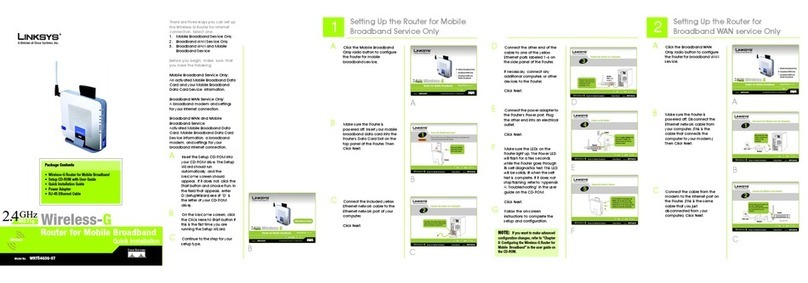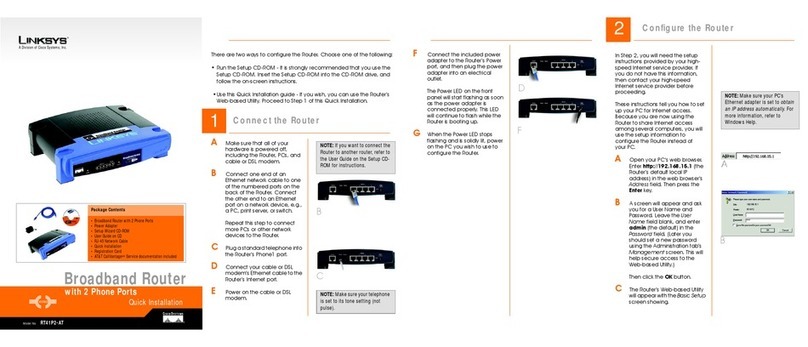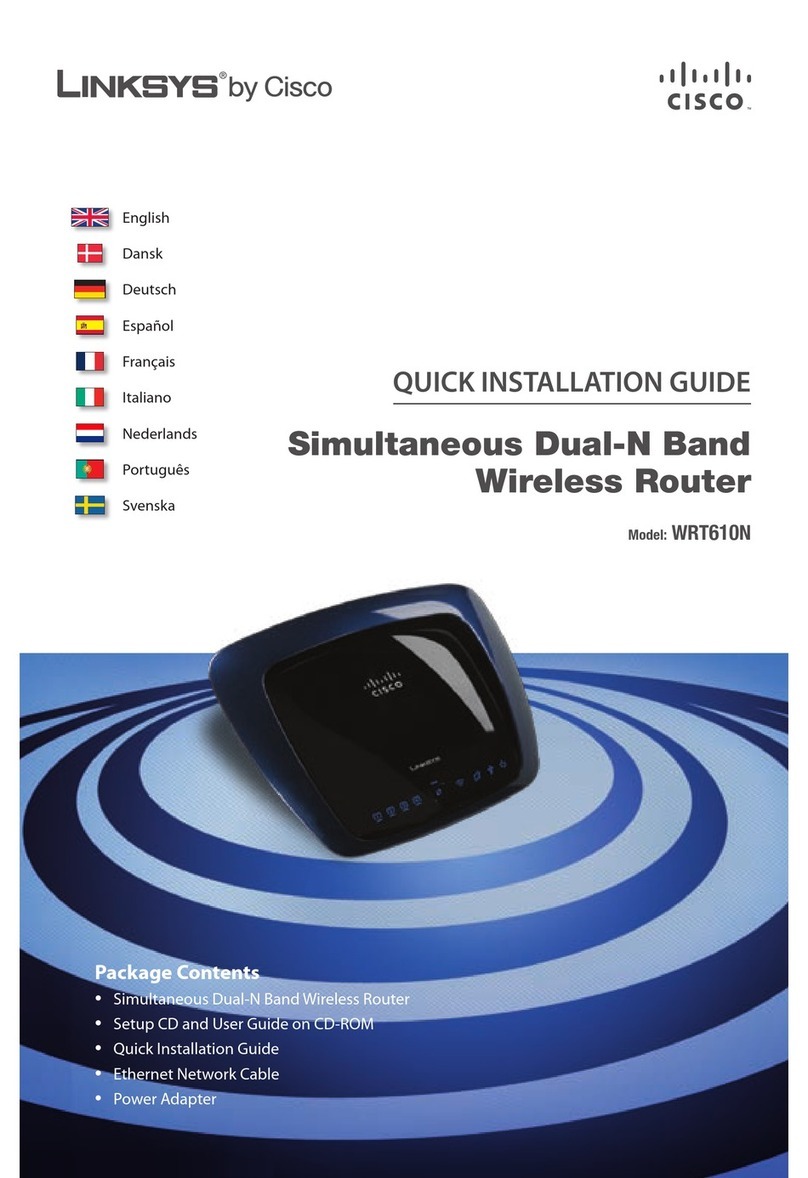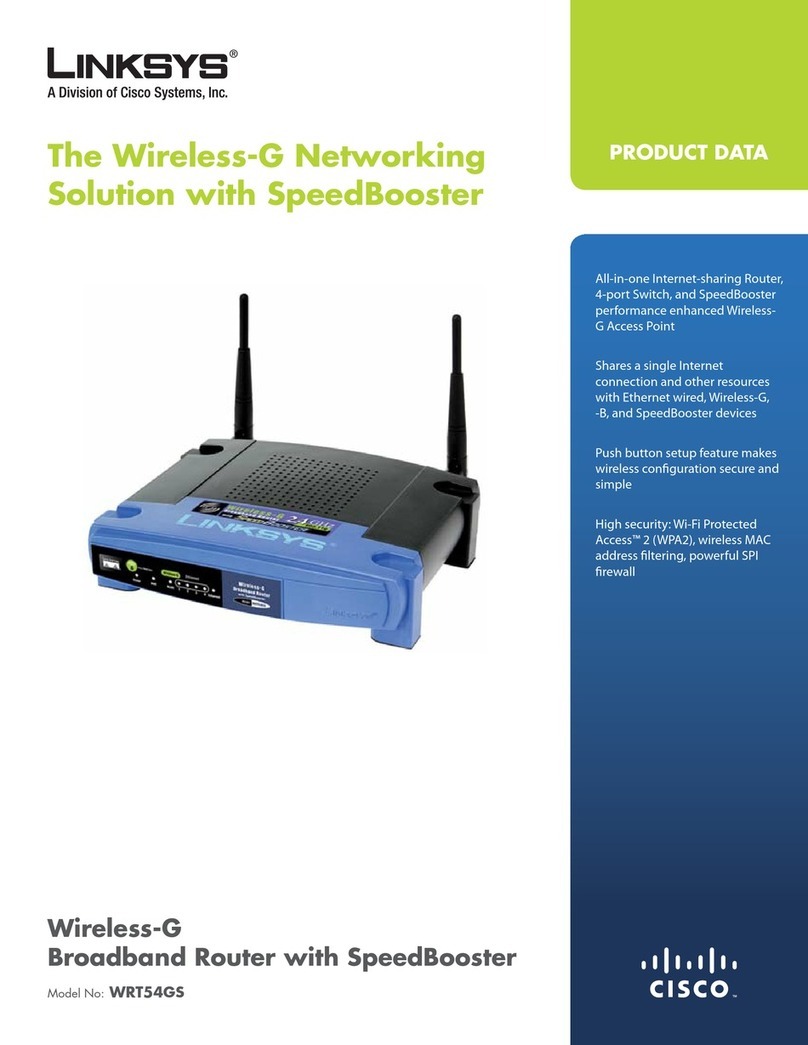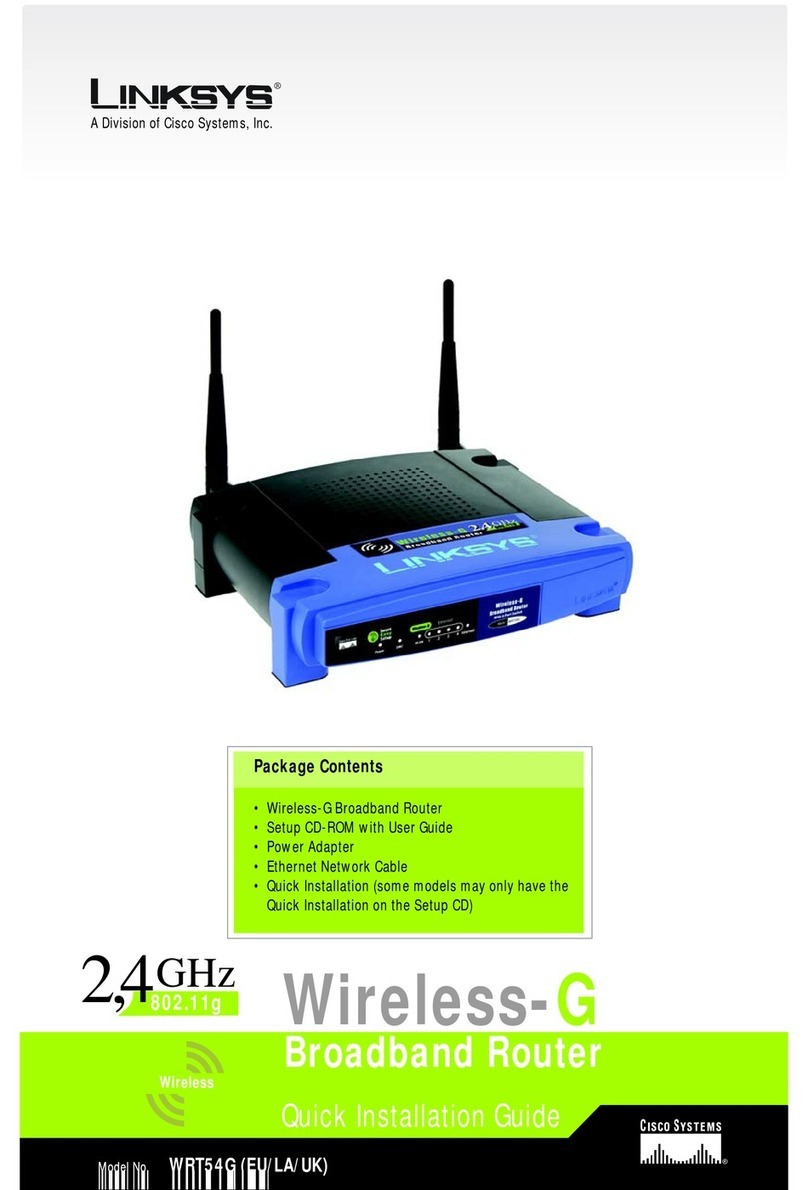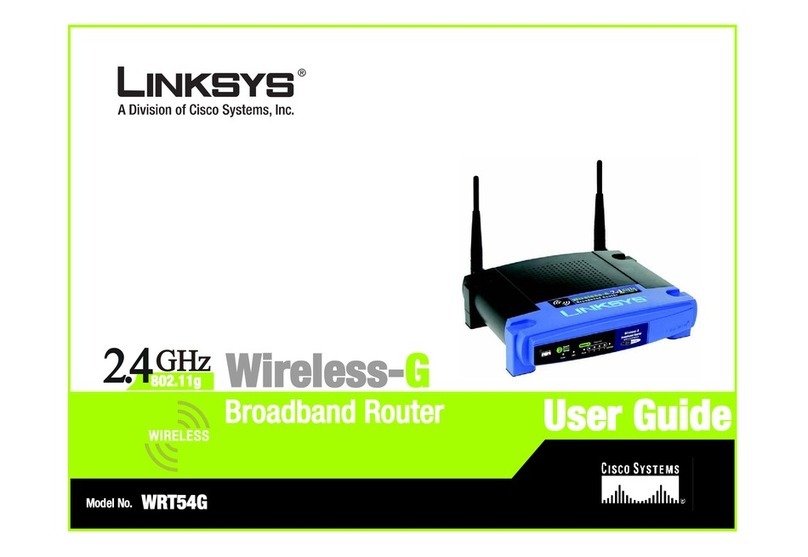2
Contents
Product Overview .........................................................................................................3
Front....................................................................................................................................................................3
Back.....................................................................................................................................................................4
Setting Up: Basics ........................................................................................................5
Where to find more help ...............................................................................................................................5
How to install your router ............................................................................................................................5
Advanced Configuration ............................................................................................7
How to open the browser-based utility...................................................................................................7
Basic Router Settings...................................................................................................................................8
Language.............................................................................................................................................................8
Internet Setup...................................................................................................................................................9
Basic Wireless Settings ............................................................................................................................10
Wireless Security.......................................................................................................12
Security Option Settings..........................................................................................................................12
WPA2 Personal ..............................................................................................................................................12
Disabled............................................................................................................................................................12
Troubleshooting .........................................................................................................13
Your router was not successfully set up.............................................................................................13
Your Internet cable is not plugged in
message.................................................................................14
Cannot access your router
message....................................................................................................15
After setup.....................................................................................................................................................16
The internet appears to be unavailable ...............................................................................................16
Specifications .............................................................................................................18
Linksys E5600 .............................................................................................................................................18
Environmental...............................................................................................................................................18