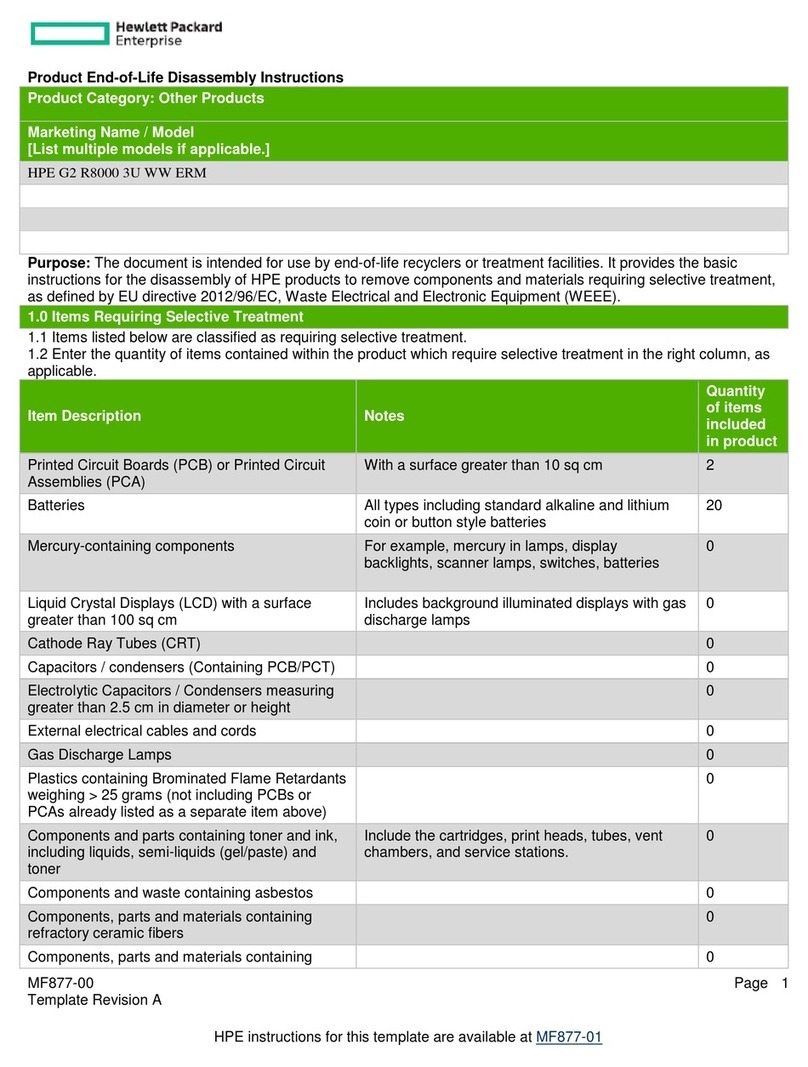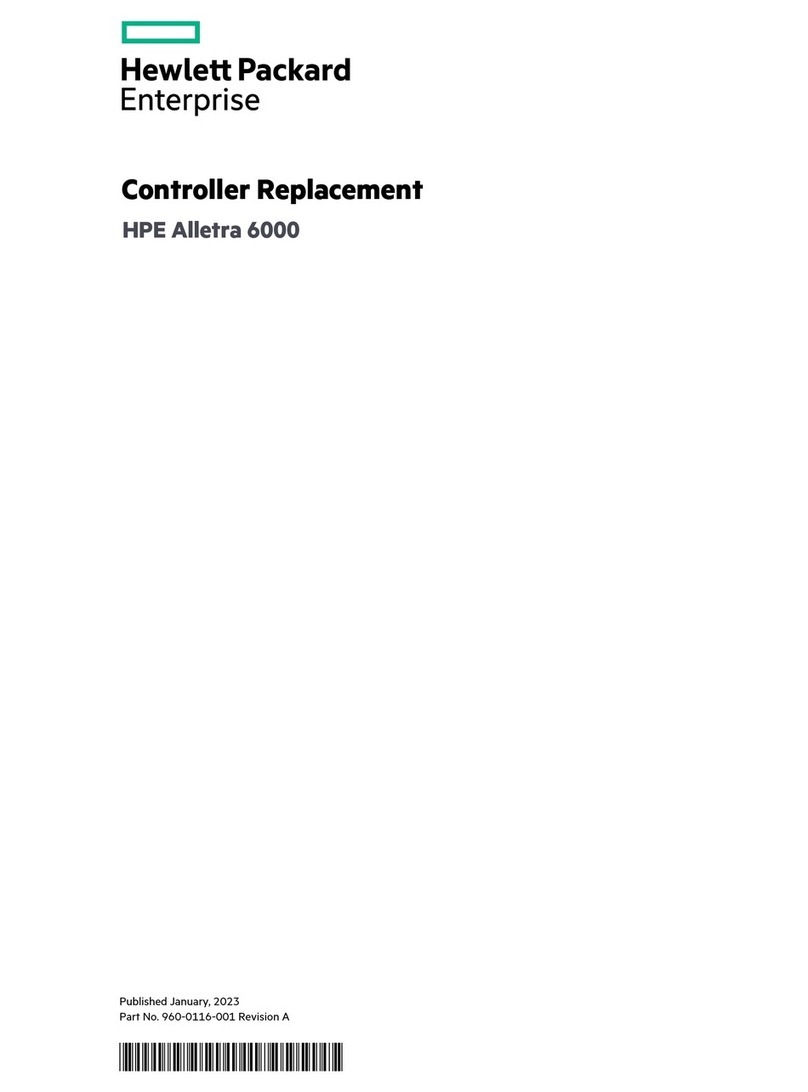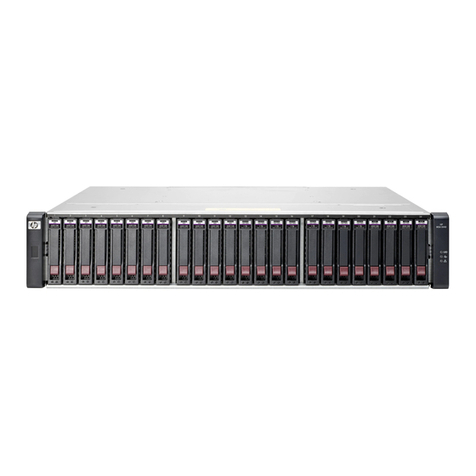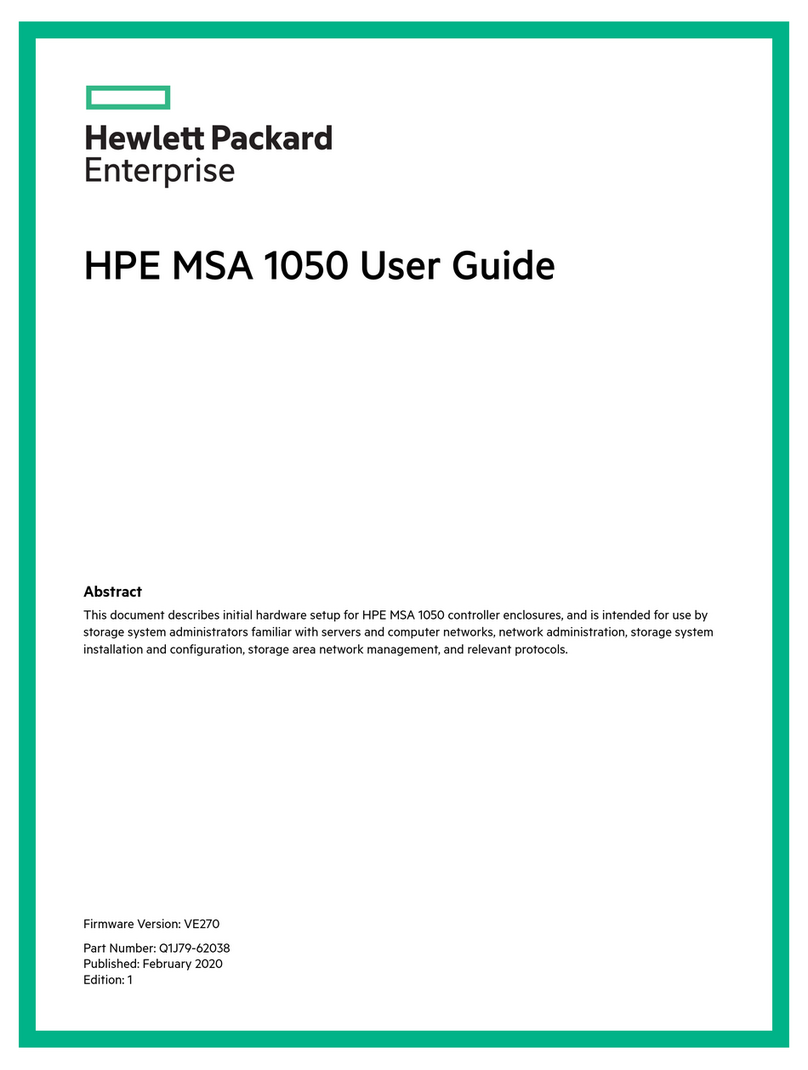MF877-00 Page 2
Template Revision A
HPE instructions for this template are available at MF877-01
Item Description Notes
of items
included
Plastics containing Brominated Flame Retardants
weighing > 25 grams (not including PCBs or PCAs
already listed as a separate item above)
Components and parts containing toner and ink,
including liquids, semi-liquids (gel/paste) and toner
Include the cartridges, print heads, tubes, vent
chambers, and service stations.
Components and waste containing asbestos
Components, parts and materials containing
refractory ceramic fibers
Components, parts and materials containing
radioactive substances
List the type and size of the tools that would typically be used to disassemble the product to a point where components
and materials requiring selective treatment can be removed.
Tool Size (if
applicable)
3.0 Product Disassembly Process
3.1 List the basic steps that should typically be followed to remove components and materials requiring selective treatment:
1. Remove SFP/Transceivers from HBA’s if present:
2. Use thumb screw on installed HBA’s to remove from controllers.
3. Remove HBA PCBA from HBA frame.
4. Pull release handle on Node(s) to remove from node enclosure.
5. Remove top cover by depressing the latches on each side of the nodes
6. Remove air flow dividers if present and heat sync/s from PCA with a T10 Torx driver and pry bar if needed.
7. Remove processor/s from the PCA.
8. Remove DIMM’s and blanks from the PCA.
9. Remove coin battery from PCA and recycle according to local government rules.
10. Remove SAS connector daughter card from frame using a phillips screw driver.
11. Remove PCBA from the frame using a Phillips screw driver.
3.2 Optional Graphic. If the disassembly process is complex, insert a graphic illustration below to identify the items
contained in the product that require selective treatment (with descriptions and arrows identifying locations).