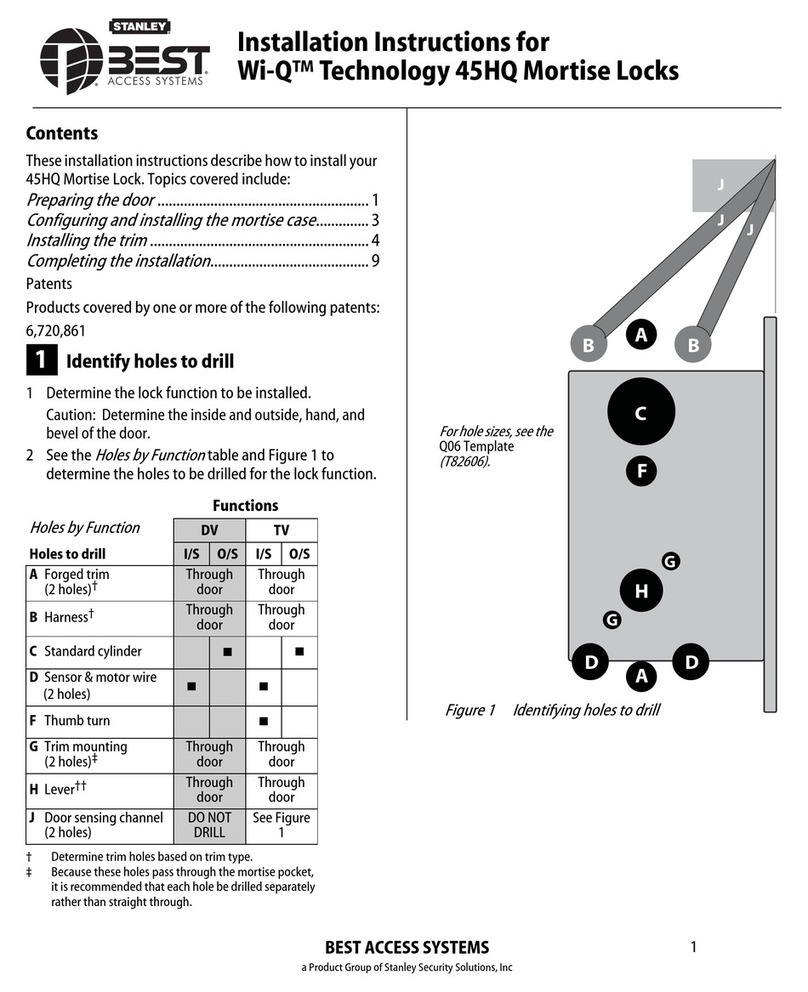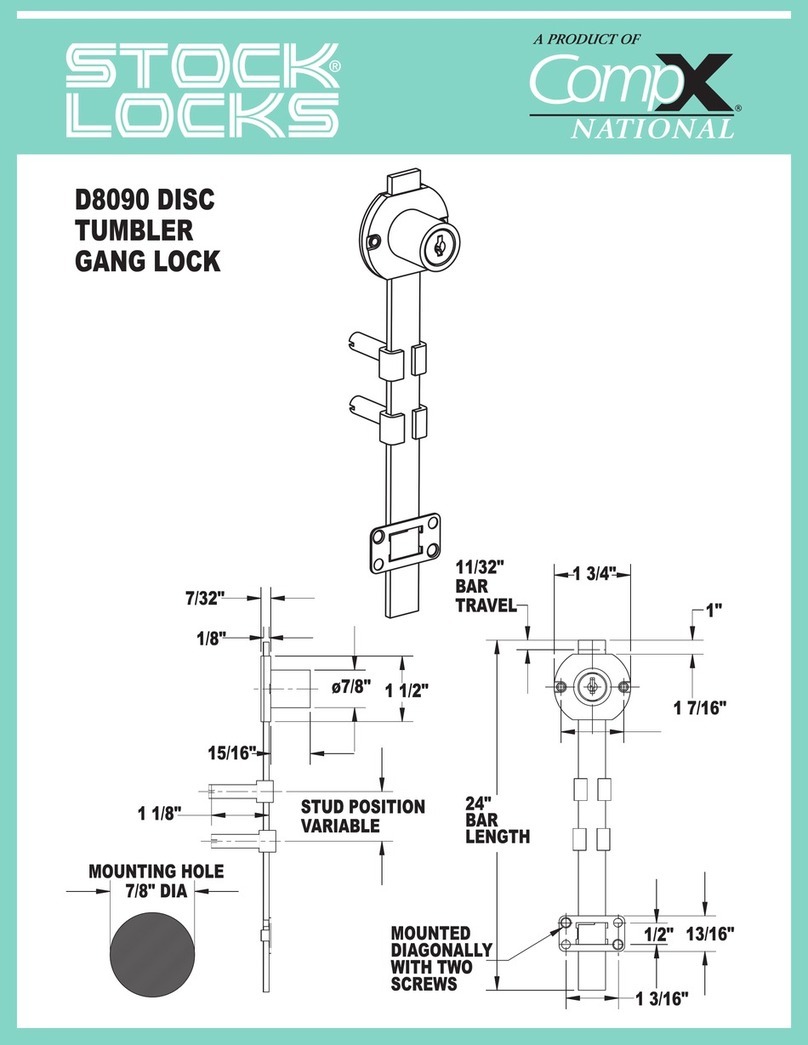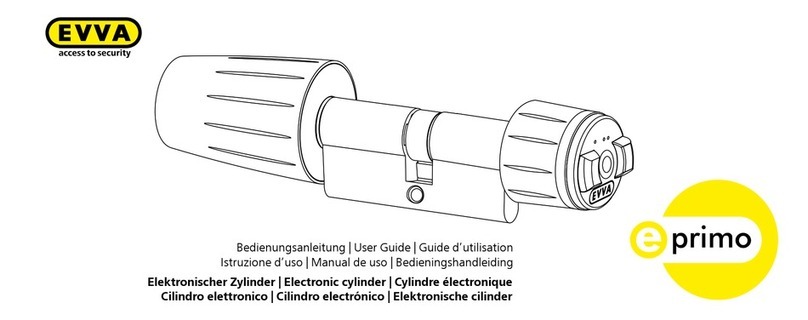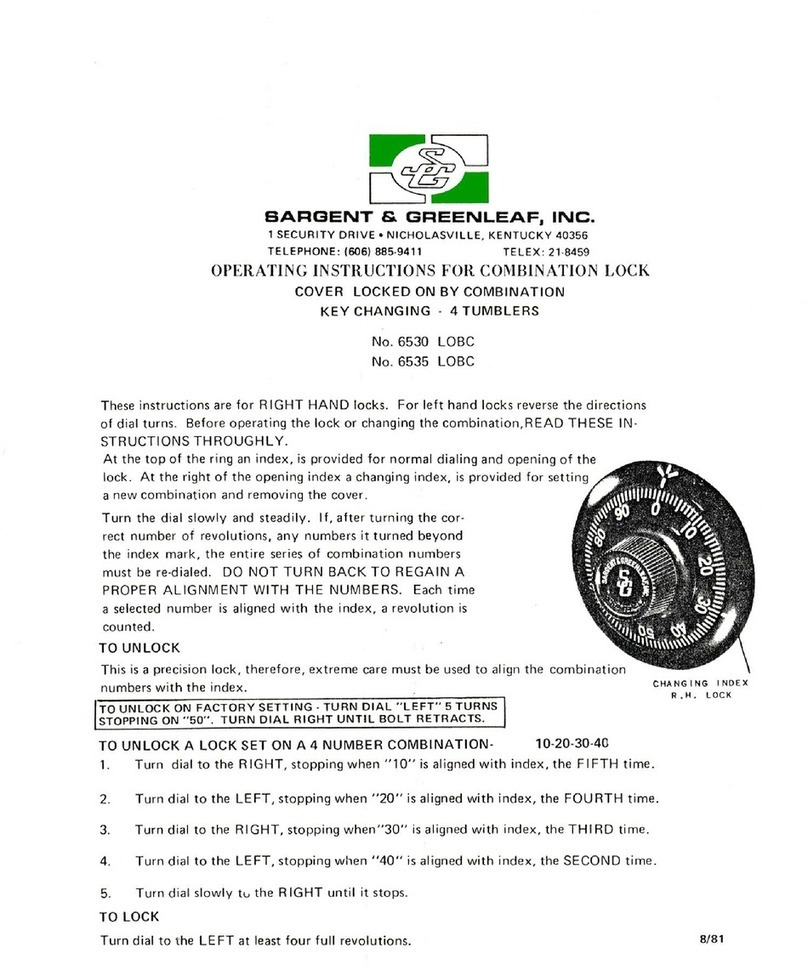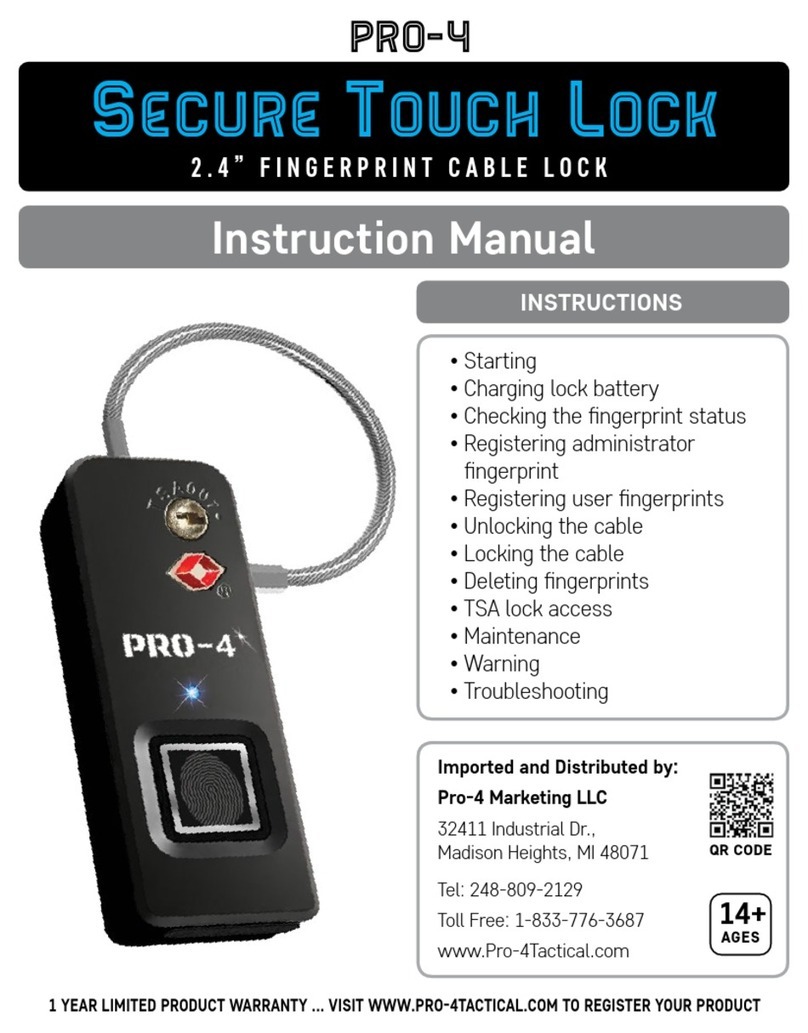Linnea Smart Lock SML-145 User manual

Smart Lock
Model Number: SML-145

2
Index
Assembly Overview……………………………………..…. 3
Master Password Setting …………………………….... 4
Changing Master Password …………………….......... 5
User Password Setting ………………..…………………. 6
User Password Deleting ………….……………………... 7
Remote Control Setting ………………..……………….. 8
Remote Control Deleting ……….………………………. 9
Passage and Entrance Function Setting …………. 10
Unlocking Options ………………………………........ 11
Emergency Unlock………………………………………… 12
Keypad and Lever Drawing...……….………………… 13
Latch Drawing….…………………………………………….14

3
Assembly Overview

4
Master Password Setting
Hold default switch in back
plate for 3 seconds
•LED lights up in red then Smart
lock emits a “beep”
•Default master password is now
recovered. Master password is
“* 123123 *”
Note: Skip this step when a new lock is installed and
go to page 5 for setting password. REMEMBER
FACTORY DEFAULT MASTER PASSWORD IS ALWAYS
*123123*.

5
Changing Master Password
•Power on by touching the screen
gently as shown on the picture
(Do not press any
number/symbol, if you do, wait
until the screen changes to black
and start over) and all digits will
light up in blue
•Press the *key, then
enter old master password and
then press the *key to confirm
•A beep will sound and the LED will
flash red
•Press the 0 key, then press the *
key
•A beep will sound and the LED will
flash blue
•Enter new master password, then
press *key
•A long beep signals the password
is set, press # to exit

6
User Password Setting
(Maximum 8 User)
•Power on by touching the
screen gently as shown on
the picture
(Do not press any
number/symbol, if you do,
wait until the screen changes
to black and start over) and
all digits will light up in blue
•Enter * then enter the master
password, then press the *key to confirm
•A beep will sound and the LED will flash red
•Press the 1 key then
press the * key
•A beep will sound and
the LED will flash blue
•Enter desired 3 to 6 digit
user password , then
press the * key
•A long beep will sound
signaling the password is
set

7
User Password Deleting
(This deletes all user passwords)
•Power on by touching the screen
gently as shown on the picture
(Do not press any
number/symbol, if you do, wait
until the screen changes to black
and start over) and all digits will
light up in blue
•Enter the * key then enter the
master password, then press the
*key to confirm
•A beep will sound and the LED
will flash red
•Press the 2 key then press the *key
•A beep will sound and the LED will flash blue
•A long beep will sound signaling the passwords
are deleted

8
Remote Control Setting
•Power on by touching the screen
gently as shown on the picture
(Do not press any number/symbol, if
you do, wait until the screen changes
to black and start over) and all digits
will light up in blue
•Enter the * key then enter the master
password, then press the *key to
confirm
•A beep will sound and the LED will
flash red
•Press the 6 key then press the * key
•LED will flash in blue to signal ready for
programming
•Press button (A or B)
on remote to program
to lock
•A beep will sound to
confirm setting

9
Remote Control Deleting
(This deletes all remotes)
•Power on by touching the
screen gently as shown on the
picture
(Do not press any
number/symbol, if you do, wait
until the screen changes to
black and start over) and all
digits will light up in blue
•Enter the * key then enter the
master password, then press the * key to
confirm
•A beep will sound and the LED will flash red
•Press the 7 key then press the * key
•LED will flash in blue and a long beep will sound
to confirm

10
Passage and Entrance Function Setting
Entrance Mode Setting
•Power on by touching the screen
gently as shown on the picture
(Do not press any
number/symbol, if you do, wait
until the screen changes to black
and start over) and all digits will
light up in blue
•Enter the * key then enter the
master password, then press the
* key to confirm
•A beep will sound and the LED
will flash red
Passage Mode Setting
•Press the 8 key then
press the * key
•Two beeps confirm
entrance status
•Six beeps confirm
passage status

11
Unlocking Options
Password Entry
•Power on by touching the screen
gently as shown on the picture
(Do not press any number/symbol, if
you do, wait until the screen changes
to black and start over) and all digits
will light up in blue
•After a beep sounds a motor will turn, unlocking
the door
•Press lever handle to open the door
•Door will automatically lock again in
entry status
Remote Entry
•Press programmed button on remote
•After beep sounds a motor will turn,
unlocking the door
•Press lever handle to open the door
•Door will automatically lock again in entry status
Key Entry
•Pop off magnetic key cover
plate using a pin (supplied
with key) located at the back
of the handle
Insert key and turn left to make the
key in vertical position as shown in the picture, then
press the lever down (while key is still in vertical
position) to retract latch and the door is now unlocked.

12
Emergency Unlock
If the battery is too low, unlock the door from
the outside using the following method:
•Use a 9V battery to power the Smart lock as
shown
•Touch 9V battery to nodes on bottom of Smart
lock for emergency power then enter the unlock
password to open door
•Change out old batteries immediately

13
Keypad and Lever Drawing

14
Latch Drawing

15

16
Linnea LLC
5680 Oakbrook Parkway Suite 165
Norcross, GA 30093 USA
Phone: 770-559-9053
Fax: 770-559-9051
Toll free: 800- 219-2366
linnea@linnea-home.com
linnea-home.com
Table of contents