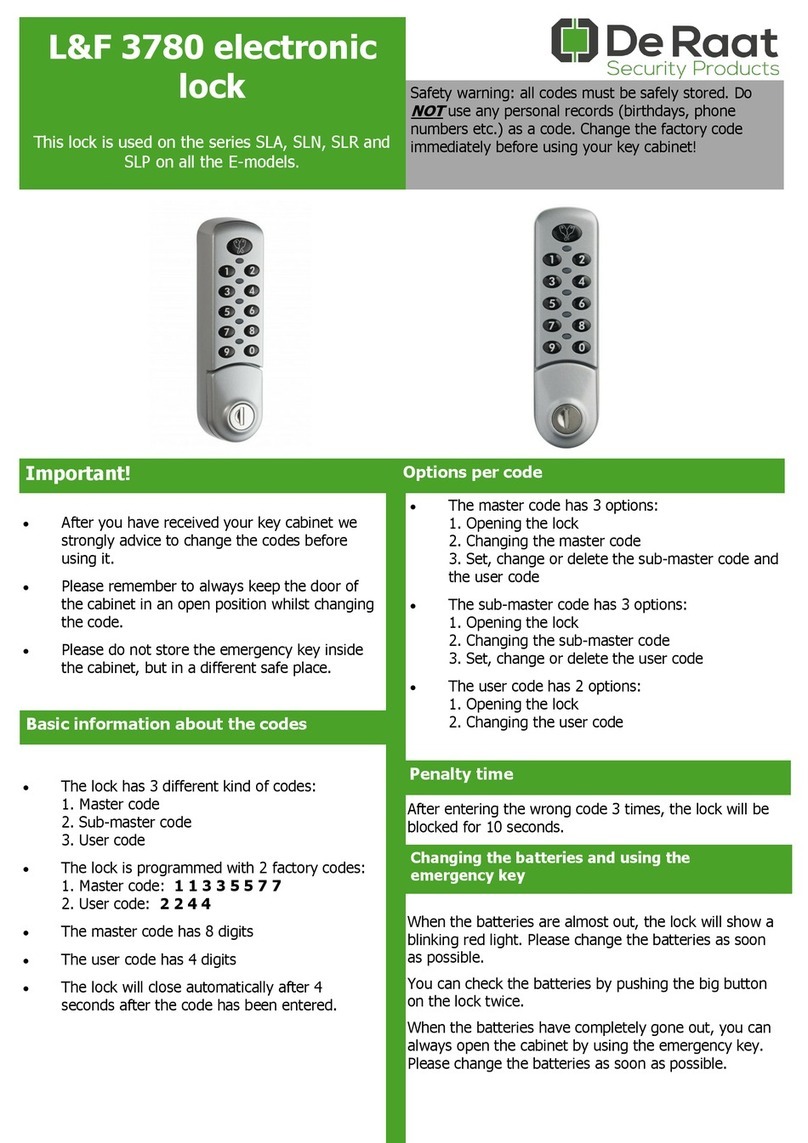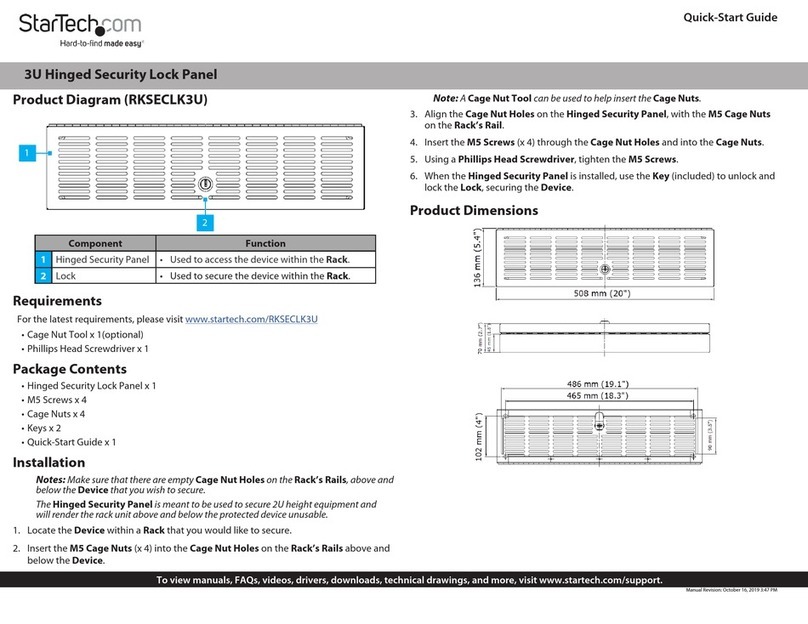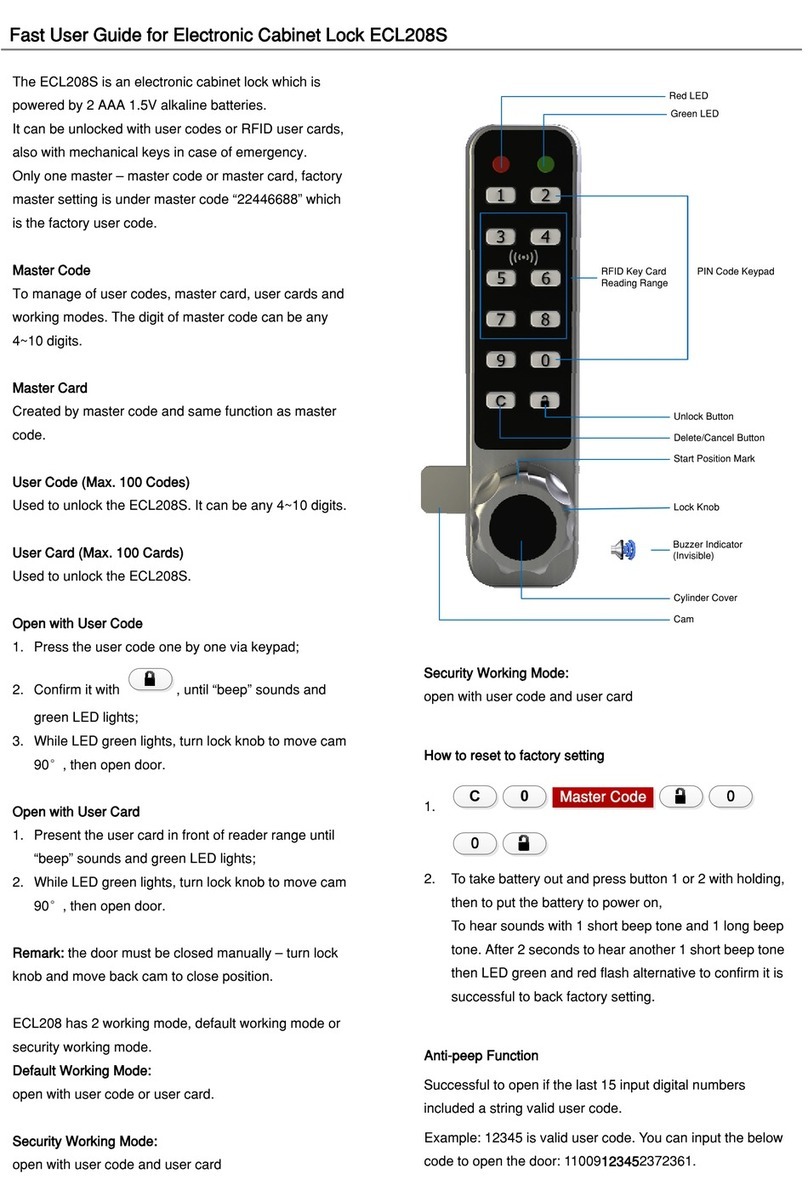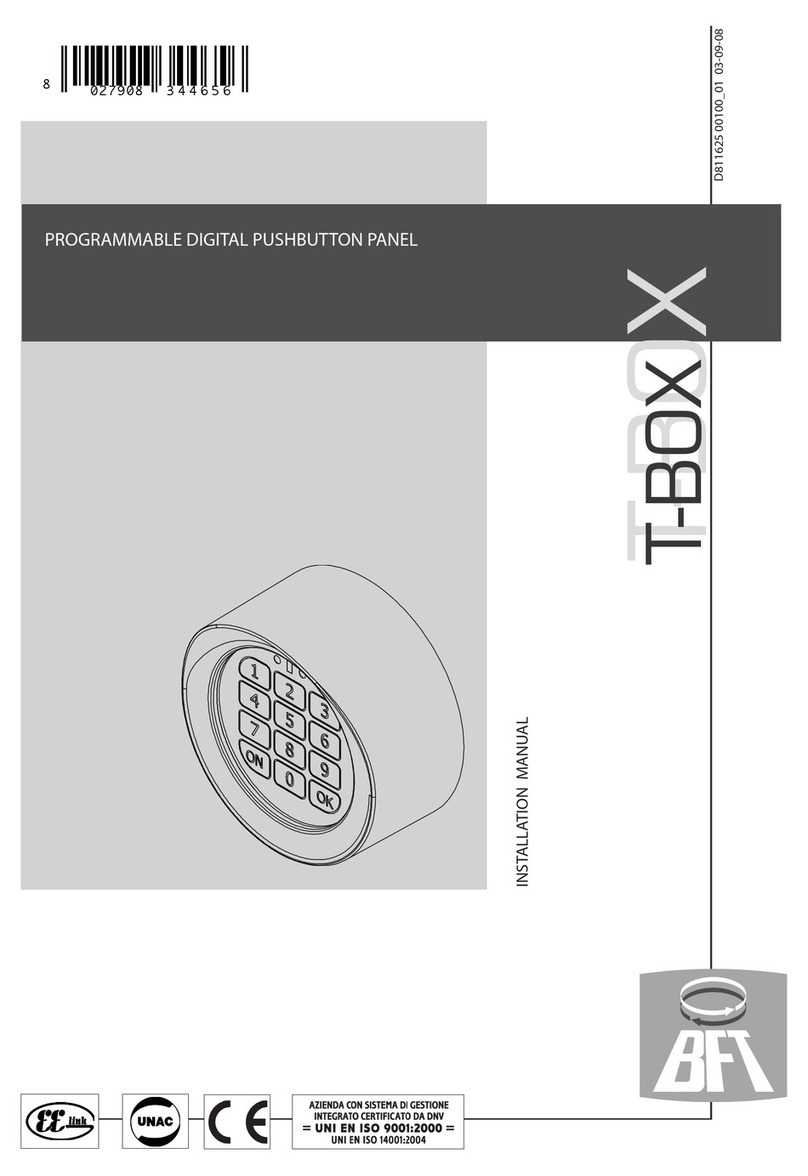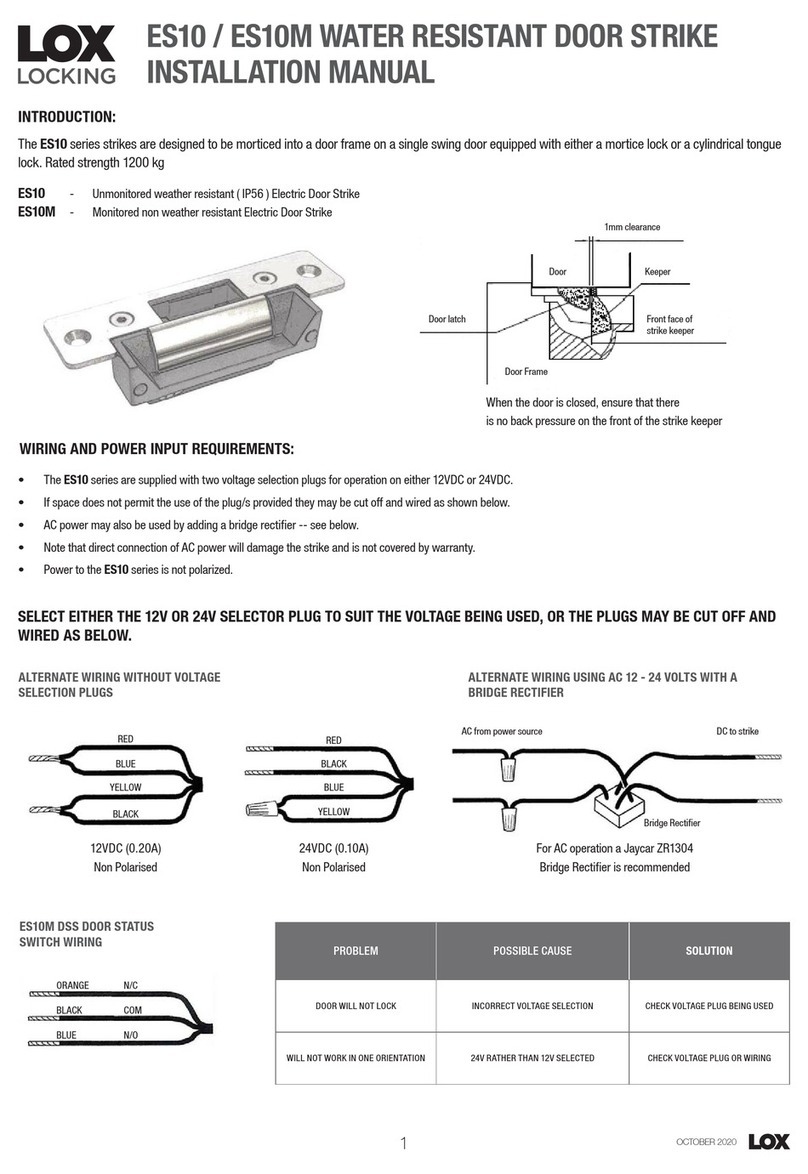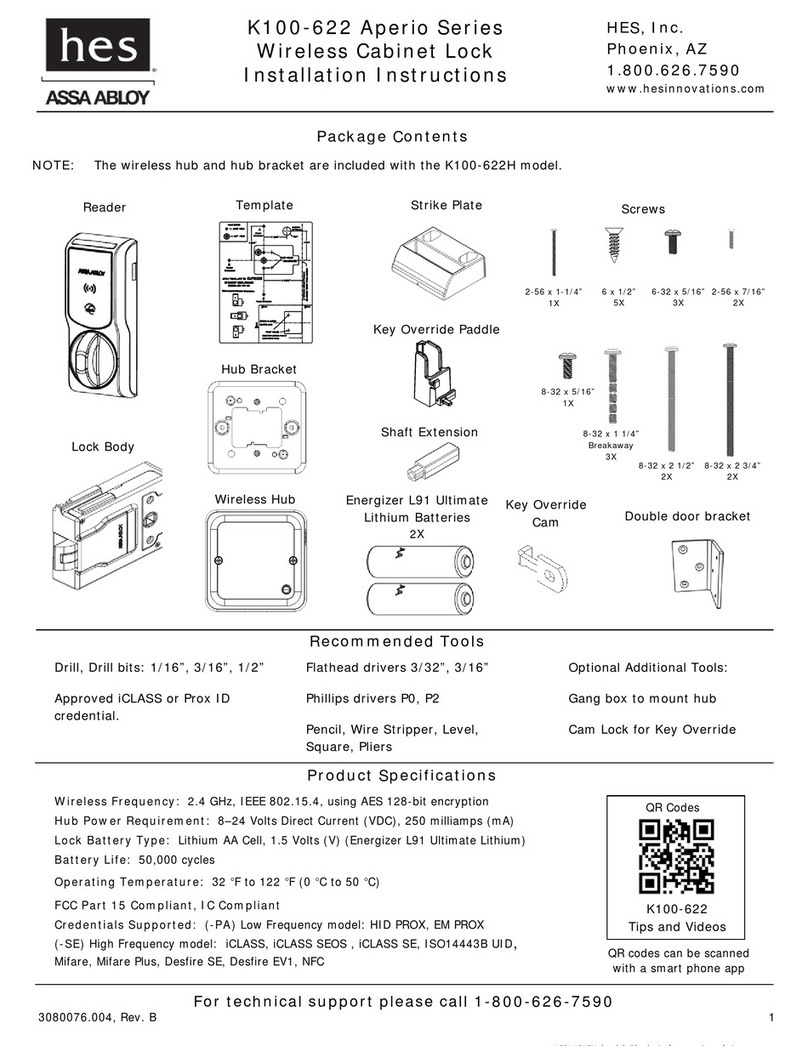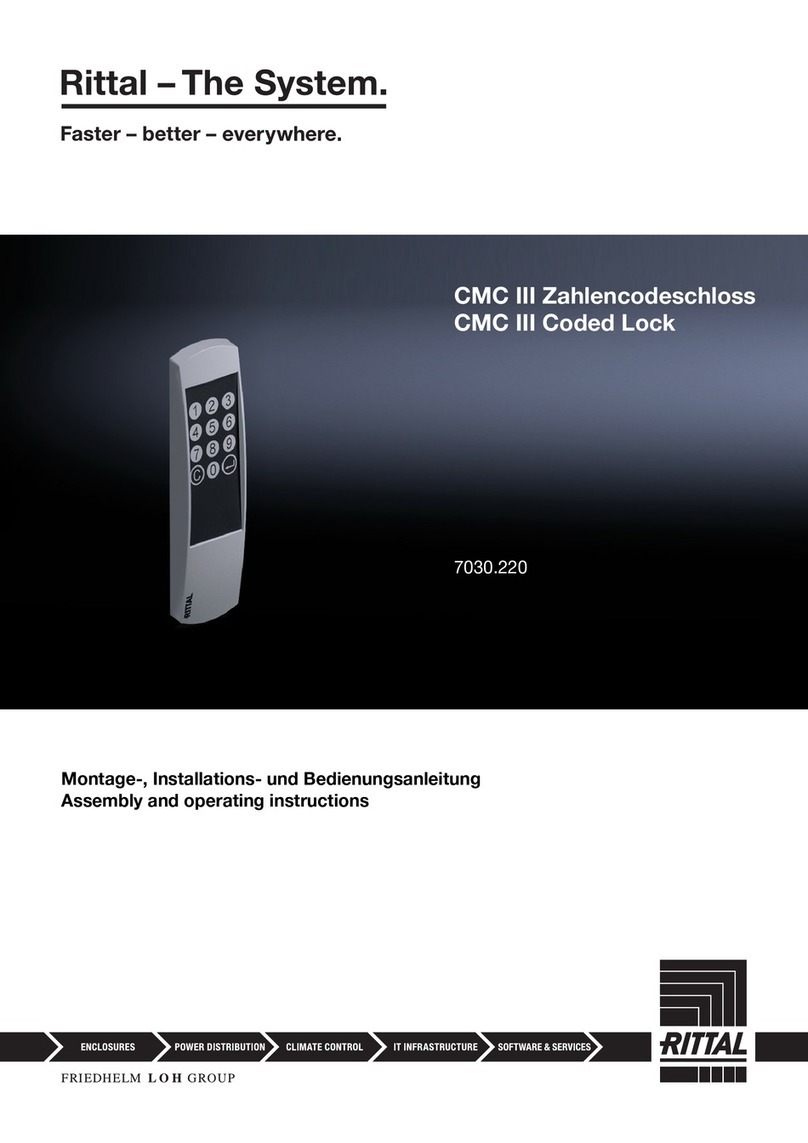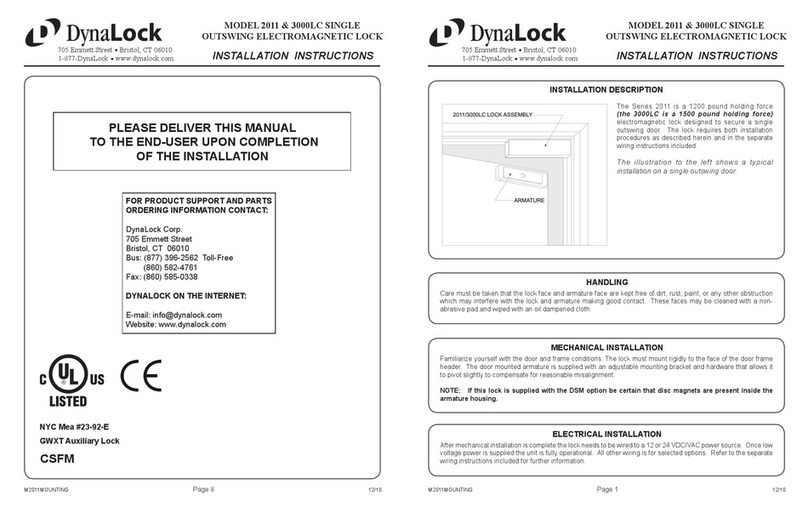De Raat 7202 User manual

Users manual Wittkop 7202
1.Important notes
1.1 Explanaon of terms
1.2 General
2. Opening the electronic lock
3. Closing the electronic lock
4. Time-out following erroneous entries
5. Correcon with the „C“ buon
6. Baery charge monitoring, replacing the baery
7. Emergency opening 8. Programming the electronic lock
8.1 Programming the master combinaon
8.1.1 Programming a new primary combinaon using the
emergency opening lock
8.2 Programming a user combinaon
8.2.1 Deleng a user combinaon
8.3 Programming a med delay period
8.3.1 Opening the lock with the med delay funcon acvated
8.3.2 Deleng a med delay period
8.4 Programming a me-lock period
8.4.1 Starng a me-lock period
8.5 Acvang a combinaon interlock
8.5.1 Opening the lock with an interlock acvated
8.5.2 Deleng an interlock
9. Triggering a silent alarm
10. Troubleshoong
Electronic lock 7202
Contents
• The maximum permissible interval between any two
keypad entries is 30 seconds. If this limit is exceeded, then
the enre procedure will have to be repeated from the
beginning.
• A signal tone sounds each me a buon is pressed.
• A 10-second me-out period will be started aer invalid
combinaons have been entered in three consecuve
aempts.
• Do not damage the inspecon seal on the lock as the
guarantee will otherwise be invalidated.
1. Importent notes
Please read these instrucons carefully and completely before
pung the lock in operaon.
• Replace the 0 _ 1 2 3 4 5 6 factory combinaon
immediately by programming your own master
combinaon; see Secon 8.1.
• Do not use any personal data for your new master or user
combinaon.
Explanation of terms
User number = User number (abbreviated UNo.)
UNo. = 0 for master
UNr. = 1 to 5 users
Code = A series of digits, e.g. 4 7 6 2 3 9
Combinaon = A series of digits required to open the lock. It
comprises the: User number and code:
Example for the master combinaon 0 _ 6 5 4 7 2 1
Example of a user combinaon 3 _ 8 7 9 5 8 3
Factory combinaon = The inial combinaon, programmed at
the factory. The combinaon for this electronic lock has been
pre-set to 0 _ 1 2 3 4 5 6
Master combionaon = Combinaon used by the master to open
the lock
User combinaon = Combinaons for addional users. All user
combinaons are subordinate to the master combinaon.
P - No. = Program number
LED = Light-eming diode at the keypad.

2. Opening the electronic lock 6. Battery monitor, replacing the battery
Enter either the factory combinaon, pressing the 0 _ 1 2 3 4 5
6 buons, or your own new master combinaon.
You may press the „C“ key to correct the entry. In this case
you will have to repeat the enre entry sequence. Correct
entry is conrmed with a beep. The green LED will now blink
and the electronic lock is cleared for opening for a period of 12
seconds. The door to the safe can now be unlocked using the
keypad lever and the ngerp grip. The green LED will blink at
a 3-second interval for as long as the electronic lock is open.
The keypad lever may not be under pressure before the
acousc and opcal clearance signals are emied. If the
keypad lever is not used within 12 seconds to open the door,
then the electronic lock will automacally be re-locked.
1.2 General 5. Correction with the C button
Even though operaon is very simple, you should nonetheless
read these instrucons carefully and completely before
starng, in order to prevent operang errors. These operang
instrucons apply to an electronic lock which is installed in a
high-security container such as a safe. A beep will sound briey
to verify the entry each me a buon is pressed. No more than
30 seconds may elapse between entries as otherwise all the
informaon entered up to that point will be discarded.
3. Closing the electronic lock
Close the door and turn the keypad lever back to the stop. The
keypad lever will have to cover the red marking completely.
The electronic lock is automacally locked in this posion. Two
signal tones of the same frequency will sound to indicate that
the electronic lock has been locked; the green LED will light
once.
In the interest of security, aempt to turn the handle to
ensure that the container is properly closed.
4. Time-out following erroneous entries
Twelve signal beeps will sound and the red LED will light if an
invalid combinaon is entered. You now have three more tries
to enter a valid combinaon. Aer the fourth consecuve
invalid entry, however, the me-out period commences; the
keypad will accept no entries during this 10-second period.
This me-out period will be extended by 10 addional seconds
following each subsequent invalid entry up to a maximum
me-out period of 15 minutes. The me-out period cannot be
interrupted with the „C“ buon.
If you press the „C“ buon during the course of an entry sequence,
then all digits previously entered will be canceled. Any
programming mode which might have been commenced will also
be terminated. You must iniate programming once again, from
the beginning, by pressing the „*“ buon.
Excepon: Neither the me-out period following erroneous entries
nor the low baery warning period can be interrupted with the
„C“ buon.
If the baery charge is insucient, then a high-low warning beep
will sound 10 mes aer the combinaon is entered and the red
and green LEDs will blink alternately. This is to remind you to
install two new 1.5 volt (AA alkaline) baeries within the next few
days.
Replacing the baeries: The baery compartment cover is located
to the right of the keypad housing. Slide the baery compartment
cover o the keypad housing, in the direcon indicated by the
arrow
Remove the old baeries and replace them with two new 1.5 volt
AA (alkaline) baeries. The direcon in which the baeries are to
be installed is shown inside the baery compartment cover. The
programmed combinaon will be retained during baery
replacement. Do not use rechargable baeries.
7. Emergency opening
The electronic lock is also equipped with an emergency release
feature (double-bit safety lock). This special funcon makes it
possible to open the container even though the baeries were not
changed in due me or if the electronics failed or the combinaon
was lost. Furthermore, using the emergency key to unlock and open
the door prepares the system for programming a new combinaon;
see 8.2. The access to the emergency release lock is inside the
baery compartment; behind the baeries; see Figure 1.
Store the emergency release key carefully in a secure place. Do not
leave it in the safe!
Funconing: Insert the supplied double-bit key in the emergency
release lock. (The mark on the head of the key must point away from
the hinge.) Now turn the key clockwise, all the way to the stop; use
the keypad lever to release the electronic lock and open the door.
Close the door to the safe. Move the keypad lever downward (red
screw cover cap must be concealed by the keypad lever). Turn the
key counterclockwise and withdraw it from the emergency release
lock. Slide the baery compartment cover back on to the keypad
housing and ax it with the cross head screw.

8. Programming the electronic lock
A user combinaon can be set up for the rst me only by the master combinaon owner. Changes to a user combinaon may be
made with either the master combinaon or the parcular user combinaon. Programming is possible only with the electronic lock
open.
Programming modes
Before you use your safe for the rst me it is necessary, for
security reasons, to enter your own personal combinaon; the
factory combinaon must not be retained. Programming is
possible only with the door open and with the electronic lock
released. Select your new six-digit combinaon before starng
the easy programming sequence. Do not use any personal data
for this combinaon, such as birthdays or other informaon
which could be derived from knowledge about your person.
Store your combinaon in a safe place so that only you have
access to it.
8.1 Programming the master combination
Possible only with the electronic lock open and only by using the master combinaon
8.1.1 Programming a user combination
8.1.1 Deleting a user combination
Deleng is only possible with the door open.
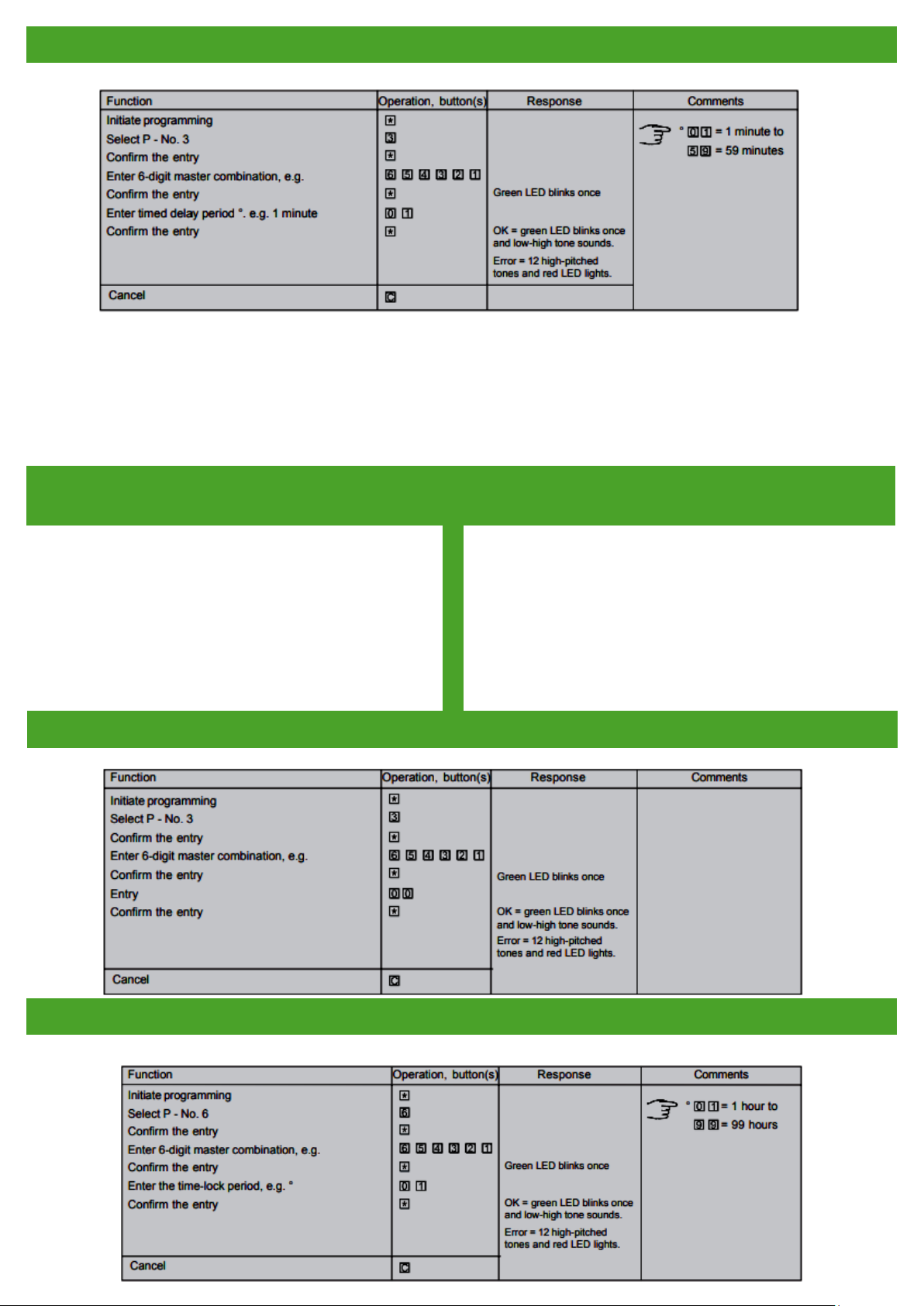
8.3 Programming a timed delay period
Possible only with the electronic lock open and only with the master combinaon.
Explanaon: Timed delay period = Period between entering a combinaon the rst me and the me at which the electronics
clear the lock for entry of a combinaon the second me, to actually open the safe.
Relaese period = Period of me available, once the med delay period has expired, to open the safe by
entering a combinaon.
Timed delay period of 1 to 3 minutes = 30 second release period
Timed delay period of 4 to 10 minutes = 1 minute release period
Timed delay period of 11 to 59 minutes = 2 minute release period
A med delay period, once it has been programmed, is applica-
ble to all combinaons. Once a valid combinaon has been ente-
red the green LED will blink at 5-second intervals during the -
med delay period. During this delay period the electronics will
not respond to any keypad entries. The end of this med delay
period is signaled by 15 signal tones; the green LED lights. The
release period begins running and you can now open the elec-
tronic lock by entering your combinaon again.
8.3.1 Opening the lock with the timed delay
function activated
If a combinaon interlock was programmed (see Secons 8.5 and
8.5.1), then only one combinaon need be entered during the re-
lease period. If an invalid combinaon is entered or the „C“ buon
is pressed during the release period, then the enre opening pro-
cedure will have to be repeated. This means that, once a valid
combinaon has been entered, the med delay period will begin
running anew.
8.3.2 Deactivating a timed delayed period
Possible only with the electronic lock open and only with the master combinaon
8.4 Programming a time-lock period
Possible only with the electronic lock open and only with the master combinaon.
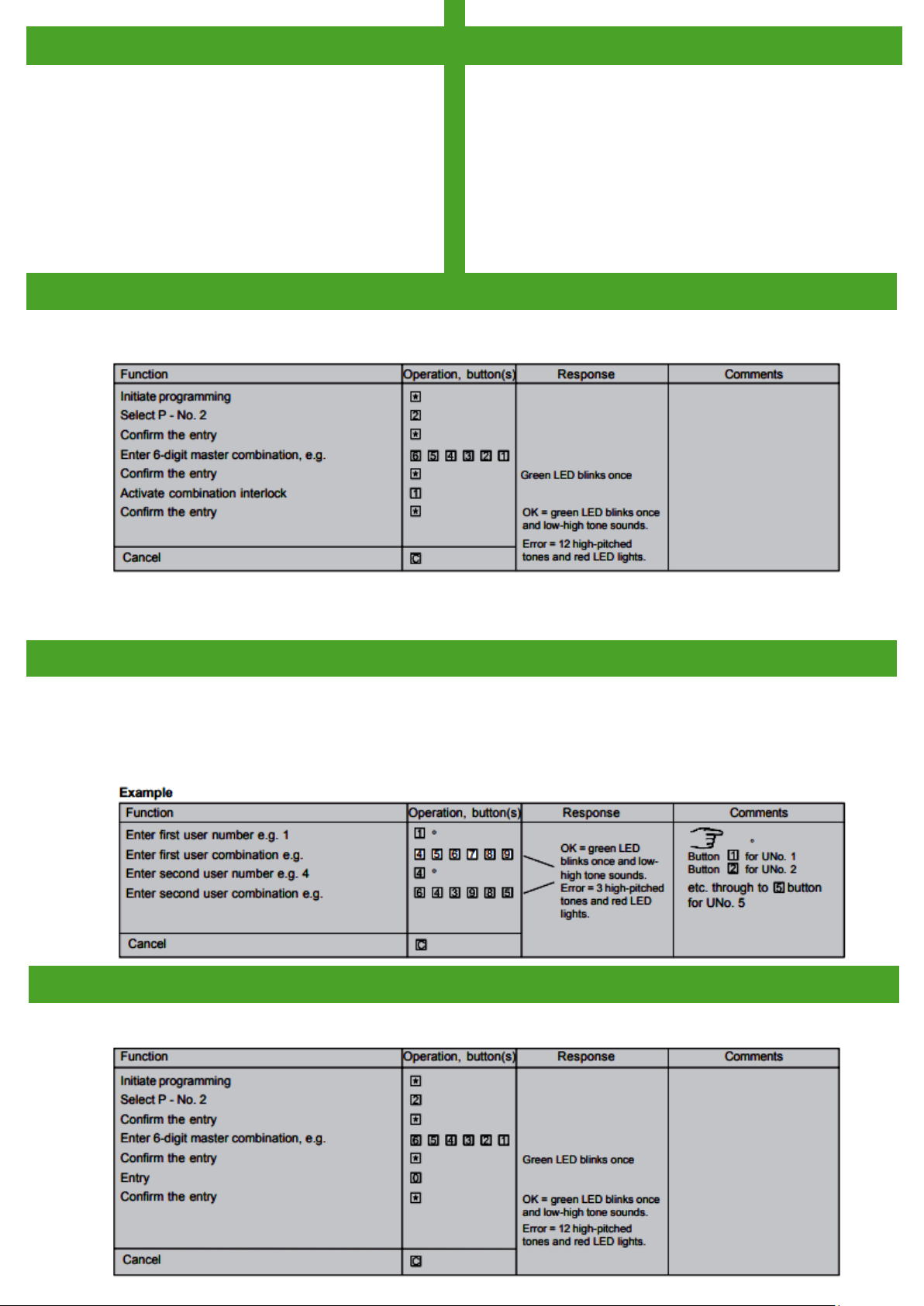
8.4.1 Starting a time-lock period
The me-lock period will commence automacally, immediately
aer it has been programmed. During the me-lock period the
red LED will blink every 30 seconds and the keypad will not res-
pond to any entries at all. Once the programmed me-lock pe-
riod has elapsed the electronic lock can be opened using either
the master combinaon or a user combinaon. The me-lock
period will run to compleon once only aer it has been ente-
red. The electronic lock will then be released for opening unl
such me as a new me-lock period is programmed.
8.5 Activating a combination interlock (duality principle)
Possible only with the electronic lock open and only with the master combinaon. At least two user combinaons will have to have
been programmed beforehand as otherwise an error signal will sound.
8.5.1 Opening the lock with the combination interlock feature activated (duality principle)
When the interlock feature is acve it will be necessary to enter two dierent combinaons, one aer another, to open the electronic
lock. Any two combinaons may be used. It is not possible for the master combinaon owner alone to open the lock by entering the
master combinaon twice; a second, user combinaon will have to be entered.
When user combinaons are employed to open the lock it is necessary to enter two dierent user combinaons, including the associ-
ated user number (see example below).
Once the rst user combinaon has been entered a beep will sound every ve seconds for a period of 60 seconds. If the second user
combinaon is not entered within this 60-second limit, then the entry will be discarded and both user combinaons will have to be
entered
8.5.2 Deactivating the combination interlock function (duality principle)
Possible only with the electronic lock open and only with the master combinaon.

9. Triggering a silent alarm
To trigger a silent alarm, increase by 1 the nal digit of your master or user combinaon
We can assume no liability for malfuncons caused by erroneous reseng or by the applicaon of force or by improper handling, nor
for damages to property or assets which, for example, are due to not closing the safe properly. We recommend obtaining appropriate
insurance coverage to protect the contents of your safe. Your property insurance sales agent can provide details.
Our model 7201 to 7205 locks have been cered as Class 1 products by VdS (the Property Insurers’ Associaon in Germany).
10. troubleshooting
Table of contents
Other De Raat Lock manuals