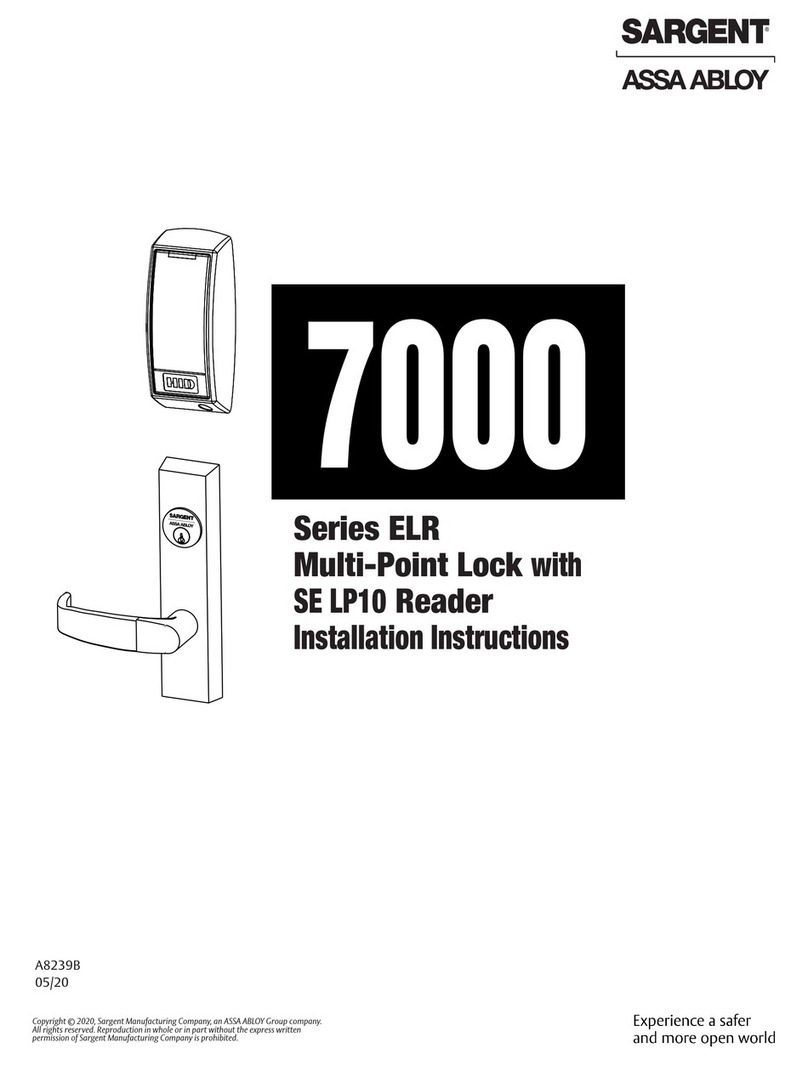Assa Abloy 813C-50 User manual
Other Assa Abloy Lock manuals

Assa Abloy
Assa Abloy Corbin Russwin IN120 User manual
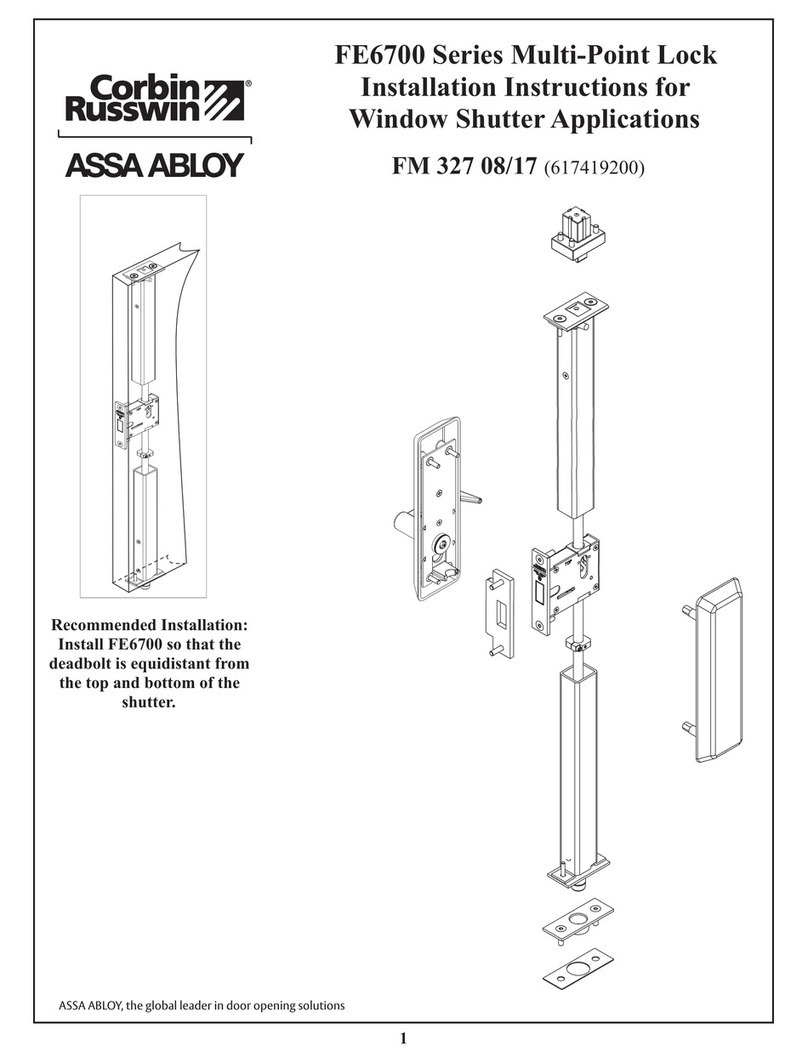
Assa Abloy
Assa Abloy Corbin Russwin FE6700 Series User manual
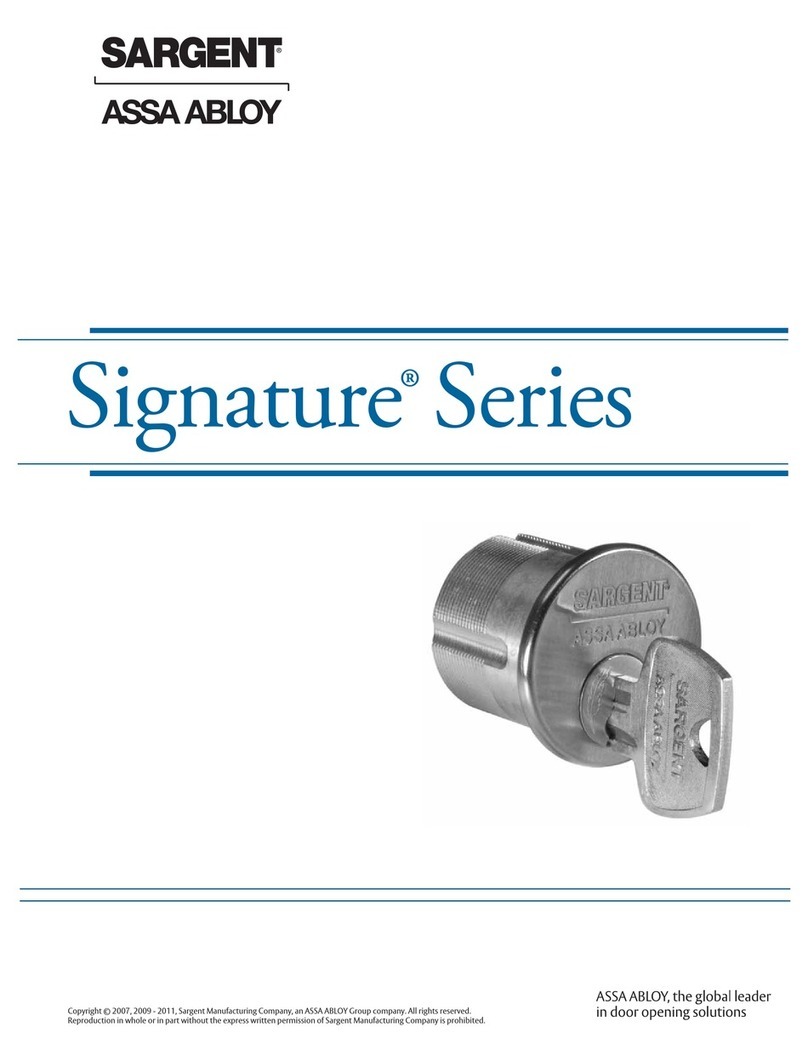
Assa Abloy
Assa Abloy Sargent Signature Series User manual

Assa Abloy
Assa Abloy Sargent PASSPORT 1000 P1 User manual

Assa Abloy
Assa Abloy Code Handle Window User manual

Assa Abloy
Assa Abloy EL595 User manual

Assa Abloy
Assa Abloy Corbin Russwin Access 600 CL33600 TCRNE1... User manual
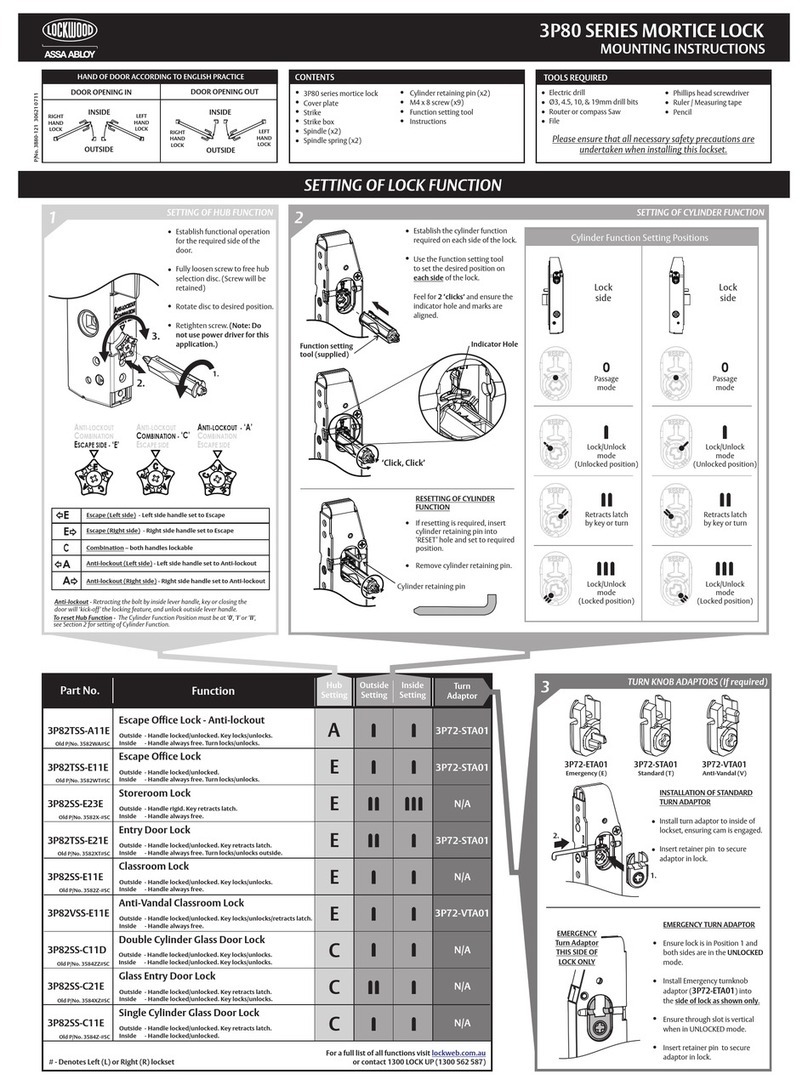
Assa Abloy
Assa Abloy Lockwood 3P82TSS-A11E User manual

Assa Abloy
Assa Abloy Corbin Russwin BLSS ML2000 Series User manual
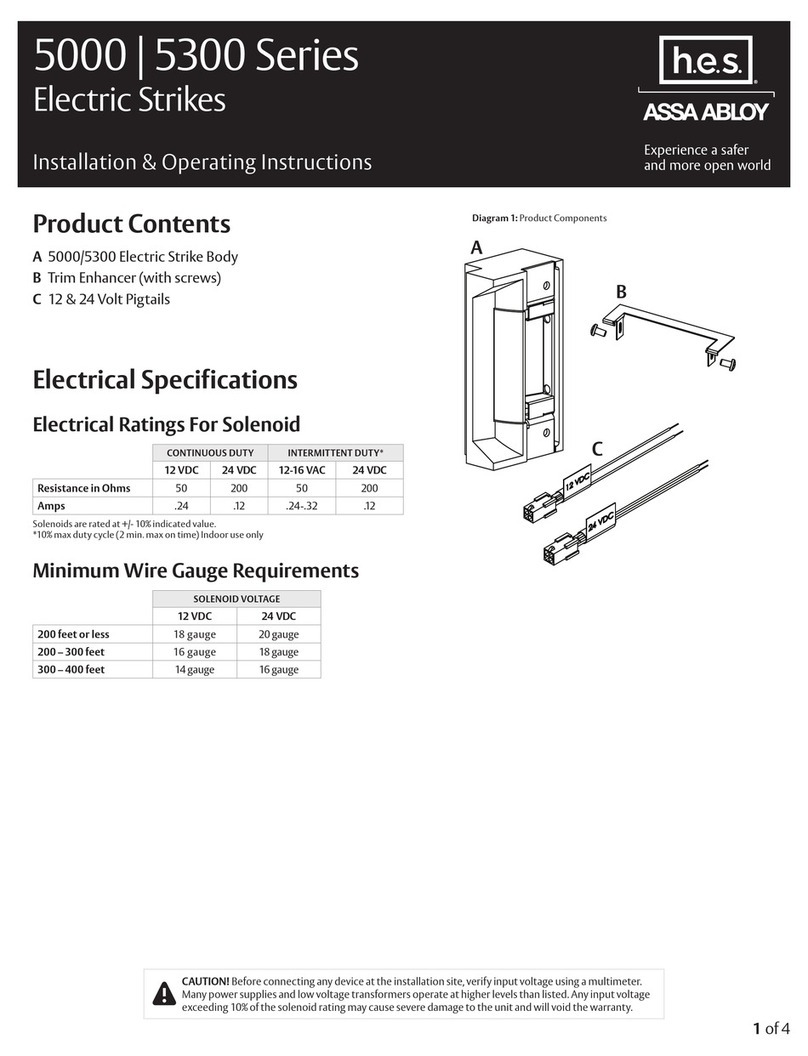
Assa Abloy
Assa Abloy HES 5000 Series Manual

Assa Abloy
Assa Abloy INTERLOCK P84166 User manual
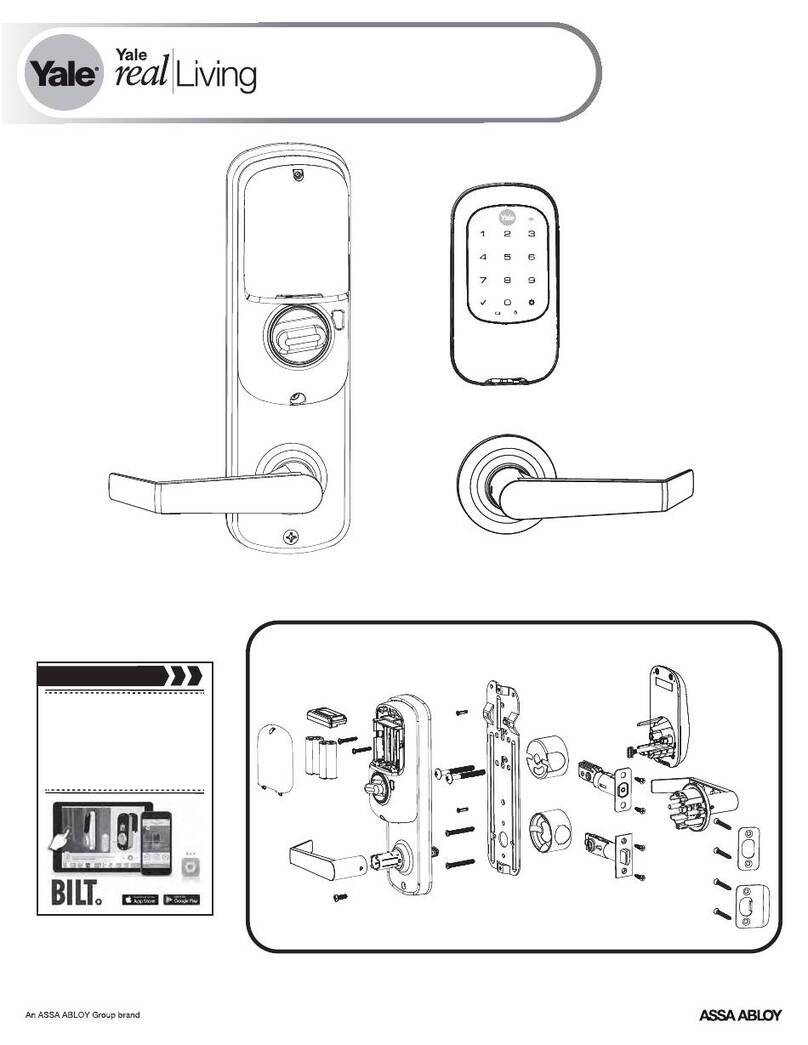
Assa Abloy
Assa Abloy Yale Real Living Real Living YRC246 Technical specifications
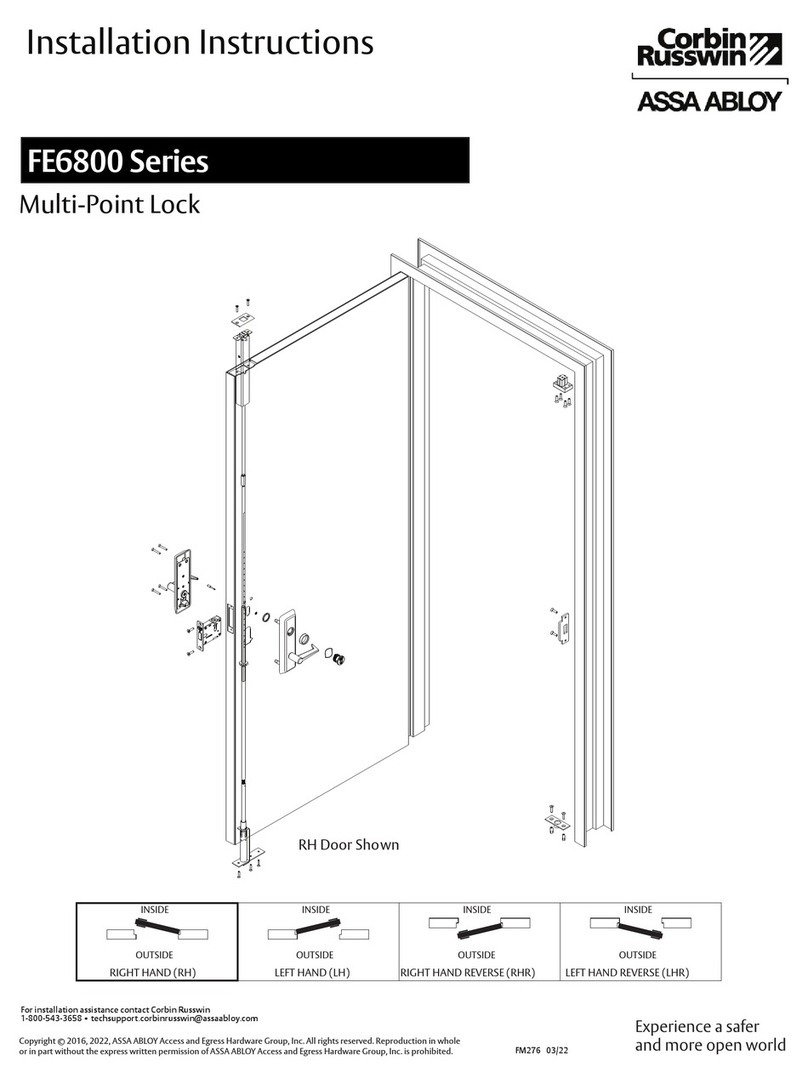
Assa Abloy
Assa Abloy Corbin Russwin FE6800 Series User manual
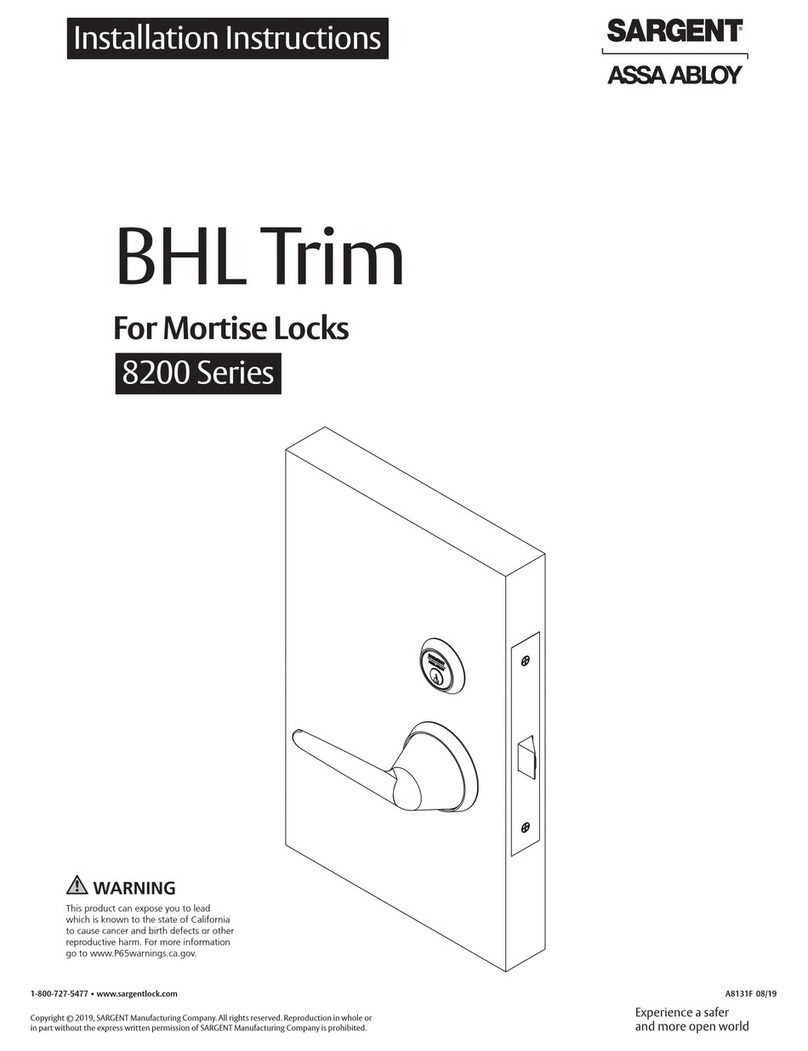
Assa Abloy
Assa Abloy Sargent 8200 Series User manual

Assa Abloy
Assa Abloy Abloy EL428 User manual
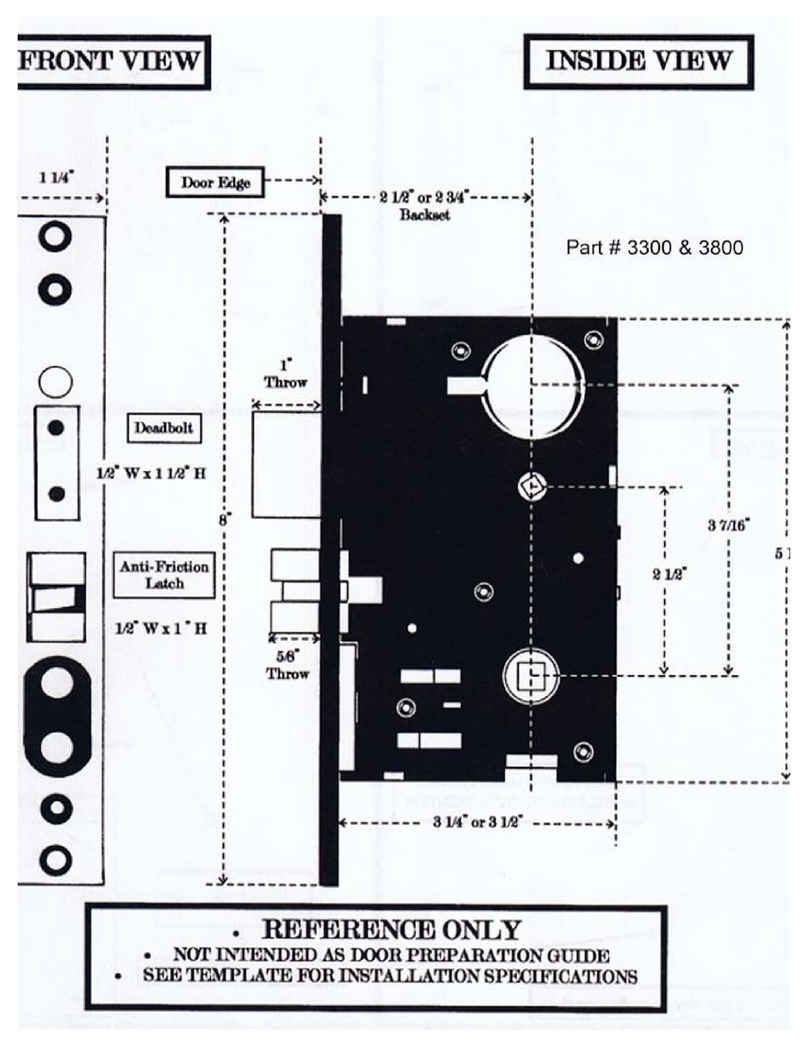
Assa Abloy
Assa Abloy EMTEK A User manual
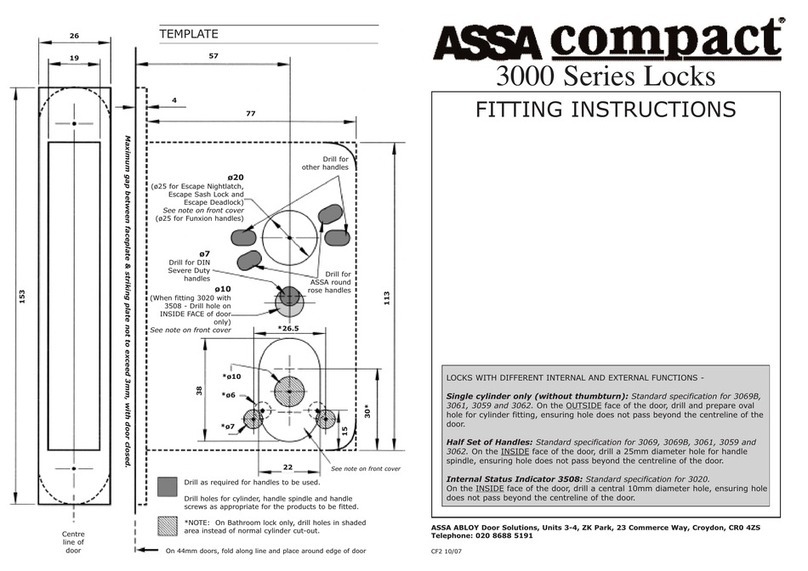
Assa Abloy
Assa Abloy Assa compact 3000 Series User manual

Assa Abloy
Assa Abloy Zi IKON CLIQ Go User manual
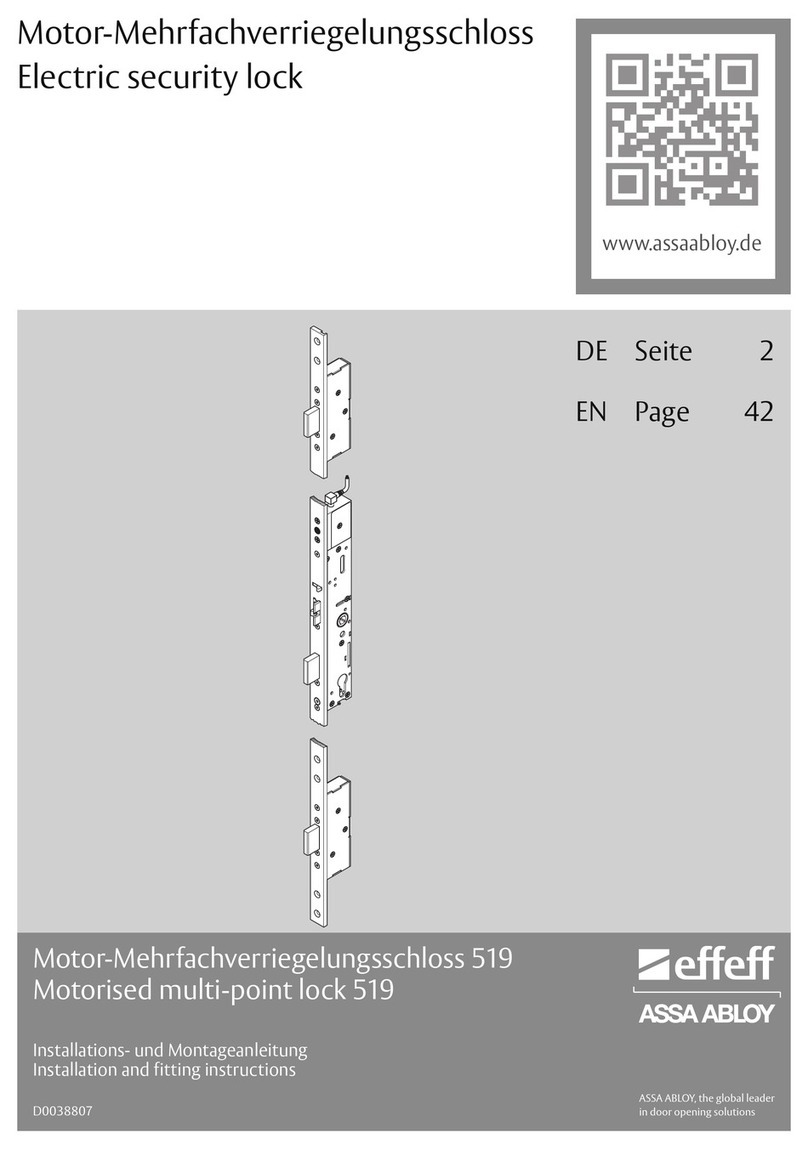
Assa Abloy
Assa Abloy Effeff 519 User manual
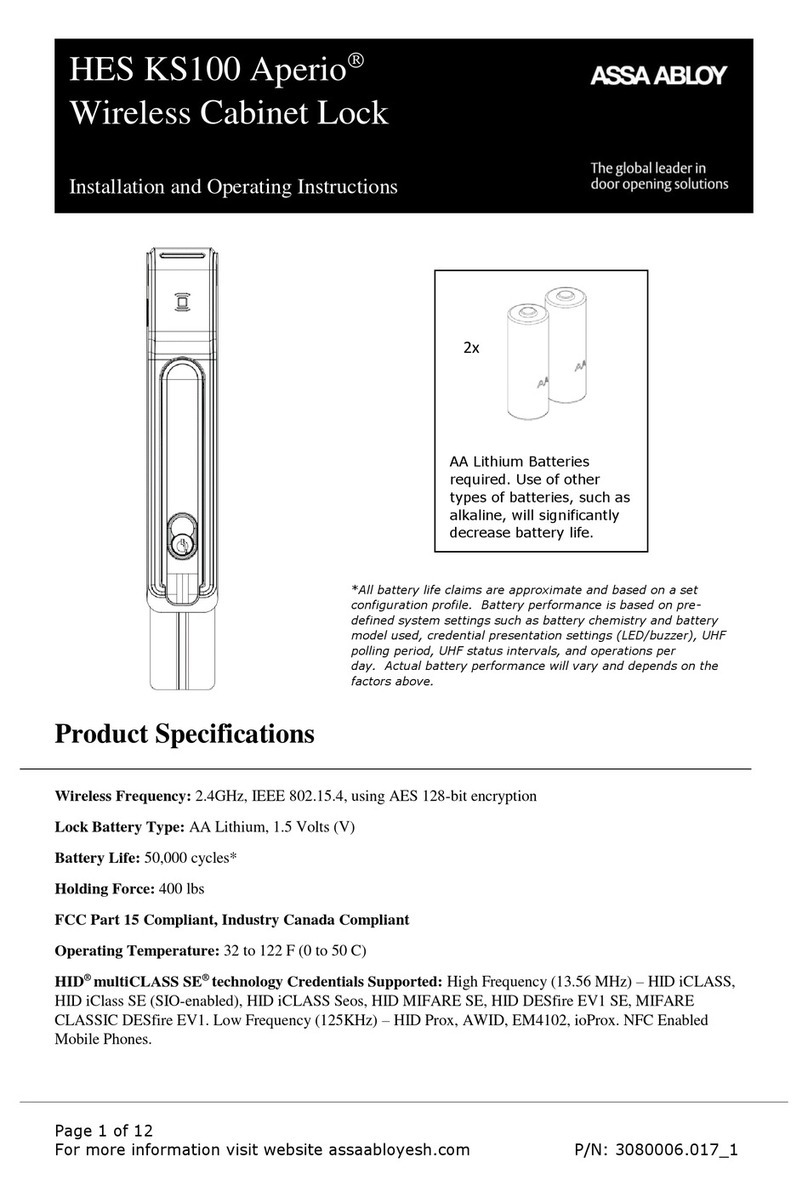
Assa Abloy
Assa Abloy HES KS100 Aperio Assembly instructions