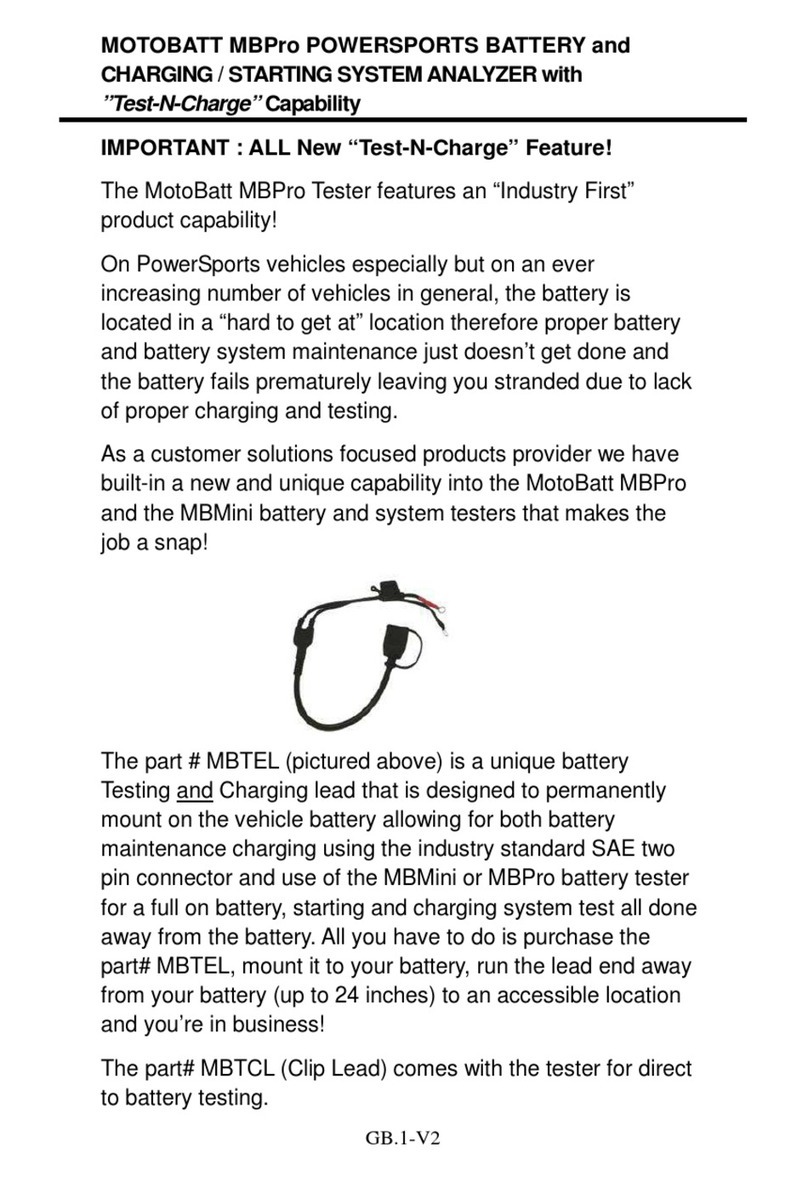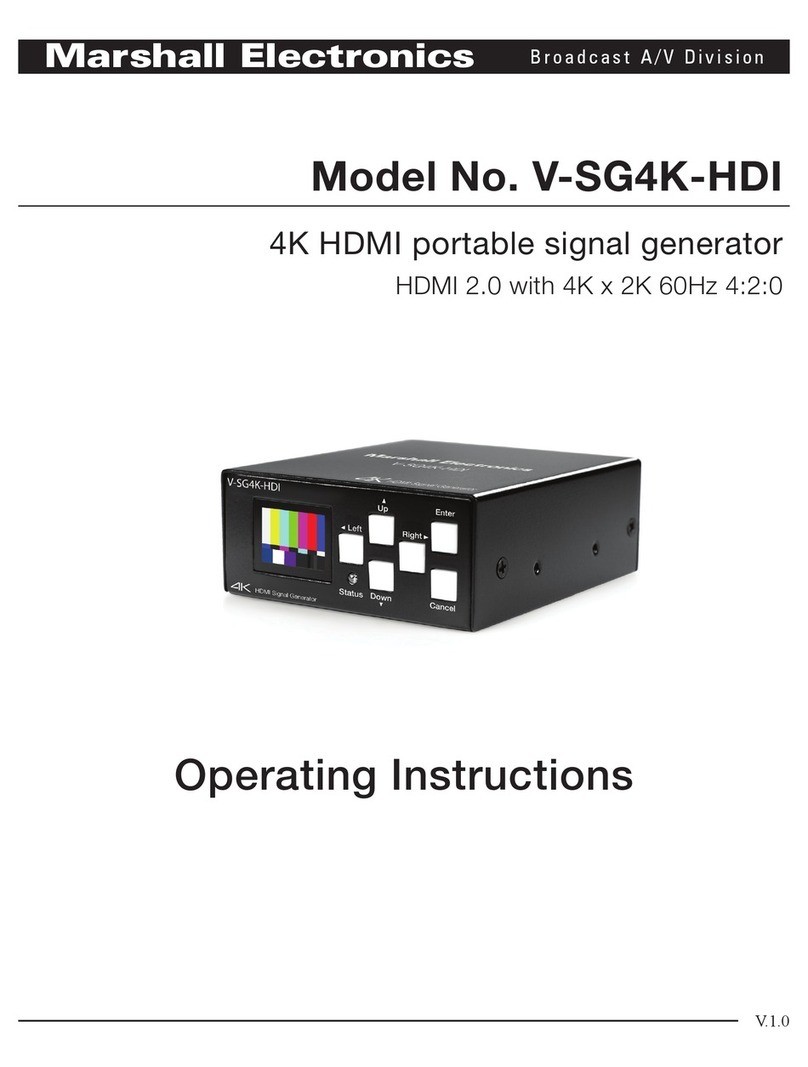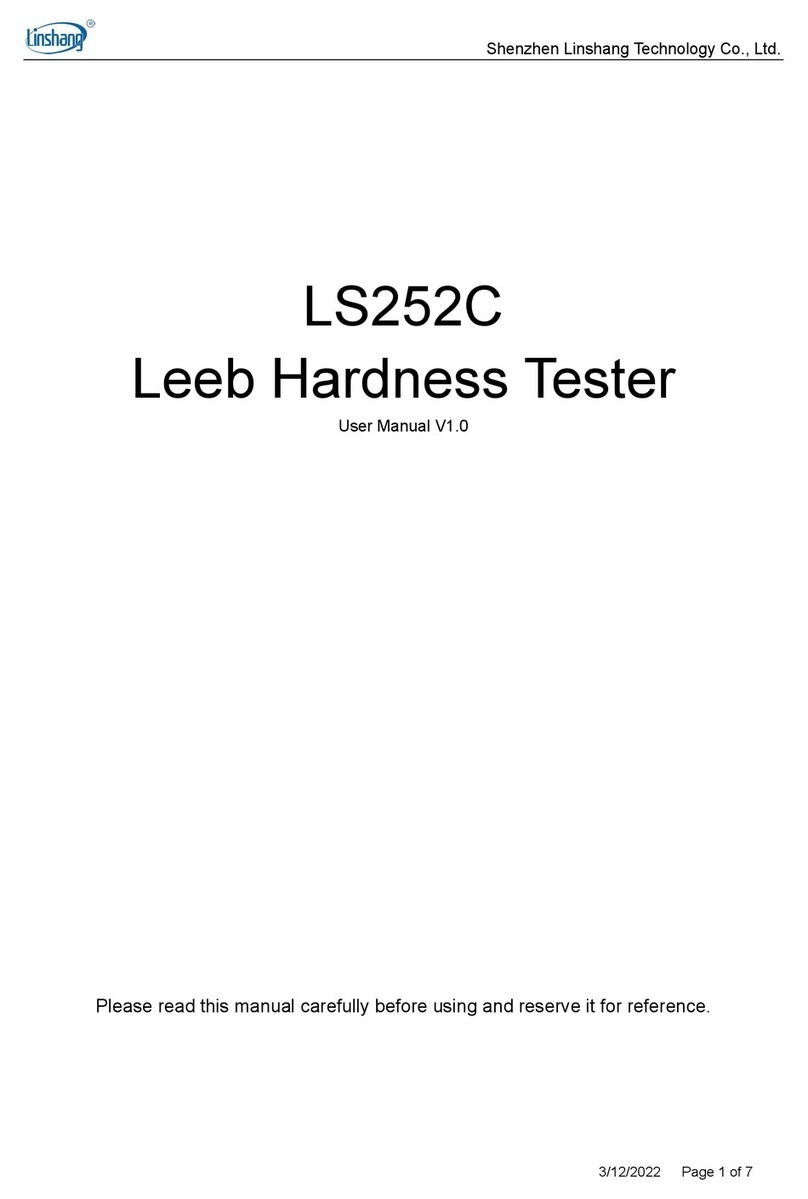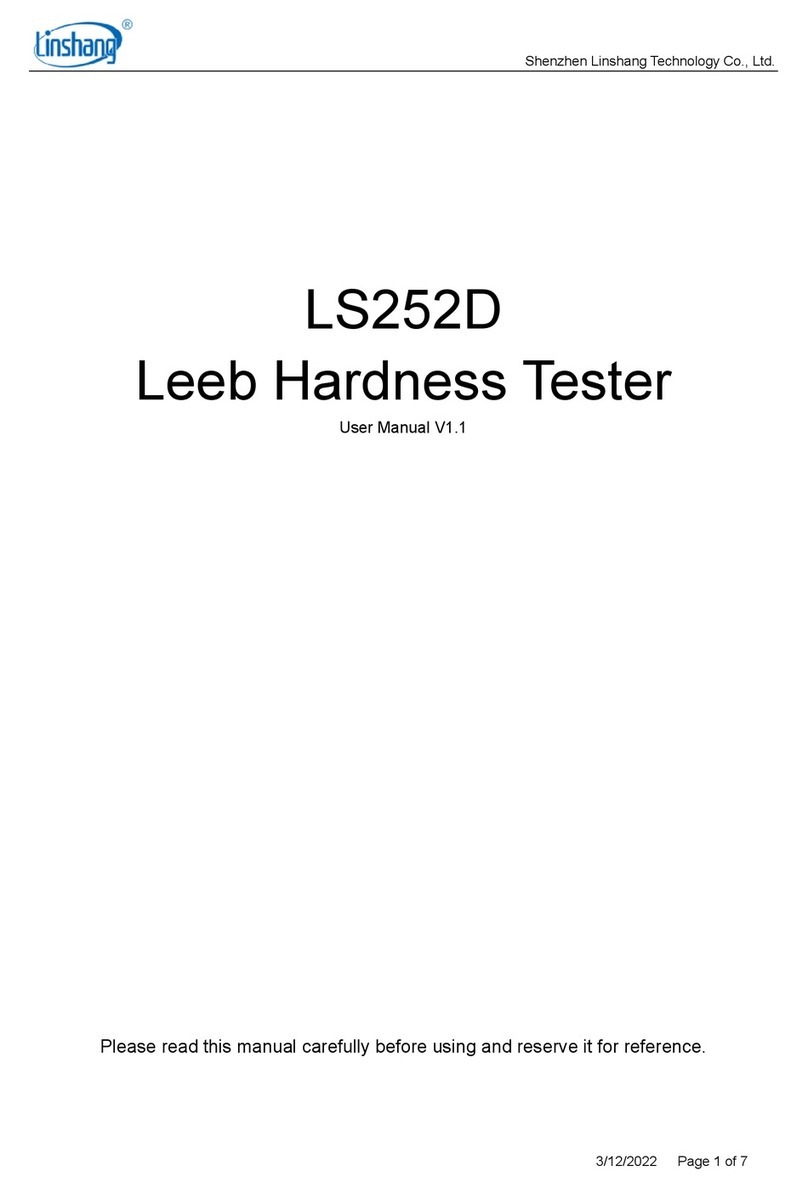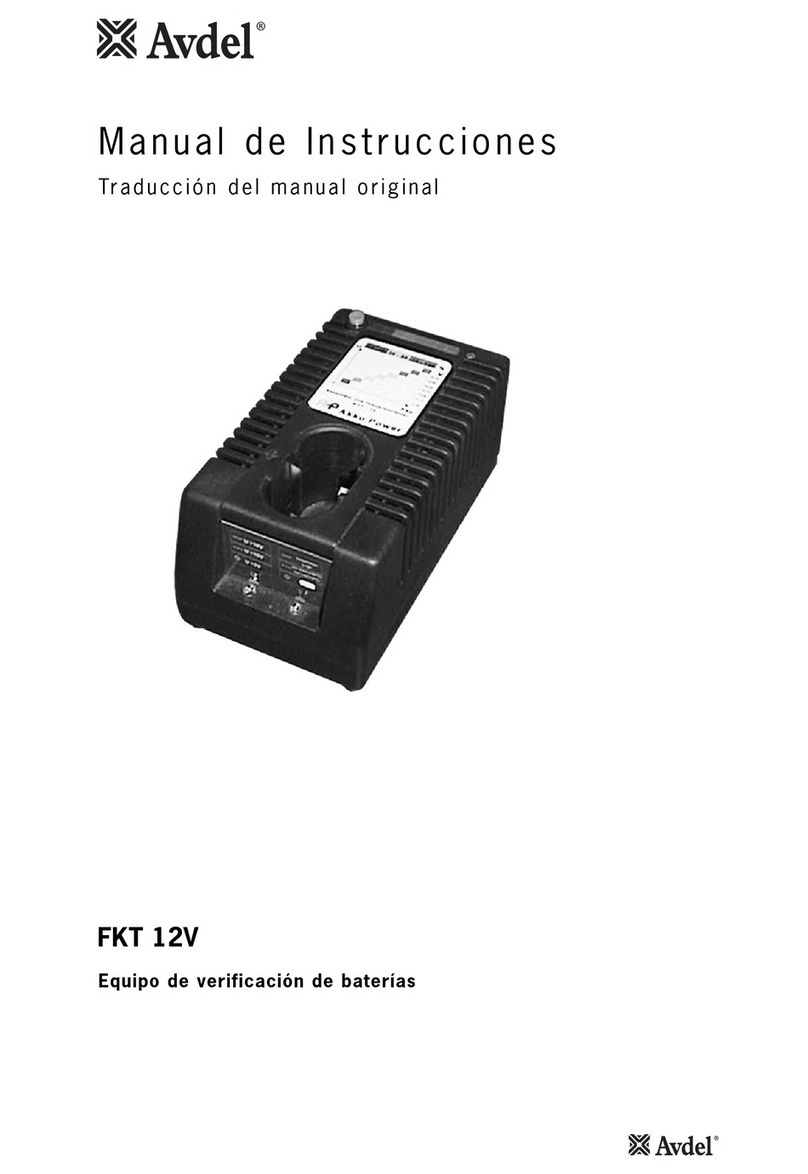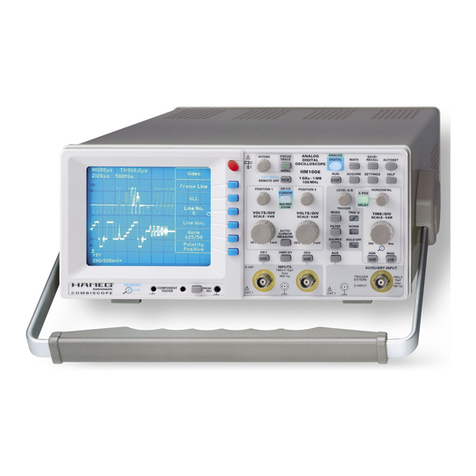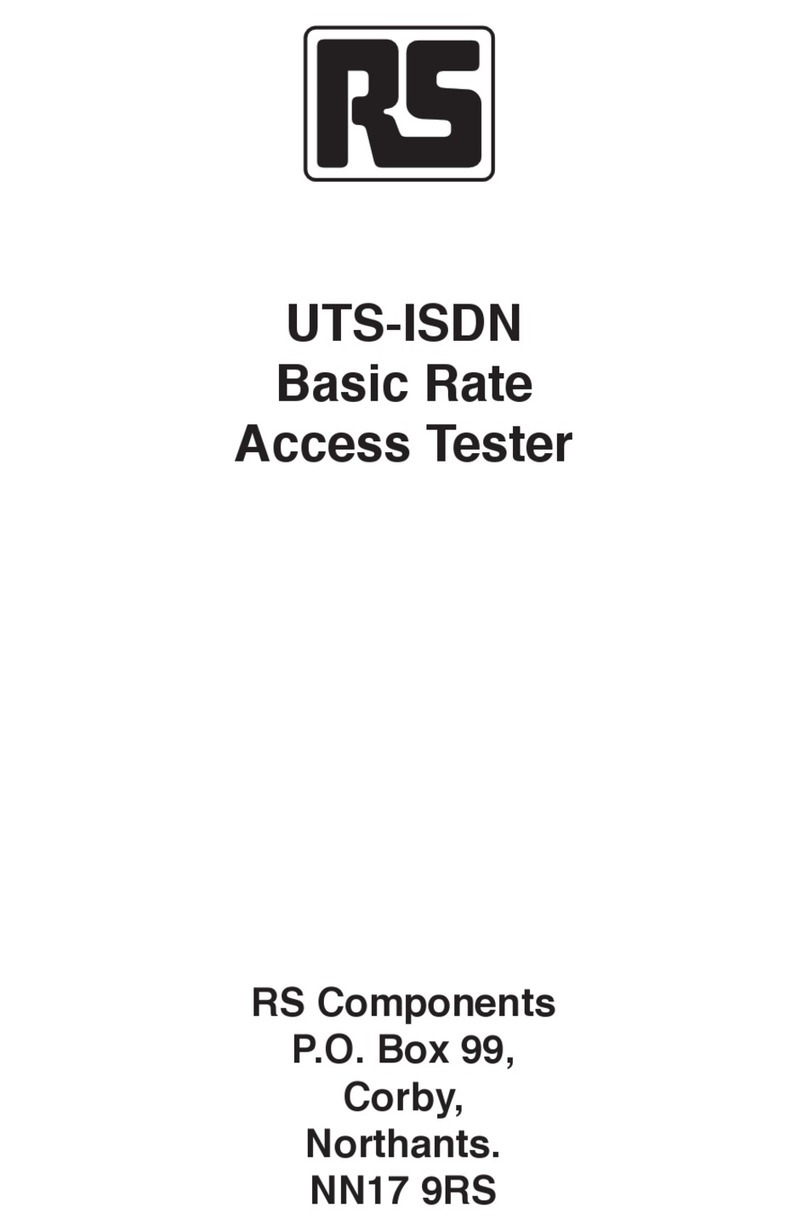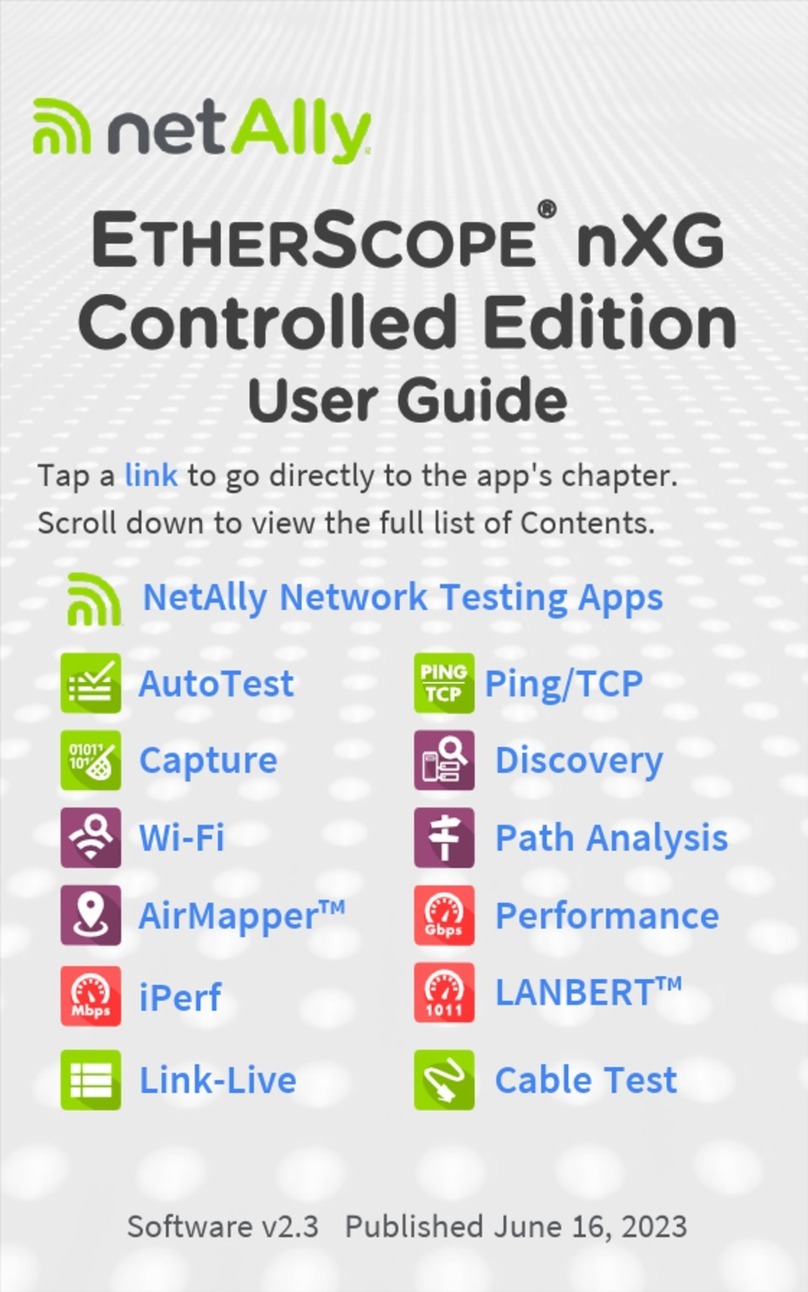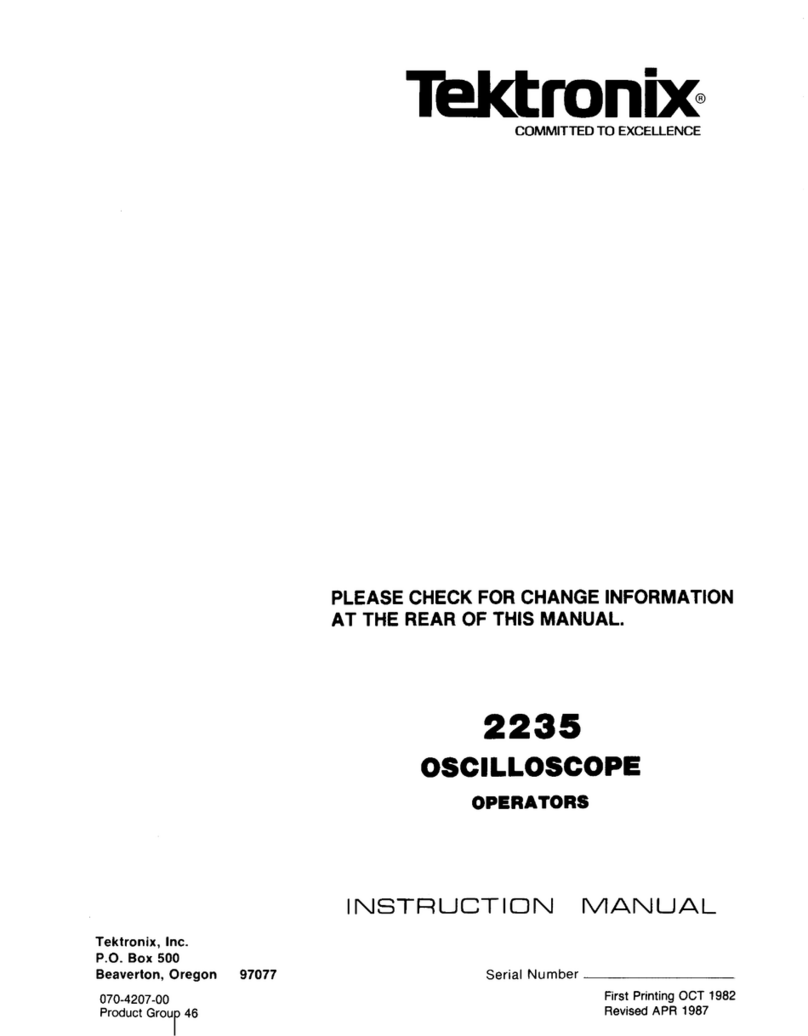Shenzhen Linshang Technology Co.,Ltd.
3-15-2019 Page 2 of 3
Being testing: the "difference temperature" data stops flashing, and the infrared lamps
are lit up. After the 1-min test ends, the infrared lamps lights off and the instrument
automatically enters into the status of end of testing.
End of testing: temperature value are held. Press "Reset/test" to release the
data-hold and enter into the status of waiting for testing.
1. Powering on
Power the instrument on by plugging into 220V AC power source.
2. "Reset/test" button
When the "difference temperature" LED flashes, the data on "temperature" LED
refers to the actual temperature in the current test box. When the gap in actual
temperature between left and right test boxes falls within 1 degree, the test data becomes
more accurate.
When the " difference temperature " LED flashes and the gap in actual temperature
between left and right test boxes falls within 1 degree, press the button "Reset/test" to
begin the test, with both infrared lamps lit up and the temperature in left and right test
boxes climbing up.
The test will end after one minute. At that time, the infrared lamps go out, and the
temperature values obtained from the test are displayed respectively on the temperature
LEDs in left and right test boxes and remain unchanged.
Press the button "Reset/test" again to release the data-hold.
III: Temperature comparison test
Two independent infrared lamps and temperature probes are available for LS300,
which enable the temperature comparison test to measure heat-insulating property of two
different film mounting glasses. See the followings for test procedures:
1.Place two samples respectively into text boxes in left and right sides of LS300.
2.Press "Reset/test" to light up two infrared lamps and start the test. The temperature in
left and right boxes begins to climb up.
3.The test ends after one minute. Then, the infrared lamps go out, and the temperature
values obtained from the test are displayed respectively on the temperature LEDs in
left and right test boxes. Such values remain unchanged and cannot be reset until
the button "Rest/test" is pressed.
4."Difference temperature" LED to display the difference temperature from testing
begin to end of each boxes side.
IV: Precautions
1. After the test ends, the fan will automatically start for cooling and stop after four
mins.
2. As the test data remains unchanged after the test ends, it's necessary to press
again the button "Reset/Test" to reset the temperature difference and temperature
data. After resetting, the temperature data will flash and the displayed data is the
actual temperature in the text box.