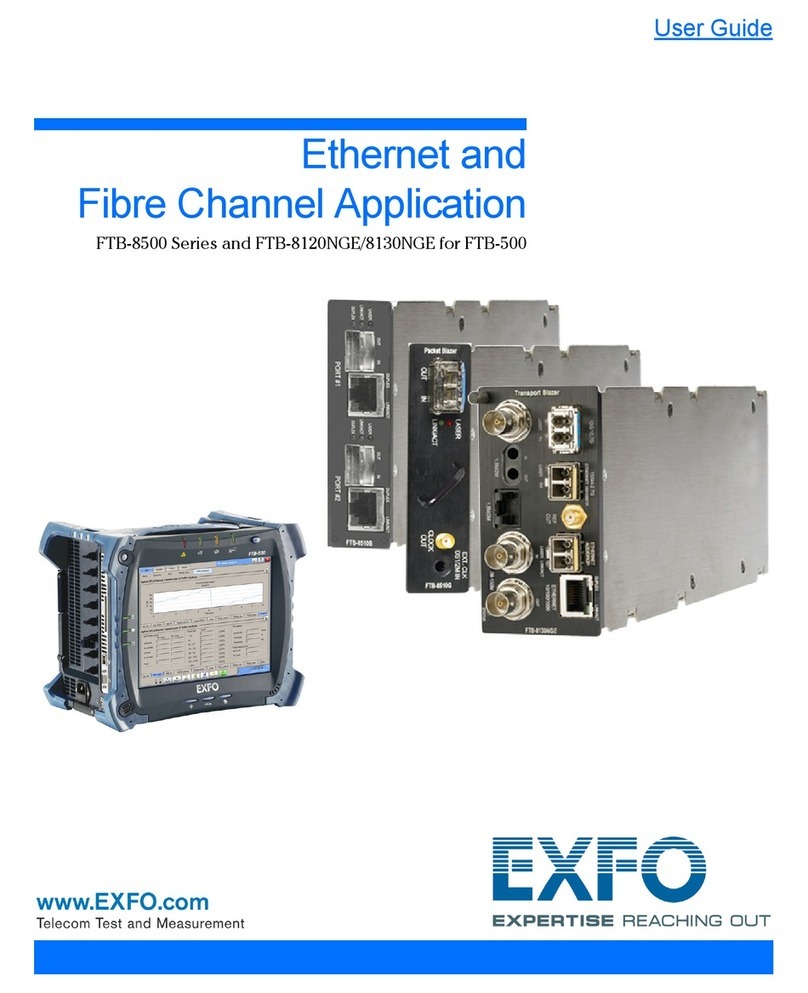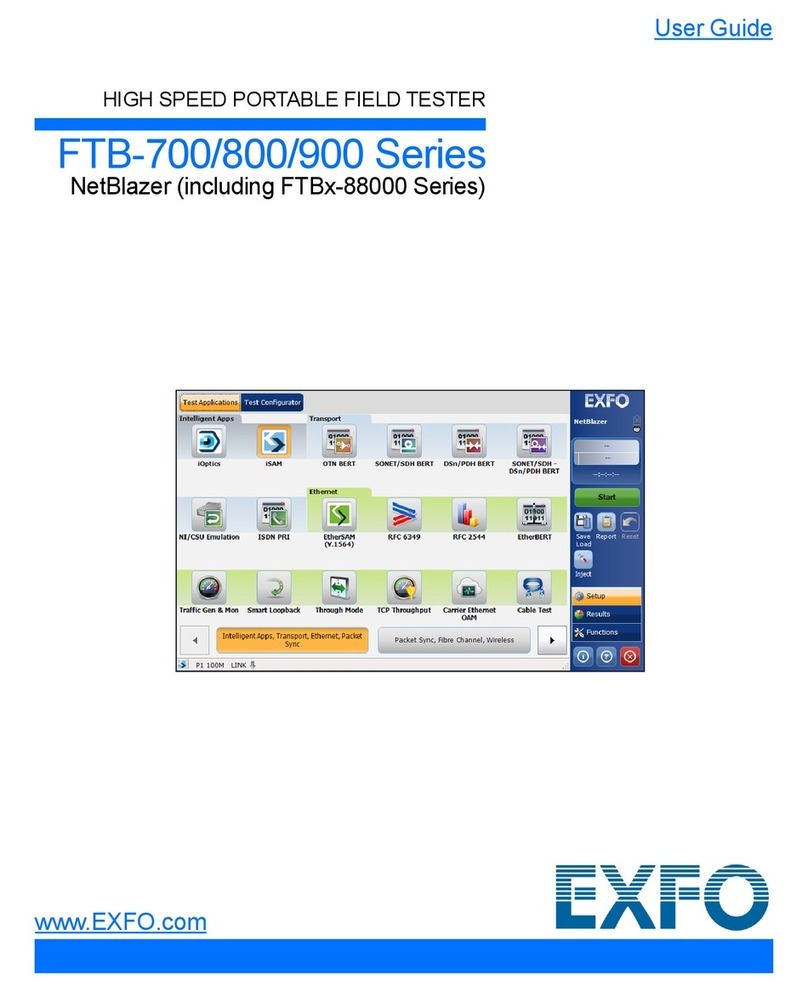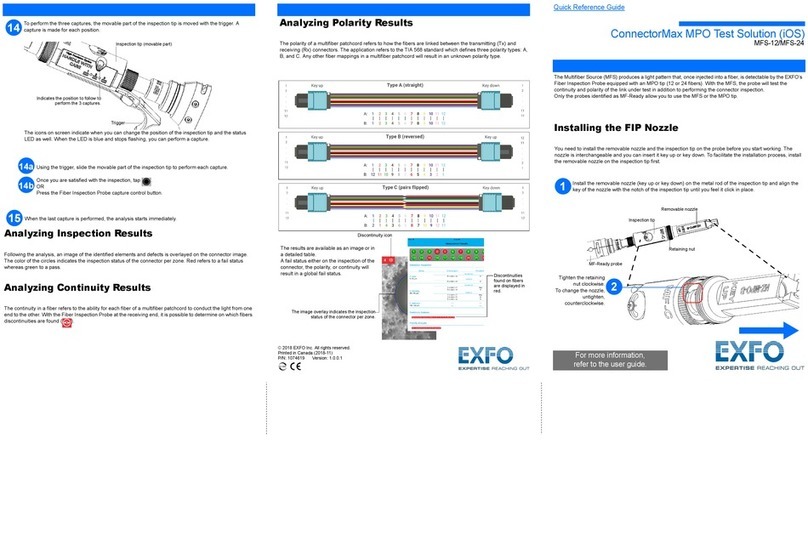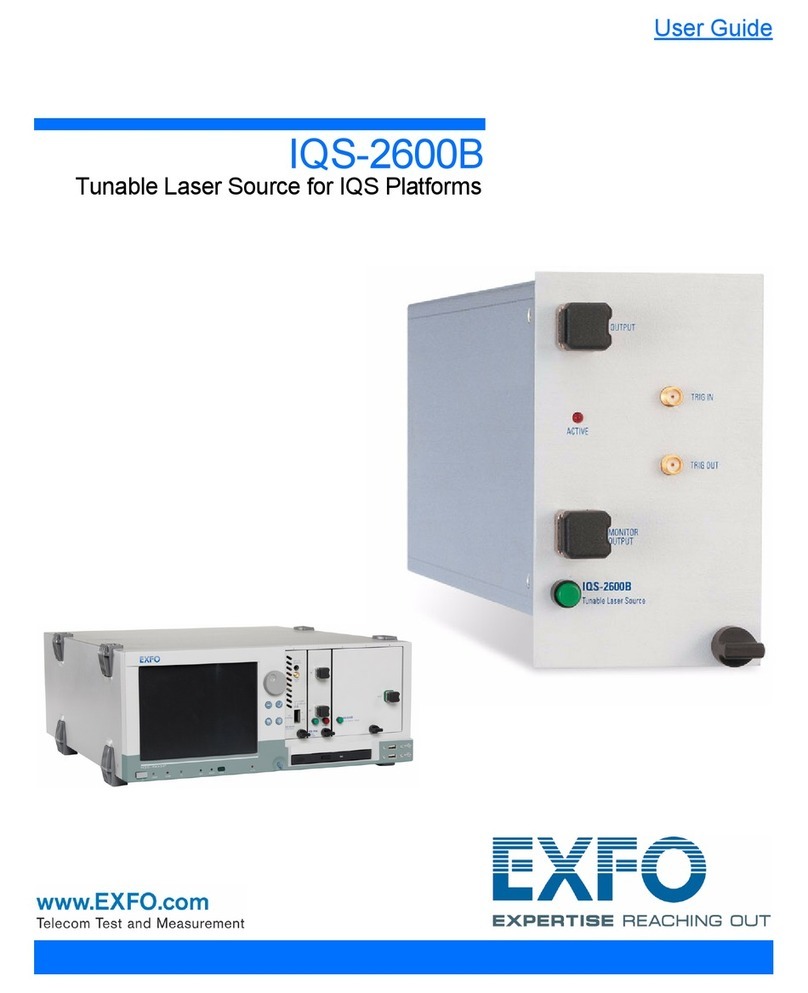CONTENTS
MaxTester iii
CONTENTS
MaxTester iii
CONTENTS
Certification Information ................................................................................................................v
1I
NTRODUCTION .................................................................................................................................... 1-1
1.1 Check Contents ........................................................................................................................1-1
1.2 Transportation and Storage ......................................................................................................1-2
1.3 Safety Conventions ...................................................................................................................1-2
1.4 Safety Information .....................................................................................................................1-3
1.5 Getting Help ..............................................................................................................................1-3
2G
ETTING ACQUAINTED WITH THE FOT-920 MAXTESTER ...................................................................... 2-1
2.1 What the FOT-920 Can Do for You ..........................................................................................2-1
2.2 Physical Description .................................................................................................................2-1
2.3 Turning On and Off the FOT-920 ..............................................................................................2-2
2.4 Main Menu ................................................................................................................................2-2
2.5 Power Sources .........................................................................................................................2-3
2.6 Customizing Your FOT-920 ...................................................................................................... 2-5
3Q
UICK START ...................................................................................................................................... 3-1
3.1 Offset Nulling ............................................................................................................................3-1
3.2 FasTesT Setup .........................................................................................................................3-2
3.3 Referencing Units .....................................................................................................................3-2
3.4 Performing FasTesT
.................................................................................................................3-5
4O
PTICAL TEST TOOLS ......................................................................................................................... 4-1
4.1 Manually Controlled Power Meter .............................................................................................4-1
4.2 Manually Controlled Source(s) .................................................................................................4-4
4.3 Visual Fault Locator (optional) .................................................................................................. 4-4
4.4 Message Feature ......................................................................................................................4-5
4.5 Optical Return Loss Meter (optional) ........................................................................................4-6
4.6 Talk Set (optional) .....................................................................................................................4-8
5M
ANAGING DATA STORED IN THE FOT-920 ......................................................................................... 5-1
5.1 Recalling Data ..........................................................................................................................5-1
5.2 Printing Data .............................................................................................................................5-2
5.3 Modifying the Cable and Fiber Numbers ..................................................................................5-2
5.4 Available Memory ..................................................................................................................... 5-3
5.5 Deleting Data ............................................................................................................................5-3
5.6 Downloading Data to a Computer .............................................................................................5-4
CONTENTS
Certification Information ............................................................................................................... v
1I
NTRODUCTION .....................................................................................................................................1-1
1.1 Check Contents ........................................................................................................................1-1
1.2 Transportation and Storage ......................................................................................................1-2
1.3 Safety Conventions ...................................................................................................................1-2
1.4 Safety Information .....................................................................................................................1-3
1.5 Getting Help ..............................................................................................................................1-3
2G
ETTING ACQUAINTED WITH THE FOT-920 MAXTESTER .......................................................................2-1
2.1 What the FOT-920 Can Do for You ..........................................................................................2-1
2.2 Physical Description ..................................................................................................................2-1
2.3 Turning On and Off the FOT-920 ..............................................................................................2-2
2.4 Main Menu ................................................................................................................................2-2
2.5 Power Sources ..........................................................................................................................2-3
2.6 Customizing Your FOT-920 ......................................................................................................2-5
3Q
UICK START ......................................................................................................................................3-1
3.1 Offset Nulling ............................................................................................................................3-1
3.2 FasTesT Setup .........................................................................................................................3-2
3.3 Referencing Units .....................................................................................................................3-2
3.4 Performing FasTesT
.................................................................................................................3-5
4O
PTICAL TEST TOOLS ..........................................................................................................................4-1
4.1 Manually Controlled Power Meter .............................................................................................4-1
4.2 Manually Controlled Source(s) ..................................................................................................4-4
4.3 Visual Fault Locator (optional) ..................................................................................................4-4
4.4 Message Feature ......................................................................................................................4-5
4.5 Optical Return Loss Meter (optional) ........................................................................................4-6
4.6 Talk Set (optional) .....................................................................................................................4-8
5M
ANAGING DATA STORED IN THE FOT-920 .........................................................................................5-1
5.1 Recalling Data ...........................................................................................................................5-1
5.2 Printing Data .............................................................................................................................5-2
5.3 Modifying the Cable and Fiber Numbers ..................................................................................5-2
5.4 Available Memory .....................................................................................................................5-3
5.5 Deleting Data ............................................................................................................................5-3
5.6 Downloading Data to a Computer .............................................................................................5-4