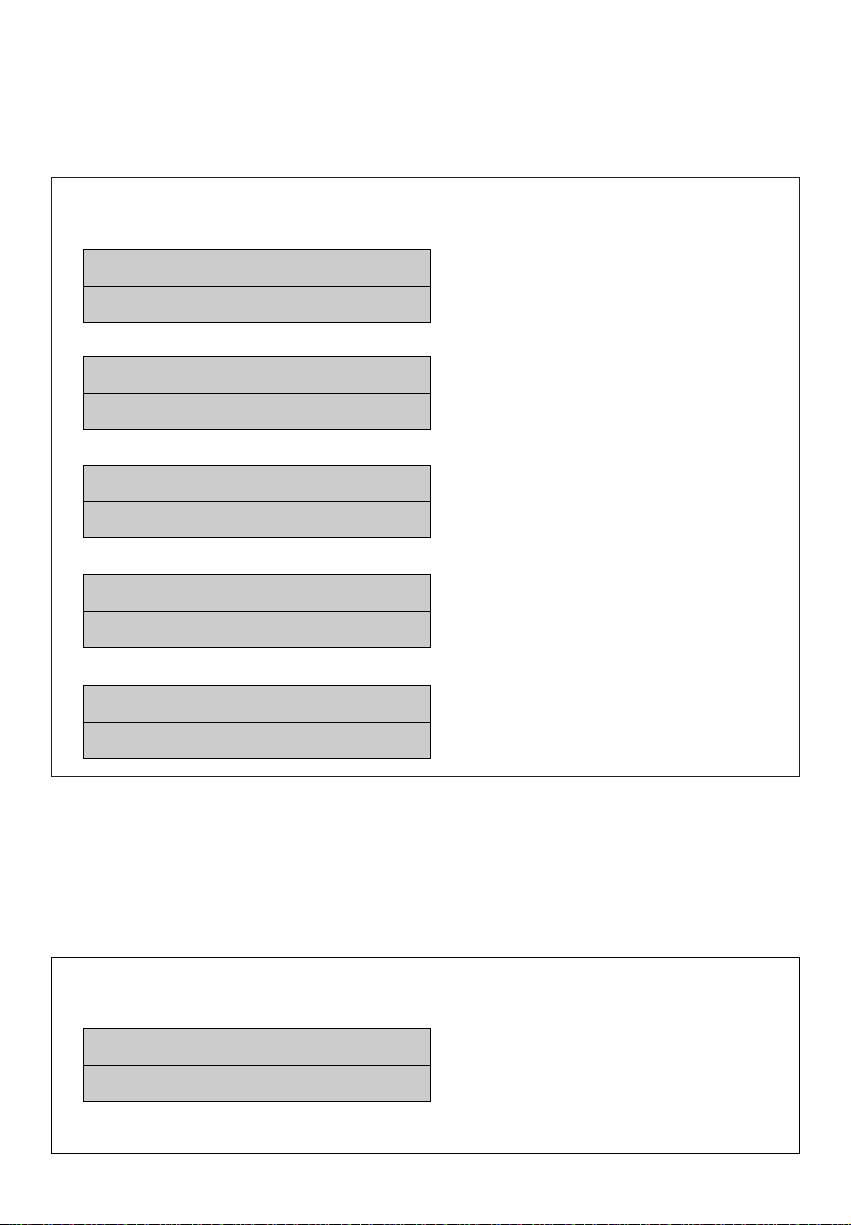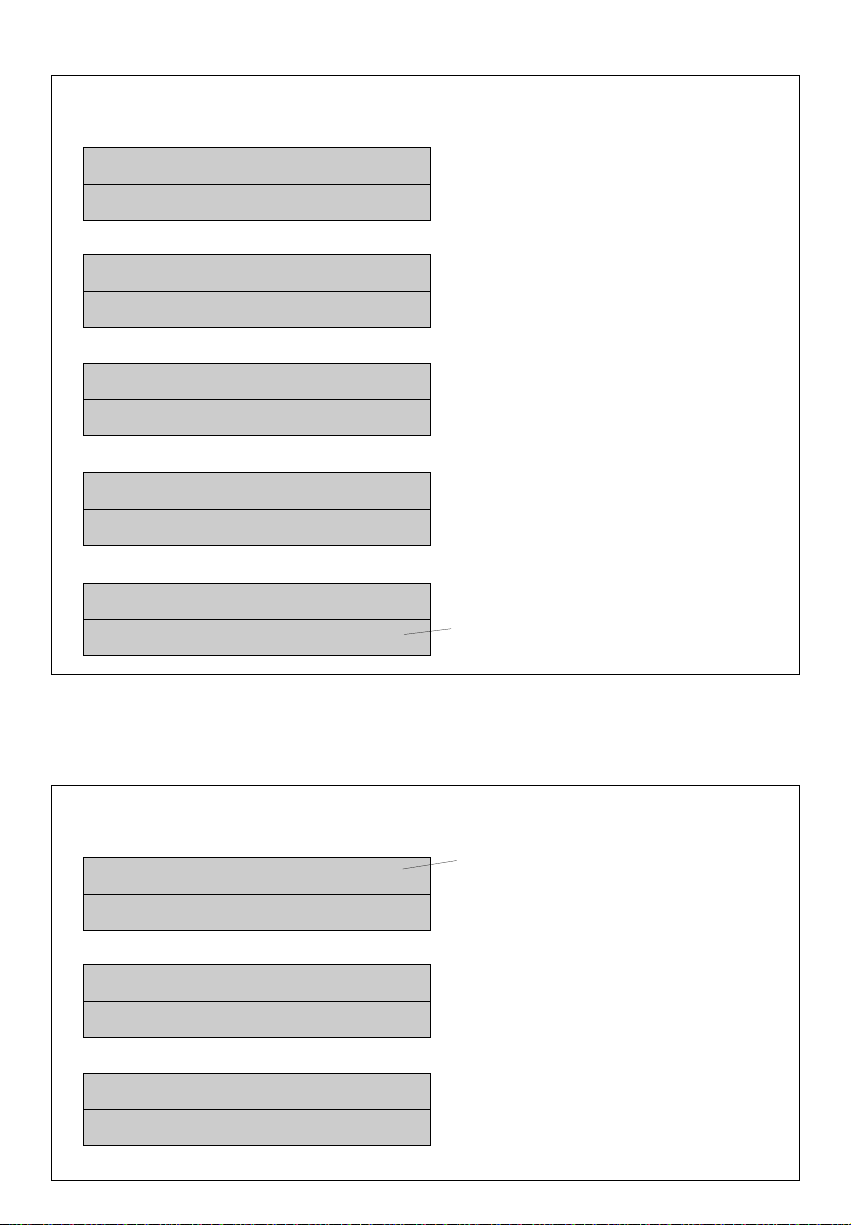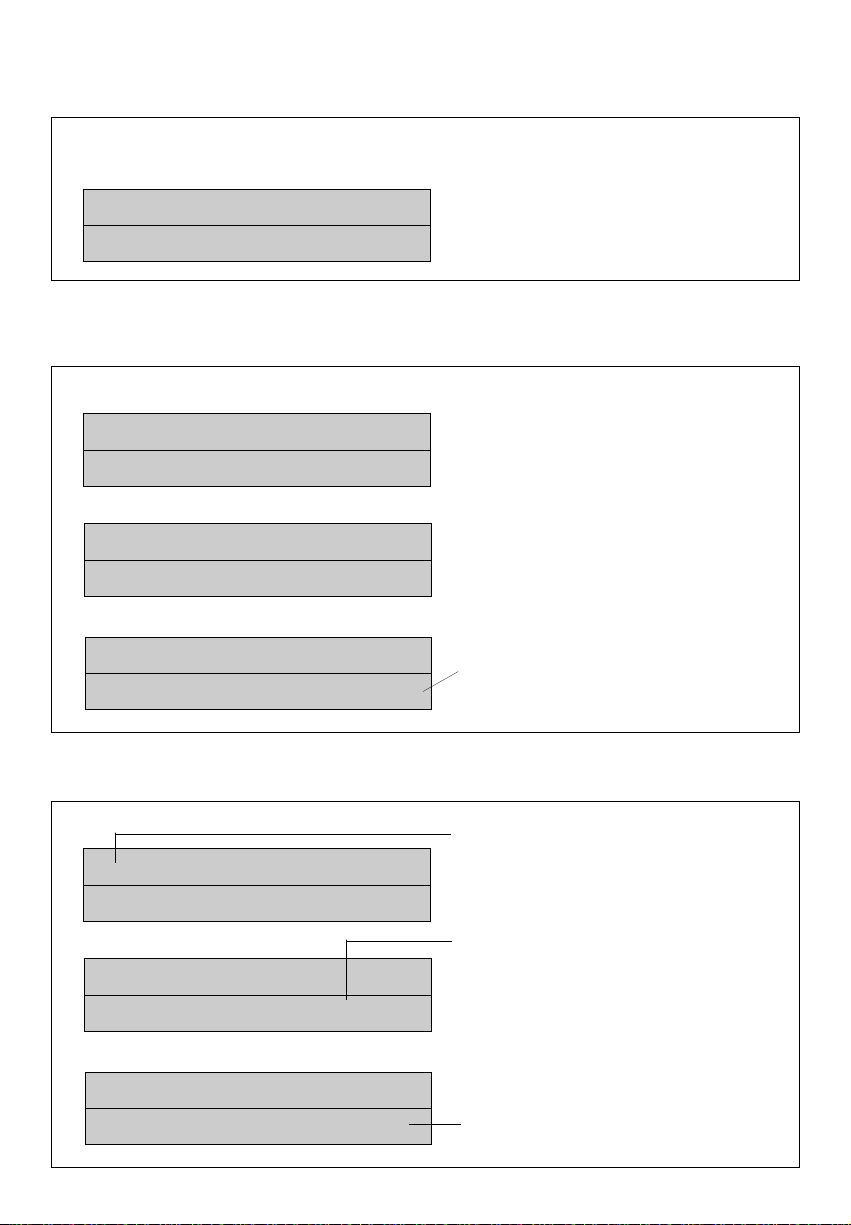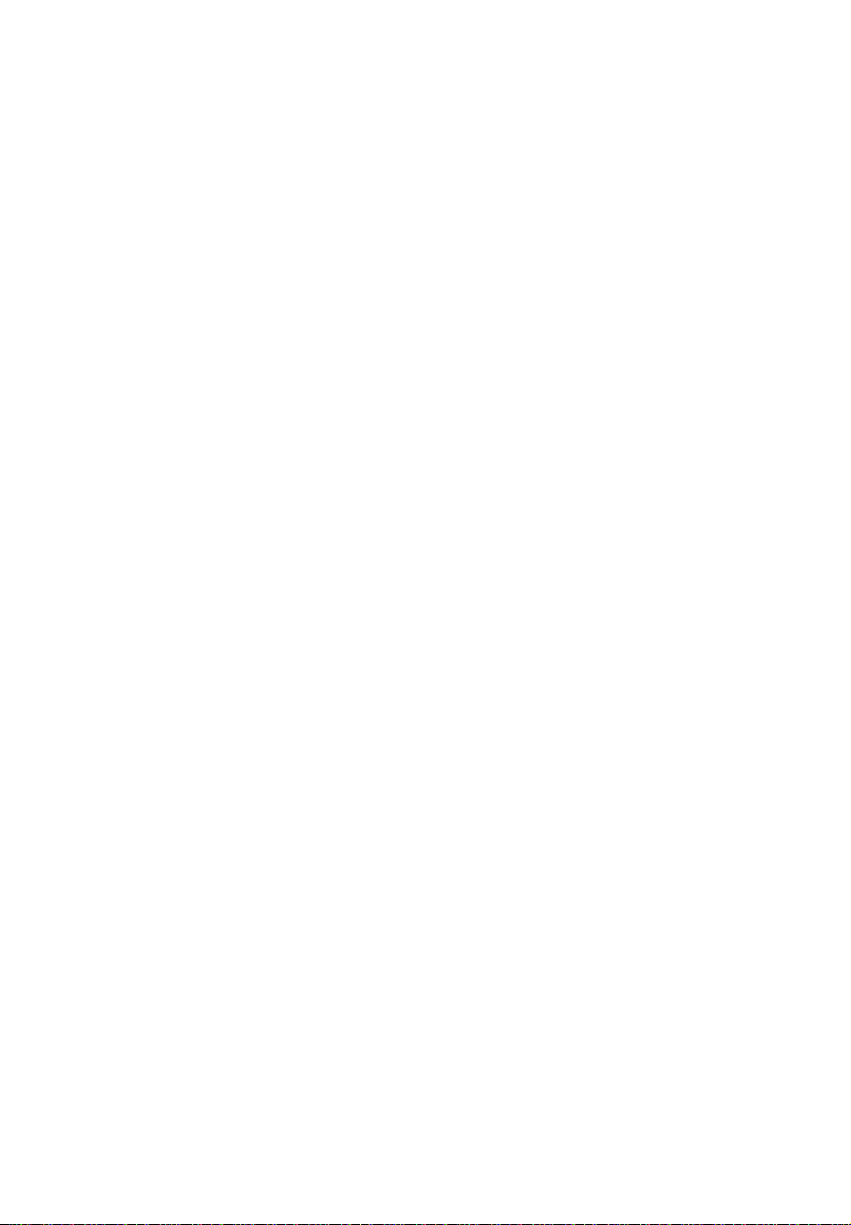Due to policy of continuing product of continuing product improvement, the
specification of this product is subject to change without notice. Whilst every effort
was made to ensure the accuracy of this manual at the time of printing,
RS Components take no responsibility for any inaccuracies that may arise.
If you find any errors in this publication or would like to make suggestions for improvement,
please direct your comments to The Marketing Deparment, at the address below quoting the
following.
The contents of this work are proprietary and confidential and neither the whole nor any part
thereof may be used, copied or reproduced in any form or disclosed to any third party without
prior permission of RS Components. Inclusion of the copyright notice does not imply
publication.
Introduction
The UTS ISDN Basic Rate Access Tester is designed to meet the requirements of personnel
undertaking the installation, commissioning or maintenance of ISDN Basic Rate Circuits.
RS Components is an established supplier of telecommunications equipment who specialise
in the design of products to support the installation, commissioning and maintenance of voice
circuits. Many of the features evolved for this important sector of the communication industry
are automatically incorporated in the unique BRAT - 1 design.
Basic Rate Access Tester - 1 represents the first in a range of products designed to support
the provision of ISDN based services.
Please contact RS Components Ltd for all your PSTN and ISDN circuit provisioning
equipment.
General Description
The UTS - ISDN is the ideal test - telephone shape. Both keypad and display are positioned
to face you. The control keys are sensibly placed in the handle section. The ergonomically
designed test telephone is truly hand - held, shoulder placeable and highly water resistant.
UTS - ISDN operates from the S Bus line power. If for any reason this supply is unavailable
the internal rechargeable battery will supply the instrument for several hours. Recharging is
automatic when connected to powered lines. Should the battery fully discharge you can
temporarily replace it with any standard 9V alkaline or lithium battery without risk of reverse
current charging.
UTS - ISDN is a functional tester tailored to fit the needs of technicians installing,
commissioning or maintaining an ISDN basic rate line or terminal equipment. Use it as an
ISDN telephone or perform tests: self call or end to end loopback B channel transmission
quality bit error rate tests, supplementary service operation checks, teleservices and D
channel packet access.
The back - lit LCD display shows user menus plus: call progress, layer 1, 2 and 3 error
messages, ISDN call clear cause codes, and test information. For call set up the display is
used in conjunction with the control keys SELECT, SCROLL and CLEAR located in the
handle, for easy operation.