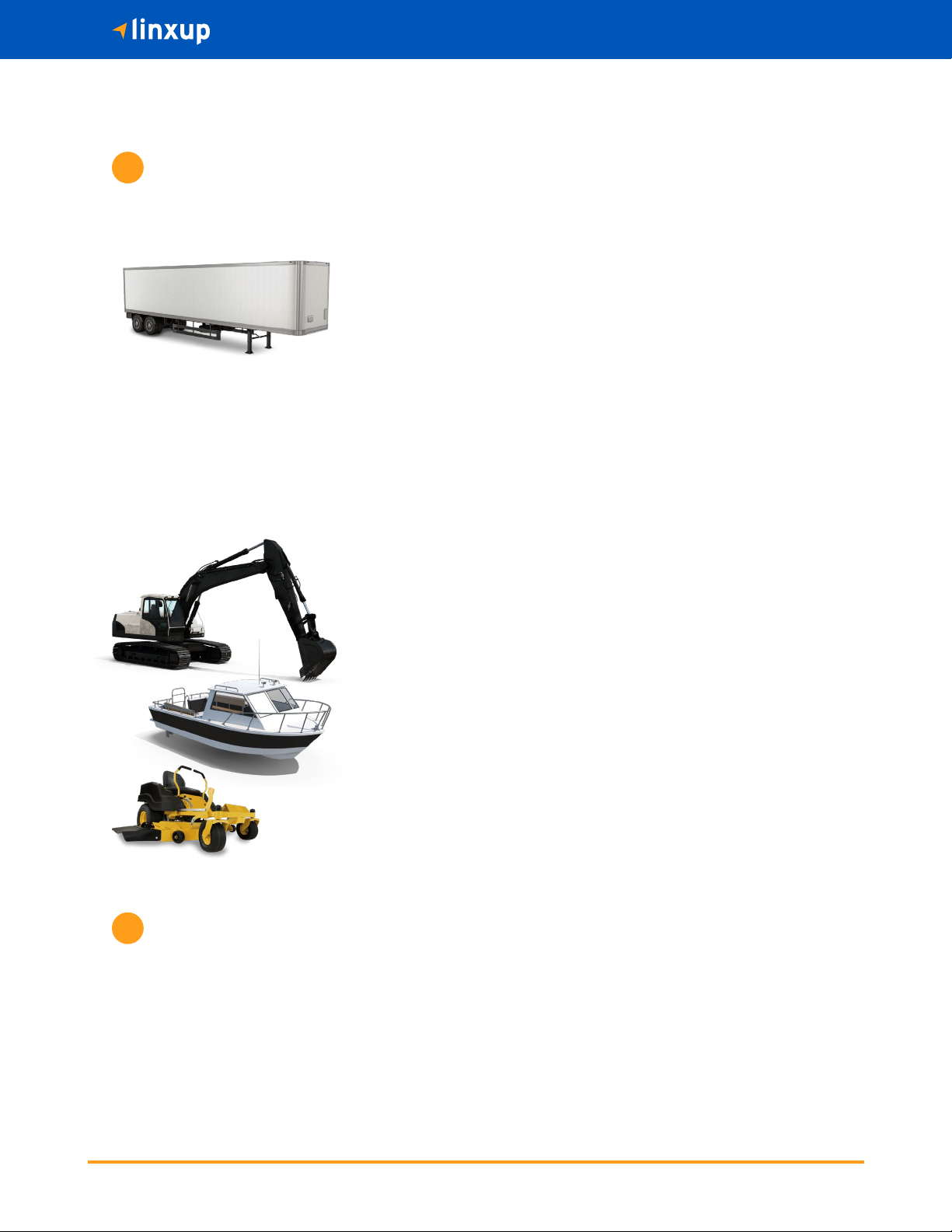
If
you
need
help
or
hav
e
any
questions,
contact
us
at
1-877-732-4980 or [email protected]Wired Tracker Installation
Installing Your Wired Asset Tracker
You have purchased a wired asset tracker device which contains an internal rechargeable battery. This bat-
tery may not be fully charged when you rst receive it. In order to register and activate this device, please
either charge the asset tracker device for a minimum of four hours, or wire the device for installation to an
appropriate power source.
1
For Powered Assets:
(Note: this is REQUIRED for Mower Tracker)
a. If available, obtain the wiring diagram online or from your owner’s
manual. Find the ignition wire on your asset. Verify the ignition wire by
measuring the operating voltage while the key is in the ON or START
position (voltage should read 0VDC when OFF, and typically between
11V and 14V when ON). Strip this wire.
b. Strip the asset tracker’s red and white wires, then connect the white
wire to the ignition source and the red wire to constant power. This
connection lets the asset tracker report ignition ON/OFF events as well
as engine hours for maintenance.
c. Strip the asset tracker’s black wire and connect it to a grounded source.
d. Using screws, zip ties or tape, secure the device to your asset in a spot
where there is a direct line of sight to the sky from the top of the device.
Conrm the power connection.
Following installation, allow 5-10 minutes for the Linxup asset tracker to power up and obtain a cellular and
GPS x. Your asset must be outside and not in a covered area so that it will receive GPS signal. Once you
have LED conrmation of power, your installation is complete.
2
For Non-powered Assets:
Wire to constant power
a. If available, obtain the wiring diagram online or from your owner’s
manual. Find the constant power wire on your equipment. Strip this
wire.
b. Strip the asset tracker’s red and white wires, then connect them to the
constant power wire from your equipment and crimp. This connection
provides power to the device.
c. Strip the asset tracker’s black wire and connect it to a grounded source.
d. Using screws, zip ties or tape, secure the device to your asset in a spot
where there is a direct line of sight to the sky from the top of the device.